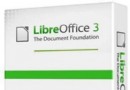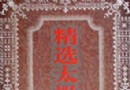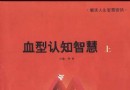| 《Adobe Acrobat 3D》(Adobe Acrobat 3D Version 8.1.0),應用軟件、資源下載 | |
|---|---|
| 下載分級 | 软件资源 |
| 資源類別 | 應用軟件 |
| 發布時間 | 2017/7/12 |
| 大 小 | - |
《Adobe Acrobat 3D》(Adobe Acrobat 3D Version 8.1.0),應用軟件、資源下載 簡介: 中文名: Adobe Acrobat 3D英文名: Adobe Acrobat 3D Version 8.1.0發行時間: 2007年制作發行: Adobe 阿道伯地區: 美國,法國,德國簡介: 下載鏈接來自SHARETHEFILES 未經過安裝測試與安全檢測,使用者後果自負與本論壇無關 軟體版權歸原作者及其公司所有,如果你喜歡,請購買正版 Adobe Acrobat 3D Version
電驢資源下載/磁力鏈接資源下載:
- 下載位址: [www.ed2k.online][Adobe.Acrobat.3D].Adobe.Acrobat.3D.v8.1.0.Incl.Keymaker-AGAiN.exe
- 下載位址: [www.ed2k.online][Adobe.Acrobat.3D].Adobe.Acrobat.3D.v8.1.0.Incl.Keymaker-AGAiN.nfo
- 下載位址: [www.ed2k.online][Adobe.Acrobat.3D].Adobe.Acrobat.3D.v8.1.0.Incl.Keymaker-AGAiN-Keygen.EXE
全選
"《Adobe Acrobat 3D》(Adobe Acrobat 3D Version 8.1.0),應用軟件、資源下載"介紹
中文名: Adobe Acrobat 3D英文名: Adobe Acrobat 3D Version 8.1.0發行時間: 2007年制作發行: Adobe 阿道伯地區: 美國,法國,德國簡介:
下載鏈接來自SHARETHEFILES
未經過安裝測試與安全檢測,使用者後果自負與本論壇無關
軟體版權歸原作者及其公司所有,如果你喜歡,請購買正版
Adobe Acrobat 3D Version 8
藉由 Acrobat 3D Version 8 ,製造產業如汽車、航空、重機械領域及 AEC 營造業的設計工程師、技術發行人員及創意專業人士,將能夠使用具高壓縮率同時兼具精確幾何圖像的 PDF 檔案格式,轉換所有 3D CAD 檔案及其他重要專案資料。之後, PDF 檔案能夠以更為安全的協同作業方式,分享給同事、供應商、合作伙伴與客戶,同時 CAD 資料亦能以高品質的相容格式來加以歸檔。
只要在 PDF 中加入 3D 模組 , Acrobat 3D Version 8 用戶就能夠讓外部團隊成員 , 使用免費且普及的 Adobe Reader 軟體參與高效率的文件檢閱流程。透過 Acrobat 3D Version 8 所提供的功能,使用 Adobe Reader 7.0 或更新版本之用戶將能夠瀏覽詳細的產品結構,並可直接在 PDF 檔案中的 3D 物件上,使用註解、測量及橫斷面( cross-section )工具。
「能體驗製造業工作流程重大改變的機會並不常見。」 IDC 產品、專案及文件管理解決方案服務事業總監 Gisela Wilson 表示:「以高普及的 Adobe Reader 為基礎,加上 3D PDF 的創新改進及 CAD 的廣泛支援,透過最新版 Acrobat 3D , Adobe 將能夠協助廣大製造產業改變極具關鍵的協同整合流程。」
Acrobat 3D Version 8 將提供多項加強功能,其可將大型複雜的 CAD 資料,製作成保留精確結構的高壓縮率 PDF 文件。這套產品將能支援超過 40 種檔案格式轉換成為 3D PDF ,包括 Autodesk Inventor 、 Dassault Systemes CATIA 、 PTC Pro/ENGINEER 、 SolidWorks 及 UGS NX and I-deas 。最新版本同時也能夠讓用戶在 PDF 中傳遞產品製造資訊 - 使用 幾何方式的尺寸與誤差法則 (Geometric Dimensioning and T olerancing , GD T) 及直接在 3D 模型上標記容量與 面積及尺寸等。此外, Acrobat 3D Version 8 用戶也可以選擇從 PDF 將 CAD 製造資料精確輸出成為其他各種檔案格式,例如 STEP 、 IGES 及 Parasolid ,以提供下游流程,例如機械操作及工具與模組設計使用。
Adobe 的兩項跨平台用戶端技術 Adobe Reader 及 Adobe Flash® Player ,在全球連網電腦及裝置上的安裝數量已經超過 7 億台。
或許在許多行業的CAD應用,AutoCAD可以算是箇中代表,但是在文件交換的標準來說PDF,卻是一個不折不扣的可攜式標準,因此,當PDF文件跨足到CAD應用行業的時候,就立即顯示出不同凡響的影響力。Adobe Acrobat 3D已出現V8測試版本,本文先帶領大家一睹為快。
大環境的改變
當AutoCAD多年前推出DWF的網際網路顯示檔案時,就有許多人認為這將會開啟一個新的應用,而且隨著DWF應用的不斷推廣,AutoCAD在這方面的應用就變得越來越多了。但是,DWF的應用畢竟還是局限於AutoCAD自己的使用范圍。
隨著設計行業生態的變化,跨城市的合作設計模式、跨地區的區域設計模式以及跨國家的輪流設計模式等,一切都顯出設計圖形在溝通、討論與設計過程扮演的角色是越來越重。或許在許多行業的CAD應用,AutoCAD可以算是箇中代表,但是在文件交換的標準來說PDF卻是一個不折不扣的可攜式標準,因此,當PDF文件跨足到CAD應用行業的時候,就立即顯示出不同凡響的影響力。
PDF 3D的目的
就如Acrobat 3D推廣初期所宣稱的目的,Acrobat 3D最主要的,就是要呈現出標準內含有3D圖形的PDF文件,然後加上設計人員的溝通討論工具,如此一來,設計人員就可以一邊看圖一邊參與線上的會議。
對Acrobat來說,或許國內的許多使用者比較陌生的功能,就是線上會議的功能,在國外已經有現成的伺服機專門處理線上會議的機制,只要透過這個線上會議的機制,所有的設計人員就可以立即享受遠端面對面溝通討論的優勢。
這個產品名稱,目前稱之為Adobe Acrobat Connect,是由Adobe其他的產品逐漸演變而來,目前這套系統所扮演的角色與份量,目前是越來越重,就目前所知幾乎所有的網際網路線上會議,都會透過這個系統進行。因此,當各位使用Acrobat 3D的時候,其實,還有一個系統Adobe Acrobat Connect正在等待各位的使用,不過,就目前的情況來看,台灣的使用者要用到Adobe Acrobat Connect可能還要一段時間吧。所以,當我們在討論Acrobat 3D的時候,千萬不要忘記Adobe還有一個市場的企圖心,就是要把Adobe Acrobat Connect一起推廣出來。
Acrobat 3D與Acrobat的差異
在介紹這兩個軟體系統的差異之前,先來看看Acrobat產品線到底有幾種產品,首先是大家都耳熟能詳的Reader,這是套免費的軟體,到處都可以下載,不過功能也是最陽春的一套。
再來是Elements、Standard,這兩套對於國內的用戶來說,可以說是最陌生的軟體系統,簡單來說,Elements就只能由不同的軟體系統產生PDF檔案,但是沒有其他的功能,而Standard除了產生PDF檔案之外,也可以進行多個檔案合併產生PDF的功能。此外,就是多加了部分的文件機密性控制的功能,不過,大多數的使用者都認為這樣也就夠用了。
扣掉Reader、Elements、Standard之後,就是標準的 Professional版本,這也是國內使用最多的版本,在Pro版本中又加入了許多功能,例如:多人協同作業加入備註、註解的功能、新增加的表單設計功能、數位簽章、加解密功能等,這些功能幾乎都是Acrobat Professional 8新增的功能。而Acrobat產品系列最高的應用功能,就是Acrobat 3D,他除了有Professional所有的功能之外,還具備有可以將大部分知名的CAD軟體圖形檔轉換成為PDF檔案格式,Acrobat 3D Version 8提供多項加強功能,其可將大型複雜的CAD資料,製作成保留精確結構的高壓縮率PDF文件。
這套產品能支援超過40種檔案格式轉換成為3D PDF,包括Autodesk Inventor、Dassault Systemes CATIA、PTC Pro/ENGINEER、SolidWorks及UGS NX and I-deas。最新版本同時也能夠讓用戶在PDF中傳遞產品製造資訊-使用幾何方式的尺寸與誤差法則(Geometric Dimensioning and Tolerancing, GD T)及直接在3D模型上標記容量與面積及尺寸等。可以搭配立體圖形產生不同的視圖、各角度觀察圖形,甚至於還可以產生動畫的方式,對產品的組裝或功能進行介紹。
如果在說明中,覺得產品不夠出色,還可以加上各種燈光的效果,也可以將產品的表面貼上不同的材質、紋路還有各種顏色。因此,在Acrobat 3D環境中,要展示一個新產品,可以選擇的花樣可是多了很多。
除此之外,還可以將PDF的立體圖形輸出成為STEP、IGES、Parasolid等的格式,簡單來說,Acrobat 3D的三大功能就是:由CAD產生PDF、動畫與材質燈光的搭配、輸出為其他CAD標準格式等三樣功能。
Acrobat 3D新舊版本的差異
自從Acrobat 3D推出以來,因為挾帶著PDF標準攜帶式檔案格式的優勢,立即成為許多CAD人員的優先選擇,因此,在Acrobat 3D V8推出時,又增加了下列的許多功能。首先就是檔案大小的問題,CAD圖檔的大尺寸向來是電腦業界中出了名的檔案格式,而PDF檔案自己本身也是不惶多讓,當PDF與3D圖形要結合在一起的時候,檔案大小的問題是絕對不可以忽視的狀況,而且PDF首先就是標榜「可攜式」的輕巧、易於交換、傳送,因此,當 PDF 3D的檔案結合之後,超過一定的檔案尺寸之後,使用者接受的程度自然就會下降,因此,Acrobat 3D首先就要克服檔案大小的問題,所幸在Acrobat 3D V8版中,已經採用高密度、高量的壓縮方式,將PDF 3D檔案的尺寸壓縮到最小。
Communicate and collaborate more securely with the complete PDF solution for 3D design
Adobe® Acrobat® 3D software empowers CAD, CAM, and CAE users to convert virtually any CAD file to a highly compressed 3D PDF file to enable 3D-based collaboration and CAD data interoperability. Increase engineering productivity by sharing Adobe PDF files containing precise geometry and product manufacturing information with users of free Adobe Reader® software to mark up 3D designs, or leverage Adobe PDF files for downstream manufacturing processes without having to buy CAD translators.
Adobe Acrobat 3D Version 8
For Adobe’s second foray into the 3D CAD market, PDF has gone for industrial strength format conversion and data translation with accuracy so high you could machine from it. Martyn Day reports.
Adobe has finally spilled the beans on the second version of its Acrobat 3D version 8 product, due for its official launch this Spring. The most powerful version of Acrobat is all about engineering CAD data and offers a suite of tools and utilities to incorporate 2D and 3D models into the ubiquitous and omnipresent PDF format.
The first version of Acrobat 3D relied on Intel’s U3D open format to contain the 3D data. This is a tessellated approximation of the model and Adobe included a number of clever ways to capture and convert 3D CAD models, or in fact any OpenGL 3D into a U3D enabled PDF file. To do this, Adobe licensed technology from Right Hemisphere and bought a company called OKYZ. The first version of Acrobat 3D was a valiant initial attempt but U3D lacked broad industry support and large data sets weren’t particularly compact.
For the second version, based on Acrobat Version 8, Adobe has seriously raised the bar by purchasing a dedicated CAD file format translation company, TTF. The company was renowned in the CAD industry for providing very high-end, reverse engineered 3D translators for products like Dassault Systemes Catia and UGS’ NX. At the heart of TTF’s technology is a highly compressed, yet accurate format called PRC, which Adobe sees as the main prize of its acquisition. Adobe has incorporated the format and the translators into the new Acrobat 3D. Of course, U3D remains in the software for ‘technical docs’ and the creation of animations, while the new PRC format will provide an ‘industrial strength’ solution for those that want to do model translation or manufacture. It’s possible to capture a highly accurate Boundary Representation (BREP) of most 3D CAD Data - so accurate in fact that you will be able to machine off it
Last month Adobe let some information leak out, stating that the next release of Acrobat 3D would also offer data translation to STEP, IGES and Parasolid formats. In addition, the software will import Catia, Pro/E, SolidWorks, UGS NX and I-deas. In reality the new version does a lot more than just import and view; Acrobat 3D is now a veritable ‘Swiss Army Knife’ CAD product that can find uses in multiple workflows. Model data can be converted from most CAD systems to PRC (within the PDF) and then output to native STEP, IGES or Parasolid. There are a number of switches while importing which define how accurately you want to capture and store the model in PDF. It’s possible to keep both tessellated and BREP in the same model, at varying accuracies. But even when at very high accuracy, the PDF file doesn’t expand all that much. The compression in the new PDF is extremely impressive. There is also some support for Autodesk’s DWF format.
One of the key new features is the inclusion of PMI (Product Manufacturing Information, such as tolerances) in the PDF display. These are now included in the conversion, making Acrobat 3D an interesting option for the shop floor - especially now it can work well with Catia, Pro/E and NX data. PMI data can be extracted and maintained from Catia V5, I-deas, NX, Pro/E and JT.
While the new Acrobat PDF has been beefed up on its file capabilities, the interface has also seen some subtle but useful enhancements. The previous version shipped with a Toolbox utility product that was licensed from Right Hemisphere which provided a product to prep and animate U3D files for inclusion in PDFs. I understand this product hasn’t changed significantly and still only supports U3D models. Models captured as PRC have to be converted to tessellated U3D, for this kind of post processing.
During my briefing, Adobe was keen to point out that PDF can be a single format used across a complete industry, playing a role in design, collaboration, interoperability, planning, tech publications, catalogues, data sheets, field service and spare parts management. Of course Acrobat 3D also gives you the feature set of Acrobat V8 Professional which was released late last year, including the Adobe Connect collaboration service (for an additional monthly fee).
On paper the new release of Acobat 3D certainly does look very impressive, really solving some perennial nasty thorns in our industry head on. PRC files can be anything from 150x to 1,000x smaller than the CAD original file. The mature translators of TTF now inside Acrobat mean that PDF will be very useful in Automotive and Aerospace firms and associated supply chains. Adobe has also introduced some PLM-like data capture with this release to aid the format’s integration into enterprise systems, raising the possibility of PDF being an archival format for enterprise engineering information. Inclusion of PMI data is obviously a big improvement on the last release and the new translation capability to neutral standards will hopefully stabilise our industry’s somewhat roving standards.
下載鏈接來自SHARETHEFILES
未經過安裝測試與安全檢測,使用者後果自負與本論壇無關
軟體版權歸原作者及其公司所有,如果你喜歡,請購買正版
Adobe Acrobat 3D Version 8
藉由 Acrobat 3D Version 8 ,製造產業如汽車、航空、重機械領域及 AEC 營造業的設計工程師、技術發行人員及創意專業人士,將能夠使用具高壓縮率同時兼具精確幾何圖像的 PDF 檔案格式,轉換所有 3D CAD 檔案及其他重要專案資料。之後, PDF 檔案能夠以更為安全的協同作業方式,分享給同事、供應商、合作伙伴與客戶,同時 CAD 資料亦能以高品質的相容格式來加以歸檔。
只要在 PDF 中加入 3D 模組 , Acrobat 3D Version 8 用戶就能夠讓外部團隊成員 , 使用免費且普及的 Adobe Reader 軟體參與高效率的文件檢閱流程。透過 Acrobat 3D Version 8 所提供的功能,使用 Adobe Reader 7.0 或更新版本之用戶將能夠瀏覽詳細的產品結構,並可直接在 PDF 檔案中的 3D 物件上,使用註解、測量及橫斷面( cross-section )工具。
「能體驗製造業工作流程重大改變的機會並不常見。」 IDC 產品、專案及文件管理解決方案服務事業總監 Gisela Wilson 表示:「以高普及的 Adobe Reader 為基礎,加上 3D PDF 的創新改進及 CAD 的廣泛支援,透過最新版 Acrobat 3D , Adobe 將能夠協助廣大製造產業改變極具關鍵的協同整合流程。」
Acrobat 3D Version 8 將提供多項加強功能,其可將大型複雜的 CAD 資料,製作成保留精確結構的高壓縮率 PDF 文件。這套產品將能支援超過 40 種檔案格式轉換成為 3D PDF ,包括 Autodesk Inventor 、 Dassault Systemes CATIA 、 PTC Pro/ENGINEER 、 SolidWorks 及 UGS NX and I-deas 。最新版本同時也能夠讓用戶在 PDF 中傳遞產品製造資訊 - 使用 幾何方式的尺寸與誤差法則 (Geometric Dimensioning and T olerancing , GD T) 及直接在 3D 模型上標記容量與 面積及尺寸等。此外, Acrobat 3D Version 8 用戶也可以選擇從 PDF 將 CAD 製造資料精確輸出成為其他各種檔案格式,例如 STEP 、 IGES 及 Parasolid ,以提供下游流程,例如機械操作及工具與模組設計使用。
Adobe 的兩項跨平台用戶端技術 Adobe Reader 及 Adobe Flash® Player ,在全球連網電腦及裝置上的安裝數量已經超過 7 億台。
或許在許多行業的CAD應用,AutoCAD可以算是箇中代表,但是在文件交換的標準來說PDF,卻是一個不折不扣的可攜式標準,因此,當PDF文件跨足到CAD應用行業的時候,就立即顯示出不同凡響的影響力。Adobe Acrobat 3D已出現V8測試版本,本文先帶領大家一睹為快。
大環境的改變
當AutoCAD多年前推出DWF的網際網路顯示檔案時,就有許多人認為這將會開啟一個新的應用,而且隨著DWF應用的不斷推廣,AutoCAD在這方面的應用就變得越來越多了。但是,DWF的應用畢竟還是局限於AutoCAD自己的使用范圍。
隨著設計行業生態的變化,跨城市的合作設計模式、跨地區的區域設計模式以及跨國家的輪流設計模式等,一切都顯出設計圖形在溝通、討論與設計過程扮演的角色是越來越重。或許在許多行業的CAD應用,AutoCAD可以算是箇中代表,但是在文件交換的標準來說PDF卻是一個不折不扣的可攜式標準,因此,當PDF文件跨足到CAD應用行業的時候,就立即顯示出不同凡響的影響力。
PDF 3D的目的
就如Acrobat 3D推廣初期所宣稱的目的,Acrobat 3D最主要的,就是要呈現出標準內含有3D圖形的PDF文件,然後加上設計人員的溝通討論工具,如此一來,設計人員就可以一邊看圖一邊參與線上的會議。
對Acrobat來說,或許國內的許多使用者比較陌生的功能,就是線上會議的功能,在國外已經有現成的伺服機專門處理線上會議的機制,只要透過這個線上會議的機制,所有的設計人員就可以立即享受遠端面對面溝通討論的優勢。
這個產品名稱,目前稱之為Adobe Acrobat Connect,是由Adobe其他的產品逐漸演變而來,目前這套系統所扮演的角色與份量,目前是越來越重,就目前所知幾乎所有的網際網路線上會議,都會透過這個系統進行。因此,當各位使用Acrobat 3D的時候,其實,還有一個系統Adobe Acrobat Connect正在等待各位的使用,不過,就目前的情況來看,台灣的使用者要用到Adobe Acrobat Connect可能還要一段時間吧。所以,當我們在討論Acrobat 3D的時候,千萬不要忘記Adobe還有一個市場的企圖心,就是要把Adobe Acrobat Connect一起推廣出來。
Acrobat 3D與Acrobat的差異
在介紹這兩個軟體系統的差異之前,先來看看Acrobat產品線到底有幾種產品,首先是大家都耳熟能詳的Reader,這是套免費的軟體,到處都可以下載,不過功能也是最陽春的一套。
再來是Elements、Standard,這兩套對於國內的用戶來說,可以說是最陌生的軟體系統,簡單來說,Elements就只能由不同的軟體系統產生PDF檔案,但是沒有其他的功能,而Standard除了產生PDF檔案之外,也可以進行多個檔案合併產生PDF的功能。此外,就是多加了部分的文件機密性控制的功能,不過,大多數的使用者都認為這樣也就夠用了。
扣掉Reader、Elements、Standard之後,就是標準的 Professional版本,這也是國內使用最多的版本,在Pro版本中又加入了許多功能,例如:多人協同作業加入備註、註解的功能、新增加的表單設計功能、數位簽章、加解密功能等,這些功能幾乎都是Acrobat Professional 8新增的功能。而Acrobat產品系列最高的應用功能,就是Acrobat 3D,他除了有Professional所有的功能之外,還具備有可以將大部分知名的CAD軟體圖形檔轉換成為PDF檔案格式,Acrobat 3D Version 8提供多項加強功能,其可將大型複雜的CAD資料,製作成保留精確結構的高壓縮率PDF文件。
這套產品能支援超過40種檔案格式轉換成為3D PDF,包括Autodesk Inventor、Dassault Systemes CATIA、PTC Pro/ENGINEER、SolidWorks及UGS NX and I-deas。最新版本同時也能夠讓用戶在PDF中傳遞產品製造資訊-使用幾何方式的尺寸與誤差法則(Geometric Dimensioning and Tolerancing, GD T)及直接在3D模型上標記容量與面積及尺寸等。可以搭配立體圖形產生不同的視圖、各角度觀察圖形,甚至於還可以產生動畫的方式,對產品的組裝或功能進行介紹。
如果在說明中,覺得產品不夠出色,還可以加上各種燈光的效果,也可以將產品的表面貼上不同的材質、紋路還有各種顏色。因此,在Acrobat 3D環境中,要展示一個新產品,可以選擇的花樣可是多了很多。
除此之外,還可以將PDF的立體圖形輸出成為STEP、IGES、Parasolid等的格式,簡單來說,Acrobat 3D的三大功能就是:由CAD產生PDF、動畫與材質燈光的搭配、輸出為其他CAD標準格式等三樣功能。
Acrobat 3D新舊版本的差異
自從Acrobat 3D推出以來,因為挾帶著PDF標準攜帶式檔案格式的優勢,立即成為許多CAD人員的優先選擇,因此,在Acrobat 3D V8推出時,又增加了下列的許多功能。首先就是檔案大小的問題,CAD圖檔的大尺寸向來是電腦業界中出了名的檔案格式,而PDF檔案自己本身也是不惶多讓,當PDF與3D圖形要結合在一起的時候,檔案大小的問題是絕對不可以忽視的狀況,而且PDF首先就是標榜「可攜式」的輕巧、易於交換、傳送,因此,當 PDF 3D的檔案結合之後,超過一定的檔案尺寸之後,使用者接受的程度自然就會下降,因此,Acrobat 3D首先就要克服檔案大小的問題,所幸在Acrobat 3D V8版中,已經採用高密度、高量的壓縮方式,將PDF 3D檔案的尺寸壓縮到最小。
Communicate and collaborate more securely with the complete PDF solution for 3D design
Adobe® Acrobat® 3D software empowers CAD, CAM, and CAE users to convert virtually any CAD file to a highly compressed 3D PDF file to enable 3D-based collaboration and CAD data interoperability. Increase engineering productivity by sharing Adobe PDF files containing precise geometry and product manufacturing information with users of free Adobe Reader® software to mark up 3D designs, or leverage Adobe PDF files for downstream manufacturing processes without having to buy CAD translators.
Adobe Acrobat 3D Version 8
For Adobe’s second foray into the 3D CAD market, PDF has gone for industrial strength format conversion and data translation with accuracy so high you could machine from it. Martyn Day reports.
Adobe has finally spilled the beans on the second version of its Acrobat 3D version 8 product, due for its official launch this Spring. The most powerful version of Acrobat is all about engineering CAD data and offers a suite of tools and utilities to incorporate 2D and 3D models into the ubiquitous and omnipresent PDF format.
The first version of Acrobat 3D relied on Intel’s U3D open format to contain the 3D data. This is a tessellated approximation of the model and Adobe included a number of clever ways to capture and convert 3D CAD models, or in fact any OpenGL 3D into a U3D enabled PDF file. To do this, Adobe licensed technology from Right Hemisphere and bought a company called OKYZ. The first version of Acrobat 3D was a valiant initial attempt but U3D lacked broad industry support and large data sets weren’t particularly compact.
For the second version, based on Acrobat Version 8, Adobe has seriously raised the bar by purchasing a dedicated CAD file format translation company, TTF. The company was renowned in the CAD industry for providing very high-end, reverse engineered 3D translators for products like Dassault Systemes Catia and UGS’ NX. At the heart of TTF’s technology is a highly compressed, yet accurate format called PRC, which Adobe sees as the main prize of its acquisition. Adobe has incorporated the format and the translators into the new Acrobat 3D. Of course, U3D remains in the software for ‘technical docs’ and the creation of animations, while the new PRC format will provide an ‘industrial strength’ solution for those that want to do model translation or manufacture. It’s possible to capture a highly accurate Boundary Representation (BREP) of most 3D CAD Data - so accurate in fact that you will be able to machine off it
Last month Adobe let some information leak out, stating that the next release of Acrobat 3D would also offer data translation to STEP, IGES and Parasolid formats. In addition, the software will import Catia, Pro/E, SolidWorks, UGS NX and I-deas. In reality the new version does a lot more than just import and view; Acrobat 3D is now a veritable ‘Swiss Army Knife’ CAD product that can find uses in multiple workflows. Model data can be converted from most CAD systems to PRC (within the PDF) and then output to native STEP, IGES or Parasolid. There are a number of switches while importing which define how accurately you want to capture and store the model in PDF. It’s possible to keep both tessellated and BREP in the same model, at varying accuracies. But even when at very high accuracy, the PDF file doesn’t expand all that much. The compression in the new PDF is extremely impressive. There is also some support for Autodesk’s DWF format.
One of the key new features is the inclusion of PMI (Product Manufacturing Information, such as tolerances) in the PDF display. These are now included in the conversion, making Acrobat 3D an interesting option for the shop floor - especially now it can work well with Catia, Pro/E and NX data. PMI data can be extracted and maintained from Catia V5, I-deas, NX, Pro/E and JT.
While the new Acrobat PDF has been beefed up on its file capabilities, the interface has also seen some subtle but useful enhancements. The previous version shipped with a Toolbox utility product that was licensed from Right Hemisphere which provided a product to prep and animate U3D files for inclusion in PDFs. I understand this product hasn’t changed significantly and still only supports U3D models. Models captured as PRC have to be converted to tessellated U3D, for this kind of post processing.
During my briefing, Adobe was keen to point out that PDF can be a single format used across a complete industry, playing a role in design, collaboration, interoperability, planning, tech publications, catalogues, data sheets, field service and spare parts management. Of course Acrobat 3D also gives you the feature set of Acrobat V8 Professional which was released late last year, including the Adobe Connect collaboration service (for an additional monthly fee).
On paper the new release of Acobat 3D certainly does look very impressive, really solving some perennial nasty thorns in our industry head on. PRC files can be anything from 150x to 1,000x smaller than the CAD original file. The mature translators of TTF now inside Acrobat mean that PDF will be very useful in Automotive and Aerospace firms and associated supply chains. Adobe has also introduced some PLM-like data capture with this release to aid the format’s integration into enterprise systems, raising the possibility of PDF being an archival format for enterprise engineering information. Inclusion of PMI data is obviously a big improvement on the last release and the new translation capability to neutral standards will hopefully stabilise our industry’s somewhat roving standards.
- 上一頁:《標識設計》(Logo Design Studio)PRO.v3.0.0[Bin],應用軟件、資源下載
- 下一頁:《中文之星 2006》(Chinese Star 2006 Version 7.0)[ISO],應用軟件、資源下載
相關資源:
- [操作系統]《YlmF Y3.0裝機版》[ISO],操作系統、資源下載
- [多媒體類]《薩克斯合成器2代PC版》(LinPlug SaxLab 2)[壓縮包]
- [系統工具]《PC硬件工具全集大師版》(Exact Tuning Suite Master Collection)[3.21 更新Precision/SLIEP/HD Tune Pro/Prime95/RBE/Sandra Engineer][壓縮包]
- [應用軟件]《族譜制作軟件》(Family Tree Maker 2009)[Bin]
- [應用軟件]《阿香婆截圖軟件》(Ashampoo Snap 5)v5.0.1/多國語言含簡體中文/含破解注冊表[壓縮包]
- [應用軟件]《批量圖像格式轉換軟件》(XnConvert for veket)0.98 中文版[安裝包]
- [多媒體類]《2004年度十大PS濾鏡 形色主義內部交流版》此為形色主義內部交流版評測版未曾公開交流![ISO]
- [多媒體類]《圖像處理軟件》(PhotoLine)) v17.51 Multilingual[壓縮包]
- [操作系統]《DELL WINDOWS 7.0 OEM 旗艦版》(DELL_Win7_U32_CN)7.0[壓縮包],操作系統、資源下載
- [應用軟件]《三維建築設計 蘋果版》(Graphisoft ArchiCAD 11 Mac PowerPC)[DMG]
- [應用軟件]《源碼管理器客戶端》(Syncro SVN Client )V5.0 /更新MacOSX/Linux版本[壓縮包]
- [文學圖書]《約翰·雅各·阿斯特》(John Jacob Astor)((美)阿爾伯特·哈伯德)英文文字版[PDF]
- [少兒圖書]《噢,跟著生命探險隊出發吧》掃描版[PDF]
- [小說圖書]《賽斯》(Thais)文字版[PDF]
- [軟件綜合]Abaqus_6.12-1 64位
- [硬盤游戲]《德伯力克:原罪》(Diabolik: The Original Sin)完整硬盤版[壓縮包]
- [其他圖書]《雷聲六路大撞功》文字版[PDF]
- [軟件綜合]《大蜘蛛反病毒軟件6.0》(Dr.Web Anti
- [軟件綜合]真正的迅雷破解版!挺好的!
- [文學圖書]《文化傳遞與文學形象》(Transmission of Culture and Literary Images)(樂黛雲 & 張輝)掃描版[PDF]
- 《海量德思DESE嵌入式數據庫搜索引擎》,應用軟件、資源下載
- 瞬間去除WINRAR密碼的軟件(忘記壓縮包密碼專用)
- 《諾基亞智能手機Mobile 7軟件》(Route66 Mobile7 Symbian S60 EUROPE)[ISO],應用軟件、資源下載
- 《LPS 數字攝影測量軟件系統原版光盤》(Leica Photogrammetry Suite)v9.0[ISO]
- 《Web項目管理軟件》(TwProject Open Lab Teamwork)v4.2.9650[壓縮包]
- 《Linguatec翻譯軟件》(Linguatec Personal Translator v2008 Professional English
- 《ISO文件管理器》(Active@ ISO File Manager)v4.0/含注冊碼[壓縮包]
- 《GPS電子地圖》(TomTom Maps of France )v8.15.2024 Retail[壓縮包],應用軟件、資源下載
- AI基礎教程:學會AI的綜合運用是怎麼一回事?上【51rgb出品】
- 《可視化GPS地圖操作工具》(GPSMapEdit )v1.0.66.7[壓縮包]
- 華夏黑客聯盟2010【五一】工具包
- 《PDF 文檔處理軟件》(Nitro PDF Professional v5.5.1.3)[壓縮包],應用軟件、資源下載
免責聲明:本網站內容收集於互聯網,本站不承擔任何由於內容的合法性及健康性所引起的爭議和法律責任。如果侵犯了你的權益,請通知我們,我們會及時刪除相關內容,謝謝合作! 聯系信箱:[email protected]
Copyright © 電驢下載基地 All Rights Reserved