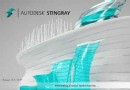資料介紹
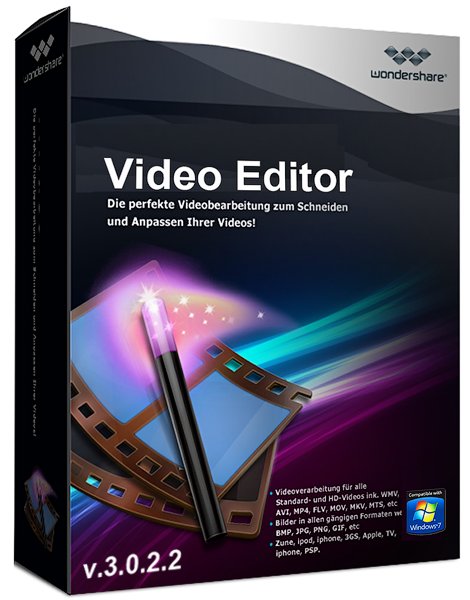
軟件類型:多媒體類-視頻編輯
軟件性質:免費破解軟件
操作系統:Windows
應用平台:Windows XP/Vista/Windows 7
問題反饋:http://support.wondershare.com/
網站鏈接:http://www.wondershare.com/video-editor/#header
軟件介紹:
Wondershare Video Editor 是易於使用的影片編輯器,擁有您所需要的所有影片編輯工具,同時使您能使用標題、效果和過渡,從所有常規影片、音頻和相片創建好萊塢式的家庭電影。
設備: 在 iPhone、iPad、PSP、iPod、Wii、Zune 等便攜設備上播放,使您的影片更加優越。
格式: 以多種影片格式將已編輯的影片保存到本地硬盤作進一步使用。
線上: 直接將影片作品上傳到 YouTube,也可放到 Facebook 和 Twitter 與更多人分享。
電視: 將影片燒錄到 DVD 光碟上以便使用 DVD 播放器播放,或另存為 DVD 文件夾或 ISO 映像,以更好地保存影片。
支持設備:
iPhone, iPhone 3G, iPhone 3GS, iPhone 4, iPhone 4S
iPod nano, iPod touch, iPod classic
iPad, iPad 2
HTC, Galaxy S II
PSP, PS3, Wii, Xbox 360, Zune, Zen, Archos
更多功能
時間軸(Timeline)
基於時間軸的影片編輯提供了對每個元素的精確控制。
自動拆分(split-insert)
將元素拖放到時間軸上可將其拆分並插入。
影片。
拍攝快照(screenshot)
點擊一下即可在預覽影片時為您最喜歡的電影場面拍攝快照。
即時及全屏幕(search)
即時以全屏幕預覽影片,以確保得到所需結果。
我的最愛(favorite)
將文本范本、篩選效果、PIP 和過渡效果加到我的最愛。
靜音
使影片的原音頻完全靜音,以便可聽到畫外音或加添的音樂。




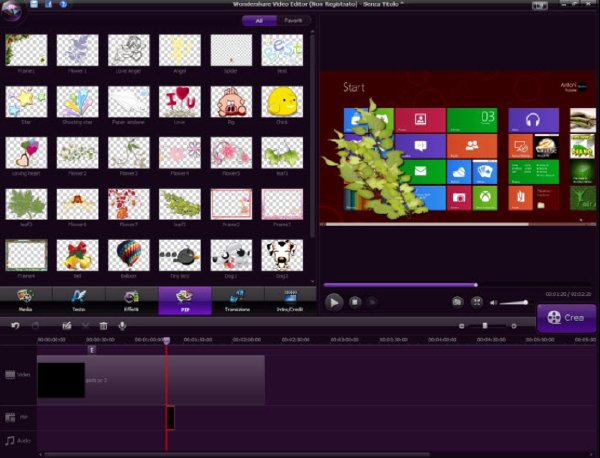
The Video Editor that Lets Anyone Impress Everyone.
Weave amazing movies with virtually any video, audio and photo.
Edit video/audio/photos with go-to features like trim, split, crop, etc.
Enhance your video with picture-in-picture effects, filters, transitions, etc.
Personalize the action: Control fast/slow motion, voice change effects and more.
Share your movies anywhere: TV, YouTube, Facebook, iPhone, PSP, etc.
Why Choose Wondershare Video Editor?
Wondershare Video Editor, an easy-to-use video editor with all the video editing tools you need, enabling you to create Hollywood-like home movies with titles, effects and transitions from all regular videos, audio and photos. Share instantly with family and friends with easy upload to YouTube, Facebook, etc. Convert video to play on portable devices like iPhone, iPad, iPod, etc. or burn DVD for better video preservation. No matter it's a wedding video, love movie, travel story, life documentary or party record, it is just so easy to turn it to a treasured home video and share it with everyone!
Edit and Enhance Your Media Files
Edit and Enhance Your Media Files
Easily make perfect movies using your video clips (SD, HD, camcorder, records), audio and photos. See tech spec. for all supported formats.
Edit and personalize videos/photos/audio with features like split, crop, trim, rotate, set fade in & fade out, adjust duration, etc.
Touch up video with Contrast, Saturation, Brightness and Hue tools.
One click to record videos and voiceovers with a webcam and microphone.
Speed up, Slow down and voice change effects to make audio/video editing fun.
Manage all your media sources including videos (also webcam), audio, images and color slides.
A Wide Range of Transitions and Effects Makes it Pro
A Wide Range of Transitions and Effects Makes it Pro
Take your movie to the next level instantly with 50+ ready-to-use filter effects.
Add transitions between clips and apply motion effects to photos to bring still images to life.
Easily achieve picture-in-picture (image/video overlay) tracks and customize with motion, effects and mask. New
Add stylish captions on your videos and photos with customizable font, color, etc. for better video meaning conveying.
Drag and drop Intro/Credit clips for a great film.
Share Your Videos with Family and Friends in a Snap
Share Your Videos with Family and Friends in a Snap
DEVICES: Get optimized videos for playback on your portable devices like iPhone, iPad, PSP, iPod, Wii, Zune, etc.
FORMATS: Save edited videos to local hard drive for further use in a variety of video formats.
ONLINE: Directly upload your video creation to YouTube, and share with more people on Facebook and Twitter.
TV: Burn videos to DVD discs to play with DVD player or save as DVD folder or ISO image files to preserve videos in a better way.
System Requirements
Supported OS: Windows XP/Vista/Windows 7
Processor: Intel or AMD processor, 1GHz or above
RAM: At least 512M physical RAM
- [多媒體類]《ToneBoosters所有插件包》(ToneBoosters All Plugins Bundle VST)v2.3.0 x86/x64[壓縮包]
- [多媒體類]《音樂收藏軟件》(Muso)v1.5.04[壓縮包]
- [應用軟件]《三維CAD轉換》(Transmagic.Expert)V8.0[壓縮包]
- [系統工具]《系統備份還原工具》(Acronis.True.Image.Home.2010)V13.0.0.7046-ENGiNE[壓縮包]
- [行業軟件]《視覺系統開發模塊》(NI.Vision.Development.Module)[ISO]
- [安全相關軟件]《諾頓網絡安全特警2010》(Norton™ Internet Security 2010)17.0.136 OEM 90days[安裝包]
- [行業軟件]《地基設計》(IAFES FOUNDATION)V2.5[Bin]
- [行業軟件]《cimatronE9.0》(cimatronE9.0 內附破解文件及安裝說明)破解簡體中文版[壓縮包]
- [網絡軟件]WiFi電腦快速版
- [應用軟件]《照片組織管理工具》(Ashampoo Photo Commander 7 v7.20)[壓縮包],應用軟件、資源下載
- [學習課件]清華大學精品課程之有機化學及實驗[rar]
- [多媒體類]家家樂電子相冊2010.6系列+注冊碼
- [教育科技]《中國石化西部新區勘探論文集》文字版[PDF]
- [人文社科]《教育:非常痛,非常愛》掃描版[PDF]
- [電子雜志]瞭望東方周刊 16年第15期
- [經濟管理]《經營王道》掃描版[PDF]
- [多媒體類]《智能采樣軟件》(SKYLIFE.SampleRobot)v3.01[壓縮包]
- [計算機與網絡]《網絡操作系統:Linux配置與管理》掃描版[PDF]
- [多媒體類]《虹軟電子相冊制作工具》(ArcSoft Album)v4.3[壓縮包]
- [操作系統]《Windows Longhorn Server企業測試版(英文版)》(Windows Longhorn Server Beta 3 Enterprise Edition)測試版[ISO],操作系統、資源下載
- 《IBM企業協作軟件》(IBM LOTUS NOTES CLIENT V8.5)[光盤鏡像]
- 《日程規劃安排軟件》(Binary House Dark Calendar)v1.2/含破解文件[壓縮包]
- 《桌面時鐘軟件》(Sharp World Clock)v5.84[壓縮包]
- 《誤刪除文件修復軟件》(Active@ File Recovery Enterprise)更新v8.2.0企業版/含注冊碼[壓縮包]
- 《Oracle9i Release 2 for windows》9.2.0.1,應用軟件、資源下載
- 《軟件翻譯漢化工具》(Sisulizer 2008 Enterprise Edition )V286 Multilanguage[壓縮包]
- 開心泡泡貓輔助瞄准器7500
- 《軟件大集合》第六版,應用軟件、資源下載
- 《提高文本輸入速度工具》(16 Software Breevy)v2.52/含注冊機和補丁[壓縮包]
- 《奧多比 ID CS4 服務器版》(Adobe ID CS4 v6.0.1 Multilingual)含中文[光盤鏡像],應用軟件、資源下載
- 《家居設計》(Punch! Professional Home Design Suite Platinum v12)[ISO],應用軟件、資源下載
- 《游戲助推器》(Game Booster)多國語言版/更新v2.2高級版+補丁[壓縮包]
免責聲明:本網站內容收集於互聯網,本站不承擔任何由於內容的合法性及健康性所引起的爭議和法律責任。如果侵犯了你的權益,請通知我們,我們會及時刪除相關內容,謝謝合作! 聯系信箱:[email protected]
Copyright © 電驢下載基地 All Rights Reserved