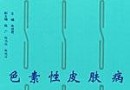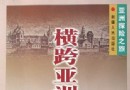資料介紹
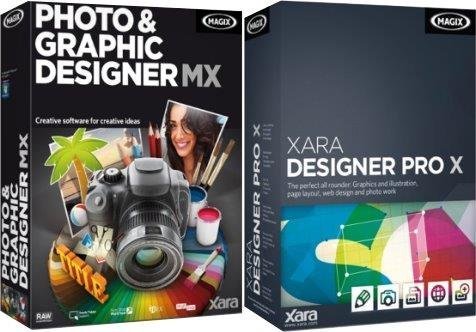

Xara Designer 是矢量圖形軟件,其操作方式和CorelDRAW類似,有些快捷鍵又和Illustrator一樣,功能雖不比大型矢量軟件齊全,但常用工具一樣不差,有些非常好的功能是CorelDRAW和Illustrator所沒有的。
Xara Designer Pro是Xara出品的一套很棒的圖形圖像編輯處理軟件包,Xara Designer用來繪圖、處理圖像、制作WEB圖形,具有制圖速度快、軟件體積小、界面美觀等特點,被譽為世界上速度最快的繪圖軟件。Xara Designer除了擁有極強繪圖能力外,Designer Pro 的另一個顯著特點就是能夠很方便的快速“生產”網頁圖片(支持類似Photoshop的切圖功能)。
你可以用Designer Pro 來制作網站的導航圖片,繪畫處理和修飾你的畫作,它擁有很友好、直觀的介面,因此,不需要你具備很專業的美工基礎,簡單的只需要點擊幾下滑鼠即可完成你的作品,你還可以將它們發佈到網絡上面。從而把做圖變成了一件快樂的事情,Designer Pro 的操作簡單直觀的讓人難以置信。Xara Designer可以打開現有的多數圖像文檔,psd,ai等當然不在話下。Xara Designer可以將您的文件保存為pdf,psd,乃至flash!還可以打開並編輯pdf。
用Xara Designer你可以自己畫一個按鈕放到你的網頁上面,或者從一個視頻中截取一段,然後把它們轉換成 GIF,等等……軟件的功能和其輸出的效果相當完美!Designer Pro 還內置大量模板,制作一些相對簡單的效果比PS快N倍,非常適合懶人型玩家!!

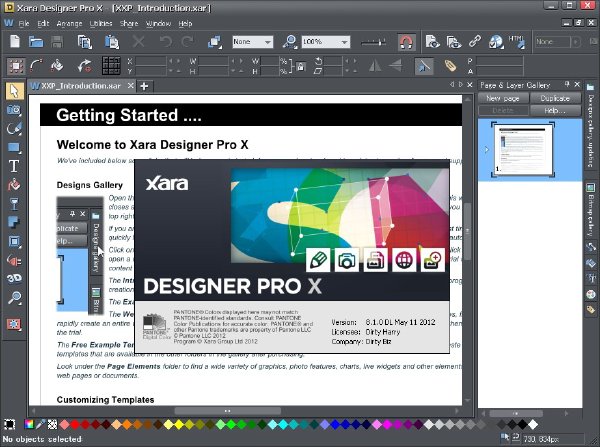

Xara Designer is famous for its speed and unrivalled ease of use, making it not just a highly productive tool, but a pleasure to be creative.
Speed
Xara Designer is based on the world’s most sophisticated, highest performance vector rendering engine. Quite simply this makes it the fastest graphics software to be found.
Direct Action Tools
Xara Designer’s Direct Action Tools allow you to create effects such as transparency, shadows, bevels or gradient fills in an interactive, fast and intuitive way. No distracting dialogs – simply drag on the object!
Easy Drag & Drop
Many tasks in Xara Designer benefit from being able to use the drag and drop principle, which is the most intuitive way of working and a great time saver. It also supports drag and drop import of files, such as photos.
Solid Object Editing
Instead of dragging outlines when you draw, move, rotate or resize objects, Designer offers solid live object manipulation, which simply makes it much easier to see what you’re doing! Only Designer is fast enough to do this on complex vector graphics.
Infinite Undo / Redo
Being able to change what you have done is vital in a graphics package. Xara Designer allows unlimited undo, making experimentation easy.
Zoom to 25,000%
The Zoom tool allows magnification up to 25,000%, perfect for detailed work. And it’s super-fast and resolution independent too.
Top Quality Screen Display
Xara introduced the world’s first vector anti-aliasing to bring maximum screen quality and is still a pioneer with the fastest, highest quality anti-aliasing available in any drawing program.
All The Creative Tools You Need
Xara Designer offers all the tools that a creative designer could need for illustration, text handling and page layout.
Text & Page Layout
Designer offers everything you need for professional page layout, combining advanced text controls (including Text Styles, multi-column and multi-page text flow, text on a curve, spell checker, numbered and bulleted lists to name just a few) with flexible page layout features such as drag and drop of images and automatic text flow around objects. It adds up to complete design freedom for all your page design work!
Drawing Tools
Xara Designer is the primary tool of many illustrators and includes a set of powerful but really easy to use vector line and shape drawing and editing tools.
The Quickshape tools (rectangle, circle etc) allow you to draw pre-set shapes very quickly and easily. Editing shapes and lines is easy and the Freehand line drawing tool even offers a slider for retroactive smoothing after you’ve drawn your line.
Two powerful new tools in v8 allow you to easily erase and (in Pro only) build on your image, whether it’s a vector drawing or a photo.
3D Extrude
The world’s fastest, slickest, and highest quality vector 3D extrude tool.
Take any shape, and just drag on the face to create a beautifully lit and shaded 3D version. Drag on the sides to extend the extrude depth. It couldn’t be easier.
Blends
The blend tool tweens or blends from one shape to another. It’s ultra-fast, click-drag simple, works with vector shapes, text and photos.
Blends can be used to create complex highlights, blurred edges on objects, repetitive patterns and many other effects, in other words it’s a vital tool for creative design. Designer performs blending in a very quick and memory-efficient way compared to other drawing packages – meaning less waiting for you and less draining of your systems resources.
Transparency & Feathering
Xara was the first vector application to introduce transparency, and continues to this day to offer the easiest, most advanced transparency control of any software. With click-drag simplicity you can create graduated transparencies to any object, photo, text, and vector shape.
Xara was also the first application to offer vector feathering (sometimes called Soft Vectors). This is a technique of slightly blurring the edges of objects to help them blend into the background and enables high quality realistic images to be created more quickly and easily than in any other software.
The combination of feathering and transparency is great for any photo composition work, as well as realistic vector shading, vital for any good illustration.
Live Effects
Live Effects are plug-in effects that can be applied to any object, including vector drawings – they are called Live Effects because the vector object remains editable even after applying the effect. Most modern Photoshop plug-ins work as Live Effects, giving access to a huge range of special effects (and more than 40 plug-ins are included).
Shadows, Bevels & Contours
Xara Designer offers several powerful tools that allow you to add realistic effects with a single click. Apply, remove, and modify semi-transparent (or ‘soft’) shadows to any object with the Shadow tool. Use the Bevel tool to add bevels to any object, giving them the realistic appearance of depth. And add contours around objects with the Contour tool. All resolution independent (don’t lose quality when you scale them)!
Revolutionary Photo Handling
Xara Designer photo handling beats other graphics programs on many fronts.
Fast, non-destructive photo handling
Xara Designer photo handling beats other graphics programs on many fronts. It’s much, much faster, produces smaller files and it’s non-destructive. It makes the perfect photo composition tool.
Designer offers completely non-destructive photo editing (which means you can edit your photo as many times as you like without the loss of quality that is normal in other photo programs), and it uses a fraction of the RAM required by other products. It can handle multiple very high resolution images with ease, even on a modest PC.
Designer is also unique in the way it handles and stores photos, which means that files containing photos can be anywhere from 3 to 100 times smaller than with other programs.
Integrated Photo Tool
Xara Designer includes a revolutionary integrated, ultra-fast, non-destructive photo editing tool. It offers real-time photo enhance (brightness levels, sharpen, blur etc) plus real-time scaling and rotation even on 50 Megapixel images. Other features include flexible cropping, red eye removal, perspective correction, photo erase and masking tools and the innovative content aware scaling and zooming.
Combine this with vector masking, layer blending, feathering – all in the non-destructive, memory efficient way – and you have something that no other photo tool can provide.
Magic Photo Erase tools
The Magic Photo Erase tool makes it quick and easy to seamlessly erase unwanted objects from your photo completely.
See more examples
Plus v8 adds another powerful tool for photo manipulation, the new Color Select & Erase tool. So now you can erase or make transparent parts of a photo based on a color, or edit just those color-selected areas. So whether you want to change the color of an object in your photo, brighten up a blue sky or remove a dark background we have the perfect tool for you!
The new v8 Shape Erase and (in Pro) Shape Builder tools work too so it’s a snip to delete parts of your photo with a paintbrush type action.
Photo Panoramas
Perhaps the easiest to use panorama maker. Drop a series of photos on the page, click one button and you’ll get a perfect, seamless joined panoramic image.
Intelligent Scaling
The Photo Tool includes innovative intelligent image scaling technology that allows ‘content aware scaling’, which means images can be stretched or squashed while retaining the proportions of important parts of the picture.
This can provide a near miraculous ability to stretch and change the aspect ratio of photos, without apparently distorting the content of the photo.
And there is also ‘content aware zooming’, which works in a similar way but allows you to resize the object that is the center of interest without increasing the size of the total image.
Bitmap Tracer
Xara Designer’s powerful bitmap tracer can convert your bitmaps – typically photos, line-art or logos – into editable vector shapes.
Adobe Photoshop® Plug-ins
Xara Designer supports Adobe Photoshop® plug-ins. There’s already a huge range of such plug-ins available, both free and commercial, for creating a variety of effects that would take a lifetime to explore.
In addition the Live Effects tool, the most advanced of any available, enables you to apply these plug-ins to photos and vector shapes for a range of amazing visual effects.
Designer includes more than 40 built-in Live Effect plug-ins.
Designer Pro & The Web
Photo and Graphic Designer is a great tool for web graphics and Flash but Designer Pro also offers additional web design features that make it a first class web authoring tool in its own right.
HTML Website Creation
Xara Designer Pro includes a complete ‘website creation’ feature that enables you to design multi-page websites with ease, including mouseover and pop-up effects, navbars and menus, animations and widgets. One click preview and ftp upload included. It’s the world’s most advanced WYSIWYG web page layout – and with no HTML skills required!
Check out examples of Xara users’ websites in our Website Gallery.
Animated Flash Export
Xara Photo and Graphic Designer and Designer Pro offer a genuinely easy way to create really efficient Flash animations.
Total Design Freedom
Xara Designer Pro gives you total design freedom – using drag and drop you can literally place anything, anywhere on the page. And things which are normally difficult to achieve in HTML are a snap in Xara Designer Pro – for example text with curved edges, text or graphics at an angle, text flowing around objects – no problem!
Clever Stuff
But Designer Pro has some clever tricks too, to make things easier for you – here’s just a few of the things that will save you time and trouble:
Liquid text flow around objects; easy mouseover, thumbnail and pop-up creation; automatic adjustment of photos to the correct web resolution; one-click change of site wide theme colors and shades; automatic color matching of imported objects such as buttons; a concept of ‘repeating objects’ such as headings and button bars – edit one instance and they all update; buttons and text panels that automatically stretch as you change the text, and smart repositioning of objects and resizing of pages as you add new text.
Web Widgets
And it’s a snap to add widgets to your site with Designer Pro, such as Google Maps, Picasa photo albums and slideshows, YouTube movies, forms, e-commerce and many, many more. Plus there’s a library of popular Widgets included in the Designs Gallery which you can just drag and drop onto your page.
v8 adds a selection of interactive chart and graph widgets plus some new, resizeable photo and content slideshow Widgets that can help give your website an edge, making them more interesting and dynamic.
See examples of the new photo & content slider widgets and graph and chart widgets.
Compatibility
Working with industry standards is vital, so Xara Designer Pro sites are W3C compliant, cross browser compatible (IE 6+, Firefox, Safari, Chrome) and XHTML, CSS standards based.
Presentations & Webinars
Designer Pro makes it easy to create web-based ‘slide-show’ style presentations that your website visitors can step through using the keyboard arrow keys. You can add animated transition effects as each step and page is displayed, and the Designs Gallery includes a range of ready-made, customizable presentations and presentation components such as bullet points and arrows.
Example presentation
See the presentation templates
You can also easily remotely host a web meeting (a ‘Webinar’) to showcase your presentation, step by step and page by page, to a group of invited participants.
Compatibility With Industry Standards
Xara Designer is used by many different types of customer in a spectacular range of uses – for designs combining drawings, text and photos, for print and the web – so we understand how important it is to offer compatibility with other products and users.
Import & Export
Designer offers support for a huge range of file formats, making it easy to exchange your work with other users and programs. This includes common bitmap types (eg GIF, JPEG, BMP, PNG, TIFF, PSD, and RAW photos) and key vector types (eg PDF and AI/EPS, SVG, and EMF/WMF). For text Xara Designer supports RTF (Rich Text Format) and for websites HTML and Flash.
PSD Support
Xara Designer has full support for importing and exporting Adobe Photoshop® PSD files including layer support.
PDF Support
Xara Designer offers industry leading export of super-clean, very compact PDF files (including support for graduated color fills and flat / graduated transparency). Combined with the PDF import feature, this provides another way to interchange files.
Color Separation Support
Xara Designer Pro offers the ability to produce CMYK color separations. This includes on-screen preview of CMYK and spot color plates, PANTONE® color support, spot colors, on-screen printer gamut preview and a lot more.
homepage: http://www.xara.com/
- 上一頁:《影碟解密程序》(AnyDVD & AnyDVD HD)v7.0.9.0[壓縮包]
- 下一頁:《圖片設計軟件》(Xara Photo And Graphic Designer 2013)v8.1.3.23942[壓縮包]
- [應用軟件]《PDF轉換編輯》(PDF Converter Elite )v2009 [壓縮包]
- [應用軟件]《奧多比視頻處理軟件基礎版v9.0》(Adobe Premiere Elements v9.0)多語言版/含注冊機+補丁[光盤鏡像]
- [系統工具]《數據恢復軟件》(Odin Data Recovery Professional)v8.8.8[壓縮包]
- [行業軟件]《財務管理軟件》(jGnash for veket)2.5.1中文版[安裝包]
- [應用軟件]《金山單詞通2003
- [應用軟件]《BMP轉JPG工具1.0》簡體中文免費版[安裝包]
- [多媒體類]《3D設計軟件 ZBrush 2 及其周邊資源》(ZBrush 2)2
- [系統工具]《測試軟硬件系統信息的工具》(FinalWire AIDA64)更新v1.85.1600極限版+商業版/多國語言版/含注冊機[壓縮包]
- [行業軟件]《CAD模型修復軟件》(CADfix 8.0 1916 Build0831)英文版[光盤鏡像]
- [安全相關軟件]《KILL安全胄甲》7.1
- [生活百科]《這本書能讓你戒煙》掃描版[PDF] 資料下載
- [經濟管理]《效率是搶出來的》掃描版[PDF]
- [人文社科]《百姓法律顧客-交通故事糾紛》掃描版[PDF]
- [教育綜合]099 中科大 地震學原理與應用視頻教程60講[經典!]
- [網絡軟件]《狼穴2》(Wolfschanze 2)破解版[光盤鏡像] 免費下載
- [安全相關軟件]《計算機個人隱私清除工具》(Acesoft Tracks Eraser Pro)v8.82.build.1000[壓縮包]
- [其他圖書]《李海峰易筋經》掃描版[PDF]
- [小說圖書]《大洋之間的燈光》(The Light Between Oceans)文字版;
- [其他資源綜合]《回魂》(The Return)[BDRip] 免費下載
- [硬盤游戲]《安多西亞之戰》(Codename:Panzers Phase One)
- 《多標簽文件管理器》(XYplorer)v10.00.0000 |Portable WORKING[壓縮包]
- L&H PowerTranslator Pro70英法德意日西葡多國語言互譯軟件iso[光盤鏡像]
- 《最優秀的文本編輯器 Vim (綠化版)》(Vim)7.2[壓縮包]
- 第六節_AI制作立體圖表_Illustrator基礎教程_AI教程
- 《排版設計軟件》(QuarkXPress v8.0 Multilanguage MAC OSX)蘋果版
- 《PDF格式套件專業版2011》(PDF Suite Professional Edition 2011)v9.0.65.40809 英文/多語言[壓縮包]
- 《SPX Capture (最強屏幕截圖軟件)》(SPX Capture)SPX Instant Screen Capture 5.0 和SPX Studio 2.1,應用軟件、資源下載
- 《蘋果終極加速下載軟件》(Speed.Download)5.2.19[壓縮包]
- 《RAR文件密碼恢復軟件》(RAR Password Recovery Magic)v6.1.1.378/含注冊碼[壓縮包]
- 《奧多比視頻處理軟件基礎版v9.0》(Adobe Premiere Elements v9.0)多語言版/含注冊機+補丁[光盤鏡像]
- 《LECTRA DIAMINO FASHION排料》(LECTRA DIAMINO FASHION)V5R2C3[Bin]
- 《創建MSN幻燈片顯示圖片》(CoolwareMax MSN Slide Max)更新v2.2.4.6/含注冊機和補丁[壓縮包]
免責聲明:本網站內容收集於互聯網,本站不承擔任何由於內容的合法性及健康性所引起的爭議和法律責任。如果侵犯了你的權益,請通知我們,我們會及時刪除相關內容,謝謝合作! 聯系信箱:[email protected]
Copyright © 電驢下載基地 All Rights Reserved