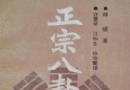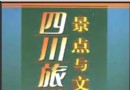| 《語音識別軟件》(Nuance Dragon NaturallySpeaking )v12.0 Premium ISO[光盤鏡像] | |
|---|---|
| 下載分級 | 软件资源 |
| 資源類別 | 應用軟件 |
| 發布時間 | 2017/7/17 |
| 大 小 | - |
- 下載位址: [www.ed2k.online][語音識別軟件].TLF-SOFT-Nuance.Dragon.NaturallySpeaking.v12.0.Premium.ISO-TBE[www.xuexi111.com].iso
- 下載位址: [www.ed2k.online][語音識別軟件].TLF-SOFT-Nuance.Dragon.NaturallySpeaking.v12.0.Premium.ISO-TBE[www.xuexi111.com].nfo
資料介紹
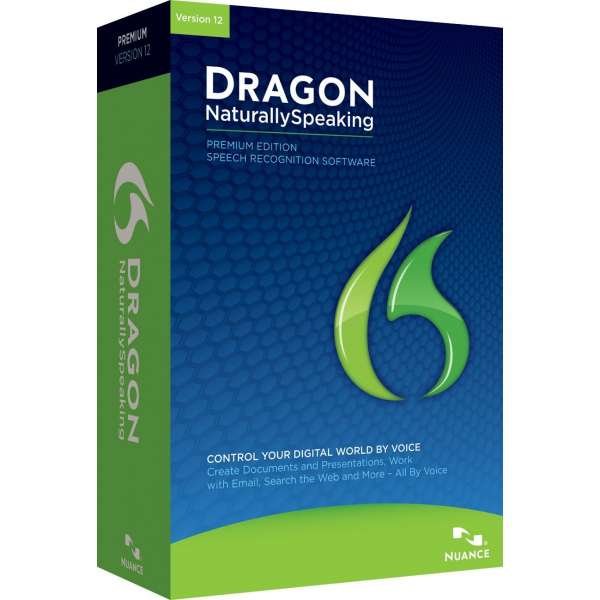
Dragon NaturallySpeaking Premium 讓忙碌的專業人士創建文檔、報告、電子郵件、填寫表格和工作流程,而這一切只需要說就可以完成。Dragon NaturallySpeaking比打字快,准確率達到99%。對你的電腦講話,同時你就可以看文字在Microsoft Office Suite和Microsoft Word 和 Excel, Corel WordPerfect, 和所有基於 Windows 的應用裡出現。更好的是,你可以創建語音命令,讓你電腦來完成多步操作,這樣節約了時間。Dragon NaturallySpeaking Premium 是第508認證,提供完整部首手動操作電腦的功能。Dragon NaturallySpeaking Premium還包括網絡部署可選的工具,諸如支持Citrix客戶端。
主要特點
驚人的准確度!
新的 Dragon NaturallySpeaking 10語音識別引擎的准確率比版本8高30%,達到99%。Dragon NaturallySpeaking從來沒有過拼寫錯誤。實際上,它是越用越靈巧。
速度比打字快!
大多數人每分鐘講120個詞,但是只能打出40個詞,Dragon NaturallySpeaking 讓你寫信和電子郵件的速度比打字快三倍!
容易使用!
你可以馬上用口述的方式來寫信和電子郵件,網上沖浪!不需要腳本閱讀。我們甚至包括一套屏幕指南,以及Nuance認可的無噪音麥克風。
可以在任何WINDOWS程序裡使用!
用你的聲音來口述,編輯和控制應用,如Microsoft Word, Microsoft Excel, Microsoft Internet Explorer, and Corel WordPerfect。
可用使用網絡
你可以在你組織內的任何一台機子上使用Dragon NaturallySpeaking,包括Citrix客戶機。
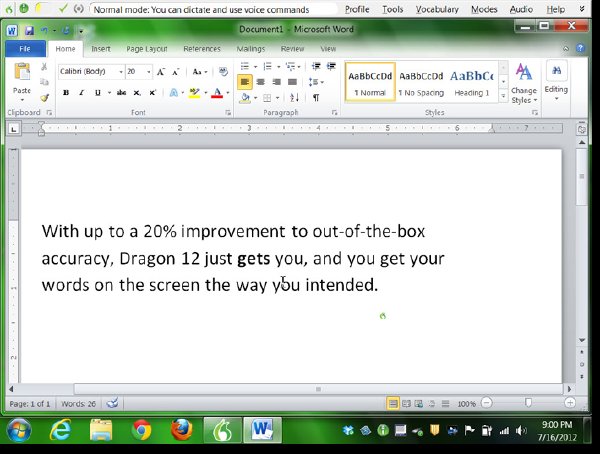
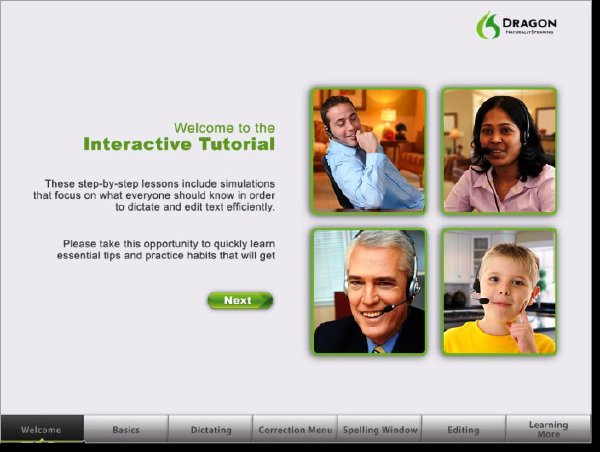
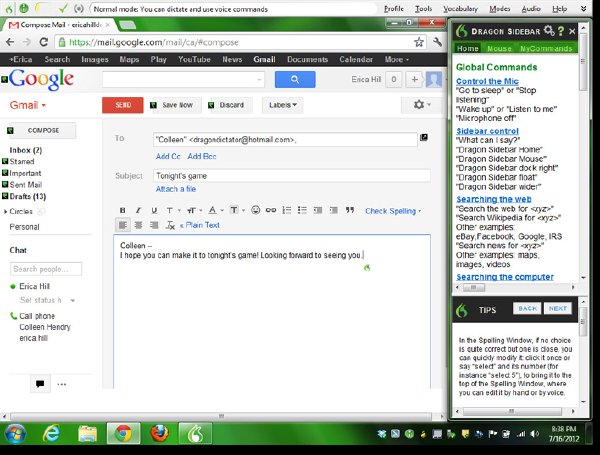
Dragon NaturallySpeaking 12 Premium ignites new levels of productivity by letting you interact with your PC by voice, now with even greater freedom and flexibility. Dictate or modify documents, spreadsheets and presentations, send email, search the Web, and more. Even capture notes on the go using a digital recorder and Dragon will transcribe the audio files back at your PC. Breeze through your “to-do” list faster than ever before – just by talking - whether at home, in the office, or on the go!
Even More Accurate
Improved Accuracy: Dragon 12 delivers up to a 20% improvement in out-of-box accuracy compared to Dragon 11. This means that Dragon gets you, and you get things done, faster than ever. And when you do need to make a correction, Dragon learns, making it more accurate the more that you use it.
Faster Than Ever
Faster Processors Yield Faster Performance: If you use Dragon on a computer with multi-core processors and more than 4 GB of RAM, Dragon 12 automatically selects the BestMatch V speech model for you when you create your user profile in order to deliver faster performance.
Better performance: Dragon 12 boosts performance by delivering easier correction and editing options, and giving you more control over your command preferences, letting you get things done faster than ever before.
Enhanced Web Mail
Enhanced Experience with Gmail and Hotmail: Dragon 12 enhances the experience of using your voice with two of the most popular web-based email applications — Gmail and Hotmail — offering Full Text Control and commands for the most frequent actions in Internet Explorer 9, Mozilla Firefox 12 or higher, and Google Chrome 16 or higher.
Interactive Tutorial
Interactive Tutorial: Proposed at the end of profile creation and available any time from the Help menu, the Interactive Tutorial in Dragon 12 offers short progressive simulations to help you practice good dictation, correction and editing habits so that you can create text efficiently within just a few minutes. Even experienced Dragon users can benefit from the Interactive Tutorial.
Wideband Bluetooth Support
Enhanced Bluetooth Support: Dragon 12 adds support for wideband Bluetooth wireless headset microphones, and you can get up and running quickly. When it detects that the USB dongle of a certified microphone is plugged into the PC, Dragon 12 offers “Enhanced Bluetooth” as an audio source type and does not require a script reading to get started. (Available in Premium Edition and above).
Option to Automate the Dictation Box
Dragon can automatically display this resizable intermediary box when you dictate into a text field for which it does not have Full Text Control; that way, you can enjoy Dragon capabilities such as Direct Editing commands and capitalization of the first word. (You can disable or enable this on the Miscellaneous tab of the Options dialog.)
Smart Format Rules
Smart Format Rules: Dragon now reaches out to you to adapt upon detecting your format corrections – abbreviations, numbers, and more — so your dictated text looks the way you want it to every time.
More Natural Text-to-Speech
More Natural Text-to-Speech Voice: Dragon 12’s natural-sounding Text-To-Speech reads editable text—with fast-forward, rewind and speed and volume control—for easy proofing and multi-tasking. (Available in Home Edition and Above).
Faster Correction
Correction: When it comes to correcting a word or phrase, Dragon now includes more choices to make it quicker and easier to make a change.
Dragon Remote Mic – Now for Android
Dragon Remote Microphone App for iOS and now Android: Dragon 12 lets you go wireless with an iOS or Android device and the free Dragon Remote Microphone App. Turn your compatible iPhone, iPod touch (4th gen), iPad or Android device into a wireless microphone for use with Dragon over a WiFi network. And it’s easier than ever to get started – simply use the camera on your device to scan the barcode that Dragon 12 provides on-screen. (Available in Home Edition and above).
Feature Demos:
Basic Editing
Interactive Tutorial
Correction & Editing
Creating Commands
General Dictation
Using Gmail & Hotmail
Importing Vocabulary Lists
Menu Options
Play That Back
Read That
Smart Format Rules
Posting to Facebook and Twitter
Searching the Web
Transcribe Your Recording
Adding a Source to an Existing Profile
Features:
Dictate documents, spreadsheets and presentations
Search the Web, post to Facebook and Twitter, navigate and control your PC & applications – all by voice
Use with Gmail™ and Hotmail® — two of the most popular web-based email applications
Capture notes using a digital voice recorder or a compatible iOS device for later transcription at your PC
Free Dragon Remote Mic app turns your iOS or Android device into a wireless mic*
Wideband Bluetooth support provides higher wireless accuracy
Smart Format Rules means Dragon adapts to your preferences for how words, phrases or numbers are formatted
Compatible with most Windows operating systems
System Requirements
The install process checks that your system meets the minimum requirements; if they are not met, Dragon NaturallySpeaking will not be installed.
CPU: We recommend 2.2 GHz Intel® dual core or equivalent AMD processor. (Minimum 1 GHz Intel® Pentium® or equivalent AMD processor or 1.66 GHz Intel® Atom® processor). NOTE: Faster processors yield faster performance. (IMPORTANT: SSE2 instruction set is required)
Processor Cache: We recommend 2 MB L2 cache. (Minimum: 512 KB L2 cache)
Free hard disk space: 3.2 GB (4 GB for localized non-English versions)
Supported Operating Systems:
Microsoft Windows 7 and higher, 32-bit and 64-bit
Microsoft Windows Vista SP2, 32-bit and 64-bit
Microsoft Windows XP SP3, 32-bit only
Windows Server 2008 SP2 and R2, 32-bit and 64-bit
RAM: We recommend 2 GB for Windows XP, Windows Vista, Windows 7, and Windows Server 2008 32-bit, 4 GB for Windows 7 and Windows Server 2008 64-bit. (Minimum: 1 GB for Windows XP and Windows Vista and 2 GB for Windows 7 and Windows Server 2008.)
Microsoft Internet Explorer 7 or higher for online help (free download at www.microsoft.com)
Internet Explorer 9, Firefox 12 or higher, or Google Chrome 16 or higher are required in order to experience the enhanced capabilities in Gmail and Hotmail
- Sound card supporting 16-bit recording
A DVD-ROM drive for installation
A Nuance-approved noise-canceling headset microphone (included in purchase). See details at support.nuance.com/compatibility/ (includes USB adapters and digital voice recorders).
Note: An Internet connection is required for automatic product activation (a quick anonymous process).
*This edition of Dragon does not support dictation directly into Electronic Medical Record (EMR) systems. For EMR support, please use Dragon Medical Edition.
- 上一頁:《商業數據庫FileMaker Server升級包》(FileMaker Server 12 Advanced updata v2)12 v2[安裝包]
- 下一頁:《虛擬計算機軟件》( VMware Workstation )v9.0.0 Linux[壓縮包]
- [行業軟件]《地理信息系統》(Geisom Pro)專業版v2.0.52.0/含注冊機[壓縮包]
- [行業軟件]《安裝程序制作軟件》(InstallBuilder
- [應用軟件]《全國專業技術人員計算機應用能力考試模擬考試系統》1~3版,應用軟件、資源下載
- [系統工具]《O&O磁盤整理軟件》(O&O Defrag Professional/Workstation/Server Edition)x86+x64/專業版更新至v14.5.543/工作站版更新至v14.0.205/服務器版更新至v14.0.205[壓縮包]
- [多媒體類]《CorelDRAW X6 正式版》(CorelDRAW Graphics Suite X6)X6 v16.0.0.707[安裝包]
- [編程開發]《英特爾C++編譯器Mac OSX專業版》(Intel C Plus Plus Compiler Professional)v11.1.084/MACOSX/含破解[光盤鏡像]
- [應用軟件]《Windows 7 登錄背景更換軟件》(Win7 Logon Background Changer)[壓縮包]
- [多媒體類]《Foobar2000 1.1.6 中文版》(Foobar2000 1.1.6 Final Release)[壓縮包]
- [行業軟件]《NCSS Statistical and Data Analysis 統計與數據分析》v2007.08.26
- [行業軟件]《靈圖天行者9、靈圖多普達專用版(世博版)地圖數據升級包(新增多普達專用版數據)》天行者9_2010春季(世博)版[壓縮包]
- [硬盤游戲]《地球帝國》(Empire Earth)簡體中文硬盤版[壓縮包]
- [操作系統]《Windows xp x64 企業版》(Windows xp x64
- [應用軟件]《強大電子集成開發第四版》(Mentor Graphics ISD 2004 SPac4)[Bin]
- [其他圖書]《圖解泰拳實戰技法》(曹建泉 & 周共培)掃描版[PDF]
- [文學圖書]《曹操原來可以這樣讀》掃描版[PDF]
- [電腦基礎]《WebWork + Spring + Hibernate整合開發網絡書城視頻演示 完》WRF
- [其他圖書]《新藥與臨床評價》高清晰PDF圖片電子圖書
- [人文社科]張信哲 -《做你的男人》台版[APE]
- [行業軟件]《采購訂單和庫存管理軟件》(NCH Inventoria Stock Manager)v3.36[壓縮包]
- [學習課件]《健康與人生:暢談生老病死》掃描版[PDF] 資料下載
- 《LEC強力翻譯員》(LEC Power Translator)15 World Premium[壓縮包]
- 《排版設計軟件》(QuarkXPress)v10.1[壓縮包]
- 《全醫藥學大詞典綠色版(兼容vista)》2008,應用軟件、資源下載
- 《壓縮軟件》(Winzip)17[壓縮包]
- 《德國CADMAI關系型CAD系統》(Cadmai )V3.11[壓縮包],應用軟件、資源下載
- 《OxygenOffice Professional 2.3.1 簡體中文版》(OxygenOffice Professional 2.3.1),應用軟件、資源下載
- 《SubToSrt V3.31中文版》(SubToSrt)集成80萬字幕庫
- 《Windows xp2 2006.08.09前所有系統補<更新ftp下載鏈接>》,應用軟件、資源下載
- 《報告快速創建/設計工具軟件》(NextReports Designer)v2.4破解版[壓縮包]
- 《思維導圖軟件》(XMind)3.2.1[壓縮包]
- Vista優化大師3.02抗震特別版
- 《賽門鐵克依從管理軟件》(Symantec Bindview Security Management Center v3.0.238.100)[ISO],應用軟件、資源下載
免責聲明:本網站內容收集於互聯網,本站不承擔任何由於內容的合法性及健康性所引起的爭議和法律責任。如果侵犯了你的權益,請通知我們,我們會及時刪除相關內容,謝謝合作! 聯系信箱:[email protected]
Copyright © 電驢下載基地 All Rights Reserved