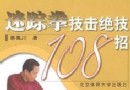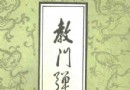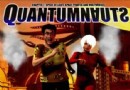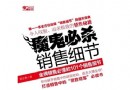- 下載位址: [www.ed2k.online][PDF文件處理工具軟件].Nitro.Pro.v8.0.3.1.Incl.Keygen-Lz0[www.xuexi111.com].zip
- 下載位址: [www.ed2k.online][PDF文件處理工具軟件].Nitro.Pro.v8.0.3.1.X64.Incl.Keygen-Lz0[www.xuexi111.com].zip
資料介紹
相關專題學習資料:- 辦公軟件與office教程
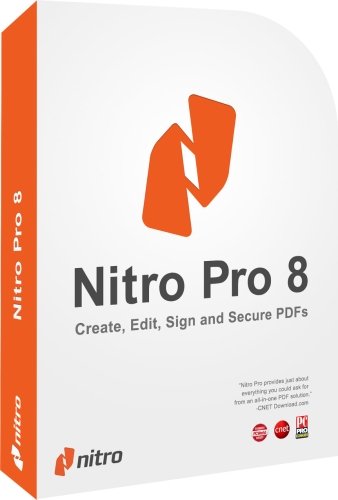
軟件類型:軟件>多媒體類
軟件性質:破解軟件
操作系統:Windows
應用平台:Windows XP, Vista, 7, 8
問題反饋: http://www.nitropdf.com/professional/support/index.asp
網站鏈接: http://www.nitropdf.com/
軟件介紹:
Nitro PDF Professional 是一個全功能的 PDF 文件處理工具,它可以浏覽、編輯、建立 PDF 文檔,制作出來的 PDF 文件 100% 相容於其他的 PDF 浏覽器,並且擁有類似 Office 2007 一樣的漂亮界面外觀,可以完全取代高價的 Adobe Acrobat Professional。
Nitro PDF Professional的界面與MS Office 2007異常相似,並提供四種色彩不同的skin以更換。Nitro PDF Professional的新建功能可以將Word文檔、HTML檔、文本文檔、圖像檔等轉換到PDF格式,然後提供多樣化的編輯。還有PDF to Word功能,支援PDF轉DOC,並與Office整合。
基本功能:
- 支援分頁浏覽,不需開啟多個窗口就能同時浏覽、編輯數個 PDF 文件
- 附加安裝在 Word、PowerPoint、Excel 中的增益集可讓您快速將 Office 文件轉換成 PDF 文件
- PDF 虛擬印表機可將任何應用程式的文件轉換成 PDF 文件
- 整合到文檔總管中的滑鼠右鍵快顯功能表,可讓您方便快速轉換 PDF
- 可將數個支援的文檔類型合並成一個 PDF 文件。可將 PDF 文件轉成 Word、Rich Text,或摘取出 PDF 文件中的文字與圖片
- 完整的編輯功能 (書簽、鏈結、浮水印、文字框、圖片、注解、螢光標示、印章、密碼保護...)
建立 PDF
Nitro PDF Professional 跟 Adobe Acrobat 一樣是透過虛擬印表機轉換的方式來建立 PDF 文件,而且簡單而快速。您可以先用 Microsoft Office 或 OpenOffice 編輯好文件,再將編輯好的文件轉換成 PDF。
PDF轉存
可以Microsoft Word,WordPerfect,OpenOffice等裡重新使用轉存過來PDF文檔,例如復制、剪貼或是對文章做任何的修改。
在PDF上評論和注釋
直接將你的小組移到電子文件的討論空間。利用Nitro PDF Professional的工具在文件上增加注釋、回應、做重點記號等。你可以在同一個地方浏覽並分享小組的意見。
集合PDF
轉檔然後結合資料,電子表格,修改PDF文檔。使用強有力的編輯工具做刪除、插入、選出、取代等改變版面。
PDF加密
控制使用你所分享PDF文檔的人。誰能打開文檔,使用密碼和數字驗證來限制使用功能,例如列印,編輯,復制和表格使用的允許權。
PDF建立
填寫並且建立PDF表格。 Nitro PDF Professional提供一個節省的方法,讓你的使用者可以在填寫、列印並儲存PDF的表格。利用它的設計工具,可以將單調的PDF文件變成可再變更、互動式的PDF模式,包含 text fields, buttons, checkboxes, JavaScript等。
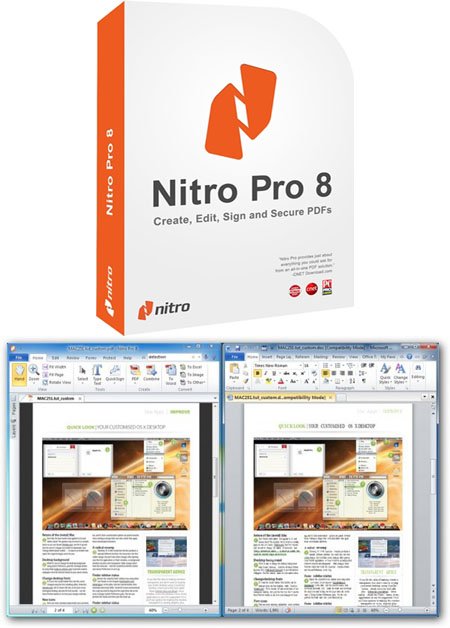
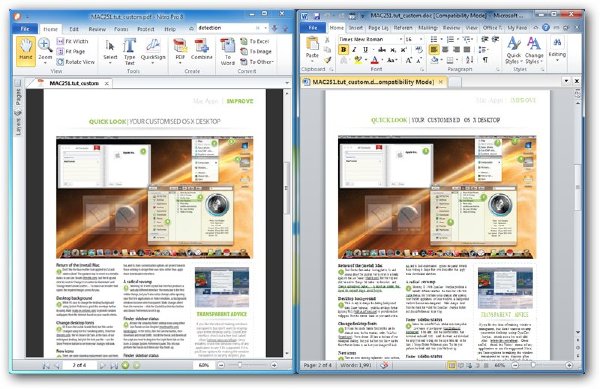
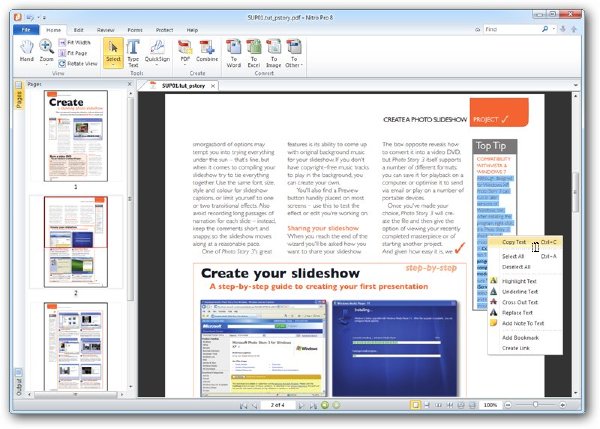
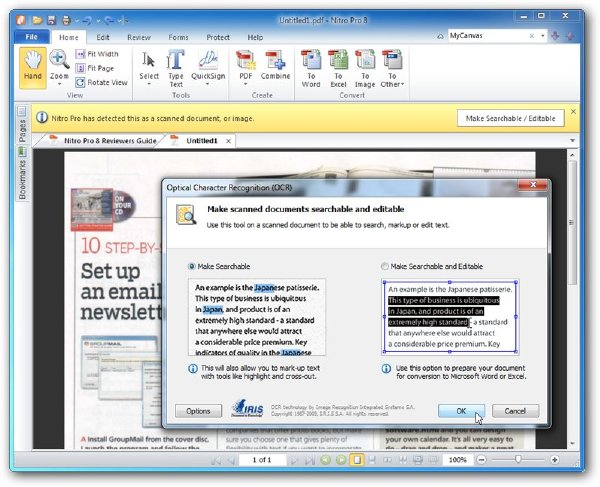
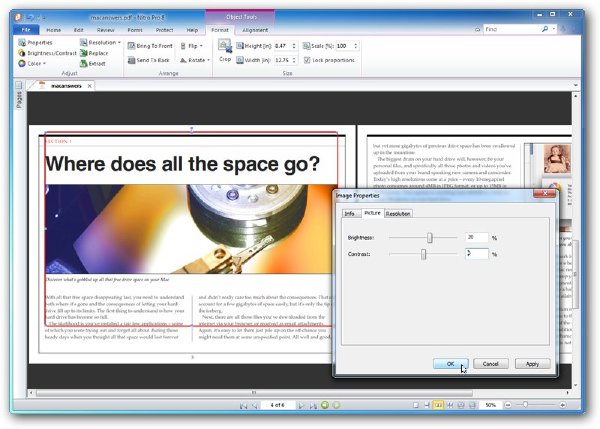
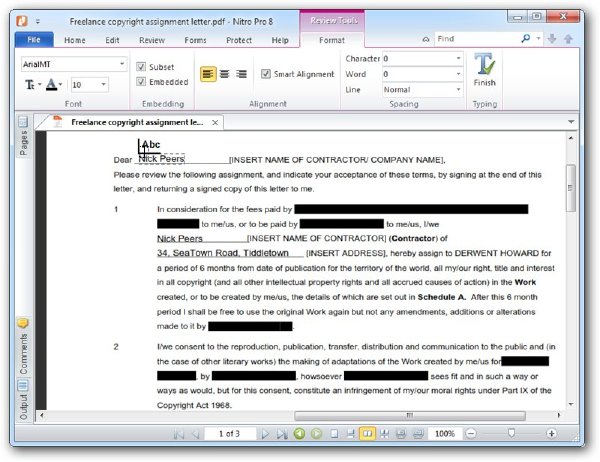
Nitro Pro 8 is faster, more robust, and even easier to use, with improved support for business environments. These are just some of the highlights:
File auto-save and recovery
Scanned document detection
Autonomy WorkSite™ integration
Smart Alignment for Type Text
Enhanced PDF-to-Excel conversion
Nitro Pro 8’s ribbon interface is instantly familiar to Office users. Tasks and tools are grouped intuitively and visually, so users can work with PDF the same way they work with Word documents and Excel spreadsheets. Edit text, images, and pages in PDF files like you would in a word processor. Intelligent tools detect content layout and formatting within documents as you type, automati-cally reflowing text in fully formatted paragraphs.
Reuse and repurpose entire documents with Nitro Pro 8’s industry leading PDF-to-Word conversion. Accurately recreate editable, fully formatted Excel spreadsheets from tabular PDF tables. Create PDF files from within Microsoft Word, Excel, and PowerPoint with a single click.
FEATURES:
• Create + Combine: Nitro Pro 8 lets you quickly and easily create professional-quality PDF documents from any format or content type: paper scans, spreadsheets, presentations, reports, and more.
* Open, read and edit PDF files from other PDF applications, like Adobe Acrobat and Adobe Reader and other popular solutions.
* Create from 300+ Formats
* Combine Files to PDF
* Print to PDF
* Microsoft Office Add-ins
* Preset & Custom Profiles
* Create from Clipboard
* PDF/A & Archival
* Scan to PDF
• Edit Text + Images: Add, manipulate, replace, and correct text and images in PDF files with intuitive editing tools. Extract and delete individual pages from documents.
* Edit Text
* Edit Images
* Edit Pages
* Optimize Files
* Bookmarks & Links
* Watermarks, Headers & Footers
* Apply Bates numbering when unique page labeling and identification is required across pages.
• Convert + Export. Nitro Pro 8 lets you easily reuse and repurpose text, images, or entire documents, with tools to accurately convert and extract PDF files and their content.
* PDF to Word
* PDF to Excel
* PDF to Image
* Export Text
* Export Images
* Batch Export
* Extract Pages
* Snapshot + Copy
• Scan + OCR. Apply Optical Character Recognition (OCR) to image- and paper-based documents and create searchable and/or editable layers of text for digital archival.
* Searchable Text Layers
* Editable Text Layers
* Scan to PDF
* Multi-language Support
* Repurpose for Conversion
• Collaborate + Review. Review and markup PDF files faster with a range of text- and shape-based annotations. Easily involve multiple contributors with tools to track, sort, and manage individual comments.
* Compatible With Adobe
* Markup & Review
* Sort & Manage Comments
* Stamps
* Shape & Pencil Markups
* Attach Files
• Sign + Certify. Electronically sign and return documents in seconds with QuickSign and streamline certifiable digital signature workflows with one-click, reusable profiles. Certify and approve documents with preset and customizable dynamic stamps that include the time, date,
• Control + Protect. Control document access and usage with individual user permissions and digital IDs. Protect confidential information using military-grade 256-bit and remove sensitive content with Redaction.
• Electronic Forms. Create and distribute custom forms to gather information that are as intuitive as their paper counterparts – but much more efficient – and easily fill, submit, and save PDF forms
What’s new in version 8:
Nitro Pro 8 is faster, more robust, and even easier to use, with improved support for business environments. These are just some of the highlights:
* File auto-save and recovery
* Scanned document detection
* Autonomy WorkSite integration
* Smart Alignment for Type Text
* Enhanced PDF-to-Excel conversion
System Requirements
• Desktops: Windows XP, Windows Vista, Windows® 7
(x64 editions supported), Windows 8
• Servers: Windows Server 2003, Windows Server 2008,
Windows Server 2008 R2
• Processor: 1 gigahertz (GHz) or faster
• RAM: 512 MB system memory (1 GB recommended)
Nitro Pro is available in English, Dutch, French, German, Italian, and
Spanish languages.
- 上一頁:《文檔編輯軟件》(Emurasoft EmEditor Professional )v12.0.0 Multilingual x86|x64|Portable[壓縮包]
- 下一頁:《可視化網頁設計軟件》( Incomedia WebSite X5 Evolution )v9.1.4.1939 MULTILINGUAL[壓縮包]
- [應用軟件]《清華大學計算機系網絡課堂之三:組合數學》[ISO]
- [多媒體類]《圖標編輯軟件》(IcoFX Software IcoFX )v2.2[壓縮包]
- [編程開發]《Intel Fortran編譯器專業版》(Intel Visual Fortran Compiler Pro)v9.0.024[Bin],編程開發、資源下載
- [應用軟件]《照片編輯軟件》(AMS Software Home Photo Studio)更新v2.75/含注冊碼[壓縮包]
- [行業軟件]《專業級易用的二維CAD軟件》(DraftSight for veket)11.2 (有中文)[安裝包]
- [應用軟件]《絕對社區綠色軟件光盤》v1.0[ISO]
- [應用軟件]光速輸入法
- [系統工具]《光盤映像文件制作/編輯/格式轉換工具》(UltraISO Premium Edition )v9.5.3.2855[壓縮包]
- [應用軟件]《Mitchell GlassMate電子數據交換》(Mitchell GlassMate)v5.2[Bin],應用軟件、資源下載
- [操作系統]《Windows Server 2008》(Windows Server 2008)6001.18000.080118
- [人文社科]《轉戰大西北》YYSoR作品/國語(1-12集/更新完畢)[RMVB]
- [行業軟件]《可視化模具設計軟件》(Camnetics GearTeq)v2010.18.64.317/含注冊機/x86+x64/更新rev18.32.318[壓縮包]
- [其他圖書]《二十四式太極拳》掃描版[PDF]
- [文學圖書]《喂?我給您接薩特……》(索爾貝)掃描版[PDF]
- [人文社科]《古典書學淺探》(鄭曉華)掃描版[PDF]
- [生活圖書]《常用中藥臨證指要(二)》掃描版[PDF]
- [行業軟件]《歐特克AutoCAD2009全功能制圖軟件官方簡體版 32位+64位 [含注冊機]》(AutoCAD2009 [X86 & X64])官方簡體中文版[光盤鏡像],行業軟件、資源下載
- [人文社科]《太平洋戰爭時期的中英關系》(李世安)掃描版[PDF]
- [硬盤游戲]《戀姬演武》(Koihime Enbu)免安裝硬盤版[壓縮包]
- [學習課件]《宋代台谏制度研究》(虞雲國)影印版[PDF] 資料下載
- 《SPSS 13.0漢化版》(SPSS 13.0)漢化版,應用軟件、資源下載
- 《後期合成軟件》(shake4.0)MAC版和Linux版
- 《2005新東方考研數學基礎+強化(SWF版)(全)》[ISO]
- 《北京電子地圖2005》(Beijing Map 2005)2005,應用軟件、資源下載
- 《差異分析工具》(Altova DiffDog Enterprise 2011)v13.0.1.0/含注冊機+補丁[壓縮包]
- 《幾款刻錄軟件與教程》,應用軟件、資源下載
- 《PDF頁面分割合並》(Traction Software PDF Imposition Desktop Edition)v1.16[壓縮包]
- 《軟件直通車2006》第一輯(國內發行量最大的工具軟件破解版超強合輯)
- 《塑料模具設計》(JvMsdNet2008_V3.10)簡繁體中文版[ISO]
- 《IBM業務系統管理器》(IBM Tivoli System Automation)(V2.1)[Bin]
- 《商業名片制作大師》(Mojosoft BusinessCards MX)v4.0.2/多國語言版/含注冊器[壓縮包]
- 《眼睛衛士 v3.0 Pre》(EyeGuard3.0)[壓縮包]
免責聲明:本網站內容收集於互聯網,本站不承擔任何由於內容的合法性及健康性所引起的爭議和法律責任。如果侵犯了你的權益,請通知我們,我們會及時刪除相關內容,謝謝合作! 聯系信箱:[email protected]
Copyright © 電驢下載基地 All Rights Reserved