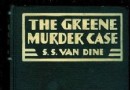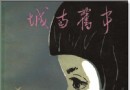| 《打印預覽和虛擬打印機軟件》( Pelikan Software priPrinter Professional)v5.0.3.1452 Multilingual[壓縮包] | |
|---|---|
| 下載分級 | 软件资源 |
| 資源類別 | 應用軟件 |
| 發布時間 | 2017/7/17 |
| 大 小 | - |
資料介紹
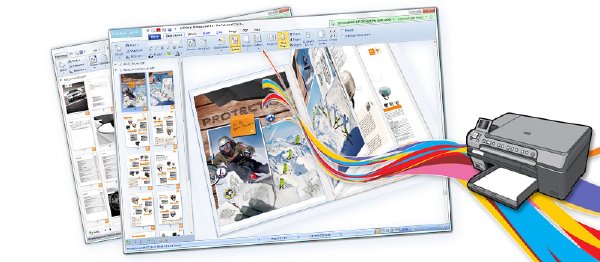
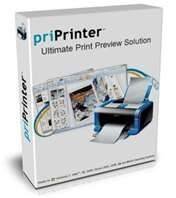
軟件類型: 軟件>應用軟件
軟件性質:破解軟件
操作系統:Windows
應用平台:Windows 7, Windows Vista™, Windows® XP, Windows® 2000 and Windows® Server 2003.
問題反饋:http://www.priprinter.com/contact.php
網站鏈接:http://www.priprinter.com/
軟件介紹:
用priPrinter預覽,修改,打印您的文件。 priPrinter 提供完善的打印預覽,節省您的打印紙、墨水或者調色劑。
priPrinter 是一個快速、 效率很高的打印預覽和虛擬打印機。priPrinter 可以處理非常大的打印作業,並可更改它們在很多方面。例如,priPrinter 可以放到一張紙上的多個頁面,將水印應用或刪除頁面。priPrinter 可以幫助您與重新排列頁面或作業、 刪除邊距和作出更正文本。priPrinter 可以幫助您生成 PDF 文件的實時預覽和優化 PDF 文件的大小能力。
從打印預覽到 3D 預覽,單獨設置的priPrinter 總是可以幫助您與打印相關的所有任務。
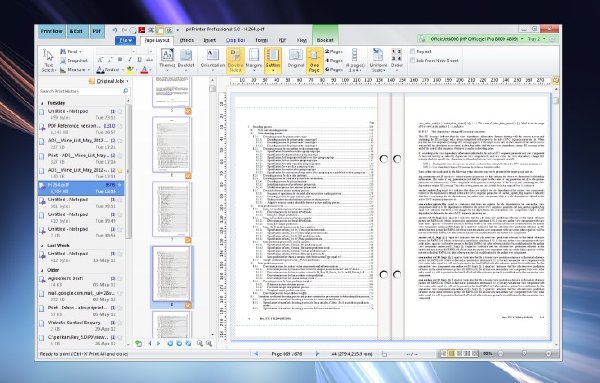
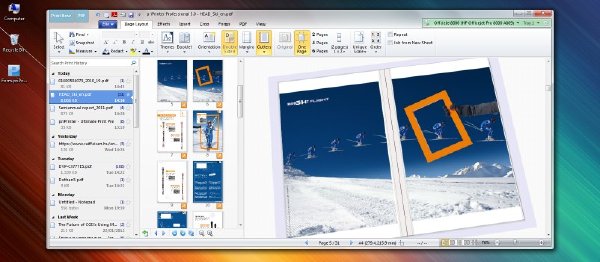
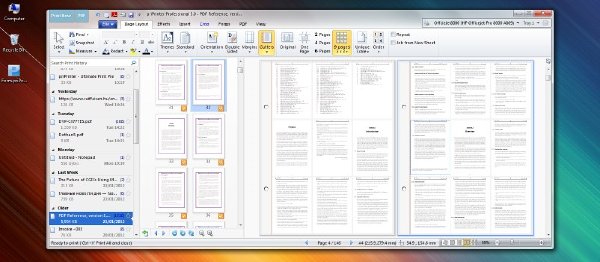
New Features in detail:
Rectangle Selection mode is added. This mode allows:
Copy/Cut and Paste. Copy and paste page contents.
Move selection.
Save selection to PDF
"Combine Pages" command is added.
"Shrink Page" command is added.
Contextual tabs for Booklet and Poster modes are added.
Roman numerals in watermarks. For instance you can print page numbers in roman way. E.g. I, I, II, IV, V
Auto bookmarks creation. Optional bookmarks tab is added (PRO).
Save Page to PDF command is added(PRO).
PDF signatures (PRO)
PDF publishing should be faster for files with vector graphics.
PDF AES-256 Encryption (PRO)
It is now possible to define custom page size for pdf output. Implemented via virtual printer in printers list. It's only an item in the list of printers. No additional printers are installed.
Server Stop/Start button
Page rotation by 180 deg is added.
Few keyboard shortcuts are changed.
New XP or non Aero look. Very similar ton Windows 8. This mode is On by default.
Few UI tweaks related to Windows 8.
Multiline text watermarks now can be alignment left, right or center.
"Auto save each print-out to a file" option was added.
Added an ability to view list of printed jobs.
Save and Load process now can be cancelled.
Many minor fixes and changes.
- 上一頁:《DjVu電子書軟件》(Document Express Pro7.0 & Ent7.5)[安裝包]
- 下一頁:《文本搜索工具 》(DtSearch Desktop)v7.71.8073[壓縮包]
 《索尼媒體軟件 Sound Forge 7.0 光盤鏡像》(Sony Media Software - Sound Forge 7.0)7.0 (a build 214/b build 301)[IS
《索尼媒體軟件 Sound Forge 7.0 光盤鏡像》(Sony Media Software - Sound Forge 7.0)7.0 (a build 214/b build 301)[IS
- [多媒體類]最小最好的音樂播放器
- [應用軟件]《Acrobat 9 專業中文版》(Adobe Acrobat 9 Professional Chinese Traditional)繁體中文版[ISO]
- [行業軟件]《史丹索特數據統計分析軟件》(StatSoft Statistica Enterprise v8.0)[Bin]
- [應用軟件]《商業名片制作大師》(Mojosoft BusinessCards MX)v4.0.2/多國語言版/含注冊器[壓縮包]
- [行業軟件]《工作負載優化解決方案》(Double-Take Software)v5.2/x86+x64/含破解[光盤鏡像]
- [行業軟件]《CAE仿真》(MSC Patran V2006 R1 (HPUX AIX IA64 SOLARIS IRIX)
- [行業軟件]《虛擬加工系統》(GibbsCAM 2010)v9.5.1[光盤鏡像]
- [行業軟件]《Nine Volt Audio音色采樣》(Nine Volt Audio Melodic Rex Electronic Edition Multiformat)[光盤鏡像]
- [網絡軟件]《H3CiNode上網客戶端和銳捷客戶端》(ruijie for veket H3CiNode for veket)1[壓縮包]
- [應用軟件]《Q3ACN_TOOL_3.0正式版》(Q3ACN_TOOL_3.0)3.0正式版[ISO],應用軟件、資源下載
- [其他圖書]《中醫病症專輯 汗證》掃描版[PDF]
- [硬盤游戲]《美女蛋糕坊7:超越極限》(Cake Mania 7: To the Max)v1.003/完整硬盤版/更新免安裝版[壓縮包]
- [人文社科]《雙面女蠍星》(Point of No Return)思路/國英雙語版[BDRip]
- [小說圖書]《暮光之城系列》(The Twilight Saga)全5冊/中譯本掃描版[PDF]
- [光盤游戲]《瘋狗Ⅱ之黃金失竊案》(Mad Dog 2:The Lost Gold)[ISO]
- [文學圖書]《細說中國歷史36大懸案》掃描版[PDF]
- [游戲綜合]《夜啼》(NightCry)免安裝硬盤版
- [文學圖書]《伊凡諾夫》(Ivanoff)((俄)契诃夫)英文文字版[PDF]
- [學習課件]《網絡輿情研究概論 》[PDF]
- [小說圖書]《吉姆爺》(Lord Jim)中譯本,掃描版[PDF]
- 《數字媒體解決方案》(Nero7.Premium)Reloaded.v.7.5.1.1.N.MULTiLANGUAGE-PillePalle[Bin]
- 《姗姗來遲軟件光盤》V2.0[國慶專版][ISO]
- 《創建帶菜單的自動播放光盤和U盤》(Ashampoo MyAutoplay Menu)v1.0.5.106[壓縮包]
- 《可變數據打印軟件》(PlanetPress Suite v6.0 MultiLanguage)[Bin],應用軟件、資源下載
- 《阿香婆照片優化軟件》(Ashampoo Photo Optimizer 4)更新v4.0.1注冊機+破解補丁/更新v4.0.0含破解注冊表文件/多國語言含中文[壓縮包]
- 《蘋果機數據搶救軟件》(Data Rescue II)v1.0.1[ISO]
- 《veket linux Maniac Mansion軟件》(veket linux Maniac Mansion)2.8[安裝包]
- 《Garmin歐洲地圖》(Garmin City Navigator Europe NT)2012.40[壓縮包]
- 《紅移》(Redshift)
- 《歐美語言互譯詞典》(Ultralingua Dictionary and Thesaurus)v7.1.0.0/破解版[壓縮包]
- 《增視能全系列軟件》包括全套五樣軟件,應用軟件、資源下載
- AutoCAD+2007
免責聲明:本網站內容收集於互聯網,本站不承擔任何由於內容的合法性及健康性所引起的爭議和法律責任。如果侵犯了你的權益,請通知我們,我們會及時刪除相關內容,謝謝合作! 聯系信箱:[email protected]
Copyright © 電驢下載基地 All Rights Reserved