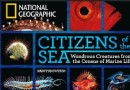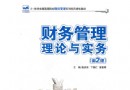電驢下載基地 >> 软件资源 >> 應用軟件 >> 《MindJet.MindManager.Pro.v6.2.399.SP2》最新版,支持Vista和MS office 2007,應用軟件、資源下載
| 《MindJet.MindManager.Pro.v6.2.399.SP2》最新版,支持Vista和MS office 2007,應用軟件、資源下載 | |
|---|---|
| 下載分級 | 软件资源 |
| 資源類別 | 應用軟件 |
| 發布時間 | 2017/7/12 |
| 大 小 | - |
《MindJet.MindManager.Pro.v6.2.399.SP2》最新版,支持Vista和MS office 2007,應用軟件、資源下載 簡介: 中文名: MindJet.MindManager.Pro.v6.2.399.SP2別名: 維導圖,思維導圖,MindManager版本: 最新版,支持Vista和MS office 2007發行時間: 2006年12月14日地區: 美國簡介: 殺毒軟件:Mcafee.VirusScan.Plus.2007 病毒庫版本:2006-12-24 服務器:DonkeyServer No2 網絡連
"《MindJet.MindManager.Pro.v6.2.399.SP2》最新版,支持Vista和MS office 2007,應用軟件、資源下載"介紹
中文名: MindJet.MindManager.Pro.v6.2.399.SP2別名: 維導圖,思維導圖,MindManager版本: 最新版,支持Vista和MS office 2007發行時間: 2006年12月14日地區: 美國簡介:
殺毒軟件:Mcafee.VirusScan.Plus.2007
病毒庫版本:2006-12-24
服務器:DonkeyServer No2
網絡連接:電信ADSL 512K
共享時間:每晚8至早8點供源(4天)
網址:http://www.mindjet.com/
特別說明:該版本已支持Vista和MS Office 2007,本人正在使用。
什麼是MindManager?
MindManager是一個創造、管理和交流思想的通用標准,其可視化的繪圖軟件有著直觀、友好的用戶界面和豐富的功能,這將幫助您有序地組織您的思維、資源和項目進程。
MindManager也是一個易於使用的項目管理軟件,能很好提高項目組的工作效率和小組成員之間的協作性。它作為一個組織資源和管理項目的方法,可從腦圖的核心分枝派生出各種關聯的想法和信息。
MindManager可以使討論和計劃的過程從根本上發生變化,促進實現你的思想和方案。
在一般的傳統的討論中至少包含四個步驟:
1、從圖表或白板上獲得思想
2、轉錄成為很難閱讀的電子版
3、在組織信息資料的過程中不可避免的要損失某些思想的重要關系
4、通過印刷品或者電子郵件分發資料
時間和資源在重復的信息中被浪費了,項目成員很難理解會議的結果。
MindManager軟件改變了研討過程,只通過以下兩個步驟就可以在同一頁中顯示出每個人的觀點,從而避免了不必要的重復性的工作。
1、迅速的以可視化形式獲取和組織思想,促進團隊內的協作和個體積極性。
2、能夠直接分發會議記錄,比以往更快的落實各種設想。點擊“輸出”(export),可以得到PDF、Word、Powerpoint、HTML和圖片格式文件。
Mindjet MindManager Pro 6 將腦力激盪的創意、策略性的思考和商務資料轉變為執行藍圖,讓工作團隊與組織能夠更快速、更聰明且更高度協調整合地工作。
運用 MindManager Pro 6,您將可以:
1 擷取、分析及從各方訊息來源來調整現有規劃。
2 以樹狀圖整合企業流程並更快做出決策。
3 容易能確定所有的參與者在工作上是接收到最新資訊,並且是融入參與的。
以上內容載自
本論壇《思維導圖辦公軟件》(MindJet MindManager Pro 6)V.6.1.809.SP1[Bin]或MindJet官方主頁。詳細中文說明請參閱本論壇《思維導圖辦公軟件》(MindJet MindManager Pro 6)V.6.1.809.SP1[Bin],本文不再累述!
以下是SP2a的版本說明
MindManager 6 SP2a Release Notes -- build 6.2.399
Would you like to...
Print this page
Email this page
Send feedback
How would you rate this answer?
Helpful
Not helpful
Thank you for rating this answer.
With our new Service Pack 2 (SP2a), Mindjet MindManager Pro 6 and MindManager Basic 6 will now run on Microsoft?Windows Vista?and Microsoft Office?2007. It provides usability improvements and resolves known issues, including updates to Microsoft Office integration capabilities. Help updates are also included in the pack.
Fixes and changes:
? An issue where images failed to load when moving maps between platforms has been fixed.
? An issue with Web Export wherein incorrect hyperlinks were created has been fixed.
? Certain Outlook Linker use situations wherein email attachments were deleted has been fixed.
? General enhancements to the API have been made.
? Issue where preview images for map files would not display in Windows Explorer with thumbnails has been corrected.
? MindManager 6 Basic is now available in Japanese.
? Specific fixes associated with Power Filter have been included.
? Specific fixes associated with Tablet PC support have been included.
? Support for Save as option when printing to PDF is now included.
? Support for the German version s Excel Linker on Win XP2 has been resolved.
? The issue of application crash when opening notes of an attached map has been fixed.
? The issue of application crashes under specific use scenarios involving hyperlinks has been resolved.
? The issue where the removal of an Outlook Linker linked folder would cause a crash on map open has been fixed.
? Updates and corrections to help documentation have been made.
? Various Excel issues arising under specific use scenarios, including use of Chart View, Chart Properties, and Ranges have been fixed.
? Various installations issues, cleanup procedures, and error messages experienced under certain Basic and Pro installation situations have been addressed.
? Various typographical and translation issues in the German, French and Japanese versions have been corrected.
殺毒軟件:Mcafee.VirusScan.Plus.2007
病毒庫版本:2006-12-24
服務器:DonkeyServer No2
網絡連接:電信ADSL 512K
共享時間:每晚8至早8點供源(4天)
網址:http://www.mindjet.com/
特別說明:該版本已支持Vista和MS Office 2007,本人正在使用。
什麼是MindManager?
MindManager是一個創造、管理和交流思想的通用標准,其可視化的繪圖軟件有著直觀、友好的用戶界面和豐富的功能,這將幫助您有序地組織您的思維、資源和項目進程。
MindManager也是一個易於使用的項目管理軟件,能很好提高項目組的工作效率和小組成員之間的協作性。它作為一個組織資源和管理項目的方法,可從腦圖的核心分枝派生出各種關聯的想法和信息。
MindManager可以使討論和計劃的過程從根本上發生變化,促進實現你的思想和方案。
在一般的傳統的討論中至少包含四個步驟:
1、從圖表或白板上獲得思想
2、轉錄成為很難閱讀的電子版
3、在組織信息資料的過程中不可避免的要損失某些思想的重要關系
4、通過印刷品或者電子郵件分發資料
時間和資源在重復的信息中被浪費了,項目成員很難理解會議的結果。
MindManager軟件改變了研討過程,只通過以下兩個步驟就可以在同一頁中顯示出每個人的觀點,從而避免了不必要的重復性的工作。
1、迅速的以可視化形式獲取和組織思想,促進團隊內的協作和個體積極性。
2、能夠直接分發會議記錄,比以往更快的落實各種設想。點擊“輸出”(export),可以得到PDF、Word、Powerpoint、HTML和圖片格式文件。
Mindjet MindManager Pro 6 將腦力激盪的創意、策略性的思考和商務資料轉變為執行藍圖,讓工作團隊與組織能夠更快速、更聰明且更高度協調整合地工作。
運用 MindManager Pro 6,您將可以:
1 擷取、分析及從各方訊息來源來調整現有規劃。
2 以樹狀圖整合企業流程並更快做出決策。
3 容易能確定所有的參與者在工作上是接收到最新資訊,並且是融入參與的。
以上內容載自
本論壇《思維導圖辦公軟件》(MindJet MindManager Pro 6)V.6.1.809.SP1[Bin]或MindJet官方主頁。詳細中文說明請參閱本論壇《思維導圖辦公軟件》(MindJet MindManager Pro 6)V.6.1.809.SP1[Bin],本文不再累述!
以下是SP2a的版本說明
MindManager 6 SP2a Release Notes -- build 6.2.399
Would you like to...
Print this page
Email this page
Send feedback
How would you rate this answer?
Helpful
Not helpful
Thank you for rating this answer.
With our new Service Pack 2 (SP2a), Mindjet MindManager Pro 6 and MindManager Basic 6 will now run on Microsoft?Windows Vista?and Microsoft Office?2007. It provides usability improvements and resolves known issues, including updates to Microsoft Office integration capabilities. Help updates are also included in the pack.
Fixes and changes:
? An issue where images failed to load when moving maps between platforms has been fixed.
? An issue with Web Export wherein incorrect hyperlinks were created has been fixed.
? Certain Outlook Linker use situations wherein email attachments were deleted has been fixed.
? General enhancements to the API have been made.
? Issue where preview images for map files would not display in Windows Explorer with thumbnails has been corrected.
? MindManager 6 Basic is now available in Japanese.
? Specific fixes associated with Power Filter have been included.
? Specific fixes associated with Tablet PC support have been included.
? Support for Save as option when printing to PDF is now included.
? Support for the German version s Excel Linker on Win XP2 has been resolved.
? The issue of application crash when opening notes of an attached map has been fixed.
? The issue of application crashes under specific use scenarios involving hyperlinks has been resolved.
? The issue where the removal of an Outlook Linker linked folder would cause a crash on map open has been fixed.
? Updates and corrections to help documentation have been made.
? Various Excel issues arising under specific use scenarios, including use of Chart View, Chart Properties, and Ranges have been fixed.
? Various installations issues, cleanup procedures, and error messages experienced under certain Basic and Pro installation situations have been addressed.
? Various typographical and translation issues in the German, French and Japanese versions have been corrected.
相關資源:
- [應用軟件]《實時測量與控制模塊》(NI LabVIEW v8.2 Real Time Module)[Bin]
- [行業軟件]《CAD/CAM/CAE集成軟件》(Creo Elements/Pro 5.0 M110 Win32/64)簡體中文(多國語言)版[光盤鏡像]
- [編程開發]《Borland.JBuilder.2005.Enterprise
- [行業軟件]《Vero 模具設計》(Vero VISI Series )v15.0 MULTiLANGUAGE[Bin]
- [網絡軟件]《Macromedia Fireworks v8.0簡體中文版》(Macromedia Fireworks v8.0)V8.0[壓縮包]
- [軟件綜合]《思維導圖軟件》(freemind for veket)0.812中文專業版(集成插件)[安裝包]
- [應用軟件]《傳熱系統模擬軟件》(Invensys SimSci HexTran v9.1)[Bin]
- [行業軟件]《西門子工業自動化及驅動技術軟件合集》(SIEMENS IA & DT Software Collection)[光盤鏡像]
- [多媒體類]《Gary Garritan Jazz and Big Band 音色插件》(Gary Garritan Jazz and Big Band)1.03[ISO]
- [多媒體類]《萬興DVD相片電影故事(家庭DVD電子相冊制作軟件)》(Wondershare DVD Slideshow Builder Deluxe) v5.0.5.3 繁體中文版 [安裝包]
- [教育綜合]《世界頂級格斗賽事-Pride終極格斗》(Pride Fighting championship)[DVDRip]
- [電腦基礎]《Windows Server 2003 R2 聖經》(Windows Server 2003 Bible R2 and SP1 Edition)
- [生活圖書]《大腦使用手冊 珍藏版》掃描版[PDF]
- [經濟管理]《職場經濟學》掃描版[PDF]
- [小說圖書]《茫茫黑夜》(Mother Night)中譯本,掃描版[PDF]
- [軟件綜合]《Office2010辦公應用從入門到精通》掃描版
- [生活百科]看透人性的弱點 免費TXT下載
- [硬盤游戲]《殺出重圍3:人類革命》(Deus Ex: Human Revolution)正式硬盤版/ v1.2升級+對應破解+3DM漢化v2.0 整合覆蓋包[壓縮包]
- [其他圖書]《如何成為電子工程師從書系列》【PDG】
- [多媒體類]《SonicStage 3.0 網絡隨身聽Ac3plus 制作工具》RA Music[ISO]
- 《磁盤整理優化工具》(Paragon Total Defrag 2010 Special Edition)[壓縮包]
- 《隨心搜1.5.0.218簡體中文單文件版》(AvaFind)1.5.0.218簡體中文單文件版
- 《Visio Technical》(Visio Technical)Visio Technical 5.0 Plus[ISO],應用軟件、資源下載
- 《數據采集硬件驅動服務》(NI DAQmx v8.7.2)[ISO]
- 《Intelli CAD 軟件》(Intelli CAD)v6.3[Bin]
- 《數據備份工具》(NETGATE Data Backup) v3.0.305 Multilingual[壓縮包]
- 《COSMOS 世界上最快的CAE軟件》(COSMOS)COSMOS 2006sp3[ISO]
- 《模擬星空完整版》(Stellarium)0.10.2,應用軟件、資源下載
- 《差異分析工具》(Altova DiffDog Enterprise 2011)v13.0.1.0/含注冊機+補丁[壓縮包]
- 《聖經研究 8》(Bible Works 8)[光盤鏡像]
- 《Microsoft Office 2003 簡體中文企業版》(Microsoft Office 2003)簡體中文企業版,應用軟件、資源下載
- macromedia mx 2004_cs.rar
免責聲明:本網站內容收集於互聯網,本站不承擔任何由於內容的合法性及健康性所引起的爭議和法律責任。如果侵犯了你的權益,請通知我們,我們會及時刪除相關內容,謝謝合作! 聯系信箱:[email protected]
Copyright © 電驢下載基地 All Rights Reserved