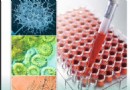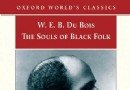《參考文獻書目管理 X2》(endnote 12),應用軟件、資源下載 簡介: 簡介: 寫報告的好東西 Endnote方便了寫refference,由於其可以建立圖書館資料,故裝的時候盡量別扔C盤。 本人卡巴斯基全功能安全軟件8.0.0.454掃描過。 援引英文版的介紹: EndNote X2 Read Me Version X2 (12.0.1) October 2008 Thomson Reuters -------------------------------
電驢資源下載/磁力鏈接資源下載:
- 下載位址: [www.ed2k.online][參考文獻書目管理.X2].ENX202Inst.msi
- 下載位址: [www.ed2k.online][參考文獻書目管理.X2].License.dat
全選
"《參考文獻書目管理 X2》(endnote 12),應用軟件、資源下載"介紹
簡介:
寫報告的好東西
Endnote方便了寫refference,由於其可以建立圖書館資料,故裝的時候盡量別扔C盤。
本人卡巴斯基全功能安全軟件8.0.0.454掃描過。
援引英文版的介紹:
EndNote X2 Read Me
Version X2 (12.0.1)
October 2008
Thomson Reuters
----------------------------------------------------
CONTENTS:
----------------------------------------------------
I. NEW FEATURES
II. RELEASE NOTES
III. INSTALLATIONS
IV. CONTACT INFORMATION
----------------------------------------------------
I. NEW FEATURES
----------------------------------------------------
Try These Great Enhancements:
* Use your free EndNote Web account to extend the power of EndNote; upload and share references anywhere you have web access.
* Find, download, and automatically attach full-text pdf files along with core bibliographic data.
* “Smart Groups” – Allow you to create “intelligent” sub-sets of records by setting criteria that EndNote can apply to any new references added to your personal library.
* Redesigned user interface, New Graphics, and improved usability – we have made EndNote easier and more efficient to use
* “Auto Date Stamp” – EndNote X2 will automatically record the date records are created and last updated
* “Library and Record Summaries” present a quick snap shot of key metrics about record and library organization
* Expanded integration with EndNote Web – allows for easier sharing of references via the web version of EndNote
* New “Auto Groups” for “Trash” and “Duplicate References” that help to automatically organize sets of references and make common tasks more efficient
* New Reference Types
* Expanded and updated Connections, Bibliographic Output Styles, and Import Filters.
----------------------------------------------------
II. RELEASE NOTES
----------------------------------------------------
Compatibility Issues:
* EndNote X2 libraries are not backwards compatible with EndNote 7 or lower. When opening a library from EndNote 5, 6, or 7, EndNote X2 will convert the library to the current format and leave the original library unchanged. EndNote X2 libraries consist of both an .enl file and a .DATA folder that must be kept together when sharing libraries.
* EndNote X2 users who have the language sort set to Korean may lose their database sort settings when opening EndNote X2 libraries with EndNote 8, 9, X, X1. Sort settings will likely default to the first item in the sort list - System Default or English .
Documentation Notes:
* An online version of the EndNote Manual is provided with this installation as a PDF file. To open and read the EndNote Manual PDF file you need Adobe System's Acrobat Reader on your computer. If you do not already have Acrobat Reader, you may download it without charge from Adobe's site: http://www.adobe.com/prodindex/acrobat/readstep.html
* The EndNote Help file is available from the Help menu. Many dialogs also include context-sensitive help from a Help button or by pressing the F1 key. The Help file is provided in HTML format and requires an Internet connection to open hotlinks.
Technical Notes:
Notes regarding computers with installations of Microsoft Word XP.
* Smart Tags must be enabled to run EndNote's Instant Formatting feature.
* The latest Microsoft Service Update should be installed on your computer. To download this service update, go to http://office.microsoft.com/ProductUpdates/default.asp.
----------------------------------------------------
III. INSTALLATIONS
----------------------------------------------------
Upgrade Notes:
* Upgrading from an Earlier Version
While it is not required, it is best to uninstall older versions of EndNote before you install EndNote X2. Before you begin, back up custom styles, filters, connection files and databases. Uninstall your older EndNote by going to Start Control Panel Add/Remove Programs.
Demo Notes:
* About the Demo
This is a fully functional trial version of EndNote X2. You will have 30 days after you first use the program to evaluate EndNote and all of its features. After those 30 days are up, the program will revert to a feature-restricted EndNote Viewer.
After the program reverts to an EndNote Viewer, you will still be able to open EndNote libraries, search, sort, and print references. However, with the EndNote Viewer you cannot:
- Add or edit references in a library that has 10 or more references already in it.
- Format more than 10 citations in a paper
- Retrieve more than 10 references from a remote database
- Import more than 10 references
- Export more than 10 references at one time
Please contact Thomson Reuters if you are interested in purchasing an unrestricted version of EndNote (contact information is listed at the end of this document).
For an EndNote tutorial, refer to the EndNote Guided Tour chapter in the EndNote manual, an Adobe Acrobat PDF file installed in the EndNote Demo program folder. You will need to download a copy of Acrobat Reader (from Adobe) to read this guide. You can find the Acrobat Reader at http://www.adobe.com/prodindex/acrobat/readstep.html
* Installing the Demo
If you have a full, upgrade, or volume version of EndNote installed on your system, please note that the EndNote Demo installer will replace Cite While You Write related files. When your demo period has expired or if you choose to use Cite While You Write or Services from the full version, follow the instructions provided in Chapter 2's Custom Installation section of the manual.
Volume Notes:
* About the Volume
EndNote Volume edition is licensed under a volume purchase agreement. Unless you are a designated distributor under this license, you may not distribute this software to anyone inside or outside of your site. This copy of EndNote is registered to your institution. You may register individually to receive announcements about product updates.
* Installing the Volume
An EndNote volume license product key can only be used when the MSI installer is run in Administrative Mode. The installer will need to be run using the following command from a command line: msiexec /a ENX2Inst.msi
In Administrative Mode, the installer will prompt for the volume product key which generates the license.dat file. The license.dat file must accompany the installer for volume license redistribution in order to bypass the product key installation prompt.
Optionally, one may check the Perform administrative installation checkbox to get an output of the complete installer contents, along with the license.dat; leaving this option unchecked, will produce the license.dat file and the ENX2Inst.msi.
For more details, see Microsoft MSI documentation, the ‘Mass Installation’ section in the EndNote manual or www.endnote.com/msi.
----------------------------------------------------
IV. CONTACT INFORMATION
----------------------------------------------------
Thomson Reuters
Web/Email: http://www.endnote.com
Contact Sales
Phone: 1-760-438-5526
Fax: 1-760-438-5573
Contact Technical Support
Contact Form: http://www.endnote.com/encontact.asp
Go to http://scientific.thomson.com/support/techsupport/hours/ for hours and holiday closures.
Please see the EndNote website for contact information for our international distributors regarding sales, customer service, and technical support.
09302008-1W
寫報告的好東西
Endnote方便了寫refference,由於其可以建立圖書館資料,故裝的時候盡量別扔C盤。
本人卡巴斯基全功能安全軟件8.0.0.454掃描過。
援引英文版的介紹:
EndNote X2 Read Me
Version X2 (12.0.1)
October 2008
Thomson Reuters
----------------------------------------------------
CONTENTS:
----------------------------------------------------
I. NEW FEATURES
II. RELEASE NOTES
III. INSTALLATIONS
IV. CONTACT INFORMATION
----------------------------------------------------
I. NEW FEATURES
----------------------------------------------------
Try These Great Enhancements:
* Use your free EndNote Web account to extend the power of EndNote; upload and share references anywhere you have web access.
* Find, download, and automatically attach full-text pdf files along with core bibliographic data.
* “Smart Groups” – Allow you to create “intelligent” sub-sets of records by setting criteria that EndNote can apply to any new references added to your personal library.
* Redesigned user interface, New Graphics, and improved usability – we have made EndNote easier and more efficient to use
* “Auto Date Stamp” – EndNote X2 will automatically record the date records are created and last updated
* “Library and Record Summaries” present a quick snap shot of key metrics about record and library organization
* Expanded integration with EndNote Web – allows for easier sharing of references via the web version of EndNote
* New “Auto Groups” for “Trash” and “Duplicate References” that help to automatically organize sets of references and make common tasks more efficient
* New Reference Types
* Expanded and updated Connections, Bibliographic Output Styles, and Import Filters.
----------------------------------------------------
II. RELEASE NOTES
----------------------------------------------------
Compatibility Issues:
* EndNote X2 libraries are not backwards compatible with EndNote 7 or lower. When opening a library from EndNote 5, 6, or 7, EndNote X2 will convert the library to the current format and leave the original library unchanged. EndNote X2 libraries consist of both an .enl file and a .DATA folder that must be kept together when sharing libraries.
* EndNote X2 users who have the language sort set to Korean may lose their database sort settings when opening EndNote X2 libraries with EndNote 8, 9, X, X1. Sort settings will likely default to the first item in the sort list - System Default or English .
Documentation Notes:
* An online version of the EndNote Manual is provided with this installation as a PDF file. To open and read the EndNote Manual PDF file you need Adobe System's Acrobat Reader on your computer. If you do not already have Acrobat Reader, you may download it without charge from Adobe's site: http://www.adobe.com/prodindex/acrobat/readstep.html
* The EndNote Help file is available from the Help menu. Many dialogs also include context-sensitive help from a Help button or by pressing the F1 key. The Help file is provided in HTML format and requires an Internet connection to open hotlinks.
Technical Notes:
Notes regarding computers with installations of Microsoft Word XP.
* Smart Tags must be enabled to run EndNote's Instant Formatting feature.
* The latest Microsoft Service Update should be installed on your computer. To download this service update, go to http://office.microsoft.com/ProductUpdates/default.asp.
----------------------------------------------------
III. INSTALLATIONS
----------------------------------------------------
Upgrade Notes:
* Upgrading from an Earlier Version
While it is not required, it is best to uninstall older versions of EndNote before you install EndNote X2. Before you begin, back up custom styles, filters, connection files and databases. Uninstall your older EndNote by going to Start Control Panel Add/Remove Programs.
Demo Notes:
* About the Demo
This is a fully functional trial version of EndNote X2. You will have 30 days after you first use the program to evaluate EndNote and all of its features. After those 30 days are up, the program will revert to a feature-restricted EndNote Viewer.
After the program reverts to an EndNote Viewer, you will still be able to open EndNote libraries, search, sort, and print references. However, with the EndNote Viewer you cannot:
- Add or edit references in a library that has 10 or more references already in it.
- Format more than 10 citations in a paper
- Retrieve more than 10 references from a remote database
- Import more than 10 references
- Export more than 10 references at one time
Please contact Thomson Reuters if you are interested in purchasing an unrestricted version of EndNote (contact information is listed at the end of this document).
For an EndNote tutorial, refer to the EndNote Guided Tour chapter in the EndNote manual, an Adobe Acrobat PDF file installed in the EndNote Demo program folder. You will need to download a copy of Acrobat Reader (from Adobe) to read this guide. You can find the Acrobat Reader at http://www.adobe.com/prodindex/acrobat/readstep.html
* Installing the Demo
If you have a full, upgrade, or volume version of EndNote installed on your system, please note that the EndNote Demo installer will replace Cite While You Write related files. When your demo period has expired or if you choose to use Cite While You Write or Services from the full version, follow the instructions provided in Chapter 2's Custom Installation section of the manual.
Volume Notes:
* About the Volume
EndNote Volume edition is licensed under a volume purchase agreement. Unless you are a designated distributor under this license, you may not distribute this software to anyone inside or outside of your site. This copy of EndNote is registered to your institution. You may register individually to receive announcements about product updates.
* Installing the Volume
An EndNote volume license product key can only be used when the MSI installer is run in Administrative Mode. The installer will need to be run using the following command from a command line: msiexec /a ENX2Inst.msi
In Administrative Mode, the installer will prompt for the volume product key which generates the license.dat file. The license.dat file must accompany the installer for volume license redistribution in order to bypass the product key installation prompt.
Optionally, one may check the Perform administrative installation checkbox to get an output of the complete installer contents, along with the license.dat; leaving this option unchecked, will produce the license.dat file and the ENX2Inst.msi.
For more details, see Microsoft MSI documentation, the ‘Mass Installation’ section in the EndNote manual or www.endnote.com/msi.
----------------------------------------------------
IV. CONTACT INFORMATION
----------------------------------------------------
Thomson Reuters
Web/Email: http://www.endnote.com
Contact Sales
Phone: 1-760-438-5526
Fax: 1-760-438-5573
Contact Technical Support
Contact Form: http://www.endnote.com/encontact.asp
Go to http://scientific.thomson.com/support/techsupport/hours/ for hours and holiday closures.
Please see the EndNote website for contact information for our international distributors regarding sales, customer service, and technical support.
09302008-1W
- 上一頁:《數字化產品開發》(Siemens NX v6.0.2)[光盤鏡像],應用軟件、資源下載
- 下一頁:《刻錄軟件》(Roxio Toast Titanium V10.0.2 MAC.OSX)[光盤鏡像],應用軟件、資源下載
相關資源:
- [應用軟件]《PaloAlto 商業計劃書 15周年版/含注冊機》( Business Plan Pro 15th Anniversary Edition ) CAN v11.25.0009 含注冊機[壓縮包]
- [網絡軟件]《教你游刃社交的26招》(杜君)掃描版[PDF] 資料下載
- [操作系統]《Windows 2000 SP4 With Update Rollup 1 簡體中文三合一》(Windows 2000 SP4 With Update Rollup 1)集成目前為止所有補丁[ISO],操作系統、資源下載
- [系統工具]《系統分析評比工具》(SiSoftware Sandra All Edition)Business|Enterprise|Personal|Tech.Support.Engineer v2013.01
- [多媒體類]《音色素材.中國傳說》(Big Fish Audio The Legend of China)
- [多媒體類]《Piranesi 空間彩繪專家》(Informatix.Piranesi)v5.iSO-ENGiNE[ISO]
- [編程開發]《持續集成服務器》(Bamboo)2.5.2[壓縮包]
- [系統工具]《應用程序虛擬化工具(單文件制作)》(Cameyo_PortableSoft v1.55.324)綠色版[壓縮包]
- [應用軟件]《英文打字學習工具》(Mavis Beacon Teaches Typing Platinum)v25.0[光盤鏡像]
- [軟件綜合]《JAVA性能瓶頸和漏洞檢測》(JProbe Suite)v8.2.0
- [計算機與網絡]《悟透JavaScript》文字版[PDF]
- [學習課件]《郁達夫作品集》EBOOK 資料下載
- [其他圖書]《大S-蝴蝶飛了》
- [生活圖書]《別跟我說你懂應聘》掃描版[PDF]
- [光盤游戲]《阿爾法黑色零點:無畏協議》(Alpha Black Zero: Intrepid Protocol )
- [操作系統]《JUJUMAO
- [計算機與網絡]《Visual Basic 2010 入門經典(第6版)》(Beginning Visual Basic 2010)掃描版[PDF]
- [電子雜志]瞭望東方周刊 16年第10期
- [其他圖書]《自然珍藏圖鑒叢書-觀賞魚》(自然珍藏圖鑒叢書-觀賞魚)(迪克 米爾斯)全彩圖鑒[PDF]
- [其他圖書]《影印本周作人日記》全三冊[PDF]
- AI教程:制作高端優雅的簡歷,年前就業跳槽季,輸人不輸簡歷!下【51rgb出品】
- 《Roxio多媒體編輯軟件套裝》(Roxio Easy Media Creator Suite v9.0 MULTI5)[Bin]
- ghost7.7 (備份 恢復)
- 《桌面虛擬化》(Parallels Desktop)v7.0.14920.689535 Mac OSX
- 《地圖生成工具軟件》(CCIYY Region Map Generator)v2.42含注冊碼[壓縮包]
- 《分析軟件Intel.VTune.Performance.Analyzer.v8.0.014》,應用軟件、資源下載
- 《O&O磁盤分區管理工具專業版》(OO PartitionManager Pro)v2.7.740 Incl. Keymaker[壓縮包]
- 《刻錄軟件》(Mepmedia BurnPro)v7.5.1[壓縮包]
- 《工程分析》(ANSYS DesignSpace)V11[ISO]
- 《DataBecker網頁制作》(Data Becker Meine eigene Business)[Bin]
- 《個人計算機資產管理軟件》(Gritware Web Tracks 2011)v8.1/含注冊碼[壓縮包]
- 《工程計算》(PTC MathCAD v14 M020)[Bin]
免責聲明:本網站內容收集於互聯網,本站不承擔任何由於內容的合法性及健康性所引起的爭議和法律責任。如果侵犯了你的權益,請通知我們,我們會及時刪除相關內容,謝謝合作! 聯系信箱:[email protected]
Copyright © 電驢下載基地 All Rights Reserved