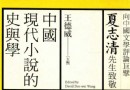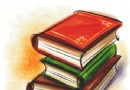《桌面虛擬化》(Parallels Desktop)v7.0.14920.689535 Mac OSX 簡介: 中文名 : 桌面虛擬化 英文名 : Parallels Desktop 版本 : v7.0.14920.689535 Mac OSX 發行時間 : 2011年 制作發行 : Parallels Holdings Ltd. 地區 : 美國 語言 : 英文 簡介 : Parallels Desktop for Mac 無疑是世界上最暢銷、評價最高、最值得信任的在 Mac 中
電驢資源下載/磁力鏈接資源下載:
- 下載位址: [www.ed2k.online][桌面虛擬化].Parallels.Desktop.v7.0.14920.build.689535-ADDiCT.dmg
- 下載位址: [www.ed2k.online][桌面虛擬化].Parallels.Desktop.US.7.0.14920.serial.MacOSX.zip
全選
"《桌面虛擬化》(Parallels Desktop)v7.0.14920.689535 Mac OSX"介紹
中文名: 桌面虛擬化
英文名: Parallels Desktop
版本: v7.0.14920.689535 Mac OSX
發行時間: 2011年
制作發行: Parallels Holdings Ltd.
地區: 美國
語言: 英文
簡介:
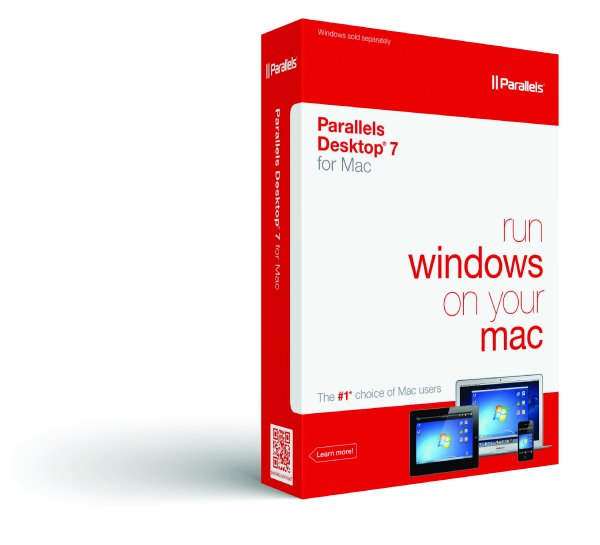
Parallels Desktop for Mac 無疑是世界上最暢銷、評價最高、最值得信任的在 Mac 中運行 Windows 應用程序的解決方案。通過 Parallels Desktop for Mac,您無需重啟即可同時無縫運行 Windows 與 Mac OS X 的應用程序。您還可以快速、從容、自信地在 Windows 與 Mac 應用程序間拖放文件,從 Dock 中啟動 Windows 應用程序以及執行更多操作。
無縫簡單
如同 Mac 原生程序一般運行 Windows 程序。設置 Parallels Desktop for Mac 非常簡單而快捷。享受兩個世界中最好的 - Windows 與 Mac OS X - 在同一個無縫的桌面環境中。
性能與個性化
自由選擇您想要的 Windows 體驗。通過不同查看模式您可以在不犧牲性能的情況下自定義 Mac 與 Windows 集成的程度
Parallels Desktop 6版改進和增強了很多功能,同時也加入了新的元素,比如采用了全64位引擎,支持5.1環繞立體聲,支持3G增強效果,賬戶控制以及殺毒軟件的應用的等等。
Parallels Desktop 6 for Mac主導高速度和智能性,據稱提供了超過80項新特性。根據官方測試,新版本的3D圖形性能(3D Mark 06得分)比上一版本提升了40%,Windows啟動時間加快了41%,在虛擬機中使用USB存儲、網絡和共享文件夾的性能也有所提升。

您所需的 Windows 應用程序…
在您鐘愛的 Mac 中運行
很簡單
在 Mac 中運行 Windows 應用程序 - 以速度更快、更加智能、功能更為強大的方式。
Parallels® 今日宣布於 9月 8日起正式發行 Parallels Desktop® 7 Mac 版(www.parallels.com/desktop/seven),這是目前最快、最直觀且最值得期待的一個版本,這款軟件無需重啟就可在 Mac 上同時運行 Windows 與 Mac 應用程序,一直是居首位的暢銷軟件產品。自今日起,超過 300 萬現有 Parallels Desktop 用戶可升級至 Parallels Desktop 7。Parallels Desktop 7 中引進 90 多項新的增強功能,其中包括 Mac OS® X Lion 整合、性能提升與一個功能強大的新 Parallels Mobile app 與支持 iPad、iPhone 與 iPod touch 設備的我的 Parallels 服務平台。Parallels Desktop 7 集合了用戶最需要的各項功能,延續了其在全球范圍內力爭為企業用戶與消費者用戶提供最佳方案的領先技術。
“Mac 越來越受歡迎,包括企業在內的 Mac 用戶也日益增長,其所需就是在 Mac 上運行關鍵的 Windows 程序。Parallels Desktop 7 Mac 版能夠在無需重啟與不妨礙運行速度及使用性能的情況下運行如 Windows Internet Explorer、Access、OneNote、Quicken 等廣受歡迎的應用程序甚至還包括對圖形要求最高的程序。可實現如運行 Mac 一樣運行 Windows 應用程序。”Parallels CEO Birger Steen 說道,“Parallels 廣納建議並付諸實踐,推出最好甚至更好的產品。不論您是一個企業、個人或是學生,Parallels Desktop 7 都可給您提供在 Mac 上運行 Windows 的最好性能,以及從任何 iPad、 iPhone 或 iPod touch 訪問各種程序的超強移動性。”
在獨立出版商 MacTech 舉行的超過 4,000 項基准測試中,Parallels Desktop 6 Mac 版在 3D 圖形測試中以超出對手92% 與在常規測試中超出 84% 的成績打敗了其最強勁的競爭對手的產品。[1] 而 Parallels Desktop 7 的性能更勝一籌,運行更快。由 Parallels 進行的測試結果顯示,在 Windows 內復制文件我們的產品超出對手 120%,在啟動與恢復 Windows 方面超出對手產品 40%。與之前的 Parallels Desktop 6 版本相比,Parallels Desktop 7 恢復 Windows 的速度提升多達 60%,在部分應用程序中 3D 圖形性能提升多達 45%。
Parallels Desktop 7 可在 Mac 上運行整合的 Windows,給客戶前所未有的體驗,他們即可充分利用自己所鐘愛的Mac 硬件設施。以下是幾大亮點:
·應用 Windows 程序的同時享用包括 Mission Control 與 Launch Pad 在內的 Lion 功能。
·在 Mac 上運行 OS X Lion 或 Windows 多個版本與其所有應用程序
·使用 iPad、iPhone 或 iPod touch 觀看 Mac 上 Windows 裡的 Flash 視頻;隨時隨地在您的 Mac 上訪問與運行 OS X、Windows、Chrome、Ubuntu 與其它操作系統及其應用程序和文件
今天 Parallels 還將單獨宣布(www.parallels.com/press) 支持用於 iPad、iPhone 與 iPod touch 設備上我的 Parallels 服務的新 Parallels Mobile app 與 Parallels Desktop 7兼容且於 9 月 6 日(或稍微推後)在 App Store 發售。新 Parallels Mobile app 能夠讓您遠程訪問與控制 Mac 與 Windows 應用程序以及文件。其新 Windows 功能包括 Flash 音頻支持以及在 Mac 與 Apple 移動設備上在 Windows 程序之間復制粘貼文本。詳情請查看 www.parallels.com/mobile。
Parallels Desktop 7 新增超過 90 項增強功能:
簡單切換,簡單日常功用
· 應您所需:滿足客戶需求,推出新外觀
· 完美體驗 Windows 程序:享用支持 Windows 程序的 Lion 功能,其中包括 Mission Control 與Launch Pad。
· 保證日常工作更流暢:無縫整合集成、改進的虛擬機打印、共享文件夾等讓您如 Mac 一樣運行 Windows 程序,運用自如。
· 輕松遷移至 Mac:使用一整套遷移工具遷移程序、文件與用戶設置 – 設置浏覽器書簽 – 從 PC 至 Mac。確保新 Mac 最大程度地與原來的 PC 相同。
· 攝像頭:在 OS X Lion 與 Windows 應用程序中都可享用 Mac 的 iSight 或 FaceTime HD 攝像頭。
速度與性能
· 比以往更快:更快地啟動、停止與恢復 Windows。更快地訪問與處理 Windows 與 Mac 文件。
· 華麗圖形性能:改進的全屏支持與高達 1 GB 的顯存令您盡情體驗 Parallels 對於 3D 與圖形密集應用程序的極速與高性能。
· 更豐富的音頻:體驗前所未有的 7.1 環繞聲效與新的 5.1 音頻驅動支持的音樂、電影、視頻與游戲。
高度移動性與完善的管理性
· 持續時間更長:電池性能更完善,可工作娛樂更長時間。
· 可隨時隨地連接:使用 Parallels Mobile app 通過 iPad、iPhone 或 iPod touch 訪問 Mac 或 Windows 應用程序與文檔 – 包括各項新功能,如音頻支持與在 Mac 上運行的 Windows 應用程序之間剪切復制功能 。
· 帶音頻支持的 Flash 視頻:新音頻與 Flash 整合集成意味著可使用新的 Parallels Mobile app 在 Mac 上遠程運行 Windows Internet Explorer 與 Windows Media Player,這樣您就可在 iPad 與 iOS 設備上觀看與聆聽 Flash 視頻。
· 多個虛擬機:在 Mac 上運行多個 OS X Lion 或 Windows 版本以及其各個應用程序。輕松打開其他 Parallels 產品創建的虛擬機,導入第三方軟件創建的虛擬機。
· 適用於 Mac 與 Windows 的防病毒與互聯網安全軟件:享受 Kaspersky Anti-Virus for Mac 與 Kaspersky Internet Security for Windows 90 天免費使用權。
可用性與定價
英文盒裝版軟件自 9 月 7日起將在 Apple 零售店、Apple 在線商店以及鉑勒睿斯官方淘寶店同步發售。簡體中文電子版軟件自 9 月 15 日起將在鉑勒睿斯官方網站以及官方淘寶店發售。簡體中文盒裝版軟件將於 9 月底在 Apple 零售店、Apple 在線商店以及 Apple 授權代理商處同步發售。
Parallels Desktop 7 Mac 版的標准零售價(SRP)為 199 元。對於目前正在使用 VMware Fusion 並尋求能與 Lion 完全兼容的解決方案的客戶,我們特別提供優惠價格 88 元。對於 Parallels Desktop Mac 版的現有用戶,升級的價格為 99 元。更多詳細請訪問 www.parallels.com/cn。
Parallels Desktop 7 Mac 版可使用的語言有英文、德文、法文、意大利文、西班牙文、俄文與日文。不久將有其他語言如簡體與繁體中文、韓文、捷克文、波蘭文與葡萄牙文版本。
自9月6日起,就可獲得 Parallels Desktop 7 Mac版免費試用,配備新功能的信息、視頻與截圖,請訪問網站 www.parallels.com/desktop/seven。

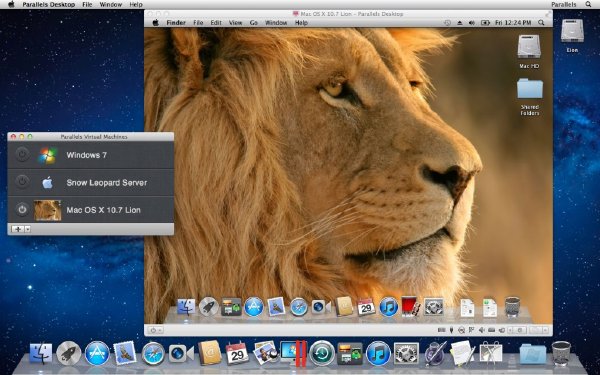
Parallels Desktop 7 for Mac Requirements
Hardware Requirements A Mac computer with an Intel Core 2 Duo, Core i3, Core i5, Core i7, or Xeon processor.
Minimum 1 GB of memory, 2 GB of memory is recommended.
About 500 MB of disk space on the boot volume (Macintosh HD) for Parallels Desktop installation.
About 15 GB of disk space for each virtual machine.
Software Requirements Mac OS X Lion 10.7
Mac OS X Snow Leopard 10.6.3 or later
Mac OS X Leopard v10.5.8 or later
Note: Mac OS X Tiger v10.4.x is not supported in this version of Parallels Desktop.
To get information about your Mac OS X version, type of processor, and amount of memory, choose About This Mac from the Apple menu.
Parallels Desktop 7 Switch to Mac Edition RequirementsMac Requirements A Mac computer with an Intel Core 2 Duo, Core i3, Core i5, Core i7, or Xeon processor.
Minimum 1.4 GB of memory, 2 GB of memory is recommended.
1 GB of disk space on the boot volume for Parallels Desktop 7 Switch to Mac installation.
About 15 GB of disk space for each virtual machine.
Supported Mac OS versions: Mac OS X Snow Leopard v10.6.3 or later, Mac OS X Leopard v10.5.8 or later.
Note: Mac OS X Tiger v10.4.x is not supported in this version of Parallels Desktop.
To get information about your Mac OS X version, type of processor, and amount of memory, choose About This Mac from the Apple menu.
Parallels Desktop for Mac is simply the worlds bestselling, top-rated, and most trusted solution for running Windows applications on your Mac. With Parallels Desktop for Mac, you can seamlessly run both Windows and Mac OS X applications side-by-side without rebooting. Drag-and-drop files between Windows and Mac applications, launch Windows applications from your Mac dock, and do much more with speed, control and confidence.
Seamless Simplicity Use Run Windows programs like they were native to your Mac. Setting up Parallels Desktop for Mac is simple and quick. Enjoy the best of both worldsWindows and Mac OS Xon one seamless desktop.
Performance and Personalization Experience as much or as little Windows as you want. Multiple view modes make it possible for you to customize the level of integration between Mac and Windows without compromising performance.

Whats New
Version 7.0.14920.689535:
OS X Lion Compatibility:
· Support for Full-Screen Apps introduced in OS X Lion.
· Launchpad integration: add Windows programs of your choice to Launchpad and use the Windows folder to access other Windows programs from Launchpad.
· OS X Lion-style animations when opening new Windows programs windows in Coherence.
· Support for Resume introduced in OS X Lion.
· Support for running OS X Lion in a virtual machine.
· Ability to create OS X Lion virtual machines using the recovery partition on Macs running OS X Lion.
Usability:
· All-new Parallels Wizard that enables you to create and import virtual machines to run Windows or another operating system, migrate your data from a remote PC, use Boot Camp, or download free ready-to-use virtual machines with Ubuntu, Fedora or Chrome OS.
· Windows can now be purchased and downloaded right from the Parallels Wizard in the US and Canada only.
· Parallels Convenience Store provides an easy way to buy useful applications both for Mac and Windows.
· New, more intuitive design to enhance user experience.
· Coherence tutorial after Windows installation to help new users understand how to work in Parallels Desktop.
· Parallels Desktop installation now contains all available languages Parallels Desktop user interface language is automatically set to match the Mac OS language.
· Automatic installation of Parallels Desktop software updates so youll always be up-to-date with important fixes and feature improvements.
· Simpler, streamlined process for installing guest operating systems.
· Clearer process for updating Parallels Tools for Windows.
· Option to show or hide the virtual machine window status bar.
· Improved integration with Spaces: move Windows programs between spaces in Coherence.
· Use a passcode to transfer Windows from a remote PC to your Mac more easily. You no longer need to know the PC IP address or name.
· Mac-style Virtual Machine Configuration dialog: all changes are applied on the fly.
· 3D games now automatically switch to Full Screen when started in Coherence.
· Ctrl-Alt-End combination has been added to the Devices > Keyboard menu.
· Clone to Template and Convert to Template interfaces redesigned for simplicity.
· Smart Mouse mode can now be changed while Windows is running.
Parallels Mobile:
· Sound support: now you can play back music and audio files remotely from your Windows virtual machine.
· Parallels Mobile now allows to copy and paste text between the mobile device and Windows.
· Control your Mac and Mac applications just like you control Windows and your virtual machine.
· Better video performance.
· Ability to set Parallels Mobile to connect to your Mac and Windows only when Wi-Fi connection is available.
· Improved support for external displays and keyboards.
· Integration
· iSight, FaceTime HD camera, and external webcams can now be shared between Mac OS X and Windows.
· Improved virtual printing: Mac OS X printers automatically become available in Windows and if you change the Mac OS X default printer, virtual machines configured to use that printer automatically use the new one.
· Shared Profile improvement: Windows Recycle Bin can now be mapped to Trash in Mac OS X.
· Automatic adjustment of Windows keyboard layout making it work the same way as in Mac OS X.
· Shared folders contents are refreshed immediately after a change is made from either side.
· Unresponsive Windows programs now support Force Quit sent from Mac OS.
· Coherence mode is now available for Linux virtual machines as well.
· Two-way time synchronization: When enabled, changes to the time settings in either Mac OS X or the guest OS are automatically synchronized to the other.
· Windows disks and folders shared with Mac OS X are mounted to /Volumes.
Performance:
· Full 64-bit application for enhanced performance.
· Improved overall performance.
· Improved 3D performance.
· Improved disk I/O performance.
· Improved shared folders performance.
· Improved printing performance.
· Faster conversion of third-party virtual machines.
· Improved gaming experience: more modern games are supported.
· Jumbo frames support for improving networks throughput.
· Hardware virtualization improvements, including AVX Advanced Vector Extensions instructions support.
· Much longer battery life with a power saving option that can be activated on new MacBook Pros equipped with two video cards.
Devices:
· Assign up to 1 GB of video memory to a single virtual machine.
· WDDM Windows Display Driver Model 1.1 support.
· Enjoy 7.1 Surround Sound in Windows virtual machines.
· Improved sound capabilities in Windows with sample rate up to 192 KHz and bit depth up to 24 bit for playback devices and up to 192 KHz and 16 bit for recording devices.
· More accurate mouse pointer movements when Windows is busy.
· Horizontal scrolling support for Linux virtual machines.
· Choose to show virtual network interface cards in Mac OS X System Preferences.
Other:
· Complimentary 90-day subscription to Acronis Online Backup.
· Complimentary 90-day subscription to Kaspersky Internet Security 2012 for Windows and Kaspersky Anti-Virus 2011 for Mac for new Parallels Desktop users only.
· Create virtual machines booting from Live CDs.
· Import virtual machines created in Virtual Box 4.
· In the Window view mode, a visual indicator shows when your shared folders are busy.
· Connect an additional mouse or any other pointing device directly to your virtual machine via USB.
代碼
下載鏈接來自NET
未經過安裝測試與安全檢測,使用者後果自負與本論壇無關
軟體版權歸原作者及其公司所有,如果你喜歡,請購買正版
英文名: Parallels Desktop
版本: v7.0.14920.689535 Mac OSX
發行時間: 2011年
制作發行: Parallels Holdings Ltd.
地區: 美國
語言: 英文
簡介:
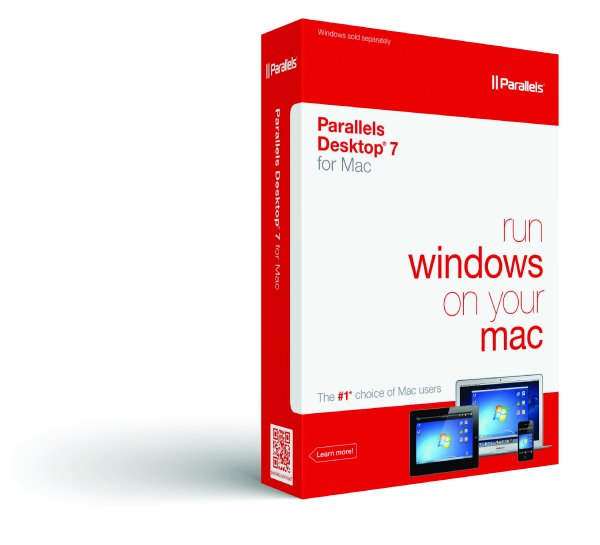
Parallels Desktop for Mac 無疑是世界上最暢銷、評價最高、最值得信任的在 Mac 中運行 Windows 應用程序的解決方案。通過 Parallels Desktop for Mac,您無需重啟即可同時無縫運行 Windows 與 Mac OS X 的應用程序。您還可以快速、從容、自信地在 Windows 與 Mac 應用程序間拖放文件,從 Dock 中啟動 Windows 應用程序以及執行更多操作。
無縫簡單
如同 Mac 原生程序一般運行 Windows 程序。設置 Parallels Desktop for Mac 非常簡單而快捷。享受兩個世界中最好的 - Windows 與 Mac OS X - 在同一個無縫的桌面環境中。
性能與個性化
自由選擇您想要的 Windows 體驗。通過不同查看模式您可以在不犧牲性能的情況下自定義 Mac 與 Windows 集成的程度
Parallels Desktop 6版改進和增強了很多功能,同時也加入了新的元素,比如采用了全64位引擎,支持5.1環繞立體聲,支持3G增強效果,賬戶控制以及殺毒軟件的應用的等等。
Parallels Desktop 6 for Mac主導高速度和智能性,據稱提供了超過80項新特性。根據官方測試,新版本的3D圖形性能(3D Mark 06得分)比上一版本提升了40%,Windows啟動時間加快了41%,在虛擬機中使用USB存儲、網絡和共享文件夾的性能也有所提升。

您所需的 Windows 應用程序…
在您鐘愛的 Mac 中運行
很簡單
在 Mac 中運行 Windows 應用程序 - 以速度更快、更加智能、功能更為強大的方式。
Parallels® 今日宣布於 9月 8日起正式發行 Parallels Desktop® 7 Mac 版(www.parallels.com/desktop/seven),這是目前最快、最直觀且最值得期待的一個版本,這款軟件無需重啟就可在 Mac 上同時運行 Windows 與 Mac 應用程序,一直是居首位的暢銷軟件產品。自今日起,超過 300 萬現有 Parallels Desktop 用戶可升級至 Parallels Desktop 7。Parallels Desktop 7 中引進 90 多項新的增強功能,其中包括 Mac OS® X Lion 整合、性能提升與一個功能強大的新 Parallels Mobile app 與支持 iPad、iPhone 與 iPod touch 設備的我的 Parallels 服務平台。Parallels Desktop 7 集合了用戶最需要的各項功能,延續了其在全球范圍內力爭為企業用戶與消費者用戶提供最佳方案的領先技術。
“Mac 越來越受歡迎,包括企業在內的 Mac 用戶也日益增長,其所需就是在 Mac 上運行關鍵的 Windows 程序。Parallels Desktop 7 Mac 版能夠在無需重啟與不妨礙運行速度及使用性能的情況下運行如 Windows Internet Explorer、Access、OneNote、Quicken 等廣受歡迎的應用程序甚至還包括對圖形要求最高的程序。可實現如運行 Mac 一樣運行 Windows 應用程序。”Parallels CEO Birger Steen 說道,“Parallels 廣納建議並付諸實踐,推出最好甚至更好的產品。不論您是一個企業、個人或是學生,Parallels Desktop 7 都可給您提供在 Mac 上運行 Windows 的最好性能,以及從任何 iPad、 iPhone 或 iPod touch 訪問各種程序的超強移動性。”
在獨立出版商 MacTech 舉行的超過 4,000 項基准測試中,Parallels Desktop 6 Mac 版在 3D 圖形測試中以超出對手92% 與在常規測試中超出 84% 的成績打敗了其最強勁的競爭對手的產品。[1] 而 Parallels Desktop 7 的性能更勝一籌,運行更快。由 Parallels 進行的測試結果顯示,在 Windows 內復制文件我們的產品超出對手 120%,在啟動與恢復 Windows 方面超出對手產品 40%。與之前的 Parallels Desktop 6 版本相比,Parallels Desktop 7 恢復 Windows 的速度提升多達 60%,在部分應用程序中 3D 圖形性能提升多達 45%。
Parallels Desktop 7 可在 Mac 上運行整合的 Windows,給客戶前所未有的體驗,他們即可充分利用自己所鐘愛的Mac 硬件設施。以下是幾大亮點:
·應用 Windows 程序的同時享用包括 Mission Control 與 Launch Pad 在內的 Lion 功能。
·在 Mac 上運行 OS X Lion 或 Windows 多個版本與其所有應用程序
·使用 iPad、iPhone 或 iPod touch 觀看 Mac 上 Windows 裡的 Flash 視頻;隨時隨地在您的 Mac 上訪問與運行 OS X、Windows、Chrome、Ubuntu 與其它操作系統及其應用程序和文件
今天 Parallels 還將單獨宣布(www.parallels.com/press) 支持用於 iPad、iPhone 與 iPod touch 設備上我的 Parallels 服務的新 Parallels Mobile app 與 Parallels Desktop 7兼容且於 9 月 6 日(或稍微推後)在 App Store 發售。新 Parallels Mobile app 能夠讓您遠程訪問與控制 Mac 與 Windows 應用程序以及文件。其新 Windows 功能包括 Flash 音頻支持以及在 Mac 與 Apple 移動設備上在 Windows 程序之間復制粘貼文本。詳情請查看 www.parallels.com/mobile。
Parallels Desktop 7 新增超過 90 項增強功能:
簡單切換,簡單日常功用
· 應您所需:滿足客戶需求,推出新外觀
· 完美體驗 Windows 程序:享用支持 Windows 程序的 Lion 功能,其中包括 Mission Control 與Launch Pad。
· 保證日常工作更流暢:無縫整合集成、改進的虛擬機打印、共享文件夾等讓您如 Mac 一樣運行 Windows 程序,運用自如。
· 輕松遷移至 Mac:使用一整套遷移工具遷移程序、文件與用戶設置 – 設置浏覽器書簽 – 從 PC 至 Mac。確保新 Mac 最大程度地與原來的 PC 相同。
· 攝像頭:在 OS X Lion 與 Windows 應用程序中都可享用 Mac 的 iSight 或 FaceTime HD 攝像頭。
速度與性能
· 比以往更快:更快地啟動、停止與恢復 Windows。更快地訪問與處理 Windows 與 Mac 文件。
· 華麗圖形性能:改進的全屏支持與高達 1 GB 的顯存令您盡情體驗 Parallels 對於 3D 與圖形密集應用程序的極速與高性能。
· 更豐富的音頻:體驗前所未有的 7.1 環繞聲效與新的 5.1 音頻驅動支持的音樂、電影、視頻與游戲。
高度移動性與完善的管理性
· 持續時間更長:電池性能更完善,可工作娛樂更長時間。
· 可隨時隨地連接:使用 Parallels Mobile app 通過 iPad、iPhone 或 iPod touch 訪問 Mac 或 Windows 應用程序與文檔 – 包括各項新功能,如音頻支持與在 Mac 上運行的 Windows 應用程序之間剪切復制功能 。
· 帶音頻支持的 Flash 視頻:新音頻與 Flash 整合集成意味著可使用新的 Parallels Mobile app 在 Mac 上遠程運行 Windows Internet Explorer 與 Windows Media Player,這樣您就可在 iPad 與 iOS 設備上觀看與聆聽 Flash 視頻。
· 多個虛擬機:在 Mac 上運行多個 OS X Lion 或 Windows 版本以及其各個應用程序。輕松打開其他 Parallels 產品創建的虛擬機,導入第三方軟件創建的虛擬機。
· 適用於 Mac 與 Windows 的防病毒與互聯網安全軟件:享受 Kaspersky Anti-Virus for Mac 與 Kaspersky Internet Security for Windows 90 天免費使用權。
可用性與定價
英文盒裝版軟件自 9 月 7日起將在 Apple 零售店、Apple 在線商店以及鉑勒睿斯官方淘寶店同步發售。簡體中文電子版軟件自 9 月 15 日起將在鉑勒睿斯官方網站以及官方淘寶店發售。簡體中文盒裝版軟件將於 9 月底在 Apple 零售店、Apple 在線商店以及 Apple 授權代理商處同步發售。
Parallels Desktop 7 Mac 版的標准零售價(SRP)為 199 元。對於目前正在使用 VMware Fusion 並尋求能與 Lion 完全兼容的解決方案的客戶,我們特別提供優惠價格 88 元。對於 Parallels Desktop Mac 版的現有用戶,升級的價格為 99 元。更多詳細請訪問 www.parallels.com/cn。
Parallels Desktop 7 Mac 版可使用的語言有英文、德文、法文、意大利文、西班牙文、俄文與日文。不久將有其他語言如簡體與繁體中文、韓文、捷克文、波蘭文與葡萄牙文版本。
自9月6日起,就可獲得 Parallels Desktop 7 Mac版免費試用,配備新功能的信息、視頻與截圖,請訪問網站 www.parallels.com/desktop/seven。

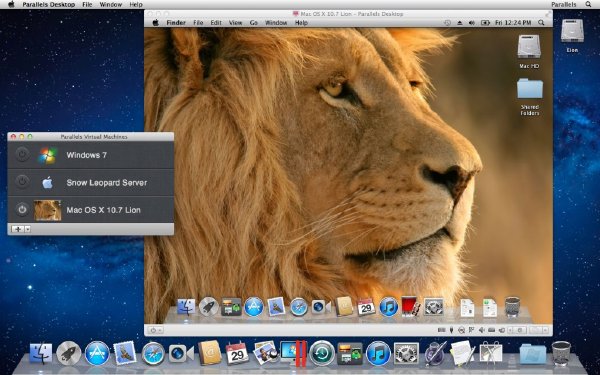
Parallels Desktop 7 for Mac Requirements
Hardware Requirements A Mac computer with an Intel Core 2 Duo, Core i3, Core i5, Core i7, or Xeon processor.
Minimum 1 GB of memory, 2 GB of memory is recommended.
About 500 MB of disk space on the boot volume (Macintosh HD) for Parallels Desktop installation.
About 15 GB of disk space for each virtual machine.
Software Requirements Mac OS X Lion 10.7
Mac OS X Snow Leopard 10.6.3 or later
Mac OS X Leopard v10.5.8 or later
Note: Mac OS X Tiger v10.4.x is not supported in this version of Parallels Desktop.
To get information about your Mac OS X version, type of processor, and amount of memory, choose About This Mac from the Apple menu.
Parallels Desktop 7 Switch to Mac Edition RequirementsMac Requirements A Mac computer with an Intel Core 2 Duo, Core i3, Core i5, Core i7, or Xeon processor.
Minimum 1.4 GB of memory, 2 GB of memory is recommended.
1 GB of disk space on the boot volume for Parallels Desktop 7 Switch to Mac installation.
About 15 GB of disk space for each virtual machine.
Supported Mac OS versions: Mac OS X Snow Leopard v10.6.3 or later, Mac OS X Leopard v10.5.8 or later.
Note: Mac OS X Tiger v10.4.x is not supported in this version of Parallels Desktop.
To get information about your Mac OS X version, type of processor, and amount of memory, choose About This Mac from the Apple menu.
Parallels Desktop for Mac is simply the worlds bestselling, top-rated, and most trusted solution for running Windows applications on your Mac. With Parallels Desktop for Mac, you can seamlessly run both Windows and Mac OS X applications side-by-side without rebooting. Drag-and-drop files between Windows and Mac applications, launch Windows applications from your Mac dock, and do much more with speed, control and confidence.
Seamless Simplicity Use Run Windows programs like they were native to your Mac. Setting up Parallels Desktop for Mac is simple and quick. Enjoy the best of both worldsWindows and Mac OS Xon one seamless desktop.
Performance and Personalization Experience as much or as little Windows as you want. Multiple view modes make it possible for you to customize the level of integration between Mac and Windows without compromising performance.

Whats New
Version 7.0.14920.689535:
OS X Lion Compatibility:
· Support for Full-Screen Apps introduced in OS X Lion.
· Launchpad integration: add Windows programs of your choice to Launchpad and use the Windows folder to access other Windows programs from Launchpad.
· OS X Lion-style animations when opening new Windows programs windows in Coherence.
· Support for Resume introduced in OS X Lion.
· Support for running OS X Lion in a virtual machine.
· Ability to create OS X Lion virtual machines using the recovery partition on Macs running OS X Lion.
Usability:
· All-new Parallels Wizard that enables you to create and import virtual machines to run Windows or another operating system, migrate your data from a remote PC, use Boot Camp, or download free ready-to-use virtual machines with Ubuntu, Fedora or Chrome OS.
· Windows can now be purchased and downloaded right from the Parallels Wizard in the US and Canada only.
· Parallels Convenience Store provides an easy way to buy useful applications both for Mac and Windows.
· New, more intuitive design to enhance user experience.
· Coherence tutorial after Windows installation to help new users understand how to work in Parallels Desktop.
· Parallels Desktop installation now contains all available languages Parallels Desktop user interface language is automatically set to match the Mac OS language.
· Automatic installation of Parallels Desktop software updates so youll always be up-to-date with important fixes and feature improvements.
· Simpler, streamlined process for installing guest operating systems.
· Clearer process for updating Parallels Tools for Windows.
· Option to show or hide the virtual machine window status bar.
· Improved integration with Spaces: move Windows programs between spaces in Coherence.
· Use a passcode to transfer Windows from a remote PC to your Mac more easily. You no longer need to know the PC IP address or name.
· Mac-style Virtual Machine Configuration dialog: all changes are applied on the fly.
· 3D games now automatically switch to Full Screen when started in Coherence.
· Ctrl-Alt-End combination has been added to the Devices > Keyboard menu.
· Clone to Template and Convert to Template interfaces redesigned for simplicity.
· Smart Mouse mode can now be changed while Windows is running.
Parallels Mobile:
· Sound support: now you can play back music and audio files remotely from your Windows virtual machine.
· Parallels Mobile now allows to copy and paste text between the mobile device and Windows.
· Control your Mac and Mac applications just like you control Windows and your virtual machine.
· Better video performance.
· Ability to set Parallels Mobile to connect to your Mac and Windows only when Wi-Fi connection is available.
· Improved support for external displays and keyboards.
· Integration
· iSight, FaceTime HD camera, and external webcams can now be shared between Mac OS X and Windows.
· Improved virtual printing: Mac OS X printers automatically become available in Windows and if you change the Mac OS X default printer, virtual machines configured to use that printer automatically use the new one.
· Shared Profile improvement: Windows Recycle Bin can now be mapped to Trash in Mac OS X.
· Automatic adjustment of Windows keyboard layout making it work the same way as in Mac OS X.
· Shared folders contents are refreshed immediately after a change is made from either side.
· Unresponsive Windows programs now support Force Quit sent from Mac OS.
· Coherence mode is now available for Linux virtual machines as well.
· Two-way time synchronization: When enabled, changes to the time settings in either Mac OS X or the guest OS are automatically synchronized to the other.
· Windows disks and folders shared with Mac OS X are mounted to /Volumes.
Performance:
· Full 64-bit application for enhanced performance.
· Improved overall performance.
· Improved 3D performance.
· Improved disk I/O performance.
· Improved shared folders performance.
· Improved printing performance.
· Faster conversion of third-party virtual machines.
· Improved gaming experience: more modern games are supported.
· Jumbo frames support for improving networks throughput.
· Hardware virtualization improvements, including AVX Advanced Vector Extensions instructions support.
· Much longer battery life with a power saving option that can be activated on new MacBook Pros equipped with two video cards.
Devices:
· Assign up to 1 GB of video memory to a single virtual machine.
· WDDM Windows Display Driver Model 1.1 support.
· Enjoy 7.1 Surround Sound in Windows virtual machines.
· Improved sound capabilities in Windows with sample rate up to 192 KHz and bit depth up to 24 bit for playback devices and up to 192 KHz and 16 bit for recording devices.
· More accurate mouse pointer movements when Windows is busy.
· Horizontal scrolling support for Linux virtual machines.
· Choose to show virtual network interface cards in Mac OS X System Preferences.
Other:
· Complimentary 90-day subscription to Acronis Online Backup.
· Complimentary 90-day subscription to Kaspersky Internet Security 2012 for Windows and Kaspersky Anti-Virus 2011 for Mac for new Parallels Desktop users only.
· Create virtual machines booting from Live CDs.
· Import virtual machines created in Virtual Box 4.
· In the Window view mode, a visual indicator shows when your shared folders are busy.
· Connect an additional mouse or any other pointing device directly to your virtual machine via USB.
代碼
FOLLOW THIS GUIDE:
Use Little Snitch to block
Parallels Desktop.app = registration.parallels.com
Parallels Service.app = pdfm7.blist.parallels.com and pdfm7.vl.parallels.com
Parallels Updater.app = update.parallels.com
or
Edit the HOSTS file and add this:
127.0.0.1 pdfm7.blist.parallels.com
127.0.0.1 pdfm7.vl.parallels.com
127.0.0.1 registration.parallels.com
127.0.0.1 update.parallels.com
2. Reboot or Flush DNS cache
3. Install, use the supplied serial
4. Enjoy
下載鏈接來自NET
未經過安裝測試與安全檢測,使用者後果自負與本論壇無關
軟體版權歸原作者及其公司所有,如果你喜歡,請購買正版
- 上一頁:《MSI安裝包制作軟件》(InstallAware Studio Admin)v11.6.3.11[光盤鏡像]
- 下一頁:《軟件安裝解決方案》(InstallAware Studio Admin 12)v12零售黃金版[光盤鏡像]
相關資源:
- [操作系統]《最新版共創Linux2005》((OpenDesktop2005 ))2005.非常像xp的界面,符合用戶習慣[ISO],操作系統、資源下載
- [應用軟件]《商業圖形圖表工具》(SmartDraw Suite Edition)v 7.50 零售最新正式版
- [多媒體類]《EZdrummer金屬機器擴展包》(ToonTrack Metal Machine EZX Win EXPANSION)[壓縮包]
- [網絡軟件]萬能文檔文庫下載工具-豆丁當當v1.3綠色版
- [軟件綜合]《漫畫網站源碼程序》
- [系統工具]BT下載、變態下載工具
- [多媒體類]《藍光至PS3視頻轉換》(VSO Software Blu-Ray to PS3 Converter)v1.2.0.14/含注冊機[壓縮包]
- [多媒體類]《月亮flv轉mp3V1.36》簡體中文免費版[安裝包]
- [網絡軟件]《亞克傳承 精靈之黃昏》(Arc : Le Clan des Deimos)繁體中文版[光盤鏡像][PS2] 免費下載
- [軟件綜合]【轉】AutoCAD2007簡體中文版正式版(真正免激活版)珍藏版
- [電腦基礎]《《Illustrator CS3平面設計技能進化手冊》--樣章、樣例、教學視頻》(Illustrator CS3)[壓縮包]
- [光盤游戲]《雷狼》(Thunder Wolves)[光盤鏡像]
- [教育綜合]華北電力大學視頻教程精品課程[合集]經典課程
- [多媒體類]《影視後期特效調色系統》(Blackmagic Design Davinci Resolve)V8.2[壓縮包]
- [電腦基礎]《Lynda.com出品C#基礎視頻教程》(Lynda.com C# Essential Training)[光盤鏡像]
- [安全相關軟件]《網絡安全工具》(DataResolve Technologies inDefend Internet Security)v3.6[壓縮包]
- [生活圖書]《QQ二指禅》掃描版[PDF]
- [其他圖書]《電腦迷2007年12月上》[光盤鏡像]
- [應用軟件]《勁舞團超旋外掛》,應用軟件、資源下載
- [學習課件]《別說你懂Excel:500招玩轉Excel表格與數據處理》
- 《電腦愛好者合訂本光盤》2005上半年[ISO]
- 《用友財務軟件M811》,應用軟件、資源下載
- 《姗姗來遲軟件光盤》迎奧運特別版(DVD)[ISO]
- 《項目管理和團隊協作協調工具》(SharedPlan Pro)更新v6.3.1.433專業版/Win版/含破解文件[壓縮包]
- 《MSC 仿真分析工具》(MSC Easy5 v2008 R1)[ISO]
- 《Chinese Writer V8》(Chinese Writer V8)[ISO]
- 《家庭資產管理軟件》(Kaizen Software Home Manager)v2010.3.0.3013.0/含注冊機[壓縮包]
- 《iebook超級精靈電子雜志制作軟件2011》簡體中文免費版[安裝包]
- 《Adobe Director 11》(Adobe Director 11)
- 《口袋天才和得意中文輸入法》v1.0,應用軟件、資源下載
- 最好用的電子圖章永久免費版的
- 《三維建模軟件DAZ Studio 3 高級版》(DAZ 3D DAZ Studio 3 Advanced Edition)v3.1.2.19.x86/含破解文件[壓縮包]
免責聲明:本網站內容收集於互聯網,本站不承擔任何由於內容的合法性及健康性所引起的爭議和法律責任。如果侵犯了你的權益,請通知我們,我們會及時刪除相關內容,謝謝合作! 聯系信箱:[email protected]
Copyright © 電驢下載基地 All Rights Reserved