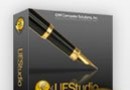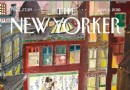| 《Ashampoo刻錄軟件》(Ashampoo Burning Studio 11)v11.0.4 <持續更新>[壓縮包] | |
|---|---|
| 下載分級 | 软件资源 |
| 資源類別 | 應用軟件 |
| 發布時間 | 2017/7/11 |
| 大 小 | - |
《Ashampoo刻錄軟件》(Ashampoo Burning Studio 11)v11.0.4 <持續更新>[壓縮包] 簡介: 中文名 : Ashampoo刻錄軟件 英文名 : Ashampoo Burning Studio 11 資源格式 : 壓縮包 版本 : v11.0.4 發行時間 : 2011年 制作發行 : Ashampoo GmbH & Co. KG 地區 : 德國 語言 : 簡體中文,繁體中文,英文,日文,德文,多語言 簡介 : 無極限!釋放你的能量,刻錄屬於你的多媒體內容 …
電驢資源下載/磁力鏈接資源下載:
- 下載位址: [www.ed2k.online][Ashampoo刻錄軟件].Ashampoo.Burning.Studio.11.v11.0.2-TE.zip
- 下載位址: [www.ed2k.online][Ashampoo刻錄軟件].Ashampoo.Burning.Studio.11.v11.0.3-TE.zip
- 下載位址: [www.ed2k.online][Ashampoo刻錄軟件].Ashampoo.Burning.Studio.11.v11.0.4-TE.zip
全選
"《Ashampoo刻錄軟件》(Ashampoo Burning Studio 11)v11.0.4 <持續更新>[壓縮包]"介紹
中文名: Ashampoo刻錄軟件
英文名: Ashampoo Burning Studio 11
資源格式: 壓縮包
版本: v11.0.4
發行時間: 2011年
制作發行: Ashampoo GmbH & Co. KG
地區: 德國
語言: 簡體中文,繁體中文,英文,日文,德文,多語言
簡介:
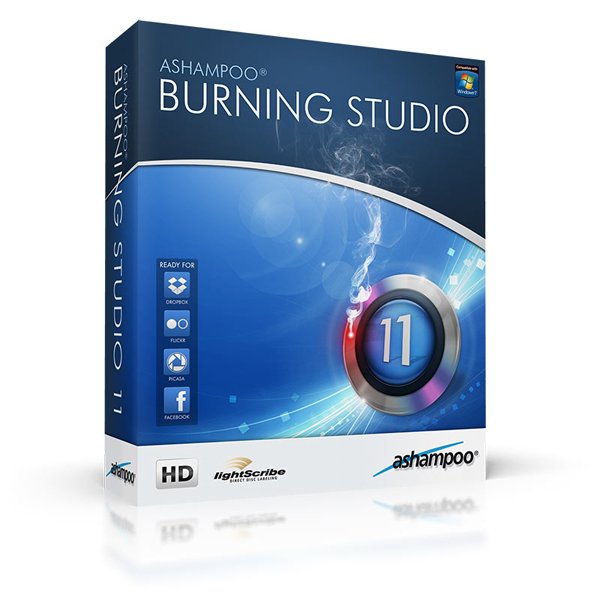
無極限!釋放你的能量,刻錄屬於你的多媒體內容
…更棒。
Ashampoo Burning Studio 總是使用最新的技術,滿足你全方面的需求。它不僅包含了各個刻錄方面最新最流行的功能特性,也為現代生活中的智能手機、社交網絡、雲服務及多核處理器提供理解的解決方案。
…無比快速。
Ashampoo Burning Studio 11 一直很關心速度,且它總是在速度上遙遙領先。現在在處理視頻內容時,利用其新的多核心支持,速度進一步得到了提高,你可以更快的完成刻錄任務。
…簡潔。
新的精簡模式有著現代、典雅的設計,它永遠待在桌面上,裡面包含了所有常用的重要功能,利用它人人都能快速刻錄數據。
…無處不在。
現代社會,我們總是會時時訪問我們的社交網絡,各種雲服務以及其它網上服務。這一情況也反映到了程序的最新功能的開發中。現在您可以方便的訪問您的各種網上資源,如 Facebook、Flickr、Picasa 和 Dropbox。
…舒適。
新的文件選擇對話框讓選擇和添加多媒體文件變成更加舒適。你可以在同一個界面上訪問所有可用的資源,包括內置的資源(如,本地磁盤)以及外部資源(如,數碼相機)和網絡資源(如,Flickr)。選擇的文件可以直接使用內置的預覽功能進行預覽,然後添加到工程中。
…多媒體軟件。
可以創建 Flickr 上照片的幻燈片、音頻 CD、高清藍光視頻光盤,VCD 光盤以及備份光盤,這僅僅是 Ashampoo Burning Studio 能做的種種事情中的一部分,你還能發現更多。
…易用。
不管是易用的程序界面還是精簡模式,Ashampoo Burning Studio 11 總是非常友好直觀,即使是新手也能直接開始他們的工程。
…滿足你所有需求。
創新,簡潔且無比快捷
盡管有了大量的新功能,Ashampoo Burning Studio 再次設法遵守了要做一個苗條,易用及可靠的刻錄軟件的承諾。 受到全新創新功能的啟發,各個精妙的改進和大量的速度改進都整合在了精妙直觀的用戶界面上。
新的文件對話框
有了新的文件對話框,向工程中添加文件現在更加舒適了。在文件對話框中你可以訪問各種可用的內容。您可以浏覽本地硬盤,也可以讀取保存在數碼相機或智能手機等存儲設備上的數據,甚至還可以直接訪問社交網絡和其它網上服務中的內容。
刻錄文件和文件夾
你可以輕松的把數據刻錄到 CD、DVD 或藍光光盤上,創建自動運行的光盤,或是更新之前刻錄的光盤。而苗條、現代的精簡模式則極為適合刻錄數據。
刻錄視頻
Ashampoo Burning Studio 11 讓你可以創建多種類型和格式的視頻光盤,如從預先准備的文件夾創建藍光光盤,VCD 或是 DVD。
DVD 和藍光光盤創作
Ashampoo Burning Studio 11 讓創建 DVD 和藍光光盤變得更加容易,利用其大量的舒適功能,可以發揮自己的才智為光盤設計個性化菜單。
用照片和視頻創建幻燈片光盤
用自己的照片和視頻創建精美的 DVD/藍光幻燈片,還可以添加標簽、標志、字幕、過渡效果和背景音樂。
抓取和刻錄音樂
你可以從 CD 抓取音樂,保存為多種格式(如 MP3 和 WMA),還可以將音樂刻錄成音頻 CD 或是將音樂刻錄到 CD、DVD 或藍光光盤上,制成 MP3 或 WMA 合集。
編輯封面和標簽
全功能的編輯器能打印標簽或是直接打印到光盤上。程序還提供多個主題來設計自己的布局。
備份和還原數據
備份您重要的數據到一張或多張 CD、DVD 或藍光光盤。單個備份可以被刻錄到多張光盤上。
浏覽、創建和刻錄光盤映像
使用 Ashampoo Burning Studio 11 您不僅能創建和刻錄光盤映像,還能浏覽光盤映像並從中提取文件。
高級刻錄功能
高級用戶可以創建現有光盤的修改後的復本(讀取數據結構並更改和附加文件)同學能使用高級設置刻錄各種光盤,完全由自己控制所有主要的刻錄選項。
復制光盤
只需只下點擊即可方便的復制 CD、DVD 和藍光光盤。只要在程序主菜單中選擇 “復制 CD/DVD/藍光光盤”,插入一張非空白的光盤就完成了。
擦除可擦寫光盤
快速方便的擦除功能,重用可擦寫光盤。
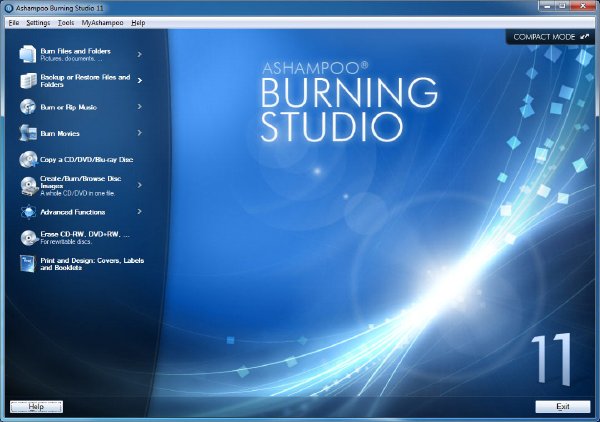

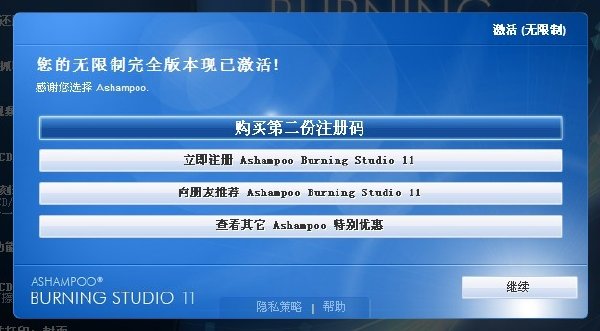
需求
操作系統:
Windows® XP,Windows Vista®,Windows® 7
Windows® XP,Windows Vista® 和 Windows® 7 用戶需要以有管理員權限的帳戶登錄。
計算機:
能夠以合理速度運行以上操作系統之一的任何計算機,需要顯卡支持,最小分辨率 800 x 600,1 MB 顯存,支持 16 位增強色,並配有 CD/DVD/藍光刻錄機。
刻錄視頻光盤和幻燈片光盤推薦:顯卡 GPU 支持 DirectX 9,且支持 Hardware Pixel Shader v2.0,最小分辨率 1024 x 768,128 MB 顯存,支持 32 位 (真彩色) 顯示。
CPU:
1200 MHz (或更高) x86/X64 CPU,刻錄視頻光盤和幻燈片光盤推薦 3000 MHz 。
內存和硬盤空間:
1024 MB 內存 (藍光視頻需要 2 GB),
380 MB 硬盤空間,以及額外空間用於存放臨時文件 (推薦 5 GB,藍光視頻則 50-100 GB)。
為達最佳性能,推薦:2 GB 或更多內存。
軟件:
Windows Media Player 9 或更高版本,GPU 加速需要 DirectX 9.0c 或更高版本。
使用光雕需要:
LightScribe System Software 1.17.90.1 及 Microsoft .NET Framework 4.0
代碼
英文名: Ashampoo Burning Studio 11
資源格式: 壓縮包
版本: v11.0.4
發行時間: 2011年
制作發行: Ashampoo GmbH & Co. KG
地區: 德國
語言: 簡體中文,繁體中文,英文,日文,德文,多語言
簡介:
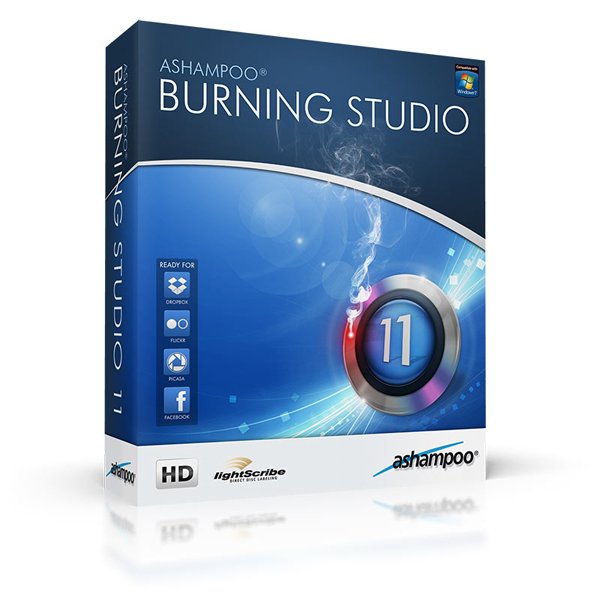
無極限!釋放你的能量,刻錄屬於你的多媒體內容
…更棒。
Ashampoo Burning Studio 總是使用最新的技術,滿足你全方面的需求。它不僅包含了各個刻錄方面最新最流行的功能特性,也為現代生活中的智能手機、社交網絡、雲服務及多核處理器提供理解的解決方案。
…無比快速。
Ashampoo Burning Studio 11 一直很關心速度,且它總是在速度上遙遙領先。現在在處理視頻內容時,利用其新的多核心支持,速度進一步得到了提高,你可以更快的完成刻錄任務。
…簡潔。
新的精簡模式有著現代、典雅的設計,它永遠待在桌面上,裡面包含了所有常用的重要功能,利用它人人都能快速刻錄數據。
…無處不在。
現代社會,我們總是會時時訪問我們的社交網絡,各種雲服務以及其它網上服務。這一情況也反映到了程序的最新功能的開發中。現在您可以方便的訪問您的各種網上資源,如 Facebook、Flickr、Picasa 和 Dropbox。
…舒適。
新的文件選擇對話框讓選擇和添加多媒體文件變成更加舒適。你可以在同一個界面上訪問所有可用的資源,包括內置的資源(如,本地磁盤)以及外部資源(如,數碼相機)和網絡資源(如,Flickr)。選擇的文件可以直接使用內置的預覽功能進行預覽,然後添加到工程中。
…多媒體軟件。
可以創建 Flickr 上照片的幻燈片、音頻 CD、高清藍光視頻光盤,VCD 光盤以及備份光盤,這僅僅是 Ashampoo Burning Studio 能做的種種事情中的一部分,你還能發現更多。
…易用。
不管是易用的程序界面還是精簡模式,Ashampoo Burning Studio 11 總是非常友好直觀,即使是新手也能直接開始他們的工程。
…滿足你所有需求。
創新,簡潔且無比快捷
盡管有了大量的新功能,Ashampoo Burning Studio 再次設法遵守了要做一個苗條,易用及可靠的刻錄軟件的承諾。 受到全新創新功能的啟發,各個精妙的改進和大量的速度改進都整合在了精妙直觀的用戶界面上。
新的文件對話框
有了新的文件對話框,向工程中添加文件現在更加舒適了。在文件對話框中你可以訪問各種可用的內容。您可以浏覽本地硬盤,也可以讀取保存在數碼相機或智能手機等存儲設備上的數據,甚至還可以直接訪問社交網絡和其它網上服務中的內容。
刻錄文件和文件夾
你可以輕松的把數據刻錄到 CD、DVD 或藍光光盤上,創建自動運行的光盤,或是更新之前刻錄的光盤。而苗條、現代的精簡模式則極為適合刻錄數據。
刻錄視頻
Ashampoo Burning Studio 11 讓你可以創建多種類型和格式的視頻光盤,如從預先准備的文件夾創建藍光光盤,VCD 或是 DVD。
DVD 和藍光光盤創作
Ashampoo Burning Studio 11 讓創建 DVD 和藍光光盤變得更加容易,利用其大量的舒適功能,可以發揮自己的才智為光盤設計個性化菜單。
用照片和視頻創建幻燈片光盤
用自己的照片和視頻創建精美的 DVD/藍光幻燈片,還可以添加標簽、標志、字幕、過渡效果和背景音樂。
抓取和刻錄音樂
你可以從 CD 抓取音樂,保存為多種格式(如 MP3 和 WMA),還可以將音樂刻錄成音頻 CD 或是將音樂刻錄到 CD、DVD 或藍光光盤上,制成 MP3 或 WMA 合集。
編輯封面和標簽
全功能的編輯器能打印標簽或是直接打印到光盤上。程序還提供多個主題來設計自己的布局。
備份和還原數據
備份您重要的數據到一張或多張 CD、DVD 或藍光光盤。單個備份可以被刻錄到多張光盤上。
浏覽、創建和刻錄光盤映像
使用 Ashampoo Burning Studio 11 您不僅能創建和刻錄光盤映像,還能浏覽光盤映像並從中提取文件。
高級刻錄功能
高級用戶可以創建現有光盤的修改後的復本(讀取數據結構並更改和附加文件)同學能使用高級設置刻錄各種光盤,完全由自己控制所有主要的刻錄選項。
復制光盤
只需只下點擊即可方便的復制 CD、DVD 和藍光光盤。只要在程序主菜單中選擇 “復制 CD/DVD/藍光光盤”,插入一張非空白的光盤就完成了。
擦除可擦寫光盤
快速方便的擦除功能,重用可擦寫光盤。
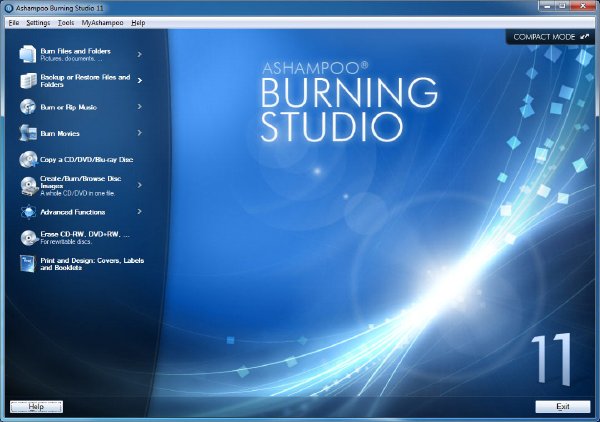

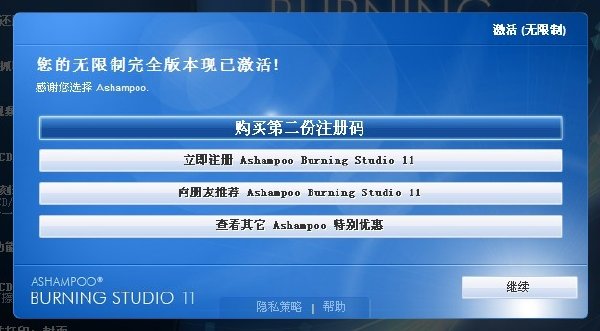
需求
操作系統:
Windows® XP,Windows Vista®,Windows® 7
Windows® XP,Windows Vista® 和 Windows® 7 用戶需要以有管理員權限的帳戶登錄。
計算機:
能夠以合理速度運行以上操作系統之一的任何計算機,需要顯卡支持,最小分辨率 800 x 600,1 MB 顯存,支持 16 位增強色,並配有 CD/DVD/藍光刻錄機。
刻錄視頻光盤和幻燈片光盤推薦:顯卡 GPU 支持 DirectX 9,且支持 Hardware Pixel Shader v2.0,最小分辨率 1024 x 768,128 MB 顯存,支持 32 位 (真彩色) 顯示。
CPU:
1200 MHz (或更高) x86/X64 CPU,刻錄視頻光盤和幻燈片光盤推薦 3000 MHz 。
內存和硬盤空間:
1024 MB 內存 (藍光視頻需要 2 GB),
380 MB 硬盤空間,以及額外空間用於存放臨時文件 (推薦 5 GB,藍光視頻則 50-100 GB)。
為達最佳性能,推薦:2 GB 或更多內存。
軟件:
Windows Media Player 9 或更高版本,GPU 加速需要 DirectX 9.0c 或更高版本。
使用光雕需要:
LightScribe System Software 1.17.90.1 及 Microsoft .NET Framework 4.0
代碼
▄▄ ▄ █▄▄
▄███▓▓▄ ▀█▀ ▄▄▄▄▄█████ █████
▄▄█ ███▓▀ ▄▄▄▄▓███████▀▀▀▀▀██▄███▌
███▓▌ ▄▄▄██▄██████████▀▀▄███▄ ▀████▀ ▀█▄
▐██▓▄███████████████▓▀ ▀▀▀▀█████▄▄ ▄██▌ ▐█▌
▐██▀████▀▀▀▀▄▄███▓ █▓▄ ▄▄██▓▓▓▀▀ ▀▀█▄ ▄█▀
███▓▄ ▀███▓▌ ██ ▄███▓▓▀█▌ ██▀██▄ ▀▀▀▀ ▄
▄██▀▀█▓▄ ▀██▄██▓ ▐█▌ ▐███▓▓ ▐▓ ██ ▐██▓▓▄▄ ▀▓▀
▄ ▐▓▓▌ ████▀ ░█▌ ████▓▌ █▒ ▓▓ ███▓▓▀█▄
▀▓▀ ▄▓▓▀ █▌ ▐███████▓ ████▓▓ ▐▓ ▒▒ ███▓▌ █▌ ▀▄
▄▄▓▓▀ ▄█▀ ▐███▓▌░▄█ ▐████▓▓▄█▌ ░░ ███▓▌▐█ ▐█
▄██▀█▓ ██ ▐███▓▌ ██ ▀████████ ░░ ▐██▓▓▀▀ ██▌
███▌▐▓▌ ▐█▀▀▀▄ ███▓▓ ▐█▌ ▄▀▀▀▀▀███▄ ██▓▀ ▄███▓
▀▀█▄█▓ ▐▌ ▐▌ ▓██▓▓ ▐█▓ ▀█▀▄▄▄▄ ▀██▄██▓ ▄▄██▀▀ ▀█▓▄
▀▓▓▄ ▀ ▄▄▀ ▒███▓▓▄█▓▓██▓▓▀█▀▀▄ ▀███░▄▄██▀▀ ▄▄▄▄▄▀█▓▓▄▄
▀▀▀▀ ▄▄▄██████▀▀▀█▓▓▌▐▌ ▐███▀▀ ▄▓▓▓▓█▀▀███▓▓▀
▀████▀▀▀▀ ▄▄▄▀▀▀█▓▓▄█▄ ▄█▀ ▄▓▓▀▄█▀ ▀▓▀
▄█▌ ▄▓▄ ▀ ▄▄██▀▀ ▀▀▓▓▓███▀▀ ▐█▓▌░▓▌
▄████▄ ▀ ▄▄▄██▀▀▀ ▀▓▓▄▀▓▄
▄█ ▀█▄▀████▀▀ ▀▀▀██▄▄▄█▀ █▄
▄███ ▐█▌ ▄ TE 2011 PRESENTS ▄ ▐█▌ ███▄
███ ▄█▀ ▀▓▀ ▀▓▀ ▀█▄ ███
███▀▀▀ ▄█▀ ▄█▀▀▀ ▀▀▀█▄ ▀█▄ ▀▀▀███
▄▄▄███▄▄ ▄▄ ██▄▄▄██ ANOTHER FINE RELEASE ██▄▄▄██ ▄▄ ▄▄███▄▄▄
▀█▄▄ ▄▄█▀
Release: Ashampoo Burning Studio 11 v11.0.2 (c) 2011 Ashampoo
Date: 11/23/2011
Cracked By: Twisted EndZ
Release Type:
[ ] Registration/Serial Crack
[ ] Activation Crack
[ ] Trial Crack
[ ] Server Check Crack
[X] Serial
[ ] Hidden/Added Features Enabler
[X] Other: Server Check Bypass
[ ] Loader Patcher [ ] Patch [ ] Precracked [X] RegFile
[ ] Keygen
▄ ▄
▄▓▄ ▀▓▀ ▀▓▀ ▄▓▄
▄▓▓███▄ ▀▀▄▄▄▄ ▄▄█▀▀▀ ▀▀▀█▄▄ ▄▄▄▄▀▀ ▄███▓▓▄
▀▀▓▓█▄▀▀██▄▄▄ ▄▄▄██ RELEASE NOTES ██▄▄▄ ▄▄▄██▀▀▄█▓▓▀▀
▀▓█▄ ▄█▄ ▀█▄▄ ▄▄█▀ ▄█▄ ▄█▓▀
▄ ▐▓█▌ ▀ ▀ ▐█▓▌ ▄
▄▓▓▄▄██▀ ▀██▄▄▓▓▄
▀▀ ▀▀
Ashampoo Burning Studio 11 isЕ
Еeven better.
╖ Ashampoo Burning Studio adapts to new technology to always meet
your needs. Therefore it does not only include the all-time
popular features for all your burning tasks, but also provides
ideal solutions for smartphones, social networks, cloud
services and modern multi-core processors.
Еamazingly fast.
╖ When speed is concerned Ashampoo Burning Studio 11 is well
ahead. With its new multi-core support when preparing video
contents, you can achieve higher speeds for far quicker burning
results.
Еcompact.
╖ The new Compact Mode with its modern and elegant design is
always available on the desktop and includes the most important
functions for anyone who wants to burn data quickly.
Еeverywhere.
╖ Nowadays, we are able to access our data anywhere via social
networks and cloud or other online services. This development
has also had influence on the latest features of the program.
Now you have access to your contents from online resources such
as Facebook, Flickr, Picasa or Dropbox.
Еcomfortable.
╖ With the new file dialog selecting and adding media has become
incredibly comfortable. Through just one interface you can
access all available resources, internal (e.g. hard disc
drives) as well as external (e.g. digital cameras) or online
(e.g. Flickr). Selected files can be viewed using the
integrated preview and be added to your project.
Еmultimedia software.
╖ Slideshows of your Flickr photos, audio CDs, Blu-ray Discs with
HD videos, video CDs or backup discs are only a few of numerous
ideas how you can use your Ashampoo Burning Studio.
Еeasy-to-use.
╖ From the easy to use program interface to the Compact Mode,
Ashampoo Burning Studio 11 is very user friendly and intuitive
so that even new users can start their projects instantly.
Еall you need.
For More Info on Ashampoo Burning Studio 11 Visit:
http://www.ashampoo.com/frontend/products/php/product.php?
session_langid=2&idstring=3210
TE Release Filename: tabs1b2x.zip
▄ ▄
▄▓▄ ▀▓▀ ▀▓▀ ▄▓▄
▄▓▓███▄ ▀▀▄▄▄▄ ▄▄█▀▀▀ ▀▀▀█▄▄ ▄▄▄▄▀▀ ▄███▓▓▄
▀▀▓▓█▄▀▀██▄▄▄ ▄▄▄██ INSTALLATION NOTES ██▄▄▄ ▄▄▄██▀▀▄█▓▓▀▀
▀▓█▄ ▄█▄ ▀█▄▄ ▄▄█▀ ▄█▄ ▄█▓▀
▄ ▐▓█▌ ▀ ▀ ▐█▓▌ ▄
▄▓▓▄▄██▀ ▀██▄▄▓▓▄
▀▀ ▀▀
Install ashampoo_burning_studio_11_e11.0.2_sm. Do not launch
Ashampoo Burning Studio 11 yet. Next import the registration.reg
file into your registry, which can be found in the Reg folder.
Make sure you have administator mode if you have problems
importing the regfile. Ashampoo Burning Studio 11 is now fully
registered and activated!
Thats it! Enjoy.
▄█▓▓▄ ▄ ▄ ▄▓▓█▄
▀ ▐▓▓▌ ▄▓▓▀█▀▀▀ ▀▓▀ ▀█▀ ▀▀▀█▀▓▓▄ ▐▓▓▌ ▀
▄▄▄▄▄▓▓▀ ▄ ▐▓▓▌▐▌ ▐▌▐▓▓▌ ▄ ▀▓▓▄▄▄▄▄
▄████▓▓▓▀ ▄█▓▓▄ ▀█▓▄█▄ T E 2 0 1 1 ▄█▄▓█▀ ▄▓▓█▄ ▀▓▓▓████▄
▓██▀▄▓▀ ▒ ▀█▓▓▓▓▓▄▄ ▀████▄ ▄████▀ ▄▄▓▓▓▓▓█▀ ▒ ▀▓▄▀██▓
▐██▌░▓▌ ░ ▐█▓▌ ▀▀██▓▄▄▀▀██▓ ▓██▀▀▄▄▓██▀▀ ▐▓█▌ ░ ▐▓░▐██▌
▀██▄▀▓▄ ▄█▓▓ ▀▀██▓▄██▓ ascii ▓██▄▓██▀▀ ▓▓█▄ ▄▓▀▄██▀
▀▀▓▓███▄▄█▓▓▀ ░░▒▒▓▓█▄████▓▓ by mx ▓▓████▄█▓▓▒▒░░ ▀▓▓█▄▄███▓▓▀▀
▀▀▀▀▀ ▄ ▀ ▒ ▒ ▀ ▄ ▀▀▀▀▀
▓▀▀▀▀▀▀▀ ▀▀▀▀▀ ░ ▀▀▀▀▀▀▀ ░ ▀▀▀▀▀▀▀ ▀▀▀▀▀▓
▄ Don't Hate The Hacker, Hate The Code ▀░
▀▓▄▄ ▄▄▄▄▄▄▄▄▄▄▄▄▄▄ ▄▄▄▄▄▄▄▄▄▄▄▄ ▄▄▄▄▄▄▄▄▓▀
▄ ▀▓
░ ▀
- 上一頁:《文件同步備份工具》(KLS-Soft KLS Backup 2011 Professional)v6.2.1.1<持續更新>[壓縮包]
- 下一頁:《相片編修軟件工具》(CyberLink PhotoDirector 2011)更新v2.0.2105豪華版/多國語言版/含注冊機[壓縮包]
相關資源:
- [應用軟件]《法語 綜合百科全書 2007》(Encyclopaedia Universalis 2007)
- [行業軟件]《Compusoft Winner 家庭廚房CAD設計軟件》(Compusoft Winner v8.0a1)多國語言版[光盤鏡像],行業軟件、資源下載
- [軟件綜合]《目錄報告列表制作器》(Gillmeister Folder2List)v3.0.0[壓縮包]
- [軟件綜合]應求VS2010旗艦版
- [安全相關軟件]《系統維護工程師SREng》(System Repair Engineer)綠色中文版2.8.2.1321[壓縮包]
- [應用軟件]《生成動態圖片的ASP擴展功能包》(WebSupergoo ImageGlue DotNET)更新v7.1.0.2/x86+x64/含注冊碼[壓縮包]
- [多媒體類]《恐懼症交響音色(Project Sam Symphobia)》(Project Sam Symphobia)[壓縮包]
- [應用軟件]《微軟地圖導航軟件2007版》(Microsoft Streets and Trips 2007)2007正式零售版[ISO],應用軟件、資源下載
- [應用軟件]《Windows網絡編程技術》
- [應用軟件]《SonicDVDiT XPV5.0 DVD制作軟件》(鏡像)
- [應用軟件]《Acronis 全系列軟件》最新正式注冊版
- [其他圖書]《裸妝聖經》寬屏版[DJVU]
- [學習課件]病毒來襲:如何應對下一場流行病的暴發 內森·沃爾夫
- [硬盤游戲]《玩具戰爭:入侵》(Toy Wars Invasion)免安裝硬盤版[壓縮包]
- [小說圖書]《蛇王的嬌妻》
- [硬盤游戲]《心動情緣》(Mysitc Mind)簡體中文硬盤版
- [教育科技]《非線性科學叢書》掃描版[PDF]
- [生活圖書]《家常清爽涼菜》掃描版[PDF]
- [人文社科]《人格心理學(第7版)》(Personality (7th Edition))掃描
- [經濟管理]《股市真規則:世界頂級評級機構的投資真經》(Five Rules for Successful Stock Investing)((美)帕特·多爾西)中譯本,掃描版[PDF]
- 《力克軟件》(Lectra Leather)V3R1[Bin]
- 英雄聯盟小助手V5.7.0.1107 官方安裝版
- 《翻譯軟件》(Ace Translator )v9.7.0.720 [壓縮包]
- 《Unicum AIO 1.5》
- 《PhotoShop》(PhotoShop)10.0[光盤鏡像],應用軟件、資源下載
- 《東方大典2003 東方快車2003》---新型地“詞典 + PCA”模式軟件[ISO]
- 《字體設計工具》(FontLab Fontographer)v5.1.0.4204[壓縮包]
- 《RedOffice2.0 ForLinux》(RedOffice2.0 ForLinux),應用軟件、資源下載
- 《注冊表實用技巧2500實例》[ISO],應用軟件、資源下載
- 《預見未來寶寶的樣子》(BabyMaker) 1.5 雲龍綠化漢化破解版[壓縮包]
- 《牛津英語大詞典》(Oxford English Dictionary 1.14 Version)[ISO]
- 《漢王文本王文豪7600綠色簡潔專業版》(HWDOC-KING)[壓縮包]
免責聲明:本網站內容收集於互聯網,本站不承擔任何由於內容的合法性及健康性所引起的爭議和法律責任。如果侵犯了你的權益,請通知我們,我們會及時刪除相關內容,謝謝合作! 聯系信箱:[email protected]
Copyright © 電驢下載基地 All Rights Reserved