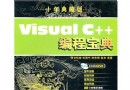| 《光盤自動播放制作工具》(IndigoRose AutoPlay Media Studio)v8.0.6.0 retail[壓縮包] | |
|---|---|
| 下載分級 | 软件资源 |
| 資源類別 | 應用軟件 |
| 發布時間 | 2017/7/11 |
| 大 小 | - |
《光盤自動播放制作工具》(IndigoRose AutoPlay Media Studio)v8.0.6.0 retail[壓縮包] 簡介: 中文名 : 光盤自動播放制作工具 英文名 : IndigoRose AutoPlay Media Studio 資源格式 : 壓縮包 版本 : v8.0.6.0 retail 發行時間 : 2011年 制作發行 : Indigo Rose Corporation 語言 : 英文 簡介 : 軟件類型:軟件>應用軟件 軟件性質:破解軟件 操作系統:Windows 應
電驢資源下載/磁力鏈接資源下載:
- 下載位址: [www.ed2k.online][光盤自動播放制作工具].IndigoRose.AutoPlay.Media.Studio.v8.0.5.0.retail-FOSI.zip
- 下載位址: [www.ed2k.online][光盤自動播放制作工具].IndigoRose.AutoPlay.Media.Studio.v8.0.6.0.retail-FOSI.zip
全選
"《光盤自動播放制作工具》(IndigoRose AutoPlay Media Studio)v8.0.6.0 retail[壓縮包]"介紹
中文名: 光盤自動播放制作工具
英文名: IndigoRose AutoPlay Media Studio
資源格式: 壓縮包
版本: v8.0.6.0 retail
發行時間: 2011年
制作發行: Indigo Rose Corporation
語言: 英文
簡介:

軟件類型:軟件>應用軟件
軟件性質:破解軟件
操作系統:Windows
應用平台:Windows
問題反饋: http://www.indigorose.com/support/
網站鏈接: http://www.indigorose.com/products/autoplay-media-studio/
軟件介紹:
AutoPlay Media Studio 是一個使用簡單的光碟 AutoRun 界面制作工具。你肯定見過一些光碟自動播放界面,非常漂亮而且實用,現在你也可以輕鬆創建非常眩目能自動播放的光碟了。AutoPlay Media Studio 可以讓你制作 CD/DVD ROM 光碟自動播放(Autorun) 功能。如果你自己有燒錄機而又想燒錄一片具有自動播放功能的光碟,但是自己又不會寫程式,那麼就可以利用此軟體在“所見即所得”的環境下來編輯,幫你在短時間內制作出光碟自動播放菜單界面。
產品特色
·AutoPlay Media Studio 具備所見即所得作業環境。
· 可以使用現有的多媒體檔,也有許多預置且應用廣泛的范本,隨心所欲的加入圖片、文字和音樂,以及特效等。AutoPlay Media Studio 具有多種不同的內置的“物件”,例如圖形物件、視頻物件、段落物件、Internet Explorer web 物件、Macromedia Flash 物件等等,這些物件能夠使你輕鬆實現將內容添加到專案當中。
·大大增強的制作環境,支援 MEPG 播放,支援 Flash ,無限次的 Undo/Redo,透明視窗。
·英文介面,支援中文與中文輸入。
·完善 Internet 集成、協作及專案共用。
·行為(Actions):通過給對象添加行為可以創建交互操作,你只需要簡單地從一個列表中單擊選中某個行為,或者,對於更高級的用戶,可以將行為輸入到功能強大的行為編輯器中。
·支援:提供快速、友善的支援。
·模板/內容圖庫:內建於 AutoPlay Media Studio,能夠輕松定制專業化項目模板。
·可定制的圖形用戶界面。
·使用簡單、功能強大。
·新的腳本引擎。
·轉換功能:新的版本中包含了頁面轉換功能。
·附加程式:Indigo Rose 提供的多種不同的附加程式能夠為你的項目及展示增加更大的功效。
·發布簡單:新的版本包含了改良的發布功能。
·插件程序:新的版本提供了無縫的插件功能特性。
·改良的項目管理:在復雜及功能強大的 AutoPlay Media Studio 項目增加的同時,所需要的改良的項目管理功能也在加強。
·AutoPlay Media Studio 的一個獨特的功能就是線上用戶社群(online community of users),他們可以在公司的論壇上交流,提供問題及答案,幫助彼此創建項目。
典型應用
主要用於建立自動播放 CD/DVD ROM 菜單、創建軟體及交互式外觀界面、完善 Internet 集成、協作及項目共享。

AutoPlay Media Studio™ 8 delivers on the promise of rapid application development. What would normally take days or weeks to build using traditional software development tools (C, C++, Java, Visual Basic) can now be created in record time – even if you’ve never programmed before. It’s perfect for making anything from AutoPlay CD menus and utilities to games and interactive multimedia applications – complete with web interaction, database connectivity, video playback and much more.
Software Development that’s Drag and Drop Easy
Visual Software Programming for Windows
20+ Visual Objects = Rapid Software Development
Easy Scripting Language with 865+ Built-in Actions
Expandable with AutoPlay Plugins and Addons
Not Just Dependable: Battle Hardened
What’s New in AutoPlay Media Studio 8?
You’re going to love what we’ve done in AutoPlay Media Studio 8. Our goal was to improve everything you love about AutoPlay Media Studio, while pushing it fully into the realm of rapid application development (RAD).
While AutoPlay Media Studio’s roots are in making beautiful interactive menus and launchers for CD-ROM and DVD-ROM applications, savvy software developers have been using it for years to rapidly prototype and build full-scale graphically rich software applications.
AutoPlay Media Studio 8 takes it to a whole other level, bringing visual WYSIWYG software development to the masses. What would take a professional programmer days or weeks to build using traditional software development tools like C, C++, Java or even Visual Basic can now be created by just about anyone in less time than you’d have ever thought possible.
While AutoPlay Media Studio is still the best tool out there for making autorun/autoplay menus, its true strength in visual programming now shines through. There’s no faster or better software development tool for combining multimedia elements like video, image, sound, music and animation with advanced business logic, database manipulation, text parsing, web interaction, data collection and graphically-rich data visualization.
You’ll turn to AutoPlay Media Studio 8 over and over again to quickly create full-featured software applications. It’s destined to become an indispensable part of your software development toolbox! Here’s just a taste of some of the features new to AutoPlay Media Studio 8…
NEW! Faster & More Powerful Lua 5.1 Scripting Engine
AutoPlay Media Studio 8′s scripting engine is now faster, more powerful and much more extensible. The Lua 5.1 system features a new module system, incremental garbage collection, new mechanism for varargs, new syntax for long strings and comments, mod and length operators, metatables for all types and a fully reentrant parser.
NEW! Support for Lua 5.1 Code Modules
With the new scripting engine upgrade comes compatibility with Lua 5.1 modules. You now have access to a wealth of free Lua code you can download and use in your AutoPlay Media Studio 8 projects. In most cases you simply copy the module files into your project and “require” them in your script. Just some of the useful modules out there include Bit Operation, Date, Canvas Draw, Imaging Tool, GD, Crypto, Colors, Speech, Alien, Social (Twitter), CURL, Regular Expression Parsing and so much more. It’s a whole treasure chest of addons and tools just waiting for you!
NEW! Blu-ray Disc Support
Do your projects contain huge database and video files? AutoPlay Media Studio 8 now includes full support for burning directly to Blu-Ray media (BD-R, BD-RE). The integrated Bluray disc burning allows you to publish your project directly to single layer and dual-layer BD-R and BD-RE media, supporting 25 GB, 50 GB and even 100 GB formats.
NEW! Application Styles / Skinning
AutoPlay Media Studio 8 gives you the freedom to create applications that look exactly the way you want. Perhaps you prefer that your programs to take on the same appearance as the operating system (e.g. Windows XP, Vista, Windows 7 Aero)? Or do you want them to be entirely customized with completely custom drawn background images, buttons and window shapes? Or perhaps you’d like to simply make use of the hundreds of ready-to-use MSSTYLES themes (like OS/X Tiger and Panther) that you can download on the Internet? In any case, AutoPlay Media Studio makes it possible – and easy!
NEW! Integrated Database Access
It’s never been easier to write database applications using AutoPlay Media Studio! Easily connect to a variety of popular local and remote/Internet database systems including MySQL, SQLite3, ODBC, Oracle and PostgreSQL. Execute any SQL statements you desire like CREATE, INSERT and more – even easily retrieve data results using a row-by-row cursor system. Features full integration with our fill-in-the-blanks style Action Wizard, plus intelligent code completion.
NEW! PDF Object
AutoPlay Media Studio now features integrated support for displaying PDF documents right in your application. This highly requested feature also gives you full control over the display and formatting. You can show/hide toolbars, scrollbars and borders. Layout options include “Single Page”, “One Column”, “Two Columns” and “User Preference”. View options include “Fit Page”, “Fit Page Width”, “Fit Page Height” and “Actual Size”.
NEW! PDF Actions
Take control of the PDF object with 18 easy-to-use actions. Fully integrated into the fill-in-the-blanks Action Wizard, you’ll be able to easily create dynamic applications to work with PDF files. Actions are provided to Print, Load, Navigate, Zoom, Resize, Hide and much more.
NEW! QuickTime Object
Thanks to the new Apple QuickTime object, Your AutoPlay Media Studio applications are now compatible with over 80 video, audio and image formats. Video formats include .MOV, .DV, .M4V, .MP4 and dozens more – including the amazing h.264 format. Audio formats include .AAC, .AIF, .M4A, .MP3, etc. Visual formatting options let you lock an aspect ratio, resize the media to fit the object dimensions or center it within the object area. Border styles include 3D, plain or none.
NEW! QuickTime Actions
The Quicktime object by itself is great – but a Quicktime object plus 22 built-in high-level actions is just plain awesome! Brought together, your AutoPlay Media Studio actions have exceptional control over the QuickTime object. Using simple script commands you can Play, Seek, Set Volume, Load, Mute, View Full Screen, Hide, Show and much more. Your only limit is your imagination.
NEW! xButton Object
If you’re trying to create an application that blends in beautifully with the operating system, the new xButton object is just what the doctor ordered. However, that’s just the beginning! The new xButton object supports far more customization than was previously possible. Now you can modernize your applications by adding “icon” images to your buttons, plus you can “markup” the text however you desire! This object lets you control the relative placement of button text and button images; choose between normal and toggle styles; adjust fonts and colors; and even markup you text using dozens of XAML tags – including hyperlinks right on your buttons! By default, the xButton styles itself according to whatever operating system it is being run on. If your application is running on Vista, the button looks like a standard Vista button. If you’re running it on Windows 7, it looks like Windows 7. However, you can easily override this and choose from many included styles like Flat, Office 2000, Office XP or many different Office 2007 styles. Or hundreds of MSSTYLES themes… The options are endless.
NEW! Checkbox List Object
Checkbox lists are a long awaited addition to AutoPlay Media Studio! We’ve integrated this feature into the existing Listbox object – you just need to turn it on. Once you do, you can easily present lists of items with corresponding checkboxes. Actions are included to get and set the checkbox state for any listbox item with ease. You’ll find dozens of great uses for this one!
NEW! Rolling Code Data Security
AutoPlay Media Studio 8 adds another layer of protection to your applications and scripts. A unique random encryption code is now generated every time you build your project, making “hacking” of your applications much more difficult. As we all know, anyone determined enough can break any protection system given enough time and resources, but the use of rolling codes renders generic attacks ineffective. You can now sleep a little easier!
NEW! Multiple Timers
You’re no longer limited to just one timer event per page! You can now set as many “named” timers as you want. Having multiple timers running really opens up the creative possibilities for animations, games, status updates and dozens of other applications.
NEW! Service Actions
Easily control Windows Services using the seven new actions included in AutoPlay Media Studio 8. Everything you need is included, such as Create, Start, Stop, Pause, Delete, Query and Continue.
NEW! FTPWI Actions
AutoPlay Media Studio 8 includes a set of built-in FTP actions, enabling your application to easily download files over the Internet from FTP servers. These new FTP actions make use of the WinINet API to ensure compliance with the RFC 959 File Transfer Protocol specifications. Actions include FTPWI.Download, FTPWI.GetErrorInfo and FTPWI.GetFileSize.
NEW! System Restore Actions
This trio of system restore actions are extremely powerful and essential for any application that might want to make system changes or install software in a failsafe manner. By creating a system restore point using System.SetRestorePoint before making changes to the computer, the user can easily rollback those changes using the operating system’s “restore” feature (found on Windows Vista and Windows 7). Actions include System.IsSystemRestoreAvailable, System.SetRestorePoint and System.RemoveRestorePoint.
NEW! Dialog.ComboBox Action
Here’s an action that’ll find a lot of use! The Dialog.ComboBox action is used to pop up a dialog box presenting the user with a drop-down list of items they can choose from. You simply pass in a list of items to select from, choose if you’d like them sorted or not and whether or not to restrict the user to just the items in the list, or allow them to type in their own text response. It’s a fast and compact way to get user input, while offering suggestions to them at the same time!
NEW! Balloon Tooltips and Extended Tooltips
In addition to the standard popup tooltips you’re used to from previous versions, AutoPlay Media Studio 8 now lets you display Balloon tooltips! It’s an extremely attractive option for presenting context sensitive help within your application. It’s also much more useful than the old style tooltips, as you can use multiple lines of text to present your instructions. In fact, multi-line tooltips were so useful, we also added the feature to the standard looking popup as “extended” tooltips.
NEW! Modernized Visual Workspace
AutoPlay Media Studio has always looked pretty slick, but that wasn’t good enough. The entire project workspace has been overhauled. Selection boxes, toolbars, context menus – everything has been redone using a consistent color palette, light source and 3D perspective. You spend a lot of time working on your projects. Your tools should serve to increase your productivity, rather than distract you. With AutoPlay Media Studio 8, you’ll find everything is more logically arranged and attractively presented – so you can get more done.
NEW! Plugin SDK v2
Action Plugins and Object Plugins are one of the best features of AutoPlay Media Studio. They allow 3rd party software developers to extend and expand the product in an extremely integrated and seamless fashion. By simply dropping a plugin into your project, you can easily save yourself hours of work and add significant functionality to your application. The great news is that with AutoPlay Media Studio 8, plugin developers can now fully leverage the advantages of the Lua 5.1 language. The Plugin SDK v2 is available for free download on the indigorose.com website.
Improved! Grid Object
Working with data grids in AutoPlay Media Studio is more useful than ever, especially with the new integrated database features in v8. As always, the grid object allows you to add spreadsheets, grids and list controls to your applications. With over 110 scriptable actions, it is extremely powerful. To help you easily preload data, you can now even specify a CSV (comma separated value) data file at design time.
Improved! Flash Object with ExternalInterface Support
The Adobe Flash object now supports calling and responding to Flash actionscript functions with the addition of the new “Flash.CallFunction” and “Flash.SetReturnValue” actions and new “OnFlashCall” event. Access to Flash’s external API opens up many new uses for the Flash object and advanced interaction with your AutoPlay Media Studio application such as playing FVL video files using a Flash loader.
Improved! Web Object
The web object now uses the latest Microsoft Internet Explorer SDK. New scrollbar and border options have been added to give you increased visual control over the object – allowing you to better integrate web pages into your AutoPlay Media Studio applications.
NEW! Stack Traceback for Syntax Errors
We’ve made it easier for you to debug syntax errors in your scripts by providing you with better error reports. Error messages now include additional details about exactly where the problem occurred – right down to the event name and line number!
NEW! Debug Message Logging
Testing and debugging your projects is much easier in AutoPlay Media Studio 8. You can now send all debug message to a human-readable text format log file, to a debug window or simultaneously to both locations. Between the automatic “Trace Mode” logging, “Event Context” information and “Last Error” actions, you’ve got a formidable collection of tools to help squash those pesky bugs and logic errors!
NEW! Eyedropper Color Picker
Easily match colors thanks to the new eyedropper style color picker. Integrated into all color choosers, simply move your mouse pointer off the dialog and watch it turn into an eyedropper cursor. Click on the color of any pixel on your screen and voila – you’ve automatically set the color to match.
NEW! Updated Dependency Modules
All of the dependency modules have been updated in AutoPlay Media Studio 8. Dependency Modules make it fast and easy to detect whether or not common 3rd party software applications and technologies are installed on the user’s computer. AutoPlay Media Studio 8 can detect the current versions of such products as Microsoft PowerPoint, Adobe Flash, Microsoft Word, Microsoft Excel, Adobe Acrobat, Apple QuickTime, Windows Media Player and more. If the required product is not detected, the user will be alerted to the problem and conveniently directed to the appropriate website for download and installation.
NEW! Windows Object Styles
In order to enable you to create applications that can look and feel exactly like those created using traditional Windows platform SDK development tools, we went through all of our existing objects and updated them. For example, objects like the Checkbox, Radio Button and Progress Bar will now take on the look that users expect to see on their operating system. On Windows 7, they’ll look consistent with the standard operating system theme. On Windows XP, they’ll look like XP – and so on. The best part though is that they’ll also now respond correctly to changes in the application theme or MSSTYLES skin files that are supported in AutoPlay Media Studio 8. It all adds up to a 100% professional look!
NEW! Visually Identify Plugin Actions
The Action Wizard now marks any actions that are contained in Action Plugins with a “plugin” identifier. This makes it much easier to quickly identify what is built-in to AutoPlay Media Studio and what you’ve added later through 3rd party additions. It’s especially handy when you’re looking for documentation, help files, samples and technical support.
Improved! Video Object Transport Skins
The Video object has been modernized with a variety of new graphic styles. Choose from attractive new blue, green and gray skins. If you don’t find a style you like, it’s super easy to create your own video transport skins using Photoshop or any other graphics editor. We’ve also made the skin format more flexible, removing the constraining height restrictions that may have hampered your creativity in the past.
Improved! Paragraph Object Scrollbar Styles
The Paragraph object in AutoPlay Media Studio 8 has been updated to default to Windows 7 style scrollbars. This will give any of your scrolling textboxes a much more up-to-date visual appearance. Of course, you can still make your own scrollbar styles from scratch (or download shared skins from http://www.autoplaymediastudio.com) or choose from old favorites such as Chrome, Euro, Corporate, Charcoal, Industrial and more.
Improved! Application Startup Dialog
AutoPlay Media Studio 8 is all about helping you get things done faster and easier. Even small things like the startup welcome screen have been improved! The startup screen now gives you fast access to multiple recently used projects, one-click restore of the last used project, or simply creating a new project using a template or blank project. Additionally, an integrated RSS feed keeps you updated on product improvements, updates, bug fixes and news!
Improved! Project Explorer Window
The Project Explorer in AutoPlay Media Studio 8 has been revamped to give you a better overall view of your project. Things like better icons, collapsible Dialog and Page categories and better visual indications for hidden and locked objects will be much appreciated. Additional context-sensitive right-click menus have been added and reworked to present you with only the most appropriate commands for working with objects, pages, dialogs and events.
Improved! Quick Script Snippets
A variety of changes were made to the script editor to help more quickly write your code. Of course the popular Action Wizard, Code Completion and Intellisense are still there to guide you. We’ve also expanded and reorganized the one-click “Quick Script” feature. Many common programming “snippets” are included, making it super easy to add loops, control structures and other often-used bits of script. Additionally, “object tables” have been moved into their own category in order to help you find what you’re looking for at a glance.
NEW! Centralized Repository for Plugins, Templates and Addons
With all the new possibilities available to AutoPlay Media Studio 8 developers, we’ve put together a centralized archive to help organize everything. At http://www.autoplaymediastudio.com you’ll find an easy-to-navigate repository for everything related to AutoPlay Media Studio. You’ll find action plugins, object plugins, application themes, Lua modules, video transport skins, scrollbar skins, MSSTYLES skins, custom .BTN format button files, background images, project templates, example projects, scripts, audio files, tutorials, tools and lots more.
代碼
英文名: IndigoRose AutoPlay Media Studio
資源格式: 壓縮包
版本: v8.0.6.0 retail
發行時間: 2011年
制作發行: Indigo Rose Corporation
語言: 英文
簡介:

軟件類型:軟件>應用軟件
軟件性質:破解軟件
操作系統:Windows
應用平台:Windows
問題反饋: http://www.indigorose.com/support/
網站鏈接: http://www.indigorose.com/products/autoplay-media-studio/
軟件介紹:
AutoPlay Media Studio 是一個使用簡單的光碟 AutoRun 界面制作工具。你肯定見過一些光碟自動播放界面,非常漂亮而且實用,現在你也可以輕鬆創建非常眩目能自動播放的光碟了。AutoPlay Media Studio 可以讓你制作 CD/DVD ROM 光碟自動播放(Autorun) 功能。如果你自己有燒錄機而又想燒錄一片具有自動播放功能的光碟,但是自己又不會寫程式,那麼就可以利用此軟體在“所見即所得”的環境下來編輯,幫你在短時間內制作出光碟自動播放菜單界面。
產品特色
·AutoPlay Media Studio 具備所見即所得作業環境。
· 可以使用現有的多媒體檔,也有許多預置且應用廣泛的范本,隨心所欲的加入圖片、文字和音樂,以及特效等。AutoPlay Media Studio 具有多種不同的內置的“物件”,例如圖形物件、視頻物件、段落物件、Internet Explorer web 物件、Macromedia Flash 物件等等,這些物件能夠使你輕鬆實現將內容添加到專案當中。
·大大增強的制作環境,支援 MEPG 播放,支援 Flash ,無限次的 Undo/Redo,透明視窗。
·英文介面,支援中文與中文輸入。
·完善 Internet 集成、協作及專案共用。
·行為(Actions):通過給對象添加行為可以創建交互操作,你只需要簡單地從一個列表中單擊選中某個行為,或者,對於更高級的用戶,可以將行為輸入到功能強大的行為編輯器中。
·支援:提供快速、友善的支援。
·模板/內容圖庫:內建於 AutoPlay Media Studio,能夠輕松定制專業化項目模板。
·可定制的圖形用戶界面。
·使用簡單、功能強大。
·新的腳本引擎。
·轉換功能:新的版本中包含了頁面轉換功能。
·附加程式:Indigo Rose 提供的多種不同的附加程式能夠為你的項目及展示增加更大的功效。
·發布簡單:新的版本包含了改良的發布功能。
·插件程序:新的版本提供了無縫的插件功能特性。
·改良的項目管理:在復雜及功能強大的 AutoPlay Media Studio 項目增加的同時,所需要的改良的項目管理功能也在加強。
·AutoPlay Media Studio 的一個獨特的功能就是線上用戶社群(online community of users),他們可以在公司的論壇上交流,提供問題及答案,幫助彼此創建項目。
典型應用
主要用於建立自動播放 CD/DVD ROM 菜單、創建軟體及交互式外觀界面、完善 Internet 集成、協作及項目共享。

AutoPlay Media Studio™ 8 delivers on the promise of rapid application development. What would normally take days or weeks to build using traditional software development tools (C, C++, Java, Visual Basic) can now be created in record time – even if you’ve never programmed before. It’s perfect for making anything from AutoPlay CD menus and utilities to games and interactive multimedia applications – complete with web interaction, database connectivity, video playback and much more.
Software Development that’s Drag and Drop Easy
Visual Software Programming for Windows
20+ Visual Objects = Rapid Software Development
Easy Scripting Language with 865+ Built-in Actions
Expandable with AutoPlay Plugins and Addons
Not Just Dependable: Battle Hardened
What’s New in AutoPlay Media Studio 8?
You’re going to love what we’ve done in AutoPlay Media Studio 8. Our goal was to improve everything you love about AutoPlay Media Studio, while pushing it fully into the realm of rapid application development (RAD).
While AutoPlay Media Studio’s roots are in making beautiful interactive menus and launchers for CD-ROM and DVD-ROM applications, savvy software developers have been using it for years to rapidly prototype and build full-scale graphically rich software applications.
AutoPlay Media Studio 8 takes it to a whole other level, bringing visual WYSIWYG software development to the masses. What would take a professional programmer days or weeks to build using traditional software development tools like C, C++, Java or even Visual Basic can now be created by just about anyone in less time than you’d have ever thought possible.
While AutoPlay Media Studio is still the best tool out there for making autorun/autoplay menus, its true strength in visual programming now shines through. There’s no faster or better software development tool for combining multimedia elements like video, image, sound, music and animation with advanced business logic, database manipulation, text parsing, web interaction, data collection and graphically-rich data visualization.
You’ll turn to AutoPlay Media Studio 8 over and over again to quickly create full-featured software applications. It’s destined to become an indispensable part of your software development toolbox! Here’s just a taste of some of the features new to AutoPlay Media Studio 8…
NEW! Faster & More Powerful Lua 5.1 Scripting Engine
AutoPlay Media Studio 8′s scripting engine is now faster, more powerful and much more extensible. The Lua 5.1 system features a new module system, incremental garbage collection, new mechanism for varargs, new syntax for long strings and comments, mod and length operators, metatables for all types and a fully reentrant parser.
NEW! Support for Lua 5.1 Code Modules
With the new scripting engine upgrade comes compatibility with Lua 5.1 modules. You now have access to a wealth of free Lua code you can download and use in your AutoPlay Media Studio 8 projects. In most cases you simply copy the module files into your project and “require” them in your script. Just some of the useful modules out there include Bit Operation, Date, Canvas Draw, Imaging Tool, GD, Crypto, Colors, Speech, Alien, Social (Twitter), CURL, Regular Expression Parsing and so much more. It’s a whole treasure chest of addons and tools just waiting for you!
NEW! Blu-ray Disc Support
Do your projects contain huge database and video files? AutoPlay Media Studio 8 now includes full support for burning directly to Blu-Ray media (BD-R, BD-RE). The integrated Bluray disc burning allows you to publish your project directly to single layer and dual-layer BD-R and BD-RE media, supporting 25 GB, 50 GB and even 100 GB formats.
NEW! Application Styles / Skinning
AutoPlay Media Studio 8 gives you the freedom to create applications that look exactly the way you want. Perhaps you prefer that your programs to take on the same appearance as the operating system (e.g. Windows XP, Vista, Windows 7 Aero)? Or do you want them to be entirely customized with completely custom drawn background images, buttons and window shapes? Or perhaps you’d like to simply make use of the hundreds of ready-to-use MSSTYLES themes (like OS/X Tiger and Panther) that you can download on the Internet? In any case, AutoPlay Media Studio makes it possible – and easy!
NEW! Integrated Database Access
It’s never been easier to write database applications using AutoPlay Media Studio! Easily connect to a variety of popular local and remote/Internet database systems including MySQL, SQLite3, ODBC, Oracle and PostgreSQL. Execute any SQL statements you desire like CREATE, INSERT and more – even easily retrieve data results using a row-by-row cursor system. Features full integration with our fill-in-the-blanks style Action Wizard, plus intelligent code completion.
NEW! PDF Object
AutoPlay Media Studio now features integrated support for displaying PDF documents right in your application. This highly requested feature also gives you full control over the display and formatting. You can show/hide toolbars, scrollbars and borders. Layout options include “Single Page”, “One Column”, “Two Columns” and “User Preference”. View options include “Fit Page”, “Fit Page Width”, “Fit Page Height” and “Actual Size”.
NEW! PDF Actions
Take control of the PDF object with 18 easy-to-use actions. Fully integrated into the fill-in-the-blanks Action Wizard, you’ll be able to easily create dynamic applications to work with PDF files. Actions are provided to Print, Load, Navigate, Zoom, Resize, Hide and much more.
NEW! QuickTime Object
Thanks to the new Apple QuickTime object, Your AutoPlay Media Studio applications are now compatible with over 80 video, audio and image formats. Video formats include .MOV, .DV, .M4V, .MP4 and dozens more – including the amazing h.264 format. Audio formats include .AAC, .AIF, .M4A, .MP3, etc. Visual formatting options let you lock an aspect ratio, resize the media to fit the object dimensions or center it within the object area. Border styles include 3D, plain or none.
NEW! QuickTime Actions
The Quicktime object by itself is great – but a Quicktime object plus 22 built-in high-level actions is just plain awesome! Brought together, your AutoPlay Media Studio actions have exceptional control over the QuickTime object. Using simple script commands you can Play, Seek, Set Volume, Load, Mute, View Full Screen, Hide, Show and much more. Your only limit is your imagination.
NEW! xButton Object
If you’re trying to create an application that blends in beautifully with the operating system, the new xButton object is just what the doctor ordered. However, that’s just the beginning! The new xButton object supports far more customization than was previously possible. Now you can modernize your applications by adding “icon” images to your buttons, plus you can “markup” the text however you desire! This object lets you control the relative placement of button text and button images; choose between normal and toggle styles; adjust fonts and colors; and even markup you text using dozens of XAML tags – including hyperlinks right on your buttons! By default, the xButton styles itself according to whatever operating system it is being run on. If your application is running on Vista, the button looks like a standard Vista button. If you’re running it on Windows 7, it looks like Windows 7. However, you can easily override this and choose from many included styles like Flat, Office 2000, Office XP or many different Office 2007 styles. Or hundreds of MSSTYLES themes… The options are endless.
NEW! Checkbox List Object
Checkbox lists are a long awaited addition to AutoPlay Media Studio! We’ve integrated this feature into the existing Listbox object – you just need to turn it on. Once you do, you can easily present lists of items with corresponding checkboxes. Actions are included to get and set the checkbox state for any listbox item with ease. You’ll find dozens of great uses for this one!
NEW! Rolling Code Data Security
AutoPlay Media Studio 8 adds another layer of protection to your applications and scripts. A unique random encryption code is now generated every time you build your project, making “hacking” of your applications much more difficult. As we all know, anyone determined enough can break any protection system given enough time and resources, but the use of rolling codes renders generic attacks ineffective. You can now sleep a little easier!
NEW! Multiple Timers
You’re no longer limited to just one timer event per page! You can now set as many “named” timers as you want. Having multiple timers running really opens up the creative possibilities for animations, games, status updates and dozens of other applications.
NEW! Service Actions
Easily control Windows Services using the seven new actions included in AutoPlay Media Studio 8. Everything you need is included, such as Create, Start, Stop, Pause, Delete, Query and Continue.
NEW! FTPWI Actions
AutoPlay Media Studio 8 includes a set of built-in FTP actions, enabling your application to easily download files over the Internet from FTP servers. These new FTP actions make use of the WinINet API to ensure compliance with the RFC 959 File Transfer Protocol specifications. Actions include FTPWI.Download, FTPWI.GetErrorInfo and FTPWI.GetFileSize.
NEW! System Restore Actions
This trio of system restore actions are extremely powerful and essential for any application that might want to make system changes or install software in a failsafe manner. By creating a system restore point using System.SetRestorePoint before making changes to the computer, the user can easily rollback those changes using the operating system’s “restore” feature (found on Windows Vista and Windows 7). Actions include System.IsSystemRestoreAvailable, System.SetRestorePoint and System.RemoveRestorePoint.
NEW! Dialog.ComboBox Action
Here’s an action that’ll find a lot of use! The Dialog.ComboBox action is used to pop up a dialog box presenting the user with a drop-down list of items they can choose from. You simply pass in a list of items to select from, choose if you’d like them sorted or not and whether or not to restrict the user to just the items in the list, or allow them to type in their own text response. It’s a fast and compact way to get user input, while offering suggestions to them at the same time!
NEW! Balloon Tooltips and Extended Tooltips
In addition to the standard popup tooltips you’re used to from previous versions, AutoPlay Media Studio 8 now lets you display Balloon tooltips! It’s an extremely attractive option for presenting context sensitive help within your application. It’s also much more useful than the old style tooltips, as you can use multiple lines of text to present your instructions. In fact, multi-line tooltips were so useful, we also added the feature to the standard looking popup as “extended” tooltips.
NEW! Modernized Visual Workspace
AutoPlay Media Studio has always looked pretty slick, but that wasn’t good enough. The entire project workspace has been overhauled. Selection boxes, toolbars, context menus – everything has been redone using a consistent color palette, light source and 3D perspective. You spend a lot of time working on your projects. Your tools should serve to increase your productivity, rather than distract you. With AutoPlay Media Studio 8, you’ll find everything is more logically arranged and attractively presented – so you can get more done.
NEW! Plugin SDK v2
Action Plugins and Object Plugins are one of the best features of AutoPlay Media Studio. They allow 3rd party software developers to extend and expand the product in an extremely integrated and seamless fashion. By simply dropping a plugin into your project, you can easily save yourself hours of work and add significant functionality to your application. The great news is that with AutoPlay Media Studio 8, plugin developers can now fully leverage the advantages of the Lua 5.1 language. The Plugin SDK v2 is available for free download on the indigorose.com website.
Improved! Grid Object
Working with data grids in AutoPlay Media Studio is more useful than ever, especially with the new integrated database features in v8. As always, the grid object allows you to add spreadsheets, grids and list controls to your applications. With over 110 scriptable actions, it is extremely powerful. To help you easily preload data, you can now even specify a CSV (comma separated value) data file at design time.
Improved! Flash Object with ExternalInterface Support
The Adobe Flash object now supports calling and responding to Flash actionscript functions with the addition of the new “Flash.CallFunction” and “Flash.SetReturnValue” actions and new “OnFlashCall” event. Access to Flash’s external API opens up many new uses for the Flash object and advanced interaction with your AutoPlay Media Studio application such as playing FVL video files using a Flash loader.
Improved! Web Object
The web object now uses the latest Microsoft Internet Explorer SDK. New scrollbar and border options have been added to give you increased visual control over the object – allowing you to better integrate web pages into your AutoPlay Media Studio applications.
NEW! Stack Traceback for Syntax Errors
We’ve made it easier for you to debug syntax errors in your scripts by providing you with better error reports. Error messages now include additional details about exactly where the problem occurred – right down to the event name and line number!
NEW! Debug Message Logging
Testing and debugging your projects is much easier in AutoPlay Media Studio 8. You can now send all debug message to a human-readable text format log file, to a debug window or simultaneously to both locations. Between the automatic “Trace Mode” logging, “Event Context” information and “Last Error” actions, you’ve got a formidable collection of tools to help squash those pesky bugs and logic errors!
NEW! Eyedropper Color Picker
Easily match colors thanks to the new eyedropper style color picker. Integrated into all color choosers, simply move your mouse pointer off the dialog and watch it turn into an eyedropper cursor. Click on the color of any pixel on your screen and voila – you’ve automatically set the color to match.
NEW! Updated Dependency Modules
All of the dependency modules have been updated in AutoPlay Media Studio 8. Dependency Modules make it fast and easy to detect whether or not common 3rd party software applications and technologies are installed on the user’s computer. AutoPlay Media Studio 8 can detect the current versions of such products as Microsoft PowerPoint, Adobe Flash, Microsoft Word, Microsoft Excel, Adobe Acrobat, Apple QuickTime, Windows Media Player and more. If the required product is not detected, the user will be alerted to the problem and conveniently directed to the appropriate website for download and installation.
NEW! Windows Object Styles
In order to enable you to create applications that can look and feel exactly like those created using traditional Windows platform SDK development tools, we went through all of our existing objects and updated them. For example, objects like the Checkbox, Radio Button and Progress Bar will now take on the look that users expect to see on their operating system. On Windows 7, they’ll look consistent with the standard operating system theme. On Windows XP, they’ll look like XP – and so on. The best part though is that they’ll also now respond correctly to changes in the application theme or MSSTYLES skin files that are supported in AutoPlay Media Studio 8. It all adds up to a 100% professional look!
NEW! Visually Identify Plugin Actions
The Action Wizard now marks any actions that are contained in Action Plugins with a “plugin” identifier. This makes it much easier to quickly identify what is built-in to AutoPlay Media Studio and what you’ve added later through 3rd party additions. It’s especially handy when you’re looking for documentation, help files, samples and technical support.
Improved! Video Object Transport Skins
The Video object has been modernized with a variety of new graphic styles. Choose from attractive new blue, green and gray skins. If you don’t find a style you like, it’s super easy to create your own video transport skins using Photoshop or any other graphics editor. We’ve also made the skin format more flexible, removing the constraining height restrictions that may have hampered your creativity in the past.
Improved! Paragraph Object Scrollbar Styles
The Paragraph object in AutoPlay Media Studio 8 has been updated to default to Windows 7 style scrollbars. This will give any of your scrolling textboxes a much more up-to-date visual appearance. Of course, you can still make your own scrollbar styles from scratch (or download shared skins from http://www.autoplaymediastudio.com) or choose from old favorites such as Chrome, Euro, Corporate, Charcoal, Industrial and more.
Improved! Application Startup Dialog
AutoPlay Media Studio 8 is all about helping you get things done faster and easier. Even small things like the startup welcome screen have been improved! The startup screen now gives you fast access to multiple recently used projects, one-click restore of the last used project, or simply creating a new project using a template or blank project. Additionally, an integrated RSS feed keeps you updated on product improvements, updates, bug fixes and news!
Improved! Project Explorer Window
The Project Explorer in AutoPlay Media Studio 8 has been revamped to give you a better overall view of your project. Things like better icons, collapsible Dialog and Page categories and better visual indications for hidden and locked objects will be much appreciated. Additional context-sensitive right-click menus have been added and reworked to present you with only the most appropriate commands for working with objects, pages, dialogs and events.
Improved! Quick Script Snippets
A variety of changes were made to the script editor to help more quickly write your code. Of course the popular Action Wizard, Code Completion and Intellisense are still there to guide you. We’ve also expanded and reorganized the one-click “Quick Script” feature. Many common programming “snippets” are included, making it super easy to add loops, control structures and other often-used bits of script. Additionally, “object tables” have been moved into their own category in order to help you find what you’re looking for at a glance.
NEW! Centralized Repository for Plugins, Templates and Addons
With all the new possibilities available to AutoPlay Media Studio 8 developers, we’ve put together a centralized archive to help organize everything. At http://www.autoplaymediastudio.com you’ll find an easy-to-navigate repository for everything related to AutoPlay Media Studio. You’ll find action plugins, object plugins, application themes, Lua modules, video transport skins, scrollbar skins, MSSTYLES skins, custom .BTN format button files, background images, project templates, example projects, scripts, audio files, tutorials, tools and lots more.
代碼
▄███████████████████▄
███████████████████████▄
▄███░▒▒▒▒▒▒▒▒▒▒▒▒▒▒▒▒▒▒▒███ ▄████████████▄
▄██▓▓▓▒▓▓▓▓▓▓▓▓▓▓▓▓▓▓▓▓▓▓▓▓▓██▒ ███▓░░ ░█████▄
▄██████████░▒███████▓▓▒▒▒▒▒▒▒▒▒▒▒▒▒▒▒▒▒░░▒▒▓████▓ ▓██▄
▄███ ░███▒▒▒▓▒▒▒▓█████▒▓▓▓▓▓▓▓▓▓▓▓███▓▒▒▒▒██ █████████▓ ▒██
██ ░▓███░ ░█▓▒▓▓▒▓█████▓▒▒▒▒▒▒▒▒▒▒▒▒▓█████▓▒▒█ ██████████████▓ ██
█▓ ▒█████████▒ █▓▒▒▓███▒░░▒▒▓▓███████▓▓▓▒▓▒███▓█ ████░ ▒█▓▒██ ░ ▓█
█░ ████▓ ▒████░ █▓███▓▒▓██▓▓▓▓▓▓▒▒▒▓▓▒▒▒▒▒▒▓▓██░▓██▒ ░████▒ █▒▒██ ▒░ █
█▒ ░████ ███ ░█▓█ ████▓▓▓███████▒▒▓▓▒▒███████████▓▓█ ████████████▒██ ░░ █
█ ░ █░█ █████████░█ ░ ██░▓████▓ ▓███▓▒████▓ ▓███▓████▒ ░██░▒▒██ ▄█
█ ▒ █▒█ █▓█ ▓████ ░ ▒████▓ ▓██▓█▓ ▓█▓▓▒▓█ ████▒ ██████
█ ▒ ██ █░█ ░▒░ ░▓ ░░ ██▓ █▓▓ ███▄ ███████░░░ ▓█▓▓██▀
█ ░▒ ███░▓█ ░▒▒▒░ █▓ ▄███ ▓█▓█▓ ▀███ █ ▒█▓█▓ ▓██▓▓███
██ ░░ ░▓███░░ ▓███ ▒█▓ ███▀ ▓████████▓ █░ ░█████▒▓███▀
█▒ ░▓█▓ ▒█████▓█▓ ▓██▓ ████ ░▓▓█████ ▓██ ▒███▒▓████▀
█████████████▓▓███▒ ░░ ███░ ██▒ ████████▓█████▓░▒▓▒▒▓▓ ▀█████▀
▀███▓▒▒▒▒▓████░ █ ░▒▒▒░ ▒████ ████▓▓▓▓▓▓▓▓▓▓▓█▓████████▒ ██▀
▀███████▓▀ █ ▒▒▒▒▒▒░░ █▓▓██▓▓▓▓▓▓▓▓▓▓▓▓▓▓█▓▒▓▓▓▓▓▓▓██ ▀██▄
██ ▒▒▒▒▒▒▒▒▒▒ █▓██▓▓▓▓▓▓▓▓▓▓▓▓▓▓▓█▓▒▓▓▓▓▓▓▓▓▓██ ▀██
█ ░▒▒▒▒▒▒▒▒▒▒ ▒██▓▓▓▓▓▓▓▓▓▓▓▓▓▓▓██▒▓▓▓▓▓▓▓▓▓▓▓██░ ██▄
█▓ ▒▒▒▒▒▒▒▒▒▒▒░ ▒███▓▓▓▓▓▓▓▓▓▓▓███▓▒▓▓▓▓▓▓▓▓▓▓▓▒▓██ ▀██
██ ░▒▒▒▒▒▒▒▒▒▒▒▒░ ░█████▓▓▓██████▓▒▒▓▓▓▓▓▓▓▓▓▓▓▓▓▓▒██░ ▀█▄
██ ░▒▒▒▒▒▒▒▒▒▒▒▒▒▒░ ▓███████▓▓▒▒▒▓▓▓▓▓▓▓▓▓▓▓▓▓▓▓▓▓▒▓██ ██
█░ ▒▒▒▒▒▒▒▒▒▒▒▒▒▒▒▒▒░ ░▒▒▒▒▒▒▒▒▒▒▒▒▒▒▒▒▒▒▓▓▓▓▓▓▓██▓ ▀█
█▒ ░▒▒▒▒▒▒▒▒▒▒░░ ░▒▓▓▓▓▓█████▓▓▓▓▓▓▓▓▒▒▒▒▒▒▒▒▓██ ▀█
█ ░▒▒▒▒▒░░ ░▒███████████████████████████████████▓▓▓▒▓██ ▀█
█▓ ▒░░ ░░▓████████████▓▓▓▓▓█████████▓▓▓▓▓▓▓▓▓▓▓▓▓▓▓████▒▓█▓ ██
▒█ ░░ ▒▓██████████▓▓▓▓▓▓▓███████▓▓▒▒▒░░█▓▓▓▓▓▓▓▓▓▓▓▓▓▓████ ░▓█ ██
█▒ ▒ ███████▓▓▓▓▓▓▓▓▓▓▓▓▓▓▓▒▒▒▒▒▒▒▒▒▓▓▒▓█▓▓▓▓▓▓▓▓▓▓▓▓████░ ▒█▓█ ██
▓█ ░▒ ▒█████▓▓▓▓▓▓▓▓▓▓▓▓▓▓▓█▒▒▒▓▓▓█████▓█▓▓▓▓▓▓▓▓▓▓█████░ ██▒███▀
█▓ ▒▒░ ▓██████▓▓▓▓▓▓▓▓▓▓▓▓██▒▓██▓░▒▒▒██▓▓▓▓▓▓██████▓ ▒██▒███
██ ░▒▒▒░ ▒████████▓▓▓▓▓▓▓▓███▒▒▒▒▒▒██▓█████████░ ▓██▓▓██▀
██ ░▒▒▒▒░ ▒████████████████████████████▓░ ▓███▓▒███▀
▀██▄ ▒▒▒▒▒▒▒▒▓▒▀▀ ▄▄▄ ▀███████████████▓▓▓▓▀▀▀▀▀▀▀▀▀▀ ▄██▀▀
▀██▄▄ ▄▄▄███████ ▓▓▓▓▓▓▓▓▓▓▓▓▓▓▓▓▓▀ ▄█████████▄▄
▀ ▄▄▄████▒▒▒▒▒▒▒██ ▓▒▒▒▒▒▒▒▒▒▒▒▒▒▒▀▄▄███▓▓▒▒▒▒▒▒▒██ ▄ ▄▄▄▄
▄▄▄████▒▒▒▒▒▒░░░░░░▒▒█ ▓▓▓▓▓▓▓▓▓▓██▀ ▄███▓▓▒▒▒▒▒▒▒▒░▒▒█ ▓ ▄█▓▓█▄
▀██▓▓▒▒▒▒░░░░▒▒▒░░░░░▒▒██ ▀███████▀ ▄███▓▓▒▒▒██████▓▓▒▒██ ▓██▓▓▒▒██
██▓▓▒▒░░▒▒▒███▓▓▒▒▒▒▒▒██ ▓▓▓▓▓▓▓ ██▓▓▒▒░▒██▀ ▄ ▀█▓▓▒▒█ ▓██▓▓▒▒░▒█
▓ █▓▓▒▒▒▒███▀ ▀█▓▓▓▓▓▓███ ▀▀▓▓▓▓ ██▓▓▒▒▒████▄ ▓▒ ██▓▓██ ▓█▓▓▒▒░▒█ ▓
██▓▓▒▒▒█ ▒▒ ▀████▀▀▄▄▄███▄▄▄ ▓ ██▓▓▒▒░▒▒███▄ ▀▀▀▀ ▓▓ █▓▓▓▓██▒▄
▓ █▓▓▒▒▒██ ▀▒▄▄ ▄█▓▓▒▒▒▒▒▒▒█▄ ▀███▓▓▒▒░▒▒███▄ ▓▓▓▓▓▓▓ ▀▀▀▀▀ ██▒ ▓
▓ ██▓▓▒▒▒███▄▄▄ ▒ █▓▓▒▒░▒▒▒▒░░▒▒█ ▓ ▀███▓▓▒▒░▒▒██▄ ▀▀▓▓ ▄▄▄▄ ▀▀███
█▓▓▒▒░▒▒▒▒▒▒█ █▓▓▒▒░▒███▓▓▒░▒▒█ █ ▀███▓▓▒▒░▒▒██ ▀ ██▓▓▒██ ▓███ ▓
▓▓ ▓ █▓▓▒▒░░▒▒▒▒█ █▓▓▒▒░▒█▀ ▀█▓▓▒░▒▒█ ██▄ ▓ ▀███▓▓▒▒░▒▒██ █▓▓▒░▒█ ██░█▓
▓▓▓ ▓ ██▓▓▒▒▒██▀▀ █▓▓▒▒▒█ ▒▒▒ █▓▓▒▒▒█ ▓▒▒█ ▓▓ ▀█▓▓▒▒░▒▒█ █▓▓▒░▒█ █▀ ▓▓▓
▓▓▓ ▓▓▓▓ █▓▓▒▒▒▒█ ▓▓ █▓▓▒▒░▒█▄ ▄█▓▓▒░▒▒█ ▓▒▒▒█▄ ▄██▓▓▒▒░▒▒█ █▓▓▒░▒█ █ ▓▓▓▓▓
▓▓▓▓ ▓▓▓ █▓▓▒▒▒▒█ ▓▒▓ █▓▓▒▒░▒███▓▓▒░▒▒█ ▓▓▒▒▒▒███▓▓▒▒░░▒▒█ ██▓▓▒░▒██ ▓▓▓▓▓
▓▓▓▓▓▓▄ ▓ █▓▓▒▒▒▒██ ▒▒▒ █▓▓▒▒▒▒▒▒▒▒▒▒▒█ ██▓▓▒▒▒▒▒▒▒▒▒▒▒▒█▀ ▒ █▓▓▒▒░▒▒█ ▄▓▓▓
▓▓▓▓▓▓▓▄ ██▓▓▓▓▓▓▓█ ▒ ▄ ▀█▓▓▓▓▓▓▓▓▓█▀ ▄ █▓▓▓▓▓▓▓▓▓▓█▀▀ ▄ ██▓▓▓▓▓▒▒██ ▄▀▓▀
▀▓▓▓▓█▓▓▓ █▓▓▓▓██████▄ ▀██▄ ▀▀▀███▀▀▀ ▄██▀ ▀▀████▀▀▀▀ ▄██▀ ▀███▓▓▓▓▓██▄▀██▄
▀▓▓▓ ▄ ██▀▀▀▀ ▀▀▀██████▄
▄▓▄▄▀▀▀ F.O.S.I. - P R E S E N T S
IndigoRose.AutoPlay.Media.Studio.v8.0.5.0.retail-FOSI
▓██████░█▄ ▄█▒████████░
▒███▓████████ RLS DATE ..............: 05-Apr-2011 █████░
████▒ RLS SiZE ..............: 10 * 5,00 MB ▒███ ▒▓
███▓ ████ RLS NAME ..............: fo-a805.zip ███▓ ░█████▒
███▓███ ███░ ███ ░█ ██▓
▓██ ░███ ▒█ PROTECTiON ............: s/n ██ ▒███░ ████░
██████▓▓████▓ ▓██░ REQUiREMENTS ..........: Windows OS ░██▓ ▓███████▓▒███
███ ██████▒ ▓██ ██▒ ▒▒██▓ ██
██ ███ ██ ░██ ▓██▒ ██
██ ▓██░ ▒██ ██ ▒███ ██
░█ █████ ██ ██ █████ █
▓█ ▓███ ██ ░ ▒█░ █▓ █▒ ▓
░▄▓█▒▒███████▀ ▀ ▀ ▀ DESCRiPTiON N' iNSTALLATiON ▀ ▀ ▀ ▀████████ ██▄
AutoPlay Media Studio Professional Edition makes it easy to create
your own interactive multimedia software. Even if you're not a
programmer, you'll be creating professional projects in no time.
It's all done in a completely visual, drag-and-drop design
environment. From images, text, checkboxes, radio buttons and
music to slideshows, video, Flash and Web content, you simply move
things into place using your mouse. Then, you can add powerful
interactivity with a built-in library of more than 865 easy to use
actions.
It's perfect for making autorun CD/DVD/USB/BLU-RAY menus, software
installer menus, electronic business cards, training material and
just about any other interactive multimedia project you can think
of.
Use the following serial number when asked:
AMS-KHEPT-MAUI5-17JSB-U85R3
▓███████████▒ ░███████████▓
█████▒ ███ ▒██ NFO LAST UPDATED ▓██░ ▓██ ▒████
▒███ ▒▒ ██░ ██▒ 06-11-2004 ██▒ ██ ░██ ▓██
▓███ █████ ███ ----- ███ ████ ████▓
████ ▒██▒ ░▓███████░ ░▓████████▓░ ░██ ████
▒████ ▒ ████████████████ ████████████████▒ ░███░
█████▓▓██████▒ ██████████▒ ▓██████████░ ▒███████████▓
████████▒ █████▒ ████▒ ▓███▓ ░█████ ▒██████
░████ ░ ▓███ ███▒ ░ ████▓
▒████ █▓ ███ ███ ▒█ ▒████
░▒ █████ ▒██ ▓███ ▓███ ▓██ █████▓ █▒
███████████ ███▓ ████ ████░ ▒███░ ▒██████████
░████▒ ▒█▒ ████████▓██ ██▒████████ ░█▓ ▒▓▒░
█▓ ░ ██▒ █ █ ██ ▒█
▒█ ██ ██ █▒
░ █▒ █▓
██ ▓█
░█ ██
█ ██
█ ▓█
█ █
▓ █
- 上一頁:《Project文件浏覽工具》(Steelray Project Viewer)v4.4.2.0[壓縮包]
- 下一頁:《制作自動運行光盤工具》(CDMenuPro)v6.41.00 Business Edition Bilingual[壓縮包]
相關資源:
- [應用軟件]Symantec Ghost 9.0 完整光盤版
- [應用軟件]《ACDSEE 6》
- [行業軟件]《DELCAM FeatureCAM 2006 12.2.0.23 機械加工及插件》(DELCAM FeatureCAM 2006 12.2.0.23)英文[ISO]
- [行業軟件]《美國城市導航地圖》(DeLorme Street Atlas USA )2012.PLUS[光盤鏡像]
- [多媒體類]相冊批量下載工具v0.8
- [多媒體類]《視頻文件轉換》(VSO Software ConvertXtoDVD)v5.0.0.42[壓縮包]
- [應用軟件]《萬能視頻轉換格式轉換器》(3GPVideoConverter)v3.1.8.0828b,應用軟件、資源下載
- [應用軟件]MiniTool Power Data Recovery Technician Portable v6.8 綠色便攜注冊版
- [應用軟件]《蘋果高端虛擬機軟件桌面版》(Parallels Desktop 4.0 for Mac)[安裝包],應用軟件、資源下載
- [網絡軟件]搜娛3.0
- [小說圖書]《伏羲伏羲》文字版[PDF]
- [硬盤游戲]《仙劍奇俠傳5前傳》(Chinese Paladin 5 Plus)數字下載版[壓縮包]
- [人文社科]Becky Johnson -《New Creation》[iTunes Plus AAC]
- [硬盤游戲]《僵屍車手:屠夫之夏》(Zombie Driver: Summer of Slaughter)完整硬盤版[壓縮包]
- [光盤游戲]《魔法少年》(ELEMENTAL ARTS )附攻略及魔法介紹(更新補丁)[光盤鏡像]
- [其他資源綜合]《Evermotion Archmodels》Vol.33[壓縮包]
- [多媒體類]《精品veket軟件》(GIF Movie for veket)28[安裝包]
- [應用軟件]《3D導航地圖》(Nav.N.Go.iGO8.R3.Europe.NAVTEQ)2011.Q1.Map.Update[光盤鏡像]
- [其他圖書]《王國維遺書》上海古籍出版社
- [編程開發]《Visual Rules》(Visual Rules v4.4.2.20090325.1328)[壓縮包]
- 《文件復制備份工具》(Pixelab XXcopy Pro)v3.06.2零售版/x86+x64/含注冊機[壓縮包]
- 《城際通3550
- 《MCAFEE 後門軟件清楚》(MCAFEE.ANTISPYWARE)V1.0.2005[Bin]
- 《桌面文字隨意顯示》(deskdisp)2009-11-11[壓縮包]
- 《視覺化思考軟件》(Mindjet MindManager 2012) v10.2.209[壓縮包]
- 《BlueVoice.CN 語音合成》1.1,應用軟件、資源下載
- 《CATIA V5R18 SP0》(CATIA V5R18 SP0)SP0[ISO],應用軟件、資源下載
- 《教師專用光盤》2007[光盤鏡像],應用軟件、資源下載
- 《矢量繪圖》(SmartVector Pro)[Bin]
- 《ConceptDraw圖表制作軟件》(ConceptDraw MINDMAP for Projects)V6.2.2.0[壓縮包],應用軟件、資源下載
- 《金山快譯2006正版+免激活補丁》官方原版[ISO],應用軟件、資源下載
- 《PC-Suite 2007 Special Edition套裝》(PC-Suite 2007 Special Edition MULTiLANGUAGE)[Bin]
免責聲明:本網站內容收集於互聯網,本站不承擔任何由於內容的合法性及健康性所引起的爭議和法律責任。如果侵犯了你的權益,請通知我們,我們會及時刪除相關內容,謝謝合作! 聯系信箱:[email protected]
Copyright © 電驢下載基地 All Rights Reserved