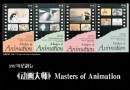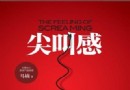《功能強大資源管理器》(XYplorer v9.90)英文注冊綠色版[壓縮包] 簡介: 中文名 : 功能強大資源管理器 英文名 : XYplorer v9.90 別名 : 功能強大資源管理器 資源格式 : 壓縮包 版本 : 英文注冊綠色版 發行時間 : 2011年1月 制作發行 : xyplorer 地區 : 美國 語言 : 英文 簡介 : XYplorer v9.900最新發布版的 軟件大小:4.8M 軟件用途:資源管理器 軟件性質:英文注冊版 運行平台
"《功能強大資源管理器》(XYplorer v9.90)英文注冊綠色版[壓縮包]"介紹
中文名: 功能強大資源管理器
英文名: XYplorer v9.90
別名: 功能強大資源管理器
資源格式: 壓縮包
版本: 英文注冊綠色版
發行時間: 2011年1月
制作發行: xyplorer
地區: 美國
語言: 英文
簡介:
XYplorer v9.900最新發布版的
軟件大小:4.8M
軟件用途:資源管理器
軟件性質:英文注冊版
運行平台:win各版均可
安裝測試:winXP sp3
安全檢測:360、卡巴安全檢測
本人安裝軟件之一(最近安裝、原安裝版是9.0)
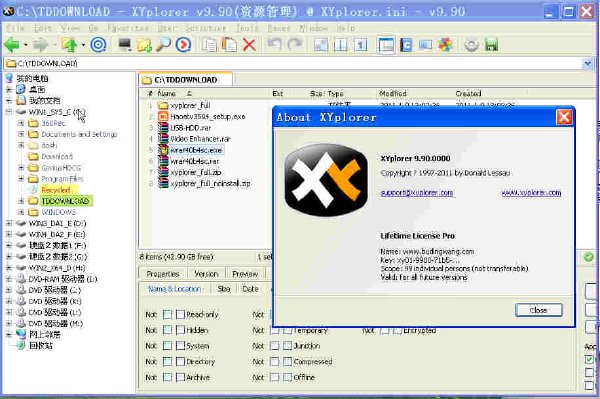
一款強大的資源管理器啊!
越來越多的軟件利用活頁簽的方式來顯示多重頁面,這種表示方式目前被廣泛應用於網頁浏覽器之中,優點除了可以節省內存
的使用量外,當然就是以其方便地操作方式與不占空間的顯示方式而贏得使用者們的青睐。現在,這種方便的操作接口被
XPlorer 應用到文件總管之中,准備讓使用者有更方便的文件管理體驗。
XPlorer 是一款具有多頁簽功能的免費文件總管,使用者在下載後不需要任何安裝的動作,只需要將文件解壓縮後就可以
直接使用。在使用時,使用者能夠妥善利用多頁簽的特性,一次開啟多個工作時需要的目錄,並且利用頁簽快速千換的特性,
在不同的工作目錄之間迅速切換,有效提升工作的效能。
此外, XPlorer 還能夠讓使用者自行設定工具欄中的按鈕功能與排列,讓你依照自己的需求排放各種按鈕的位置,讓它的
自訂性提升到最高點,同樣也讓你的工作便利性提升,這樣免費又實用的文件管理工具,你豈能錯過呢?
用戶名:www.budingwang.com
注冊碼:xy01-9900-71b5-0852-aea8-2245-rLz0-71b5
下載地址http://www.xyplorer.com/
==================
原文介紹翻譯(金山快譯):
XY 9.90 發表
XYplorer 9.90 已經被釋放在 05 一月 -2011 的之上. 對主要的新特征的快介紹在這裡:
tp1
以標簽為基礎的文件管理。與 9.90 版 XYplorer 提供當做根本新的方法附以簽條申請管理和階層的以樹為基礎的文件管理的
替代品。 你能分配一些標簽到任何的文件或文件夾。 是的, 任何的文件, 不只是媒體申請。
標簽被儲存在會議之間,你詳細地能在新的專欄 " 標簽 " 中顯示他們視野,他們能在文件信息訣竅中被顯示,而且你能找他
們的文件。 (與所有的布爾數學體系的光輝, 和極端地快速的因為這些搜尋被編入索引) 分配標簽能安樂地從能使用工具欄鈕
扣被取出的一本標簽目錄被做。
tp2
工具欄扣住增加,設定 (新的),除去, 而且找標簽。 鈕扣取出自動地的一本標簽目錄 (aka" 標簽雲 ") 以及/ 或用手產生。
tp3
在這裡有一個例子表現一些被附以簽條的文件。 標簽按字母順序地被顯示在標簽專欄中分類。 文件信息頂端關於盤旋,文件
恐怕最好表示標簽、標簽和意見數據 可選擇地)
可選擇地)
tp4
現在和標簽 " 女孩 " 讓我們尋找文件。 只要簡單地選擇來自標簽工具欄鈕扣的藍色發現的 dropdown 菜單的 " 女孩 " 。
因為我們只想要搜尋現在的部門現在,所以 " 在這裡的搜尋 " 被畫勾號。
tp5
而且在現在的部門中,這裡是所有的 " 女孩 ":
p6
現在讓我們各處尋找 " 女孩 " 。 勾號在 dropdown 菜單中 " 各處搜尋 " 然後再一次的選擇 " 女孩 "。
p7
而且在整個的計算機中,這裡是所有的 " 女孩 "。 當你見到一些已經在網絡駕駛上被發現。 完全的搜尋拿了 32 毫秒, 不是
壞:
p8
在幫忙方面,你找使用布爾數學體系的邏輯由標簽尋找的例子。
透明格子。 現在,在圖像事先查看和大拇指的指甲,你能選擇地有閃爍過圖像的透明部份的一個多變的格子。 (PNG 、圖形交
換格式, ICO, 及其他)
注意:這一個特征被在信息嵌板上和與大拇指的指甲, MouseDownBlowUp 和完整的熒屏事先查看支援。 使在透明的區域下面
的格子檢查結構 | 事先查看 | 表演格子能夠。 給大拇指的指甲格子獨立地被在透明的區域下面的結構 | 大拇指的指甲 | 表
演格子所控制。
p9
PNG 以透明格子事先查看。
聖像為資源的每個聖像以透明格子事先查看。 什麼其他的文件經理能做這?
p10
用一個透明格子的大拇指的指甲。 什麼其他的文件經理能做這?
管理設定。 現在你能通過路徑給執照數據被儲存的一個文件。當在大量的被企業執照、或你何時在你的機器上有許多平行的
XY 安裝復蓋的使用者的公司中安裝 XYplorer 的時候,這相當有用。
例子為一個地方和一個遙遠的執照文件:
[設定]
Lic=" appdata\ Lic.ini"[設定]
Lic="\\ CentralServer\XYdata\ Lic.ini" 手寫體。 新的指令 renameitem() 考慮到容易的-到-設定 - 在點上面-和-點擊重
新命名。 非常有用的當文件大量的聲音或圖像申請的時候, 尤其在組合以聲音和圖像事先查看。 (職業者版本只有)
你經常地進入森林而且咬斷樹嗎? 現在你坐在數以千計的樹照片和需要上命名他們? 而且你正在受夠了整晚打字 "
melanoxylon" 和 " hemisphaerica"? 因此選擇來自一份便利的 dropdown 菜單的名字怎麼樣?! 像這一個, 舉例來說:
p11
一份菜單容易地喜歡上述者在一個訂制的工具欄鈕扣裡面被做。 用漿糊黏下列的線進入鈕扣的 ON 點擊事件, 和勾號火按在
mousedown 上。 設定聖像領域 :重新命名。
" macrophyllum" renameitem;(" macrophyllum", , 4)
" negundo" renameitem;(" negundo", , 4)
" pensylvanikum" renameitem;(" pensylvanikum", , 4)
" melanoxylon" renameitem;(" melanoxylon", , 4)
" pseudoplatanus" renameitem;(" pseudoplatanus", , 4)
" hemisphaerica" renameitem;(" hemisphaerica", , 4)
在這裡有在被重新命名到 melanoxylon 前不久的修道院 Clancey。
在線內重新命名。 現在當一個項目用相同的名字已經存在,你能在後綴之間選擇,寫得過多, 而且取消的時候。
在這裡是什麼你見到當命名的一個文件 melanoxylon.jpg 已經存在。
逐漸增加的後綴。 現在, 另外地對數字, 也小寫字母在名字碰撞上當做逐漸增加的後綴被支援。 使用 " 一 " 當做占位符號
為信, 和 "0" 為數字.(在結構 | 型板 | 逐漸增加的後綴) 一些例子在這裡:
型板
-00 aa 的
---------------
增量 1: -01 ab 的
2: -02 ac 的
25: -25 az 的
26: -26 ba 的
100: -100 dw 的
675: -675 zz 的
1000: -1000 bmmYou 的見到, hexavigesimal 系統救援隔開而且是樂趣。
向除之外演說。 現在正確地-按 dropdown 箭取出一所有的-在-一份菜單給你快的接觸你的文件系統的主要區域, 和在它的頂
端上的現在面包屑。
你的系統和面包屑為快的通路穿得暖和了。
在目錄的文件夾。 現在中央-點擊可選擇地在一個新的定位鍵中打開一個文件夾。 而且一個文件夾的正確地-點擊菜單可選擇
地以指令為特色在一個新的定位鍵或另一個窗玻璃中打開文件夾。
p12
在結構 |廣大的老鼠選項。
大拇指的指甲加速。 創造大拇指的指甲變得更加更快速地了。
列出速度。由於聖像取回的總計改寫記事, 文件目錄現在以許多特定的聖像在文件夾中更快速地多裝載而且卷動而且也使窒息
(舉例來說許多 EXE 或 ICO 文件
======================
原文介紹:
XY 9.90 released
XYplorer 9.90 has been released on 05-Jan-2011. Here's a quick introduction to the main new features:
Tag-Based File Management. With version 9.90 XYplorer offers tagging as a radically new approach to file
management and alternative to the hierarchical tree-based file management. You can assign any number of tags to
any file or folder. Yes, any file, not just media files.
The tags are stored between sessions, you can display them in a new column "Tags" in Details view, they can be
shown in the File Info Tips, and you can Find Files by them (with all Boolean splendor, and extremely fast
because these searches are indexed). Assigning tags can be comfortably done from a Tag List which can be popped
using toolbar buttons.
Toolbar buttons to Add, Set (New), Remove, and Find tags. The buttons pop a tag list (aka "Tag Cloud") that is
automatically and/or manually generated.
Here's an example showing a couple of tagged files. The tags are shown alphabetically sorted in the Tags
column. The File Info Tip on hovering the file shows the Label, Tags, and Comment information as well
(optionally):
Now let's search for files with tag "girls". Simply select "girls" from the dropdown menu of the blue Find by
Tags toolbar button. "Search Here" is ticked because we only want to search the current branch for now.
And here's all "girls" in the current branch:
Now let's search for "girls" everywhere. Tick "Search Everywhere" in the dropdown menu and then select "girls"
once again.
And here's all "girls" in the whole computer. As you see some have been found on a network drive. The complete
search took 32 milliseconds, not bad:
In the Help you find examples for searching by Tags using Boolean logic.
Transparency Grid. Now, in Image Preview and Thumbnails, you can optionally have a checkered grid shining
through the transparent parts of an image (PNG, GIF, ICO, etc).
Note that this feature is supported on the Info Panel as well as with Thumbnails, MouseDownBlowUp, and Full
Screen Preview. To enable the grid check Configuration | Preview | Show grid under transparent areas. The grid
for Thumbnails is controlled independently by Configuration | Thumbnails | Show grid under transparent areas.
PNG preview with transparency grid.
Icon preview with transparency grids for each icon in the resource. What other file manager can do this?
Thumbnails with a transparency grid. What other file manager can do this?
Admin Settings. Now you can pass the path to a file where the license data are stored. This is quite useful
when installing XYplorer in companies for large numbers of users that are covered by a single Corporate
License, or when you have many parallel XY installations on your machine.
Examples for a local and a remote license file:
[Settings]
Lic="appdata\Lic.ini"[Settings]
Lic="\\CentralServer\XYdata\Lic.ini"Scripting. The new command renameitem() allows for easy-to-set-up point-
and-click renaming. Very useful when archiving large numbers of sound or image files, especially in combination
with the sound and image preview. (Pro Edition Only)
Do you regularly go into the forests and snap trees? Now you are sitting on thousands of tree pics and need to
name them? And you are being fed up with typing "melanoxylon" and "hemisphaerica" all night long? So what about
selecting the name from a handy dropdown menu?! Like this one, for example:
A menu like the above is easily made within a Custom Toolbar Button. Paste the following lines into the On
click event of the button, and tick Fire click on mousedown. Set the Icon field to :rename.
"macrophyllum" renameitem("macrophyllum", , 4);
"negundo" renameitem("negundo", , 4);
"pensylvanikum" renameitem("pensylvanikum", , 4);
"melanoxylon" renameitem("melanoxylon", , 4);
"pseudoplatanus" renameitem("pseudoplatanus", , 4);
"hemisphaerica" renameitem("hemisphaerica", , 4);
Here's Abbey Clancey shortly before being renamed to melanoxylon.
Inline Rename. Now when an item with the same name already exists you can choose between Suffix, Overwrite, and
Cancel.
Here's what you see when a file named melanoxylon.jpg already exists.
Incremental Suffix. Now, additionally to numbers, also lower case letters are supported as incremental suffix
on name collisions. Use "a" as the placeholder for letters, and "0" for numbers (in Configuration | Templates |
Incremental Suffix). Here are some examples:
Templates
-00 -aa
---------------
Increments 1: -01 -ab
2: -02 -ac
25: -25 -az
26: -26 -ba
100: -100 -dw
675: -675 -zz
1000: -1000 -bmmYou see, the hexavigesimal system saves space and is fun.
Address Bar. Now right-clicking the dropdown arrow pops an all-in-one menu giving you quick access to the main
areas of your file system, and the current breadcrumb on top of it.
Your system and breadcrumb wrapped up for quick access.
Folders in List. Now the middle-click optionally opens a folder in a new tab. And a folder's right-click menu
optionally features commands to open the folder in a new tab or in the other pane.
Mouse options in Configuration | Extended.
Thumbnails Speed. Creating thumbnails got much faster.
List Speed. Due to a total rewrite of icon retrieval, the file list now loads and scrolls much faster and
smoother also in folders with lots of specific icons (e.g. many EXE or ICO files
.
英文名: XYplorer v9.90
別名: 功能強大資源管理器
資源格式: 壓縮包
版本: 英文注冊綠色版
發行時間: 2011年1月
制作發行: xyplorer
地區: 美國
語言: 英文
簡介:
XYplorer v9.900最新發布版的
軟件大小:4.8M
軟件用途:資源管理器
軟件性質:英文注冊版
運行平台:win各版均可
安裝測試:winXP sp3
安全檢測:360、卡巴安全檢測
本人安裝軟件之一(最近安裝、原安裝版是9.0)
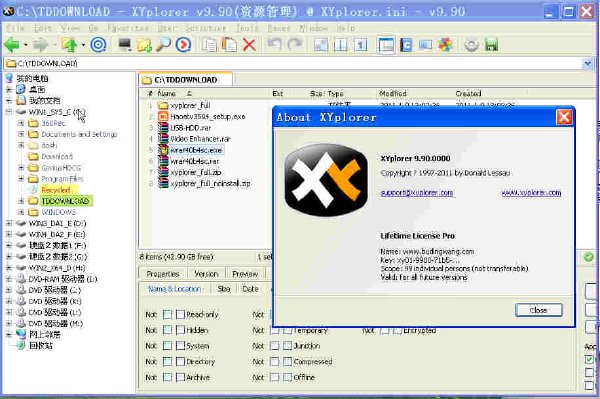
一款強大的資源管理器啊!
越來越多的軟件利用活頁簽的方式來顯示多重頁面,這種表示方式目前被廣泛應用於網頁浏覽器之中,優點除了可以節省內存
的使用量外,當然就是以其方便地操作方式與不占空間的顯示方式而贏得使用者們的青睐。現在,這種方便的操作接口被
XPlorer 應用到文件總管之中,准備讓使用者有更方便的文件管理體驗。
XPlorer 是一款具有多頁簽功能的免費文件總管,使用者在下載後不需要任何安裝的動作,只需要將文件解壓縮後就可以
直接使用。在使用時,使用者能夠妥善利用多頁簽的特性,一次開啟多個工作時需要的目錄,並且利用頁簽快速千換的特性,
在不同的工作目錄之間迅速切換,有效提升工作的效能。
此外, XPlorer 還能夠讓使用者自行設定工具欄中的按鈕功能與排列,讓你依照自己的需求排放各種按鈕的位置,讓它的
自訂性提升到最高點,同樣也讓你的工作便利性提升,這樣免費又實用的文件管理工具,你豈能錯過呢?
用戶名:www.budingwang.com
注冊碼:xy01-9900-71b5-0852-aea8-2245-rLz0-71b5
下載地址http://www.xyplorer.com/
==================
原文介紹翻譯(金山快譯):
XY 9.90 發表
XYplorer 9.90 已經被釋放在 05 一月 -2011 的之上. 對主要的新特征的快介紹在這裡:
tp1
以標簽為基礎的文件管理。與 9.90 版 XYplorer 提供當做根本新的方法附以簽條申請管理和階層的以樹為基礎的文件管理的
替代品。 你能分配一些標簽到任何的文件或文件夾。 是的, 任何的文件, 不只是媒體申請。
標簽被儲存在會議之間,你詳細地能在新的專欄 " 標簽 " 中顯示他們視野,他們能在文件信息訣竅中被顯示,而且你能找他
們的文件。 (與所有的布爾數學體系的光輝, 和極端地快速的因為這些搜尋被編入索引) 分配標簽能安樂地從能使用工具欄鈕
扣被取出的一本標簽目錄被做。
tp2
工具欄扣住增加,設定 (新的),除去, 而且找標簽。 鈕扣取出自動地的一本標簽目錄 (aka" 標簽雲 ") 以及/ 或用手產生。
tp3
在這裡有一個例子表現一些被附以簽條的文件。 標簽按字母順序地被顯示在標簽專欄中分類。 文件信息頂端關於盤旋,文件
恐怕最好表示標簽、標簽和意見數據
 可選擇地)
可選擇地)tp4
現在和標簽 " 女孩 " 讓我們尋找文件。 只要簡單地選擇來自標簽工具欄鈕扣的藍色發現的 dropdown 菜單的 " 女孩 " 。
因為我們只想要搜尋現在的部門現在,所以 " 在這裡的搜尋 " 被畫勾號。
tp5
而且在現在的部門中,這裡是所有的 " 女孩 ":
p6
現在讓我們各處尋找 " 女孩 " 。 勾號在 dropdown 菜單中 " 各處搜尋 " 然後再一次的選擇 " 女孩 "。
p7
而且在整個的計算機中,這裡是所有的 " 女孩 "。 當你見到一些已經在網絡駕駛上被發現。 完全的搜尋拿了 32 毫秒, 不是
壞:
p8
在幫忙方面,你找使用布爾數學體系的邏輯由標簽尋找的例子。
透明格子。 現在,在圖像事先查看和大拇指的指甲,你能選擇地有閃爍過圖像的透明部份的一個多變的格子。 (PNG 、圖形交
換格式, ICO, 及其他)
注意:這一個特征被在信息嵌板上和與大拇指的指甲, MouseDownBlowUp 和完整的熒屏事先查看支援。 使在透明的區域下面
的格子檢查結構 | 事先查看 | 表演格子能夠。 給大拇指的指甲格子獨立地被在透明的區域下面的結構 | 大拇指的指甲 | 表
演格子所控制。
p9
PNG 以透明格子事先查看。
聖像為資源的每個聖像以透明格子事先查看。 什麼其他的文件經理能做這?
p10
用一個透明格子的大拇指的指甲。 什麼其他的文件經理能做這?
管理設定。 現在你能通過路徑給執照數據被儲存的一個文件。當在大量的被企業執照、或你何時在你的機器上有許多平行的
XY 安裝復蓋的使用者的公司中安裝 XYplorer 的時候,這相當有用。
例子為一個地方和一個遙遠的執照文件:
[設定]
Lic=" appdata\ Lic.ini"[設定]
Lic="\\ CentralServer\XYdata\ Lic.ini" 手寫體。 新的指令 renameitem() 考慮到容易的-到-設定 - 在點上面-和-點擊重
新命名。 非常有用的當文件大量的聲音或圖像申請的時候, 尤其在組合以聲音和圖像事先查看。 (職業者版本只有)
你經常地進入森林而且咬斷樹嗎? 現在你坐在數以千計的樹照片和需要上命名他們? 而且你正在受夠了整晚打字 "
melanoxylon" 和 " hemisphaerica"? 因此選擇來自一份便利的 dropdown 菜單的名字怎麼樣?! 像這一個, 舉例來說:
p11
一份菜單容易地喜歡上述者在一個訂制的工具欄鈕扣裡面被做。 用漿糊黏下列的線進入鈕扣的 ON 點擊事件, 和勾號火按在
mousedown 上。 設定聖像領域 :重新命名。
" macrophyllum" renameitem;(" macrophyllum", , 4)
" negundo" renameitem;(" negundo", , 4)
" pensylvanikum" renameitem;(" pensylvanikum", , 4)
" melanoxylon" renameitem;(" melanoxylon", , 4)
" pseudoplatanus" renameitem;(" pseudoplatanus", , 4)
" hemisphaerica" renameitem;(" hemisphaerica", , 4)
在這裡有在被重新命名到 melanoxylon 前不久的修道院 Clancey。
在線內重新命名。 現在當一個項目用相同的名字已經存在,你能在後綴之間選擇,寫得過多, 而且取消的時候。
在這裡是什麼你見到當命名的一個文件 melanoxylon.jpg 已經存在。
逐漸增加的後綴。 現在, 另外地對數字, 也小寫字母在名字碰撞上當做逐漸增加的後綴被支援。 使用 " 一 " 當做占位符號
為信, 和 "0" 為數字.(在結構 | 型板 | 逐漸增加的後綴) 一些例子在這裡:
型板
-00 aa 的
---------------
增量 1: -01 ab 的
2: -02 ac 的
25: -25 az 的
26: -26 ba 的
100: -100 dw 的
675: -675 zz 的
1000: -1000 bmmYou 的見到, hexavigesimal 系統救援隔開而且是樂趣。

向除之外演說。 現在正確地-按 dropdown 箭取出一所有的-在-一份菜單給你快的接觸你的文件系統的主要區域, 和在它的頂
端上的現在面包屑。
你的系統和面包屑為快的通路穿得暖和了。
在目錄的文件夾。 現在中央-點擊可選擇地在一個新的定位鍵中打開一個文件夾。 而且一個文件夾的正確地-點擊菜單可選擇
地以指令為特色在一個新的定位鍵或另一個窗玻璃中打開文件夾。
p12
在結構 |廣大的老鼠選項。
大拇指的指甲加速。 創造大拇指的指甲變得更加更快速地了。
列出速度。由於聖像取回的總計改寫記事, 文件目錄現在以許多特定的聖像在文件夾中更快速地多裝載而且卷動而且也使窒息
(舉例來說許多 EXE 或 ICO 文件
======================
原文介紹:
XY 9.90 released
XYplorer 9.90 has been released on 05-Jan-2011. Here's a quick introduction to the main new features:
Tag-Based File Management. With version 9.90 XYplorer offers tagging as a radically new approach to file
management and alternative to the hierarchical tree-based file management. You can assign any number of tags to
any file or folder. Yes, any file, not just media files.
The tags are stored between sessions, you can display them in a new column "Tags" in Details view, they can be
shown in the File Info Tips, and you can Find Files by them (with all Boolean splendor, and extremely fast
because these searches are indexed). Assigning tags can be comfortably done from a Tag List which can be popped
using toolbar buttons.
Toolbar buttons to Add, Set (New), Remove, and Find tags. The buttons pop a tag list (aka "Tag Cloud") that is
automatically and/or manually generated.
Here's an example showing a couple of tagged files. The tags are shown alphabetically sorted in the Tags
column. The File Info Tip on hovering the file shows the Label, Tags, and Comment information as well
(optionally):
Now let's search for files with tag "girls". Simply select "girls" from the dropdown menu of the blue Find by
Tags toolbar button. "Search Here" is ticked because we only want to search the current branch for now.
And here's all "girls" in the current branch:
Now let's search for "girls" everywhere. Tick "Search Everywhere" in the dropdown menu and then select "girls"
once again.
And here's all "girls" in the whole computer. As you see some have been found on a network drive. The complete
search took 32 milliseconds, not bad:
In the Help you find examples for searching by Tags using Boolean logic.
Transparency Grid. Now, in Image Preview and Thumbnails, you can optionally have a checkered grid shining
through the transparent parts of an image (PNG, GIF, ICO, etc).
Note that this feature is supported on the Info Panel as well as with Thumbnails, MouseDownBlowUp, and Full
Screen Preview. To enable the grid check Configuration | Preview | Show grid under transparent areas. The grid
for Thumbnails is controlled independently by Configuration | Thumbnails | Show grid under transparent areas.
PNG preview with transparency grid.
Icon preview with transparency grids for each icon in the resource. What other file manager can do this?
Thumbnails with a transparency grid. What other file manager can do this?
Admin Settings. Now you can pass the path to a file where the license data are stored. This is quite useful
when installing XYplorer in companies for large numbers of users that are covered by a single Corporate
License, or when you have many parallel XY installations on your machine.
Examples for a local and a remote license file:
[Settings]
Lic="appdata\Lic.ini"[Settings]
Lic="\\CentralServer\XYdata\Lic.ini"Scripting. The new command renameitem() allows for easy-to-set-up point-
and-click renaming. Very useful when archiving large numbers of sound or image files, especially in combination
with the sound and image preview. (Pro Edition Only)
Do you regularly go into the forests and snap trees? Now you are sitting on thousands of tree pics and need to
name them? And you are being fed up with typing "melanoxylon" and "hemisphaerica" all night long? So what about
selecting the name from a handy dropdown menu?! Like this one, for example:
A menu like the above is easily made within a Custom Toolbar Button. Paste the following lines into the On
click event of the button, and tick Fire click on mousedown. Set the Icon field to :rename.
"macrophyllum" renameitem("macrophyllum", , 4);
"negundo" renameitem("negundo", , 4);
"pensylvanikum" renameitem("pensylvanikum", , 4);
"melanoxylon" renameitem("melanoxylon", , 4);
"pseudoplatanus" renameitem("pseudoplatanus", , 4);
"hemisphaerica" renameitem("hemisphaerica", , 4);
Here's Abbey Clancey shortly before being renamed to melanoxylon.
Inline Rename. Now when an item with the same name already exists you can choose between Suffix, Overwrite, and
Cancel.
Here's what you see when a file named melanoxylon.jpg already exists.
Incremental Suffix. Now, additionally to numbers, also lower case letters are supported as incremental suffix
on name collisions. Use "a" as the placeholder for letters, and "0" for numbers (in Configuration | Templates |
Incremental Suffix). Here are some examples:
Templates
-00 -aa
---------------
Increments 1: -01 -ab
2: -02 -ac
25: -25 -az
26: -26 -ba
100: -100 -dw
675: -675 -zz
1000: -1000 -bmmYou see, the hexavigesimal system saves space and is fun.

Address Bar. Now right-clicking the dropdown arrow pops an all-in-one menu giving you quick access to the main
areas of your file system, and the current breadcrumb on top of it.
Your system and breadcrumb wrapped up for quick access.
Folders in List. Now the middle-click optionally opens a folder in a new tab. And a folder's right-click menu
optionally features commands to open the folder in a new tab or in the other pane.
Mouse options in Configuration | Extended.
Thumbnails Speed. Creating thumbnails got much faster.
List Speed. Due to a total rewrite of icon retrieval, the file list now loads and scrolls much faster and
smoother also in folders with lots of specific icons (e.g. many EXE or ICO files
.
- 上一頁:《商業名片制作大師》(Mojosoft BusinessCards MX)v4.0.2/多國語言版/含注冊器[壓縮包]
- 下一頁:《文件夾比較工具》(UltraCompare Pro 7.20)中文破解版[壓縮包]
相關資源:
- [行業軟件]《塑料模設計手冊軟件版》1.0,行業軟件、資源下載
- [安全相關軟件]《賽門鐵克郵件安全防護》(Symantec Mail Security Domino)v8.0.8.147 Win32|Win64[光盤鏡像]
- [應用軟件]《寶馬配件查詢程序》(BMW ETK v5.0 2008 Multilanguage)[ISO]
- [應用軟件]《翻譯工具》(Deskshare Site Translator)v4.08[壓縮包]
- [軟件綜合]《世界上最好的DVB軟件》(DVBviewer)破解版(更新5.3.2支持HBBTV)[壓縮包]
- [編程開發]《高級編程庫》(Matrox Imaging Library)V8.0.1230[Bin],編程開發、資源下載
- [軟件綜合]《訊連科技相片編修軟件》(CyberLink PhotoDirector Ultra)v5.0
- [應用軟件]《最新BitComet 0.59》,應用軟件、資源下載
- [軟件綜合]dsad
- [應用軟件]《Nuance PDF 閱讀器》(Nuance PDF Reader)免費版[安裝包]
- [多媒體類]《家庭電影DVD》(GEAR Video 8.025)英文
- [應用軟件]《O&O專業磁盤恢復拯救軟件》(OO Software DiskRecovery)更新v7.0.6476 x86|x64/含注冊機[壓縮包]
- [文學圖書]《圖說宋詞100名言》 掃描版
- [系統工具]《PC硬件工具全集高級版》(Hardware Tools Extended Edition)0.3.1 1CD[光盤鏡像]
- [人文社科]《侵襲》(Descent)2CD/AC3[DVDRip]
- [生活圖書]《影響你一生的100個智慧》(豐曉月)掃描版[PDF]
- [硬盤游戲]《世界賽車2》(World Racing 2) 硬盤版
- [行業軟件]《建築CAD軟件》(ProgeCAD 2009 Professional )v9.0.22.5/8月24日更新v9.0.26.6[壓縮包]
- [人文社科]《黃念祖集》掃描版[PDF]
- [小說圖書]《蘇菲的世界》(Le Monde De Sophie)掃描版[PDF]
- 《客戶和會員管理》(iGO FIGURE)V3.2[Bin]
- 《PDF文檔文字處理工具》(Iceni Technology InfixPro PDF Editor)4.19[壓縮包]
- 《CoCut繪圖軟件》(CoCut)v13.1.10 pro增強版[Bin]
- 《 DeltaGraph 5.6 》,應用軟件、資源下載
- CORELDRAW.GRAPHICS.SUITE.V12
- 《Alcohol 120% v1.9.5.3105 零售激活英文版》(Alcohol 120% v1.9.5.3105 Retail With Full Activation Patch),應用軟件、資源下載
- 《最好的GPS衛星導航軟件靈圖5.0手機專用版》(LT5.O)完美破解版[ISO],應用軟件、資源下載
- 《日程安排軟件》(Astonsoft Ltd. EssentialPIM Pro)v4.51[壓縮包]
- 《Nero7數字媒體解決方案》(Nero7 Premium )v.7.5.7.0[Bin],應用軟件、資源下載
- 《ONES刻錄軟件2.1.0.358》(Prassi ONES 2.1.0.358)2.1.0.358[安裝包]
- 《Oracle 10g For Linux》(Oracle 10g For Linux)10.1.0.3
- ps教程:ps基礎 ps照片特效 ps制作背景圖片 聖誕花體字制作下
免責聲明:本網站內容收集於互聯網,本站不承擔任何由於內容的合法性及健康性所引起的爭議和法律責任。如果侵犯了你的權益,請通知我們,我們會及時刪除相關內容,謝謝合作! 聯系信箱:[email protected]
Copyright © 電驢下載基地 All Rights Reserved