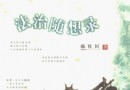《財務管理軟件》(Quick Books Pro 2011)MacOSX[光盤鏡像] 簡介: 中文名 : 財務管理軟件 英文名 : Quick Books Pro 2011 資源格式 : 光盤鏡像 版本 : MacOSX 發行時間 : 2011年 制作發行 : Quickbooks 地區 : 美國 語言 : 英文 簡介 : 軟件類別:應用軟件 軟件語言:英語 操作系統:MacOSX 官網鏈接:http://quickbooks.intuit.com/pro/
"《財務管理軟件》(Quick Books Pro 2011)MacOSX[光盤鏡像]"介紹
中文名: 財務管理軟件
英文名: Quick Books Pro 2011
資源格式: 光盤鏡像
版本: MacOSX
發行時間: 2011年
制作發行: Quickbooks
地區: 美國
語言: 英文
簡介:

軟件類別:應用軟件
軟件語言:英語
操作系統:MacOSX
官網鏈接:http://quickbooks.intuit.com/pro/
QuickBooks 是目前市場上最好的用於商務財務軟件。QuickBooks幾乎含蓋了所有的財務工作項目,更讓人高興的是,它的源代碼現在還可以向第三方的開發人員公開。這樣,程序設計人員就可以將該軟件和幾乎任何一種應用程序整合在一起了。不過,不要搞錯了,QuickBooks並不適用於任何人。對於那些需要便宜軟件的人和電子商務類型的需求者來說“桃樹完全會計(Peachtree Complete Accounting)”可能會更適合於他們。不過,QuickBooks以其易於使用的特點和完整的全套財務功能,絕對不失為一家小型企業會計人員的上佳之選。
代碼
QuickBooks 2011 has new tools and features that give you faster access to the information you need and make your everyday tasks more efficient. * See key customer information at a glance with Customer Snapshot, * Invoice multiple customers at once with Batch Invoicing, * Stay on top of receivables with Collections Center.
Features:
Easy to set up, easy to learn to use
The New User Setup also includes coaching tips to help you navigate through your first tasks so you can get up and running easily. Plus, you can now easily import your contacts from Excel or any email address book1.
Organize your finances all in one place
See how your essential business tasks fit together on the QuickBooks Home page. Tasks are organized by group, like Vendors, Customers, and Banking. Workflow arrows show you how tasks relate to each other, helping you decide what to do next.
Manage customer, vendor, and employee data
Use the Customer, Vendor, and Employee Centers to manage key data easily. The Customer Center, for example, gives you an easy place to edit a customer's billing address, company name, phone number and more, and gives you quick access to related transactions.
Easily print checks, pay bills and track expenses
Easily print checks, pay bills & track expenses. Aggregate all of your checks to be paid and print them in one batch. QuickBooks keeps track of each check so you can keep tabs on where your money is going. Enter bills from vendors. QuickBooks organizes everything in one place so you'll be able to access all past payments & bills with just a few clicks.
Get a consolidated view of your business with Company Snapshot
Stay on top of your business by customizing your Company Snapshot. See at a glance year-over-year income and expense trends, income and expenses details, and top customers.
Go paperless with online banking
Securely download bank and credit transactions directly into QuickBooks2.
英文名: Quick Books Pro 2011
資源格式: 光盤鏡像
版本: MacOSX
發行時間: 2011年
制作發行: Quickbooks
地區: 美國
語言: 英文
簡介:

軟件類別:應用軟件
軟件語言:英語
操作系統:MacOSX
官網鏈接:http://quickbooks.intuit.com/pro/
QuickBooks 是目前市場上最好的用於商務財務軟件。QuickBooks幾乎含蓋了所有的財務工作項目,更讓人高興的是,它的源代碼現在還可以向第三方的開發人員公開。這樣,程序設計人員就可以將該軟件和幾乎任何一種應用程序整合在一起了。不過,不要搞錯了,QuickBooks並不適用於任何人。對於那些需要便宜軟件的人和電子商務類型的需求者來說“桃樹完全會計(Peachtree Complete Accounting)”可能會更適合於他們。不過,QuickBooks以其易於使用的特點和完整的全套財務功能,絕對不失為一家小型企業會計人員的上佳之選。
代碼
安裝注意事項:
Install by simply clicking the .dmg file
MAC ONLY
Further activation notice:
You are given 15 uses before they require registering it. In order to RESET your 15 uses so you never have to register, simply go ~/Library/Preferences/ and DELETE com.intuit.QuickBooks2011.plist .It will reset it every time. You can safely update the software as well.
QuickBooks 2011 has new tools and features that give you faster access to the information you need and make your everyday tasks more efficient. * See key customer information at a glance with Customer Snapshot, * Invoice multiple customers at once with Batch Invoicing, * Stay on top of receivables with Collections Center.
Features:
Easy to set up, easy to learn to use
The New User Setup also includes coaching tips to help you navigate through your first tasks so you can get up and running easily. Plus, you can now easily import your contacts from Excel or any email address book1.
Organize your finances all in one place
See how your essential business tasks fit together on the QuickBooks Home page. Tasks are organized by group, like Vendors, Customers, and Banking. Workflow arrows show you how tasks relate to each other, helping you decide what to do next.
Manage customer, vendor, and employee data
Use the Customer, Vendor, and Employee Centers to manage key data easily. The Customer Center, for example, gives you an easy place to edit a customer's billing address, company name, phone number and more, and gives you quick access to related transactions.
Easily print checks, pay bills and track expenses
Easily print checks, pay bills & track expenses. Aggregate all of your checks to be paid and print them in one batch. QuickBooks keeps track of each check so you can keep tabs on where your money is going. Enter bills from vendors. QuickBooks organizes everything in one place so you'll be able to access all past payments & bills with just a few clicks.
Get a consolidated view of your business with Company Snapshot
Stay on top of your business by customizing your Company Snapshot. See at a glance year-over-year income and expense trends, income and expenses details, and top customers.
Go paperless with online banking
Securely download bank and credit transactions directly into QuickBooks2.
[公告]公開招募VeryCD U 開放課程整理、發布人員報名 點此進入
希望更多的網友加入到國外名校開放課程整理、發布的隊伍中來..
資源來自網絡收集 未經過一 一的質量 安全等檢測
只是把收集的資源和各位驢友分享 僅作網絡學習交流使用 請勿用於商業用途 !
希望各位下載的驢友能多多參與分流保源
相關資源:
 《Photoshop CS5攝影師教程系列: 掌握Camera Raw插件》(Lynda.com.Photoshop.CS5.for.Photographers : Camera.Raw.6)[光盤鏡像]
《Photoshop CS5攝影師教程系列: 掌握Camera Raw插件》(Lynda.com.Photoshop.CS5.for.Photographers : Camera.Raw.6)[光盤鏡像]
- [編程開發]《sybase 12.5 中文企業版》(sybase 12.5 enterprise edition),編程開發、資源下載
- [多媒體類]《中科大訊飛Interphonic 5.0語音合成系統》(Interphonic 5.0)綠色免安裝版[壓縮包]
- [行業軟件]《FPGA產品設計》(Actel Libero IDE Platinum v8.5 SP1)WIN/LINUX[光盤鏡像]
- [應用軟件]《NI ECU測量和校准工具包》(NI ECU Measurement and Calibration Toolkit)v2.0.1[Bin],應用軟件、資源下載
- [多媒體類]《音頻編輯軟件彎音輪》(QuikQuak Pitchwheel)v4.0[壓縮包]
- [系統工具]《頑固文件刪除工具》(Unlocker)[安裝包]
- [應用軟件]《PaperPort文件管理》(PaperPort)v11.0[Bin],應用軟件、資源下載
- [軟件綜合]【工程軟件】【CAXA2009】
- [行業軟件]《通用2D和3D建築CAD設計軟件》(ProgeCAD 2013 Professional)v13.0.8.21 / 更新v13.0.10.6[壓縮包]
- [應用軟件]《Ableton 7.0 軟件套裝》[光盤鏡像],應用軟件、資源下載
- [光盤游戲]《天使帝國 III》(簡體中文版)
- [其他圖書]《上影畫報·世界電影特輯》(Shanghai Film Pictorial)「2004.12.30更新」[pdf]
- [學習課件]《農業機械學課件》ppt[壓縮包]
- [小說圖書]《閩贛路千裡》掃描版[PDF]
- [生活圖書]《原版雜志翻譯中文版1-20期大壓縮包》(原版雜志
- [操作系統]《正式版蘋果雪豹操作系統光盤鏡像》(Apple MacOSX Snow Leopard)正式版[光盤鏡像],操作系統、資源下載
- [生活圖書]《急性中毒臨床救治與預防》掃描版[PDF]
- [生活百科]《飛盤奇門遁甲》掃描版[PDF] 資料下載
- [其他資源綜合]《7000超級單詞:看這本就夠了》[光盤鏡像]
- [英語學習資料]《新編漢日日漢同聲傳譯教程:從即席翻譯到同聲傳譯》(japanese translations)jpg掃描pic
- 搜狗拼音輸入法3.5奧運版
- 《龍卷風網絡收音機》
- ps教程:電影明星的頭像3步ps卡通動漫的風格【51rgb出品】
- 《PC游戲運行庫檢測工具》(PC game check)V1.0.0.4[壓縮包]
- 《Fonix iSpeak 2.0》(Fonix iSpeak 2.0)完全版/注冊版[ISO],應用軟件、資源下載
- 《坎貝爾骨科學(中文10)》,應用軟件、資源下載
- 《圖片縮放軟件》(AnyPic Image Resizer Pro)v1.0.5專業版/含注冊機[壓縮包]
- 《Cisco 7200 Simulator》(Cisco 7200 Simulator)0.2.6
- 《企業財務解決方案》(Intuit Quickbooks Enterprise Solutions Accountant 9.0)[Bin],應用軟件、資源下載
- 《文獻管理軟件》(EndNote)8.0.2
- 《SnagIt8.0 (綠色漢化破解版)》,應用軟件、資源下載
- 《跨平台應用程序本地化軟件》(Multilizer 2011 Enterprise)v7.8.7企業版/含注冊機[壓縮包]
免責聲明:本網站內容收集於互聯網,本站不承擔任何由於內容的合法性及健康性所引起的爭議和法律責任。如果侵犯了你的權益,請通知我們,我們會及時刪除相關內容,謝謝合作! 聯系信箱:[email protected]
Copyright © 電驢下載基地 All Rights Reserved