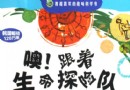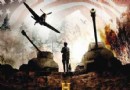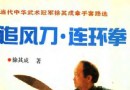電驢下載基地 >> 其他资源 >> 電腦基礎 >> 《Photoshop CS5攝影師教程系列: 掌握Camera Raw插件》(Lynda.com.Photoshop.CS5.for.Photographers : Camera.Raw.6)[光盤鏡像]
| 《Photoshop CS5攝影師教程系列: 掌握Camera Raw插件》(Lynda.com.Photoshop.CS5.for.Photographers : Camera.Raw.6)[光盤鏡像] | |
|---|---|
| 下載分級 | 其他资源 |
| 資源類別 | 電腦基礎 |
| 發布時間 | 2017/7/13 |
| 大 小 | - |
《Photoshop CS5攝影師教程系列: 掌握Camera Raw插件》(Lynda.com.Photoshop.CS5.for.Photographers : Camera.Raw.6)[光盤鏡像] 簡介: 中文名 : Photoshop CS5攝影師教程系列: 掌握Camera Raw插件 英文名 : Lynda.com.Photoshop.CS5.for.Photographers : Camera.Raw.6 資源格式 : 光盤鏡像 主講人 : Chris Orwig 發行日期 : 2010年 地區 : 美國 對白語言 : 英語 文字語言 : 英文 簡介 : 資源簡
電驢資源下載/磁力鏈接資源下載:
全選
"《Photoshop CS5攝影師教程系列: 掌握Camera Raw插件》(Lynda.com.Photoshop.CS5.for.Photographers : Camera.Raw.6)[光盤鏡像]"介紹
中文名: Photoshop CS5攝影師教程系列: 掌握Camera Raw插件
英文名: Lynda.com.Photoshop.CS5.for.Photographers : Camera.Raw.6
資源格式: 光盤鏡像
主講人: Chris Orwig
發行日期: 2010年
地區: 美國
對白語言: 英語
文字語言: 英文
簡介:
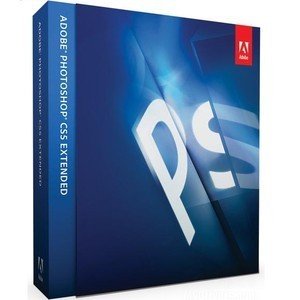
資源簡介:
Lynda出品的Photoshop CS5攝影師教程系列: 掌握Camera Raw插件,由Chris Orwig
主講,教程涵蓋了Camera Raw CS6的功能與工具的講解,同時展示了具體的新的工作流
程,以加深理解。
Camera Raw是Adobe隨Photoshop一同提供的RAW圖像處理工具,專門用來處理各大相機廠商數碼相機輸出的的RAW 格式文件。
主講: Chris Orwig
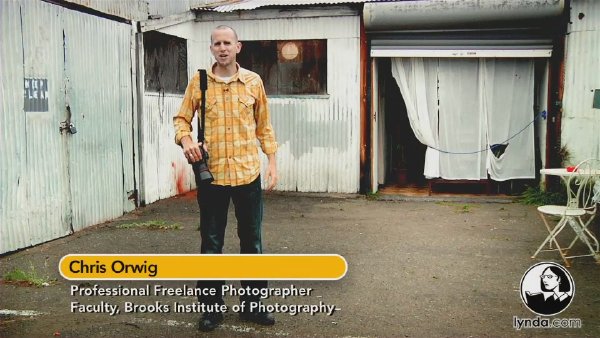
In Photoshop CS5 for Photographers: Camera Raw 6, Chris Orwig provides in-depth training on Camera Raw 6, the CS5 component that enables photographers to open and manipulate images in non-destructive and now even more efficient ways. This course covers the benefits of the raw processing, which makes it possible to more precisely control an image’s appearance—exposure, shadow and highlight detail, color balance, sharpness, and more—including new workflow procedures and technical concepts and issues. Learn the entire Camera Raw workflow, from opening and resizing, toning and cropping, to sharpening and saving. Exercise files are included with the course.
教程視頻預覽:


目錄:
01 Introducing Camera Raw
02 Preferences and File Formats
03 The Camera Raw Workflow
04 The Camera Raw Interface
05 Opening and Saving Files
06 Crop, Compose, and Straighten
07 White Balance
08 Using Basic Adjustments
09 Tone Curves
10 Retouching Blemishes
11 The Adjustment Brush
12 The Graduated Filter Tool
13 Working with Details
14 HSL
15 Black and White
16 Split Toning
17 Lens Correction
18 Effects
19 Camera Calibration
20 Presets
21 Speeding Up the Camera Raw Workflow
22 Getting Creative with Camera Raw
23 Conclusion
英文名: Lynda.com.Photoshop.CS5.for.Photographers : Camera.Raw.6
資源格式: 光盤鏡像
主講人: Chris Orwig
發行日期: 2010年
地區: 美國
對白語言: 英語
文字語言: 英文
簡介:
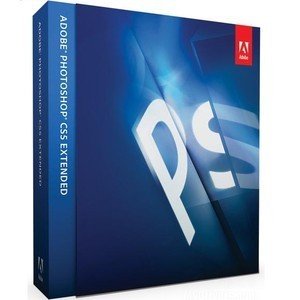
資源簡介:
Lynda出品的Photoshop CS5攝影師教程系列: 掌握Camera Raw插件,由Chris Orwig
主講,教程涵蓋了Camera Raw CS6的功能與工具的講解,同時展示了具體的新的工作流
程,以加深理解。
Camera Raw是Adobe隨Photoshop一同提供的RAW圖像處理工具,專門用來處理各大相機廠商數碼相機輸出的的RAW 格式文件。
主講: Chris Orwig
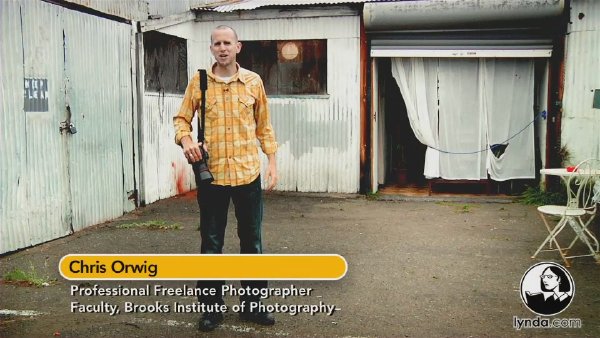
In Photoshop CS5 for Photographers: Camera Raw 6, Chris Orwig provides in-depth training on Camera Raw 6, the CS5 component that enables photographers to open and manipulate images in non-destructive and now even more efficient ways. This course covers the benefits of the raw processing, which makes it possible to more precisely control an image’s appearance—exposure, shadow and highlight detail, color balance, sharpness, and more—including new workflow procedures and technical concepts and issues. Learn the entire Camera Raw workflow, from opening and resizing, toning and cropping, to sharpening and saving. Exercise files are included with the course.
教程視頻預覽:


目錄:
01 Introducing Camera Raw
02 Preferences and File Formats
03 The Camera Raw Workflow
04 The Camera Raw Interface
05 Opening and Saving Files
06 Crop, Compose, and Straighten
07 White Balance
08 Using Basic Adjustments
09 Tone Curves
10 Retouching Blemishes
11 The Adjustment Brush
12 The Graduated Filter Tool
13 Working with Details
14 HSL
15 Black and White
16 Split Toning
17 Lens Correction
18 Effects
19 Camera Calibration
20 Presets
21 Speeding Up the Camera Raw Workflow
22 Getting Creative with Camera Raw
23 Conclusion
資源來自網絡收集 未經過一一的質量 安全等檢測
只是把收集的資源和各位驢友分享 僅作網絡學習交流使用 請勿用於商業用途 !
希望各位下載的驢友能多多參與分流保源
- 上一頁:《Photoshop CS5 精通HDR高動態光照渲染教程》(KelbyTraining Mastering HDR in Photoshop CS5)[壓縮包]
- 下一頁:《Adobe After Effects CS5快速入門教程》(QuickStart.Adobe.After.Effects.CS5.Tutorials)[光盤鏡像]
相關資源:
- [其他資源綜合]《冰冷的陣雨/冷水浴》(Douches froides)[DVDRip 資料下載
- [其他資源綜合]《春夏秋冬又一春》(Spring, Summer, Fall, Winter... and Spring)[DVDRip]資料下載
- [其他資源綜合]《末日迷蹤》 資料下載
- [生活百科]冠軍的心 虞立琪
- [生活百科]只要敢想你就行 免費TXT下載
- [電腦基礎]《水晶石技法3ds Max/VRay建築渲染表現》[光盤鏡像]
- [電腦基礎]《使用Maya進行超酷摩托車建模技術教程》(Digital Tutors Motorcycle Modeling Techniques in Maya )更新完畢/共4CD[壓縮包]
- [電腦基礎]《Debian5從入門到精通》(LinuxCBT Deb5x Edition)[光盤鏡像]
- [電腦基礎]《權威ZBrush3視訊教程》(Gnomon Workshop:Introduction to ZBrush 3)2DVDs[ISO]
- [生活百科]《城市景觀規劃管理研究:以天津市為例》文字版[PDF] 資料下載
- [其他圖書]《天藍色的彼岸》掃描版[PDF]
- [人文社科]《論語》(The Analects of Confucius)掃描版[PDF]
- [學習教程]《@梁冬@徐文兵 對話黃帝內經》未刪節版[壓縮包]
- [電子雜志]《輕兵器》15年12月下
- [人文社科]《國聯調查團報告書及其批評》(中華民國國難救
- [人文社科]《短程心理治療的藝術與科學》掃描版[PDF]
- [光盤游戲]《盾牌行動》(The Shield)破解版[ISO]
- [應用軟件]《歐特克P&ID流程圖繪制》(Autodesk P and ID 2008)[ISO]
- [生活圖書]《行攝中國:攝影人心目中最美的地方》全彩色[PDF]
- [人文社科]《金剛:傳奇重生》(King Kong)King.Kong.1976.1080p.BluRay.x264-FSiHD[720P,1080P]
- 《程序天下:J2EE整合詳解與典型案例 教程/光盤》隨書光盤/電子教程[ISO]
- 《Maya教程: Mental Ray基礎視頻教學》(Total Training Mental Ray Fundamentals)[光盤鏡像]
- 《Sibelius使用教程》(ASK Video Sibelius Tutorial DVD)[光盤鏡像]
- 《Learning Web Design 學習 Web 設計》3rd Edition PDF
- 《ASP.NET 3.5電子商務開發實戰》(Beginning ASP.NET E-Commerce in C# From Novice to Professional)PDF
- 《掌握MAYA 2009》(Mastering MAYA 2009)
- 《動物解剖學簡介》(The Gnomon Workshop Introduction to Animal Anatomy)[光盤鏡像]
- 《開發 iPhone Web應用程序教程》(VTC.com Developing iPhone Web Apps)[光盤鏡像]
- 《微軟商務應用國際認證(MCAS)教程》(VTC Microsoft Certified Application Specialist MCAS)[光盤鏡像]
- 《Photoshop圖像設計聲像教程》[zip]
- 《軟件應用指南配套光盤》創刊號[ISO]
- 《Vue 5 Infinite 高級教程》(AsileFX - Advanced Vue 5 Infinite Volume 3)[Bin]
免責聲明:本網站內容收集於互聯網,本站不承擔任何由於內容的合法性及健康性所引起的爭議和法律責任。如果侵犯了你的權益,請通知我們,我們會及時刪除相關內容,謝謝合作! 聯系信箱:[email protected]
Copyright © 電驢下載基地 All Rights Reserved