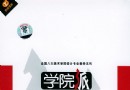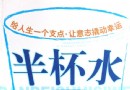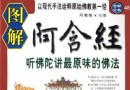電驢下載基地 >> 软件资源 >> 應用軟件 >> 《Photomatix曝光混合濾鏡》(Photomatix Tone Mapping Plug-In)v2.0.2/x86+x64/含注冊機[壓縮包]
| 《Photomatix曝光混合濾鏡》(Photomatix Tone Mapping Plug-In)v2.0.2/x86+x64/含注冊機[壓縮包] | |
|---|---|
| 下載分級 | 软件资源 |
| 資源類別 | 應用軟件 |
| 發布時間 | 2017/7/11 |
| 大 小 | - |
《Photomatix曝光混合濾鏡》(Photomatix Tone Mapping Plug-In)v2.0.2/x86+x64/含注冊機[壓縮包] 簡介: 中文名 : Photomatix曝光混合濾鏡 英文名 : Photomatix Tone Mapping Plug-In 資源格式 : 壓縮包 版本 : v2.0.2/x86+x64/含注冊機 發行時間 : 2010年 制作發行 : HDRsoft 地區 : 美國 語言 : 英文 簡介 : 軟件類型: 軟件>應用軟件 軟件性質: 破解軟件 操作系統: W
電驢資源下載/磁力鏈接資源下載:
- 下載位址: [www.ed2k.online]Photomatix曝光混合濾鏡].Photomatix.Tone.Mapping.Plug.In.v2.0.2.Incl.Keymaker-CORE.zip
- 下載位址: [www.ed2k.online]Photomatix曝光混合濾鏡].Photomatix.Tone.Mapping.Plug.In.v2.0.2.x64.Incl.Keymaker-CORE.zip
全選
"《Photomatix曝光混合濾鏡》(Photomatix Tone Mapping Plug-In)v2.0.2/x86+x64/含注冊機[壓縮包]"介紹
中文名: Photomatix曝光混合濾鏡
英文名: Photomatix Tone Mapping Plug-In
資源格式: 壓縮包
版本: v2.0.2/x86+x64/含注冊機
發行時間: 2010年
制作發行: HDRsoft
地區: 美國
語言: 英文
簡介:
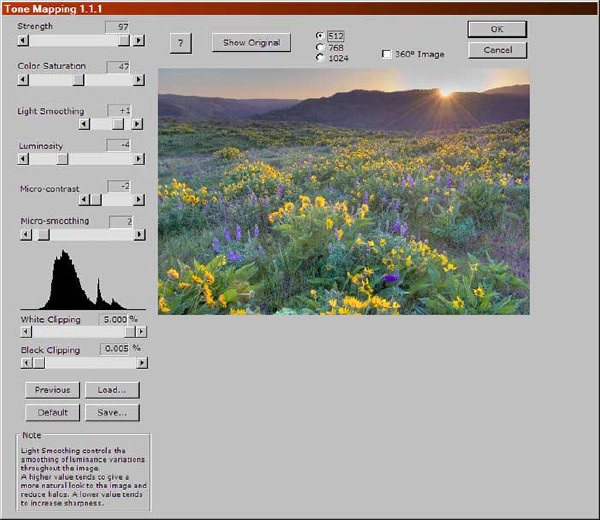
軟件類型:軟件>應用軟件
軟件性質:破解軟件
操作系統:Windows
應用平台:Windows
問題反饋: [email protected]
網站鏈接: http://www.hdrsoft.com/download/pluginwin.html
軟件介紹:
Tone Mapping Plug-In for Photoshop 是 Photomatix Pro 將其調節映射(Tone Mapping)功能以濾鏡插件的形式制作成可用於 Photoshop CS2/CS3/CS4 的插件程序。
Photomatix Pro 是一款數字照片處理軟件,它能夠把不同曝光程度的多張照片混合到一張照片中,並保持高光和陰影區的細節。Photomatix 提供了兩種不同的解決方案:
多重曝光(Exposure Fusion) - 將不同曝光量的照片迭加在一起,從而擴大照片的動態范圍;
調節映射(HDR Tone Mapping) - 將高光過曝和缺少暗部細節的照片同時放入 HDR 文件內組合曝光,處理過後的照片保證出色的印刷質量。
你要做的只是打開在同一場景下拍攝的不同曝光度的照片,然後選擇一個曝光混合方法。Photomatix Pro 能讓你在6種聯合模式中選擇:平均+5種曝光混合方法,每個方法都基於不同的算法。最新 3.x 升級版提供了對諸多新上市的數碼相機,如 佳能 EOS 450D、尼康 D60 等的 RAW 文件的支持,功能和用戶界面都有所改進,值得一試。
Requirements Requirements:
The 32-bit edition of the Plug-In is compatible with Photoshop CS2, CS3, CS4 and CS5. It also works with Photoshop CS, Photoshop 7.0 and Photoshop Elements 4.0 and 5.0. However, it will be limited to images in 16 bits/channel in those cases, as only Photoshop CS2 or higher supports HDR images.
The 64-bit edition of the Plug-In can only be installed on a 64-bit OS and requires the 64-bit edition of Photoshop CS4 or CS5.
Installation instructions for the Tone Mapping Plug-In 32-bit:
1. Double-click on the file you downloaded to launch the installation setup wizard.
2. By default, the setup wizard points to the Plug-Ins directory of Photoshop CS4 and in English language.
If you have Photoshop CS5 instead, please select the Plug-Ins directory of Photoshop CS5:
C:\Program Files\Adobe\Photoshop CS5\Plug-Ins\
If you have Photoshop CS3, then select the Plug-Ins directory of Photoshop CS3:
C:\Program Files\Adobe\Photoshop CS3\Plug-Ins\
And if you have Photoshop CS2, then select the Plug-Ins directory of Photoshop CS2:
C:\Program Files\Adobe\Photoshop CS2\Plug-Ins\
If your language version of Photoshop is other than English, you may have to select another Plug-Ins folder name (for instance, "Zusatzmodule" in German, "Modules externes" in French, "Plug-In" in Italian, "Plugins" in Spanish, "Ekstramoduler" in Danish, ...)
3. Start or restart Photoshop.
4. Merge images to HDR or open an image.
5. Choose Filter > Photomatix > Tone Mapping.
Installation instructions for the Tone Mapping Plug-In 64-bit:
1. Double-click on the file you downloaded to launch the installation setup wizard.
2. By default, the setup wizard points to the Plug-Ins directory of Photoshop CS4 64-bit in English language.
If you have Photoshop CS5 instead, please select the Plug-Ins directory of Photoshop CS5:
C:\Program Files\Adobe\Adobe Photoshop CS5 (64 Bit)\Plug-ins\
If your language version of Photoshop is other than English, you may have to select another Plug-Ins folder name (for instance, "Zusatzmodule" in German, "Modules externes" in French, "Plug-In" in Italian, "Plugins" in Spanish, "Ekstramoduler" in Danish, ...)
3. Start or restart Photoshop.
4. Merge images to HDR or open an image.
5. Choose Filter > Photomatix > Tone Mapping.
Description:
The Tone Mapping plug-in processes High Dynamic Range images in order to reveal their details in highlights and shadows.
The resulting image can then be converted into an 8-bit or 16-bit file that shows the whole dynamic range available in the original HDR image. Because the tonal range has been compressed while maintaining local contrast, the tone mapped image is ready for display on standard monitors and prints.
The Tone Mapping plug-in can also be applied to a 16-bit image resulting from RAW conversion.
Updated in version 2.0:
- Added Tone Compressor tone mapping method.
- Multi-threading support: complete multi-threading for Tone Compressor method and partial for Details Enhancer method.
- Added support for tone mapping larger files than was previously possible
- Details Enhancer's Light Smoothing setting (renamed "Smoothing" in v1.1) has now two modes. The new mode is in the form of a slider and produces a slightly different effect. The behavior of previous versions corresponds to the "Light" mode which is in the form of five buttons named "Min", "Low", "Mid", "High" and "Max".
- Details Enhancer's Highlights Smoothness setting (i.e. the setting that avoids grey highlights and preserves "clean" skies) has been significantly improved.
- Added built-in presets for Details Enhancer. Presets are "Natural", "Smooth Skies", "Painterly" and "Grunge", and are accessible from the Presets combo-box.
- Added buttons for 'Undo' and 'Redo' of the last settings done
- Bug fixed: Tone mapping a large file sometimes causes Photoshop to crash when there is insufficient memory to perform the operation
Updated in version 1.2:
- Added six new settings: Gamma, Color Temperature, Saturation Highlights, Saturation Shadows, Highlights Smoothing, Shadows Smoothing and Shadows Clipping.
- Bug fixed: scripting should now be correctly supported.
- Bug fixed: actions calling the Tone Mapping plug-in should now play with the correct settings.
- Bug fixed: trying the plug-in on the new layer of an HDR image should not crash Photoshop anymore.
Updated in version 1.1:
- Added setting "Micro-smoothing". This setting smoothes out local details enhancements, which has for effect of reducing noise in the sky for instance and tends to give a "cleaner" look to the tone mapped image.
- Made the settings sticky.
- Renamed setting "Smoothing" into "Light Smoothing" and "Microcontrast" into "Micro-contrast", and changed the controls of both settings from pull-down menus to sliders. A value of "High" for Light Smoothing is now the equivalent of +1.
- Extended the range of setting "Light Smoothing": it can now take a value of +2 (equivalent of "Very High") as maximum instead of +1 (equivalent of "High").
- Fixed bug that produced almost black output, or white corners with some images.
代碼
★未經過安全檢測
[安裝測試]
★未經過安裝測試,使用者後果自負與本論壇無關。
英文名: Photomatix Tone Mapping Plug-In
資源格式: 壓縮包
版本: v2.0.2/x86+x64/含注冊機
發行時間: 2010年
制作發行: HDRsoft
地區: 美國
語言: 英文
簡介:
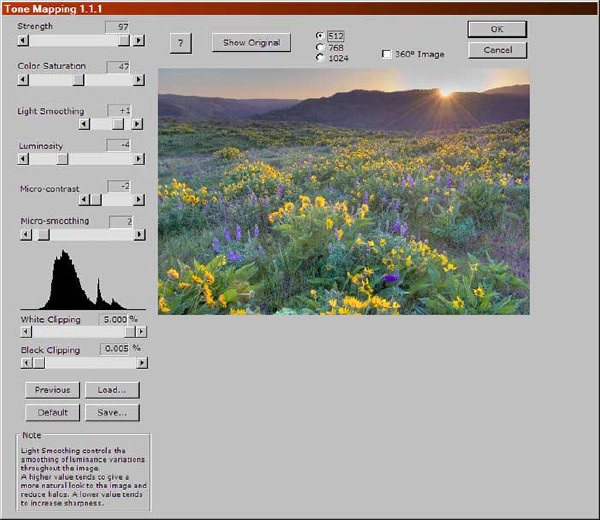
軟件類型:軟件>應用軟件
軟件性質:破解軟件
操作系統:Windows
應用平台:Windows
問題反饋: [email protected]
網站鏈接: http://www.hdrsoft.com/download/pluginwin.html
軟件介紹:
Tone Mapping Plug-In for Photoshop 是 Photomatix Pro 將其調節映射(Tone Mapping)功能以濾鏡插件的形式制作成可用於 Photoshop CS2/CS3/CS4 的插件程序。
Photomatix Pro 是一款數字照片處理軟件,它能夠把不同曝光程度的多張照片混合到一張照片中,並保持高光和陰影區的細節。Photomatix 提供了兩種不同的解決方案:
多重曝光(Exposure Fusion) - 將不同曝光量的照片迭加在一起,從而擴大照片的動態范圍;
調節映射(HDR Tone Mapping) - 將高光過曝和缺少暗部細節的照片同時放入 HDR 文件內組合曝光,處理過後的照片保證出色的印刷質量。
你要做的只是打開在同一場景下拍攝的不同曝光度的照片,然後選擇一個曝光混合方法。Photomatix Pro 能讓你在6種聯合模式中選擇:平均+5種曝光混合方法,每個方法都基於不同的算法。最新 3.x 升級版提供了對諸多新上市的數碼相機,如 佳能 EOS 450D、尼康 D60 等的 RAW 文件的支持,功能和用戶界面都有所改進,值得一試。
Requirements Requirements:
The 32-bit edition of the Plug-In is compatible with Photoshop CS2, CS3, CS4 and CS5. It also works with Photoshop CS, Photoshop 7.0 and Photoshop Elements 4.0 and 5.0. However, it will be limited to images in 16 bits/channel in those cases, as only Photoshop CS2 or higher supports HDR images.
The 64-bit edition of the Plug-In can only be installed on a 64-bit OS and requires the 64-bit edition of Photoshop CS4 or CS5.
Installation instructions for the Tone Mapping Plug-In 32-bit:
1. Double-click on the file you downloaded to launch the installation setup wizard.
2. By default, the setup wizard points to the Plug-Ins directory of Photoshop CS4 and in English language.
If you have Photoshop CS5 instead, please select the Plug-Ins directory of Photoshop CS5:
C:\Program Files\Adobe\Photoshop CS5\Plug-Ins\
If you have Photoshop CS3, then select the Plug-Ins directory of Photoshop CS3:
C:\Program Files\Adobe\Photoshop CS3\Plug-Ins\
And if you have Photoshop CS2, then select the Plug-Ins directory of Photoshop CS2:
C:\Program Files\Adobe\Photoshop CS2\Plug-Ins\
If your language version of Photoshop is other than English, you may have to select another Plug-Ins folder name (for instance, "Zusatzmodule" in German, "Modules externes" in French, "Plug-In" in Italian, "Plugins" in Spanish, "Ekstramoduler" in Danish, ...)
3. Start or restart Photoshop.
4. Merge images to HDR or open an image.
5. Choose Filter > Photomatix > Tone Mapping.
Installation instructions for the Tone Mapping Plug-In 64-bit:
1. Double-click on the file you downloaded to launch the installation setup wizard.
2. By default, the setup wizard points to the Plug-Ins directory of Photoshop CS4 64-bit in English language.
If you have Photoshop CS5 instead, please select the Plug-Ins directory of Photoshop CS5:
C:\Program Files\Adobe\Adobe Photoshop CS5 (64 Bit)\Plug-ins\
If your language version of Photoshop is other than English, you may have to select another Plug-Ins folder name (for instance, "Zusatzmodule" in German, "Modules externes" in French, "Plug-In" in Italian, "Plugins" in Spanish, "Ekstramoduler" in Danish, ...)
3. Start or restart Photoshop.
4. Merge images to HDR or open an image.
5. Choose Filter > Photomatix > Tone Mapping.
Description:
The Tone Mapping plug-in processes High Dynamic Range images in order to reveal their details in highlights and shadows.
The resulting image can then be converted into an 8-bit or 16-bit file that shows the whole dynamic range available in the original HDR image. Because the tonal range has been compressed while maintaining local contrast, the tone mapped image is ready for display on standard monitors and prints.
The Tone Mapping plug-in can also be applied to a 16-bit image resulting from RAW conversion.
Updated in version 2.0:
- Added Tone Compressor tone mapping method.
- Multi-threading support: complete multi-threading for Tone Compressor method and partial for Details Enhancer method.
- Added support for tone mapping larger files than was previously possible
- Details Enhancer's Light Smoothing setting (renamed "Smoothing" in v1.1) has now two modes. The new mode is in the form of a slider and produces a slightly different effect. The behavior of previous versions corresponds to the "Light" mode which is in the form of five buttons named "Min", "Low", "Mid", "High" and "Max".
- Details Enhancer's Highlights Smoothness setting (i.e. the setting that avoids grey highlights and preserves "clean" skies) has been significantly improved.
- Added built-in presets for Details Enhancer. Presets are "Natural", "Smooth Skies", "Painterly" and "Grunge", and are accessible from the Presets combo-box.
- Added buttons for 'Undo' and 'Redo' of the last settings done
- Bug fixed: Tone mapping a large file sometimes causes Photoshop to crash when there is insufficient memory to perform the operation
Updated in version 1.2:
- Added six new settings: Gamma, Color Temperature, Saturation Highlights, Saturation Shadows, Highlights Smoothing, Shadows Smoothing and Shadows Clipping.
- Bug fixed: scripting should now be correctly supported.
- Bug fixed: actions calling the Tone Mapping plug-in should now play with the correct settings.
- Bug fixed: trying the plug-in on the new layer of an HDR image should not crash Photoshop anymore.
Updated in version 1.1:
- Added setting "Micro-smoothing". This setting smoothes out local details enhancements, which has for effect of reducing noise in the sky for instance and tends to give a "cleaner" look to the tone mapped image.
- Made the settings sticky.
- Renamed setting "Smoothing" into "Light Smoothing" and "Microcontrast" into "Micro-contrast", and changed the controls of both settings from pull-down menus to sliders. A value of "High" for Light Smoothing is now the equivalent of +1.
- Extended the range of setting "Light Smoothing": it can now take a value of +2 (equivalent of "Very High") as maximum instead of +1 (equivalent of "High").
- Fixed bug that produced almost black output, or white corners with some images.
代碼
[安全檢測]
² ²
Photomatix Tone Mapping Plug-In v2.0.2 *INCL.KEYMAKER*
Cracked by....: Cyrex Release-Name..: CR-P6202.ZIP
Supplied......: CORE Release-Date..: 2010/11/18
Packaged......: Bergelmir Release-Type..: Util
² Protection....: Serial OS............: Win32 ²
Crack/SN......: Keymaker Language......: English
Rating........: [You decide!] Disks.........: 01
² ²
² ²
² ²
² ²
°² ²°
±± ±±
² ²² ²² ²
²± ²² ²² ±²
²²²² ² ² ²²²²
° °
°
°² ²°
²
² ² ²
²± ±² ²°
°² ²²²² ²²²²
²°
°² ²
² ..: DESCRiPTiON :.. ²
² ²
² ²
² If you have ever photographed a high contrast scene, you know that ²
² even the best exposure will typically have blown out highlights ²
² and flat shadows. The solution is High Dynamic Range (HDR) ²
² processing: ²
² * Take multiple photographs at varying exposure levels ²
² * Merge the photos in Photomatix into an HDR image that reveals ²
² highlight and shadow details. ²
² * Adjust the settings to get the look you want: from natural- ²
² looking with Exposure Fusion to painterly or surreal with Tone ²
² Mapping. ²
² ²
² ²
° °
± ±
² ²
°² ²°
°² ..: iNSTALL/REGiSTER NOTES :.. ²°
² ²
² ²
² ²
² Use our keymaker to register the application. ²
² ²
² ²
² ²
² ²
² Thanks for choosing ²
² (C)hallenge (O)f (R)everse (E)ngineering! ²
² ²
² ²
² ²
² ²²
² ²
²± ±² ²°
°² ²²²² ²²²²
²°
°² ²
..: CORE NEWS AND iNFOS :..
² ²
² - not available - ²
²² ²²
² ²
² ²
² ²
² ²
²
² ²
² ²
² ²
² ²
² ²
² ²
² ²
² ²
² ² ² ²
² ²
² ²
² ²
² ²
lAYOUt & hEADER bY. [rAD!s]
nfO UPdATED ON [2010/01/01]
(c) C.O.R.E. 2 0 1 0
ת CRC E877:6EA1
★未經過安全檢測
[安裝測試]
★未經過安裝測試,使用者後果自負與本論壇無關。
- 上一頁:《AE海洋效果濾鏡》(Red Giant Psunami for AE PPro)v1.4/x64版/含注冊機[壓縮包]
- 下一頁:《卸載清理工具》(Final Uninstaller)v2.6.8.DC.120210/含注冊機[壓縮包]
相關資源:
- [編程開發]《派森》(Python)2.71&3.13 -win32[安裝包]
- [行業軟件]《CAD文件預覽工具》( CAD Viewer)v8.0.A.26 英文[壓縮包]
- [編程開發]《安裝程序制作》(Macrovision InstallShield 2008 Express Edition v14)
- [操作系統]《雨林木風最新軟件正式版 Ghost XP SP3 YN9.8 (25日YLMF最新修正正式版)》9.8[光盤鏡像],操作系統、資源下載
- [行業軟件]《Nemetschek建築設計》(Nemetschek Allplan v2006 1.5 Multilanguage)v2006 1.5[Bin]
- [行業軟件]《現場移動數據錄入綜合性解決方案》(Nemetschek On-Site Solutions)v2007[Bin]
- [行業軟件]《ArcGIS Desktop 9.1》(ArcGIS Desktop 9.1)9.1
- [網絡軟件]《Lunascape 6 浏覽器》(Lunascape 6 ORION)免費版/綠色版[安裝包]
- [多媒體類]《多媒體格式轉換工具》(Xilisoft Video Converter ultimate v6.5.2.0125)漢化破解版[壓縮包]
- [多媒體類]《將2D平面的視頻轉換為3D效果的訊連藍光DVD播放器極致版 自動激活版》(PowerDVD10、11、12)破解版[安裝包]
- [文學圖書]《中國古典文學辭典》吉林教育出版社[PDF]
- [人文社科]《北京歷代建置沿革》(尹鈞科)文字版[PDF]
- [多媒體類]《<友立數碼影像動態素材庫>76-80CD》(Ulead Pick-a-Video)76-80CD[ISO]
- [應用軟件]《圍棋打譜,圍棋解死活題等軟件》(qgo+CGoban for veket)1.5[安裝包]
- [小說圖書]《艾格妮斯·格雷》(Agnes Grey)英文文字版[PDF]
- [行業軟件]《電路圖/電路板設計軟件PCB制作》(KiCAD for veket)20090216 中文版[安裝包]
- [操作系統]《烏班圖》(Ubuntu)11.04[光盤鏡像]
- [多媒體類]《iPhone音頻視頻轉換軟件》(4Media iPhone Max Platinum)v4.2.4.0729[壓縮包]
- [應用軟件]財易進銷存管理軟件 V3.31 商貿版
- [應用軟件]《Outlook自動同步軟件》(SynchPst for Outlook Professional)v5.1.2.8[壓縮包]
- 《Ulead MediaStudio Pro v7.0 漢化注冊版》
- 《UltraEdit 老牌專業編輯器》 v16.00.0.1025 簡體中文漢化增強版 [安裝包]
- 《ANSYS 有限元分析》(ANSYS)V11[Bin],應用軟件、資源下載
- 《MS SQL 2000 數據庫》(MS SQL 2000 4 IN 1)
- DataNumen Access Repair
- CD/VCD/DVD虛擬光驅及刻錄軟件 Alcohol_120_Percent_v1.9.2.1705 解密(中文)版
- 《16進制編輯器》(WinHex)v15.4 SR-11 中文注冊版[壓縮包]
- eyeshield.3.0
- 《frontpage2003》(frontpage2003)frontpage2003內付序列號!可以在線檢查更新,應用軟件、資源下載
- 《「かんなぎ」(神薙、神剃)電腦小程序》(Kannagi_Apps)綠色漢化版[壓縮包]
- 《世界三極管查詢系統1》,應用軟件、資源下載
- 《負載測試軟件》(PureLoad )v4.1.3[壓縮包]
免責聲明:本網站內容收集於互聯網,本站不承擔任何由於內容的合法性及健康性所引起的爭議和法律責任。如果侵犯了你的權益,請通知我們,我們會及時刪除相關內容,謝謝合作! 聯系信箱:[email protected]
Copyright © 電驢下載基地 All Rights Reserved