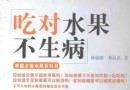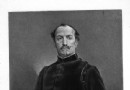| 《酷音樂錄制/編輯工作站》(Cool Music Record/Edit Station /含注冊碼)V 7.4.4.115 [壓縮包] | |
|---|---|
| 下載分級 | 软件资源 |
| 資源類別 | 應用軟件 |
| 發布時間 | 2017/7/11 |
| 大 小 | - |
《酷音樂錄制/編輯工作站》(Cool Music Record/Edit Station /含注冊碼)V 7.4.4.115 [壓縮包] 簡介: 中文名 : 酷音樂錄制/編輯工作站 英文名 : Cool Music Record/Edit Station /含注冊碼 資源格式 : 壓縮包 版本 : V 7.4.4.115 發行時間 : 2010年1月19日 制作發行 : 未知 地區 : 美國 語言 : 英文 簡介 : 安裝簡介 下載完成,解壓,安裝最後輸入文件夾裡帶的注冊碼 軟件類型:應用軟件 軟件性質
電驢資源下載/磁力鏈接資源下載:
全選
"《酷音樂錄制/編輯工作站》(Cool Music Record/Edit Station /含注冊碼)V 7.4.4.115 [壓縮包]"介紹
中文名: 酷音樂錄制/編輯工作站
英文名: Cool Music Record/Edit Station /含注冊碼
資源格式: 壓縮包
版本: V 7.4.4.115
發行時間: 2010年1月19日
制作發行: 未知
地區: 美國
語言: 英文
簡介:
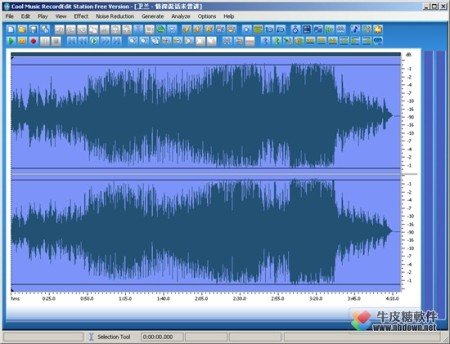
安裝簡介
下載完成,解壓,安裝最後輸入文件夾裡帶的注冊碼
軟件類型:應用軟件
軟件性質:免費軟件
操作系統:xp 本人系統XP vista與 7沒有測試
問題反饋:[email protected]
軟件介紹
酷音樂錄制/編輯工作站專業數字音頻編輯器,允許你用音頻文件的各種操作:剪切,復制和粘貼(取消與功能無限使用),混合音軌(組合),添加不同的效果錄音。該程序不僅記錄和播放聲音,但也允許導入和導出各種格式的音頻文件(wav,aiff和MP3和OGG等)。
酷音樂錄制編輯工作站允許頻率分析在頻譜模式調整。
主要特點:
·數字化的錄音並保存為它支持的格式
·實時視覺效果:酒吧,波形,頻譜圖,頻譜,液位計等
·記錄從麥克風或其他任何可用的音頻數據的輸入設備
·顯示了一個音頻文件波形窗口和應用縮放
編輯視音頻文件(剪切,復制,刪除選擇,刪除靜音,粘貼,混合粘貼,從文件,編輯頻道混合)
·應用(放大,壓縮機,延遲,淡入和淡出,鑲邊,倒置,規范,相位,混響,各種影響反向,沉默,彈力,顫音等)
·適用於任何音頻文件的選定部分(帶通濾波器,高通濾波器,HighShelf濾波器,低通濾波器,LowShelf濾波器,陷波濾波器,峰值均衡濾波器不同的過濾器)
·插入噪音或沉默
·另存為其他格式的音頻文件
·使用標記定位選定的部分或全部的音頻數據的特殊組成部分
·添加和編輯你的額外信息(專輯,藝術家,評論,版權,流派,標題,年份音頻文件)
Cool Music Record / Edit Station professional digital audio editor that allows you to perform various operations with audio file: cut, copy and paste (with unlimited use of function cancellation), mix tracks (mix), add different effects to audio recordings. The program not only records and plays sounds, but also allows the import and export audio files in various formats (WAV, AIFF, MP3 and OGG, etc.).
Cool Music Record Edit Station allows for adjustment in the spectrogram mode, frequency analysis.
Key Features:
· Digitize a sound recording and save it as supported formats
· Real-time visuals: bar, waveform, spectrogram, spectrum, level meter, etc
· Record audio data from a microphone or any other available input device
· Display a waveform window of an audio file and apply zooming
· Edit audio files visually (Cut, Copy, Delete Selection, Delete Silence, Paste, Mix Paste, Mix From File, Edit Channel)
· Apply various effects (Amplify, Compressor, Delay, Fade In and Fade Out, Flanger, Invert, Normalize, Phaser, Reverb, Reverse, Silence, Stretch, Vibrato, etc.)
· Apply different filters to any selected portion of audio files (BandPass Filter, HighPass Filter, HighShelf Filter, LowPass Filter, LowShelf Filter, Notch Filter, Peak EQ Filter)
· Insert noise or silence
· Save an audio file as the other format
· Use markers to locate the selected part or special part of the audio data
· Add and edit extra information to your audio files (Album, Artist, Comments, Copyright, Genre, Title, Year)
界面截圖
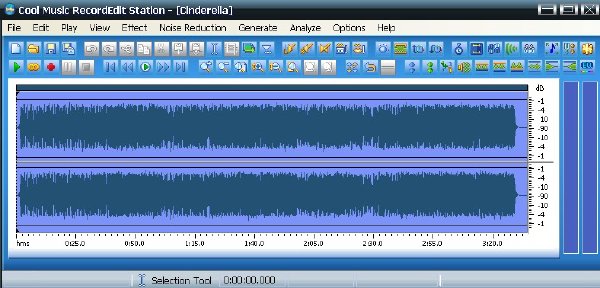
通過 卡巴2010 殺毒測試 請放心下載
24小時不定供源,可能有點慢,請驢友放心,絕對長期有源
英文名: Cool Music Record/Edit Station /含注冊碼
資源格式: 壓縮包
版本: V 7.4.4.115
發行時間: 2010年1月19日
制作發行: 未知
地區: 美國
語言: 英文
簡介:
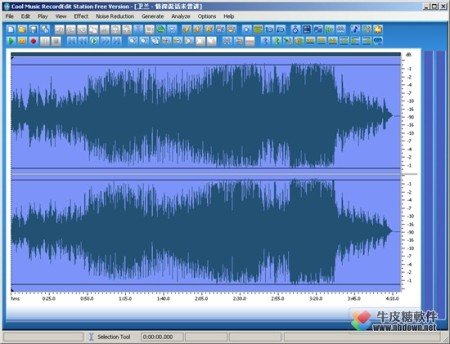
安裝簡介
下載完成,解壓,安裝最後輸入文件夾裡帶的注冊碼
軟件類型:應用軟件
軟件性質:免費軟件
操作系統:xp 本人系統XP vista與 7沒有測試
問題反饋:[email protected]
軟件介紹
酷音樂錄制/編輯工作站專業數字音頻編輯器,允許你用音頻文件的各種操作:剪切,復制和粘貼(取消與功能無限使用),混合音軌(組合),添加不同的效果錄音。該程序不僅記錄和播放聲音,但也允許導入和導出各種格式的音頻文件(wav,aiff和MP3和OGG等)。
酷音樂錄制編輯工作站允許頻率分析在頻譜模式調整。
主要特點:
·數字化的錄音並保存為它支持的格式
·實時視覺效果:酒吧,波形,頻譜圖,頻譜,液位計等
·記錄從麥克風或其他任何可用的音頻數據的輸入設備
·顯示了一個音頻文件波形窗口和應用縮放
編輯視音頻文件(剪切,復制,刪除選擇,刪除靜音,粘貼,混合粘貼,從文件,編輯頻道混合)
·應用(放大,壓縮機,延遲,淡入和淡出,鑲邊,倒置,規范,相位,混響,各種影響反向,沉默,彈力,顫音等)
·適用於任何音頻文件的選定部分(帶通濾波器,高通濾波器,HighShelf濾波器,低通濾波器,LowShelf濾波器,陷波濾波器,峰值均衡濾波器不同的過濾器)
·插入噪音或沉默
·另存為其他格式的音頻文件
·使用標記定位選定的部分或全部的音頻數據的特殊組成部分
·添加和編輯你的額外信息(專輯,藝術家,評論,版權,流派,標題,年份音頻文件)
Cool Music Record / Edit Station professional digital audio editor that allows you to perform various operations with audio file: cut, copy and paste (with unlimited use of function cancellation), mix tracks (mix), add different effects to audio recordings. The program not only records and plays sounds, but also allows the import and export audio files in various formats (WAV, AIFF, MP3 and OGG, etc.).
Cool Music Record Edit Station allows for adjustment in the spectrogram mode, frequency analysis.
Key Features:
· Digitize a sound recording and save it as supported formats
· Real-time visuals: bar, waveform, spectrogram, spectrum, level meter, etc
· Record audio data from a microphone or any other available input device
· Display a waveform window of an audio file and apply zooming
· Edit audio files visually (Cut, Copy, Delete Selection, Delete Silence, Paste, Mix Paste, Mix From File, Edit Channel)
· Apply various effects (Amplify, Compressor, Delay, Fade In and Fade Out, Flanger, Invert, Normalize, Phaser, Reverb, Reverse, Silence, Stretch, Vibrato, etc.)
· Apply different filters to any selected portion of audio files (BandPass Filter, HighPass Filter, HighShelf Filter, LowPass Filter, LowShelf Filter, Notch Filter, Peak EQ Filter)
· Insert noise or silence
· Save an audio file as the other format
· Use markers to locate the selected part or special part of the audio data
· Add and edit extra information to your audio files (Album, Artist, Comments, Copyright, Genre, Title, Year)
界面截圖
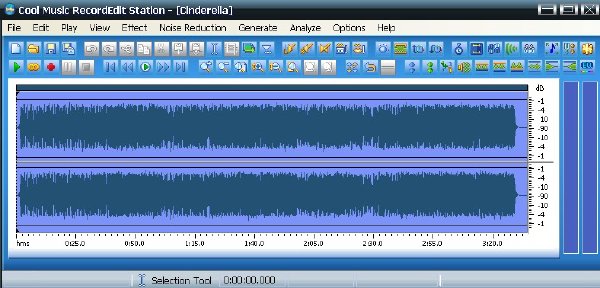
通過 卡巴2010 殺毒測試 請放心下載
24小時不定供源,可能有點慢,請驢友放心,絕對長期有源
- 上一頁:《朗文當代高級詞典 第五版 注冊版》(LONGMAN Dictionary of Contemporary English 5th Edition)[雲端資源包]
- 下一頁:《牛津同義詞詞典》(Oxford Learners Thesaurus)[光盤鏡像]
相關資源:
- [編程開發]《QT Creator》(QT Creator)1.0.0.1 for Windows[安裝包]
- [應用軟件]《CAD文件導入工具》(DeskArtes.Import.Package)v9.0[壓縮包]
- [多媒體類]《奧多比教育行業套件》(Adobe eLearning Suite)v2.0 Multilingual ESD[光盤鏡像]
- [應用軟件]《Corel 辦公系統》(Corel WordPerfect Office X5)v15.0.0.431[壓縮包]
- [應用軟件]《字體設計工具》(FontLab Fontographer)v5.1.0.4204[壓縮包]
- [應用軟件]《靈圖天行者5.0.19R正式版》(LT 5.0.19R),應用軟件、資源下載
- [行業軟件]《方正飛騰4.1版完整安裝(免狗)》(方正飛騰4.1版完整安裝(免狗))方正飛騰4.1版[壓縮包]
- [行業軟件]《CAD/CAM/CAE集成軟件》(PTC Creo Elements/Pro 5.0 M080 Win64)簡體中文(多國語言)版[光盤鏡像]
- [軟件綜合]《賽門鐵克企業級防病毒軟件》(Symantec Endpoint Protection)v11.0.7.MP2.MAC[光盤鏡像]
- [行業軟件]《自動化監控組態軟件》(Siemens Simatic WinCC v7.0 SP1 MULTiLANGUAGE)多語言版[光盤鏡像]
- [人文社科]《千年菩提路:中國名寺高僧》掃描版[PDF]
- [其他圖書]《讓身體動起來》[PDF]
- [多媒體類]《Mimaki FineCut插件》(Mimaki FineCut 7.0.1 for CorelDRAW MULTILANGUAGE)7.0.1[Bin]
- [電腦基礎]《建模秘技教程》(Gnomon The Secret Of Organic Modeling)[ISO]
- [生活圖書]《旅游數碼攝影完全攻略》中國旅游出版社[PDF]
- [其他圖書]《我的第一本英語兒歌書(附完整MP3)》全彩版[PDF]
- [應用軟件]《Photoshop CS 基礎教程》(Photoshop CS),應用軟件、資源下載
- [電腦基礎]《AE影視級後期視覺特效制作教程集VOL.4》(After Effects Video Tutorials DVD ae tutsplus Vol.4)[光盤鏡像]
- [教育綜合]《CBS晚間新聞(2015-第1季)》(CBS Evening News)更新至 2015年1月22日[MP4]
- [行業軟件]《SimufactForming金屬鋼材集成仿真環境》(Simufact Forming v8.1 SP1 Windows32)[光盤鏡像]
- 《Artizen系列濾鏡插件》(Artizen plug-in filter)x86+x64/含注冊機[壓縮包]
- 《思維粒子》(Thinking Particles)v4.0 SP1[壓縮包]
- 《專業掃描工具軟件》(VueScan Pro)8.6.51多國語言版 & 便攜版[壓縮包]
- 修改U盤容量軟件
- 《圖像管理工具》(Foto Album Pro)v1.6.5/WinAll/含破解文件和注冊碼[壓縮包]
- 《多媒體幻燈片》(Photodex ProShow Producer /含注冊機)v4.1.2737 [壓縮包]
- 《MSC並行框架式有限元前後處理及分析仿真系統》(MSC PATRAN 2006 R1)[ISO]
- 《微軟 OFFICE 2003 Clone版》(office 2003),應用軟件、資源下載
- 《數據恢復軟件》(FILERECOVERY)5.5[壓縮包]
- 《數學教學軟件》(Topics Entertainment Math Success 2007 Deluxe)2007豪華版[Bin]
- 《效能桌面便簽》(EfficientStickyNotes)簡體中文1.40.0.58版[安裝包]
- 《數碼圖像編輯軟件》(LightZone)v3.8.Incl.Keymaker-CORE[壓縮包]
免責聲明:本網站內容收集於互聯網,本站不承擔任何由於內容的合法性及健康性所引起的爭議和法律責任。如果侵犯了你的權益,請通知我們,我們會及時刪除相關內容,謝謝合作! 聯系信箱:[email protected]
Copyright © 電驢下載基地 All Rights Reserved