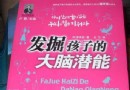《阿香婆照片管家 8》(Ashampoo Photo Commander 8) v8.1.0 多國語言版 [安裝包] 簡介: 中文名 : 阿香婆照片管家 8 英文名 : Ashampoo Photo Commander 8 資源格式 : 安裝包 版本 : v8.1.0 多國語言版 發行時間 : 2010年 制作發行 : Ashampoo 地區 : 德國 語言 : 簡體中文,多語言 簡介 : 軟件介紹: 界面華麗,和 ACDSee 類似的照片管理軟件,啟動速度快,功能多且全。8.1
電驢資源下載/磁力鏈接資源下載:
- 下載位址: [www.ed2k.online]Ashampoo.Photo.Commander.v8.1.0.rar
- 下載位址: [www.ed2k.online]Ashampoo.Photo.Commander.v8.0.0.rar
- 下載位址: [www.ed2k.online]Ashampoo.Photo.Commander.v8.1.0.多國語言版.(Win32.雲端版).exe
- 下載位址: [www.ed2k.online]Ashampoo.Photo.Commander.v8.0.0.多國語言版.(Win32.雲端版).exe
全選
"《阿香婆照片管家 8》(Ashampoo Photo Commander 8) v8.1.0 多國語言版 [安裝包]"介紹
中文名: 阿香婆照片管家 8
英文名: Ashampoo Photo Commander 8
資源格式: 安裝包
版本: v8.1.0 多國語言版
發行時間: 2010年
制作發行: Ashampoo
地區: 德國
語言: 簡體中文,多語言
簡介:

軟件介紹:
界面華麗,和 ACDSee 類似的照片管理軟件,啟動速度快,功能多且全。8.1 新版帶來了眾多新的改進和體驗。
大家可能比較關注 APC 和 ACDSee 到底體驗和功能上有何差別,這裡有一篇 APC 7.0 的使用評測,寫得比較詳細,大家可以看看:《圖像管理新選擇 Ashampoo Photo Commander新版詳評》
http://public.blu.livefilestore.com/y1ph6xHPeHrXtJV-M-bBv3RFbCN2SgqAsKBP1Kh-86uZkXyw6-1Eppe0XF6WZVhy0kPCPeM0jHryLhDkJAUGu6fPw/apc01.jpg
Ashampoo 是德國的一家公司,公司成立於1999年,國人戲稱其譯名為“阿香婆”,這家公司的產品線很長,出的軟件五花八門,至少也有20多款軟件,包括了殺毒殺馬的、防火牆的、刻錄的、截圖的、辦公的、系統優化的、系統卸載清理、磁盤整理的、圖片處理的、網絡視頻下載的、視頻轉換、音樂播放的、文件加密的等等。軟件界面一般都比較華麗,但其軟件並非華而不實,有很多軟件越加受到國人的喜愛。
Ashampoo Photo Commander 是一款快速、方便和功能強大的浏覽、組織、增強、編輯和歸檔圖片及數碼照片的工具,支持60多種圖像格式,及常見的音頻、視頻格式。 界面美觀,支持皮膚更換,對系統資源佔用更小,啟動更快。 支持全屏幕、幻燈片、設成桌布、簡易的特效、改變大小、批次轉文件功能等等。 另外還具有多種方式的屏幕抓圖,創建gif 動畫,多頁面圖像,工具筆等很實用的功能。 另外還具有多種方式的屏幕抓圖,創建 GIF 動畫,多頁面圖像,工具筆等很實用的功能。
另外還具有多種方式的螢幕抓圖,創建 GIF 動畫,多頁面圖像,工具筆等很實用的功能。 在"選項"裡還可以設置圖像檔關聯,關聯後的圖像可以直接用 APC 打開。
阿香婆打開程序的速度相當快,而且大部份會用到的功能一樣不少!官方網站更提供其它功能 Plug-in 模組以及其它介面主題,這套軟件可以囊括所有的需求,也應該可以滿足您大部份的需求,試試看,相信您也會喜歡上它。
http://public.blu.livefilestore.com/y1pDlx_mCUluuNILs4jLp3aQJaf4EJRg340082hsyPkLGy4g58_j8NP7M1l9ah81nBsHjO_4ZH05dd3EFvCsRwoDA/apc03.jpg
The only tool you need for organizing, editing, presenting and sharing your digital photos, with support for video and audio files too.
Ashampoo Photo Commander is probably the only tool you need for organizing, editing, sharing and presenting your digital photos. In addition to this it can also be used for managing your audio and video files, with high-quality integrated players.
Finding photos is easy, no matter how big your collection is: You can sort and search for images and duplicate images by names, tags and other attributes, view your collection by folder or date, view thumbnail previews of all your images and more. Instant previews and full-screen mode are always just a click away, along with integrated viewers and players for video and audio files.
All the photo editing tools you need are included, you don’t need additional software: Enhance your images with the one-click optimizer. Remove the “red eyes” from flash photos, adjust colors, contrast, hue and many other parameters, resize, crop, rotate and add a wide range of special effects, including some brand-new effects in version 8.
After editing you can then use the many integrated creativity tools to turn your photos into slide shows with music, web albums, photo collages, calendars and more. There’s also a Photo Collage tool that creates an attractive collage of multiple photos in seconds, with a 3D effect so that the result looks like a real collage of photos on a pin board with a background.
http://public.blu.livefilestore.com/y1ph6xHPeHrXtIuOktDlMvuhDmhxxNN7sdrN9BOddnuCGQB1So0SL83PH1ESbbtM7oyTSdZPbjg485sxZXM4aYCPw/apc02.jpg
What’s new in version 8
Version 8 is a major update with countless improvements, but it focuses primarily on making everything even easier to use and more efficient than ever before. We have gone through every feature of the program and fine-tuned it to make a great product even better. New users will love how easy everything is to use, existing users will feel at home immediately, but with better tools and even faster, smoother performance.
Improvements in detail
User interface and photo/media organization
Thumbnail previews are now generated in the background so that you can start working immediately – this is great for media folders on network drives and online and big RAW images. You can now view the contents of multiple folders in a single view, for example all the photos in “My Photos” including sub-folders. The new “Calendar View” tab displays all the images in the selected folders and sub-folders by date and time. The new Film Strip view displays thumbnails as a rolling “film strip” with a preview above it. The media database is now optimized automatically at regular intervals. Thumbnails now fade in and out smoothly when you switch between folders. Video thumbnails are now identified clearly by a video camera icon in the corner.
New photo captions feature
There is now a Description bar under the preview in Photo Commander where you can add and edit descriptions as captions. Descriptions stored by Windows Explorer and other applications are displayed here automatically – similarly, descriptions stored in photos in Photo Commander will be displayed in Windows Explorer and other applications.
Previews and full-screen mode
Better interface controls for faster and more intuitive photo/video previews with fewer clicks and better full-screen editing capabilities. Smoother transitions and better zooming with additional options. Faster switching between images in preview mode.
Editing and effects
Advanced anti-aliasing now provides smooth edges for all shapes, lines, curves and objects. Switching between editing objects is now super-fast and easy and editing is faster throughout. Images can be auto-rotated when you import them using information saved by your digital camera. New resizing technology generates much better results when you make your images bigger or smaller. Cropping photos to predefined sizes and aspect ratios is now much faster and easier.
Searching, renaming, sorting, wizards
A new technology makes finding duplicate images faster and easier than ever before. You can now sort photo files by the date they were taken on as well as by their file date. An updated Batch Rename tool enables you to change the names of multiple files with new options like lower case, upper case, remove part of the name, remove extension etc. There are similar improvements in other wizards, including Batch Process, Batch Redate (change date), Collage Tool and Calendar
Printing and scanningn
An improved Print dialog makes it easier to print one or more copies of single or multiple photos. You just click on the image, select Print and instantly get a new dialog with a preview and interactive print options including a header and footer. You can now also choose between scale and auto-crop for printing when your images don’t fit on the chosen output paper. Support for scanners has been improved across the board.
http://public.blu.livefilestore.com/y1pFM8vSBTHE7_oQPVK_sB-sb_GFqC9Q4tHUV1PAPNwBvqUQbskDH35dZKeHMZFPomOOT7Yr_rqmwPis7ojZ7gJYg/apc04.jpg
Ashampoo Photo Commander Highlights
Batch Processing
The Batch Processing tool can save many hours of tedious work, converting to different formats and applying effects to multiple files in a single operation.
Email, PDFs, and disc burning
You can mail your photos, export them to PDF files and burn them to CDs, DVDs and Blu-ray discs – here the program benefits from Ashampoo’s long experience in disc burning software.
Web albums, slide shows and more
You can also create web albums, slide shows with music, photo collages, photo calendars, photo cards with frames, contact sheets, “photo mix” combinations and multi-image TIFF files (single-file slide shows).
Audio and video
Ashampoo Photo Commander organizes video and audio tracks just as easily as it can manage your photos, with integrated players for both formats. You don't need to switch to separate programs to manage your multimedia files.
Camera and scanner import
Import photos directly from your digital camera or scanner. The intelligent interactive importer makes it easy to select and import your images, and it can now also rotate images automatically if the camera provides the information for this.
Skins and Plugins
You can load different ‘skins’ to give the program a different look or even redesign the program’s user interface yourself. Ashampoo Photo Commander also supports plugins for handling additional file formats.
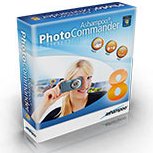
New features
* Many improvements in the user interface
* New calendar mode: Display images in all selected folders in a single list, sorted by year, month and date
* New filmstrip browser mode: Shows thumbnails as a “rolling filmstrip” below a preview window
* New multiple folder preview: Shows contents of all selected folders in a single window, including sub-folders
* New function to add descriptions to photos – displayed as a caption and stored in the photo, readable by other programs
* Improved editing tools with anti-aliasing for all objects for smoother images and higher quality
* Instant printing for single and multiple photos – just click and select Print for an instant Print dialog with preview
* Even better interactive full-screen mode for photos and videos
* Faster photo viewer with better zoom features
* New, more effective method for finding duplicate photos
* Improved resizing quality, new photo effects
使用注記:
“Ashampoo.Photo.Commander v8.1.0.rar”和
“Ashampoo.Photo.Commander v8.0.0.rar”為軟件的安裝程序壓縮包,帶注冊機【特別說明:軟件激活過程一定要斷網(防火牆阻攔)進行,不然會驗證失敗】。喜歡安裝版的朋友請下載此文件。
“Ashampoo Photo Commander v8.1.0 多國語言版 (Win32 雲端版).exe”和
“Ashampoo Photo Commander v8.0.0 多國語言版 (Win32 雲端版).exe”為軟件的雲端版本,下載後直接運行解壓即可使用,無需注冊,用完不想用了可以很徹底地從系統中刪除。適用於想嘗試該軟件的用戶使用。
有關什麼是雲端,雲端版的技術特點是什麼,請看這裡:http://www.VeryCD.com/groups/daruanjian/790044.topic。
※ 注意:無論是使用安裝版還是雲端版,都請謹慎使用在線升級功能,以防止激活失效。
軟件類型: 圖形圖像類-圖像處理類
軟件性質: 無插件綠色軟件 / 共享軟件
應用平台: Windows XP / Vista / Windows 7
資源發布: 大軟件分享基地
英文名: Ashampoo Photo Commander 8
資源格式: 安裝包
版本: v8.1.0 多國語言版
發行時間: 2010年
制作發行: Ashampoo
地區: 德國
語言: 簡體中文,多語言
簡介:

軟件介紹:
界面華麗,和 ACDSee 類似的照片管理軟件,啟動速度快,功能多且全。8.1 新版帶來了眾多新的改進和體驗。
大家可能比較關注 APC 和 ACDSee 到底體驗和功能上有何差別,這裡有一篇 APC 7.0 的使用評測,寫得比較詳細,大家可以看看:《圖像管理新選擇 Ashampoo Photo Commander新版詳評》
http://public.blu.livefilestore.com/y1ph6xHPeHrXtJV-M-bBv3RFbCN2SgqAsKBP1Kh-86uZkXyw6-1Eppe0XF6WZVhy0kPCPeM0jHryLhDkJAUGu6fPw/apc01.jpg
Ashampoo 是德國的一家公司,公司成立於1999年,國人戲稱其譯名為“阿香婆”,這家公司的產品線很長,出的軟件五花八門,至少也有20多款軟件,包括了殺毒殺馬的、防火牆的、刻錄的、截圖的、辦公的、系統優化的、系統卸載清理、磁盤整理的、圖片處理的、網絡視頻下載的、視頻轉換、音樂播放的、文件加密的等等。軟件界面一般都比較華麗,但其軟件並非華而不實,有很多軟件越加受到國人的喜愛。
Ashampoo Photo Commander 是一款快速、方便和功能強大的浏覽、組織、增強、編輯和歸檔圖片及數碼照片的工具,支持60多種圖像格式,及常見的音頻、視頻格式。 界面美觀,支持皮膚更換,對系統資源佔用更小,啟動更快。 支持全屏幕、幻燈片、設成桌布、簡易的特效、改變大小、批次轉文件功能等等。 另外還具有多種方式的屏幕抓圖,創建gif 動畫,多頁面圖像,工具筆等很實用的功能。 另外還具有多種方式的屏幕抓圖,創建 GIF 動畫,多頁面圖像,工具筆等很實用的功能。
另外還具有多種方式的螢幕抓圖,創建 GIF 動畫,多頁面圖像,工具筆等很實用的功能。 在"選項"裡還可以設置圖像檔關聯,關聯後的圖像可以直接用 APC 打開。
阿香婆打開程序的速度相當快,而且大部份會用到的功能一樣不少!官方網站更提供其它功能 Plug-in 模組以及其它介面主題,這套軟件可以囊括所有的需求,也應該可以滿足您大部份的需求,試試看,相信您也會喜歡上它。
http://public.blu.livefilestore.com/y1pDlx_mCUluuNILs4jLp3aQJaf4EJRg340082hsyPkLGy4g58_j8NP7M1l9ah81nBsHjO_4ZH05dd3EFvCsRwoDA/apc03.jpg
The only tool you need for organizing, editing, presenting and sharing your digital photos, with support for video and audio files too.
Ashampoo Photo Commander is probably the only tool you need for organizing, editing, sharing and presenting your digital photos. In addition to this it can also be used for managing your audio and video files, with high-quality integrated players.
Finding photos is easy, no matter how big your collection is: You can sort and search for images and duplicate images by names, tags and other attributes, view your collection by folder or date, view thumbnail previews of all your images and more. Instant previews and full-screen mode are always just a click away, along with integrated viewers and players for video and audio files.
All the photo editing tools you need are included, you don’t need additional software: Enhance your images with the one-click optimizer. Remove the “red eyes” from flash photos, adjust colors, contrast, hue and many other parameters, resize, crop, rotate and add a wide range of special effects, including some brand-new effects in version 8.
After editing you can then use the many integrated creativity tools to turn your photos into slide shows with music, web albums, photo collages, calendars and more. There’s also a Photo Collage tool that creates an attractive collage of multiple photos in seconds, with a 3D effect so that the result looks like a real collage of photos on a pin board with a background.
http://public.blu.livefilestore.com/y1ph6xHPeHrXtIuOktDlMvuhDmhxxNN7sdrN9BOddnuCGQB1So0SL83PH1ESbbtM7oyTSdZPbjg485sxZXM4aYCPw/apc02.jpg
What’s new in version 8
Version 8 is a major update with countless improvements, but it focuses primarily on making everything even easier to use and more efficient than ever before. We have gone through every feature of the program and fine-tuned it to make a great product even better. New users will love how easy everything is to use, existing users will feel at home immediately, but with better tools and even faster, smoother performance.
Improvements in detail
User interface and photo/media organization
Thumbnail previews are now generated in the background so that you can start working immediately – this is great for media folders on network drives and online and big RAW images. You can now view the contents of multiple folders in a single view, for example all the photos in “My Photos” including sub-folders. The new “Calendar View” tab displays all the images in the selected folders and sub-folders by date and time. The new Film Strip view displays thumbnails as a rolling “film strip” with a preview above it. The media database is now optimized automatically at regular intervals. Thumbnails now fade in and out smoothly when you switch between folders. Video thumbnails are now identified clearly by a video camera icon in the corner.
New photo captions feature
There is now a Description bar under the preview in Photo Commander where you can add and edit descriptions as captions. Descriptions stored by Windows Explorer and other applications are displayed here automatically – similarly, descriptions stored in photos in Photo Commander will be displayed in Windows Explorer and other applications.
Previews and full-screen mode
Better interface controls for faster and more intuitive photo/video previews with fewer clicks and better full-screen editing capabilities. Smoother transitions and better zooming with additional options. Faster switching between images in preview mode.
Editing and effects
Advanced anti-aliasing now provides smooth edges for all shapes, lines, curves and objects. Switching between editing objects is now super-fast and easy and editing is faster throughout. Images can be auto-rotated when you import them using information saved by your digital camera. New resizing technology generates much better results when you make your images bigger or smaller. Cropping photos to predefined sizes and aspect ratios is now much faster and easier.
Searching, renaming, sorting, wizards
A new technology makes finding duplicate images faster and easier than ever before. You can now sort photo files by the date they were taken on as well as by their file date. An updated Batch Rename tool enables you to change the names of multiple files with new options like lower case, upper case, remove part of the name, remove extension etc. There are similar improvements in other wizards, including Batch Process, Batch Redate (change date), Collage Tool and Calendar
Printing and scanningn
An improved Print dialog makes it easier to print one or more copies of single or multiple photos. You just click on the image, select Print and instantly get a new dialog with a preview and interactive print options including a header and footer. You can now also choose between scale and auto-crop for printing when your images don’t fit on the chosen output paper. Support for scanners has been improved across the board.
http://public.blu.livefilestore.com/y1pFM8vSBTHE7_oQPVK_sB-sb_GFqC9Q4tHUV1PAPNwBvqUQbskDH35dZKeHMZFPomOOT7Yr_rqmwPis7ojZ7gJYg/apc04.jpg
Ashampoo Photo Commander Highlights
Batch Processing
The Batch Processing tool can save many hours of tedious work, converting to different formats and applying effects to multiple files in a single operation.
Email, PDFs, and disc burning
You can mail your photos, export them to PDF files and burn them to CDs, DVDs and Blu-ray discs – here the program benefits from Ashampoo’s long experience in disc burning software.
Web albums, slide shows and more
You can also create web albums, slide shows with music, photo collages, photo calendars, photo cards with frames, contact sheets, “photo mix” combinations and multi-image TIFF files (single-file slide shows).
Audio and video
Ashampoo Photo Commander organizes video and audio tracks just as easily as it can manage your photos, with integrated players for both formats. You don't need to switch to separate programs to manage your multimedia files.
Camera and scanner import
Import photos directly from your digital camera or scanner. The intelligent interactive importer makes it easy to select and import your images, and it can now also rotate images automatically if the camera provides the information for this.
Skins and Plugins
You can load different ‘skins’ to give the program a different look or even redesign the program’s user interface yourself. Ashampoo Photo Commander also supports plugins for handling additional file formats.
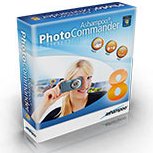
New features
* Many improvements in the user interface
* New calendar mode: Display images in all selected folders in a single list, sorted by year, month and date
* New filmstrip browser mode: Shows thumbnails as a “rolling filmstrip” below a preview window
* New multiple folder preview: Shows contents of all selected folders in a single window, including sub-folders
* New function to add descriptions to photos – displayed as a caption and stored in the photo, readable by other programs
* Improved editing tools with anti-aliasing for all objects for smoother images and higher quality
* Instant printing for single and multiple photos – just click and select Print for an instant Print dialog with preview
* Even better interactive full-screen mode for photos and videos
* Faster photo viewer with better zoom features
* New, more effective method for finding duplicate photos
* Improved resizing quality, new photo effects
使用注記:
“Ashampoo.Photo.Commander v8.1.0.rar”和
“Ashampoo.Photo.Commander v8.0.0.rar”為軟件的安裝程序壓縮包,帶注冊機【特別說明:軟件激活過程一定要斷網(防火牆阻攔)進行,不然會驗證失敗】。喜歡安裝版的朋友請下載此文件。
“Ashampoo Photo Commander v8.1.0 多國語言版 (Win32 雲端版).exe”和
“Ashampoo Photo Commander v8.0.0 多國語言版 (Win32 雲端版).exe”為軟件的雲端版本,下載後直接運行解壓即可使用,無需注冊,用完不想用了可以很徹底地從系統中刪除。適用於想嘗試該軟件的用戶使用。
有關什麼是雲端,雲端版的技術特點是什麼,請看這裡:http://www.VeryCD.com/groups/daruanjian/790044.topic。
※ 注意:無論是使用安裝版還是雲端版,都請謹慎使用在線升級功能,以防止激活失效。
軟件類型: 圖形圖像類-圖像處理類
軟件性質: 無插件綠色軟件 / 共享軟件
應用平台: Windows XP / Vista / Windows 7
資源發布: 大軟件分享基地
相關資源:
- [安全相關軟件]《網絡安全訪問控制》(Symantec.Network.Access.Control)v11.0.7.MP2[光盤鏡像]
- [應用軟件]《Dreamweaver圖像翻轉擴展》(PVII Image Rotator Magic for Dreamweaver)v1.15[壓縮包]
- [操作系統]《NetBSD v5.0.1 (i386/AMD64 Port)操作系統》(The NetBSD Operating System)[光盤鏡像]
- [應用軟件]《IBM VIAVoice龍卷風專用版》(IBM VIAVoice)[ISO],應用軟件、資源下載
- [應用軟件]《DotNET用戶界面控件》(Infragistics NetAdvantage for Dot NET 2007)Vol.1 CLR (1.0~2.0)[Bin]
- [應用軟件]《2004電腦報增刊配套光盤》(2CD)[ISO]
- [應用軟件]《多功能數據管理專家》(WhereIsIt 3.65)多國語言注冊版,應用軟件、資源下載
- [編程開發]《MapInfo 8.5 GIS系統專業版》(MapInfo 8.5)
- [編程開發]《多媒體2D獨立游戲開發引擎(MMF2)+升級補丁+序列號+漢化文件+大量教學演示工程+額外插件》(Multimedia Fusion 2 Developer)2.0[光盤鏡像]
- [系統工具]惡意軟件清理助手 V2.89 Build 023
- [英語學習資料]《《新目標英語》七年級mp3(上冊)》(Go for it !)[壓縮包]
- [人文社科]《走我自己的路》(李澤厚)掃描版[PDF]
- [應用軟件]《所有文件到Word轉換器》(Ailt All Document to Word Converter)v5.4[壓縮包]
- [硬盤游戲]《反恐特遣隊3》(Terrorist Takedown 3)完整硬盤版[壓縮包]
- [系統工具]《VCOM磁盤管理工具》(Avanquest Partition Commander Professional V10.0-EDGEISO)[Bin]
- [網絡軟件]《Macromedia Studio Fireworks 8.0官方簡體中文版》(Macromedia Studio Fireworks 8.0)8[Bin]
- [其他圖書]《中國兒童百科全書》高清全彩版[PDF]
- [多媒體類]《魔力音頻修復刻錄 v11》(MAGIX Audio Cleaning Lab 11 e-verison v7.03)
- [軟件綜合]《數據備份工具》(NETGATE Data Backup)v3.0.405[壓縮包]
- [教育科技]《大學英語詞匯》(Building Vocabulary for College)第8版
- qq強制加好友外掛
- 《QuarkXPress 7.02 PC版》(QuarkXPress 7.02) 多國語言[Bin],應用軟件、資源下載
- 《IBM Cognos 8 商業智能系統 8 Series 》(IBM Cognos 8 Business Intelligence) [5月24日更新][壓縮包],應用軟件、資源下載
- 《Ashampoo刻錄程序12版本》(Ashampoo Burning Studio 12)v12.0.1[壓縮包]
- 《Linguatec翻譯軟件》(Linguatec Personal Translator)v14.0專業版/多語言版/含破解[光盤鏡像]
- 51rgb-ps教程:ps基礎 ps特效 美國隊長盾牌制作下
- 《PDF制作軟件》(ITekSoft eDocPrinter PDF Pro)專業版v6.68.5772/x86+x64/含注冊機[壓縮包]
- 《企業級自動化測試工具》(Segue SilkPerformer)(V7.0)[Bin],應用軟件、資源下載
- 《Adobe Acrobat Professional 繁體中文版》(Adobe Acrobat Professional)7.0[ISO],應用軟件、資源下載
- 《Street Atlas USA 街道地圖導航軟件》(Street Atlas USA 2008 PLUS)[ISO],應用軟件、資源下載
- 《索尼CD刻錄軟件》(Sonic Stage Simple Burner)1.0GA[ISO],應用軟件、資源下載
- 《Office XP應用寶典》[ISO]
免責聲明:本網站內容收集於互聯網,本站不承擔任何由於內容的合法性及健康性所引起的爭議和法律責任。如果侵犯了你的權益,請通知我們,我們會及時刪除相關內容,謝謝合作! 聯系信箱:[email protected]
Copyright © 電驢下載基地 All Rights Reserved