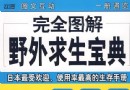- 下載位址: [www.ed2k.online][Windows.7.登錄背景更換軟件].Win7.Logon.Background.Changer.zip
- 下載位址: [www.ed2k.online][Windows.7.登錄背景更換軟件].Win7.Logon.Background.Changer.(setup.verson).rar
簡介

軟件介紹:
Windows 7 Logon Background Changer is a free open source software that let you change the wallpaper of the Windows 7 logon screen (also known as "welcome screen", "login screen" or LogonUI).
It has been tested successfully with the final version of Windows 7 (RTM) and Windows 7 RC 7100. It works with Windows 7 Home Basic, Home Premium, Professional, Ultimate and Enterprise, in x86 or x64 (32 or 64 bits). It does NOT work with Windows 7 Starter (edition sold with most netbooks). It works also on Windows Server 2008 R2 (but you are not supposed to customize a server).
On a side note, this small program is WPF based, it's a nice technical demo of Windows Presentation Foundation capabilities for those interested in WPF. It requires a decent GPU for the 3D animations to run smoothly. It runs fine with my Radeon HD 3200 on my laptop computer, but it should also work with lower end graphic cards, albeit slowly.
What does it do?
It does NOT change any system file, and the program itself does not requires admin rights to run : it will just ask you to run as admin a very simple cmd file that creates the required folder and registry key with the appropriate rights. Any user of the computer will then be able to change the Windows 7 logon screen wallpaper. You can also prevent users from being able to change the logon screen wallpaper if you don't want them to be able to modify it without administrator rights (option available by clicking on the "Settings" button).
It creates a few JPEG files based on the image you want to put as wallpaper for the Windows 7 login screen, applies the appropriate cropping and sizing and saves them using the best compression quality possible.
簡單來說就是一個很方便換win7 登錄界面的工具,對於經常想換登錄界面的人來說是個好東西。
使用方法:
點擊右上角“Choose a folder”,選擇壁紙所在的文件夾,然後在上面一排圖片中選擇你需要的圖片,最後按“Apply”然後等待1-2秒就完成了壁紙的轉換。
最後是“setting”按鈕,可以讓登錄的用戶名選擇顯示陰影的程度,第一個是無陰影,第二個是輕度陰影,第三個是重度陰影。大家可以根據圖片的辨識程度選擇陰影的程度。
已通過安全檢測:
安全檢測軟件:ESET Smart Security (NOD 32)
版本號:4.0.441.0
病毒庫發布時間:5521(20100624)
- [行業軟件]《贏政天下 勞動節 商業大禮包 DVD V2.2正式版》(WZ2007_V2.2.iso)[ISO],行業軟件、資源下載
- [行業軟件]《Alias》(Alias ImageStudio v2.0)[Bin]
- [軟件綜合]【南區大學城】吉大自有電視直播軟件【吉大網絡電視機】
- [軟件綜合]《McAfee 網絡安全包 V7.0 2005》(McAfee Internet Security Suite V7.0 200
- [應用軟件]《Nero 8 Lite and Micro v8.1.1.0》中、英文版,應用軟件、資源下載
- [軟件綜合]《孟凡馳 用文化管理企業 4DVD》[RMVB]
- [多媒體類]《力新國際非常好色7》(NewSoft Presto! PrintMagic 7)繁體中文版[ISO]
- [行業軟件]《數據分析和科學繪圖軟件》(QtiPlot+QElectroTech for veket)0.9.713[安裝包]
- [操作系統]《真正的DELL Win XP home SP2 中文版》(Dell Win XP Home With SP2)[ISO],操作系統、資源下載
- [編程開發]《Sun Java Studio Enterprise 6.0(企業版)》(Sun Java Studio Enterprise 6.0)[Bin],編程開發、資源下載
- [行業軟件]《電子傳動控制》(Bosch Rexroth Indraworks v7.04)[ISO]
- [應用軟件]《OpenOffice.org》簡體中文版 2.0.4 for Win32、Linux
- [電腦基礎]《Teracom.網絡視頻課程》(Teracoms DVD Video Training Courses)Teracom出品電信/數據通信/網絡/無線/VoIP[DVDRip]
- [生活圖書]《實用經絡點穴療法》掃描版[PDF]
- [網絡軟件]《無限打獵2011》(Hunting Unlimited 2011)[光盤鏡像] 免費下載
- [生活百科]《郭貞卿醫論集》掃描版[PDF] 資料下載
- [學習課件]《徐朔方集》共五卷 資料下載
- [光盤游戲]《理查德.伯恩斯拉力賽》(Richard Burns Rally)
- [生活圖書]《家居空間設計與手繪牆畫表現:餐廳》掃描版
- [行業軟件]《超現代造型設計軟件》(Think3 ThinkDesign)破解版[光盤鏡像],行業軟件、資源下載
- 欣欣天然氣收費軟件燃氣費管理系統2016版
- 三國殺 桌面版 求 蝸居 求 北愛
- 會聲會影官方原版 全分享 非代理商
- 超級加密 3000
- 《Rpgmaker及完全教學+樣本游戲 已更新》(Rpgmaker&others)漢化版
- 自動訪客留腳印留痕軟件
- 《攝影師照片管理及後期處理軟件》(darktable for veket)0.93[安裝包]
- Adobe Photoshop 8.0 中文完整綠色破解版
- 《雨浪飄零多功能系統維護光盤第七版》[ISO]
- 【Microsoft Visual C++ Redistributable Package】【2005-2012】【X86、X64、IA64】
- win8激活工具
- 《DOS殺毒光盤》2006-01-02[ISO]
免責聲明:本網站內容收集於互聯網,本站不承擔任何由於內容的合法性及健康性所引起的爭議和法律責任。如果侵犯了你的權益,請通知我們,我們會及時刪除相關內容,謝謝合作! 聯系信箱:[email protected]
Copyright © 電驢下載基地 All Rights Reserved