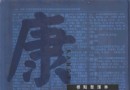| 《modo 501基礎培訓視頻教程》(Lynda.com modo 501 Essential Training)[光盤鏡像] | |
|---|---|
| 下載分級 | 其他资源 |
| 資源類別 | 電腦基礎 |
| 發布時間 | 2017/7/13 |
| 大 小 | - |
《modo 501基礎培訓視頻教程》(Lynda.com modo 501 Essential Training)[光盤鏡像] 簡介: 中文名 : modo 501基礎培訓視頻教程 英文名 : Lynda.com modo 501 Essential Training 資源格式 : 光盤鏡像 主講人 : Dan Ablan 發行日期 : 2011年 地區 : 美國 對白語言 : 英語 文字語言 : 英文 簡介 : 語言:英語 網址:http://www.lynda.com/Modo-501-tu .
電驢資源下載/磁力鏈接資源下載:
- 下載位址: [www.ed2k.online][modo.501基礎培訓視頻教程].TLF-SOFT-Lynda.com.modo.501.Essential.Training-QUASAR.iso
- 下載位址: [www.ed2k.online][modo.501基礎培訓視頻教程].TLF-SOFT-Lynda.com.modo.501.Essential.Training-QUASAR.nfo
全選
"《modo 501基礎培訓視頻教程》(Lynda.com modo 501 Essential Training)[光盤鏡像]"介紹
中文名: modo 501基礎培訓視頻教程
英文名: Lynda.com modo 501 Essential Training
資源格式: 光盤鏡像
主講人: Dan Ablan
發行日期: 2011年
地區: 美國
對白語言: 英語
文字語言: 英文
簡介:

語言:英語
網址:http://www.lynda.com/Modo-501-tu ... aining/83741-2.html
類別:教程
(xuehui@TLF)
Lynda.com 出品的時長7小時32分鐘的modo 501基礎培訓視頻教程。由Dan Ablan簡述了modo的工作流程,並且學習3D建模與動畫制作的過程。教學著重講解多邊形曲面建模與著色樹(Shader Tree)進行材質管理,探討構建場景所用的更高級的燈光,相機和動畫技術。以及modo的簡圖工具與如何渲染各種重復播放的動畫媒體。本教程附帶練習文件。
In this course, author Dan Ablan walks through the process of understanding the modo workflow while learning to create 3D models and animations. The course teaches fundamental tasks, such as modeling polygons and applying materials with the Shader Tree, while exploring scene building in depth through advanced lighting, camera, and animation techniques. The course also covers modo's schematic tools and shows how to render animations for various playback media. Exercise files accompany the course.
Topics include:
Understanding surfaces and symmetry
Editing polygons
Shaping, deforming, and cloning objects
Working with text
Instancing objects
Applying procedural and image-mapped textures
Adding bump maps
Creating reflections
Working with different light types
Blending light sources
Setting up and animating cameras
Adding and controlling keyframes
Creating hair textures
Working with the painting and sculpting tools
Setting up inverse kinematics
Exporting a full scene
下載鏈接來自TLF
未經過安裝測試與安全檢測,使用者後果自負與本論壇無關
軟體版權歸原作者及其公司所有,如果你喜歡,請購買正版
目錄:
Introduction
Welcome 00m 55s
Using the exercise files 01m 26s
42m 37s
1. Getting Started in modo 501 Understanding the interface 04m 30s
Understanding the workplane 05m 07s
Understanding Action Centers 04m 12s
Working with the modeling tools 05m 10s
Understanding surfaces 07m 12s
Selecting elements 07m 33s
Understanding the elements of a 3D model 04m 03s
Understanding symmetry 04m 50s
01h 02m
2. Modeling with Polygons Building a model 08m 56s
Editing geometry 10m 39s
Controlling geometry 10m 31s
Bending geometry 06m 42s
Adding detail with edges 05m 37s
Editing polygons 10m 27s
Extending polygons 09m 34s
42m 53s
3. Modeling with Subdivisions Understanding subdivisions 03m 49s
Understanding Pixar-based subdivisions 02m 48s
Creating a basic model 07m 51s
Beveling with subdivisions 06m 06s
Adding detail to models 08m 54s
Deforming and shaping objects 07m 48s
Cloning 05m 37s
49m 32s
4. Using Other Modeling Methods Creating with Radial Sweep 04m 44s
Working with text 08m 40s
Understanding replicators 07m 22s
Instancing objects 07m 00s
Working with Curve Clone 04m 36s
Working with Curve Extrude 02m 25s
Modeling with Array 08m 50s
Understanding Mesh Paint 05m 55s
01h 04m
5. Creating Surfaces Introducing the Shader Tree 04m 32s
Exploring layer-based shading 04m 29s
Creating surfaces for polygons 07m 41s
Editing surfaces 07m 04s
Applying procedural textures 07m 38s
Applying image-mapped textures 06m 02s
Working with transparent images 05m 48s
Adding bump maps for realism 08m 49s
Enhancing surfaces with specularity and glossiness maps 03m 25s
Creating a reflective surface 03m 27s
Working in glass 05m 28s
39m 09s
6. Lighting Building 3D scenes 02m 49s
Working with different light types 08m 26s
Lighting a 3D scene 12m 51s
Reflecting light 05m 23s
Lighting environments for realism 04m 18s
Blending light sources 05m 22s
21m 01s
7. Working with 3D Cameras Understanding the modo 501 camera 05m 39s
Setting up a camera 05m 42s
Placing multiple cameras 07m 11s
Animating cameras 02m 29s
29m 58s
8. Building an Animation Understanding the timeline 07m 16s
Adding and controlling keyframes 03m 22s
Fine-tuning keyframes in the Graph Editor 06m 17s
Animating nontraditional elements 04m 31s
Animating colors 04m 39s
Animating displacement maps 03m 53s
13m 57s
9. Creating Hair Working with Hair Guides 03m 18s
Creating human hair 04m 07s
Creating the hair's surface 01m 30s
Generating animal hair 01m 48s
Building enhanced hair textures 03m 14s
26m 21s
10. Painting and Sculpting Working with the painting tools 06m 14s
Painting on multiple layers 09m 37s
Sculpting models 05m 45s
Tweaking and finishing with the sculpting tools 04m 45s
25m 56s
11. Using Schematic Tools Working with the Schematic interface 01m 20s
Understanding channels 04m 09s
Building a channel-based animation 05m 51s
Creating a schematic network 06m 26s
Setting up inverse kinematics 04m 29s
Adding the finishing touches on schematic rigs 03m 41s
26m 47s
12. Rendering Animations Understanding resolutions and rendering 12m 43s
Setting up a render project 04m 51s
Rendering to movie files vs. image sequences 09m 13s
03m 23s
13. Finishing Up Exporting an object 01m 02s
Exporting a full scene for backup 02m 21s
02m 02s
Conclusion Next steps 02m 02s
代碼
英文名: Lynda.com modo 501 Essential Training
資源格式: 光盤鏡像
主講人: Dan Ablan
發行日期: 2011年
地區: 美國
對白語言: 英語
文字語言: 英文
簡介:

語言:英語
網址:http://www.lynda.com/Modo-501-tu ... aining/83741-2.html
類別:教程
(xuehui@TLF)
Lynda.com 出品的時長7小時32分鐘的modo 501基礎培訓視頻教程。由Dan Ablan簡述了modo的工作流程,並且學習3D建模與動畫制作的過程。教學著重講解多邊形曲面建模與著色樹(Shader Tree)進行材質管理,探討構建場景所用的更高級的燈光,相機和動畫技術。以及modo的簡圖工具與如何渲染各種重復播放的動畫媒體。本教程附帶練習文件。
In this course, author Dan Ablan walks through the process of understanding the modo workflow while learning to create 3D models and animations. The course teaches fundamental tasks, such as modeling polygons and applying materials with the Shader Tree, while exploring scene building in depth through advanced lighting, camera, and animation techniques. The course also covers modo's schematic tools and shows how to render animations for various playback media. Exercise files accompany the course.
Topics include:
Understanding surfaces and symmetry
Editing polygons
Shaping, deforming, and cloning objects
Working with text
Instancing objects
Applying procedural and image-mapped textures
Adding bump maps
Creating reflections
Working with different light types
Blending light sources
Setting up and animating cameras
Adding and controlling keyframes
Creating hair textures
Working with the painting and sculpting tools
Setting up inverse kinematics
Exporting a full scene
下載鏈接來自TLF
未經過安裝測試與安全檢測,使用者後果自負與本論壇無關
軟體版權歸原作者及其公司所有,如果你喜歡,請購買正版
目錄:
Introduction
Welcome 00m 55s
Using the exercise files 01m 26s
42m 37s
1. Getting Started in modo 501 Understanding the interface 04m 30s
Understanding the workplane 05m 07s
Understanding Action Centers 04m 12s
Working with the modeling tools 05m 10s
Understanding surfaces 07m 12s
Selecting elements 07m 33s
Understanding the elements of a 3D model 04m 03s
Understanding symmetry 04m 50s
01h 02m
2. Modeling with Polygons Building a model 08m 56s
Editing geometry 10m 39s
Controlling geometry 10m 31s
Bending geometry 06m 42s
Adding detail with edges 05m 37s
Editing polygons 10m 27s
Extending polygons 09m 34s
42m 53s
3. Modeling with Subdivisions Understanding subdivisions 03m 49s
Understanding Pixar-based subdivisions 02m 48s
Creating a basic model 07m 51s
Beveling with subdivisions 06m 06s
Adding detail to models 08m 54s
Deforming and shaping objects 07m 48s
Cloning 05m 37s
49m 32s
4. Using Other Modeling Methods Creating with Radial Sweep 04m 44s
Working with text 08m 40s
Understanding replicators 07m 22s
Instancing objects 07m 00s
Working with Curve Clone 04m 36s
Working with Curve Extrude 02m 25s
Modeling with Array 08m 50s
Understanding Mesh Paint 05m 55s
01h 04m
5. Creating Surfaces Introducing the Shader Tree 04m 32s
Exploring layer-based shading 04m 29s
Creating surfaces for polygons 07m 41s
Editing surfaces 07m 04s
Applying procedural textures 07m 38s
Applying image-mapped textures 06m 02s
Working with transparent images 05m 48s
Adding bump maps for realism 08m 49s
Enhancing surfaces with specularity and glossiness maps 03m 25s
Creating a reflective surface 03m 27s
Working in glass 05m 28s
39m 09s
6. Lighting Building 3D scenes 02m 49s
Working with different light types 08m 26s
Lighting a 3D scene 12m 51s
Reflecting light 05m 23s
Lighting environments for realism 04m 18s
Blending light sources 05m 22s
21m 01s
7. Working with 3D Cameras Understanding the modo 501 camera 05m 39s
Setting up a camera 05m 42s
Placing multiple cameras 07m 11s
Animating cameras 02m 29s
29m 58s
8. Building an Animation Understanding the timeline 07m 16s
Adding and controlling keyframes 03m 22s
Fine-tuning keyframes in the Graph Editor 06m 17s
Animating nontraditional elements 04m 31s
Animating colors 04m 39s
Animating displacement maps 03m 53s
13m 57s
9. Creating Hair Working with Hair Guides 03m 18s
Creating human hair 04m 07s
Creating the hair's surface 01m 30s
Generating animal hair 01m 48s
Building enhanced hair textures 03m 14s
26m 21s
10. Painting and Sculpting Working with the painting tools 06m 14s
Painting on multiple layers 09m 37s
Sculpting models 05m 45s
Tweaking and finishing with the sculpting tools 04m 45s
25m 56s
11. Using Schematic Tools Working with the Schematic interface 01m 20s
Understanding channels 04m 09s
Building a channel-based animation 05m 51s
Creating a schematic network 06m 26s
Setting up inverse kinematics 04m 29s
Adding the finishing touches on schematic rigs 03m 41s
26m 47s
12. Rendering Animations Understanding resolutions and rendering 12m 43s
Setting up a render project 04m 51s
Rendering to movie files vs. image sequences 09m 13s
03m 23s
13. Finishing Up Exporting an object 01m 02s
Exporting a full scene for backup 02m 21s
02m 02s
Conclusion Next steps 02m 02s
代碼
.· ░░░ ·■. ▀ ▓▄■ ■ ▄░ ■▄░ ▀▄ zk ■
▄▓█████▓▄ ▀▄ · ▄▓ ▄███▄░ ▄▄▄▄████ ░▄███▄ ▀▓█▄▄▄▄▄▄░ ·
████▀▀▀███▄ ██▄ ▄██ █████████▄ ▒█████▀▀██ ▄█████████▄ ██████████▄
▒███ ▓██░███ ███ ▓██▀ ▀██▓ ▓██▓ ▓██░███▀ ▓███ ███ ▀██▓
▓███ ▓██▓███░ ███░███░ ▓██░███░ ▄██▀ ██▓ ░███░███ ▓█▓
▓███ ▓██████░ ███████ ▀██████ ▀ ██▀ ███▓███░ ▄▓█▓
▓██▓ ███████░ ████████████████████████████████████████████████▀▀
▒██▓ ░▄ ███▓███░ ███░██▀▀▀▀▀▀▀██▓▀▀▀▀▀▀▀▀███▓██▀▀▀▀▀▀▀██▀███▀▀▀▀███▄
███▄ ▓█▄███░███░ ███░███░ ▓██░ ▄▄▄■ ███░██▓░ ░███ ▓██ ███░
▀█████████░ ███▓░ ▄███ ██▀ ▀██ ███ ░██▓ ██▀ ▓██ ▓██ ▓██▓
▀▀▓▓░███▄ ▀█████████▀ █▀ ▀█ ████▄▄▄███▒▄▀ ▀█▓███ ░███
▀██▄ ▀▀▓▓░▀▀ ▀ ▀ ▀▀█████▀▀ .░ ▓██
▀ .· ▄█▀
▀ ▀
QUASAR PROUDLY PRESENTS
· ───────────────────────────────────────────────────────────────────────── ·
modo 501 Essential Training
(c) Lynda.com
Supplier . : QUASAR Size ..... : 23 x 50MB
Cracker .. : QUASAR Protection : Condom
Packager . : QUASAR Type ..... : Brain Enhancement
Date ..... : 09–20–2011 OS ....... : Win/Mac
· ───────────────────────────────────────────────────────────────────────── ·
modo 501 Essential Training
Author: Dan Ablan
In this course, author Dan Ablan walks through the process of
understanding the modo workflow while learning to create 3D
models and animations. The course teaches fundamental tasks,
such as modeling polygons and applying materials with the
Shader Tree, while exploring scene building in depth through
advanced lighting, camera, and animation techniques. The
course also covers modo's schematic tools and shows how to
render animations for various playback media. Exercise files
accompany the course.
Topics include:
* Understanding surfaces and symmetry
* Editing polygons
* Shaping, deforming, and cloning objects
* Working with text
* Instancing objects
* Applying procedural and image–mapped textures
* Adding bump maps
* Creating reflections
* Working with different light types
* Blending light sources
* Setting up and animating cameras
* Adding and controlling keyframes
* Creating hair textures
* Working with the painting and sculpting tools
* Setting up inverse kinematics
* Exporting a full scene
· ───────────────────────────────────────────────────────────────────────── ·
INSTALLATION
────────────
Unpack, burn or mount and enjoy.
· ───────────────────────────────────────────────────────────────────────── ·
GREETINGS
─────────
We salute our friends, our loyal members and our fair competitors.
· ───────────────────────────────────────────────────────────────────────── ·
░▓██████████████▓░ ··· THE ALMIGHTY QUASAR · 2011 ··· ░▓██████████████▓░
· ───────────────────────────────────────────────────────────────────────── ·
- 上一頁:《Lynda.com出品C#基礎視頻教程》(Lynda.com C# Essential Training)[光盤鏡像]
- 下一頁:《利用WordPress搭建Online Portfolio在線作品集視頻教程》(Lynda.com Create an Online Portfolio with WordPress)[光盤鏡像]
相關資源:
- [生活百科]《QQ二指禅》掃描版[PDF] 資料下載
- [生活百科]《學做絲網花》(顧耀芳 等編著)插圖影印版[PDF] 資料下載
- [其他資源綜合]《新型多功能電話機維修.技巧.222例》掃描版[PDF] 資料下載
- [電腦基礎]《Vray及Photoshop渲染通道處理自學教程》(Vray&Photoshop Post Work - Self Training with Vray by Christmas edition)[光盤鏡像]
- [電腦基礎]《Lynda.com Inspector for FileMaker Pro 8.5 Advanced 教程》[Bin]
- [電腦基礎]《C4D後期制作教程》(Making It Look Great Volume 7)[光盤鏡像]
- [電腦基礎]《Java無難事 孫鑫的Java視頻教程RMVB版全 cd9修正版》[ISO]
- [其他資源綜合]《我們的故事》資料下載
- [電腦基礎]《潛水教練手冊》(PADI Instructor Manual 2007 Digital Version)[ISO]
- [電腦基礎]《北京聖思園Java Web培訓視頻》HTTP&HTML&CSS&JSP&Servlet&JavaScript&jsUnit&AJAX&jQuery&實戰應用[完整][WMV]
- [經濟管理]《企業文化的39個細節》(王吉鵬)掃描版[PDF]
- [計算機與網絡]《IDA Pro權威指南》(The IDA Pro Book)掃描版、中文版
- [人文社科]《心靈瑜珈課》掃描版[PDF]
- [電腦基礎]《 Lynda.com Autodesk Maya 2009基礎教程》( Lynda.com Autodesk Maya 2009 Essential Training)[光盤鏡像]
- [行業軟件]《《戶外裝備知識入門》》(gear)1.0[光盤鏡像],行業軟件、資源下載
- [電腦基礎]《[達內][EJB全套8天無加密版本]》AVI[壓縮包]
- [網絡軟件]價值千元的電腦管理軟件
- [光盤游戲]《無風的山谷》(A Valley Without Wind)[光盤鏡像]
- [其他圖書][三歲看未來:十年親子教育案例集萃].楊多奇.機械工業出版社.2010
- [計算機與網絡]《EXCEL 2010公式函數圖表入門與實戰體驗》掃描版[PDF]
- 《FreeBSD Handbook 中英文版》
- 《坦克機器人變形教程》(3ds max Create Animated Transformer Autobot Tank)[光盤鏡像]
- 《[傳智播客]BBS系統》[完整]AVI[壓縮包]
- 《Lynda.com Apple Final Cut Studio 2制作圖像自動縮放和平移效果教程》(Lynda.com Apple Final Cut Studio 2 Moving on Stills)[光盤鏡像]
- 《3ds max動畫制作教程》(Lynda.com.Character.Animation.in.Discreet.3ds.max.)3ds max6[DVDRip]
- 《SCJP台灣Java認證視訊教學》
- 《80 本 OReilly 出的計算機從書》(80 OReilly Books (TCP-IP, Unix, Web, Perl, Java, O)
- 《Silverlight 4中使用Visual Basic 2010視頻教程第一輯》(AppDev Silverlight 4 Using Visual Basic 2010 Volume 1)Volume 1[光盤鏡像]
- 《3dsmax插件 cat 教程》(no name)3.0[壓縮包]
- 《Autodesk Mudbox 2010教程》( VTC.com Autodesk Mudbox 2010 Tutorials)CD光盤 Dwayne Ferguson講解[光盤鏡像]
- 《Digital-Tutors 出品 次時代角色制作 Max&Ps》(Digital-Tutors Creative Development Artistic Character Modeling in 3ds Max)[光盤鏡像]
- 《Maya 概念車創作教程》(Digital Tutors Creating Concept Vehicles In Maya)[ISO]
免責聲明:本網站內容收集於互聯網,本站不承擔任何由於內容的合法性及健康性所引起的爭議和法律責任。如果侵犯了你的權益,請通知我們,我們會及時刪除相關內容,謝謝合作! 聯系信箱:[email protected]
Copyright © 電驢下載基地 All Rights Reserved