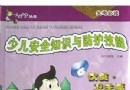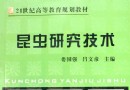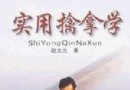| 《InDesign CS5.5新功能視頻教程》(Lynda.com InDesign CS5.5 New Features)[光盤鏡像] | |
|---|---|
| 下載分級 | 其他资源 |
| 資源類別 | 電腦基礎 |
| 發布時間 | 2017/7/13 |
| 大 小 | - |
《InDesign CS5.5新功能視頻教程》(Lynda.com InDesign CS5.5 New Features)[光盤鏡像] 簡介: 中文名 : InDesign CS5.5新功能視頻教程 英文名 : Lynda.com InDesign CS5.5 New Features 資源格式 : 光盤鏡像 發行日期 : 2011年 地區 : 美國 對白語言 : 英語 文字語言 : 英文 簡介 : 資源簡介 教程名稱:InDesign CS5.5 New Features 主講人:James Fritz 教程
電驢資源下載/磁力鏈接資源下載:
全選
"《InDesign CS5.5新功能視頻教程》(Lynda.com InDesign CS5.5 New Features)[光盤鏡像]"介紹
中文名: InDesign CS5.5新功能視頻教程
英文名: Lynda.com InDesign CS5.5 New Features
資源格式: 光盤鏡像
發行日期: 2011年
地區: 美國
對白語言: 英語
文字語言: 英文
簡介:

資源簡介
教程名稱:InDesign CS5.5 New Features
主講人:James Fritz
教程時長:02:24:00
官網鏈接:http://www.lynda.com/InDesign-CS5-5-tutori...8-2.html
Lynda.com 出品的時長2小時24分鐘的 InDesign CS5.5新功能 視頻教程。由James Fritz深入探索InDesign CS5.5的新增功能,演示這些功能在哪裡,怎樣去使用它,並且指示其實際應用方式。內容包括改進的輔助功能,新的HTML導出選項,EPUB導出增強。以及全面地介紹了用於iPad和Android電子雜志制作的最新數字版套件Adobe Digital Publishing Suite。本教程附帶練習文件。——摘自(xuehui@TLF)
In InDesign CS5.5 New Features, James Fritz provides an in-depth exploration of the new features in InDesign CS5.5, showing not just where they are and how to use them, but also tips, workarounds, and practical applications of the features. The course covers improved accessibility features, new HTML export options, key enhancements to EPUB export, and a thorough introduction to the new Adobe Digital Publishing Suite, used to created folio files for the iPad and Android tablets. Exercise files are included with the course.
Topics include:
* Adding alternate text for screen readers
* Mapping styles to export tags for HTML exports
* Adding multimedia for iBook output
* Dragging and dropping anchored objects
* Working with linked stories
* Using the Overlay Creator
* Creating a panorama for an iPad publication
目錄:
Introduction
Welcome 00:00:57
Using the exercise files 00:00:31
00:25:04
1. Improved Accessibility
Using the Article panel 00:08:36
Exporting the improved tagged PDFs 00:09:19
Adding alternate text 00:07:09
00:16:32
2. Improved HTML Exporting
Mapping styles to export tags 00:06:41
Exploring the Object Export options 00:06:06
Reviewing the new HTML Export options 00:03:45
00:22:38
3. Improved EPUB Exporting
Exploring the General Export options 00:06:58
Exploring the Image Export options 00:04:59
Exploring the Content Export options 00:05:07
Adding multimedia content for iBook output 00:05:34
00:15:46
4. Design and Layout
Dragging and dropping anchored objects 00:05:13
Working with linked stories 00:10:33
01:02:36
5. The Digital Publishing Suite
Understanding the Adobe Digital Publishing Suite 00:04:18
Using the Folio Builder 00:08:52
Testing your document with the Desktop Viewer 00:04:43
Working with the Overlay Creator 00:06:18
Setting hyperlinks 00:05:18
Creating interactive slideshows 00:05:26
Setting up the 360° Viewer 00:04:51
Creating an audio progress bar 00:03:21
Creating a panorama 00:04:36
Setting video playback options 00:04:10
Creating a Web view 00:05:27
Setting up a pan and zoom 00:05:16
00:00:47
Conclusion
Next Steps 00:00:47
代碼
英文名: Lynda.com InDesign CS5.5 New Features
資源格式: 光盤鏡像
發行日期: 2011年
地區: 美國
對白語言: 英語
文字語言: 英文
簡介:

資源簡介
教程名稱:InDesign CS5.5 New Features
主講人:James Fritz
教程時長:02:24:00
官網鏈接:http://www.lynda.com/InDesign-CS5-5-tutori...8-2.html
Lynda.com 出品的時長2小時24分鐘的 InDesign CS5.5新功能 視頻教程。由James Fritz深入探索InDesign CS5.5的新增功能,演示這些功能在哪裡,怎樣去使用它,並且指示其實際應用方式。內容包括改進的輔助功能,新的HTML導出選項,EPUB導出增強。以及全面地介紹了用於iPad和Android電子雜志制作的最新數字版套件Adobe Digital Publishing Suite。本教程附帶練習文件。——摘自(xuehui@TLF)
In InDesign CS5.5 New Features, James Fritz provides an in-depth exploration of the new features in InDesign CS5.5, showing not just where they are and how to use them, but also tips, workarounds, and practical applications of the features. The course covers improved accessibility features, new HTML export options, key enhancements to EPUB export, and a thorough introduction to the new Adobe Digital Publishing Suite, used to created folio files for the iPad and Android tablets. Exercise files are included with the course.
Topics include:
* Adding alternate text for screen readers
* Mapping styles to export tags for HTML exports
* Adding multimedia for iBook output
* Dragging and dropping anchored objects
* Working with linked stories
* Using the Overlay Creator
* Creating a panorama for an iPad publication
目錄:
Introduction
Welcome 00:00:57
Using the exercise files 00:00:31
00:25:04
1. Improved Accessibility
Using the Article panel 00:08:36
Exporting the improved tagged PDFs 00:09:19
Adding alternate text 00:07:09
00:16:32
2. Improved HTML Exporting
Mapping styles to export tags 00:06:41
Exploring the Object Export options 00:06:06
Reviewing the new HTML Export options 00:03:45
00:22:38
3. Improved EPUB Exporting
Exploring the General Export options 00:06:58
Exploring the Image Export options 00:04:59
Exploring the Content Export options 00:05:07
Adding multimedia content for iBook output 00:05:34
00:15:46
4. Design and Layout
Dragging and dropping anchored objects 00:05:13
Working with linked stories 00:10:33
01:02:36
5. The Digital Publishing Suite
Understanding the Adobe Digital Publishing Suite 00:04:18
Using the Folio Builder 00:08:52
Testing your document with the Desktop Viewer 00:04:43
Working with the Overlay Creator 00:06:18
Setting hyperlinks 00:05:18
Creating interactive slideshows 00:05:26
Setting up the 360° Viewer 00:04:51
Creating an audio progress bar 00:03:21
Creating a panorama 00:04:36
Setting video playback options 00:04:10
Creating a Web view 00:05:27
Setting up a pan and zoom 00:05:16
00:00:47
Conclusion
Next Steps 00:00:47
代碼
. . zk
.
QUASAR PROUDLY PRESENTS
InDesign CS5.5 New Features
(c) Lynda.com
Supplier . : QUASAR Size ..... : 40 x 15MB
Cracker .. : QUASAR Protection : Condom
Packager . : QUASAR Type ..... : Brain Enhancement
Date ..... : 05-03-2011 OS ....... : Win/Mac
InDesign CS5.5 New Features
Author: James Fritz
In InDesign CS5.5 New Features, James Fritz provides an
in-depth exploration of the new features in InDesign CS5.5,
showing not just where they are and how to use them, but
also tips, workarounds, and practical applications of the
features. The course covers improved accessibility features,
new HTML export options, key enhancements to EPUB export,
and a thorough introduction to the new Adobe Digital
Publishing Suite, used to created folio files for the iPad
and Android tablets. Exercise files are included with the
course
Topics include
Adding alternate text for screen readers
Mapping styles to export tags for HTML exports
Adding multimedia for iBook output
Dragging and dropping anchored objects
Working with linked stories
Using the Overlay Creator
Creating a panorama for an iPad publication
INSTALLATION
Unpack, burn or mount and enjoy
GREETINGS
We salute our friends, our loyal members and our fair competitors
THE ALMIGHTY QUASAR 2011
資源來自網絡收集 未經過一 一的質量 安全等檢測
只是把收集的資源和各位驢友分享 僅作網絡學習交流使用 請勿用於商業用途 !
希望各位下載的驢友能多多參與分流保源
- 上一頁:《Lynda出品After Effects CS5.5新創意技巧視頻教程》(Lynda.com After Effects CS5.5 New Creative Techniques)[光盤鏡像]
- 下一頁:《Dreamweaver CS5.5新功能視頻教程》(Lynda.com Dreamweaver CS5.5 New Features)[光盤鏡像]
相關資源:
- [電腦基礎]《趙寶峰講edius6中文基礎教程》開放式課程[壓縮包]
- [電腦基礎]《Lynda.com出品音高修復效果器Antares Auto-Tune Evo視頻教程》(Lynda.Com Pro Tools 8 Pitch Correction With Antares Auto Tune Evo)[光盤鏡像]
- [其他資源綜合]《X戰警》(X-Men)[1-23/連載中][漫畫]全彩英文版[壓縮包] 免費下載
- [其他資源綜合]《太極刀》掃描版[PDF] 資料下載
- [電腦基礎]《中文版AutoCAD2008建築制圖100例》[光盤鏡像]
- [生活百科]《中醫原來這麼有趣》掃描版[PDF] 資料下載
- [生活百科]胡因夢自傳:生命的不可思議 胡因夢
- [其他資源綜合]《生死狙擊》(Shooter )六區公映國語音頻/英語[HALFCD] 免費下載
- [其他資源綜合]《我這一輩子》22集(全)[RMVB] 資料下載
- [生活百科]人脈關系課 免費TXT下載
- [人文社科]John Barry (約翰・巴裏) -《007 - 諾博士》(Dr.NO Original Motion Picture Soundtrack)[MP3]
- [教育綜合]《方正飛騰基礎教程(共47集)》4.0
- [硬盤游戲]《神探傑克》(Jack Orlando Directors Cut)簡體中文版[安裝包]
- [計算機與網絡]《SharePoint 2010 Workflows 實戰》(SharePoint 2010 Workfl
- [計算機與網絡]《網吧監督檢查與違法行為認定查處標准》掃描
- [學習教程]《FileMaker Pro 11新增功能教程》(Lynda.com.FileMaker.Pro.11.New.Features)[光盤鏡像]
- [游戲綜合]《喪屍圍城3:天啟版》(Dead Rising 3 Apocalypse Edition)繁體中文免安裝硬盤版
- [人文社科]《玉米地》(The Corn Patch)[DVDRip]
- [人文社科]《諸神的起源:中國遠古太陽神崇拜》(何新)掃描版[PDF]
- [電腦基礎]《3DSMAX游戲制作教程》(MESMER.GAME.ENVIRONMENTS.WITH.3DS.MAX)[Bin]
- 《Revit Architecture 2011基礎教程》(Revit.Architecture.2011.Essential.Training)[光盤鏡像]
- 《Lynda.com 一對一課程:精通Photoshop CS4 》(Lynda.com Photoshop CS4 One-on-One: Mastery)[光盤鏡像]
- 《真人實拍攝與CG跟蹤結合》(EAT3D LIVE ACTION AND CG FOUNDATIONS)[壓縮包]
- 計算機程序的構造和解釋(視頻+中英版書籍+中文版參考答案+所有源代碼)
- 《Adobe Photoshop CS4 Extended高級教程》(Adobe Photoshop CS4 Extended Advanced)[光盤鏡像]
- 《項目管理協會認證考試視頻教程》(VTC.COM QUICKSTART PMI CERTIFICATION INFORMATION)[光盤鏡像]
- 《XSI教學》(3D.Tutorial.XSI.Adv.SubD.Modelling)[Bin]
- 《Apple Motion高級教程》(Kelby Training Advanced Apple Motion)[光盤鏡像]
- 《ASP.NET編程百例》(ASP.NET)PDF
- 《Excel圖表實戰技巧精粹視頻教程》[WMV]
- 《Soundbooth CS4 教程》(VTC Adobe Soundbooth CS4 Tutorials)[光盤鏡像]
- 《黑客.X.檔案.2005.-.6》(HackerXFiles)2005-6[ISO]
免責聲明:本網站內容收集於互聯網,本站不承擔任何由於內容的合法性及健康性所引起的爭議和法律責任。如果侵犯了你的權益,請通知我們,我們會及時刪除相關內容,謝謝合作! 聯系信箱:[email protected]
Copyright © 電驢下載基地 All Rights Reserved