電驢下載基地 >> 其他资源 >> 電腦基礎 >> 《Total Training出品Adobe Photoshop Elements 9新功能教程》(Total Training for Adobe Photoshop Elements 9 Whats New)[光盤鏡像]
| 《Total Training出品Adobe Photoshop Elements 9新功能教程》(Total Training for Adobe Photoshop Elements 9 Whats New)[光盤鏡像] | |
|---|---|
| 下載分級 | 其他资源 |
| 資源類別 | 電腦基礎 |
| 發布時間 | 2017/7/13 |
| 大 小 | - |
《Total Training出品Adobe Photoshop Elements 9新功能教程》(Total Training for Adobe Photoshop Elements 9 Whats New)[光盤鏡像] 簡介: 中文名 : Total Training出品Adobe Photoshop Elements 9新功能教程 英文名 : Total Training for Adobe Photoshop Elements 9 What's New 資源格式 : 光盤鏡像 學校 : Total Training 主講人 : Dante Gagne 發行日期 : 2011年 對白語言 : 英語
電驢資源下載/磁力鏈接資源下載:
- 下載位址: [www.ed2k.online][Total.Training出品Adobe.Photoshop.Elements.9新功能教程].TLF-SOFT-Total.Training.Photoshop.Elements.9.Whats.New-iRONiSO.bin
- 下載位址: [www.ed2k.online][Total.Training出品Adobe.Photoshop.Elements.9新功能教程].TLF-SOFT-Total.Training.Photoshop.Elements.9.Whats.New-iRONiSO.cue
- 下載位址: [www.ed2k.online][Total.Training出品Adobe.Photoshop.Elements.9新功能教程].TLF-SOFT-Total.Training.Photoshop.Elements.9.Whats.New-iRONiSO.nfo
全選
"《Total Training出品Adobe Photoshop Elements 9新功能教程》(Total Training for Adobe Photoshop Elements 9 Whats New)[光盤鏡像]"介紹
中文名: Total Training出品Adobe Photoshop Elements 9新功能教程
英文名: Total Training for Adobe Photoshop Elements 9 What's New
資源格式: 光盤鏡像
學校: Total Training
主講人: Dante Gagne
發行日期: 2011年
對白語言: 英語
文字語言: 英文
簡介:

語言:英語
網址:http://www.totaltraining.com/prod/adobe/photoshop_elements9_new.asp
類別:教程
(xuehui@TLF)
Total Training 出品的由Dante Gagne主講時長1小時的Adobe Photoshop Elements 9: 新功能。學習使用圖層蒙板創建精美的分層照片,使用能自動修補的新工具spot healing brush修補和潤飾照片,以及怎樣輕松的上傳和分享你喜愛的照片至Facebook上。你還將了解如何創建令人難以置信的類似POP廣告藝術的拍攝效果,如何使用guided tool快速有趣的編輯,如何使用Photomerge拼接照片自動化圖像識別拼接技術。
Title: Adobe Photoshop Elements 9
What's New
Category: Print Design & Publishing
Presenter: Mike Gunter
Platform: Windows
Format: Online
Running Time: 1 Hrs, DVD
With Total Training for Photoshop Elements 9 - What's New, you'll learn to create beautifully layered photos using layer masks, repair and retouch photos using the new content aware spot healing brush, and how easy it really is to upload and share all of your favorite photos on Facebook. You'll also discover how to create incredible photography effects like pop art, how to make quick fun edits using guided tools, how to use Photomerge and match the style of a photo automatically. Making photos look great has never been easier!
代碼
下載鏈接來自TLF
未經過安裝測試與安全檢測,使用者後果自負與本論壇無關
軟體版權歸原作者及其公司所有,如果你喜歡,請購買正版
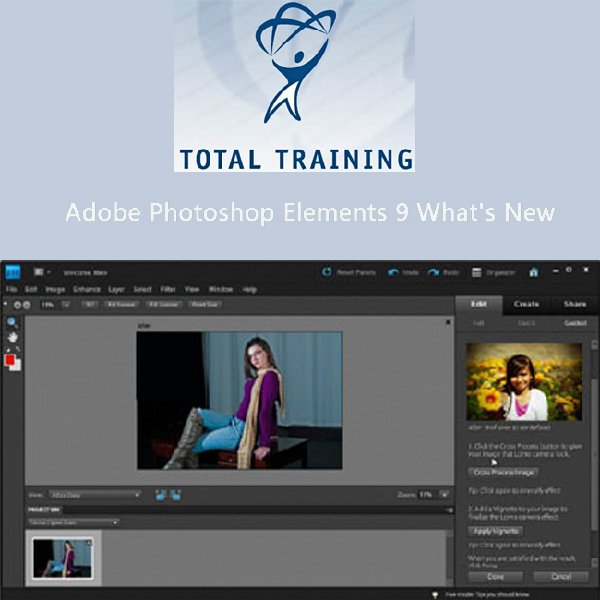
目錄:
Chapter 1: WORKING WITH FUN EDITS (30:52 min)
1. Achieving a Lomo Camera Effect
2. Going Outside the Frame with Out Of Bounds
3. Creating a Perfect Portrait
4. Creating a Warhol Look with Pop Art
5. Generating a Reflection of an Image
Chapter 2: USING LAYER MASKS (11:01 min)
1. Creating a Spot Color Image
2. Merging Two Photos Using a Layer Mask
Chapter 3: UPLOADING TO FACEBOOK (04:25 min)
1. Batch Renaming Files & Exporting
2. Using the Share to Facebook Feature
Chapter 4: USING THE SPOT HEALING BRUSH (07:37 min)
1. Removing Dust & Scratches
2. Removing People from Photos
Chapter 5: MATCHING STYLES (08:10 min)
1. Using Photomerge® Style Match to Stylize Photos
2. Adding Your Own Photos to the Style Bin
3. Credits
英文名: Total Training for Adobe Photoshop Elements 9 What's New
資源格式: 光盤鏡像
學校: Total Training
主講人: Dante Gagne
發行日期: 2011年
對白語言: 英語
文字語言: 英文
簡介:

語言:英語
網址:http://www.totaltraining.com/prod/adobe/photoshop_elements9_new.asp
類別:教程
(xuehui@TLF)
Total Training 出品的由Dante Gagne主講時長1小時的Adobe Photoshop Elements 9: 新功能。學習使用圖層蒙板創建精美的分層照片,使用能自動修補的新工具spot healing brush修補和潤飾照片,以及怎樣輕松的上傳和分享你喜愛的照片至Facebook上。你還將了解如何創建令人難以置信的類似POP廣告藝術的拍攝效果,如何使用guided tool快速有趣的編輯,如何使用Photomerge拼接照片自動化圖像識別拼接技術。
Title: Adobe Photoshop Elements 9
What's New
Category: Print Design & Publishing
Presenter: Mike Gunter
Platform: Windows
Format: Online
Running Time: 1 Hrs, DVD
With Total Training for Photoshop Elements 9 - What's New, you'll learn to create beautifully layered photos using layer masks, repair and retouch photos using the new content aware spot healing brush, and how easy it really is to upload and share all of your favorite photos on Facebook. You'll also discover how to create incredible photography effects like pop art, how to make quick fun edits using guided tools, how to use Photomerge and match the style of a photo automatically. Making photos look great has never been easier!
代碼
. \ .
–:–––\\–––––––––––––––––––––––––––/\–––––:–
: \ :
. :
: \ .
: \\ :
_ __/\__ _______:___ ________\ __/\__ _______:__
\\____// . / | \ \____/ /ˆ . / ________._
______/ : /–––––––| _ \ _______/ _ :/ /ˆ |
./ / _, / _, | \ \/ˆ / /_____.___/ _, |.
// / \ \ / | \ \ /______ / / ||
–/–––––/_____/\ \––––––'––––––\______\–––' / '____._/–––––––––––'–/–
–:–––––––––––/\\___.___\\–––– – _._________._ –//______//––:–––––––––––––––:–
: _ ___ _ ___ _ :__ _ ___ _\ /_ ___ _ ___ : ___ _ ___ _ :
–|__\___\__\___\__\:__\__\___\_\__ iRONiSO __/_/___/__/___/:_/___/__/___/__|–
: `–––––––––––/––\__._.__/––\–––––––––––––' :
// \\
TiTLE :Total.Training.Photoshop.Elements.9.Whats.New–iRONiSO
TYPE : BOOKWARE Cracker : iRONiSO
FiLE : 14 X 15MB PACKAGER : iRONiSO
TOTAL : 1 * CD SUPPLiER : TEAM iRON
PLATFORM : WINDOWS FORMAT : Bin/Cue
RLS DATE : 27/04/11 PROTECTiON : NONE
. . .
_ _ ___ _ ___ _ :__ _ ___ __._ _/'\_ _.__ ___ _ ___ : ___ _ ___ _ _
\__\___\__\___\__\:__\__\___\_\___\\___//___/_/___/__/___/:_/___/__/___/__/
: `––/––\__._.__/––\––' :
Course Outline
Chapter.1.WORKING.WITH.FUN.EDITS
1. Achieving a Lomo Camera Effect
2. Going Outside the Frame with Out Of Bounds
3. Creating a Perfect Portrait
4. Creating a Warhol Look with Pop Art
5. Generating a Reflection of an Image
Chapter.2.USING.LAYER.MASKS
1. Creating a Spot Color Image
2. Merging Two Photos Using a Layer Mask
Chapter.3.UPLOADING.TO.FACEBOOK
1. Batch Renaming Files & Exporting
2. Using the Share to Facebook Feature
Chapter.4.USING.THE.SPOT.HEALING.BRUSH
1. Removing Dust & Scratches
2. Removing People from Photos
Chapter.5.MATCHING.STYLES
1. Using Photomerge(R) Style Match to Stylize Photos
2. Adding Your Own Photos to the Style Bin
3. Credits
. . .
_ _ ___ _ ___ _ :__ _ ___ __._ _/'\_ _.__ ___ _ ___ : ___ _ ___ _ _
\__\___\__\___\__\:__\__\___\_\___\\___//___/_/___/__/___/:_/___/__/___/__/
: `––/––\__._.__/––\––' :
For Additional info
http://www.totaltraining.com/prod/outlines/adobe/photoshop_elements9_new.asp
_ _ ___ _ ___ _ :__ _ ___ __._ _/'\_ _.__ ___ _ ___ : ___ _ ___ _ _
\__\___\__\___\__\:__\__\___\_\___\\___//___/_/___/__/___/:_/___/__/___/__/
: `––/––\__._.__/––\––' :
GROUP NEWS
Web access Training Library's / Education video's
Online Training Library Access / Coders are Welcome
Exclusive Team Dump on 100mbpit with 500 GB disk
Anything if u think can be helpful in e–Learning
. . _._________._ . .
: _ ___ _ ___ _ :_ _____ __ _\ /_ __ _____ __ : ___ _ ___ _ :
–|__\___\__\___\__\__\\__ \\ \\__ iRONiSO __// // __//__/__/___/__/___/__|–
: : – ––\_// /––\__._.__/––\ \\_/–– – : :
. –zfr– \ : \_/ \_/ : / 2o! .
`––––––––––––––\\–:– – – –:–//––––––––––––'
\ : Contact Information :/
: [email protected] :
. /:
.
下載鏈接來自TLF
未經過安裝測試與安全檢測,使用者後果自負與本論壇無關
軟體版權歸原作者及其公司所有,如果你喜歡,請購買正版
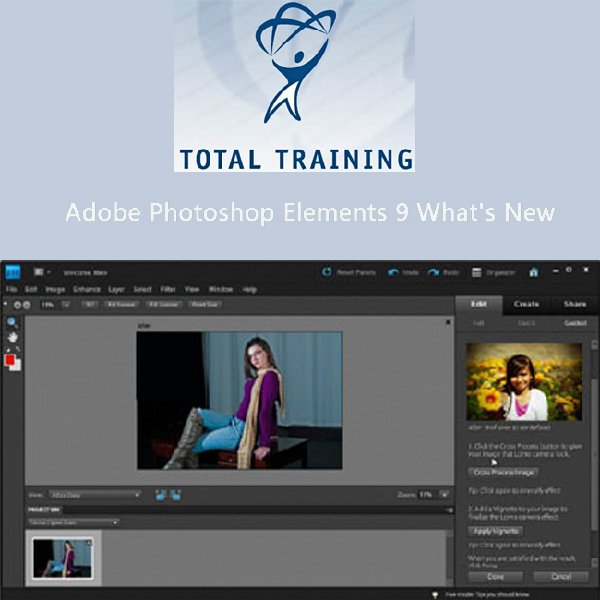
目錄:
Chapter 1: WORKING WITH FUN EDITS (30:52 min)
1. Achieving a Lomo Camera Effect
2. Going Outside the Frame with Out Of Bounds
3. Creating a Perfect Portrait
4. Creating a Warhol Look with Pop Art
5. Generating a Reflection of an Image
Chapter 2: USING LAYER MASKS (11:01 min)
1. Creating a Spot Color Image
2. Merging Two Photos Using a Layer Mask
Chapter 3: UPLOADING TO FACEBOOK (04:25 min)
1. Batch Renaming Files & Exporting
2. Using the Share to Facebook Feature
Chapter 4: USING THE SPOT HEALING BRUSH (07:37 min)
1. Removing Dust & Scratches
2. Removing People from Photos
Chapter 5: MATCHING STYLES (08:10 min)
1. Using Photomerge® Style Match to Stylize Photos
2. Adding Your Own Photos to the Style Bin
3. Credits
- 上一頁:《Lynda.com出品InDesign CS5印刷制作指南視頻教程》(Lynda.com InDesign CS5 Print Production Guidelines)[光盤鏡像]
- 下一頁:《Lynda.com出品jQuery開發視頻教程》(Lynda.com jQuery Projects: Creating an Interactive Photo Gallery)[光盤鏡像]
相關資源:
- [其他資源綜合]《三聯生活周刊》2015年第38期.高清PDF版
- [電腦基礎]《《cocos2d-x游戲開發教程:跨android/ios/wp7/wp8/windows 8平台》《手機游戲開發》《深入cocos2d-x游戲開發引擎》》[壓縮包]
- [電腦基礎]《MGtools 2.5快速功能演示教學》(MGtools 2.5 quick features demo)原創[MP4]
- [其他資源綜合]《中國超人術》掃描版[PDF]資料下載
- [電腦基礎]《Shake有效合成技巧》(Gnomon Shake - Effective Keying Techniques)[ISO]
- [電腦基礎]《電腦硬道理
- [電腦基礎]《Oracle 10g 認證輔導資料-》(OCA: Oracle 10g Administration I Study Guide (1Z0-)
- [其他資源綜合]《跆拳道:堅韌精博的東方強身武術》掃描版[PDF] 資料下載
- [電腦基礎]《AMATEURMEDIA 電影特效字Cinema 4D 教程 》(AMATEURMEDIA Cinema 4D Tutorials)CINEMA 4D R11.5 不斷更新...[壓縮包]
- [電腦基礎]《微型計算機》2014年1月下(尋找高效動力)PDF
- [人文社科]《設計的法則》掃描版[PDF]
- [網絡軟件]《殖民計劃》(aps)綠色版資料下載
- [人文社科]《喋血雙雄》(The Killer)原創/國粵雙語+雙評論+刪除場景花絮[DVDRip]
- [游戲周邊]《<刺客信條:兄弟會>首段高清演示及CG預告片》(Assassins Creed: Brotherhood Single Player Gameplay Movie & CGTrailer)[Flv]
- [電腦基礎]HDhack安全論壇VIP教程_密碼破解系列教程,一共四節課
- [應用軟件]《Adobe Photoshop CS5便攜版》(Adobe Photoshop CS5 x32 x64 Pre-Release Portable)破解版[壓縮包]
- [電腦基礎]《思科教程》(cisco)[壓縮包]
- [電腦基礎]《Maya 卡通教程》(Digital Tutors Rendering with Maya Toon)[ISO]
- [英語學習資料]《零起點掌握標准韓國語發音(含文本翻拍版)》[壓縮包]
- [電腦基礎]《Outlook 2010使用視頻教程》(Total.Training.Microsoft.Outlook.2010)[光盤鏡像]
- 《Dreamweaver 8 專業版新功能的教學》(Lynda.com Dreamweaver 8 New Features)
- 《周四新的Pro/E野火3.0基礎設計高級設計教程光盤》(Pro/ENGINEER Wildfire 3.o tutorials)2007CAD教育網特別授權
- 《AE影視級後期視覺特效制作教程集VOL.2》(After Effects Video Tutorials DVD ae tutsplus Vol.2)[壓縮包]
- 《Essential SharePoint 2007》PDF
- 《RealFlow 2012綜合使用教程》(Digital Tutors Introduction to RealFlow 2012)[光盤鏡像]
- 《美河圖書提供.孫衛琴.精通Hibernate》
- 《XML編程技術大全簡體中文》
- 《ADOBE AFTER EFFECTS CS4高手之路(高質量 小容量)》迷你版[壓縮包]
- 《雜志版面設計實踐創作教程》(Lynda.com Designing a Magazine Layout Hands-On Workshop)[光盤鏡像]
- 《Softimage XSI 中文可視化手冊》(Softimage XSI Chinese Visual Handbook)完整收藏版[光盤鏡像]
- 《會聲會影9.0 家庭特效電影輕松上陣》SWF版
- 《歐特克官方Maya技術教程》(Autodesk Maya Techniques Advanced Character Rigging...More)[ISO]
免責聲明:本網站內容收集於互聯網,本站不承擔任何由於內容的合法性及健康性所引起的爭議和法律責任。如果侵犯了你的權益,請通知我們,我們會及時刪除相關內容,謝謝合作! 聯系信箱:[email protected]
Copyright © 電驢下載基地 All Rights Reserved



