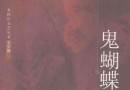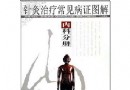電驢下載基地 >> 其他资源 >> 電腦基礎 >> 《Lynda.com 出品Excel 2007深入學習數據驗證 視頻教程》(Lynda.com.Excel.2007.Data.Validation.In.Depth)[光盤鏡像]
| 《Lynda.com 出品Excel 2007深入學習數據驗證 視頻教程》(Lynda.com.Excel.2007.Data.Validation.In.Depth)[光盤鏡像] | |
|---|---|
| 下載分級 | 其他资源 |
| 資源類別 | 電腦基礎 |
| 發布時間 | 2017/7/13 |
| 大 小 | - |
《Lynda.com 出品Excel 2007深入學習數據驗證 視頻教程》(Lynda.com.Excel.2007.Data.Validation.In.Depth)[光盤鏡像] 簡介: 中文名 : Lynda.com 出品Excel 2007深入學習數據驗證 視頻教程 英文名 : Lynda.com.Excel.2007.Data.Validation.In.Depth 資源格式 : 光盤鏡像 學校 : Lynda.com 主講人 : Dennis Taylor 發行日期 : 2011年2月28日 地區 : 美國 對白語言 : 英語 文字語言 : 英文
電驢資源下載/磁力鏈接資源下載:
- 下載位址: [www.ed2k.online][Lynda.com.出品Excel.2007深入學習數據驗證.視頻教程].TLF-SOFT-Lynda.com.Excel.2007.Data.Validation.In.Depth-iRONiSO.bin
- 下載位址: [www.ed2k.online][Lynda.com.出品Excel.2007深入學習數據驗證.視頻教程].TLF-SOFT-Lynda.com.Excel.2007.Data.Validation.In.Depth-iRONiSO.cue
- 下載位址: [www.ed2k.online][Lynda.com.出品Excel.2007深入學習數據驗證.視頻教程].TLF-SOFT-Lynda.com.Excel.2007.Data.Validation.In.Depth-iRONiSO.nfo
全選
"《Lynda.com 出品Excel 2007深入學習數據驗證 視頻教程》(Lynda.com.Excel.2007.Data.Validation.In.Depth)[光盤鏡像]"介紹
中文名: Lynda.com 出品Excel 2007深入學習數據驗證 視頻教程
英文名: Lynda.com.Excel.2007.Data.Validation.In.Depth
資源格式: 光盤鏡像
學校: Lynda.com
主講人: Dennis Taylor
發行日期: 2011年2月28日
地區: 美國
對白語言: 英語
文字語言: 英文
簡介:
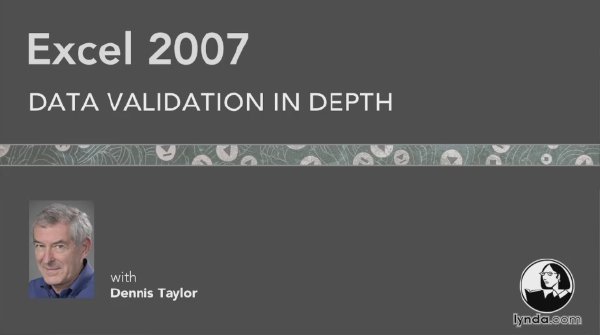
語言:英語
網址:http://www.lynda.com/tutorial/77849
類別:教程
(xuehui@TLF)
Lynda.com 出品的時長58分鐘的 Excel 2007: 深入學習數據驗證 視頻教程。由Dennis Taylor講解怎樣使用Excel的數據驗證工具來管理什麼樣的用戶可以輸入數據到工作簿上,並確保加入的數據一致、准確性。內容包括創建下拉式列表,防止重復項,控制數字數據、日期和時間格式,以及把文本輸入到工作表中。教程附帶練習文件。
In Excel 2007: Data Validation in Depth, author Dennis Taylor shows how to use the data validation tools in Excel to control how users can input data into workbooks and ensure data is entered consistently and accurately. The course covers creating dropdown lists, preventing duplicate entries, and controlling the format of numeric data, dates and times, and text entered into worksheets. Exercise files are included with the course.
Topics include:
Testing for whole numbers and decimals
Using the input message box
Sequencing and placing lists
Creating multi-tiered lists
Setting date and time limitations
Limiting text length
Locating data validation rules
Course name:
Excel 2007: Data Validation in Depth
Author:
Dennis Taylor
Duration (hh:mm:ss):
00:58:00
Released on:
2/28/2011
Exercise files:
Yes
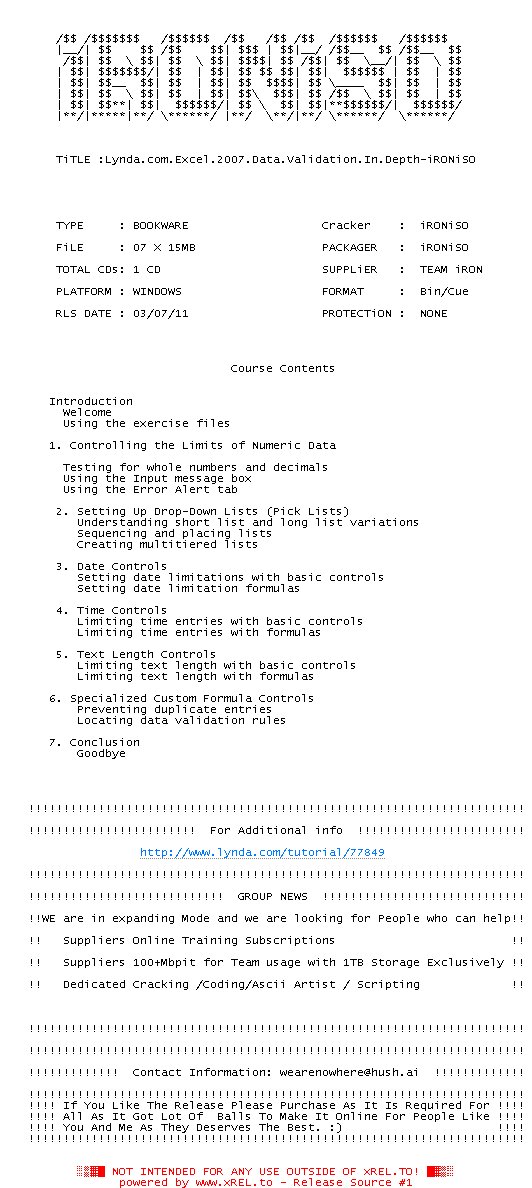
下載鏈接來自TLF
未經過安裝測試與安全檢測,使用者後果自負與本論壇無關
軟體版權歸原作者及其公司所有,如果你喜歡,請購買正版
目錄:
Introduction 00:01:09
Welcome 00:00:46
Using the exercise files 00:00:23
00:08:46
1. Controlling the Limits of Numeric Data Testing for whole numbers and decimals 00:04:30
Using the Input message box 00:02:04
Using the Error Alert tab 00:02:12
00:17:47
2. Setting Up Drop-Down Lists (Pick Lists) Understanding short list and long list variations 00:04:42
Sequencing and placing lists 00:08:15
Creating multitiered lists 00:04:50
00:09:05
3. Date Controls Setting date limitations with basic controls 00:02:45
Setting date limitation formulas 00:06:20
00:08:15
4. Time Controls Limiting time entries with basic controls 00:02:47
Limiting time entries with formulas 00:05:28
00:06:57
5. Text Length Controls Limiting text length with basic controls 00:02:54
Limiting text length with formulas 00:04:03
00:06:07
6. Specialized Custom Formula Controls Preventing duplicate entries 00:03:10
Locating data validation rules 00:02:57
00:00:30
Conclusion Goodbye 00:00:30
英文名: Lynda.com.Excel.2007.Data.Validation.In.Depth
資源格式: 光盤鏡像
學校: Lynda.com
主講人: Dennis Taylor
發行日期: 2011年2月28日
地區: 美國
對白語言: 英語
文字語言: 英文
簡介:
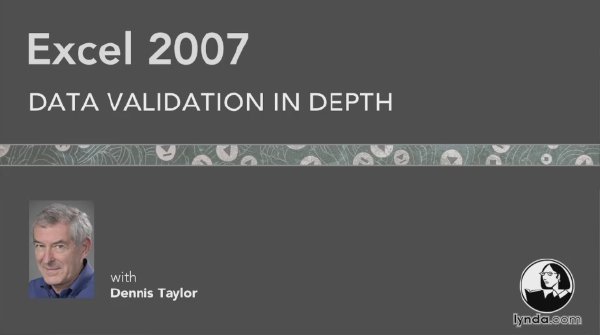
語言:英語
網址:http://www.lynda.com/tutorial/77849
類別:教程
(xuehui@TLF)
Lynda.com 出品的時長58分鐘的 Excel 2007: 深入學習數據驗證 視頻教程。由Dennis Taylor講解怎樣使用Excel的數據驗證工具來管理什麼樣的用戶可以輸入數據到工作簿上,並確保加入的數據一致、准確性。內容包括創建下拉式列表,防止重復項,控制數字數據、日期和時間格式,以及把文本輸入到工作表中。教程附帶練習文件。
In Excel 2007: Data Validation in Depth, author Dennis Taylor shows how to use the data validation tools in Excel to control how users can input data into workbooks and ensure data is entered consistently and accurately. The course covers creating dropdown lists, preventing duplicate entries, and controlling the format of numeric data, dates and times, and text entered into worksheets. Exercise files are included with the course.
Topics include:
Testing for whole numbers and decimals
Using the input message box
Sequencing and placing lists
Creating multi-tiered lists
Setting date and time limitations
Limiting text length
Locating data validation rules
Course name:
Excel 2007: Data Validation in Depth
Author:
Dennis Taylor
Duration (hh:mm:ss):
00:58:00
Released on:
2/28/2011
Exercise files:
Yes
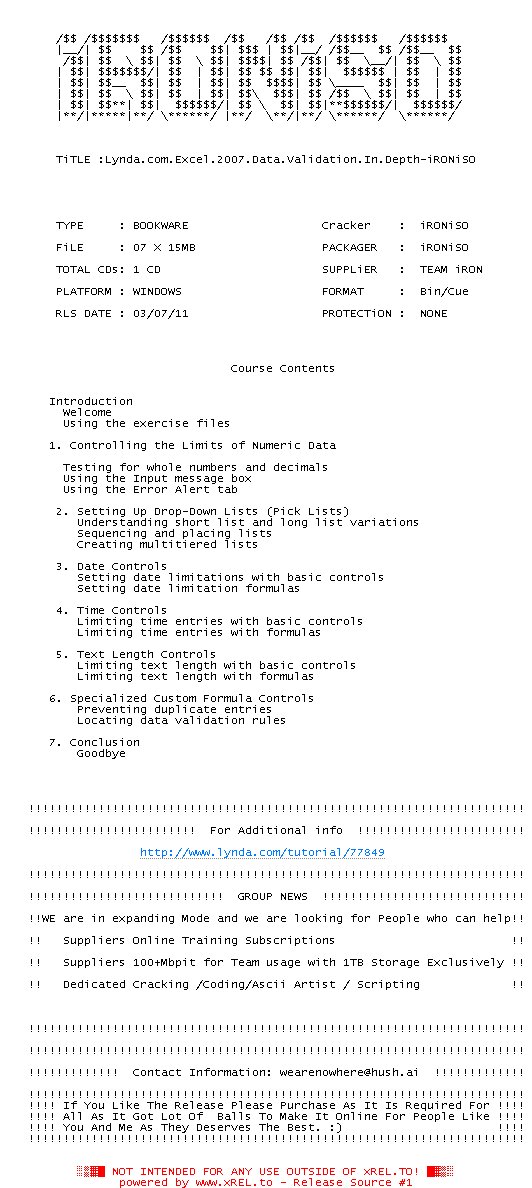
下載鏈接來自TLF
未經過安裝測試與安全檢測,使用者後果自負與本論壇無關
軟體版權歸原作者及其公司所有,如果你喜歡,請購買正版
目錄:
Introduction 00:01:09
Welcome 00:00:46
Using the exercise files 00:00:23
00:08:46
1. Controlling the Limits of Numeric Data Testing for whole numbers and decimals 00:04:30
Using the Input message box 00:02:04
Using the Error Alert tab 00:02:12
00:17:47
2. Setting Up Drop-Down Lists (Pick Lists) Understanding short list and long list variations 00:04:42
Sequencing and placing lists 00:08:15
Creating multitiered lists 00:04:50
00:09:05
3. Date Controls Setting date limitations with basic controls 00:02:45
Setting date limitation formulas 00:06:20
00:08:15
4. Time Controls Limiting time entries with basic controls 00:02:47
Limiting time entries with formulas 00:05:28
00:06:57
5. Text Length Controls Limiting text length with basic controls 00:02:54
Limiting text length with formulas 00:04:03
00:06:07
6. Specialized Custom Formula Controls Preventing duplicate entries 00:03:10
Locating data validation rules 00:02:57
00:00:30
Conclusion Goodbye 00:00:30
- 上一頁:《Lynda.Com出品Excel 2010: 深入學習數據驗證視頻教程》(Lynda.Com Excel 2010 Data Validation In Depth)[光盤鏡像]
- 下一頁:《2011年Autodesk大師班教程》(GDC 2011 Autodesk Master Classes)[光盤鏡像]
相關資源:
- [其他資源綜合]《九節鞭入門》掃描版[PDF] 資料下載
- [電腦基礎]《Gnomon工作室出品Modo入門概述工作流程視頻教程》(The.Gnomon.Workshop.Introduction.to.Modo.Workflow.Overview)DVD[光盤鏡像]
- [電腦基礎]動的交互式需求獲取技術及支持工具
- [電腦基礎]《Windows+XP輕松玩轉》[光盤鏡像]
- [生活百科]《飲食與健康》掃描版[PDF] 資料下載
- [電腦基礎]《好萊塢攝影技法》(Hollywood Camera Work The Master Course)6張全集
- [電腦基礎]《3ds max材質與貼圖的藝術 》( 3ds max Material and Mapping)配套光盤(max5.0版本打開)[壓縮包]
- [生活百科]百度輸入法番外版app V6.8.1.4 安卓版 免費下載
- [電腦基礎]《Excel 2007 VBA辦公范例應用》(Excel 2007 )隨書光盤[壓縮包]
- [電腦基礎]《VTC Adobe Encore教程》(VTC.Adobe.Encore.Training)[Bin]
- [硬盤游戲]《謹防地球脈動》(Beware Planet Earth!)完整硬盤版 + 漢化補丁修正版 [130M]【多種網盤資源】[壓縮包]
- [其他圖書]《草根創業:美容保健業創業路線圖》掃描版[PDF]
- [計算機與網絡]《Flex on Java (第1版)》(Flex on Java)英文文字版/更新源代碼[PDF]
- [其他圖書]《練打暗器秘訣》掃描版[PDF]
- [計算機與網絡]《Oracle 數據庫DBA專題技術精粹》掃描版[PDF]
- [學習課件]《標本:地產領導者領先之道》(朗鹹平)掃描版[PDF] 資料下載
- [操作系統]《操作系統》(REDHAT.ENTERPRISE.LINUX.WS.V4.0)LINUX平台[Bin],操作系統、資源下載
- [其他圖書]《自然百科全書》(nature Encyclopedia)[PDF]
- [人文社科]環球時報-2014-06-05
- [游戲綜合]《種蘋果》(Apple e apple)
- 《JAVA UML 視頻教程(chinaitlab 發布)》(06.11.5煩請各位重新下載第五章java構建工具)
- 《Fedora 11 知識和技能教程》(VTC Fedora 11)1CD[光盤鏡像]
- 《VTC Oracle 9i教程》(VTC.Oracle.Performance.Tuning.1Z0-033)1Z0-033 Oracle 9i調整(Turning)認證考試[Bin]
- 《中文Premiere Pro影視動畫非線性編輯》(Premiere Pro)隨書光盤[光盤鏡像]
- 《Digital Tutors Mental Ray渲染教程》(Digital Tutors Mental Ray For Maya)[ISO]
- E語言高手之路教程
- 《犀牛之舞:用Rhino構建工業產品模型》
- 《top3d造型技術:Rhino3高級應用技法詳解》[光盤鏡像]
- 《Dreamweaver MX 2004 官方簡體中文版教程》
- 《Lucene、webservice、(svn_ant_maven)、DWR、Freemarker、POI視頻教程》更新了Spring、JAXWs的整合並且完成了一個小項目[壓縮包]
- 《Java開放課程: JSP項目實戰》(JSP AJAX Jquery ERStudio Junit MVC)共28集純項目更新完畢
- 《2008年4月計算機三級四合一無憂版》[光盤鏡像]
免責聲明:本網站內容收集於互聯網,本站不承擔任何由於內容的合法性及健康性所引起的爭議和法律責任。如果侵犯了你的權益,請通知我們,我們會及時刪除相關內容,謝謝合作! 聯系信箱:[email protected]
Copyright © 電驢下載基地 All Rights Reserved