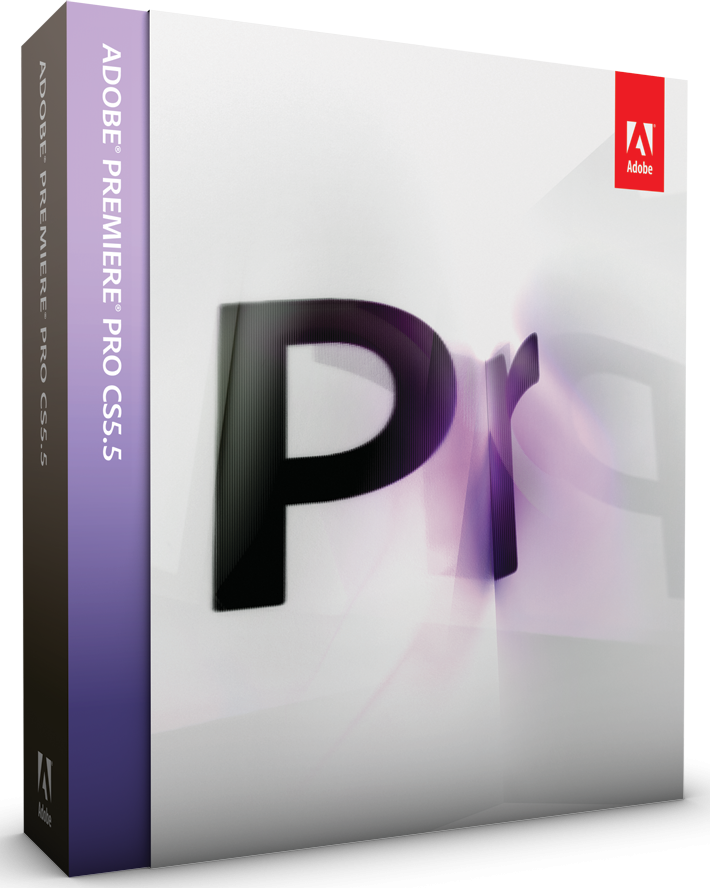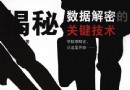電驢下載基地 >> 其他资源 >> 電腦基礎 >> 《微軟培訓課程59272:Project 2007零起點視頻教程》(MS Training Course 59272 Microsoft Office Project 2007 NoBase Classroom Downloads Training DVD)[光盤鏡像]
| 《微軟培訓課程59272:Project 2007零起點視頻教程》(MS Training Course 59272 Microsoft Office Project 2007 NoBase Classroom Downloads Training DVD)[光盤鏡像] | |
|---|---|
| 下載分級 | 其他资源 |
| 資源類別 | 電腦基礎 |
| 發布時間 | 2017/7/13 |
| 大 小 | - |
《微軟培訓課程59272:Project 2007零起點視頻教程》(MS Training Course 59272 Microsoft Office Project 2007 NoBase Classroom Downloads Training DVD)[光盤鏡像] 簡介: 中文名 : 微軟培訓課程59272:Project 2007零起點視頻教程 英文名 : MS Training Course 59272 Microsoft Office Project 2007 NoBase Classroom Downloads Training DVD 資源格式 : 光盤鏡像 學校 : Microsoft 主講人 : Microsoft 發行日期 : 20
電驢資源下載/磁力鏈接資源下載:
- 下載位址: [www.ed2k.online][微軟培訓課程59272:Project.2007零起點視頻教程].TLF-SOFT-MS.Training.Course.59272.Microsoft.Office.Project.2007.NoBase.Classroom.Downloads.Training.DVD-iRONiSO.iso
- 下載位址: [www.ed2k.online][微軟培訓課程59272:Project.2007零起點視頻教程].TLF-SOFT-MS.Training.Course.59272.Microsoft.Office.Project.2007.NoBase.Classroom.Downloads.Training.DVD-iRONiSO.nfo
- 下載位址: [www.ed2k.online]Office2007.Professional_簡體中文專業版_微軟最新的office系列.iso
全選
"《微軟培訓課程59272:Project 2007零起點視頻教程》(MS Training Course 59272 Microsoft Office Project 2007 NoBase Classroom Downloads Training DVD)[光盤鏡像]"介紹
中文名: 微軟培訓課程59272:Project 2007零起點視頻教程
英文名: MS Training Course 59272 Microsoft Office Project 2007 NoBase Classroom Downloads Training DVD
資源格式: 光盤鏡像
學校: Microsoft
主講人: Microsoft
發行日期: 2007年
地區: 美國
對白語言: 英語
文字語言: 英文
簡介:

網址:http://www.microsoft.com/learning/en/us/course.aspx?ID=5927A
類別:課程
本課程為微軟官方Project 2007課程系列的第一部分。適用於初學者,同樣也適用於自身的項目管理和計劃者。課程的主要內容在於向學生們提供基於微軟Project 2007構建、維護和控制項目計劃的知識和相應技能。課程時長為三天。(文:life_is_good@YDY,轉載請注意禮節)
About this Course
Elements of this syllabus are subject to change.
This three-day instructor-led course provides students with the knowledge and skills to build, maintain, and control well-formed project plans.
This is the first course in the Microsoft Office Project 2007 Official Curriculum series and serves as the entry point for other Microsoft Official Curriculum (MOC) courses covering Microsoft Office Project 2007 and the Microsoft Enterprise Project Management (EPM) 2007 Solution.
Audience Profile
This course is intended for both novice and experienced project managers and schedulers. These individuals are involved in or responsible for scheduling, estimating, coordinating, controlling, budgeting, and staffing of projects and supporting other users of Microsoft Office Project. A familiarity with key project management concepts and terminology is recommended as well as basic Windows navigation skills.
At Course Completion
After completing this course, students will be able to:
* Get started with Microsoft Office Project 2007.
* Create and define projects.
* Work with estimates and dependencies.
* Work with deadlines, constraints, and task calendars.
* Work with resources.
* Predict behavior by using task types and the scheduling formula.
* Customize and format Microsoft Project views.
* Analyze resource utilization.
* Track progress.
* Create project reports that analyze project, resource, and task data.
* Manage multiple projects.
代碼
目錄:
Module 1: Getting Started with Microsoft Office Project 2007
This module provides an overview of Microsoft Office Project 2007 and project management concepts. It explains how to use the desktop interface and how to work with various file types. It also illustrates how to receive help and advice while working with Office Project 2007.
Lessons
*
Understanding the Nature of Projects
*
Discovering Project 2007
*
Understanding Project 2007 File Types
*
Navigating the Project 2007 Interface
*
Getting Help and Guidance
*
Configuring Options
After completing this module, students will be able to:
* Describe the nature of projects.
* Demonstrate familiarity with Office Project 2007.
* Identify the different Office Project 2007 file types.
* Navigate the Office Project 2007 interface.
* Get help and guidance from within Office Project 2007.
* Understand configuration options.
Module 2: Creating and Defining Projects
This module explains how to create new projects, how to define appropriate options, and how to enter, organize, and outline the task list. It also explores ways to import data from other sources and provides guidance on configuring the corporate calendar.
Lessons
*
Creating and Saving Projects
*
Defining Properties and Options
*
Creating and Organizing the Task List
*
Importing Data
*
Modifying and Applying Calendars
*
Setting Scheduling Options
Lab : Creating and Defining Projects
* Entering Project and File Properties
* Setting Appropriate Schedule Options
* Setting Corporate Holidays
* Importing Data from Office Excel
* Update a Task List
* Creating a Multilevel Outline
After completing this module, students will be able to:
* Create and save projects.
* Define file properties and options.
* Create and organize the task list.
* Import data.
* Modify and apply calendars.
* Set schedule options.
Module 3: Working with Estimates and Dependencies
This module explains how to estimate tasks and how to generate a dynamic schedule by creating dependencies between tasks. Various linking and unlinking techniques will be explored in multiple views and link types will be modified to reflect real-world scenarios.
Lessons
*
Entering Task Estimates
*
Using A PERT Analysis to Estimate Task Duration
*
Linking and Unlinking Tasks by Using the Gantt Chart View
*
Linking and Unlinking Tasks by Using the Network Diagram View
*
Adding Lag or Lead Time to a Linked Task`
Lab : Working with Estimates and Dependencies
* Entering a Duration or Work Estimate
* Creating Links Between Tasks
* Adding Lag or Lead Times
* Displaying Links in Network Diagram View
After completing this module, students will be able to:
* Enter task estimates.
* Use a PERT (Program Evaluation and Review Technique) analysis to estimate task durations.
* Link and unlink tasks by using the Gantt Chart view.
* Link and unlink tasks by using the Network Diagram view.
* Add Lag or Lead-time to a linked task.
Module 4: Working with Deadlines, Constraints, and Task Calendars
This module explains how to incorporate restrictions in a schedule by using of deadlines and constraints. Displaying, reading, and analyzing the critical path will be discussed, along with how to use task drivers in the analysis. Task calendars will be presented as a technique to get a schedule back in line with a deadline or constraint.
Lessons
*
Introducing Deadlines, Constraints, and Task Calendars
*
Creating and Modifying Deadlines
*
Creating and Modifying Constraints
*
Creating and Modifying Task Calendars
*
Identifying Critical Tasks
*
Working with Task Driver
Lab : Working with Deadlines, Constraints, and Task Calendars
* Displaying the Critical Path
* Setting a Deadline
* Setting a Constraint
* Responding to Situations Triggered by Deadlines and Constraints
* Creating and Apply a Task Calendar to Meet a Deadline
* Finding and Removing Constraints in a Schedule
After completing this module, students will be able to:
* Introduce deadlines, constraints, and task calendars.
* Create and modify deadlines.
* Create and modify constraints.
* Create and modify task calendars.
* Identify critical tasks.
* Work with Task Drivers.
Module 5: Working With Resources
This module explains the various types of resources that are needed on a schedule, how to enter the resource list, and how to assign resources to tasks. Changes to the project team will be implemented by modifying resource assignments. Various types of costs will also be covered including resource costs, task costs, and project budgets.
Lessons
*
Introducing Resources, Assignments, and Budgeting
*
Adding Resources to the Resource Sheet
*
Creating and Modifying Resource Assignments
*
Entering Project Budgets
Lab : Working with Resources
* Adding Resources to the Resource Sheet View
* Creating and Modifying Resource Assignments
* Entering Project Costs and Project Budgets
After completing this module, students will be able to:
* Describe resources, assignments, and budgeting.
* Add resources to the Resource Sheet view.
* Create and modify resource assignments.
* Understand the fundamentals of project budgets.
Module 6: Predicting Behavior by Using Task Types and the Scheduling Formula
This module explains the scheduling formula and the interaction between the variables duration, work, and units. It also illustrates how recalculations occur when variables are changed. This module explains recommended procedures on changing task types and changing variables for various situations.
Lessons
*
Using Task Types and the Scheduling Formula
*
Changing Variables and Predicting Behavior
*
Applying Task Types to Produce Predictable Behavior
*
Special Situations with Effort-Driven Scheduling
Lab : Understanding Task Types and the Scheduling Formula
* Identifying the Fixed Variable in a Task and How It Affects the Scheduling Formula
* Making Decisions about Task Type and Effort-Driven Settings
* Predicting the Scheduling Formula When Changing Variables
After completing this module, students will be able to:
* Use Task Types and the scheduling formula for effective calculations.
* Change variables and predict behavior.
* Apply task types to produce predictable behavior.
* Describe special situations within effort-driven scheduling.
Module 7: Customizing and Formatting
This module explains how to format text, bars, and other screen elements. Custom objects will be created including templates, calendars, fields, tables, filters, groups, and views. This module also illustrates use of the Organizer to transfer custom objects to other files.
Lessons
*
Formatting Screen Elements
*
Creating and Modifying Templates
*
Creating and Modifying Fields, Tables, and Formulas
*
Creating and Modifying Filters and Groups
*
Creating and Modifying Custom Views
Lab : Customizing and Formatting
* Modifying a Template to Include Corporate Standards
* Creating Simple and Complex Custom Fields
* Populating a New Table with Existing and Custom Fields
* Developing a New Filter And Group
* Moving an Object from a Project to the Global.mpp File
After completing this module, students will be able to:
* Format screen elements.
* Create and modify templates.
* Create and modify templates.
* Create and modify filters and groups.
* Create and modify custom views.
Module 8: Analyzing Resource Utilization
This module explains techniques for manipulating views to display resource allocation and how to identify causes of resource overallocation. Various options for managing limited resources will be explored. In addition, several techniques for solving overallocated resources will be explained, including the leveling feature.
Lessons
*
Introducing Resource Utilization Concepts
*
Viewing Resource Assignments, Allocation, and Utilization
*
Managing Resource Availability
*
Optimizing and Leveling Resource Assignments
Lab : Analyzing Resource Utilization
* Reading and Interpreting Resource Allocation Views
* Changing Resource Availability and Interpreting Results
* Identifying and Correcting Causes of Resource Overallocation
After completing this module, students will be able to:
* Describe resource utilization concepts.
* View resource assignments, allocation, and utilization.
* Manage resource availability.
* Optimize and level resource assignments.
Module 9: Tracking Progress
This module explains how to manage updates to a schedule by saving baselines and tracking duration, work, and cost updates. Comparison between expected and actual results will be illustrated with various views that display variance. In addition, this module provides guidelines on how to troubleshoot a schedule and how to get a troubled schedule back on track.
Lessons
*
Working With Baselines
*
Entering Duration Updates
*
Entering Work Updates
*
Entering Cost Updates
*
Discovering Variances
*
Troubleshooting and Getting Back on Track
Lab : Tracking Progress
* Setting and Revising a Baseline
* Entering Actual Results Updates for Tasks and Resources
* Controlling Projects by Finding Variance and Suggesting Corrective Action
* Applying Techniques to Shorten Duration, Reduce Work, and Reduce Cost
After completing this module, students will be able to:
* Work with baselines.
* Enter duration updates.
* Enter work updates.
* Enter cost updates.
* Discover variances.
* Trouble shoot schedules and get back on track.
Module 10: Creating Reports
This module explains how to configure views for printing and how to generate standard and visual reports. Customizations to printouts and modifications to existing reports will also be covered. This module will explain how to export data and explore techniques for solving printing issues.
Lessons
*
Selecting, Editing, and Creating Basic Reports
*
Configuring Print and Page Setup Options
*
Setting Options to Correct Printing Issues
*
Exporting Reporting Data
*
Creating and Modifying Visual Reports
Lab : Creating Reports
* Applying Solutions to Various Printing Scenarios
* Running Basic Reports That Summarize Data by Project, by Resource, by Task, or by Cost
* Developing a New Basic Report
* Exporting Data by Using a Custom Map to Merge with Data in an Existing Excel Spreadsheet
* Running Visual Reports That Summarize Data by Project, by Resource, by Task, or by Cost
* Developing a New Visual Report Template
After completing this module, students will be able to:
* Select, edit, and create standard reports.
* Configure print and page setup options.
* Set options to correct printing issues.
* Export project data.
* Create and modify visual reports.
Module 11: Managing Multiple Projects
This module explains how to create and manage multiple projects. It will cover links and the critical path across multiple projects. It also discusses how to create and use a shared resource pool and how to view resource allocation across multiple projects.
Lessons
*
Introducing Management of Multiple Projects
*
Creating Master Projects
*
Creating Links Between Projects
*
Calculating Single or Multiple Critical Paths
*
Saving and Opening Multiple Projects
*
Sharing Resources and Analyzing Resource Utilization Across Multiple Projects
Lab : Managing Multiple Projects
* Inserting Subprojects into a Master Project
* Creating Links Across Projects and Managing Changes to Linked Tasks
* Displaying the Critical Path in a Master Project
* Creating and Sharing a Resource Pool
* Reading and Interpreting Resource Usage Across Multiple Projects
After completing this module, students will be able to:
* Introduce management of multiple projects.
* Create master projects.
* Create links between projects.
* Calculate single or multiple critical paths.
* Save and open multiple projects.
* Share resources and analyze resource utilization across multiple projects.
英文名: MS Training Course 59272 Microsoft Office Project 2007 NoBase Classroom Downloads Training DVD
資源格式: 光盤鏡像
學校: Microsoft
主講人: Microsoft
發行日期: 2007年
地區: 美國
對白語言: 英語
文字語言: 英文
簡介:

語言:英語
轉帖自TLF
網址:http://www.microsoft.com/learning/en/us/course.aspx?ID=5927A
類別:課程
本課程為微軟官方Project 2007課程系列的第一部分。適用於初學者,同樣也適用於自身的項目管理和計劃者。課程的主要內容在於向學生們提供基於微軟Project 2007構建、維護和控制項目計劃的知識和相應技能。課程時長為三天。(文:life_is_good@YDY,轉載請注意禮節)
About this Course
Elements of this syllabus are subject to change.
This three-day instructor-led course provides students with the knowledge and skills to build, maintain, and control well-formed project plans.
This is the first course in the Microsoft Office Project 2007 Official Curriculum series and serves as the entry point for other Microsoft Official Curriculum (MOC) courses covering Microsoft Office Project 2007 and the Microsoft Enterprise Project Management (EPM) 2007 Solution.
Audience Profile
This course is intended for both novice and experienced project managers and schedulers. These individuals are involved in or responsible for scheduling, estimating, coordinating, controlling, budgeting, and staffing of projects and supporting other users of Microsoft Office Project. A familiarity with key project management concepts and terminology is recommended as well as basic Windows navigation skills.
At Course Completion
After completing this course, students will be able to:
* Get started with Microsoft Office Project 2007.
* Create and define projects.
* Work with estimates and dependencies.
* Work with deadlines, constraints, and task calendars.
* Work with resources.
* Predict behavior by using task types and the scheduling formula.
* Customize and format Microsoft Project views.
* Analyze resource utilization.
* Track progress.
* Create project reports that analyze project, resource, and task data.
* Manage multiple projects.
代碼
/$$ /$$$$$$$ /$$$$$$ /$$ /$$ /$$ /$$$$$$ /$$$$$$
|__/| $$ $$ /$$ $$| $$$ | $$|__/ /$$__ $$ /$$__ $$
/$$| $$ \ $$| $$ \ $$| $$$$| $$ /$$| $$ \__/| $$ \ $$
| $$| $$$$$$$/| $$ | $$| $$ $$ $$| $$| $$$$$$ | $$ | $$
| $$| $$__ $$| $$ | $$| $$ $$$$| $$ \____ $$| $$ | $$
| $$| $$ \ $$| $$ | $$| $$\ $$$| $$ /$$ \ $$| $$ | $$
| $$| $$**| $$| $$$$$$/| $$ \ $$| $$|**$$$$$$/| $$$$$$/
|**/|*****|**/ \******/ |**/ \**/|**/ \******/ \******/
TiTLE : MS.Training.Course.59272.Microsoft.Office.Project.2007.NoBase
Classroom.Downloads.Training.DVD-iRONiSO
TYPE : BOOKWARE Cracker : iRONiSO
FiLE : 46 X 50MB PACKAGER : iRONiSO
TOTAL : 1 * DVD SUPPLiER : TEAM iRON
PLATFORM : WINDOWS FORMAT : ISO
RLS DATE : 04/01/11 PROTECTiON : NONE
Course Contents
About this Course
Elements of this syllabus are subject to change.
This three-day instructor-led course provides students with the
knowledge and skills to build, maintain, and control well-formed
project plans.
This is the first course in the Microsoft Office Project 2007
Official Curriculum series and serves as the entry point for other
Microsoft Official Curriculum (MOC) courses covering Microsoft
Office Project 2007 and the Microsoft Enterprise Project
Management (EPM) 2007 Solution.
Audience Profile
This course is intended for both novice and experienced project
managers and schedulers. These individuals are involved in or
responsible for scheduling, estimating, coordinating, controlling,
budgeting, and staffing of projects and supporting other users of
Microsoft Office Project. A familiarity with key project
management concepts and terminology is recommended as well as
basic Windows navigation skills.
At Course Completion
After completing this course, students will be able to:
* Get started with Microsoft Office Project 2007.
* Create and define projects.
* Work with estimates and dependencies.
* Work with deadlines, constraints, and task calendars.
* Work with resources.
* Predict behavior by using task types and the scheduling
formula.
* Customize and format Microsoft Project views.
* Analyze resource utilization.
* Track progress.
* Create project reports that analyze project, resource, and task
data.
* Manage multiple projects.
!!!!!!!!!!!!!!!!!!!!!!!!!!!!!!!!!!!!!!!!!!!!!!!!!!!!!!!!!!!!!!!!!!!!!!!
!!!!!!!!!!!!!!!!!!!!!!!! For Additional info !!!!!!!!!!!!!!!!!!!!!!!!
http://www.microsoft.com/learning/en/us/course.aspx?ID=5927A
!!!!!!!!!!!!!!!!!!!!!!!!!!!!!!!!!!!!!!!!!!!!!!!!!!!!!!!!!!!!!!!!!!!!!!!
!!!!!!!!!!!!!!!!!!!!!!!!!!!! GROUP NEWS !!!!!!!!!!!!!!!!!!!!!!!!!!!!!
!!!!!!!!! Web access Training Library's / Education video's !!!!!!!!!
!!!!!!!!! Online Training Library Access / Coders are Welcome !!!!!!!!!
!!!!!!!!! Anything if u think can be helpful in e-Learning !!!!!!!!!
!!!!!!!!! Team Dump and 100 Mbpit BNC's !!!!!!!!!
!!!!!!!!! Europe / Asia Affilations !!!!!!!!!
!!!!!!!!!!!!!!!!!!!!!!!!!!!!!!!!!!!!!!!!!!!!!!!!!!!!!!!!!!!!!!!!!!!!!!!
!!!!!!!!!!!!!!!!!!!!!!!!!!!!!!!!!!!!!!!!!!!!!!!!!!!!!!!!!!!!!!!!!!!!!!!
!!!!!!!!!!!!! Contact Information: [email protected] !!!!!!!!!!!!!
!!!!!!!!!!!!!!!!!!!!!!!!!!!!!!!!!!!!!!!!!!!!!!!!!!!!!!!!!!!!!!!!!!!!!!!
!!!! If You Like The Release Please Purchase As It Is Required For !!!!
!!!! All As It Got Lot Of Balls To Make It Online For People Like !!!!
!!!! You And Me As They Deserves The Best. :) !!!!
!!!!!!!!!!!!!!!!!!!!!!!!!!!!!!!!!!!!!!!!!!!!!!!!!!!!!!!!!!!!!!!!!!!!!!!
目錄:
Module 1: Getting Started with Microsoft Office Project 2007
This module provides an overview of Microsoft Office Project 2007 and project management concepts. It explains how to use the desktop interface and how to work with various file types. It also illustrates how to receive help and advice while working with Office Project 2007.
Lessons
*
Understanding the Nature of Projects
*
Discovering Project 2007
*
Understanding Project 2007 File Types
*
Navigating the Project 2007 Interface
*
Getting Help and Guidance
*
Configuring Options
After completing this module, students will be able to:
* Describe the nature of projects.
* Demonstrate familiarity with Office Project 2007.
* Identify the different Office Project 2007 file types.
* Navigate the Office Project 2007 interface.
* Get help and guidance from within Office Project 2007.
* Understand configuration options.
Module 2: Creating and Defining Projects
This module explains how to create new projects, how to define appropriate options, and how to enter, organize, and outline the task list. It also explores ways to import data from other sources and provides guidance on configuring the corporate calendar.
Lessons
*
Creating and Saving Projects
*
Defining Properties and Options
*
Creating and Organizing the Task List
*
Importing Data
*
Modifying and Applying Calendars
*
Setting Scheduling Options
Lab : Creating and Defining Projects
* Entering Project and File Properties
* Setting Appropriate Schedule Options
* Setting Corporate Holidays
* Importing Data from Office Excel
* Update a Task List
* Creating a Multilevel Outline
After completing this module, students will be able to:
* Create and save projects.
* Define file properties and options.
* Create and organize the task list.
* Import data.
* Modify and apply calendars.
* Set schedule options.
Module 3: Working with Estimates and Dependencies
This module explains how to estimate tasks and how to generate a dynamic schedule by creating dependencies between tasks. Various linking and unlinking techniques will be explored in multiple views and link types will be modified to reflect real-world scenarios.
Lessons
*
Entering Task Estimates
*
Using A PERT Analysis to Estimate Task Duration
*
Linking and Unlinking Tasks by Using the Gantt Chart View
*
Linking and Unlinking Tasks by Using the Network Diagram View
*
Adding Lag or Lead Time to a Linked Task`
Lab : Working with Estimates and Dependencies
* Entering a Duration or Work Estimate
* Creating Links Between Tasks
* Adding Lag or Lead Times
* Displaying Links in Network Diagram View
After completing this module, students will be able to:
* Enter task estimates.
* Use a PERT (Program Evaluation and Review Technique) analysis to estimate task durations.
* Link and unlink tasks by using the Gantt Chart view.
* Link and unlink tasks by using the Network Diagram view.
* Add Lag or Lead-time to a linked task.
Module 4: Working with Deadlines, Constraints, and Task Calendars
This module explains how to incorporate restrictions in a schedule by using of deadlines and constraints. Displaying, reading, and analyzing the critical path will be discussed, along with how to use task drivers in the analysis. Task calendars will be presented as a technique to get a schedule back in line with a deadline or constraint.
Lessons
*
Introducing Deadlines, Constraints, and Task Calendars
*
Creating and Modifying Deadlines
*
Creating and Modifying Constraints
*
Creating and Modifying Task Calendars
*
Identifying Critical Tasks
*
Working with Task Driver
Lab : Working with Deadlines, Constraints, and Task Calendars
* Displaying the Critical Path
* Setting a Deadline
* Setting a Constraint
* Responding to Situations Triggered by Deadlines and Constraints
* Creating and Apply a Task Calendar to Meet a Deadline
* Finding and Removing Constraints in a Schedule
After completing this module, students will be able to:
* Introduce deadlines, constraints, and task calendars.
* Create and modify deadlines.
* Create and modify constraints.
* Create and modify task calendars.
* Identify critical tasks.
* Work with Task Drivers.
Module 5: Working With Resources
This module explains the various types of resources that are needed on a schedule, how to enter the resource list, and how to assign resources to tasks. Changes to the project team will be implemented by modifying resource assignments. Various types of costs will also be covered including resource costs, task costs, and project budgets.
Lessons
*
Introducing Resources, Assignments, and Budgeting
*
Adding Resources to the Resource Sheet
*
Creating and Modifying Resource Assignments
*
Entering Project Budgets
Lab : Working with Resources
* Adding Resources to the Resource Sheet View
* Creating and Modifying Resource Assignments
* Entering Project Costs and Project Budgets
After completing this module, students will be able to:
* Describe resources, assignments, and budgeting.
* Add resources to the Resource Sheet view.
* Create and modify resource assignments.
* Understand the fundamentals of project budgets.
Module 6: Predicting Behavior by Using Task Types and the Scheduling Formula
This module explains the scheduling formula and the interaction between the variables duration, work, and units. It also illustrates how recalculations occur when variables are changed. This module explains recommended procedures on changing task types and changing variables for various situations.
Lessons
*
Using Task Types and the Scheduling Formula
*
Changing Variables and Predicting Behavior
*
Applying Task Types to Produce Predictable Behavior
*
Special Situations with Effort-Driven Scheduling
Lab : Understanding Task Types and the Scheduling Formula
* Identifying the Fixed Variable in a Task and How It Affects the Scheduling Formula
* Making Decisions about Task Type and Effort-Driven Settings
* Predicting the Scheduling Formula When Changing Variables
After completing this module, students will be able to:
* Use Task Types and the scheduling formula for effective calculations.
* Change variables and predict behavior.
* Apply task types to produce predictable behavior.
* Describe special situations within effort-driven scheduling.
Module 7: Customizing and Formatting
This module explains how to format text, bars, and other screen elements. Custom objects will be created including templates, calendars, fields, tables, filters, groups, and views. This module also illustrates use of the Organizer to transfer custom objects to other files.
Lessons
*
Formatting Screen Elements
*
Creating and Modifying Templates
*
Creating and Modifying Fields, Tables, and Formulas
*
Creating and Modifying Filters and Groups
*
Creating and Modifying Custom Views
Lab : Customizing and Formatting
* Modifying a Template to Include Corporate Standards
* Creating Simple and Complex Custom Fields
* Populating a New Table with Existing and Custom Fields
* Developing a New Filter And Group
* Moving an Object from a Project to the Global.mpp File
After completing this module, students will be able to:
* Format screen elements.
* Create and modify templates.
* Create and modify templates.
* Create and modify filters and groups.
* Create and modify custom views.
Module 8: Analyzing Resource Utilization
This module explains techniques for manipulating views to display resource allocation and how to identify causes of resource overallocation. Various options for managing limited resources will be explored. In addition, several techniques for solving overallocated resources will be explained, including the leveling feature.
Lessons
*
Introducing Resource Utilization Concepts
*
Viewing Resource Assignments, Allocation, and Utilization
*
Managing Resource Availability
*
Optimizing and Leveling Resource Assignments
Lab : Analyzing Resource Utilization
* Reading and Interpreting Resource Allocation Views
* Changing Resource Availability and Interpreting Results
* Identifying and Correcting Causes of Resource Overallocation
After completing this module, students will be able to:
* Describe resource utilization concepts.
* View resource assignments, allocation, and utilization.
* Manage resource availability.
* Optimize and level resource assignments.
Module 9: Tracking Progress
This module explains how to manage updates to a schedule by saving baselines and tracking duration, work, and cost updates. Comparison between expected and actual results will be illustrated with various views that display variance. In addition, this module provides guidelines on how to troubleshoot a schedule and how to get a troubled schedule back on track.
Lessons
*
Working With Baselines
*
Entering Duration Updates
*
Entering Work Updates
*
Entering Cost Updates
*
Discovering Variances
*
Troubleshooting and Getting Back on Track
Lab : Tracking Progress
* Setting and Revising a Baseline
* Entering Actual Results Updates for Tasks and Resources
* Controlling Projects by Finding Variance and Suggesting Corrective Action
* Applying Techniques to Shorten Duration, Reduce Work, and Reduce Cost
After completing this module, students will be able to:
* Work with baselines.
* Enter duration updates.
* Enter work updates.
* Enter cost updates.
* Discover variances.
* Trouble shoot schedules and get back on track.
Module 10: Creating Reports
This module explains how to configure views for printing and how to generate standard and visual reports. Customizations to printouts and modifications to existing reports will also be covered. This module will explain how to export data and explore techniques for solving printing issues.
Lessons
*
Selecting, Editing, and Creating Basic Reports
*
Configuring Print and Page Setup Options
*
Setting Options to Correct Printing Issues
*
Exporting Reporting Data
*
Creating and Modifying Visual Reports
Lab : Creating Reports
* Applying Solutions to Various Printing Scenarios
* Running Basic Reports That Summarize Data by Project, by Resource, by Task, or by Cost
* Developing a New Basic Report
* Exporting Data by Using a Custom Map to Merge with Data in an Existing Excel Spreadsheet
* Running Visual Reports That Summarize Data by Project, by Resource, by Task, or by Cost
* Developing a New Visual Report Template
After completing this module, students will be able to:
* Select, edit, and create standard reports.
* Configure print and page setup options.
* Set options to correct printing issues.
* Export project data.
* Create and modify visual reports.
Module 11: Managing Multiple Projects
This module explains how to create and manage multiple projects. It will cover links and the critical path across multiple projects. It also discusses how to create and use a shared resource pool and how to view resource allocation across multiple projects.
Lessons
*
Introducing Management of Multiple Projects
*
Creating Master Projects
*
Creating Links Between Projects
*
Calculating Single or Multiple Critical Paths
*
Saving and Opening Multiple Projects
*
Sharing Resources and Analyzing Resource Utilization Across Multiple Projects
Lab : Managing Multiple Projects
* Inserting Subprojects into a Master Project
* Creating Links Across Projects and Managing Changes to Linked Tasks
* Displaying the Critical Path in a Master Project
* Creating and Sharing a Resource Pool
* Reading and Interpreting Resource Usage Across Multiple Projects
After completing this module, students will be able to:
* Introduce management of multiple projects.
* Create master projects.
* Create links between projects.
* Calculate single or multiple critical paths.
* Save and open multiple projects.
* Share resources and analyze resource utilization across multiple projects.
- 上一頁:《北京聖思園深入Java虛擬機教學視頻》[HDTV]
- 下一頁:《Adobe Acrobat X Pro: 基礎培訓視頻教程》(Total.Training Adobe Acrobat X Pro : Essentials Training)[光盤鏡像]
相關資源:
- [生活百科]沒有什麼不可能:培養最優秀的男人 免費txt下載
- [電腦基礎]《次世代噴泉制作教程》(Eat3D The Fountain 3DS Max 2010 2DVD)Unreal Editor 3[光盤鏡像]
- [電腦基礎]《計算機數據保護完全攻略》[PDF]
- [電腦基礎]《黑客防線[全集]2007—2010.04(持續更新中)》(Haker)[光盤鏡像]
- [電腦基礎]《openCanvas 4.5.09 Plus漢化版及千余OC繪畫過程文件》openCanvas 4.5.09 Plus漢化版
- [其他資源綜合]《邊城》完整版[MP3]
- [電腦基礎]2月18日(周二)C#.NET之講五種新的語法語法公開課第一次課
- [電腦基礎]《時針教程---華裔國際概念設計大師朱峰概念設計dvd視頻》(Gnomon (Feng.Zhu))
- [電腦基礎]《PhotoShop秘密》(PhotoshopCAFE Photoshop Secrets CS3 for Digital Photographers)[ISO]
- [其他資源綜合]《陳式太極拳競賽套路教與學》掃描版[PDF] 資料下載
- [教育綜合]參考消息-2014-05-15
- [人文社科](最新)七年就是一輩子
- [電腦基礎]《Maya Shader Recipes:衍射光柵教程》(Digital Tutors Shader Recipes: Diffraction Grating in Maya )[壓縮包]
- [小說圖書]《明朝那些事兒.增補版(全9冊)》掃描版[PDF]
- [人文社科]《共和國36位軍事家 上冊》掃描版[PDF]
- [硬盤游戲]《軸心與同盟》(Axis and Allies)硬盤版[簡體中文][1.0.5]/八國補丁/更新YoYo不卡聯機補丁3.0[壓縮包]
- [生活圖書]《明星設計師到我家:頂棚地板設計500》掃描版[PDF]
- [其他資源綜合]《圖解拳擊新教程》掃描版[PDF] 資料下載
- [文學圖書]《中國近代民主思想史(修訂本)》掃描版[PDF]
- [電腦基礎]《Dreamweaver CS5 教程: 掌握CSS》(Lynda.com Dreamweaver CS5: Managing CSS)[壓縮包]
- 《Live互動英語2008年5月號》(LiveABC Live Interactive English Magazine 2008.05 No.085)[ISO]
- 《中文版Flash CS4標准教程》[壓縮包]
- 《黑客教程之一:黑客動畫教程》動畫+軟件+代碼[ISO]
- 《JSP網絡編程技術與實例(光盤)》
- 《TVart官方視頻教程Autodesk Maya & Autodesk 3ds Max影視包裝實戰精粹》(更新至09.07.04)1.0
- 《Visual C++實踐與提高數據庫篇》PDF中文版
- 《人物真實動作庫(實用於Maya Max 以及二維動畫工作者所用)》(Principles of Motion DVD (1) #不是格斗動作,是真實人物動作#)3.71[壓縮包]
- 《IT播吧 - 段譽老師Solaris系統系列培訓視頻教程》SWF
- 《modo 501基礎培訓視頻教程》(Lynda.com modo 501 Essential Training)[光盤鏡像]
- 《美河提供.英特爾軟件開發工具介紹》
- 《3ds max動畫制作教程》(Lynda.com.Character.Animation.in.Discreet.3ds.max.)3ds max6[DVDRip]
- 《利用AJAX Java 技術建立高流量的即時雙向溝通網站》視頻教程
免責聲明:本網站內容收集於互聯網,本站不承擔任何由於內容的合法性及健康性所引起的爭議和法律責任。如果侵犯了你的權益,請通知我們,我們會及時刪除相關內容,謝謝合作! 聯系信箱:[email protected]
Copyright © 電驢下載基地 All Rights Reserved