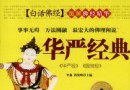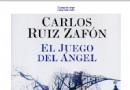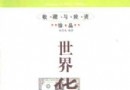電驢下載基地 >> 其他资源 >> 電腦基礎 >> 《Visual Studio 2010基礎教程》(Lynda.com Visual Studio 2010 Essential Training)[光盤鏡像]
| 《Visual Studio 2010基礎教程》(Lynda.com Visual Studio 2010 Essential Training)[光盤鏡像] | |
|---|---|
| 下載分級 | 其他资源 |
| 資源類別 | 電腦基礎 |
| 發布時間 | 2017/7/13 |
| 大 小 | - |
《Visual Studio 2010基礎教程》(Lynda.com Visual Studio 2010 Essential Training)[光盤鏡像] 簡介: 中文名 : Visual Studio 2010基礎教程 英文名 : Lynda.com Visual Studio 2010 Essential Training 資源格式 : 光盤鏡像 發行日期 : 2010年11月16日 地區 : 美國 對白語言 : 英語 文字語言 : 英文 簡介 : 資源簡介 Lynda.com 出品的Visual Studio 2010基礎視
電驢資源下載/磁力鏈接資源下載:
- 下載位址: [www.ed2k.online][Visual.Studio.2010基礎教程].LYNDA.COM.VISUAL.STUDIO.2010.ESSENTIAL.TRAINING-JGTiSO.iso
- 下載位址: [www.ed2k.online][Visual.Studio.2010基礎教程].LYNDA.COM.VISUAL.STUDIO.2010.ESSENTIAL.TRAINING-JGTiSO.nfo
全選
"《Visual Studio 2010基礎教程》(Lynda.com Visual Studio 2010 Essential Training)[光盤鏡像]"介紹
中文名: Visual Studio 2010基礎教程
英文名: Lynda.com Visual Studio 2010 Essential Training
資源格式: 光盤鏡像
發行日期: 2010年11月16日
地區: 美國
對白語言: 英語
文字語言: 英文
簡介:

資源簡介
Lynda.com 出品的Visual Studio 2010基礎視頻教程.
教程主講:Walt Ritscher
教程時長:8小時9分鐘
Visual Studio 2010中的基礎教程視頻系列中,主講人沃爾特Ritsche演示如何開發針對多平台的全功能應用程序. 從一個對集成開發環境的概述開始,課程內容包括使用代碼編輯器,導航和格式化代碼,並部署應用程序。還包括在運行性能和負載測試和調試代碼教程。教程附帶練習文件。
In Visual Studio 2010 Essential Training, author Walt Ritscher demonstrates how to develop full-featured applications targeting a variety of platforms. Starting with an overview of the integrated developer environment, the course covers working with code editors, navigating and formatting code, and deploying applications. Also included are tutorials on running performance and load tests, and debugging code. Exercise files accompany the course.
Topics include:
•Creating a Visual Studio project
•Building the user interface
•Binding to an RSS feed
•Coding with IntelliSense
•Creating rich Internet applications with Silverlight
•Building Windows applications with Windows Forms
•Integrating with SQL Server
•Working with Microsoft Office applications
•Understanding extensibility in Visual Studio
•Working with data, ADO.NET and datasets
•Using source control
自己供源截圖
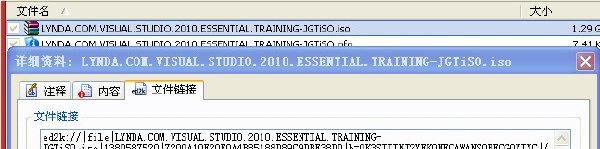
目錄:
Introduction
Welcome 01:02
Using the exercise files 01:01
07:19 1. Getting Started
Understanding the Visual Studio versions 03:51
Setting up your developer computer 03:28
58:02 2. Exploring the Visual Studio Workspace (IDE)
Creating a Visual Studio project 04:58
Working with Solution Explorer 06:32
Working with big projects 03:53
Taking a tour of the Integrated Developer Environment (IDE) 08:36
Introducing drag-and-drop UI design 07:38
Working with the Properties window 06:44
Looking at Server Explorer 07:04
Exploring the new Help engine 06:41
Setting options for the IDE 05:56
39:25 3. Building a Simple Application
Creating a simple WPF application 01:32
Building the UI with the editors 09:14
Working with the application code 03:37
Communicating with the web site 07:15
Connecting your data 08:04
Binding to an RSS feed 05:04
Packaging and deploying the application 04:39
39:46 4. Exploring the Code Editors
What languages are supported in Visual Studio 2010? 01:17
Exploring basic settings for the Code Editor 05:35
Writing a C# program 06:48
Writing a VB program 06:29
Working with C++ 06:38
Working with F Sharp 06:09
Font and color options 06:50
01:05:47 5. Working with Code
Formatting your code 06:43
Navigating your code 07:44
Using the Task List 02:26
Commenting your code 02:45
Documenting your code 08:26
Using IntelliSense effectively 07:00
Working with code snippets 06:25
Refactoring your code 05:15
Understanding code generation 02:10
Generating code with T4 06:29
Using the Class View, Class Designer, and Class Diagram tools 05:51
Refactoring VB with CodeRush Xpress 04:33
01:11:15 6. Understanding the Project Types
Working with project and item templates 08:38
Creating a console application 07:05
Creating a class library 06:26
Creating a web site with ASP.NET 07:37
Creating a rich internet application with Silverlight 06:57
Creating a classic Windows application with Windows Forms 10:31
Creating a dramatic Windows application with Windows Presentation Foundation (WPF) 04:41
Creating a WCF service 09:01
Using an existing WCF service 06:38
Navigation UI designs with the Document Outline view 03:41
33:18 7. Digging Into Your Data
Creating a data project with SQL Project 06:24
Clarifying the confusion on .NET Data 03:31
Using ADO.NET in your application 06:50
Creating typed datasets 07:55
Using the data binding tools 08:38
30:13 8. Debugging Your Application
Debugging code 09:32
Working with the Watch and other debug windows 07:46
Other debugging techniques 06:50
IntelliTrace historical debugging in Visual Studio Ultimate 06:05
17:56 9. Testing Your Application
Understanding Visual Studio editions and test tools 02:22
Verifying your code with unit tests 08:58
Running performance and load tests 06:36
34:05 10. Deploying Your Application
Building your application 04:19
Customizing the build process with MSBuild 06:36
Setting assembly information 02:12
Deploying a basic Windows application 02:19
Creating an installer with Visual Studio 07:39
Creating a ClickOnce application 05:13
Setting up IIS for deploy 02:09
Deploying a Silverlight or ASP.NET application 03:38
14:00 11. Working with Source Control
Understanding source control 02:09
Setting up Team Foundation Server source control 03:05
Using Team Foundation Server source control 08:46
17:31 12. Integrating with Microsoft Office Applications
Understanding the .NET Office integration 04:16
Making a Word 2007 application 07:54
Making an Excel 2010 add-in 05:21
31:34 13. Extending Visual Studio
Understanding the extensibility model in Visual Studio 02:17
Adding external tools to the Tools menu 04:42
Creating macros 07:16
Using the Extension Manager 05:01
Creating an MEF add-in 07:09
Deploying and installing an add-in with VSIX 05:09
25:34 14. Configuring Your Application
Working with configuration files 05:37
Using the Settings Editor 07:30
Using the Resources Editor 06:59
Localizing your resources 05:28
01:17 Conclusion
Goodbye
代碼
英文名: Lynda.com Visual Studio 2010 Essential Training
資源格式: 光盤鏡像
發行日期: 2010年11月16日
地區: 美國
對白語言: 英語
文字語言: 英文
簡介:

資源簡介
Lynda.com 出品的Visual Studio 2010基礎視頻教程.
教程主講:Walt Ritscher
教程時長:8小時9分鐘
Visual Studio 2010中的基礎教程視頻系列中,主講人沃爾特Ritsche演示如何開發針對多平台的全功能應用程序. 從一個對集成開發環境的概述開始,課程內容包括使用代碼編輯器,導航和格式化代碼,並部署應用程序。還包括在運行性能和負載測試和調試代碼教程。教程附帶練習文件。
In Visual Studio 2010 Essential Training, author Walt Ritscher demonstrates how to develop full-featured applications targeting a variety of platforms. Starting with an overview of the integrated developer environment, the course covers working with code editors, navigating and formatting code, and deploying applications. Also included are tutorials on running performance and load tests, and debugging code. Exercise files accompany the course.
Topics include:
•Creating a Visual Studio project
•Building the user interface
•Binding to an RSS feed
•Coding with IntelliSense
•Creating rich Internet applications with Silverlight
•Building Windows applications with Windows Forms
•Integrating with SQL Server
•Working with Microsoft Office applications
•Understanding extensibility in Visual Studio
•Working with data, ADO.NET and datasets
•Using source control
自己供源截圖
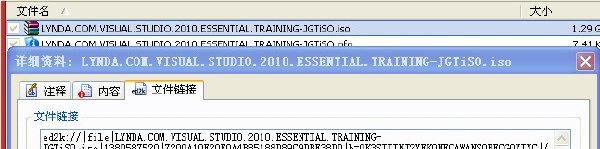
目錄:
Introduction
Welcome 01:02
Using the exercise files 01:01
07:19 1. Getting Started
Understanding the Visual Studio versions 03:51
Setting up your developer computer 03:28
58:02 2. Exploring the Visual Studio Workspace (IDE)
Creating a Visual Studio project 04:58
Working with Solution Explorer 06:32
Working with big projects 03:53
Taking a tour of the Integrated Developer Environment (IDE) 08:36
Introducing drag-and-drop UI design 07:38
Working with the Properties window 06:44
Looking at Server Explorer 07:04
Exploring the new Help engine 06:41
Setting options for the IDE 05:56
39:25 3. Building a Simple Application
Creating a simple WPF application 01:32
Building the UI with the editors 09:14
Working with the application code 03:37
Communicating with the web site 07:15
Connecting your data 08:04
Binding to an RSS feed 05:04
Packaging and deploying the application 04:39
39:46 4. Exploring the Code Editors
What languages are supported in Visual Studio 2010? 01:17
Exploring basic settings for the Code Editor 05:35
Writing a C# program 06:48
Writing a VB program 06:29
Working with C++ 06:38
Working with F Sharp 06:09
Font and color options 06:50
01:05:47 5. Working with Code
Formatting your code 06:43
Navigating your code 07:44
Using the Task List 02:26
Commenting your code 02:45
Documenting your code 08:26
Using IntelliSense effectively 07:00
Working with code snippets 06:25
Refactoring your code 05:15
Understanding code generation 02:10
Generating code with T4 06:29
Using the Class View, Class Designer, and Class Diagram tools 05:51
Refactoring VB with CodeRush Xpress 04:33
01:11:15 6. Understanding the Project Types
Working with project and item templates 08:38
Creating a console application 07:05
Creating a class library 06:26
Creating a web site with ASP.NET 07:37
Creating a rich internet application with Silverlight 06:57
Creating a classic Windows application with Windows Forms 10:31
Creating a dramatic Windows application with Windows Presentation Foundation (WPF) 04:41
Creating a WCF service 09:01
Using an existing WCF service 06:38
Navigation UI designs with the Document Outline view 03:41
33:18 7. Digging Into Your Data
Creating a data project with SQL Project 06:24
Clarifying the confusion on .NET Data 03:31
Using ADO.NET in your application 06:50
Creating typed datasets 07:55
Using the data binding tools 08:38
30:13 8. Debugging Your Application
Debugging code 09:32
Working with the Watch and other debug windows 07:46
Other debugging techniques 06:50
IntelliTrace historical debugging in Visual Studio Ultimate 06:05
17:56 9. Testing Your Application
Understanding Visual Studio editions and test tools 02:22
Verifying your code with unit tests 08:58
Running performance and load tests 06:36
34:05 10. Deploying Your Application
Building your application 04:19
Customizing the build process with MSBuild 06:36
Setting assembly information 02:12
Deploying a basic Windows application 02:19
Creating an installer with Visual Studio 07:39
Creating a ClickOnce application 05:13
Setting up IIS for deploy 02:09
Deploying a Silverlight or ASP.NET application 03:38
14:00 11. Working with Source Control
Understanding source control 02:09
Setting up Team Foundation Server source control 03:05
Using Team Foundation Server source control 08:46
17:31 12. Integrating with Microsoft Office Applications
Understanding the .NET Office integration 04:16
Making a Word 2007 application 07:54
Making an Excel 2010 add-in 05:21
31:34 13. Extending Visual Studio
Understanding the extensibility model in Visual Studio 02:17
Adding external tools to the Tools menu 04:42
Creating macros 07:16
Using the Extension Manager 05:01
Creating an MEF add-in 07:09
Deploying and installing an add-in with VSIX 05:09
25:34 14. Configuring Your Application
Working with configuration files 05:37
Using the Settings Editor 07:30
Using the Resources Editor 06:59
Localizing your resources 05:28
01:17 Conclusion
Goodbye
代碼
ÜÜÜ
ÜÜÜÜÜÜÜßßßßßßß Û²Ü
ÜÜÜÜÜÜÜßßßßßßß ÛÛÛ²
Û Û² ÛÛÛÛ
Û Û ²ÛÛÛ°
Û Û Ü °ÛÛÛ²
ÜÜÜÛßßßßßßßßßßßßÛÜÜÜÜ ² Û° ß ÜÜÜÜÜÜÜÜÛÛ²ßß ÛÛÛÛ
ܱ²ßÜÜÜÛÛÛÛÛÛÛÛÛÛÛÛÜÜ߲ܲ²²ÜÜ ° Û² ßÛÛÛ ßÛÛ ÛÛ ÛÛÛÛ
°±²ÛÛßßßÛÛßÛÛÛßÛÛßÛßÛÛ²Û²²²±±° Û Û ÛÛ² ÛÛ ß²Û ÛÛ ²ÛÛÛ°
°±²ÛÛ ßÜÛ Û Û Û Û ßÜÛÛ²Û²²²±±° Û Û ÛÛÛ ßÛÛ Üß ßß²Ü °ÛÛÛ²
°±²ÛÛ ß ÛÜßÜÛÜßÜÛ Û ÛÛ²Û²²²±±° Û Û° Üßß ßß ß ÛÛÛÛ
°±²ÛÛÛÛÛÛÛÛÛÛÛÛÛÛÛÛÛÛÛ²Û²²²±±° ° Û ² JUDGEMENT ÛÛÛÛ
°±²ÛÛ ÛßÛ ÛßÜßÛ ÜßÛ Û²Û²²²±±° ° Û Û ²ÛÛÛ°
°±²ÛÛÜßÜßÜÛ Ü Û ÜßÛ ßÛ²Û²²²±±° ° Û Û °ÛÛ ²
°±²ÛÛßßßßßßßßßßßßßßßÛÛ²Û²²²±±° ° ² Û° Û ÛÛ
°±²ÛÛßßßÛßßßßßßÛßÛßßÛÛ²Û²²²±±° ° °Û ² ÛÛ Û
Üß°±²ÛÛßßßßßßÛßßßßßÛßßÛÛ²Û²²²±±° °Ü Û Û ² ÛÛ°
± ²°±²ÛÛßßßÛßßßßßßßßßßßÛÛ²Û²²²±±° °± Û Û °Û Û²
± °±²ÛÛßßßßßßÛßßßßßßÛßÛÛ²Û²²²±±° °± ² Û° Loyalty. Pride. Tradition ÛÛ Û
±°±²ÛÛÛÛßÛßÛÛÛÛÛÛÛÛÛÛÛÛ²Û²²²±±° °± °Û ² Since 1998 A.D. °Û ÛÛ
°±²ÛÛÛßßßßßßßßßßßßßßÛÛ²Û²²²±±° °±² Û Û ÜÜÜܲÛÛ Û
°ßßÜÜÜßßßßßßßßßßßßßßÜÜÜÜßßß±±°°Û²²ßßÜÛ ÜÜÜÜÜÜÜÜßÛßÛßÛßßßÛßÜßÜßÜßÛÛ
ÜßßÜÜܲ²²²²²²²²²²²²²ÜÜÜÜßßßÜÜß°ßÜÜ ßÜßÛßÛßÛßÜßÜßÜßÜßÜÛÜÛÜÛÜßßßßßßßßß ß
²²ßßßÜÜÜÜÜ ÜÜßßßß ßßßß²²²ÜÜß²ßÜÜÛÜ ßÜÛÜÛÜÛßßßßßßßß
°°° ± ÛßßÜÜßß °°°°°°°° ßß²²Ûßß °° ° °°°°°°°°°°°°°°°°°°°°°°°°°
±±±± ±ÜÛß Ü±±±±±±±±ß ÜÜÜ ß±±± ÜÜܲ±±±±±±±±±±±±±±±±±±±±±±±±±±±±±±±±±±±
²²²²²ÜÜÜܲ²²²²²²²²Û ÛÛ²²² ²²²ß ܲÜÜÜÜÜ ÜÜÜÜÜ ²²²²²²²²²²²²²²²²²²²²²
ßßßßßßßßßßßßßßßßßßÛ ßßß ÛßßܲÛÛÛÛÛÛÛÛÛÛ²ßÛÛÛ²² Ûßßßßßßßßßßßßßßßßßßßß
ßÛÛÛßßßßßßßßßßßßß ÛÛÛ²²ß ܲ ßßßÛßß ßÛÛÛÛÛ ßßßßßßßßßßßßßßßÛÛÛß
²ß ÛÛÛÛß ÛÛÛ° Ü²Û Ü ÛÛÛÛÛÛÛ²±° ß²
ß ÜÜÜÜÜ ÛÛÛÛ ÛÛÛ²² ÛÛÛÛÝß²ßÛÛÛÛ² ÜÜÜÜÜ ß
²ÛÛÛÛ ÛÛÛÛ ²ÛÛÛÛ° Ü²Ü ÛÛÛÛÜ ÛÛÛÛÛ ÛÛÛÛ²
ÛÛÛ²² ÛÛÛÛÜ ²ÛÛÛ² ß ÜÛ²²ÛÛÛÜ ß²ÛÛ ²²ÛÛÛ
ÜÛÛÛÛß ÛÛÛÛÛ ÛÛÛÛÛ ÜÛß ßÛÛÛ²² ßÛÛ ßÛÛÛÛÜ
²ÛÛÛÛ ßÜÛÛÛÛÛ ÛÛÛ²²ß ßÛÛÛÛÛ ÛÛÜ ÛÛÛÛ²
ßÛÛÛÛ Ü²Ü ÞÛÛÛÛÛ ßßß Ü ÛÛÛÛß ÛÛÝ Ü²Ü ÛÛÛÛß
Ü ßß²ÛÜß ÛÛÛÛ² ÜÜ ß²ß ²²Ûß Ü²Ûß ßÜÛ²ßß Ü
ÜÜ²ß ßß²ÛÛÛÛ²ß ßßÛ²ÜÜÜÛÛß ²²ÛÛÛÛÛ²ßß ßÛÜÜ
²ÛÛÛ ßßÜÜ °°ßßß ßß ÜÜßß ÛÛ²²
ß²ÛÛÜÜÜ ß ° ±± ° ß ÜÜÜÛÛ²ß
ßÜÜ ßßß²ÛÛÛÛÛÛÜÜÜÜÜÜÜÜ ßܱ ²² ±Üß ÜÜÜÜÜÜÜÜÛÛÛÛÛÛ²ßßß
²²Ü Ü ßßßßßßß²²ÛÛÛÛÛÛÛ²ÛÛÛÛÛ² ÛÛ ²ÛÛÛÛÛ²ÛÛÛÛÛÛÛ²²ßßßßßßß
ÛÛ² Ü²Ü ß
ÛÛÛ ß * Title..: Lynda.com Visual Studio 2010 Essential Training
ÛÛÛ * Date...: November 17th, 2010
Ü ÛÛÛ * Type...: Bookware
ß²ÛÛÛ²² Û * Disks..: 25x50mb
ÜÜܲ Ü Ü
ÜÜÜ Ü ß²²ÛÛÛÛÛÛÛÛÛÛÛÛÛÛÛÛÛÛÛÛÛÛÛÛÛÛÛÛÛÛÛÛÛÛÛÛÛÛÛÛÛÛÛÛÛ²ß
²²² Ü ßÜ ßß²Ü
ßßßß Û ²² Ü ß
°±²ÛÛÛÛÛÛß Üß ß²ß Release notes:
ÜÜÜ
ÜÜÜ In Visual Studio 2010 Essential Training, author Walt Ritscher
ÛÛÛ demonstrates how to develop full-featured applications targeting
ÛÛÛ a variety of platforms. Starting with an overview of the
ÛÛÛ integrated developer environment, the course covers working
ÛÛÛ with code editors, navigating and formatting code, and deploying
ÛÛÛ applications. Also included are tutorials on running performance
ÛÛÛ and load tests, and debugging code. Exercise files accompany
ÛÛÛ the course.
ÛÛÛ
ÛÛÛ
ÛÛÛ Install notes:
ÛÛÛ
ÛÛÛ 1.) Unrar
ÛÛÛ 2.) Burn/mount
ÛÛÛ 3.) Enjoy!
ÛÛÛ
²²²
±±±
°°°
ÜÜÜ Ü ß²²ÛÛÛÛÛÛÛÛÛÛÛÛÛÛÛÛÛÛÛÛÛÛÛÛÛÛÛÛÛÛÛÛÛÛÛÛÛÛÛÛÛÛÛÛÛ²ß
²²² Ü ßÜ ßß²Ü
ßßßß Û ²² Ü ß GREETINGS:
°±²ÛÛÛÛÛÛß Üß ß²ß
ÜÜÜ AOD, CLASS, CROSSFiRE, JiOO, SAC
ÛÛÛ EVILISO, 4KIDS, SHOCK, MAGE, DYNAMiCS
ÛÛÛ
ÛÛÛÜß Üß Big thanks to all JGT sites, and
ÛÛÛÝ ÛÛ ± sites accepting us!
²ÛÛ²Ü ßÜ ÜÜÜÜÜÜÜ
ß ßÛÛ²²ÜÜÜÜ ÛÛÛÛ²²
ßßßßÛÛÛÛ²²ÜÜÜÜÜ ÜÛÛÛÛÛÛ
ßßßßßÛÛÛÛÛ²²ÜÜÜÜÜ ÜÜÜܲÛÛÛÛ²ß
Û²² Ü ßßßßß²²ÛÛÛÛÛÛÛÛÛÛÛÛÛÛÛÛ²ßß
ÛÛÛ ßßß²²ÜÜÜ ßßßßßßßßßßßß
°±²ÛßÜßÜ ß²ÛÛÛÛÛÛÛ²ß ÜßÜßÜßÜß Ü ßßÛÛ²Ü ßÜÜ ßßßÜßÜßÜßÜßÜÛß²²²±±± ±±°° °
ÛÛÛ Ü²Ü ÛÛ²² ²² ß
ÛÛÛ in memory of ß ÜÛßß Üß drawn by the honored
ÛÛÛ THEPROF ß FX/SAC
ܲÛÛ
ßßÜ
"judgement day is near..."
資源來自網絡收集 未經過一一的質量 安全等檢測
只是把收集的資源和各位驢友分享 僅作網絡學習交流使用 請勿用於商業用途 !
希望各位下載的驢友能多多參與分流保源
- 上一頁:《Composite 2011整合影片標題視頻教程》(Digital Tutors Integrating Titles into Footage in Composite 2011)[光盤鏡像]
- 下一頁:《UDK游戲制作初窺教程》更新到第五講攝像機碰撞[原創制作][MOV]
相關資源:
- [電腦基礎]《3dsmax NOKIA 6670視頻教程(已修復第一個壓縮包)》(NOKIA 6670 INTERMEDIATE MODELING VIDEOTUTORIALS(3dsmax))
- [生活百科]《做有錢的自己》 劉彥斌
- [生活百科]《實用經絡點穴療法》掃描版[PDF] 資料下載
- [電腦基礎]《舉一反三CAD建築視頻教程.rar》WinRAR
- [生活百科]《世界大百科全書光盤版》(The.World.Book.Encyclopedia.2005.Deluxe.Edition)V9.00[光盤鏡像]資料下載
- [其他資源綜合]《西課函授教育:初級日語》共16碟/更新完畢[MP3]
- [生活百科]《風勞臌膈四大證治》掃描版[PDF] 資料下載
- [其他資源綜合]《2015年《經濟學家》》(The Economist)更新至智庫特刊:The Future for CIOs[PDF]
- [生活百科]《植物學(系統分類部分)》掃描版[PDF] 資料下載
- [生活百科]玩兒 (於謙)
- [小說圖書]《我殺了他》(私が彼を殺した)中譯本,精校文字版[PDF]
- [生活圖書]《營養專家推薦的寶寶常見病預防調理食譜》掃
- [文學圖書]《日本教育的文化透視》(於洪波)掃描版[PDF]
- [生活圖書]《怎樣步行最健康》(Walk)(阿津久邦男)中譯本,掃描版[PDF]
- [應用軟件]《游戲管理工具》(BinaryWorks eXtreme Games Manager)v1.0.3.3預破解版[壓縮包]
- [系統工具]《蘋果美洲豹系統PC版》(iATKOS_v1.0i)[ISO]
- [計算機與網絡]《Adobe Premiere Pro1.5標准培訓教材》掃描版[PDF]
- [文學圖書]《中國傳統文化精粹:明清詩選》(陳道貴)掃描版[PDF]
- [人文社科]《針織生活》(Knitscene)2010春季特刊[PDF]
- [英語學習資料]《英語,非學好不可》第一版
- 《Blender 材質紋理教程》(Cartoon Smart Blender Materials And Textures Tutorials)[ISO]
- 《Photoshop 色彩工具功能教程》(Photoshop.Color.Tools)[壓縮包]
- 《ASP.NET AJAX程序設計 第II卷》JPG 內含源代碼
- 《PHP&MySQL視頻教程》(CBT Nuggets – PHP & MySQL Video Tutorials)
- 《Adobe After Effects 6.5 進階教程》(VTC.ADOBE.AFTER.EFFECTS.6.5.ADVANCED.TUTORIALS)[Bin]
- 《3D Tutorial XSI 高級SubD建模 part1~3》(3D Tutorial XSI Adv SubD Modelling part1~3)[ISO]
- 《C++ Builder 5 編程實例與技巧》PDF清晰版
- 《美河提供.羅時飛.精通spring》
- 《CCENT/CCNA ICND 認證考試指南》第二版[ISO]
- 《3Ds Max 8 聖經 電子書》
- 《Lynda.com出品Pro Tools 8電影配樂視頻教程》(Lynda.com Pro Tools 8 Film Scoring)[光盤鏡像]
- 《 ASP經典模塊開發大全 電子教程》電子教程[ISO]
免責聲明:本網站內容收集於互聯網,本站不承擔任何由於內容的合法性及健康性所引起的爭議和法律責任。如果侵犯了你的權益,請通知我們,我們會及時刪除相關內容,謝謝合作! 聯系信箱:[email protected]
Copyright © 電驢下載基地 All Rights Reserved