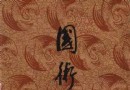電驢下載基地 >> 其他资源 >> 電腦基礎 >> 《Maya 2011 結合RealFlow 5設計流程教學》(Digital Tutors Pipeline Integration with Maya 2011 and RealFlow 5 )[光盤鏡像]
| 《Maya 2011 結合RealFlow 5設計流程教學》(Digital Tutors Pipeline Integration with Maya 2011 and RealFlow 5 )[光盤鏡像] | |
|---|---|
| 下載分級 | 其他资源 |
| 資源類別 | 電腦基礎 |
| 發布時間 | 2017/7/13 |
| 大 小 | - |
《Maya 2011 結合RealFlow 5設計流程教學》(Digital Tutors Pipeline Integration with Maya 2011 and RealFlow 5 )[光盤鏡像] 簡介: 中文名 : Maya 2011 結合RealFlow 5設計流程教學 英文名 : Digital Tutors Pipeline Integration with Maya 2011 and RealFlow 5 資源格式 : 光盤鏡像 發行日期 : 2010年10月01日 地區 : 美國 對白語言 : 英語 文字語言 : 英文 簡介 : 資源簡介 語言:英語 網址
電驢資源下載/磁力鏈接資源下載:
- 下載位址: [www.ed2k.online][Maya.2011.結合RealFlow.5設計流程教學].TLF-SOFT-Digital.Tutors.Pipeline.Integration.with.Maya.2011.and.RealFlow.5.DVD-iNKiSO.iso
- 下載位址: [www.ed2k.online][Maya.2011.結合RealFlow.5設計流程教學].TLF-SOFT-Digital.Tutors.Pipeline.Integration.with.Maya.2011.and.RealFlow.5.DVD-iNKiSO.nfo
- 下載位址: [www.ed2k.online]春林網virtools視頻教程光盤鏡像DVD10之世博實例【www.chunlinge.com.QQ275418389】.iso
- 下載位址: [www.ed2k.online]春林網virtools視頻教程光盤鏡像DVD11之物理車實例【www.chunlinge.com.QQ275418389】.iso
- 下載位址: [www.ed2k.online]春林網virtools視頻教程光盤鏡像DVD12之校園漫游1【www.chunlinge.com.QQ275418389】.iso
- 下載位址: [www.ed2k.online]春林網virtools視頻教程光盤鏡像DVD13之校園漫游2【www.chunlinge.com.QQ275418389】.iso
- 下載位址: [www.ed2k.online]春林網virtools視頻教程光盤鏡像DVD14之人工智能【www.chunlinge.com.QQ275418389】.iso
- 下載位址: [www.ed2k.online]春林網virtools視頻教程光盤鏡像DVD15之多人聯機【www.chunlinge.com.QQ275418389】.iso
- 下載位址: [www.ed2k.online]春林網virtools視頻教程光盤鏡像DVD16之shader著色器【www.chunlinge.com.QQ275418389】.iso
- 下載位址: [www.ed2k.online]春林網virtools視頻教程光盤鏡像DVD6之粒子系統【www.chunlinge.com.QQ275418389】.iso
- 下載位址: [www.ed2k.online]春林網virtools視頻教程光盤鏡像DVD7之virtools特效【www.chunlinge.com.QQ275418389】.iso
- 下載位址: [www.ed2k.online]春林網virtools視頻教程光盤鏡像DVD8之物理動力學【www.chunlinge.com.QQ275418389】.iso
- 下載位址: [www.ed2k.online]春林網virtools視頻教程光盤鏡像DVD9之裝配實例【www.chunlinge.com.QQ275418389】.iso
全選
"《Maya 2011 結合RealFlow 5設計流程教學》(Digital Tutors Pipeline Integration with Maya 2011 and RealFlow 5 )[光盤鏡像]"介紹
中文名: Maya 2011 結合RealFlow 5設計流程教學
英文名: Digital Tutors Pipeline Integration with Maya 2011 and RealFlow 5
資源格式: 光盤鏡像
發行日期: 2010年10月01日
地區: 美國
對白語言: 英語
文字語言: 英文
簡介:

資源簡介
語言:英語
網址:http://www.digitaltutors.com/09/training.php?cid=31&pid=414
類別:教程
Digital Tutors 出品的時長3小時5分鐘視頻教學:Maya 2011 結合 RealFlow 5 設計流程。
本教學將學習如何使用 Maya 和 RealFlow 共同一起設計,如何導入RealFlow網格到Maya裡,通過一步一步練習增加燈光,材質和適當的渲染設置模擬真實玻璃和液體材質外觀的過程。如何重新利用RealFlow模擬數據緩存和探討許多訣竅技術,通寸學習你可以掌握二者結合使用模擬和渲染。
以下轉自官網介紹
In this series of lessons we will learn how Maya and RealFlow can be used together for our projects.
We will begin this course by learning how to import RealFlow meshes into Maya, and we will go step-by-step through the process of adding lights, materials and proper render settings to mimic appearance of realistic glass and liquid materials. From there, we will go deeper into the integration process, learning how to take geometry from Maya into RealFlow, using RealFlow's soft and rigid body dynamics to create moving objects, as well as understanding how scene scale plays a critical role in the behavior of our simulations. We will learn how to cache and re-use RealFlow simulation data and discuss many tips, tricks and techniques that you will be able to use in both the simulation and the rendering stages of your RealFlow projects.
目錄:
1. Introduction and project overview
2. Exporting meshes from RealFlow into Maya
3. Applying Maya materials to RealFlow meshes
4. Adjusting raytrace settings in Maya
5. Adding colored shadows to dielectric materials
6. Adding caustic patterns to glass materials7. Making final adjustments to render quality
7. Making final adjustments to render quality
8. Importing Maya geometry into RealFlow
9. Creating soft and rigid body objects in RealFlow
10. Adjusting soft body results in RealFlow
11. Caching soft body simulations from RealFlow
12. Adding detailed splashes to our RealFlow project
13. Adding RealWave surfaces to our scene
14. Generating meshes around RealFlow particles
15. Importing RealFlow objects into Maya
16. Setting up materials for the lemon geometry
17. Adding a reflective environment to our Maya scene
18. Increasing reflection and refraction rays in Maya
19. Adding soft shadows to our Maya scene
20. Fixing reflection and refraction errors
21. Blending RealFlow meshes together in Maya
22. Adding secondary illumination to the scene
23. Fixing artifacts in Maya Architectural Material
24. Using the RealFlow Melt Shader in Maya
25. Generating the RealFlow project files for this course
英文名: Digital Tutors Pipeline Integration with Maya 2011 and RealFlow 5
資源格式: 光盤鏡像
發行日期: 2010年10月01日
地區: 美國
對白語言: 英語
文字語言: 英文
簡介:

資源簡介
語言:英語
網址:http://www.digitaltutors.com/09/training.php?cid=31&pid=414
類別:教程
Digital Tutors 出品的時長3小時5分鐘視頻教學:Maya 2011 結合 RealFlow 5 設計流程。
本教學將學習如何使用 Maya 和 RealFlow 共同一起設計,如何導入RealFlow網格到Maya裡,通過一步一步練習增加燈光,材質和適當的渲染設置模擬真實玻璃和液體材質外觀的過程。如何重新利用RealFlow模擬數據緩存和探討許多訣竅技術,通寸學習你可以掌握二者結合使用模擬和渲染。
簡介翻譯轉自xuehui@TLF
以下轉自官網介紹
In this series of lessons we will learn how Maya and RealFlow can be used together for our projects.
We will begin this course by learning how to import RealFlow meshes into Maya, and we will go step-by-step through the process of adding lights, materials and proper render settings to mimic appearance of realistic glass and liquid materials. From there, we will go deeper into the integration process, learning how to take geometry from Maya into RealFlow, using RealFlow's soft and rigid body dynamics to create moving objects, as well as understanding how scene scale plays a critical role in the behavior of our simulations. We will learn how to cache and re-use RealFlow simulation data and discuss many tips, tricks and techniques that you will be able to use in both the simulation and the rendering stages of your RealFlow projects.
目錄:
1. Introduction and project overview
2. Exporting meshes from RealFlow into Maya
3. Applying Maya materials to RealFlow meshes
4. Adjusting raytrace settings in Maya
5. Adding colored shadows to dielectric materials
6. Adding caustic patterns to glass materials7. Making final adjustments to render quality
7. Making final adjustments to render quality
8. Importing Maya geometry into RealFlow
9. Creating soft and rigid body objects in RealFlow
10. Adjusting soft body results in RealFlow
11. Caching soft body simulations from RealFlow
12. Adding detailed splashes to our RealFlow project
13. Adding RealWave surfaces to our scene
14. Generating meshes around RealFlow particles
15. Importing RealFlow objects into Maya
16. Setting up materials for the lemon geometry
17. Adding a reflective environment to our Maya scene
18. Increasing reflection and refraction rays in Maya
19. Adding soft shadows to our Maya scene
20. Fixing reflection and refraction errors
21. Blending RealFlow meshes together in Maya
22. Adding secondary illumination to the scene
23. Fixing artifacts in Maya Architectural Material
24. Using the RealFlow Melt Shader in Maya
25. Generating the RealFlow project files for this course
下載鏈接來自TLF
未經過安裝測試與安全檢測,使用者後果自負與本論壇無關
軟件版權歸原作者及其公司所有,如果你喜歡,請購買正版
資源來自網絡收集 未經過一一的質量 安全等檢測
只是把收集的資源和各位驢友分享 僅作網絡學習交流使用 請勿用於商業用途 !
希望各位下載的驢友能多多參與分流保源
- 上一頁:《Maya中Realflow渲染工具的應用視頻教程》(Digital Tutors Using the RealFlow RenderKit in Maya )[光盤鏡像]
- 下一頁:《Maya 2011結合Mudbox 2011制作逼真手視頻教程》(Digital Tutors Modeling Realistic Hands in Maya 2011 and Mudbox 2011 )[光盤鏡像]
相關資源:
- [電腦基礎]《Keynote 09基礎訓練》(Lynda.com Keynote 09 Essential Training)[光盤鏡像]
- [電腦基礎]《五筆打字與排版九日速成》掃描版[PDF]
- [電腦基礎]《PS人物數碼照片處理技法大全視頻教程》(Photoshop People photo processing Tutorial)avi格式視頻文件[壓縮包]
- [電腦基礎]《TypoScript 訓練教程多媒體DVD》(TypoScript Videotraining)三碟完整版[ISO]
- [電腦基礎]《EuroPlus+ REWARD電腦教學》(EuroPlus.Reward.Interactive.Course.of.English)[Bin]
- [生活百科]《農村民俗文化漫話》掃描版[PDF] 資料下載
- [其他資源綜合]《暗影之門:重制版》(Shadowgate)免安裝硬盤版[壓縮包]游戲下載
- [其他資源綜合]《野草》(Wild Grass)[RMVB]資料下載
- [電腦基礎]《基於Android的軟件管理器開發教學視頻》[WMV]
- [其他資源綜合]《手機壁紙 iphone4手機壁紙 美女手機壁紙》[壓縮包]
- [其他圖書]《魔方寶典》掃描版[PDF]
- [應用軟件]《游戲修改大師8》(GameMaster8)免安裝綠色版,應用軟件、資源下載
- [人文社科]《文化與公共性》(陳燕谷)掃描版[PDF]
- [多媒體類]《紅白機(8-bit)音樂制作軟件》(FamiTracker)v0.3.5[壓縮包]
- [學習課件]《簡明日本戰史》(桑田悅 & 前原透)掃描版[PDF] 資料下載
- [人文社科]《烽煙四起》(Day of the Sirens)[DVDRip]
- [其他資源綜合]《穹頂之下》(Under the Dome)第2季完結 資料下載
- [行業軟件]《外科手術CAD》(Orthocrat TraumaCad v2.0)[Bin],行業軟件、資源下載
- [文學圖書]《武則天攻心治人黑白全書》(史哲)掃描版[PDF]
- [光盤游戲]《極地游戲》(Polar Games)[Bin]
- 《Java信息管理系統開發實例導航 電子圖書和光盤》[ISO]
- 《CNN互動英語2008年5月號》(LiveABC CNN Interactive English Magazine May 2008 No.092)[ISO]
- 《Lightroom 2 基礎教程》(Lynda.com Adobe Photoshop Lightroom 2 Essential Training)[ISO]
- 《JQUERY基礎教程 中文版 附帶源代碼》(Learning jQuery)JPG 掃描版
- 《OrCAD Capture & Layout印刷電路板設計大全》(Complete PCB Design Using OrCad Capture and Layout)PDF
- 《InDesign CS4: 文件故障排除的10個貼士》(Lynda.com InDesign CS4 10 Tips for Troubleshooting Files)[光盤鏡像]
- 《3ds Max 2009之Vray建築室內渲染教程》(3ds Max 2009)更新酒店走廊篇[MOV][壓縮包]
- 《Photoshopcafe推出的教程:Wacom數位板與Photoshop CS4》(Photoshopcafe PhotoshopSecrets Wacom Tablets And Photoshop CS4-iNKiSO)[光盤鏡像]
- 《模神--3ds max 8工業造型建模寶典》[ISO]
- 《Adobe Flash CS4 Professional要點教程》(Total Training Online Adobe Flash CS4 Professional Essentials)[光盤鏡像]
- 《台灣呂聰賢Flash MX視頻教程》共26部分/另加集合包[ISO]
- 《FIF 3dsmax視頻教程打包(已修正)》(FIF 3dsmax視頻教程打包(已修正))2007年6月12日[光盤鏡像]
免責聲明:本網站內容收集於互聯網,本站不承擔任何由於內容的合法性及健康性所引起的爭議和法律責任。如果侵犯了你的權益,請通知我們,我們會及時刪除相關內容,謝謝合作! 聯系信箱:[email protected]
Copyright © 電驢下載基地 All Rights Reserved