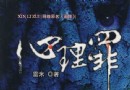電驢下載基地 >> 其他资源 >> 電腦基礎 >> 《Maya 2011角色綁定基礎教程》(Digital Tutors Introduction to Character Rigging in Maya 2011)[壓縮包]
| 《Maya 2011角色綁定基礎教程》(Digital Tutors Introduction to Character Rigging in Maya 2011)[壓縮包] | |
|---|---|
| 下載分級 | 其他资源 |
| 資源類別 | 電腦基礎 |
| 發布時間 | 2017/7/13 |
| 大 小 | - |
《Maya 2011角色綁定基礎教程》(Digital Tutors Introduction to Character Rigging in Maya 2011)[壓縮包] 簡介: 中文名 : Maya 2011角色綁定基礎教程 英文名 : Digital Tutors Introduction to Character Rigging in Maya 2011 資源格式 : 壓縮包 發行日期 : 2010年 地區 : 美國 對白語言 : 英語 文字語言 : 英文 簡介 : 資源簡介: Digital Tutors出品的Maya 2011角色綁定基
電驢資源下載/磁力鏈接資源下載:
全選
"《Maya 2011角色綁定基礎教程》(Digital Tutors Introduction to Character Rigging in Maya 2011)[壓縮包]"介紹
中文名: Maya 2011角色綁定基礎教程
英文名: Digital Tutors Introduction to Character Rigging in Maya 2011
資源格式: 壓縮包
發行日期: 2010年
地區: 美國
對白語言: 英語
文字語言: 英文
簡介:
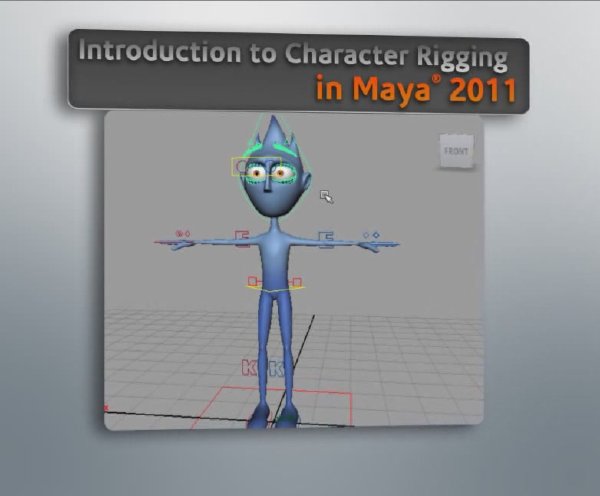
資源簡介:
Digital Tutors出品的Maya 2011角色綁定基礎視頻教程. 循序漸進全面的講解了如何高效地進行角色建模基礎知識、所需工具等知識.
教程長達30個課時、知識點. 教學光盤提供有配套練習素材.
This course will provide you with a good foundation for rigging characters in Maya.
In this course, we'll be taking a step-by-step approach, constructing a control rig that is solid and animator-friendly. We'll learn everything from proper joint placement and working with constraints, to learning how to utilize Maya's innovative and robust enveloping tools to remove the fear of painting weights and, instead, make the process an enjoyable one. We'll cover how to make our controls efficient and easy to comprehend, and we'll also learn how to work with custom shelves to quickly access tools so we can speed up our workflow.
教程預覽:

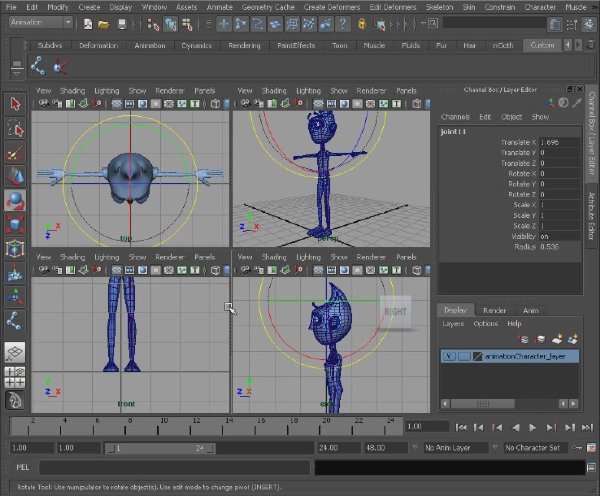
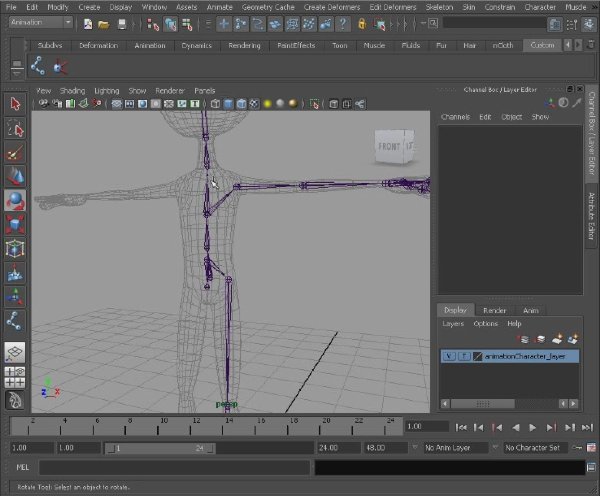
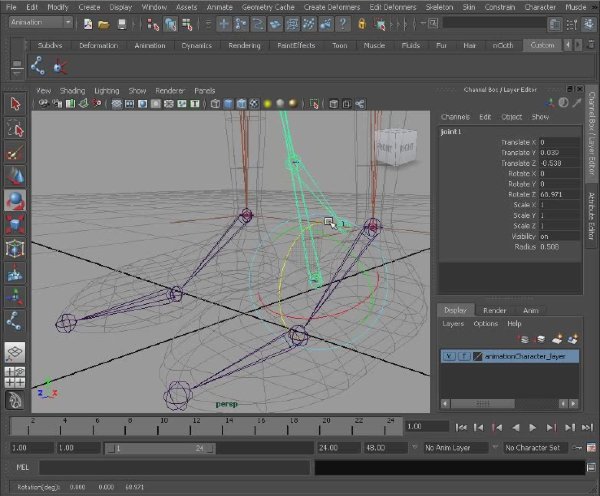
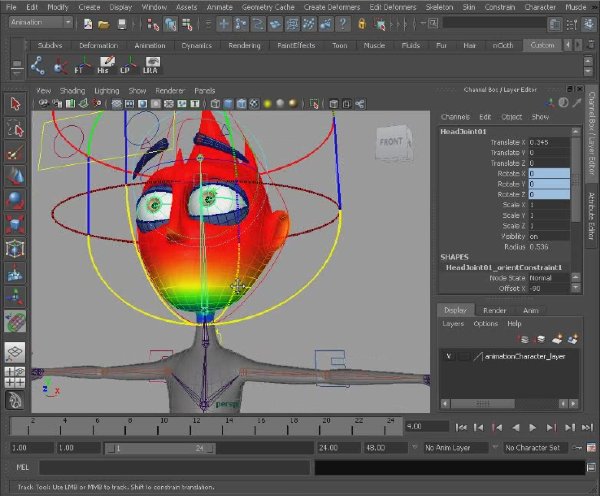
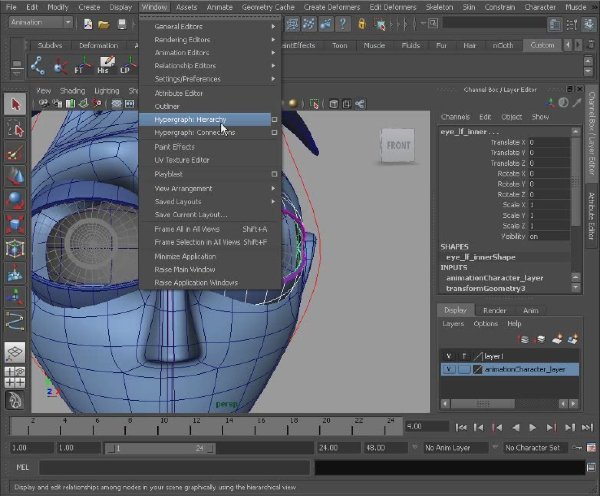
目錄:
教程目錄預覽:
1. Introduction and Project Overview
2. Preparing the scene
3. Building the skeleton
4. Adding a hip bone
5. Working with IK Handles
6. Mirroring the Arm and Leg Chains
7. Creating the Reverse Foot Bones
8. Constraining to the Reverse Foot Bones
9. Setting up the Foot Controls
10. Creating Custom Attributes
11. Utilizing Set Driven Keys for the Foot Roll
12. Rigging the knees
13. Creating Upper Body Controls
14. Establishing a Center of Gravity Control
15. Rigging the neck and head
16. Rigging the eyelids
17. The Eye Controls
18. Working on Brow Controls
19. Building Arm Controls
20. Setting up the Elbows
21. Manually Correcting a Joint Local Rotation Axis
22. Starting on the finger rig
23. Using the Connection Editor to Finish Our finger rig
24. Adding a Global Control
25. Finalizing the Control Rig
26. Exploring Maya New Interactive Skinning Method
27. Refining the deformations of the neck and head with the Volume Manipulator and Component Editor
28. Correcting the deformations of the left leg with the Paint Weights Tool
29. Mirroring Skin Weights
30. Utilizing the Blend Shape Deformer to deform the face
英文名: Digital Tutors Introduction to Character Rigging in Maya 2011
資源格式: 壓縮包
發行日期: 2010年
地區: 美國
對白語言: 英語
文字語言: 英文
簡介:
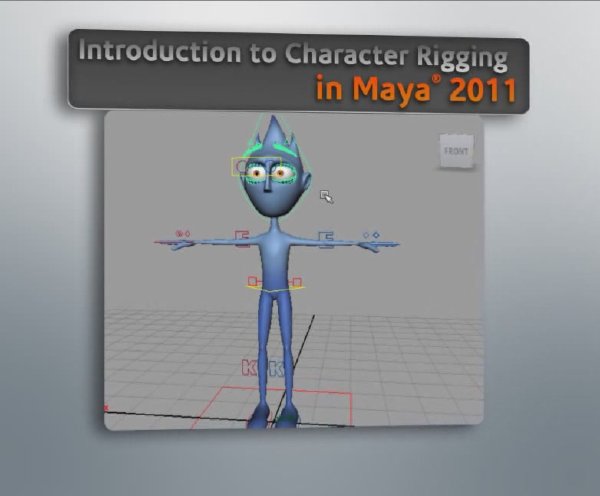
資源簡介:
Digital Tutors出品的Maya 2011角色綁定基礎視頻教程. 循序漸進全面的講解了如何高效地進行角色建模基礎知識、所需工具等知識.
教程長達30個課時、知識點. 教學光盤提供有配套練習素材.
This course will provide you with a good foundation for rigging characters in Maya.
In this course, we'll be taking a step-by-step approach, constructing a control rig that is solid and animator-friendly. We'll learn everything from proper joint placement and working with constraints, to learning how to utilize Maya's innovative and robust enveloping tools to remove the fear of painting weights and, instead, make the process an enjoyable one. We'll cover how to make our controls efficient and easy to comprehend, and we'll also learn how to work with custom shelves to quickly access tools so we can speed up our workflow.
教程預覽:

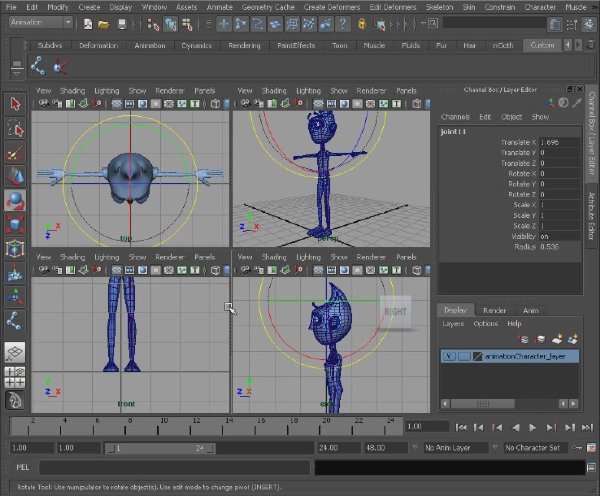
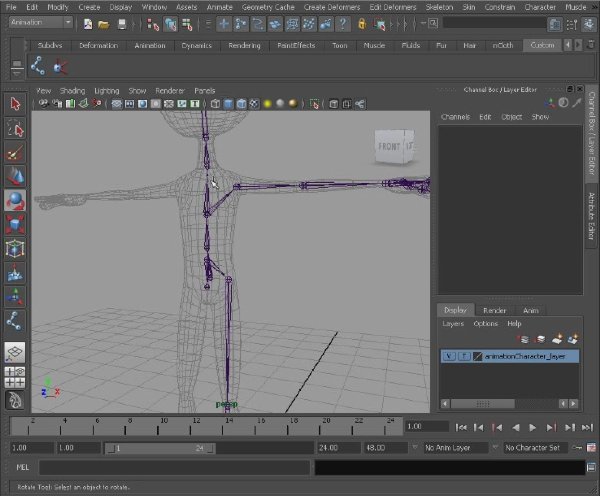
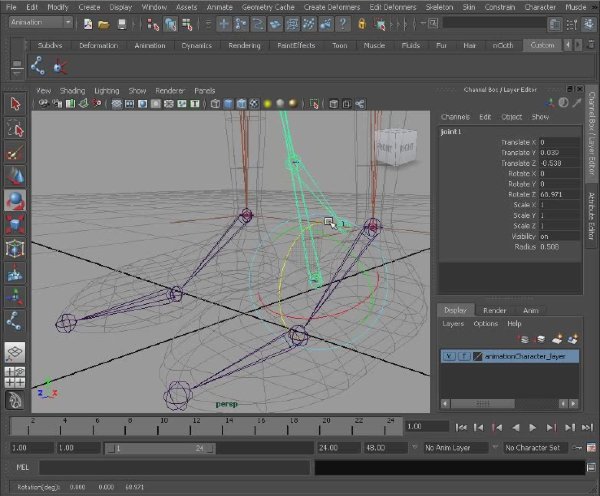
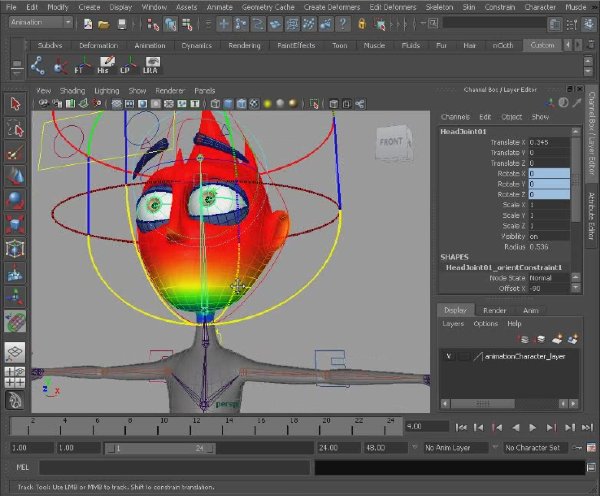
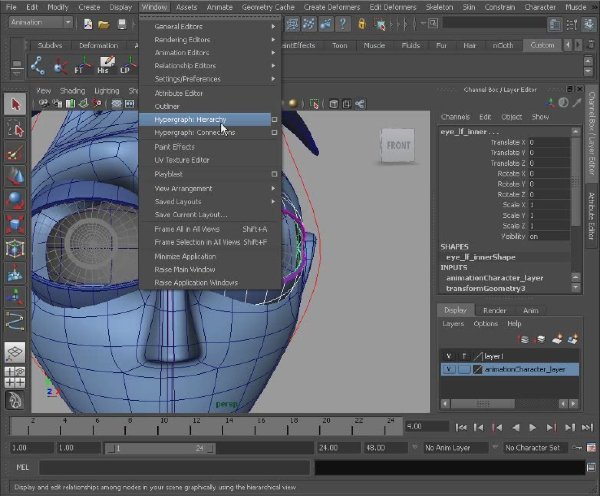
目錄:
教程目錄預覽:
1. Introduction and Project Overview
2. Preparing the scene
3. Building the skeleton
4. Adding a hip bone
5. Working with IK Handles
6. Mirroring the Arm and Leg Chains
7. Creating the Reverse Foot Bones
8. Constraining to the Reverse Foot Bones
9. Setting up the Foot Controls
10. Creating Custom Attributes
11. Utilizing Set Driven Keys for the Foot Roll
12. Rigging the knees
13. Creating Upper Body Controls
14. Establishing a Center of Gravity Control
15. Rigging the neck and head
16. Rigging the eyelids
17. The Eye Controls
18. Working on Brow Controls
19. Building Arm Controls
20. Setting up the Elbows
21. Manually Correcting a Joint Local Rotation Axis
22. Starting on the finger rig
23. Using the Connection Editor to Finish Our finger rig
24. Adding a Global Control
25. Finalizing the Control Rig
26. Exploring Maya New Interactive Skinning Method
27. Refining the deformations of the neck and head with the Volume Manipulator and Component Editor
28. Correcting the deformations of the left leg with the Paint Weights Tool
29. Mirroring Skin Weights
30. Utilizing the Blend Shape Deformer to deform the face
資源來自網絡收集 未經過一一的質量 安全等檢測
只是把收集的資源和各位驢友分享 僅作網絡學習交流使用 請勿用於商業用途 !
希望各位下載的驢友能多多參與分流保源
- 上一頁:《照相機立體動畫成像原理教程》(Gnomon Stereoscopic Camera Fundamentals Maya and Lightwave)[壓縮包]
- 下一頁:《Dreamweaver CS4動態開發視頻教程》(Dreamweaver CS4 Dynamic Development )[壓縮包]
相關資源:
- [生活百科]《家庭養生禁忌忠告》掃描版[PDF] 資料下載
- [生活百科]《侶山堂類辯》掃描版[PDF] 資料下載
- [電腦基礎]《Small Business Server 2008視頻教程》( Train Signal Small Business Server 2008 Training)DVDR 1[光盤鏡像]
- [生活百科]《烹饪原料學》掃描版[PDF] 資料下載
- [生活百科]槓桿閱讀術 免費TXT下載
- [其他資源綜合]駕考寶典2015電腦版——考駕照必看!!
- [電腦基礎]《Head First Networking》(Head First Networking)
- [生活百科]尼金斯基手記 尼金斯基
- [生活百科]《乒乓球運動教程》文字版[PDF] 資料下載
- [其他資源綜合]《《美人百花》美發彩妝系列日文原版雜志》(bijin hyakka)2013年11月號
- [安全相關軟件]《諾頓網絡安全特警2005防間諜程序繁體中文正式零售版》(Norton Internet Security 2005 AntiSpyware Edition)包含AntiSpyware組件[ISO]
- [教育科技]《信息哲學——理論、體系、方法》掃描版[PDF]
- [電腦基礎]《重裝WINDOWS寶典之輔助手冊》文字版[PDF]
- [電腦基礎]計算機編程圖書(嵌入式開發+人工智能+數據結構與算法+數據庫)
- [學習課件]《整骨手法圖解》掃描版[PDF] 資料下載
- [學習教程]《戰勝股市必修新股民炒股的股票入門視頻教程新手篇》[光盤鏡像]
- [硬盤游戲]《警察:毀滅街頭》(Police: Destruction Street)完整硬盤版[壓縮包]
- [學習課件]《中國古代史》(夏曾佑)掃描版[PDF] 資料下載
- [其他圖書]《中國神話傳說詞典》(袁珂)掃描版、第一版[PDF]
- [生活圖書]《健身雜志-你的完美腹肌鍛煉十一月》(Reps! Fitness Magazine
- 《Lynda.com出品攝影技術: 曝光視頻教程》(Lynda.com Foundations of Photography Exposure)[光盤鏡像]
- 《愛閃2小時學會五筆視頻教程全收藏版》86版的五筆輸入法介紹[RMVB]
- 《Siggraph 2009 大師班Mudbox教程 》(Siggraph 2009 Masterclasses Mudbox ICE)[光盤鏡像]
- 《微型計算機》2014年3月下(誰保護,您的網購權益)PDF
- 《Lynda.com 出品Mac用戶從Entourage 2008遷移到Outlook 2011 視頻教程》(Lynda.com.Migrating.from.Entourage.2008.for.Mac.to.Outlook.for.Mac.2011)[光盤鏡像]
- 《普適計算》[光盤鏡像]
- 《Moodle 2基礎培訓視頻教程》(Lynda.com Moodle 2 Essential Training for Students)[光盤鏡像]
- 《Office 2007 The Missing Manual》CHM
- 《後盾網DIVCSS原創視頻教程》更新至3課[WMV]
- 5種電腦知識,總能找到自己需要的~
- 《大洋D3-Edit廣播級非線性編輯系統視頻教程》[壓縮包]
- 《51單片機非常入門與視頻演練》高清文字版[PDF]
免責聲明:本網站內容收集於互聯網,本站不承擔任何由於內容的合法性及健康性所引起的爭議和法律責任。如果侵犯了你的權益,請通知我們,我們會及時刪除相關內容,謝謝合作! 聯系信箱:[email protected]
Copyright © 電驢下載基地 All Rights Reserved