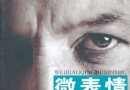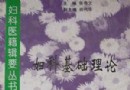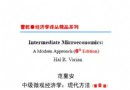| 《Photoshop頂級教程Vol.1》(The Photoshop Workbench Volume one)[光盤鏡像] | |
|---|---|
| 下載分級 | 其他资源 |
| 資源類別 | 電腦基礎 |
| 發布時間 | 2017/7/13 |
| 大 小 | - |
《Photoshop頂級教程Vol.1》(The Photoshop Workbench Volume one)[光盤鏡像] 簡介: 中文名 : Photoshop頂級教程Vol.1 英文名 : The Photoshop Workbench Volume one 資源格式 : 光盤鏡像 主講人 : Mark Johnson’s 發行日期 : 2009年 簡介 : The Photoshop Workbench vol.1第一卷,教程收錄世界著名的Photoshop大師Mark Johnson’s 終極實
電驢資源下載/磁力鏈接資源下載:
- 下載位址: [www.ed2k.online][Photoshop頂級教程Vol.1].The.Photoshop.Workbench.Vol.1_DISK_I_Resources.isz
- 下載位址: [www.ed2k.online][Photoshop頂級教程Vol.1].The.Photoshop.Workbench.Vol.1_DISK_II_Resources.isz
全選
"《Photoshop頂級教程Vol.1》(The Photoshop Workbench Volume one)[光盤鏡像]"介紹
中文名: Photoshop頂級教程Vol.1
英文名: The Photoshop Workbench Volume one
資源格式: 光盤鏡像
主講人: Mark Johnson’s
發行日期: 2009年
簡介:
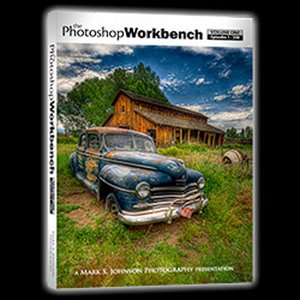
The Photoshop Workbench vol.1第一卷,教程收錄世界著名的Photoshop大師Mark Johnson’s 終極實例技術,完全的把Photoshop內在技術功能掏個空。憑借79.95美元的售價,您可以學習到這令人難以置信Photoshop大師技法。 共DVD共超過58小時鼓舞人心的Photoshop技術學習,這些教程可應用於Photoshop CS2,CS3和CS4中。其實無論是photoshop的任何版本,都可以使用這些教程學習到鼓勵您和啟迪您富有想象力的Photoshop技術。
運行時間:光盤1 - 29小時15分鐘/ 光盤2 - 29小時6分鐘!超長。
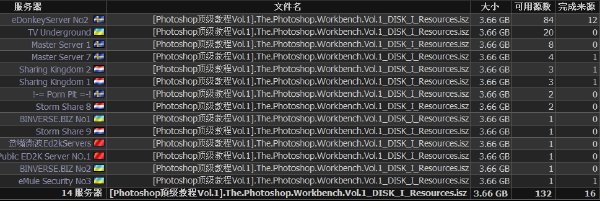
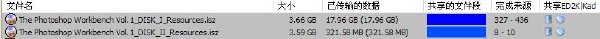
Photoshop Workbench Volume One is a two DVD set featuring Episodes 1 – 200 of Mark’s world-renowned Photoshop Workbench series. With a selling price of $79.95, you can add this incredible collection to your educational library at a cost of only 40 cents per Workbench ($79.95 for all 200 episodes).
Representing more than 58 hours of inspirational Photoshop training, these videos illuminate techniques in Photoshop versions CS2, CS3, and CS4. No matter the Photoshop version, Mark’s friendly and conversational approach to teaching invites you to explore a non-destructive editing style that sets your mind at ease and encourages you to use Photoshop in a joyful and imaginative fashion.
Each Workbench is presented in its original quality and size (640 x 480 or 1024 x 768 pixels), and many are Radiant Vista website recordings that are only available on this DVD. The Table of Contents is keyword searchable (Mozilla Firefox and Internet Explorer 8 only) and contains large image thumbnails for easy tutorial recognition. Simply click the title of the Workbench that you wish to view, sit back, and enjoy the learning experience.
Please be aware that this DVD is designed for playback on both Macs and PCs, but is not intended for television viewing.
Welcome to the ultimate collection of Photoshop tutorials—Photoshop Workbench Volume One! This two DVD set features Episodes 1 – 200 of Mark Johnson’s world-renowned Photoshop Workbench series. With a selling price of $79.95, you can add this incredible collection to your educational library at a cost of only 40 cents per Workbench ($79.95 for all 200 episodes).
Representing more than 58 hours of inspirational Photoshop training, these videos illuminate techniques in Photoshop versions CS2, CS3, and CS4. No matter the Photoshop version, Mark’s friendly and conversational approach to teaching invites you to explore a non-destructive editing style that sets your mind at ease and encourages you to use Photoshop in a joyful and imaginative fashion.
Each Workbench is presented in its original quality and size (640 x 480 or 1024 x 768 pixels), and many are Radiant Vista website recordings that are only available on this DVD. The Table of Contents is keyword searchable (**recommended web browsers only) and contains large image thumbnails for easy tutorial recognition. Simply click the title of the Workbench that you wish to view, sit back, and enjoy the learning experience.
** To experience full DVD functionality, please consider using the latest version of Mozilla Firefox or Internet Explorer. Other browsers (including Safari and Internet Explorer 7) are likely to experience Table of Contents’ Search field difficulties, but not Workbench playback issues. This DVD is designed for viewing on both Macs and PCs, but is not intended for television viewing. Some Workbenches contain references to the Radiant Vista website. This website is no longer available, but many of its resources now exist on www.msjphotography.com.
Running Times: Disc One – 29 hours, 15 minutes / Disc Two – 29 hours, 6 minutes
目錄:
The complete DVD contents:
Disc One
001 – 10:52 – CS2 – Retouching and Color Correcting
002 – 18:01 – CS2 – Using the Info Palette and Curves to Remove a Strong Color Cast, and Color Correcting with the Essential Adjustment Layers
003 – 12:56 – CS2 – Retouching, Color Correcting, and Replacing a Sky
004 – 17:32 – CS2 – Creating a Glowing, Moody, High-Contrast Black and White Image with Accents of Color and Defocused Corners
005 – 10:23 – CS2 – How To Use the Shadow / Highlight Adjustment
006 – 17:18 – CS2 – Imparting an Ethereal Look and Combining Existing Color with Black and White
007 – 18:25 – CS2 – Strengthening the Relationship Between Two Main Subjects Using the Five Essential Adjustment Layers
008 – 13:34 – CS2 – Color Correction and Replacing a Sky with a Manufactured Version
009 – 12:32 – CS2 – Enhancing Complementary Colors and Adding a Vignette
010 – 17:22 – CS2 – Color Management and Color Profiles Overview, and Retouching with the Patch and Clone Stamp Tools
011 – 17:44 – CS2 – Selectively Controlling Focus, Replacing a Sky, Adding Local Contrast, and Exploring Motion Blur
012 – 12:32 – CS2 – Improving a Sunset in a Bus Window, Adding a Vignette, and Exploring Black and White with Color
013 – 13:20 – CS2 – Enhancing Fall Colors, Checking a Histogram, Using Shadow / Highlight, and Adding a Soft Glow
014 – 19:07 – CS2 – Recording the Adjustment Layer Build Action
015 – 15:12 – CS2 – Recovering Shadow and Highlight Detail with Shadow / Highlight, Curves, and the Patch and Clone Stamp Tools
016 – 19:29 – CS2 – Drawing Attention to the Main Subject and an Introduction to Sharpening with Smart Sharpen
017 – 16:00 – CS2 – Leveling a Horizon in the Lens Correction Dialog, Adding a Vignette, and Converting to Black and White
018 – 15:46 – CS2 – Using the Five Essential Adjustment Layers for Color Correction and Exploring a Creative Slap-Zoom Effect
019 – 20:11 – CS2 – Using Shadow / Highlight, Replacing a Sky, Tweaking the Edge Where Sky Meets Horizon, and Draining Color
020 – 16:49 – CS2 – Accentuating the Haunting, Graphic Nature of an Image by Blending Color with Black and White
021 – 23:11 – CS2 – Adding Density to a Sunset with Multiply Mode, Color Correction, and Straightening a Horizon
022 – 15:33 – CS2 – Correcting a Color Cast and Adding a Motion Blur
023 – 16:55 – CS2 – Simulating a Color Grad Filter and Creating the Cotton Candy Waterfall Effect
024 – 21:07 – CS2 – Correcting Pin Cushioning and Barrel Distortion in the Lens Correction Dialog, Removing a Lamppost, and Using Retouching Protection
025 – 16:16 – CS2 – Drawing Attention to the Strongest Elements and Experimenting with a Fisheye Effect
026 – 22:23 – CS2 – Leveling a Horizon, Digital Grafting, Reducing Noise, and Simulating Fog
027 – 20:31 – CS2 – Portrait Retouching (Removing Blemishes, Dodging and Burning, Correcting Skin Tones, Whitening Teeth, and Saturating Lips)
028 – 11:08 – CS2 – Adding Light to Guide the Viewer’s Eye
029 – 16:02 – CS2 – Improving Color Using Selective Color, Hand-Tinting, and Creating a Copyright Brush
030 – 19:18 – CS2 – Accentuating Black and White Elements, Blurring Moving Water, and Replacing a Sky Using a Blending Mode
031 – 19:02 – CS2 – Using the Shadow/Highlight Adjustment, Adding Alpenglow via Advanced Blending, Sharpening with Smart Sharpen, and Using the History Brush
032 – 18:30 – CS2 – Making a Selection with the Magnetic Lasso Tool, Saving the Selection, and Replacing and Blurring the Background
033 – 25:59 – CS2 – Defocusing an Element, Adding Atmospheric Elements such as Steam, and Replacing a Logo
034 – 17:22 – CS2 – Two Approaches for Converting from Color to Black and White – Multiple Hue/Sat Layers and Three Channel Mixer Layers
035 – 19:51 – CS2 – Replacing an Overexposed Background Using Color Range and Various Masking Techniques
036 – 19:59 – CS2 – Toning Down Troubling Highlights and Radially Blurring a Distracting Background
037 – 20:42 – CS2 – How to Incorporate Adobe’s Raw Converter Into Your Workflow and Using the Lens Correction Dialog to Fix Perspective
038 – 19:00 – CS2 – Using Selections to Separate a Subject From the Background (A Pop-Out Photo)
039 – 20:53 – CS2 – Adding Realistic Clouds to a Sky and a Lake
040 – 12:01 – CS2 – Single-Image Mosaic
041 – 14:48 – CS2 – Using Hue/Saturation to Radically Alter Color and Working with Custom Eye Brushes
042 – 12:01 – CS2 – Eliminating Undesirable Elements and Soft-Glow Montage
043 – 14:23 – CS2 – Recording an Action and Batch Processing
044 – 13:51 – CS2 – Intensifying a Sky, Borrowing a Mask, Inverting a Mask, and Adding a Glow to a Light
045 – 15:55 – CS2 – Creating Selective Focus
046 – 17:47 – CS2 – Converting a Photograph Into a Painting Using Filters and Blending Modes, and Adding a Custom Polaroid Border
047 – 16:39 – CS2 – Combining Two Images of the Same Subject to Create the Illusion of Motion
048 – 17:24 – CS2 – Artsy Grunge Effect
049 – 18:28 – CS2 – Automation Overview (Batch Renaming, Adding a Copyright, Batch Processing, Batch Processing in Adobe’s Raw Converter)
050 – 25:07 – CS2 – Sophisticated Retouching Using Protection, Digital Grafting, and the Clone Stamp
051 – 28:14 – CS2 – Hand Coloring a Black and White Image
052 – 13:39 – CS2 – Low-Key Stylized Portrait Effect
053 – 18:16 – CS2 – Multiple Uses for Clipping Masks
054 – 25:42 – CS2 – Painting with Light and Writing an Action to Save Your “Best Of” Images
055 – 28:53 – CS2 – Histogram Overview, Changing a Keyboard Shortcut, Creating a Cotton Candy Waterfall, and Soft-Glow Montage
056 – 24:48 – CS2 – Cropping Non-Destructively, Artful Black and White Conversion, Coffee-Toning, Accentuating Grain, Vignetting Corners, and Adding a Textured Border
057 – 18:18 – CS2 – Using a Smart Object to Wrap an Image Around a Circular Shape
058 – 22:25 – CS2 – Simulating Night Vision and Replacing a Sky Behind Glass
059 – 31:29 – CS2 – Building Density in a Sky, Removing a Blue Cast, and Placing an Image on the Side of a Barn
060 – 26:53 – CS2 – Preparing a Layered Master Photoshop File for Fine Art Printing
061 – 21:30 – CS2 – Creating a Panoramic Motion Collage
062 – 32:56 – CS2 – Black and White Infrared and Color Infrared
063 – 10:42 – CS2 – Creating the Bloom Effect
064 – 13:36 – CS2 – Simulating the Look of a Polarizing Filter
065 – 17:40 – CS2 – Correcting Color Casts When Nothing Neutral is Present
066 – 23:47 – CS2 – Blending Multiple Macro Exposures to Increase Depth of Field
067 – 21:06 – CS2 – Creative Montaging with Blending Modes and Adding a Tattered Edge
068 – 18:35 – CS3 Beta – Enhancing God Beams with Smart Filters and Creating an Animated Look Similar to the Films Waking Life and A Scanner Darkly
069 – 21:47 – CS3 Beta – Fashioning a Realistic Looking Reflection in Water
070 – 23:55 – CS3 Beta – Creating an Image Collage with a Graphic Design Appearance
071 – 22:17 – CS3 Beta – Correcting Perspective in an Architectural Photograph, Stretching Blue Sky, and Adding a Glow to Manmade Lights
072 – 25:49 – CS3 Beta – Creating a Movie Poster from Two Images
073 – 16:53 – CS3 Beta – Examining the Black and White Adjustment Layer in CS3
074 – 16:26 – CS3 Beta – One Fell Swoop Upsampling Using Bicubic Sharper Interpolation
075 – 23:56 – CS3 Beta – Wedding Photography Workflow
076 – 17:28 – CS3 Beta – Processing JPEGs in Adobe Camera Raw
077 – 24:55 – CS2 – Creating a Smart Object Custom Label Template
078 – 27:20 – CS3 Beta – Simulating the “Band of Brothers” Look
079 – 21:16 – CS3 Beta – Cross Processing and Adding a Film Sprocket Border
080 – 34:15 – CS3 Beta – Botanical Dreaming Spring Paint Rollers Composite (Part 1)
081 – 23:52 – CS3 Beta – Botanical Dreaming Spring Paint Rollers Composite (Part 2)
082 – 31:33 – CS3 Beta – Secrets of Selections, Masks, and Layer Styles
083 – 23:36 – CS3 Beta – Making a Great Image Extraordinary Using Local Color Correction
084 – 18:25 – CS3 Beta – Multiple-Exposure Rotate and Zoom Montaging
085 – 24:51 – CS2 – Transforming a Photograph into a Sponge Painting
086 – 14:07 – CS2 – Simulating the Dave Hill Portrait Look
087 – 18:19 – CS3 – Placing a Subject in a Different Background Using Refine Edge on the Mask and Creating a Realistic Shadow
088 – 21:52 – CS3 – Simulating a Graduated Neutral Density Filter and Adding an Organic Brushed In Border
089 – 18:59 – CS3 – Creating a Rotated and Flipped Mirror Montage
090 – 13:48 – CS3 – Working with JPEGs in Adobe Camera Raw and Creating a Soft-Glow Montage Using Smart Objects
Disc Two
091 – 13:11 – CS3 – Creating a Gritty Portrait Look
092 – 35:36 – CS3 – Restoring a Weathered Old Photograph
093 – 37:07 – CS3 – Adobe Camera Raw 4.1 Overview and Fine Art Workflow
094 – 18:27 – CS3 – Simulating the Lensbaby Effect
095 – 19:00 – CS3 – Photoshop CS3 Curves Overview
096 – 24:58 – CS3 – Using Photomerge to Stitch a Panorama
097 – 11:30 – CS3 – Using Auto-Align to Improve a Group Portrait
098 – 31:20 – CS3 – Extensive Golf Course Retouching
099 – 17:42 – CS3 – Creating a Smart Object Portrait Template
100 – 25:34 – CS3 – Blend Mode Toning to Achieve Color Harmony
101 – 18:45 – CS3 – Placing One Subject in a Photo Multiple Times
102 – 24:27 – CS3 – Fine Art Black and White Using Multiple Black and White Adjustment Layers
103 – 19:55 – CS3 – A Smart Object Odyssey
104 – 22:02 – CS3 – Motion Toning
105 – 24:26 – CS3 – Transforming a Snapshot into Fine Art
106 – 30:06 – CS3 – Greenscreen Compositing Project
107 – 12:32 – CS3 – Compositing Two Images to Extend Depth of Field and Accentuating Fog
108 – 22:35 – CS3 – Stitching a Panorama, Making Color and Tonal Changes to Individual Panels in Adobe Camera Raw, and Correcting Distortion
109 – 13:17 – CS3 – Painting with Light on a Soft-Glow Montage
110 – 28:11 – CS3 – Using Blend Modes to Replace a Background and Color Correcting
111 – 21:32 – CS3 – Adding Catch Lights, Dodging Eyes, Adding a Vignette, and Creative High Pass Sharpening
112 – 27:22 – CS3 – Using Adobe Camera Raw to Add Light to Shadows, Improve Color, Reduce Noise, and Add a Vignette, and Hand Coloring in Photoshop
113 – 21:34 – CS3 – Combining Black and White with Cross Processing and Filling a Shape with Another Image
114 – 19:17 – CS3 – Using Adobe Camera Raw to Remove Dust from Multiple Images Simultaneously
115 – 14:08 – CS3 – Adding Drive-By Motion Blur and Applying Levels to a Mask
116 – 29:41 – CS3 – Digital Grafting, Balancing Light, and Creating a Surreal Infrared Black and White Effect
117 – 12:15 – CS3 – Adding a Smart Object Watermark to Variously-Sized Images
118 – 18:32 – CS3 – Mimicking the Look of a Pinhole or Toy Camera
119 – 17:02 – CS3 – Building a Digital Skin Tone Swatch File
120 – 20:11 – CS3 – Leveling a Horizon, Changing Day to Night, and Adding a Beam of Light to a Lighthouse
121 – 13:27 – CS3 – Simulating a Graduated Color Filter
122 – 13:54 – CS3 – Combining Photos and Vector Shapes to Make a Poster
123 – 19:37 – CS3 – Converting a Photo into Line Art
124 – 18:26 – CS3 – Extending Tonal Latitude by Combining Two Exposures
125 – 12:03 – CS3 – Creating a “Time Lapse” Photo from a Single Image
126 – 22:23 – CS3 – Multi-Image Montage, Soft-Glow Montage, and Combining Color with Black and White
127 – 16:15 – CS3 – Compositing Images to Create a Tourism Print Advertisement
128 – 27:25 – CS3 – Using Adobe Camera Raw and Photoshop’s Adjustment Layers for Fine Art Color Correction
129 – 16:20 – CS3 – Using a Loose Selection and Curves to Selectively Tonally Adjust an Image
130 – 20:46 – CS3 – Flawlessly Combining Two Handheld Exposures Using Auto-Align
131 – 18:10 – CS3 – Creating a Dramatic Sepia-Toned Wildlife Portrait
132 – 12:52 – CS3 – Applying a Single Mask to Multiple Collaged Images
133 – 09:40 – CS3 – Enhancing a Soft-Glow Montage with High Pass Sharpening
134 – 22:29 – CS3 – Adding a Painterly Quality with Soft-Glow Montage and Light Painting
135 – 12:59 – CS3 – Rotate and Zoom Montage Using a Mask for Stationary Elements
136 – 10:26 – CS3 – Creating God Beams
137 – 09:01 – CS3 – Correcting Color Casts When a Gray Card or Something Neutral is Not Present
138 – 17:54 – CS3 – Using Soft Light Blending Mode to Add a Glow to Lights
139 – 13:40 – CS3 – Black and White Infrared
140 – 19:26 – CS3 – An Exercise in Creative Montaging
141 – 13:21 – CS3 – Hyper-Real Portraiture
142 – 12:49 – CS3 – Creative Edges and Textures without Using a Mask
143 – 10:26 – CS3 – Designing a Triptych
144 – 05:26 – CS3 – Removing Undesirable Subjects Using Median Stack Mode
145 – 09:34 – CS3 – Camera Raw Excitement
146 – 12:36 – CS3 – Vignetting Photographs
147 – 11:48 – CS3 – Improving a High Contrast Scene
148 – 11:18 – CS3 – Digitally Framing Your Work
149 – 11:18 – CS3 – Retouching Along a Sensitive Edge (How to Set Up a Protective Barrier)
150 – 08:35 – CS3 – Displacement Mapping
151 – 10:29 – CS3 – Rendering Clouds
152 – 26:21 – CS3 – High Dynamic Range (HDR) Using Photomatix Pro Overview
153 – 12:37 – CS3 – Creating a Mist Effect
154 – 12:19 – CS3 – Multiple-Exposure Impressionism
155 – 16:36 – CS4 – Drawing Attention to Your Subject
156 – 07:14 – CS4 – Improving a Landscape Photograph with Content-Aware Scaling
157 – 04:39 – CS4 – Retouching at Warp Speed
158 – 09:57 – CS4 – The Sledge Hammer of Color Correction
159 – 13:34 – CS4 – Transforming a Photograph Into a Painting Like You’ve Never Seen Before
160 – 08:00 – CS4 – Compositing with Smart Objects
161 – 08:55 – CS4 – Simulating Dramatic Studio Lighting
162 – 12:17 – CS4 – Right Brain Compositing
163 – 14:53 – CS4 – Secrets of Adobe Camera Raw 5.2
164 – 11:42 – CS4 – Creating Selective Focus
165 – 08:46 – CS4 – Creating a Color Grad Using the Photo Filter
166 – 13:11 – CS4 – Portrait Retouching in Adobe Camera Raw 5.2
167 – 09:59 – CS4 – Straightening Leaning Buildings without Affecting Other Areas
168 – 14:42 – CS4 – Graduated Filter Miracles in ACR 5.2
169 – 21:11 – CS4 – Selecting Difficult Subjects Like Fur And Hair
170 – 07:02 – CS4 – Creative Flash Blending
171 – 12:41 – CS4 – Tossed-on-the-Table Collage
172 – 14:29 – CS4 – Improving the Appearance of Color Infrared
173 – 13:43 – CS4 – Selecting Around Trees
174 – 15:32 – CS4 – Illustration Photo Effect
175 – 12:24 – CS4 – When to Use a Clipping Mask
176 – 14:02 – CS4 – Alternative Tossed-on-the-Table Collage
177 – 11:20 – CS4 – Multiple-Exposure Monet Using Only One Image
178 – 14:50 – CS4 – The Power of a Blur Vignette
179 – 07:42 – CS4 – Bulk Previewing a Series of Images
180 – 20:20 – CS4 – Using Calculations to Make a Difficult Selection
181 – 15:14 – CS4 – The Patch Tool is Your Friend
182 – 25:06 – CS4 – Shedding Light on Photoshop’s Histogram and Info Panels
183 – 11:16 – CS4 – Stylized HDR Effect in Adobe Camera Raw
184 – 11:00 – CS4 – Creating Rounded Corners and Curled Drop Shadows
185 – 12:11 – CS4 – Speedy and Realistic Skin Retouching Using Smart Filters
186 – 17:37 – CS4 – Single-Image HDR Processing with Photomatix
187 – 07:50 – CS4 – Reducing Chromatic Aberration
188 – 10:55 – CS4 – A Selection-free Method for Eliminating Color Where It Meets Black and White
189 – 14:28 – CS4 – Handheld Twilight Photography without Noise. Impossible? Think Again.
190 – 18:45 – CS4 – The Advantage of Converting an HDR Image to Black and White
191 – 10:15 – CS4 – Reducing Noise in an HDR Sky
192 – 11:45 – CS4 – Achieving the Grunge Look
193 – 14:57 – CS4 – Restoring a Weathered Old Photograph
194 – 11:04 – CS4 – Getting Creative with Edges and Borders
195 – 13:36 – CS4 – The Digital Chainsaw (Replacing a Tree)
196 – 07:53 – CS4 – Non-Destructive Shape Layer Masking
197 – 13:48 – CS4 – Using ACR and Smart Objects In Place of Bracketed Exposures
198 – 15:57 – CS4 – Dealing with Hot Spots During the Color Correction Process
199 – 16:18 – CS4 – Icing Your Subject
200 – 18:11 – CS4 – Paper Clipping a Note to a Photograph
英文名: The Photoshop Workbench Volume one
資源格式: 光盤鏡像
主講人: Mark Johnson’s
發行日期: 2009年
簡介:
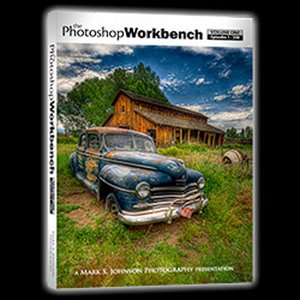
The Photoshop Workbench vol.1第一卷,教程收錄世界著名的Photoshop大師Mark Johnson’s 終極實例技術,完全的把Photoshop內在技術功能掏個空。憑借79.95美元的售價,您可以學習到這令人難以置信Photoshop大師技法。 共DVD共超過58小時鼓舞人心的Photoshop技術學習,這些教程可應用於Photoshop CS2,CS3和CS4中。其實無論是photoshop的任何版本,都可以使用這些教程學習到鼓勵您和啟迪您富有想象力的Photoshop技術。
運行時間:光盤1 - 29小時15分鐘/ 光盤2 - 29小時6分鐘!超長。
兩張盤,比較大,分兩次更新
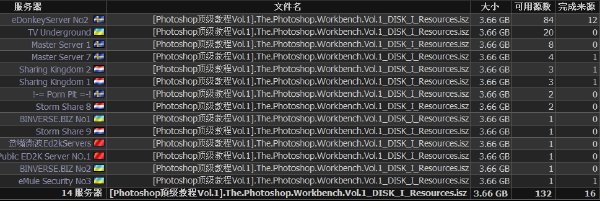
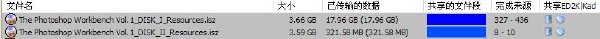
很多網友反映沒有源,但是看檢測的情況目前應該有十六個完成的,不應該沒有源。還望下完的朋友多多供源,謝謝。
disk2由於網絡原因,目前上傳較慢,但是肯定是有源的,大家可以放心。至少要出5個源我才會撤源發布其它資源。
Photoshop Workbench Volume One is a two DVD set featuring Episodes 1 – 200 of Mark’s world-renowned Photoshop Workbench series. With a selling price of $79.95, you can add this incredible collection to your educational library at a cost of only 40 cents per Workbench ($79.95 for all 200 episodes).
Representing more than 58 hours of inspirational Photoshop training, these videos illuminate techniques in Photoshop versions CS2, CS3, and CS4. No matter the Photoshop version, Mark’s friendly and conversational approach to teaching invites you to explore a non-destructive editing style that sets your mind at ease and encourages you to use Photoshop in a joyful and imaginative fashion.
Each Workbench is presented in its original quality and size (640 x 480 or 1024 x 768 pixels), and many are Radiant Vista website recordings that are only available on this DVD. The Table of Contents is keyword searchable (Mozilla Firefox and Internet Explorer 8 only) and contains large image thumbnails for easy tutorial recognition. Simply click the title of the Workbench that you wish to view, sit back, and enjoy the learning experience.
Please be aware that this DVD is designed for playback on both Macs and PCs, but is not intended for television viewing.
Welcome to the ultimate collection of Photoshop tutorials—Photoshop Workbench Volume One! This two DVD set features Episodes 1 – 200 of Mark Johnson’s world-renowned Photoshop Workbench series. With a selling price of $79.95, you can add this incredible collection to your educational library at a cost of only 40 cents per Workbench ($79.95 for all 200 episodes).
Representing more than 58 hours of inspirational Photoshop training, these videos illuminate techniques in Photoshop versions CS2, CS3, and CS4. No matter the Photoshop version, Mark’s friendly and conversational approach to teaching invites you to explore a non-destructive editing style that sets your mind at ease and encourages you to use Photoshop in a joyful and imaginative fashion.
Each Workbench is presented in its original quality and size (640 x 480 or 1024 x 768 pixels), and many are Radiant Vista website recordings that are only available on this DVD. The Table of Contents is keyword searchable (**recommended web browsers only) and contains large image thumbnails for easy tutorial recognition. Simply click the title of the Workbench that you wish to view, sit back, and enjoy the learning experience.
** To experience full DVD functionality, please consider using the latest version of Mozilla Firefox or Internet Explorer. Other browsers (including Safari and Internet Explorer 7) are likely to experience Table of Contents’ Search field difficulties, but not Workbench playback issues. This DVD is designed for viewing on both Macs and PCs, but is not intended for television viewing. Some Workbenches contain references to the Radiant Vista website. This website is no longer available, but many of its resources now exist on www.msjphotography.com.
Running Times: Disc One – 29 hours, 15 minutes / Disc Two – 29 hours, 6 minutes
目錄:
The complete DVD contents:
Disc One
001 – 10:52 – CS2 – Retouching and Color Correcting
002 – 18:01 – CS2 – Using the Info Palette and Curves to Remove a Strong Color Cast, and Color Correcting with the Essential Adjustment Layers
003 – 12:56 – CS2 – Retouching, Color Correcting, and Replacing a Sky
004 – 17:32 – CS2 – Creating a Glowing, Moody, High-Contrast Black and White Image with Accents of Color and Defocused Corners
005 – 10:23 – CS2 – How To Use the Shadow / Highlight Adjustment
006 – 17:18 – CS2 – Imparting an Ethereal Look and Combining Existing Color with Black and White
007 – 18:25 – CS2 – Strengthening the Relationship Between Two Main Subjects Using the Five Essential Adjustment Layers
008 – 13:34 – CS2 – Color Correction and Replacing a Sky with a Manufactured Version
009 – 12:32 – CS2 – Enhancing Complementary Colors and Adding a Vignette
010 – 17:22 – CS2 – Color Management and Color Profiles Overview, and Retouching with the Patch and Clone Stamp Tools
011 – 17:44 – CS2 – Selectively Controlling Focus, Replacing a Sky, Adding Local Contrast, and Exploring Motion Blur
012 – 12:32 – CS2 – Improving a Sunset in a Bus Window, Adding a Vignette, and Exploring Black and White with Color
013 – 13:20 – CS2 – Enhancing Fall Colors, Checking a Histogram, Using Shadow / Highlight, and Adding a Soft Glow
014 – 19:07 – CS2 – Recording the Adjustment Layer Build Action
015 – 15:12 – CS2 – Recovering Shadow and Highlight Detail with Shadow / Highlight, Curves, and the Patch and Clone Stamp Tools
016 – 19:29 – CS2 – Drawing Attention to the Main Subject and an Introduction to Sharpening with Smart Sharpen
017 – 16:00 – CS2 – Leveling a Horizon in the Lens Correction Dialog, Adding a Vignette, and Converting to Black and White
018 – 15:46 – CS2 – Using the Five Essential Adjustment Layers for Color Correction and Exploring a Creative Slap-Zoom Effect
019 – 20:11 – CS2 – Using Shadow / Highlight, Replacing a Sky, Tweaking the Edge Where Sky Meets Horizon, and Draining Color
020 – 16:49 – CS2 – Accentuating the Haunting, Graphic Nature of an Image by Blending Color with Black and White
021 – 23:11 – CS2 – Adding Density to a Sunset with Multiply Mode, Color Correction, and Straightening a Horizon
022 – 15:33 – CS2 – Correcting a Color Cast and Adding a Motion Blur
023 – 16:55 – CS2 – Simulating a Color Grad Filter and Creating the Cotton Candy Waterfall Effect
024 – 21:07 – CS2 – Correcting Pin Cushioning and Barrel Distortion in the Lens Correction Dialog, Removing a Lamppost, and Using Retouching Protection
025 – 16:16 – CS2 – Drawing Attention to the Strongest Elements and Experimenting with a Fisheye Effect
026 – 22:23 – CS2 – Leveling a Horizon, Digital Grafting, Reducing Noise, and Simulating Fog
027 – 20:31 – CS2 – Portrait Retouching (Removing Blemishes, Dodging and Burning, Correcting Skin Tones, Whitening Teeth, and Saturating Lips)
028 – 11:08 – CS2 – Adding Light to Guide the Viewer’s Eye
029 – 16:02 – CS2 – Improving Color Using Selective Color, Hand-Tinting, and Creating a Copyright Brush
030 – 19:18 – CS2 – Accentuating Black and White Elements, Blurring Moving Water, and Replacing a Sky Using a Blending Mode
031 – 19:02 – CS2 – Using the Shadow/Highlight Adjustment, Adding Alpenglow via Advanced Blending, Sharpening with Smart Sharpen, and Using the History Brush
032 – 18:30 – CS2 – Making a Selection with the Magnetic Lasso Tool, Saving the Selection, and Replacing and Blurring the Background
033 – 25:59 – CS2 – Defocusing an Element, Adding Atmospheric Elements such as Steam, and Replacing a Logo
034 – 17:22 – CS2 – Two Approaches for Converting from Color to Black and White – Multiple Hue/Sat Layers and Three Channel Mixer Layers
035 – 19:51 – CS2 – Replacing an Overexposed Background Using Color Range and Various Masking Techniques
036 – 19:59 – CS2 – Toning Down Troubling Highlights and Radially Blurring a Distracting Background
037 – 20:42 – CS2 – How to Incorporate Adobe’s Raw Converter Into Your Workflow and Using the Lens Correction Dialog to Fix Perspective
038 – 19:00 – CS2 – Using Selections to Separate a Subject From the Background (A Pop-Out Photo)
039 – 20:53 – CS2 – Adding Realistic Clouds to a Sky and a Lake
040 – 12:01 – CS2 – Single-Image Mosaic
041 – 14:48 – CS2 – Using Hue/Saturation to Radically Alter Color and Working with Custom Eye Brushes
042 – 12:01 – CS2 – Eliminating Undesirable Elements and Soft-Glow Montage
043 – 14:23 – CS2 – Recording an Action and Batch Processing
044 – 13:51 – CS2 – Intensifying a Sky, Borrowing a Mask, Inverting a Mask, and Adding a Glow to a Light
045 – 15:55 – CS2 – Creating Selective Focus
046 – 17:47 – CS2 – Converting a Photograph Into a Painting Using Filters and Blending Modes, and Adding a Custom Polaroid Border
047 – 16:39 – CS2 – Combining Two Images of the Same Subject to Create the Illusion of Motion
048 – 17:24 – CS2 – Artsy Grunge Effect
049 – 18:28 – CS2 – Automation Overview (Batch Renaming, Adding a Copyright, Batch Processing, Batch Processing in Adobe’s Raw Converter)
050 – 25:07 – CS2 – Sophisticated Retouching Using Protection, Digital Grafting, and the Clone Stamp
051 – 28:14 – CS2 – Hand Coloring a Black and White Image
052 – 13:39 – CS2 – Low-Key Stylized Portrait Effect
053 – 18:16 – CS2 – Multiple Uses for Clipping Masks
054 – 25:42 – CS2 – Painting with Light and Writing an Action to Save Your “Best Of” Images
055 – 28:53 – CS2 – Histogram Overview, Changing a Keyboard Shortcut, Creating a Cotton Candy Waterfall, and Soft-Glow Montage
056 – 24:48 – CS2 – Cropping Non-Destructively, Artful Black and White Conversion, Coffee-Toning, Accentuating Grain, Vignetting Corners, and Adding a Textured Border
057 – 18:18 – CS2 – Using a Smart Object to Wrap an Image Around a Circular Shape
058 – 22:25 – CS2 – Simulating Night Vision and Replacing a Sky Behind Glass
059 – 31:29 – CS2 – Building Density in a Sky, Removing a Blue Cast, and Placing an Image on the Side of a Barn
060 – 26:53 – CS2 – Preparing a Layered Master Photoshop File for Fine Art Printing
061 – 21:30 – CS2 – Creating a Panoramic Motion Collage
062 – 32:56 – CS2 – Black and White Infrared and Color Infrared
063 – 10:42 – CS2 – Creating the Bloom Effect
064 – 13:36 – CS2 – Simulating the Look of a Polarizing Filter
065 – 17:40 – CS2 – Correcting Color Casts When Nothing Neutral is Present
066 – 23:47 – CS2 – Blending Multiple Macro Exposures to Increase Depth of Field
067 – 21:06 – CS2 – Creative Montaging with Blending Modes and Adding a Tattered Edge
068 – 18:35 – CS3 Beta – Enhancing God Beams with Smart Filters and Creating an Animated Look Similar to the Films Waking Life and A Scanner Darkly
069 – 21:47 – CS3 Beta – Fashioning a Realistic Looking Reflection in Water
070 – 23:55 – CS3 Beta – Creating an Image Collage with a Graphic Design Appearance
071 – 22:17 – CS3 Beta – Correcting Perspective in an Architectural Photograph, Stretching Blue Sky, and Adding a Glow to Manmade Lights
072 – 25:49 – CS3 Beta – Creating a Movie Poster from Two Images
073 – 16:53 – CS3 Beta – Examining the Black and White Adjustment Layer in CS3
074 – 16:26 – CS3 Beta – One Fell Swoop Upsampling Using Bicubic Sharper Interpolation
075 – 23:56 – CS3 Beta – Wedding Photography Workflow
076 – 17:28 – CS3 Beta – Processing JPEGs in Adobe Camera Raw
077 – 24:55 – CS2 – Creating a Smart Object Custom Label Template
078 – 27:20 – CS3 Beta – Simulating the “Band of Brothers” Look
079 – 21:16 – CS3 Beta – Cross Processing and Adding a Film Sprocket Border
080 – 34:15 – CS3 Beta – Botanical Dreaming Spring Paint Rollers Composite (Part 1)
081 – 23:52 – CS3 Beta – Botanical Dreaming Spring Paint Rollers Composite (Part 2)
082 – 31:33 – CS3 Beta – Secrets of Selections, Masks, and Layer Styles
083 – 23:36 – CS3 Beta – Making a Great Image Extraordinary Using Local Color Correction
084 – 18:25 – CS3 Beta – Multiple-Exposure Rotate and Zoom Montaging
085 – 24:51 – CS2 – Transforming a Photograph into a Sponge Painting
086 – 14:07 – CS2 – Simulating the Dave Hill Portrait Look
087 – 18:19 – CS3 – Placing a Subject in a Different Background Using Refine Edge on the Mask and Creating a Realistic Shadow
088 – 21:52 – CS3 – Simulating a Graduated Neutral Density Filter and Adding an Organic Brushed In Border
089 – 18:59 – CS3 – Creating a Rotated and Flipped Mirror Montage
090 – 13:48 – CS3 – Working with JPEGs in Adobe Camera Raw and Creating a Soft-Glow Montage Using Smart Objects
Disc Two
091 – 13:11 – CS3 – Creating a Gritty Portrait Look
092 – 35:36 – CS3 – Restoring a Weathered Old Photograph
093 – 37:07 – CS3 – Adobe Camera Raw 4.1 Overview and Fine Art Workflow
094 – 18:27 – CS3 – Simulating the Lensbaby Effect
095 – 19:00 – CS3 – Photoshop CS3 Curves Overview
096 – 24:58 – CS3 – Using Photomerge to Stitch a Panorama
097 – 11:30 – CS3 – Using Auto-Align to Improve a Group Portrait
098 – 31:20 – CS3 – Extensive Golf Course Retouching
099 – 17:42 – CS3 – Creating a Smart Object Portrait Template
100 – 25:34 – CS3 – Blend Mode Toning to Achieve Color Harmony
101 – 18:45 – CS3 – Placing One Subject in a Photo Multiple Times
102 – 24:27 – CS3 – Fine Art Black and White Using Multiple Black and White Adjustment Layers
103 – 19:55 – CS3 – A Smart Object Odyssey
104 – 22:02 – CS3 – Motion Toning
105 – 24:26 – CS3 – Transforming a Snapshot into Fine Art
106 – 30:06 – CS3 – Greenscreen Compositing Project
107 – 12:32 – CS3 – Compositing Two Images to Extend Depth of Field and Accentuating Fog
108 – 22:35 – CS3 – Stitching a Panorama, Making Color and Tonal Changes to Individual Panels in Adobe Camera Raw, and Correcting Distortion
109 – 13:17 – CS3 – Painting with Light on a Soft-Glow Montage
110 – 28:11 – CS3 – Using Blend Modes to Replace a Background and Color Correcting
111 – 21:32 – CS3 – Adding Catch Lights, Dodging Eyes, Adding a Vignette, and Creative High Pass Sharpening
112 – 27:22 – CS3 – Using Adobe Camera Raw to Add Light to Shadows, Improve Color, Reduce Noise, and Add a Vignette, and Hand Coloring in Photoshop
113 – 21:34 – CS3 – Combining Black and White with Cross Processing and Filling a Shape with Another Image
114 – 19:17 – CS3 – Using Adobe Camera Raw to Remove Dust from Multiple Images Simultaneously
115 – 14:08 – CS3 – Adding Drive-By Motion Blur and Applying Levels to a Mask
116 – 29:41 – CS3 – Digital Grafting, Balancing Light, and Creating a Surreal Infrared Black and White Effect
117 – 12:15 – CS3 – Adding a Smart Object Watermark to Variously-Sized Images
118 – 18:32 – CS3 – Mimicking the Look of a Pinhole or Toy Camera
119 – 17:02 – CS3 – Building a Digital Skin Tone Swatch File
120 – 20:11 – CS3 – Leveling a Horizon, Changing Day to Night, and Adding a Beam of Light to a Lighthouse
121 – 13:27 – CS3 – Simulating a Graduated Color Filter
122 – 13:54 – CS3 – Combining Photos and Vector Shapes to Make a Poster
123 – 19:37 – CS3 – Converting a Photo into Line Art
124 – 18:26 – CS3 – Extending Tonal Latitude by Combining Two Exposures
125 – 12:03 – CS3 – Creating a “Time Lapse” Photo from a Single Image
126 – 22:23 – CS3 – Multi-Image Montage, Soft-Glow Montage, and Combining Color with Black and White
127 – 16:15 – CS3 – Compositing Images to Create a Tourism Print Advertisement
128 – 27:25 – CS3 – Using Adobe Camera Raw and Photoshop’s Adjustment Layers for Fine Art Color Correction
129 – 16:20 – CS3 – Using a Loose Selection and Curves to Selectively Tonally Adjust an Image
130 – 20:46 – CS3 – Flawlessly Combining Two Handheld Exposures Using Auto-Align
131 – 18:10 – CS3 – Creating a Dramatic Sepia-Toned Wildlife Portrait
132 – 12:52 – CS3 – Applying a Single Mask to Multiple Collaged Images
133 – 09:40 – CS3 – Enhancing a Soft-Glow Montage with High Pass Sharpening
134 – 22:29 – CS3 – Adding a Painterly Quality with Soft-Glow Montage and Light Painting
135 – 12:59 – CS3 – Rotate and Zoom Montage Using a Mask for Stationary Elements
136 – 10:26 – CS3 – Creating God Beams
137 – 09:01 – CS3 – Correcting Color Casts When a Gray Card or Something Neutral is Not Present
138 – 17:54 – CS3 – Using Soft Light Blending Mode to Add a Glow to Lights
139 – 13:40 – CS3 – Black and White Infrared
140 – 19:26 – CS3 – An Exercise in Creative Montaging
141 – 13:21 – CS3 – Hyper-Real Portraiture
142 – 12:49 – CS3 – Creative Edges and Textures without Using a Mask
143 – 10:26 – CS3 – Designing a Triptych
144 – 05:26 – CS3 – Removing Undesirable Subjects Using Median Stack Mode
145 – 09:34 – CS3 – Camera Raw Excitement
146 – 12:36 – CS3 – Vignetting Photographs
147 – 11:48 – CS3 – Improving a High Contrast Scene
148 – 11:18 – CS3 – Digitally Framing Your Work
149 – 11:18 – CS3 – Retouching Along a Sensitive Edge (How to Set Up a Protective Barrier)
150 – 08:35 – CS3 – Displacement Mapping
151 – 10:29 – CS3 – Rendering Clouds
152 – 26:21 – CS3 – High Dynamic Range (HDR) Using Photomatix Pro Overview
153 – 12:37 – CS3 – Creating a Mist Effect
154 – 12:19 – CS3 – Multiple-Exposure Impressionism
155 – 16:36 – CS4 – Drawing Attention to Your Subject
156 – 07:14 – CS4 – Improving a Landscape Photograph with Content-Aware Scaling
157 – 04:39 – CS4 – Retouching at Warp Speed
158 – 09:57 – CS4 – The Sledge Hammer of Color Correction
159 – 13:34 – CS4 – Transforming a Photograph Into a Painting Like You’ve Never Seen Before
160 – 08:00 – CS4 – Compositing with Smart Objects
161 – 08:55 – CS4 – Simulating Dramatic Studio Lighting
162 – 12:17 – CS4 – Right Brain Compositing
163 – 14:53 – CS4 – Secrets of Adobe Camera Raw 5.2
164 – 11:42 – CS4 – Creating Selective Focus
165 – 08:46 – CS4 – Creating a Color Grad Using the Photo Filter
166 – 13:11 – CS4 – Portrait Retouching in Adobe Camera Raw 5.2
167 – 09:59 – CS4 – Straightening Leaning Buildings without Affecting Other Areas
168 – 14:42 – CS4 – Graduated Filter Miracles in ACR 5.2
169 – 21:11 – CS4 – Selecting Difficult Subjects Like Fur And Hair
170 – 07:02 – CS4 – Creative Flash Blending
171 – 12:41 – CS4 – Tossed-on-the-Table Collage
172 – 14:29 – CS4 – Improving the Appearance of Color Infrared
173 – 13:43 – CS4 – Selecting Around Trees
174 – 15:32 – CS4 – Illustration Photo Effect
175 – 12:24 – CS4 – When to Use a Clipping Mask
176 – 14:02 – CS4 – Alternative Tossed-on-the-Table Collage
177 – 11:20 – CS4 – Multiple-Exposure Monet Using Only One Image
178 – 14:50 – CS4 – The Power of a Blur Vignette
179 – 07:42 – CS4 – Bulk Previewing a Series of Images
180 – 20:20 – CS4 – Using Calculations to Make a Difficult Selection
181 – 15:14 – CS4 – The Patch Tool is Your Friend
182 – 25:06 – CS4 – Shedding Light on Photoshop’s Histogram and Info Panels
183 – 11:16 – CS4 – Stylized HDR Effect in Adobe Camera Raw
184 – 11:00 – CS4 – Creating Rounded Corners and Curled Drop Shadows
185 – 12:11 – CS4 – Speedy and Realistic Skin Retouching Using Smart Filters
186 – 17:37 – CS4 – Single-Image HDR Processing with Photomatix
187 – 07:50 – CS4 – Reducing Chromatic Aberration
188 – 10:55 – CS4 – A Selection-free Method for Eliminating Color Where It Meets Black and White
189 – 14:28 – CS4 – Handheld Twilight Photography without Noise. Impossible? Think Again.
190 – 18:45 – CS4 – The Advantage of Converting an HDR Image to Black and White
191 – 10:15 – CS4 – Reducing Noise in an HDR Sky
192 – 11:45 – CS4 – Achieving the Grunge Look
193 – 14:57 – CS4 – Restoring a Weathered Old Photograph
194 – 11:04 – CS4 – Getting Creative with Edges and Borders
195 – 13:36 – CS4 – The Digital Chainsaw (Replacing a Tree)
196 – 07:53 – CS4 – Non-Destructive Shape Layer Masking
197 – 13:48 – CS4 – Using ACR and Smart Objects In Place of Bracketed Exposures
198 – 15:57 – CS4 – Dealing with Hot Spots During the Color Correction Process
199 – 16:18 – CS4 – Icing Your Subject
200 – 18:11 – CS4 – Paper Clipping a Note to a Photograph
- 上一頁:《Lynda.com出品Photoshop Lightroom 3基礎視頻教程》(Lynda.com Photoshop Lightroom 3 Essential Training)[光盤鏡像]
- 下一頁:《數字圖像處理與通信》中科院研究生課程[光盤鏡像]
相關資源:
- [其他資源綜合]《環球科學》2012年精華本 【PDF】
- [電腦基礎]《C4D的光線藝術》(3D Fluff Volume 4 - Advanced Lighting & Rendering)[ISO]
- [生活百科]《二火辨妄》掃描版[PDF] 資料下載
- [電腦基礎]《黑鷹基地.VIP.ASP網頁教程》[ISO]
- [電腦基礎]《VTC FileMaker Server 9教程》(VTC FileMaker Server 9)[光盤鏡像]
- [其他資源綜合]《武士快斗》[漫畫][短篇完][DYMY] 免費下載
- [電腦基礎]《Autodesk Revit architecture2008實戰全攻略》(Autodesk Revit architecture2008實戰全攻略)Autodesk Revit architecture2008[壓縮包]
- [電腦基礎]《3ds Max & SketchUp室外建模火星課堂》[光盤鏡像]
- [其他資源綜合]【t411】Désiré Landru (2005) tvripfr.xvid.1024x576.vd58
- [其他資源綜合]《美女素材庫》高清的哦[1080P
- [學習課件]《實用建築給水排水工程設計與CAD》第一版 資料下載
- [學習課件]7天精通Photoshop CS6 UI交互設計(全彩)張曉景
- [應用軟件]《三星PC Studio3套件》(Samsung PC Studio3)[ISO]
- [其他資源綜合]UFO電子書《Crash At Corona》(PDF)資料下載
- [軟件綜合]《Photoshop CS3》(Photoshop CS3)[ISO]
- [經濟管理]《天下沒有懷才不遇這回事》掃描版[PDF]
- [其他圖書]《ANSYS工程計算應用教程》03年1月第1版
- [生活百科]《做人要懂心理學》掃描版[PDF] 資料下載
- [經濟管理]《溫州人教你買房賺大錢》掃描版[PDF]
- [其他圖書]《太極拳拆架拆手》掃描版[PDF]
- 《精通注冊表修改與編程》PDF中文版
- 《電腦神通傻瓜叢書系列Windows 傻瓜書》新增DOS 傻瓜書,進一步深入DOS 傻瓜書
- 《Microsoft TechEd 2005講義PPT格式》(Microsoft TechEd 2005)更新完畢
- 《IT電子教育門戶JAVA培訓之Hibernate》第一版
- 《3DS max教程_燈光和材質》(3DQuakers.3DS.MAX.Foundations.Lighting.and.Materials.DVDRIP-HCG)[ISO]
- 《3DS max 石頭材質制作》(Create_a_Rock_shader_in_3D_Studio_Max_2010-CGFRIEND)[壓縮包]
- 《VTC FLASH動畫教程》(VTC.Animating.In.Flash.Tutorials)[Bin]
- 《中文版3DsMax9三維效果圖快學易通》(3DsMax9)PDF
- 《2小時精通水晶易表(1)》[壓縮包]
- 《微軟technet廣播視頻合集打包下載》[壓縮包]
- 《FL Studio 視頻教程》(Groove3 FL Studio Explained )[光盤鏡像]
- 《美河提供.IBM WebSphere.Studio.J2EE應用開發》(Developing J2EE Applications with IBM WebSphere Studio)
免責聲明:本網站內容收集於互聯網,本站不承擔任何由於內容的合法性及健康性所引起的爭議和法律責任。如果侵犯了你的權益,請通知我們,我們會及時刪除相關內容,謝謝合作! 聯系信箱:[email protected]
Copyright © 電驢下載基地 All Rights Reserved