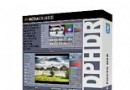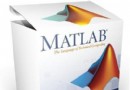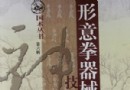電驢下載基地 >> 其他资源 >> 電腦基礎 >> 《Lynda.com出品Photoshop Lightroom 3基礎視頻教程》(Lynda.com Photoshop Lightroom 3 Essential Training)[光盤鏡像]
| 《Lynda.com出品Photoshop Lightroom 3基礎視頻教程》(Lynda.com Photoshop Lightroom 3 Essential Training)[光盤鏡像] | |
|---|---|
| 下載分級 | 其他资源 |
| 資源類別 | 電腦基礎 |
| 發布時間 | 2017/7/13 |
| 大 小 | - |
《Lynda.com出品Photoshop Lightroom 3基礎視頻教程》(Lynda.com Photoshop Lightroom 3 Essential Training)[光盤鏡像] 簡介: 中文名 : Lynda.com出品Photoshop Lightroom 3基礎視頻教程 英文名 : Lynda.com Photoshop Lightroom 3 Essential Training 資源格式 : 光盤鏡像 學校 : Lynda.com 主講人 : Chris Orwig 發行日期 : 2010年 地區 : 美國 對白語言 : 英語 文字語言 : 英文
電驢資源下載/磁力鏈接資源下載:
- 下載位址: [www.ed2k.online][Lynda.com出品Photoshop.Lightroom.3基礎視頻教程].Lynda.com.Photoshop.Lightroom.3.Essential.Training-QUASAR.iso
- 下載位址: [www.ed2k.online][Lynda.com出品Photoshop.Lightroom.3基礎視頻教程].Lynda.com.Photoshop.Lightroom.3.Essential.Training-QUASAR.nfo
全選
"《Lynda.com出品Photoshop Lightroom 3基礎視頻教程》(Lynda.com Photoshop Lightroom 3 Essential Training)[光盤鏡像]"介紹
中文名: Lynda.com出品Photoshop Lightroom 3基礎視頻教程
英文名: Lynda.com Photoshop Lightroom 3 Essential Training
資源格式: 光盤鏡像
學校: Lynda.com
主講人: Chris Orwig
發行日期: 2010年
地區: 美國
對白語言: 英語
文字語言: 英文
簡介:

中文名:Photoshop Lightroom 3基礎視頻教程
英文名:Lynda.com - Photoshop Lightroom 3 Essential Training
語言:English
視頻/音頻編碼: AVC 960x600 15fps ~ 100Kbps | AAC 48kHz 2ch 96Kbps
類別: Video training
出品公司: lynda.com
發布時間: 06/28/2010
國家: United States
語言: English
作者/主講人: Chris Orwig
時長: ~ 13 1/2 hours
樣片: None
Adobe周二(6/8)發布數字照片編輯軟件Photoshop Lightroom 3正式版,售價為299美元,升級價為99美元,免費試用版期限則到今年6月底截止。
Photoshop Lightroom是Adobe專為數字照片所開發的編輯及組織軟件,Adobe是在去年10月發布Lightroom 3公開測試版,迄今已有逾60萬次的下載。該軟件最吸引用戶的地方在於它能夠編輯由單眼數字相機所拍攝照片的源文件,例如在不影響照片質量的情況下將照片改成暖色調,亦便於儲存更多的顏色信息;此外,它亦允許使用者加注照片說明或關鍵詞,以利照片搜尋。
新版主要改善了執行及加載圖片的速度,並新增預覽及默認數據文件夾功能,以加快文件訪問速度,此外,Lightroom 3亦開始支持由數字單眼所拍攝的影片,同時兼容於特定Nikon與Canon機種的Tethered Shooting功能,通過USB或無線網絡實時將所拍攝的照片或影片傳送到計算機上。
Lightroom 3新增亮度工具及色彩雜質抑制工具,可將高ISO或曝光不足的照片轉為清晰的照片,並有自動鏡頭校正功能以改善幾何失真、色差或是制造鏡頭暗角效果。 Lightroom亦強化與照片分享網站的兼容性,允許Flickr用戶將照片同步到Lightroom中,其它網站亦可透過第三方插件執行同步功能,另有客制化的輸出樣版、水印功能,也能將照片輸出成幻燈片播放,並嵌入聲音或標題。
Lynda.com - Photoshop Lightroom 3 Essential Training
English | AVC 960x600 15fps ~ 100Kbps | AAC 48kHz 2ch 96Kbps
Genre: Video training
Manufacturer: lynda.com
Release Date: 06/28/2010
Country: United States
Language: English
Author: Chris Orwig
Duration: ~ 13 1/2 hours
Sample Files: None
Description: In Photoshop Lightroom 3 Essential Training, author Chris Orwig provides a comprehensive look at Adobe Photoshop Lightroom in March, the popular photo-asset management, enhancement, and publishing program. The course covers indispensable techniques such as importing, processing, and organizing images in the Library, correcting and adjusting images in the Develop module, and creating slideshows, web galleries, and print picture packages. In addition to exploring all of Lightroom 3's capabilities, this course is rich with creative tips and expert advice on photographic workflow.
Topics include:
* Understanding the difference between Lightroom and Photoshop
* Using interface shortcuts to navigate the workspace quickly
* Working with catalogs
* Making incremental adjustments
* Grouping images with collections and smart collections
* Creating virtual copies of adjusted images
* Correcting white balances
* Adjusting color with Vibrance and Saturation
* Cropping images and changing aspect ratios
* Using the Adjustment Brush
* Toning with the HSL controls
* Outputting images to slideshows and web galleries
* Printing photos
Format: Clips QuickTime (. Mov)
Video: AVC 960x600 15fps ~ 100Kbps
Audio: AAC 48kHz 2ch 96Kbps
目錄:
04:27 Introduction
Welcome 01:52
Creative tip: Using Lightroom 01:31
Using the exercise files 01:04
16:28 1. Getting Started
An overview of Lightroom 03:53
Photographic workflow puzzle 02:36
Why use Lightroom? 06:25
Lightroom and Photoshop 03:34
29:34 2. Setting the Stage
The Lightroom interface 03:19
Essential interface shortcuts 04:50
Using the interface shortcuts 05:04
Customizing the identity plate and module pickers 02:41
Using a graphic identity plate 04:44
Changing the panel end marks 02:12
Creating a custom panel end mark 02:54
Changing the image background 01:46
Modifying other interface preferences 02:04
49:43 3. The Library Module: Importing Images
Importing and file formats 04:35
Importing preferences 02:36
Introducing the Import dialog 06:27
Catalog, import, and preview preferences 06:40
Importing photos from a folder 05:44
Creating a metadata preset 04:45
Importing photos from a CF card 09:16
Using Auto Import 03:53
Using multiple hard drives 04:14
Creative tip: Discard 01:33
11:17 4. The Library Module: Tethered Capture
Introducing tethered shooting 03:46
Working with tethered shooting 07:31
40:30 5. The Library Module: Essentials
Working in Grid view and Loupe view 03:00
Navigating and zooming 05:14
Shortcuts in Loupe view and Grid view 01:39
Customizing Loupe view and Grid view 02:46
Comparing two images 04:55
Surveying multiple images 05:20
Working with the toolbar in Grid view and Loupe view 03:58
Working with folders and files in the Library module 06:25
Using dual monitors 07:13
27:28 6. The Library Module: Working with Catalogs
Introducing catalogs 04:27
Working with catalogs 03:19
Exporting catalogs 01:44
Updating legacy catalogs 03:02
The relationship between the raw and DNG catalogs 03:08
Working with raw files in Lightroom 03:53
Working with DNG files in Lightroom 06:05
Creative tip: Using the right gear 01:50
09:43 7. The Library Module: Processing Images
Using Quick Develop in the Library module 02:37
Synchronizing processing settings across multiple images 03:32
Making incremental adjustments 01:45
Applying white balance and auto tone adjustments 01:49
35:28 8. The Library Module: Organizing Images
Introducing flags, stars, and labels 05:00
Working with flags, stars, and labels 06:34
Adding images to a Quick Collection 02:11
Integrating collections with your workflow 05:13
Grouping images with collections 03:07
Using Smart Collections 04:39
Sorting images 03:00
Renaming images 02:01
Stacking images 03:43
18:44 9. The Library Module: Working with Metadata
Adding keywords 04:51
Creating keyword sets 02:51
Synchronizing keywords 02:26
Keywording with the spray can 01:48
Working with the Metadata panel 03:58
Adding copyright metadata 02:50
17:46 10. The Library Module: Finding and Sorting with Filters
Filtering overview 03:49
Locking library filter options 01:38
Filtering based on text 02:00
Filtering metadata by keyword 06:13
Filtering your photos using the Metadata panel 02:07
New filtering criteria in Lightroom 3 01:59
45:24 11. The Library Module: Exporting Images
Exporting images 06:19
Export quality and watermark options 02:03
Exporting movies 05:13
External editing preferences and considerations 02:56
Editing preferences 05:06
Editing photos in Photoshop 05:04
Opening an image as a Smart Object in Photoshop 03:30
Including multiple images in Photoshop as layers 02:16
Merging multiple images in Photoshop 03:34
Creating a panorama 02:20
Working with a CMYK photo 07:03
15:37 12. The Library Module: Publishing Services
Setting up Flickr services 03:45
Uploading photos to Flickr 03:35
Working with comments 01:49
Publishing to a folder 05:38
Creative tip: Visual poetry 00:50
39:26 13. The Develop Module: Introduction
Develop module overview 05:45
Working with legacy Lightroom files 03:46
Comparing the before and after 02:33
Resetting images to their default settings 02:24
Using the Develop module presets 03:10
Using Snapshot and History 05:10
Using the Histogram 04:06
Working with collections 04:25
Introducing virtual copies 02:22
Creating virtual copies 02:46
Introducing the Develop module tool strip 02:59
50:00 14. The Develop Module: Basic Controls
Understanding white balance and color temperature 03:10
Correcting white balance with a ColorChecker 03:11
Using the White Balance tool 02:36
Creative uses of white balance 03:47
Demystifying the tone controls 03:39
Using the tone controls 03:45
Understanding vibrance and saturation 02:29
Working with vibrance and saturation 04:11
Making color adjustments with the Vibrance and Saturation sliders 04:28
Creative uses of vibrance and saturation 03:12
Understanding clarity 03:20
Working with clarity 03:51
The standard Basic panel workflow 04:04
Synchronizing basic settings across multiple images 04:17
23:58 15. The Develop Module: Cropping
Creative tip: Why crop? 01:50
Cropping an image 04:18
Straightening with the Crop tool 03:51
Working with the Crop Overlay tool 03:18
Changing the aspect ratio of an image 01:38
Auditioning different aspect ratios 01:56
Quickly changing crop orientation 01:49
Using Crop to improve a composition 05:18
11:16 16. The Develop Module: Retouching
Retouching with the Spot Removal tool 05:43
Retouching away dust on a lens 03:22
Fixing red-eye 02:11
22:59 17. The Develop Module: Using the Graduated Filter
Introducing the Graduated filter 04:37
Darkening a sky with the Graduated filter 04:31
Enhancing a landscape with the Graduated filter 03:33
Improving a portrait with the Graduated filter 05:14
Increasing color variety and saturation with the Graduated filter 03:50
Creative tip: Tenacity 01:14
44:02 18. The Develop Module: Using the Adjustment Brush
Adjustment Brush overview 07:04
Essential Adjustment Brush shortcuts 03:33
Enhancing makeup color 04:14
Whitening and brightening teeth 03:17
Improving eyes 05:57
Softening and smoothing skin 07:10
Brightening and improving shadows 03:05
Darkening lips and cheeks 03:25
Correcting overall exposure 03:48
Subtly correcting exposure 02:29
16:09 19. The Develop Module: Modifying Tone Curve
Demystifying the tone curve controls 05:15
Increasing contrast and color with the tone curve controls 04:46
Correcting exposure with the tone curve controls 04:34
Creative tip: Shoot what matters 01:34
26:53 20. The Develop Module: Using HSL and Color
Understanding the HSL controls 05:02
Using the HSL Target Adjustment tool 03:44
Brightening tones with HSL 01:36
Using HSL to increase warm tones 03:04
Using HSL to increase warm and cool tones 02:56
Creative color with HSL 02:57
Desaturating color with HSL 03:27
Using the Color panel 04:07
23:34 21. The Develop Module: Converting to Black and White
Introducing black-and-white conversion 02:15
Understanding Black & White Mix 02:21
Converting to black and white 04:10
Black-and-white workflow with virtual copies 03:35
Enhancing black-and-white images with the Adjustment Brush 03:07
Using presets to convert to black and white 03:12
Creating a black-and-white collection 04:54
10:54 22. The Develop Module: Split Toning
Understanding split toning 03:37
Advanced split-toning tips 04:10
Split-toning a color image 03:07
21:27 23. The Develop Module: Improving Details
Introducing noise reduction 03:26
Introducing sharpening 03:42
Sharpening in Lightroom 05:44
Advanced sharpening in Lightroom and Photoshop 05:04
Removing chromatic aberration 03:31
24:54 24. The Develop Module: Vignettes and Effects
Using the Lens Correction controls 05:53
Enhancing images with lens correction 03:06
Synchronizing vignette settings across multiple images 02:32
Combining lens correction, Lightroom, and Photoshop 03:36
Adding a post-crop vignette 03:57
Adding film grain with the Effects panel 05:50
07:37 25. The Develop Module: Camera Calibration
Understanding Camera Calibration in Lightroom 04:46
Creative color with Camera Calibration 02:51
38:28 26. The Develop Module: Workflows
Basic Develop module workflow 07:28
Workflow for converting to black and white 10:11
Workflow project: Surfing 06:08
Workflow project: Portrait 04:58
Workflow project: Portrait details 08:39
Creative tip: Go outside 01:04
36:31 27. The Slideshow Module
Creating a collection to make a slideshow 03:56
Selecting the best images for the slideshow 03:17
Customizing the layout of the slideshow 03:34
Customizing the background of the slideshow 04:14
Customizing overlay elements for the slideshow 06:39
Creating titles for the slideshow 02:27
Playing back the slideshow 04:24
Previewing the slideshow 04:00
Exporting the slideshow to different formats 04:00
48:34 28. The Print Module
Creating a collection of images to print 03:20
Laying out images into preset templates 04:34
Customizing the layout of a single image 04:26
Choosing page options for a single image 06:08
Specifying the print job options for a single image 06:19
Creating a custom package 04:36
Creating a picture package 04:16
Printing one image quickly 01:42
Creating a custom print template 04:34
Effective print workflow 08:39
32:03 29. The Web Module
Creating a collection of images for a web gallery 05:18
Using web gallery templates 03:27
Customizing a web gallery 06:49
Uploading a web gallery 04:19
Creating color and black-and-white galleries 03:48
Uploading color and black-and-white galleries 03:32
Online web gallery resources 02:53
Domain name and hosting overview 01:57
03:26 30. Final Tips
Online resources and the Lightroom Newsletter 02:55
Goodbye 00:31
英文名: Lynda.com Photoshop Lightroom 3 Essential Training
資源格式: 光盤鏡像
學校: Lynda.com
主講人: Chris Orwig
發行日期: 2010年
地區: 美國
對白語言: 英語
文字語言: 英文
簡介:

中文名:Photoshop Lightroom 3基礎視頻教程
英文名:Lynda.com - Photoshop Lightroom 3 Essential Training
語言:English
視頻/音頻編碼: AVC 960x600 15fps ~ 100Kbps | AAC 48kHz 2ch 96Kbps
類別: Video training
出品公司: lynda.com
發布時間: 06/28/2010
國家: United States
語言: English
作者/主講人: Chris Orwig
時長: ~ 13 1/2 hours
樣片: None
Adobe周二(6/8)發布數字照片編輯軟件Photoshop Lightroom 3正式版,售價為299美元,升級價為99美元,免費試用版期限則到今年6月底截止。
Photoshop Lightroom是Adobe專為數字照片所開發的編輯及組織軟件,Adobe是在去年10月發布Lightroom 3公開測試版,迄今已有逾60萬次的下載。該軟件最吸引用戶的地方在於它能夠編輯由單眼數字相機所拍攝照片的源文件,例如在不影響照片質量的情況下將照片改成暖色調,亦便於儲存更多的顏色信息;此外,它亦允許使用者加注照片說明或關鍵詞,以利照片搜尋。
新版主要改善了執行及加載圖片的速度,並新增預覽及默認數據文件夾功能,以加快文件訪問速度,此外,Lightroom 3亦開始支持由數字單眼所拍攝的影片,同時兼容於特定Nikon與Canon機種的Tethered Shooting功能,通過USB或無線網絡實時將所拍攝的照片或影片傳送到計算機上。
Lightroom 3新增亮度工具及色彩雜質抑制工具,可將高ISO或曝光不足的照片轉為清晰的照片,並有自動鏡頭校正功能以改善幾何失真、色差或是制造鏡頭暗角效果。 Lightroom亦強化與照片分享網站的兼容性,允許Flickr用戶將照片同步到Lightroom中,其它網站亦可透過第三方插件執行同步功能,另有客制化的輸出樣版、水印功能,也能將照片輸出成幻燈片播放,並嵌入聲音或標題。
Lynda.com - Photoshop Lightroom 3 Essential Training
English | AVC 960x600 15fps ~ 100Kbps | AAC 48kHz 2ch 96Kbps
Genre: Video training
Manufacturer: lynda.com
Release Date: 06/28/2010
Country: United States
Language: English
Author: Chris Orwig
Duration: ~ 13 1/2 hours
Sample Files: None
Description: In Photoshop Lightroom 3 Essential Training, author Chris Orwig provides a comprehensive look at Adobe Photoshop Lightroom in March, the popular photo-asset management, enhancement, and publishing program. The course covers indispensable techniques such as importing, processing, and organizing images in the Library, correcting and adjusting images in the Develop module, and creating slideshows, web galleries, and print picture packages. In addition to exploring all of Lightroom 3's capabilities, this course is rich with creative tips and expert advice on photographic workflow.
Topics include:
* Understanding the difference between Lightroom and Photoshop
* Using interface shortcuts to navigate the workspace quickly
* Working with catalogs
* Making incremental adjustments
* Grouping images with collections and smart collections
* Creating virtual copies of adjusted images
* Correcting white balances
* Adjusting color with Vibrance and Saturation
* Cropping images and changing aspect ratios
* Using the Adjustment Brush
* Toning with the HSL controls
* Outputting images to slideshows and web galleries
* Printing photos
Format: Clips QuickTime (. Mov)
Video: AVC 960x600 15fps ~ 100Kbps
Audio: AAC 48kHz 2ch 96Kbps
轉自TLF
目錄:
04:27 Introduction
Welcome 01:52
Creative tip: Using Lightroom 01:31
Using the exercise files 01:04
16:28 1. Getting Started
An overview of Lightroom 03:53
Photographic workflow puzzle 02:36
Why use Lightroom? 06:25
Lightroom and Photoshop 03:34
29:34 2. Setting the Stage
The Lightroom interface 03:19
Essential interface shortcuts 04:50
Using the interface shortcuts 05:04
Customizing the identity plate and module pickers 02:41
Using a graphic identity plate 04:44
Changing the panel end marks 02:12
Creating a custom panel end mark 02:54
Changing the image background 01:46
Modifying other interface preferences 02:04
49:43 3. The Library Module: Importing Images
Importing and file formats 04:35
Importing preferences 02:36
Introducing the Import dialog 06:27
Catalog, import, and preview preferences 06:40
Importing photos from a folder 05:44
Creating a metadata preset 04:45
Importing photos from a CF card 09:16
Using Auto Import 03:53
Using multiple hard drives 04:14
Creative tip: Discard 01:33
11:17 4. The Library Module: Tethered Capture
Introducing tethered shooting 03:46
Working with tethered shooting 07:31
40:30 5. The Library Module: Essentials
Working in Grid view and Loupe view 03:00
Navigating and zooming 05:14
Shortcuts in Loupe view and Grid view 01:39
Customizing Loupe view and Grid view 02:46
Comparing two images 04:55
Surveying multiple images 05:20
Working with the toolbar in Grid view and Loupe view 03:58
Working with folders and files in the Library module 06:25
Using dual monitors 07:13
27:28 6. The Library Module: Working with Catalogs
Introducing catalogs 04:27
Working with catalogs 03:19
Exporting catalogs 01:44
Updating legacy catalogs 03:02
The relationship between the raw and DNG catalogs 03:08
Working with raw files in Lightroom 03:53
Working with DNG files in Lightroom 06:05
Creative tip: Using the right gear 01:50
09:43 7. The Library Module: Processing Images
Using Quick Develop in the Library module 02:37
Synchronizing processing settings across multiple images 03:32
Making incremental adjustments 01:45
Applying white balance and auto tone adjustments 01:49
35:28 8. The Library Module: Organizing Images
Introducing flags, stars, and labels 05:00
Working with flags, stars, and labels 06:34
Adding images to a Quick Collection 02:11
Integrating collections with your workflow 05:13
Grouping images with collections 03:07
Using Smart Collections 04:39
Sorting images 03:00
Renaming images 02:01
Stacking images 03:43
18:44 9. The Library Module: Working with Metadata
Adding keywords 04:51
Creating keyword sets 02:51
Synchronizing keywords 02:26
Keywording with the spray can 01:48
Working with the Metadata panel 03:58
Adding copyright metadata 02:50
17:46 10. The Library Module: Finding and Sorting with Filters
Filtering overview 03:49
Locking library filter options 01:38
Filtering based on text 02:00
Filtering metadata by keyword 06:13
Filtering your photos using the Metadata panel 02:07
New filtering criteria in Lightroom 3 01:59
45:24 11. The Library Module: Exporting Images
Exporting images 06:19
Export quality and watermark options 02:03
Exporting movies 05:13
External editing preferences and considerations 02:56
Editing preferences 05:06
Editing photos in Photoshop 05:04
Opening an image as a Smart Object in Photoshop 03:30
Including multiple images in Photoshop as layers 02:16
Merging multiple images in Photoshop 03:34
Creating a panorama 02:20
Working with a CMYK photo 07:03
15:37 12. The Library Module: Publishing Services
Setting up Flickr services 03:45
Uploading photos to Flickr 03:35
Working with comments 01:49
Publishing to a folder 05:38
Creative tip: Visual poetry 00:50
39:26 13. The Develop Module: Introduction
Develop module overview 05:45
Working with legacy Lightroom files 03:46
Comparing the before and after 02:33
Resetting images to their default settings 02:24
Using the Develop module presets 03:10
Using Snapshot and History 05:10
Using the Histogram 04:06
Working with collections 04:25
Introducing virtual copies 02:22
Creating virtual copies 02:46
Introducing the Develop module tool strip 02:59
50:00 14. The Develop Module: Basic Controls
Understanding white balance and color temperature 03:10
Correcting white balance with a ColorChecker 03:11
Using the White Balance tool 02:36
Creative uses of white balance 03:47
Demystifying the tone controls 03:39
Using the tone controls 03:45
Understanding vibrance and saturation 02:29
Working with vibrance and saturation 04:11
Making color adjustments with the Vibrance and Saturation sliders 04:28
Creative uses of vibrance and saturation 03:12
Understanding clarity 03:20
Working with clarity 03:51
The standard Basic panel workflow 04:04
Synchronizing basic settings across multiple images 04:17
23:58 15. The Develop Module: Cropping
Creative tip: Why crop? 01:50
Cropping an image 04:18
Straightening with the Crop tool 03:51
Working with the Crop Overlay tool 03:18
Changing the aspect ratio of an image 01:38
Auditioning different aspect ratios 01:56
Quickly changing crop orientation 01:49
Using Crop to improve a composition 05:18
11:16 16. The Develop Module: Retouching
Retouching with the Spot Removal tool 05:43
Retouching away dust on a lens 03:22
Fixing red-eye 02:11
22:59 17. The Develop Module: Using the Graduated Filter
Introducing the Graduated filter 04:37
Darkening a sky with the Graduated filter 04:31
Enhancing a landscape with the Graduated filter 03:33
Improving a portrait with the Graduated filter 05:14
Increasing color variety and saturation with the Graduated filter 03:50
Creative tip: Tenacity 01:14
44:02 18. The Develop Module: Using the Adjustment Brush
Adjustment Brush overview 07:04
Essential Adjustment Brush shortcuts 03:33
Enhancing makeup color 04:14
Whitening and brightening teeth 03:17
Improving eyes 05:57
Softening and smoothing skin 07:10
Brightening and improving shadows 03:05
Darkening lips and cheeks 03:25
Correcting overall exposure 03:48
Subtly correcting exposure 02:29
16:09 19. The Develop Module: Modifying Tone Curve
Demystifying the tone curve controls 05:15
Increasing contrast and color with the tone curve controls 04:46
Correcting exposure with the tone curve controls 04:34
Creative tip: Shoot what matters 01:34
26:53 20. The Develop Module: Using HSL and Color
Understanding the HSL controls 05:02
Using the HSL Target Adjustment tool 03:44
Brightening tones with HSL 01:36
Using HSL to increase warm tones 03:04
Using HSL to increase warm and cool tones 02:56
Creative color with HSL 02:57
Desaturating color with HSL 03:27
Using the Color panel 04:07
23:34 21. The Develop Module: Converting to Black and White
Introducing black-and-white conversion 02:15
Understanding Black & White Mix 02:21
Converting to black and white 04:10
Black-and-white workflow with virtual copies 03:35
Enhancing black-and-white images with the Adjustment Brush 03:07
Using presets to convert to black and white 03:12
Creating a black-and-white collection 04:54
10:54 22. The Develop Module: Split Toning
Understanding split toning 03:37
Advanced split-toning tips 04:10
Split-toning a color image 03:07
21:27 23. The Develop Module: Improving Details
Introducing noise reduction 03:26
Introducing sharpening 03:42
Sharpening in Lightroom 05:44
Advanced sharpening in Lightroom and Photoshop 05:04
Removing chromatic aberration 03:31
24:54 24. The Develop Module: Vignettes and Effects
Using the Lens Correction controls 05:53
Enhancing images with lens correction 03:06
Synchronizing vignette settings across multiple images 02:32
Combining lens correction, Lightroom, and Photoshop 03:36
Adding a post-crop vignette 03:57
Adding film grain with the Effects panel 05:50
07:37 25. The Develop Module: Camera Calibration
Understanding Camera Calibration in Lightroom 04:46
Creative color with Camera Calibration 02:51
38:28 26. The Develop Module: Workflows
Basic Develop module workflow 07:28
Workflow for converting to black and white 10:11
Workflow project: Surfing 06:08
Workflow project: Portrait 04:58
Workflow project: Portrait details 08:39
Creative tip: Go outside 01:04
36:31 27. The Slideshow Module
Creating a collection to make a slideshow 03:56
Selecting the best images for the slideshow 03:17
Customizing the layout of the slideshow 03:34
Customizing the background of the slideshow 04:14
Customizing overlay elements for the slideshow 06:39
Creating titles for the slideshow 02:27
Playing back the slideshow 04:24
Previewing the slideshow 04:00
Exporting the slideshow to different formats 04:00
48:34 28. The Print Module
Creating a collection of images to print 03:20
Laying out images into preset templates 04:34
Customizing the layout of a single image 04:26
Choosing page options for a single image 06:08
Specifying the print job options for a single image 06:19
Creating a custom package 04:36
Creating a picture package 04:16
Printing one image quickly 01:42
Creating a custom print template 04:34
Effective print workflow 08:39
32:03 29. The Web Module
Creating a collection of images for a web gallery 05:18
Using web gallery templates 03:27
Customizing a web gallery 06:49
Uploading a web gallery 04:19
Creating color and black-and-white galleries 03:48
Uploading color and black-and-white galleries 03:32
Online web gallery resources 02:53
Domain name and hosting overview 01:57
03:26 30. Final Tips
Online resources and the Lightroom Newsletter 02:55
Goodbye 00:31
- 上一頁:《算法設計與分析》(The Design and Analysis of Computer Algorithms)中科院研究生課程
- 下一頁:《Photoshop頂級教程Vol.1》(The Photoshop Workbench Volume one)[光盤鏡像]
相關資源:
- [生活百科]《愛與生的苦惱》((德)叔本華)掃描版[PDF] 資料下載
- [生活百科]德國人最推崇的時間管理法:簡化你的時間 免費TXT下載
- [電腦基礎]《CartoonSmart Flash PHP MYSQL 》Flash數據庫編程教程
- [生活百科]《一本書讀懂你的狗》(Know Your Dog)掃描版[PDF] 資料下載
- [電腦基礎]《2009.12動畫師動畫視覺技術指導教程》(Digital Tutors Visual Guide to Animation)2009[壓縮包]
- [其他資源綜合]《武派太極技擊術》掃描版[PDF] 資料下載
- [生活百科]《你屬哪座城?》(WHOS YOUR CITY)掃描版[PDF] 資料下載
- [電腦基礎]《CG演繹 - 3Ds Max & VRay 完全手冊 隨書光盤》[光盤鏡像]
- [生活百科]流星追逐記 (儒爾·凡爾納)
- [其他資源綜合]《Big Fish Audio Dance 音樂素材》[Bin]
- [多媒體類]《多麥克風鼓組樣本回放引擎及鼓音源插件》(ToonTrack.DrumTracker)v1.0.2 Win and Mac 更新 Superior.Rrummer.VSTi RTAS[壓縮包]
- [光盤游戲]《美國跳跳車》(American Lowriders)[光盤鏡像]
- [行業軟件]《FPGA/DSP和嵌入式處理系統(復雜電子)設計套件》(Xilinx.ISE.Design.Suite)v12.4[光盤鏡像]
- [電視游戲]《怪物獵人-II(含網絡怪)》(Monster Hunterm 2)漢化+網絡怪補丁加強版[光盤鏡像][PS2]
- [電子雜志]《Computer arts 2005中文版》(更新到到03期新增配套光盤)資料下載
- [小說圖書]《瘦子》(The Thin Man)中譯本掃描版[PDF]
- [生活圖書]《室內裝飾植物設計與范例》(車生泉)掃描版[PDF]
- [應用軟件]《我的游戲工具集 已更新》,應用軟件、資源下載
- [游戲周邊]《軒轅劍全集全劇情MV》[MKV/avi]更新中
- [文學圖書]《歷史決定論的貧困》(卡爾·波普爾)掃描版[PDF]
- 《Mudbox 2011結合Maya 2011制作面部表情視頻教程》(Digital Tutors Creating Facial Expressions in Mudbox 2011 and Maya 2011)[光盤鏡像]
- 《美河提供.英特爾軟件開發工具介紹》
- 《CBT金牌教程之CERTIFICATION PACKAGE UPDATE》(CBT NUGGETS CWNA CERTIFICATION PACKAGE UPDATE)JGTiSO 教程[Bin]
- 《DNS教程》(Train.Signal.Lab.4.DNS.Infrastructure)[Bin]
- 《Macromedia Flash Professional 8 DVD 1多媒體教程》[ISO]
- 《Visual C++.NET編程實例》PDF中文版
- 《模王Ⅱ 3ds Max 高級建模全實例解析》適合3ds Max 9及以上版本[壓縮包]
- 《AJAX編碼實現用戶注冊功能》EXE
- 《計算機組成原理(網絡版)》[ISO]
- 《自學Photoshop CS 4》(Teach Yourself Visually Photoshop CS 4)
- 《3DS MAX6 金魚建模到動畫完整流程教學》(Goldfish 3DsMax6Tutorial)
- 《離散數學視頻教程》
免責聲明:本網站內容收集於互聯網,本站不承擔任何由於內容的合法性及健康性所引起的爭議和法律責任。如果侵犯了你的權益,請通知我們,我們會及時刪除相關內容,謝謝合作! 聯系信箱:[email protected]
Copyright © 電驢下載基地 All Rights Reserved