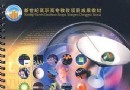電驢下載基地 >> 其他资源 >> 電腦基礎 >> 《DesignProVideo教程 數碼攝影工作流程》(DesignProVideo Photoshop CS4 105: Digital Photography Workflows)[光盤鏡像]
| 《DesignProVideo教程 數碼攝影工作流程》(DesignProVideo Photoshop CS4 105: Digital Photography Workflows)[光盤鏡像] | |
|---|---|
| 下載分級 | 其他资源 |
| 資源類別 | 電腦基礎 |
| 發布時間 | 2017/7/13 |
| 大 小 | - |
《DesignProVideo教程 數碼攝影工作流程》(DesignProVideo Photoshop CS4 105: Digital Photography Workflows)[光盤鏡像] 簡介: 中文名 : DesignProVideo教程 數碼攝影工作流程 英文名 : DesignProVideo Photoshop CS4 105: Digital Photography Workflows 資源格式 : 光盤鏡像 發行日期 : 2009年 地區 : 美國 對白語言 : 英語 文字語言 : 英文 簡介 : 語言:英語 網址:http://designprov
電驢資源下載/磁力鏈接資源下載:
- 下載位址: [www.ed2k.online]TLF-SOFT-DesignProVideo.Photoshop.CS4.105.Digital.Photography.Workflows-iNKiSO.bin
- 下載位址: [www.ed2k.online]TLF-SOFT-DesignProVideo.Photoshop.CS4.105.Digital.Photography.Workflows-iNKiSO.cue
- 下載位址: [www.ed2k.online]TLF-SOFT-DesignProVideo.Photoshop.CS4.105.Digital.Photography.Workflows-iNKiSO.nfo
全選
"《DesignProVideo教程 數碼攝影工作流程》(DesignProVideo Photoshop CS4 105: Digital Photography Workflows)[光盤鏡像]"介紹
中文名: DesignProVideo教程 數碼攝影工作流程
英文名: DesignProVideo Photoshop CS4 105: Digital Photography Workflows
資源格式: 光盤鏡像
發行日期: 2009年
地區: 美國
對白語言: 英語
文字語言: 英文
簡介:
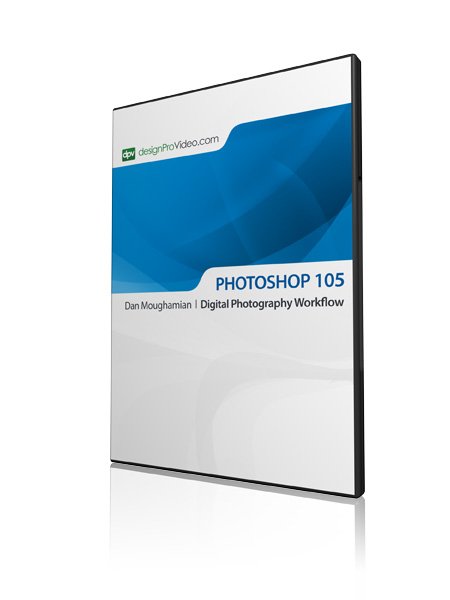
語言:英語
網址:http://designprovideo.com/tutorial/photoshopcs4105
類別:教程
翻譯 by gaodeji71@TLF
DesignProVideo出品的教程:Photoshop CS4 105 數碼攝影工作流程 (Digital Photography Workflows )
主講:Dan Moughamian
在這套時長3小時的課程中,由經驗豐富的攝影師兼講師Dan Moughamian 為你講解。您將了解到如何拍攝出你喜歡的照片,並使它們變得更完美。你將學習一些重要的技能,例如,運用Adobe Camera Raw來改善照片的色調與對比度,使用調整圖層(Adjustment Layers)對照片的色彩與基調進行微調。課程內容涵蓋了最重要的攝影工作流程講解,確保每次都能獲得最佳效果。當然內容也詳盡的講解了照片潤飾的一些技巧,如降噪,去掉鏡頭斑點,污點修復,透視矯正。
nethero@TLF-ED => 527.6MB
NFO:
代碼
下載鏈接來自TLF
未經過安裝測試與安全檢測,使用者後果自負與本論壇無關
軟體版權歸原作者及其公司所有,如果你喜歡,請購買正版
英文名: DesignProVideo Photoshop CS4 105: Digital Photography Workflows
資源格式: 光盤鏡像
發行日期: 2009年
地區: 美國
對白語言: 英語
文字語言: 英文
簡介:
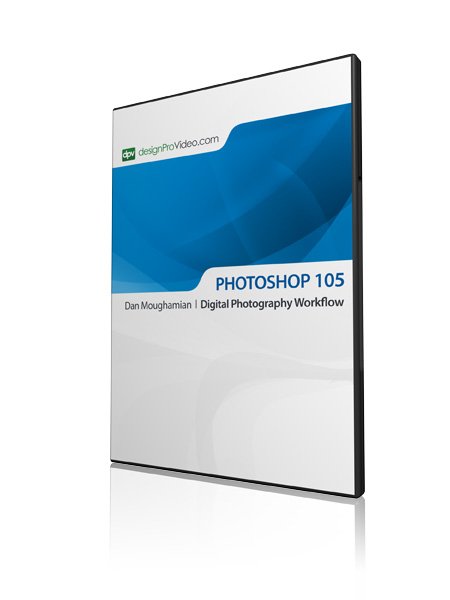
語言:英語
網址:http://designprovideo.com/tutorial/photoshopcs4105
類別:教程
翻譯 by gaodeji71@TLF
DesignProVideo出品的教程:Photoshop CS4 105 數碼攝影工作流程 (Digital Photography Workflows )
主講:Dan Moughamian
在這套時長3小時的課程中,由經驗豐富的攝影師兼講師Dan Moughamian 為你講解。您將了解到如何拍攝出你喜歡的照片,並使它們變得更完美。你將學習一些重要的技能,例如,運用Adobe Camera Raw來改善照片的色調與對比度,使用調整圖層(Adjustment Layers)對照片的色彩與基調進行微調。課程內容涵蓋了最重要的攝影工作流程講解,確保每次都能獲得最佳效果。當然內容也詳盡的講解了照片潤飾的一些技巧,如降噪,去掉鏡頭斑點,污點修復,透視矯正。
nethero@TLF-ED => 527.6MB
NFO:
代碼
.do-"""""'-o.. *
.o"" "".. ***
,,'' ``b. *
d' ``b
d`d: `b. ***
,,dP `Y. ***
d`88 `8. **
8`88' `8 **
Y:d8P 8, **
P,88b ,`8 **
::d888, ,8:8. **
dY88888 `' :: **
8:8888 `b *** *
Pd88P',... ,d888o.8 ***
:88'dd888888o. d8888`88:
,:Y:d8888888888b ,d88888:88:
:::b88d888888888b. ,d888888bY8b ***** * **
b:P8;888888888888. ,88888888888P ****** ** **** *
8:b88888888888888: 888888888888' ** * * ** ****
8:8.8888888888888: Y8888888888P * * * ** * *
YP88d8888888888P' ""888888"Y * * ** *
:bY8888P"""""'' : ** ** ** *
8'8888' d ** ** ** *
:bY888, ,P ** ** ** *
Y,8888 d. ,- ,8' ** ** ** *
`8)888: ' ,P' ** ** ** *
`88888. ,... ,P * ** ***
`Y8888, ,888888o ,P * ***
Y888b ,88888888 ,P' **** **
`888b ,888888888 ,,' * *****
`Y88b dPY888888OP :' * **
:88.,'. `'` p *
)8P, ,b ' . **
:p d,'d`b, ,8
. dP' d8': ,
'8P" d8P' 8 - p *****
d,' ,d8' '' : ******
iNK H0RN Presents .. d' 8P' d' ' ; ** * * **
,: `' d p. * * * **** *
,dooood88: , ,d `` `b. * * ****
.o8"'""""""Y8.b 8 `"'' .o' ` """ob. ** ** * **
dP' `8: K dP'' "`Yo. ** ** *
dP 88 8b. ,d' ``b ** *****
8. 8P 8""' `" :. ** ** ***
:8: :8' ,: :: ** ** ***
:8: d: d' :: * ** ***
:8: dP ,,' :: * ***
`8: :b dP ,, :: **** ***
,8b :8 dP ,, d * ***** *** *
:8P :8dP d' d 8 * *** ***
:8: d8P d' d88 :P *
d8' ,88' ,P ,d888 d' **
88 dP' ,P d8888b 8
,8: ,dP' 8. d8''88' :8
:8 d8P' d88b d"' 88 :8
d: ,d8P' ,8P""". 88 :P
8 ,88P' d' 88 :8
,8 d8P 8 Rls Date : 18/02/09 88 :8
d: 8P ,: Type : Bookware :88 :8
8',8:,d d' Supplier : iNK H0RN :8: :8
,8,8P'8' ,8 Disks : 1 CD 8' :8
:8`' d' d' Archive : i-dpvps4105.rar 8 p:
`8 ,P :8 # Files : 35 x 15 MB :8: p:
8, ` d8. :8: 8:
:8 d88: d8: 8
`8, d8888 88b 8
88 ,d::888 888 Y:
YK,oo8P :888 888. `b
`8888P :888: ,888: Y,
``'" `888b :888: `b
8888 888: ::
8888: 888b Y.
8888b :888 `b
88888. `888, Y
dPdPdPdPdPdPdPdPdPdPdPdPdPdPdPdPdPdPdPdPdPdPdPdPdPdPdPdPdPdPdPdPdPdPdPdPd
: designProVideo - Photoshop CS4 105: Digital Photography Workflows
PdPdPdPdPdPdPdPdPdPdPdPdPdPdPdPdPdPdPdPdPdPdPdPdPdPdPdPdPdPdPdPdPdPdPdPdP
: DESCRIPTION
Digital Cameras have made it easier than ever to take great pictures.
But even with the best camera, it takes a bit of work with Photoshop
to really get the most out of your images. Small issues like lens
flares or dust spots can quickly ruin a photographic moment, and it's
often necessary to remove the "digital haze" that comes with photos
that are too light or dark to perfectly reflect the scene you captured.
In this 3-hour tutorial by seasoned photographer, educator and Adobe
author Dan Moughamian, you'll learn how to take your favorite photos
and make them even better. You'll learn important skills like working
with Adobe Camera Raw to improve tonality and contrast, and using
Adjustment Layers to fine-tune the color and mood of your images. The
most important photography workflow topics are covered, to ensure you
get the best image, every time. There's also detailed coverage of
photo-retouching skills like noise reduction, removing lens spots,
blemish repair, and perspective correction.
: http://designprovideo.com/tutorial/photoshopcs4105
dPdPdPdPdPdPdPdPdPdPdPdPdPdPdPdPdPdPdPdPdPdPdPdPdPdPdPdPdPdPdPdPdPdPdPdPd
8 8
8 8
8 : INSTALLATION 8
8 8
8 a. Extract 8
8 b. Mount/Burn 8
8 c. Play & Learn 8
8 8
8 8
PdPdPdPdPdPdPdPdPdPdPdPdPdPdPdPdPdPdPdPdPdPdPdPdPdPdPdPdPdPdPdPdPdPdPdPdP
: RESPECT DUE
CFE .. LiBiSO .. AG .. JGTiSO .. HELL .. DDUiSO
下載鏈接來自TLF
未經過安裝測試與安全檢測,使用者後果自負與本論壇無關
軟體版權歸原作者及其公司所有,如果你喜歡,請購買正版
- 上一頁:《經典AE特效系列一全集教程(1-65)》(VideoCopilot - Series One)[光盤鏡像]
- 下一頁:《DesignProVideo教程 在Photoshop CS4中繪制物體》(DesignProVideo Photoshop CS4 402: Drawing Objects In Photoshop CS4)[光盤鏡像]
相關資源:
- [電腦基礎]《郭安定老師的Office 2007新功能初探視頻教程》[壓縮包]
- [電腦基礎]《AE經典Form教程【中文字幕】》(Trapcode Form Training)[壓縮包]
- [電腦基礎]《Gnomon工作室出品Maxon BodyPaint 3D入門視頻教程》(The.Gnomon.Workshop.Introduction.to.Maxon.BodyPaint.3D)DVD[光盤鏡像]
- [生活百科]左手婚姻,右手愛情 赫本的眼睛
- [其他資源綜合]《中國式飯局宴會全規則》掃描版[PDF]
- [電腦基礎]《病毒防護技巧-東方標准-高顯嵩主講》avi
- [電腦基礎]《Digital-Tutorial.Maya 城市構建教程(更新至04)》(Digital-Tutorial.Maya 城市構建教程)中文配音
- [電腦基礎]《Alpha_Media_FLASh_從新手到高手》[光盤鏡像]
- [其他資源綜合]《教門彈腿圖說》掃描版[PDF] 資料下載
- [電腦基礎]《iWeb 09基礎訓練》(Lynda.com iWeb 09 Essential Training)[光盤鏡像]
- [電視游戲]《扳機之心 Exelica Enhanced》(Trigger Heart Exelica Enhanced)日版[光盤鏡像][PS2]
- [應用軟件]《Acrobat8》(Adobe Acrobat v8.0.0 Pro (2006) PROPER)[ISO],應用軟件、資源下載
- [英語學習資料]《ABC互動英語》07年6月號[ISO]
- [其他資源綜合]《斗士》(The Fighter)中英雙語字幕[RMVB] 免費下載
- [其他圖書]《ESRI主頁上搜集的GIS中英文資料》(gis information)pdf
- [人文社科]《灰色生存:中國歷史中的生存游戲與權力博》掃描版【PDF】
- [其他資源綜合]《最完美的人生終點》/2012冬季日劇/中日雙語字幕 資料下載
- [文學圖書]《不可不讀的盜墓傳奇》掃描版[PDF]
- [生活圖書]《美德:修煉完美人生的17種美德》掃描版[PDF]
- [其他圖書]《重訂增廣 附小兒語》掃描版[PDF]
- 《scjp模擬軟件》(java 2 certification virtual trainer)[ISO]
- 阿裡巴巴國際版采集器 1.0 免費下載
- 《新火星人-3ds max 插件風暴II---光盤》[ISO]
- 《誇張面部建模教程》(Digital-Tutors Exaggerated Facial Modeling In Maya And ZBrush)[ISO]
- 《Encore CS3 新功能教學》(Lynda.com Adobe Encore DVD CS3 Essential Training)[ISO]
- 《IPexpert 思科IPCC Express培訓材料》(IPexpert Cisco IPCC Express Training)[VOB]
- 《Lynda.com - Soundbooth CS4 基礎教程》(Lynda.com - Soundbooth CS4 Essential Training)
- 《數碼暗房-Photoshop CS相片處理精品案例配套光盤》
- 《IPexpert CCIE Security Lab Audio Boot Camp Series v2.0 教程》[Bin]
- 《3dsmax插件 cat 教程》(no name)3.0[壓縮包]
- 《Discreet推出MAX7免費視頻教程》(3Ds max7)3Ds max7
- 《Lynda.com 出品CMS 基礎教程》(Lynda.com CMS Fundamentals)[光盤鏡像]
免責聲明:本網站內容收集於互聯網,本站不承擔任何由於內容的合法性及健康性所引起的爭議和法律責任。如果侵犯了你的權益,請通知我們,我們會及時刪除相關內容,謝謝合作! 聯系信箱:[email protected]
Copyright © 電驢下載基地 All Rights Reserved