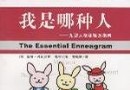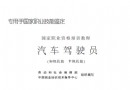電驢下載基地 >> 其他资源 >> 電腦基礎 >> 《Lynda.com - Premiere Pro CS4 基礎教程》(Lynda.com - Premiere Pro CS4 Essential Training)
| 《Lynda.com - Premiere Pro CS4 基礎教程》(Lynda.com - Premiere Pro CS4 Essential Training) | |
|---|---|
| 下載分級 | 其他资源 |
| 資源類別 | 電腦基礎 |
| 發布時間 | 2017/7/13 |
| 大 小 | - |
《Lynda.com - Premiere Pro CS4 基礎教程》(Lynda.com - Premiere Pro CS4 Essential Training) 簡介: 中文名 : Lynda.com - Premiere Pro CS4 基礎教程 英文名 : Lynda.com - Premiere Pro CS4 Essential Training 發行日期 : 2008年10月22日 地區 : 美國 對白語言 : 英語 簡介 : 去除了 exercise files.sitx, 節約了1個多G的空間,保留了 exercise fil
電驢資源下載/磁力鏈接資源下載:
全選
"《Lynda.com - Premiere Pro CS4 基礎教程》(Lynda.com - Premiere Pro CS4 Essential Training)"介紹
中文名: Lynda.com - Premiere Pro CS4 基礎教程
英文名: Lynda.com - Premiere Pro CS4 Essential Training
發行日期: 2008年10月22日
地區: 美國
對白語言: 英語
簡介:
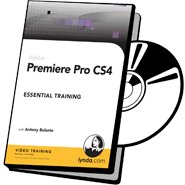
去除了 exercise files.sitx, 節約了1個多G的空間,保留了 exercise files.zip
Premiere Pro CS4 Essential Training
with: Antony Bolante
Premiere pro CS4 是一款優秀的非線性視頻編輯軟件。作為主流的DV編輯工具,它為高質量的視頻處理提供了完整的解決方案;在業內受到了廣大視頻編輯人員和視頻愛好者的一致好評。Premiere pro CS4 以其全新的合理化界面和通用高端工具,兼顧了廣大視頻用戶的不同需求,在一個並不昂貴的視頻編輯工具箱中,提供了前所未有的生產能力、控制能力和靈活性。Premiere 軟件目前已被廣泛應用於電影、電視、多媒體、網絡視頻、動畫設計以及家庭DV數碼等領域的後期制作中。
講師 Antony Bolante 將通過本教程幫助你掌握 Premiere pro CS4,包含錄制、編輯、編碼、發布等個人視頻剪輯所需的整個過程。在本教程中,您將了解如何使用 Premiere pro 的一整套豐富並功能強大的工具,為你的桌面視頻工作室帶來機動性和管理。學習如何編輯剪輯和序列,添加標題,特效與過渡,音軌作業,以包括 CD-ROM、錄影帶、Web 等多種適用格式輸出,以及更多。
In Premiere Pro CS4 Essential Training, Antony Bolante provides a step-by-step, hands-on demonstration of a typical video editing workflow, from import to export. After creating a project and discussing how to configure settings based on editing goals, he shows how to gather and organize assets, including video files, layered Photoshop and Illustrator files, and footage captured from tape. He applies basic editing techniques to assemble a rough sequence, then tightens and refines the edit while doing basic audio mixing. Titles, transitions, and effects are used to add a professional touch. Antony also discusses techniques for exporting the finished edit to disc, tape, and a variety of digital formats. Exercise files accompany the course.
Table of contents
1. Introduction
Welcome 1:32 2.3 MB
Using the example files 0:45 0.7 MB
2. Getting Started
Starting a project with the proper settings 4:27 4.3 MB
3. Working with the Interface
Using the interface 4:34 5 MB
4. Importing Footage
Importing files as footage 5:30 5.3 MB
Importing stills 6:44 5.2 MB
Importing layered Photoshop and Illustrator files 3:21 3.5 MB
Dealing with missing media 3:29 4.6 MB
5. Capturing Footage
Setting up to capture from tape 3:22 3.9 MB
Logging tapes 3:37 6 MB
Batch-capturing footage 1:32 2.8 MB
6. Organizing Assets
Viewing items in the Project panel 7:08 6.4 MB
Organizing items in bins 4:30 3.9 MB
7. Assembling a Sequence
Viewing clips in the monitors 10:36 10.4 MB
Setting markers 4:58 5 MB
Setting in and out points 4:53 5 MB
Assembling a sequence by dragging and dropping 5:20 5.4 MB
Performing overlay and insert edits 4:06 3.9 MB
Using Sync Lock 2:52 2.5 MB
Editing source clips vs. sequence clips 1:29 1.6 MB
Three-point editing with monitor controls 5:48 8.7 MB
8. Editing in the Timeline
Navigating the timeline 3:22 3.3 MB
Using tracks 2:27 2 MB
Selecting clips 1:29 1.4 MB
Moving clips 5:23 4.2 MB
Trim edits 5:10 4.7 MB
Rolling edits 1:44 1.7 MB
Making Slip and Slide edits 2:23 2.2 MB
Lifting and extracting clips 1:44 1.6 MB
9. Adding Titles
Using the Titler 3:50 2.7 MB
Creating titles from templates 2:14 2.3 MB
Modifying a title 2:26 2.1 MB
Creating titles from scratch 4:45 4.4 MB
Superimposing a title 1:49 1.9 MB
Creating a title roll or crawl 5:37 5.6 MB
10. Adding Transitions
Adding a transition 4:29 4.9 MB
Adjusting a transition in the Effects panel 2:42 2.9 MB
11. Previewing a Sequence
Previewing a sequence 3:38 3.4 MB
Reconnecting missing previews 0:51 0.8 MB
12. Adjusting Audio
Viewing audio levels 1:00 0.9 MB
Editing audio 7:00 7.4 MB
Controlling gain 1:25 1.3 MB
Rubber-banding clip levels 4:13 4.4 MB
13. Adding Effects
Using video effects 3:12 2.9 MB
Using audio effects 6:15 8.9 MB
14. Adding Motion Effects
Controlling a clip's anchor point, position, scale, and rotation 4:06 3.7 MB
Applying motion parameters 1:43 2 MB
15. Animating Motion and Effects
Animating motion 5:47 4.8 MB
Animating effects 4:14 7.1 MB
16. Exporting
Exporting a Clip Notes PDF for client review 3:38 4.1 MB
Exporting to tape 2:14 3.3 MB
Exporting to Encore DVD 2:12 2.1 MB
Exporting to various formats using Adobe Media Encoder 2:38 2.9 MB
17. Conclusion
Goodbye 0:12 0.2 MB
[殺毒軟件] Avast Anti-Virus
[版 本] 4.8.129
[病 毒 庫] 2008-10-28
[安裝測試] 通過win XP SP3安裝測試
[共享服務時間] 不定時
[共享服務器] 隨機
[共享條件] 網通
該下載內容僅限於個人測試學習之用,不得用於商業用途,並且請在下載後24小時內刪除。
軟體版權歸原作者及原軟體公司所有,如果你喜歡,請購買正版。
英文名: Lynda.com - Premiere Pro CS4 Essential Training
發行日期: 2008年10月22日
地區: 美國
對白語言: 英語
簡介:
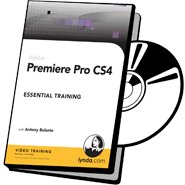
去除了 exercise files.sitx, 節約了1個多G的空間,保留了 exercise files.zip
Premiere Pro CS4 Essential Training
with: Antony Bolante
Premiere pro CS4 是一款優秀的非線性視頻編輯軟件。作為主流的DV編輯工具,它為高質量的視頻處理提供了完整的解決方案;在業內受到了廣大視頻編輯人員和視頻愛好者的一致好評。Premiere pro CS4 以其全新的合理化界面和通用高端工具,兼顧了廣大視頻用戶的不同需求,在一個並不昂貴的視頻編輯工具箱中,提供了前所未有的生產能力、控制能力和靈活性。Premiere 軟件目前已被廣泛應用於電影、電視、多媒體、網絡視頻、動畫設計以及家庭DV數碼等領域的後期制作中。
講師 Antony Bolante 將通過本教程幫助你掌握 Premiere pro CS4,包含錄制、編輯、編碼、發布等個人視頻剪輯所需的整個過程。在本教程中,您將了解如何使用 Premiere pro 的一整套豐富並功能強大的工具,為你的桌面視頻工作室帶來機動性和管理。學習如何編輯剪輯和序列,添加標題,特效與過渡,音軌作業,以包括 CD-ROM、錄影帶、Web 等多種適用格式輸出,以及更多。
In Premiere Pro CS4 Essential Training, Antony Bolante provides a step-by-step, hands-on demonstration of a typical video editing workflow, from import to export. After creating a project and discussing how to configure settings based on editing goals, he shows how to gather and organize assets, including video files, layered Photoshop and Illustrator files, and footage captured from tape. He applies basic editing techniques to assemble a rough sequence, then tightens and refines the edit while doing basic audio mixing. Titles, transitions, and effects are used to add a professional touch. Antony also discusses techniques for exporting the finished edit to disc, tape, and a variety of digital formats. Exercise files accompany the course.
Table of contents
1. Introduction
Welcome 1:32 2.3 MB
Using the example files 0:45 0.7 MB
2. Getting Started
Starting a project with the proper settings 4:27 4.3 MB
3. Working with the Interface
Using the interface 4:34 5 MB
4. Importing Footage
Importing files as footage 5:30 5.3 MB
Importing stills 6:44 5.2 MB
Importing layered Photoshop and Illustrator files 3:21 3.5 MB
Dealing with missing media 3:29 4.6 MB
5. Capturing Footage
Setting up to capture from tape 3:22 3.9 MB
Logging tapes 3:37 6 MB
Batch-capturing footage 1:32 2.8 MB
6. Organizing Assets
Viewing items in the Project panel 7:08 6.4 MB
Organizing items in bins 4:30 3.9 MB
7. Assembling a Sequence
Viewing clips in the monitors 10:36 10.4 MB
Setting markers 4:58 5 MB
Setting in and out points 4:53 5 MB
Assembling a sequence by dragging and dropping 5:20 5.4 MB
Performing overlay and insert edits 4:06 3.9 MB
Using Sync Lock 2:52 2.5 MB
Editing source clips vs. sequence clips 1:29 1.6 MB
Three-point editing with monitor controls 5:48 8.7 MB
8. Editing in the Timeline
Navigating the timeline 3:22 3.3 MB
Using tracks 2:27 2 MB
Selecting clips 1:29 1.4 MB
Moving clips 5:23 4.2 MB
Trim edits 5:10 4.7 MB
Rolling edits 1:44 1.7 MB
Making Slip and Slide edits 2:23 2.2 MB
Lifting and extracting clips 1:44 1.6 MB
9. Adding Titles
Using the Titler 3:50 2.7 MB
Creating titles from templates 2:14 2.3 MB
Modifying a title 2:26 2.1 MB
Creating titles from scratch 4:45 4.4 MB
Superimposing a title 1:49 1.9 MB
Creating a title roll or crawl 5:37 5.6 MB
10. Adding Transitions
Adding a transition 4:29 4.9 MB
Adjusting a transition in the Effects panel 2:42 2.9 MB
11. Previewing a Sequence
Previewing a sequence 3:38 3.4 MB
Reconnecting missing previews 0:51 0.8 MB
12. Adjusting Audio
Viewing audio levels 1:00 0.9 MB
Editing audio 7:00 7.4 MB
Controlling gain 1:25 1.3 MB
Rubber-banding clip levels 4:13 4.4 MB
13. Adding Effects
Using video effects 3:12 2.9 MB
Using audio effects 6:15 8.9 MB
14. Adding Motion Effects
Controlling a clip's anchor point, position, scale, and rotation 4:06 3.7 MB
Applying motion parameters 1:43 2 MB
15. Animating Motion and Effects
Animating motion 5:47 4.8 MB
Animating effects 4:14 7.1 MB
16. Exporting
Exporting a Clip Notes PDF for client review 3:38 4.1 MB
Exporting to tape 2:14 3.3 MB
Exporting to Encore DVD 2:12 2.1 MB
Exporting to various formats using Adobe Media Encoder 2:38 2.9 MB
17. Conclusion
Goodbye 0:12 0.2 MB
[殺毒軟件] Avast Anti-Virus
[版 本] 4.8.129
[病 毒 庫] 2008-10-28
[安裝測試] 通過win XP SP3安裝測試
[共享服務時間] 不定時
[共享服務器] 隨機
[共享條件] 網通
該下載內容僅限於個人測試學習之用,不得用於商業用途,並且請在下載後24小時內刪除。
軟體版權歸原作者及原軟體公司所有,如果你喜歡,請購買正版。
- 上一頁:《CT CS4 基本教程》(Lynda.com Adobe Contribute CS4 Essential Training)[ISO]
- 下一頁:《FW CS4 基本教程》(Lynda.com Adobe Fireworks CS4 Essential Training)[ISO]
相關資源:
- [電腦基礎]《程序天下:J2EE整合詳解與典型案例 教程/光盤》隨書光盤/電子教程[ISO]
- [電腦基礎]《ASP.NET 2.0 揭秘》(ASP.NET 2.0 Unleashed )CHM
- [其他資源綜合]《邊交朋友 邊做生意》掃描版[PDF]
- [電腦基礎]《Lynda.com Photoshop CS3新功能教學之一》(Lynda.com Photoshop CS3 One-on-One:The Essentials DVD-VIH)[ISO]
- [生活百科]《恐婚》掃描版[PDF] 資料下載
- [生活百科]《新編動物雕技法與應用》掃描版[PDF] 資料下載
- [電腦基礎]《ADSL寬帶共享上網》視頻教程
- [其他資源綜合]《精簡吳式太極拳》掃描版[PDF] 資料下載
- [電腦基礎]《Adobe Fireworks CS4 網頁原型設計流程與習慣》(Adobe Web Premium CS4 WorkFlow)
- [電腦基礎]《maya總動員 Dynamics動力學篇》(maya_cynamics)[光盤鏡像]
- [電腦基礎]《2010年中國信息技術應用學術研討會論文集》高清文字版[PDF]
- [應用軟件]《Moog Modular V合成器》(Arturia Moog Modular V VSTi RTAS)v2.2[Bin]
- [編程開發]《全面的應用程序開發組合》(Embarcadero RAD Studio XE Architect)含注冊機[壓縮包]
- [經濟管理]《中國庭院經濟概論 》掃描版[PDF]
- [生活圖書]《家常湯煲》掃描版[PDF]
- [行業軟件]《DecisionTools Suite v4.5.4 風險決策分析工業版》(DecisionTools Suite v4.5.4 )[ISO]
- [其他資源綜合]《建築基礎素材》(The PsicoSonic Man Company Textures)CD 11 & CD14[IS
- [人文社科]《美學與藝術研究(第3輯)》掃描版[PDF]
- [編程開發]《佳能數碼相機 SDK》(CANON SDK),編程開發、資源下載
- [編程開發]《Compuware DriverStudio 3.x 完全版》(Compuware DriverStudio 3.x Full Version),編程開發、資源下載
- 《CNN互動英語2008年7月號》(LiveABC CNN Interactive English Magazine July 2008 No.094)[ISO]
- 《BTS高級戰機硬表面貼圖繪制教程》(Gnomon Hard Surface Texture Painting Vehicle Texture Painting)
- 《vray_v1.5完全指導手冊(更新DVD)》(Vray1.5 The Complete Guide)1.5[壓縮包]
- 《Ableton Live 8基礎培訓視頻教程》(Lynda com Ableton Live 8 Essential Training)[光盤鏡像]
- 《Lotus Domino Web編程》
- 《Photoshop CS5:運動修飾項目教程》(Photoshop CS5: Athletic Retouching Projects)[光盤鏡像]
- 《maya高級建模教程之機械狗》(SIMPLYMAYA.COM.CYBER.DOG.PROJECT-W3D)[ISO]
- 《CorelDRAW 12正版教程。iso》[ISO]
- 《Maya 逼真照片渲染教程》(The Gnomon Workshop Creating a Photo Realistic Render in Mental Ray)[光盤鏡像]
- 《Thinking Particles粒子特效插件綜合講解第一部分》(Thinking Particles Part 1 - A Comprehensive Introduction)[壓縮包]
- 《照片級男性人體建模教程》(ZBrush - Photorealistic Male Tutorials)[光盤鏡像]
- 《Authorware 6典型應用實例與技巧》[PDF]
免責聲明:本網站內容收集於互聯網,本站不承擔任何由於內容的合法性及健康性所引起的爭議和法律責任。如果侵犯了你的權益,請通知我們,我們會及時刪除相關內容,謝謝合作! 聯系信箱:[email protected]
Copyright © 電驢下載基地 All Rights Reserved