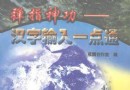電驢下載基地 >> 其他资源 >> 電腦基礎 >> 《After Effects動畫手臂角色綁定教程 》(Lynda.com After Effects Rigging a Character Arm for Animation)[光盤鏡像]
| 《After Effects動畫手臂角色綁定教程 》(Lynda.com After Effects Rigging a Character Arm for Animation)[光盤鏡像] | |
|---|---|
| 下載分級 | 其他资源 |
| 資源類別 | 電腦基礎 |
| 發布時間 | 2017/7/13 |
| 大 小 | - |
《After Effects動畫手臂角色綁定教程 》(Lynda.com After Effects Rigging a Character Arm for Animation)[光盤鏡像] 簡介: 中文名 : After Effects動畫手臂角色綁定教程 英文名 : Lynda.com After Effects Rigging a Character Arm for Animation 資源格式 : 光盤鏡像 主講人 : Chad Perkins 發行日期 : 2012年3月23日 對白語言 : 英語 文字語言 : 英文 簡介 : 語言:英語 網址:http
電驢資源下載/磁力鏈接資源下載:
全選
"《After Effects動畫手臂角色綁定教程 》(Lynda.com After Effects Rigging a Character Arm for Animation)[光盤鏡像]"介紹
中文名: After Effects動畫手臂角色綁定教程
英文名: Lynda.com After Effects Rigging a Character Arm for Animation
資源格式: 光盤鏡像
主講人: Chad Perkins
發行日期: 2012年3月23日
對白語言: 英語
文字語言: 英文
簡介:
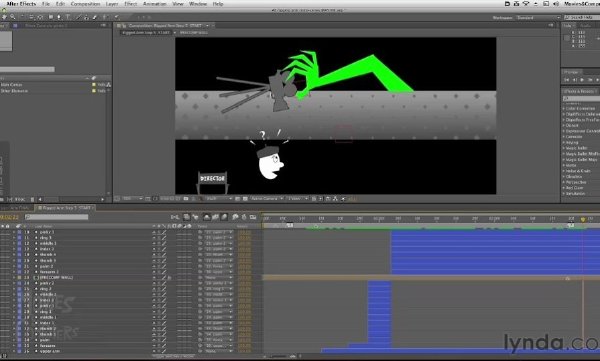
語言:英語
網址:http://www.lynda.com/After-Effects-tutorials/After-Effects-Rigging-Character-Arm-Animation/97581-2.html
類別:教程
Lynda.com 出品的時長27分鐘的After Effects動畫手臂角色綁定視頻教程。由Chad Perkins創建顯示動畫如何在After Effects中使用層,創建手臂組件,手臂拿起對象,模糊對象。
After Effects是Adobe公司推出的一款圖形視頻處理軟件,適用於從事設計和視頻特技的機構,包括電視台、動畫制作公司、個人後期制作工作室以及多媒體工作室。而在新興的用戶群,如網頁設計師和圖形設計師中,也開始有越來越多的人在使用After Effects。屬於層類型後期軟件。
Adobe After Effects 是制作動態影像設計不可或缺的輔助工具,是視頻後期合成處理的專業非線性編輯軟件。 After Effects應用范圍廣泛,涵蓋影片、電影、廣告、多媒體以及網頁等,時下最流行的一些電腦游戲,很多都使用它進行合成制作。
Join Chad Perkins as he breaks down the process of creating, rigging, and animating the arm of a character in an opening title sequence in Adobe After Effects—a task traditionally performed using rigging or skeleton tools available in 3D programs. Instead, this short course shows animators how to use a combination of layers, parenting, and expressions in After Effects to create a similar effect. The course also covers parenting the arm component, picking up objects with the arm, and obscuring objects.
=======================================
下載鏈接來自SV
未經過安裝測試與安全檢測,使用者後果自負與本論壇無關
軟體版權歸原作者及其公司所有,如果你喜歡,請購買正版
=======================================
目錄:
1. Rigging a Character Arm for Animation
Creating the arm 06m 24s
Parenting the arm components 04m 24s
Using expressions to control the arm 09m 19s
Picking up objects with the arm 03m 20s
Working with obscuring objects 04m 16s
代碼
英文名: Lynda.com After Effects Rigging a Character Arm for Animation
資源格式: 光盤鏡像
主講人: Chad Perkins
發行日期: 2012年3月23日
對白語言: 英語
文字語言: 英文
簡介:
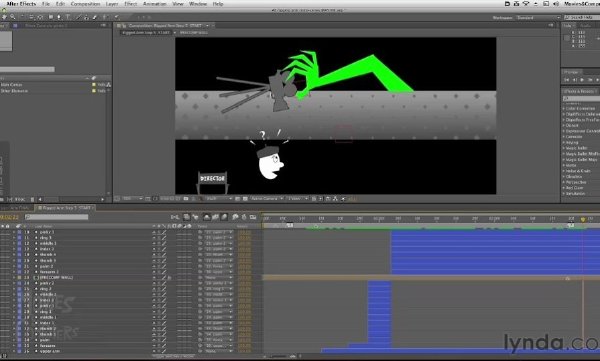
語言:英語
網址:http://www.lynda.com/After-Effects-tutorials/After-Effects-Rigging-Character-Arm-Animation/97581-2.html
類別:教程
Lynda.com 出品的時長27分鐘的After Effects動畫手臂角色綁定視頻教程。由Chad Perkins創建顯示動畫如何在After Effects中使用層,創建手臂組件,手臂拿起對象,模糊對象。
After Effects是Adobe公司推出的一款圖形視頻處理軟件,適用於從事設計和視頻特技的機構,包括電視台、動畫制作公司、個人後期制作工作室以及多媒體工作室。而在新興的用戶群,如網頁設計師和圖形設計師中,也開始有越來越多的人在使用After Effects。屬於層類型後期軟件。
Adobe After Effects 是制作動態影像設計不可或缺的輔助工具,是視頻後期合成處理的專業非線性編輯軟件。 After Effects應用范圍廣泛,涵蓋影片、電影、廣告、多媒體以及網頁等,時下最流行的一些電腦游戲,很多都使用它進行合成制作。
Join Chad Perkins as he breaks down the process of creating, rigging, and animating the arm of a character in an opening title sequence in Adobe After Effects—a task traditionally performed using rigging or skeleton tools available in 3D programs. Instead, this short course shows animators how to use a combination of layers, parenting, and expressions in After Effects to create a similar effect. The course also covers parenting the arm component, picking up objects with the arm, and obscuring objects.
=======================================
下載鏈接來自SV
未經過安裝測試與安全檢測,使用者後果自負與本論壇無關
軟體版權歸原作者及其公司所有,如果你喜歡,請購買正版
=======================================
目錄:
1. Rigging a Character Arm for Animation
Creating the arm 06m 24s
Parenting the arm components 04m 24s
Using expressions to control the arm 09m 19s
Picking up objects with the arm 03m 20s
Working with obscuring objects 04m 16s
代碼
.do-"""""'-o.. *
.o"" "".. ***
,,'' ``b. *
d' ``b
d`d: `b. ***
,,dP `Y. ***
d`88 `8. **
8`88' `8 **
Y:d8P 8, **
P,88b ,`8 **
::d888, ,8:8. **
dY88888 `' :: **
8:8888 `b *** *
Pd88P',... ,d888o.8 ***
:88'dd888888o. d8888`88:
,:Y:d8888888888b ,d88888:88:
:::b88d888888888b. ,d888888bY8b ***** * **
b:P8;888888888888. ,88888888888P ****** ** **** *
8:b88888888888888: 888888888888' ** * * ** ****
8:8.8888888888888: Y8888888888P * * * ** * *
YP88d8888888888P' ""888888"Y * * ** *
:bY8888P"""""'' : ** ** ** *
8'8888' d ** ** ** *
:bY888, ,P ** ** ** *
Y,8888 d. ,- ,8' ** ** ** *
`8)888: ' ,P' ** ** ** *
`88888. ,... ,P * ** ***
`Y8888, ,888888o ,P * ***
Y888b ,88888888 ,P' **** **
`888b ,888888888 ,,' * *****
`Y88b dPY888888OP :' * **
:88.,'. `'` p *
)8P, ,b ' . **
:p d,'d`b, ,8
. dP' d8': ,
'8P" d8P' 8 - p *****
d,' ,d8' '' : ******
iNK H0RN Presents .. d' 8P' d' '; ** * * **
,: `' d p. * * * **** *
,dooood88: , ,d `` `b. * * ****
.o8"'""""""Y8.b 8 `"'' .o' ` """ob. ** ** * **
dP' `8: K dP'' "`Yo. ** ** *
dP 88 8b. ,d' ``b ** *****
8. 8P 8""' `" :. ** ** ***
:8: :8' ,: :: ** ** ***
:8: d: d' :: * ** ***
:8: dP ,,' :: * ***
`8: :b dP ,, :: **** ***
,8b :8 dP ,, d * ***** *** *
:8P :8dP d' d 8 * *** ***
:8: d8P d' d88 :P *
d8' ,88' ,P ,d888 d' **
88 dP' ,P d8888b 8
,8: ,dP' 8. d8''88' :8
:8 d8P' d88b d"' 88 :8
d: ,d8P' ,8P""". 88 :P
8 ,88P' d' 88 :8
,8 d8P 8 Rls Date : 25/03/12 88 :8
d: 8P ,: Type : Bookware :88 :8
8',8:,d d' Supplier : iNK H0RN :8: :8
,8,8P'8' ,8 Disks : 1 CD 8' :8
:8`' d' d' Archive : i-lcaeracafa 8 p:
`8 ,P :8 # Files : 06 x 15 MB :8: p:
8, ` d8. :8: 8:
:8 d88: d8: 8
`8, d8888 88b 8
88 ,d::888 888 Y:
YK,oo8P :888 888. `b
`8888P :888: ,888: Y,
``'" `888b :888: `b
8888 888: ::
8888: 888b Y.
8888b :888 `b
88888. `888, Y
dPdPdPdPdPdPdPdPdPdPdPdPdPdPdPdPdPdPdPdPdPdPdPdPdPdPdPdPdPdPdPdPdPdPdPdPd
: Lynda.com - After Effects: Rigging a Character Arm for Animation
PdPdPdPdPdPdPdPdPdPdPdPdPdPdPdPdPdPdPdPdPdPdPdPdPdPdPdPdPdPdPdPdPdPdPdPdP
: DESCRIPTION
Join Chad Perkins as he breaks down the process of creating, rigging,
and animating the arm of a character in an opening title sequence in
Adobe After Effectsùa task traditionally performed using rigging or
skeleton tools available in 3D programs. Instead, this short course
shows animators how to use a combination of layers, parenting, and
expressions in After Effects to create a similar effect. The course
also covers parenting the arm component, picking up objects with the
arm, and obscuring objects.
http://www.lynda.com/After-Effects-tutorials/After-Effects-Rigging-Character-Arm-Animation/97581-2.html
PdPdPdPdPdPdPdPdPdPdPdPdPdPdPdPdPdPdPdPdPdPdPdPdPdPdPdPdPdPdPdPdPdPdPdPdP
Interested in joining iNK ? We're currently looking to expand.
: Suppliers - Cisco / Microsoft Training
: Suppliers - Online Subscriptions - TestOut/Nuggets/PrepLogic etc..
: Suppliers - MCT Access MOC/Technet
: Suppliers - Often Buy Training/Subscriptions for yourself ?
Or if you feel you can contribute in other ways, please contact..
-----> Email - [email protected]
dPdPdPdPdPdPdPdPdPdPdPdPdPdPdPdPdPdPdPdPdPdPdPdPdPdPdPdPdPdPdPdPdPdPdPdPd
8 8
8 8
8 : INSTALLATION 8
8 8
8 a. Extract 8
8 b. Mount/Burn 8
8 c. Play & Learn 8
8 8
8 8
PdPdPdPdPdPdPdPdPdPdPdPdPdPdPdPdPdPdPdPdPdPdPdPdPdPdPdPdPdPdPdPdPdPdPdPdP
: RESPECT DUE
DDUiSO .. JGTiSO .. AG .. CFE .. LiBiSO
- 上一頁:《發布Joomla! 網站到互聯網:寧皓網》(Launch your Joomla! site to the internet @ ninghao.org)開放式課程[MOV]
- 下一頁:《MSDN網絡廣播-快速演示系列之WP7 Dev QuickStart》更新至19集[WMV]
相關資源:
- [電腦基礎]《尚俊傑:asp簡單教程》
- [電腦基礎]VB最簡單入門課程
- [其他資源綜合]《董海川八卦掌神功秘訣》掃描版[PDF] 資料下載
- [電腦基礎]《開天辟地學OfficeXP》[ISO] 資料下載
- [其他資源綜合]《龍形柔身術》文字版[PDF] 資料下載
- [其他資源綜合]《飓風營救3》資料下載
- [電腦基礎]《PS CS3 設計師教程》(Lynda.com Photoshop CS3 for Designers)[ISO]
- [電腦基礎]《數據結構-電子科技大學》(Data Structure)[壓縮包]
- [其他資源綜合]《楊式太極拳:小架及其技擊應用(增訂本)》(吳圖南傳授 & 於志鈞編著)清晰掃描版[PDF] 資料下載
- [其他資源綜合]《張有光傳武當八字功》文字版[PDF] 資料下載
- [行業軟件]《澳汰爾CAE創新平台》(Altair HyperWorks v10.0)Win32/Win64[光盤鏡像]
- [光盤游戲]《魔法黎明》(Dawn Of Magic)破解版[ISO]
- [英語學習資料]Danielle de Niese -《巴洛克之美》(Beauty of the Baroque)[FLAC] 資料下載
- [人文社科]《日知錄校注(上中下)》([清]顧炎武)影印版[DJVU]
- [人文社科]《中國科技批評史》(朱亞宗)掃描版[PDF]
- [教育科技]《英語話語分析與跨文化交際》(王得杏)
- [其他資源綜合]Mao.Tse.Tung.Chinas.Peasant.Emperor.1987.D5.MiniSD-TLF
- [電腦基礎]《渥瑞達iPhone開發項目實戰視頻教程:iOS應用開發《音樂播放器》》完整版
- [文學圖書]《藏族文化發展史(上下)》(丹珠昂奔)掃描版[PDF]
- [操作系統]《Microsoft Windows Server 2003 數據中心英文原版 + ?/> <span class=》(Microsoft Windows Server 2003 Datacenter Edition)英文原版+簡體中文等四,操作系統、資源下載
- 《SPSS視頻教程(經典講解+案例分析 共八大部分)》[壓縮包]
- 《思科認證網絡高級工程師培訓課程:642-813》(CBT Nuggets Cisco 642-813 CCNP SWITCH)[光盤鏡像]
- 《Autodesk Maya 2009標准培訓教材Ⅲ 配套光盤》[壓縮包]
- 《illustrator插畫與包裝設計循序漸進400例DVD光盤》[ISO]
- 《完全訓練Adobe Illustrator CS2》(Total Training Adobe Illustrator CS2)[ISO]
- 《通過Dreamweaver CS3學習HTML+DIV+CSS 光盤/教程 》隨書光盤/電子教程[ISO]
- 《AUTOCAD 中附帶的ET擴展工具動畫教程》V1.2
- 《使用Adobe.Premiere.Elements創作好萊塢特效》(Hollywood Special Effects with Adobe Premiere Elements 3)[CHM]
- 《Pro/DETAIL Wildfire 2.0 工程圖設計》
- 《室外燈光照明教程-》(Gnomonology Maya Outdoor Lighting.)
- 《Train Signal Windows Vista教程》(Train Signal Windows Vista Training)[Bin]
- 《面向教師的Moodle基礎教程》(Lynda.com Moodle Essential Training for Teachers)[光盤鏡像]
免責聲明:本網站內容收集於互聯網,本站不承擔任何由於內容的合法性及健康性所引起的爭議和法律責任。如果侵犯了你的權益,請通知我們,我們會及時刪除相關內容,謝謝合作! 聯系信箱:[email protected]
Copyright © 電驢下載基地 All Rights Reserved