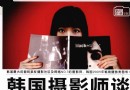| 《Photoshop CS6攝影師技法視頻教程》(Lynda.com Photoshop CS6 for Photographers)[光盤鏡像] | |
|---|---|
| 下載分級 | 其他资源 |
| 資源類別 | 電腦基礎 |
| 發布時間 | 2017/7/13 |
| 大 小 | - |
《Photoshop CS6攝影師技法視頻教程》(Lynda.com Photoshop CS6 for Photographers)[光盤鏡像] 簡介: 中文名 : Photoshop CS6攝影師技法視頻教程 英文名 : Lynda.com Photoshop CS6 for Photographers 資源格式 : 光盤鏡像 主講人 : Chris Orwig 發行日期 : 2012年 地區 : 美國 對白語言 : 英語 文字語言 : 英文 簡介 : 資源簡介: Lynda.com最新推出的Photoshop
電驢資源下載/磁力鏈接資源下載:
全選
"《Photoshop CS6攝影師技法視頻教程》(Lynda.com Photoshop CS6 for Photographers)[光盤鏡像]"介紹
中文名: Photoshop CS6攝影師技法視頻教程
英文名: Lynda.com Photoshop CS6 for Photographers
資源格式: 光盤鏡像
主講人: Chris Orwig
發行日期: 2012年
地區: 美國
對白語言: 英語
文字語言: 英文
簡介:
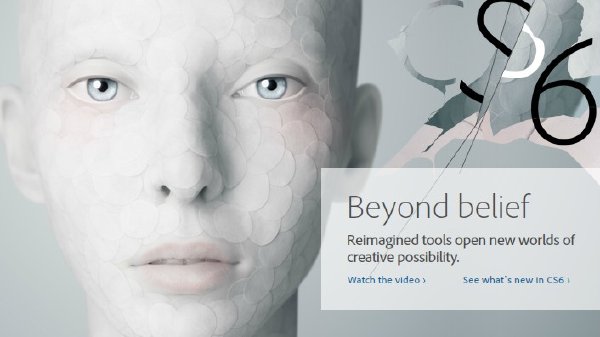
資源簡介:
Lynda.com最新推出的Photoshop CS6系列視頻教程之攝影師篇,教程難度:初學者。由Chris Orwig主講,由淺入深,針對攝影師經常用到的功能做詳細的講解,教程長達12小時20分。
In Photoshop CS6 for Photographers, author, photographer, and teacher Chris Orwig explores Photoshop from the perspective of the photographer.
The course details the features and techniques behind enhancing and retouching photos, preparing them for print and online publishing, and much more. Chris demonstrates how to make basic edits in Camera Raw, develop and save color profiles, work with layers and selections, tone and sharpen, and retouch images while retaining their natural character.
Chris also shares some creative tips and project ideas, such as converting a photo to black-and-white and enhancing a portrait with hand-painted masks. The course also covers workflow details, such as organizing images in Bridge and Mini Bridge, optimizing Photoshop preferences, and calibrating your monitor.
目錄:
Topics include:
Getting started with Bridge and Mini Bridge
Setting up color and performance preferences
Calibrating your monitor
Improving images with the basic controls in Camera Raw
Creating, aligning, and organizing layers
Using masks for removing or blending images and for sharpening
Working with vibrancy, hue, and saturation controls
Enhancing color and tone with Levels
Using Curves and masks to enhance brightness, color, and tone
Mastering the art of blending modes
Correcting and replacing color
Burning and dodging
Converting to black and white
英文名: Lynda.com Photoshop CS6 for Photographers
資源格式: 光盤鏡像
主講人: Chris Orwig
發行日期: 2012年
地區: 美國
對白語言: 英語
文字語言: 英文
簡介:
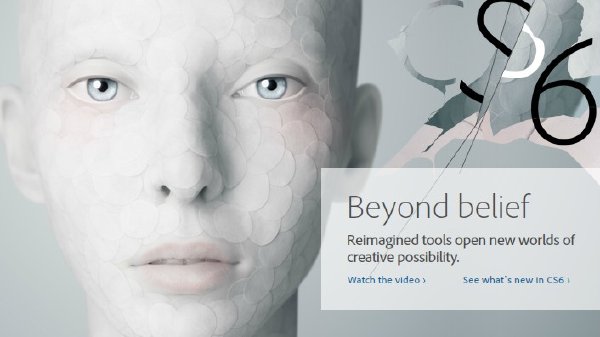
資源簡介:
Lynda.com最新推出的Photoshop CS6系列視頻教程之攝影師篇,教程難度:初學者。由Chris Orwig主講,由淺入深,針對攝影師經常用到的功能做詳細的講解,教程長達12小時20分。
In Photoshop CS6 for Photographers, author, photographer, and teacher Chris Orwig explores Photoshop from the perspective of the photographer.
The course details the features and techniques behind enhancing and retouching photos, preparing them for print and online publishing, and much more. Chris demonstrates how to make basic edits in Camera Raw, develop and save color profiles, work with layers and selections, tone and sharpen, and retouch images while retaining their natural character.
Chris also shares some creative tips and project ideas, such as converting a photo to black-and-white and enhancing a portrait with hand-painted masks. The course also covers workflow details, such as organizing images in Bridge and Mini Bridge, optimizing Photoshop preferences, and calibrating your monitor.
目錄:
Topics include:
Getting started with Bridge and Mini Bridge
Setting up color and performance preferences
Calibrating your monitor
Improving images with the basic controls in Camera Raw
Creating, aligning, and organizing layers
Using masks for removing or blending images and for sharpening
Working with vibrancy, hue, and saturation controls
Enhancing color and tone with Levels
Using Curves and masks to enhance brightness, color, and tone
Mastering the art of blending modes
Correcting and replacing color
Burning and dodging
Converting to black and white
- 上一頁:《SW2010入門到精通視頻教程》[光盤鏡像]
- 下一頁:《Photoshop CS6基礎教程》(Lynda com Photoshop CS6 Essential Training)[光盤鏡像]
相關資源:
- [生活百科]《輝煌折紙:原創設計集》(Brilliant Origami: A Collection of Original Designs)插圖版[PDF] 資料下載
- [生活百科]育兒百科 (松田道雄)
- [電腦基礎]《FileMaker Pro 10 基本訓練課程》(Lynda.com FileMaker Pro 10 Essential Training)[光盤鏡像]
- [生活百科]《現代老年腎髒病學》掃描版[PDF] 資料下載
- [生活百科]《實用圖示手穴療法》掃描版[PDF] 資料下載
- [電腦基礎]《黑鷹基地VB教程》[ISO]
- [電腦基礎]《CG天下中文字幕組出品VC-AE 90. Ancient Titles復古標題》CG天下版本
- [電腦基礎]《MR焦散渲染教程》(Digital Tutors Mental Ray Workflows In Maya Caustics)[ISO]
- [電腦基礎]《海量電腦資料17CD 更新完畢》[ISO]
- [生活百科]《鄉土中國 生育制度》(費孝通)掃描版[PDF] 資料下載
- [系統工具]《誤刪除文件恢復軟件》(Active@ Undelete Enterprise)v7.4企業版/含注冊碼[壓縮包]
- [教育科技]《100個不可思議之謎》(100 Strangest Mysteries)((美)馬
- [小說圖書]《大秦帝國(全新修訂版)》
- [人文社科]人約離婚後[國/粵]Love Is The Only Answer 2011 BluRay 720p AC3 x264 4.36G
- [學習課件]《披頭士與滾石》 掃描版 [PDF]
- [學習材料]《手繪效果圖表現技法掌中寶2:室內家居空間表現》掃描版 [PDF] 資料下載
- [生活圖書]《跌打點穴損傷證治》掃描版[PDF]
- [學習材料]《啊哈!算法》掃描版[PDF] 資料下載
- [其他圖書]《小天才成長套餐:數學-動物-科學-植物套餐(4冊)》掃描版[PDF]
- [學習教程]《怪物CG——Zbrush 4 Mudbox2012、8monkey 、World machine、nDO2中英對照》(Zbrush 4 、Mudbox2012 8monkey World machi
- 《編譯原理》(Compilers: Principles, Techniques, and Tools (第2版))英文版
- 《C#4.0中文視頻教程》更新第20課/共20課[壓縮包]
- 《CorelDRAW12 平面設計非常容易2CD》[ISO]
- 《論文排版速成(理工方向)》(Alita SmartDoc)2.02(2010年修訂版)
- 《max 逼真環境設計教程》(Gnomon 3ds max Environment Creation for Production)[ISO]
- 《編程之道—Visual Basic.NET程序設計入門》
- 《VTC Windows7 教程》(VTC Microsoft Windows7)英文版 [光盤鏡像]
- 《中科院新科海LoadRunner軟件測試視頻》(LoadRunner Course)2008[DVDRip]
- 《完全手冊: C# 2.0程序設計詳解 電子教程/隨書光盤》電子教程/隨書光盤[ISO]
- 《09尚學堂馬士兵網絡課堂之設計模式系列[陸續更新。。。]》
- 《電腦迷2005年4月配套光盤》2005年4期
- 《Adobe Premiere Pro CS6 基礎教程》(Lynda.com Premiere Pro CS6 Essential Training)[光盤鏡像]
免責聲明:本網站內容收集於互聯網,本站不承擔任何由於內容的合法性及健康性所引起的爭議和法律責任。如果侵犯了你的權益,請通知我們,我們會及時刪除相關內容,謝謝合作! 聯系信箱:[email protected]
Copyright © 電驢下載基地 All Rights Reserved