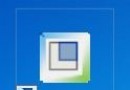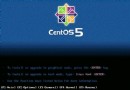電驢下載基地 >> 其他资源 >> 電腦基礎 >> 《Adobe Photoshop CS6攝影師教程Camera Raw 7》(Lynda.com Photoshop CS6 for Photographers Camera Raw 7)[光盤鏡像]
| 《Adobe Photoshop CS6攝影師教程Camera Raw 7》(Lynda.com Photoshop CS6 for Photographers Camera Raw 7)[光盤鏡像] | |
|---|---|
| 下載分級 | 其他资源 |
| 資源類別 | 電腦基礎 |
| 發布時間 | 2017/7/13 |
| 大 小 | - |
《Adobe Photoshop CS6攝影師教程Camera Raw 7》(Lynda.com Photoshop CS6 for Photographers Camera Raw 7)[光盤鏡像] 簡介: 中文名 : Adobe Photoshop CS6攝影師教程Camera Raw 7 英文名 : Lynda.com Photoshop CS6 for Photographers Camera Raw 7 資源格式 : 光盤鏡像 主講人 : Chris Orwig 發行日期 : 2012年5月18日 地區 : 美國 對白語言 : 英語 文字語言 : 英文 簡介 :
電驢資源下載/磁力鏈接資源下載:
- 下載位址: [www.ed2k.online][Adobe.Photoshop.CS6攝影師教程Camera.Raw.7].TLF-SOFT-Lynda.com.Photoshop.CS6.for.Photographers.Camera.Raw.7-iNKiSO.iso
- 下載位址: [www.ed2k.online][Adobe.Photoshop.CS6攝影師教程Camera.Raw.7].TLF-SOFT-Lynda.com.Photoshop.CS6.for.Photographers.Camera.Raw.7-iNKiSO.nfo
全選
"《Adobe Photoshop CS6攝影師教程Camera Raw 7》(Lynda.com Photoshop CS6 for Photographers Camera Raw 7)[光盤鏡像]"介紹
中文名: Adobe Photoshop CS6攝影師教程Camera Raw 7
英文名: Lynda.com Photoshop CS6 for Photographers Camera Raw 7
資源格式: 光盤鏡像
主講人: Chris Orwig
發行日期: 2012年5月18日
地區: 美國
對白語言: 英語
文字語言: 英文
簡介:

語言:英語
網址:http://www.lynda.com/Photoshop-tutorials/Photoshop-CS6-for-Photographers-Camera-Raw-7/98831-2.html
類別:教程
Lynda.com 出品的時長6小時16分鐘的Adobe Photoshop CS6攝影師教程Camera Raw 7的深入培訓。Chris Orwig演示了如何控制原始影像的曝光,陰影和高光細節,色彩平衡,清晰度更為精確比JPEG圖像。當然也引入了Adobe Photoshop CS6新的工作流程和技術的概念。
Photoshop是Adobe公司旗下最為出名的圖像處理軟件之一,集圖像掃描、編輯修改、圖像制作、廣告創意,圖像輸入與輸出於一體的圖形圖像處理軟件,深受廣大平面設計人員和電腦美術愛好者的喜愛。
Topics include:
Comparing the raw, JPG, and TIFF formats
Converting or saving to the DNG format
Enhancing color and tone
Cropping and composing
Sharpening and noise reduction
Using the Camera Raw histogram
Batch editing
Correcting for under- and overexposure
Retouching blemishes
Making lens corrections
Calibrating your camera
Speeding up your workflow with actions
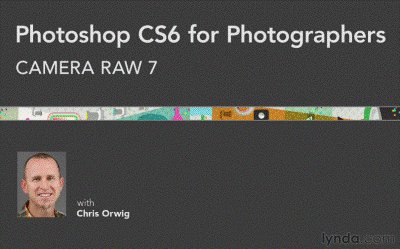
=======================================
下載鏈接來自TLF
未經過安裝測試與安全檢測,使用者後果自負與本論壇無關
軟體版權歸原作者及其公司所有,如果你喜歡,請購買正版
=======================================
目錄:
1. Introducing Camera Raw
9m 3s
Welcome
1m 2s
Should I use Camera Raw or Photoshop?
3m 22s
What is Adobe Camera Raw?
3m 45s
Using the exercise files
54s
2. Setting Preferences and File Formats
21m 13s
An overview of Bridge and Bridge preferences
3m 19s
Setting Camera Raw preferences
3m 9s
Exploring RAW vs. JPEG or TIFF files
4m 3s
Choosing a native raw file or a digital negative (DNG)
4m 25s
Converting or saving to the DNG format
6m 17s
3. Camera Raw Workflow Overview
29m 36s
Project overview: cover photo shoot
1m 33s
Auto-toning and correcting white balance
2m 19s
Cropping and composing
3m 21s
Enhancing color and tone
2m 44s
Removing distractions
3m 58s
Sharpening and noise reduction
2m 59s
Converting to black and white
2m 11s
Adding a vignette
1m 45s
Making a localized correction
2m 53s
Creating snapshots of memorable looks
2m 1s
Re-editing camera raw settings
1m 38s
Working with multiple adjustments
2m 14s
4. Getting to Know the Camera Raw Interface
15m 2s
Navigating the interface and the toolbar
2m 15s
Exploring image-adjustment tabs and panels
1m 32s
Using the histogram
5m 12s
Previewing the before and after of different adjustments
2m 43s
Working with multiple files
3m 20s
5. Opening and Saving Files
29m 28s
Opening raw files in Bridge
4m 35s
Opening JPEGs and TIFFs in Bridge
4m 43s
How to open a photo in Photoshop and skip Camera Raw
1m 47s
Accessing Camera Raw from Mini Bridge
3m 9s
Resizing in Camera Raw with workflow options
6m 35s
Opening an image as a Smart Object
3m 3s
Saving from Camera Raw
3m 17s
Creating a duplicate file
2m 19s
6. Cropping, Composing, and Straightening Images
11m 19s
Recomposing with the Crop tool
2m 58s
Clarifying your voice by cropping
3m 20s
Straightening and cropping
2m 54s
Cropping creatively
2m 7s
7. Improving Color with White Balance
9m 9s
Improving color balance
4m 21s
Using the White Balance tool and controls
1m 48s
Color correcting with white balance cards
3m 0s
8. Using the Main Basic Adjustments
18m 32s
Deconstructing the basic adjustments
3m 33s
Correcting overexposure
2m 52s
Correcting underexposure
3m 13s
Making exposure enhancements
2m 52s
Recovering highlight and shadow detail
3m 38s
A speed tip for making basic adjustments
2m 24s
9. Improving Clarity and Color
14m 14s
Demystifying Clarity
2m 36s
Increasing Clarity
3m 52s
Understanding Vibrance and Saturation
1m 50s
Improving color with Vibrance
3m 52s
Making creative color adjustments
2m 4s
10. Using the Tone Curve
11m 48s
Learning about the parametric and point-tone curves
4m 4s
Using the parametric-tone curve
2m 19s
Using the point-tone curve
3m 22s
Creating a unique color look with the point-tone curve
2m 3s
11. Retouching Blemishes
15m 38s
Introducing the Spot Removal tool
3m 42s
Removing distracting background elements
3m 12s
Removing blemishes on a face
3m 29s
Removing dust on the lens or the camera sensor
2m 58s
Removing red-eye
2m 17s
12. Painting in Corrections with the Adjustment Brush
51m 20s
Introducing the Adjustment Brush
6m 18s
Correcting exposure
6m 23s
Working with Auto Mask
4m 16s
Changing the background color
4m 30s
Changing the color temperature
3m 15s
Making multiple color and tone adjustments
5m 47s
Enhancing the color, tone, and sharpness of the eyes
5m 11s
Whitening teeth
3m 20s
Brightening shadows and darkening highlights
2m 51s
Creating a black-and-white effect
5m 36s
Removing moiré patterns
2m 19s
Creating Adjustment Brush presets
1m 34s
13. Making Adjustments with the Graduated Filter Tool
10m 0s
Enhancing the foreground and background of an image with the Graduated Filter tool
4m 7s
Reducing exposure with the Graduated Filter tool
3m 0s
Exploring creative effects with the Graduated Filter tool
2m 53s
14. Working with Details
13m 23s
Exploring noise reduction
3m 27s
Applying input sharpening
4m 9s
Using the Basic and Detail panels together
3m 33s
Edge sharpening an architectural photograph
2m 14s
15. Using the HSL Controls
12m 53s
Introducing HSL
2m 8s
Enhancing color and tone
2m 7s
Using the Basic and HSL panels together
2m 24s
Removing colors with HSL
3m 1s
Making color changes
3m 13s
16. Creating Compelling Black-and-White Images
21m 57s
Using the black-and-white controls
1m 44s
Exploring simple black-and-white conversion
6m 17s
Using multiple panels to create a black-and-white image
6m 17s
Creating a dramatic black-and-white landscape
7m 39s
17. Using the Split Toning Controls
11m 1s
Exploring traditional black-and-white toning
3m 19s
Adding split toning to color photographs
3m 49s
Creative toning of a color photo
3m 53s
18. Making Lens Corrections
16m 49s
Removing extreme distortion with a lens profile
2m 2s
Working with the manual Lens Correction controls
2m 33s
Improving a portrait with lens corrections
3m 26s
Adding a darkening vignette effect
1m 28s
Combining lens corrections with creative cropping
3m 35s
Adding distortion for a creative effect
2m 29s
Correcting chromatic aberration and defringing
1m 16s
19. Working with the Effects Panel
15m 10s
Understanding the effects controls
7m 8s
Adding film grain and darkening edges
3m 56s
Cropping and brightening edges
2m 32s
Creating a defined edge
1m 34s
20. Camera Calibration
9m 29s
Introducing the Camera Calibration panel
3m 41s
Creative color with the Camera Calibration controls
3m 25s
Exploring camera calibration resources
2m 23s
21. Saving and Applying Presets
5m 14s
Introducing presets
3m 19s
Exploring free and fun ACR presets
1m 55s
22. Speeding up your Workflow
10m 19s
Quick raw processing of multiple files
2m 21s
Applying raw processing in Bridge
2m 34s
Recording an action
3m 37s
Batch processing multiple images
1m 47s
23. Camera Raw Creativity
7m 52s
A creative color mini-project
5m 12s
Using Camera Raw controls in a non-traditional way
2m 40s
Conclusion
6m 24s
Additional resources
1m 25s
Camera Raw and Lightroom
4m 19s
Goodbye
40s
代碼
英文名: Lynda.com Photoshop CS6 for Photographers Camera Raw 7
資源格式: 光盤鏡像
主講人: Chris Orwig
發行日期: 2012年5月18日
地區: 美國
對白語言: 英語
文字語言: 英文
簡介:

語言:英語
網址:http://www.lynda.com/Photoshop-tutorials/Photoshop-CS6-for-Photographers-Camera-Raw-7/98831-2.html
類別:教程
Lynda.com 出品的時長6小時16分鐘的Adobe Photoshop CS6攝影師教程Camera Raw 7的深入培訓。Chris Orwig演示了如何控制原始影像的曝光,陰影和高光細節,色彩平衡,清晰度更為精確比JPEG圖像。當然也引入了Adobe Photoshop CS6新的工作流程和技術的概念。
Photoshop是Adobe公司旗下最為出名的圖像處理軟件之一,集圖像掃描、編輯修改、圖像制作、廣告創意,圖像輸入與輸出於一體的圖形圖像處理軟件,深受廣大平面設計人員和電腦美術愛好者的喜愛。
Topics include:
Comparing the raw, JPG, and TIFF formats
Converting or saving to the DNG format
Enhancing color and tone
Cropping and composing
Sharpening and noise reduction
Using the Camera Raw histogram
Batch editing
Correcting for under- and overexposure
Retouching blemishes
Making lens corrections
Calibrating your camera
Speeding up your workflow with actions
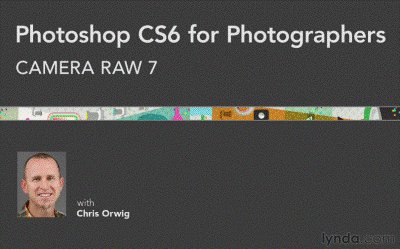
=======================================
下載鏈接來自TLF
未經過安裝測試與安全檢測,使用者後果自負與本論壇無關
軟體版權歸原作者及其公司所有,如果你喜歡,請購買正版
=======================================
目錄:
1. Introducing Camera Raw
9m 3s
Welcome
1m 2s
Should I use Camera Raw or Photoshop?
3m 22s
What is Adobe Camera Raw?
3m 45s
Using the exercise files
54s
2. Setting Preferences and File Formats
21m 13s
An overview of Bridge and Bridge preferences
3m 19s
Setting Camera Raw preferences
3m 9s
Exploring RAW vs. JPEG or TIFF files
4m 3s
Choosing a native raw file or a digital negative (DNG)
4m 25s
Converting or saving to the DNG format
6m 17s
3. Camera Raw Workflow Overview
29m 36s
Project overview: cover photo shoot
1m 33s
Auto-toning and correcting white balance
2m 19s
Cropping and composing
3m 21s
Enhancing color and tone
2m 44s
Removing distractions
3m 58s
Sharpening and noise reduction
2m 59s
Converting to black and white
2m 11s
Adding a vignette
1m 45s
Making a localized correction
2m 53s
Creating snapshots of memorable looks
2m 1s
Re-editing camera raw settings
1m 38s
Working with multiple adjustments
2m 14s
4. Getting to Know the Camera Raw Interface
15m 2s
Navigating the interface and the toolbar
2m 15s
Exploring image-adjustment tabs and panels
1m 32s
Using the histogram
5m 12s
Previewing the before and after of different adjustments
2m 43s
Working with multiple files
3m 20s
5. Opening and Saving Files
29m 28s
Opening raw files in Bridge
4m 35s
Opening JPEGs and TIFFs in Bridge
4m 43s
How to open a photo in Photoshop and skip Camera Raw
1m 47s
Accessing Camera Raw from Mini Bridge
3m 9s
Resizing in Camera Raw with workflow options
6m 35s
Opening an image as a Smart Object
3m 3s
Saving from Camera Raw
3m 17s
Creating a duplicate file
2m 19s
6. Cropping, Composing, and Straightening Images
11m 19s
Recomposing with the Crop tool
2m 58s
Clarifying your voice by cropping
3m 20s
Straightening and cropping
2m 54s
Cropping creatively
2m 7s
7. Improving Color with White Balance
9m 9s
Improving color balance
4m 21s
Using the White Balance tool and controls
1m 48s
Color correcting with white balance cards
3m 0s
8. Using the Main Basic Adjustments
18m 32s
Deconstructing the basic adjustments
3m 33s
Correcting overexposure
2m 52s
Correcting underexposure
3m 13s
Making exposure enhancements
2m 52s
Recovering highlight and shadow detail
3m 38s
A speed tip for making basic adjustments
2m 24s
9. Improving Clarity and Color
14m 14s
Demystifying Clarity
2m 36s
Increasing Clarity
3m 52s
Understanding Vibrance and Saturation
1m 50s
Improving color with Vibrance
3m 52s
Making creative color adjustments
2m 4s
10. Using the Tone Curve
11m 48s
Learning about the parametric and point-tone curves
4m 4s
Using the parametric-tone curve
2m 19s
Using the point-tone curve
3m 22s
Creating a unique color look with the point-tone curve
2m 3s
11. Retouching Blemishes
15m 38s
Introducing the Spot Removal tool
3m 42s
Removing distracting background elements
3m 12s
Removing blemishes on a face
3m 29s
Removing dust on the lens or the camera sensor
2m 58s
Removing red-eye
2m 17s
12. Painting in Corrections with the Adjustment Brush
51m 20s
Introducing the Adjustment Brush
6m 18s
Correcting exposure
6m 23s
Working with Auto Mask
4m 16s
Changing the background color
4m 30s
Changing the color temperature
3m 15s
Making multiple color and tone adjustments
5m 47s
Enhancing the color, tone, and sharpness of the eyes
5m 11s
Whitening teeth
3m 20s
Brightening shadows and darkening highlights
2m 51s
Creating a black-and-white effect
5m 36s
Removing moiré patterns
2m 19s
Creating Adjustment Brush presets
1m 34s
13. Making Adjustments with the Graduated Filter Tool
10m 0s
Enhancing the foreground and background of an image with the Graduated Filter tool
4m 7s
Reducing exposure with the Graduated Filter tool
3m 0s
Exploring creative effects with the Graduated Filter tool
2m 53s
14. Working with Details
13m 23s
Exploring noise reduction
3m 27s
Applying input sharpening
4m 9s
Using the Basic and Detail panels together
3m 33s
Edge sharpening an architectural photograph
2m 14s
15. Using the HSL Controls
12m 53s
Introducing HSL
2m 8s
Enhancing color and tone
2m 7s
Using the Basic and HSL panels together
2m 24s
Removing colors with HSL
3m 1s
Making color changes
3m 13s
16. Creating Compelling Black-and-White Images
21m 57s
Using the black-and-white controls
1m 44s
Exploring simple black-and-white conversion
6m 17s
Using multiple panels to create a black-and-white image
6m 17s
Creating a dramatic black-and-white landscape
7m 39s
17. Using the Split Toning Controls
11m 1s
Exploring traditional black-and-white toning
3m 19s
Adding split toning to color photographs
3m 49s
Creative toning of a color photo
3m 53s
18. Making Lens Corrections
16m 49s
Removing extreme distortion with a lens profile
2m 2s
Working with the manual Lens Correction controls
2m 33s
Improving a portrait with lens corrections
3m 26s
Adding a darkening vignette effect
1m 28s
Combining lens corrections with creative cropping
3m 35s
Adding distortion for a creative effect
2m 29s
Correcting chromatic aberration and defringing
1m 16s
19. Working with the Effects Panel
15m 10s
Understanding the effects controls
7m 8s
Adding film grain and darkening edges
3m 56s
Cropping and brightening edges
2m 32s
Creating a defined edge
1m 34s
20. Camera Calibration
9m 29s
Introducing the Camera Calibration panel
3m 41s
Creative color with the Camera Calibration controls
3m 25s
Exploring camera calibration resources
2m 23s
21. Saving and Applying Presets
5m 14s
Introducing presets
3m 19s
Exploring free and fun ACR presets
1m 55s
22. Speeding up your Workflow
10m 19s
Quick raw processing of multiple files
2m 21s
Applying raw processing in Bridge
2m 34s
Recording an action
3m 37s
Batch processing multiple images
1m 47s
23. Camera Raw Creativity
7m 52s
A creative color mini-project
5m 12s
Using Camera Raw controls in a non-traditional way
2m 40s
Conclusion
6m 24s
Additional resources
1m 25s
Camera Raw and Lightroom
4m 19s
Goodbye
40s
代碼
.do-"""""'-o.. *
.o"" "".. ***
,,'' ``b. *
d' ``b
d`d: `b. ***
,,dP `Y. ***
d`88 `8. **
8`88' `8 **
Y:d8P 8, **
P,88b ,`8 **
::d888, ,8:8. **
dY88888 `' :: **
8:8888 `b *** *
Pd88P',... ,d888o.8 ***
:88'dd888888o. d8888`88:
,:Y:d8888888888b ,d88888:88:
:::b88d888888888b. ,d888888bY8b ***** * **
b:P8;888888888888. ,88888888888P ****** ** **** *
8:b88888888888888: 888888888888' ** * * ** ****
8:8.8888888888888: Y8888888888P * * * ** * *
YP88d8888888888P' ""888888"Y * * ** *
:bY8888P"""""'' : ** ** ** *
8'8888' d ** ** ** *
:bY888, ,P ** ** ** *
Y,8888 d. ,- ,8' ** ** ** *
`8)888: ' ,P' ** ** ** *
`88888. ,... ,P * ** ***
`Y8888, ,888888o ,P * ***
Y888b ,88888888 ,P' **** **
`888b ,888888888 ,,' * *****
`Y88b dPY888888OP :' * **
:88.,'. `'` p *
)8P, ,b ' . **
:p d,'d`b, ,8
. dP' d8': ,
'8P" d8P' 8 - p *****
d,' ,d8' '' : ******
iNK H0RN Presents .. d' 8P' d' '; ** * * **
,: `' d p. * * * **** *
,dooood88: , ,d `` `b. * * ****
.o8"'""""""Y8.b 8 `"'' .o' ` """ob. ** ** * **
dP' `8: K dP'' "`Yo. ** ** *
dP 88 8b. ,d' ``b ** *****
8. 8P 8""' `" :. ** ** ***
:8: :8' ,: :: ** ** ***
:8: d: d' :: * ** ***
:8: dP ,,' :: * ***
`8: :b dP ,, :: **** ***
,8b :8 dP ,, d * ***** *** *
:8P :8dP d' d 8 * *** ***
:8: d8P d' d88 :P *
d8' ,88' ,P ,d888 d' **
88 dP' ,P d8888b 8
,8: ,dP' 8. d8''88' :8
:8 d8P' d88b d"' 88 :8
d: ,d8P' ,8P""". 88 :P
8 ,88P' d' 88 :8
,8 d8P 8 Rls Date : 24/05/12 88 :8
d: 8P ,: Type : Bookware :88 :8
8',8:,d d' Supplier : iNK H0RN :8: :8
,8,8P'8' ,8 Disks : 1 DVD 8' :8
:8`' d' d' Archive : i-lynevipcs6 8 p:
`8 ,P :8 # Files : 66 x 100 MB :8: p:
8, ` d8. :8: 8:
:8 d88: d8: 8
`8, d8888 88b 8
88 ,d::888 888 Y:
YK,oo8P :888 888. `b
`8888P :888: ,888: Y,
``'" `888b :888: `b
8888 888: ::
8888: 888b Y.
8888b :888 `b
88888. `888, Y
dPdPdPdPdPdPdPdPdPdPdPdPdPdPdPdPdPdPdPdPdPdPdPdPdPdPdPdPdPdPdPdPdPdPdPdPd
: Lynda.com - Editing Video in Photoshop CS6
PdPdPdPdPdPdPdPdPdPdPdPdPdPdPdPdPdPdPdPdPdPdPdPdPdPdPdPdPdPdPdPdPdPdPdPdP
: DESCRIPTION
With the release of Photoshop CS6, Adobe introduced the ability to edit video footage. Author Rich Harrington guides you through thi
Topics include:
Understanding the video file formats supported in Photoshop
Controlling playback in the Timeline
Building a sequence
Organizing and editing A-roll and B-roll footage
Adding transitions
Adjusting volume
Adding music
Color balancing a shot
Adjusting contrast
Adding a lower-third graphic
Animating text
Exporting to H.264 or QuickTime
http://www.lynda.com/Photoshop-tutorials/Editing-Video-Photoshop-CS/96668-2.html
PdPdPdPdPdPdPdPdPdPdPdPdPdPdPdPdPdPdPdPdPdPdPdPdPdPdPdPdPdPdPdPdPdPdPdPdP
Interested in joining iNK ? We're currently looking to expand.
: Suppliers - Cisco / Microsoft Training
: Suppliers - Online Subscriptions - TestOut/Nuggets/PrepLogic etc..
: Suppliers - MCT Access MOC/Technet
: Suppliers - Often Buy Training/Subscriptions for yourself ?
Or if you feel you can contribute in other ways, please contact..
-----> Email - [email protected]
dPdPdPdPdPdPdPdPdPdPdPdPdPdPdPdPdPdPdPdPdPdPdPdPdPdPdPdPdPdPdPdPdPdPdPdPd
8 8
8 8
8 : INSTALLATION 8
8 8
8 a. Extract 8
8 b. Mount/Burn 8
8 c. Play & Learn 8
8 8
8 8
PdPdPdPdPdPdPdPdPdPdPdPdPdPdPdPdPdPdPdPdPdPdPdPdPdPdPdPdPdPdPdPdPdPdPdPdP
: RESPECT DUE
DDUiSO .. JGTiSO .. AG .. CFE .. LiBiSO
- 上一頁:《 Adobe Photoshop CS6攝影師教程人像修飾》(Lynda.com Photoshop for Photographers Portrait Retouching)[光盤鏡像]
- 下一頁:《iPhone開發 一周內快速上手》更新至第七集 附網盤地址[壓縮包]
相關資源:
- [生活百科]《女人要懂點戀愛心理學》掃描版[PDF] 資料下載
- [其他資源綜合]《電視包裝、廣告創意 視頻雜志》(Stash.DVD.Magazine)已發行的合集(網上已經流傳的) 08年3月更新[ISO]
- [電腦基礎]《光影魔術手視頻教程[1-31][WMV](隨時更新)》[壓縮包]
- [其他資源綜合]《計算機應用文摘2015年》更新至1月下[PDF]
- [生活百科]《臨床醫囑手冊》掃描版[PDF] 資料下載
- [其他資源綜合]《微軟Windows壁紙合集》(Microsoft Windows Wallpaper Pack)[壓縮包]
- [電腦基礎]《舉一反三CAD機械視頻教程》
- [生活百科]《牙齒真要命》掃描版[PDF] 資料下載
- [生活百科]瘋雅書中事:21世紀淘書的策略和視界 (尼古拉斯·A. 巴斯貝恩)
- [電腦基礎]《AE7完全使用手冊之操作篇》[光盤鏡像]
- [光盤游戲]《萌學戀愛》(Moegaku)[光盤鏡像]
- [計算機與網絡]《Android開發從入門到精通》掃描版[PDF]
- [學習教程]《郝斌《數據庫(SQL Server2005)》自學視頻》[壓縮包]
- [行業軟件]《郵件服務器》(Scalix Xandros Edition)v1.0 For LINUX[Bin],行業軟件、資源下載
- [行業軟件]《塔多思》(TRADOS_6.5)Build_6.5.5.438_Freelance
- [編程開發]《再接再厲 又一套經典.net控件集:之三》(Infragistics NetAdvantage 2005 Vol 1 COM/Jsute/Sou)2005 vol 1 (COM/Jsute/Source Code)
- [其他圖書]《武式太極拳》掃描版[PDF]
- [人文社科]《法律思維導論》(恩吉施)掃描版[PDF]
- [應用軟件]《酒精120》(Alcohol 120% v1.95)2005,應用軟件、資源下載
- [行業軟件]《視覺系統開發模塊》(NI Vision v8.6.4 Development Module)[光盤鏡像],行業軟件、資源下載
- 《Windows Vista Plain and Simple》[CHM]
- 《從零開始 AutoCAD 2007中文版機械制圖基礎培訓教程》(AutoCAD 2007)隨書光盤[壓縮包]
- 《Photoshop CS3 自然攝影專業技法》(Photoshop CS3 for Nature Photographers)PDF
- 《Digital-Tutors教程之Maya高級汽車建模》(Photorealistic Car Modeling in Maya)[ISO]
- 《美河提供.數據庫技術資料》
- 《Artbeats Crime Avenue 城市影視後期特效合成教程[AE教程]》(Artbeats Crime Avenue video tutorials)[壓縮包]
- 《Pariah Studios-Cinema 4D 教程》(Pariah Studios-Cinema 4D -Tutorials)Cinema 4D R11.53[壓縮包]
- 《photoshop7.0創意培訓教程》四川電子出版社[ISO]
- 《Lynda.com 3ds Max 2009 教程:超越基本技巧》(Lynda.com 3ds Max 2009 Beyond the Basics)3ds Max 2009[光盤鏡像]
- 《麻省理工學院開放課程:算法導論》(MIT - Introduction to Algorithms)[人人影視&oCourse聯合制作][雙語字幕]更新第3節[RMVB]
- 《Modo基礎教程》(Digital Tutors Introduction to Modo)[ISO]
- 《Flash Mx 官方教程》(Flash Mx Total Training)Level 1-6[ISO]
免責聲明:本網站內容收集於互聯網,本站不承擔任何由於內容的合法性及健康性所引起的爭議和法律責任。如果侵犯了你的權益,請通知我們,我們會及時刪除相關內容,謝謝合作! 聯系信箱:[email protected]
Copyright © 電驢下載基地 All Rights Reserved