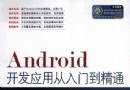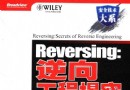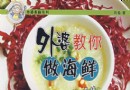電驢下載基地 >> 其他资源 >> 電腦基礎 >> 《V-Ray 2.0 for 3dsMax基礎教程》(Lynda V Ray 2.0 for 3ds Max Essential Training)[光盤鏡像]
| 《V-Ray 2.0 for 3dsMax基礎教程》(Lynda V Ray 2.0 for 3ds Max Essential Training)[光盤鏡像] | |
|---|---|
| 下載分級 | 其他资源 |
| 資源類別 | 電腦基礎 |
| 發布時間 | 2017/7/13 |
| 大 小 | - |
《V-Ray 2.0 for 3dsMax基礎教程》(Lynda V Ray 2.0 for 3ds Max Essential Training)[光盤鏡像] 簡介: 中文名 : V-Ray 2.0 for 3dsMax基礎教程 英文名 : Lynda V Ray 2.0 for 3ds Max Essential Training 資源格式 : 光盤鏡像 主講人 : Brian Bradley 發行日期 : 2012年3月8日 地區 : 美國 對白語言 : 英語 文字語言 : 英文 簡介 : 語言:英語 網址:http://www
電驢資源下載/磁力鏈接資源下載:
- 下載位址: [www.ed2k.online][V-Ray.2.0.for.3dsMax基礎教程].TLF-SOFT-Lynda.V.Ray.2.0.for.3ds.Max.Essential.Training.2012-PLATO.iso
- 下載位址: [www.ed2k.online][V-Ray.2.0.for.3dsMax基礎教程].TLF-SOFT-Lynda.V.Ray.2.0.for.3ds.Max.Essential.Training.2012-PLATO.nfo
全選
"《V-Ray 2.0 for 3dsMax基礎教程》(Lynda V Ray 2.0 for 3ds Max Essential Training)[光盤鏡像]"介紹
中文名: V-Ray 2.0 for 3dsMax基礎教程
英文名: Lynda V Ray 2.0 for 3ds Max Essential Training
資源格式: 光盤鏡像
主講人: Brian Bradley
發行日期: 2012年3月8日
地區: 美國
對白語言: 英語
文字語言: 英文
簡介:

語言:英語
網址:http://www.lynda.com/Premiere-Pro-tutorials/Documentary-Editing-Premiere-Pro/105388-2.html
類別:教程
Lynda.com 出品的時長5小時11分鐘的渲染引擎V-Ray 2.0 for 3dsMax基礎教程 。本課程主要介紹V-Ray 2.0渲染引擎的功能,並演示了如何擴大覆蓋范圍的3ds Max與最先進的工具,如輻照映射,毛皮和頭發紋理和陰影,立體3D渲染。課程內容包括關鍵的概念,如基本材料,圖像采集,顏色映射, subdivs值,照明,以及渲染元素, RT,和物理的渲染工作流程中的V-Ray 。練習文件中包含在課程。
V-Ray是由專業的渲染器開發公司CHAOSGROUP開發的渲染軟件,是目前業界最受歡迎的渲染引擎,V-Ray渲染器提供了一種特殊的材質——VrayMtl。在場景中使用該材質能夠獲得更加准確的物理照明(光能分布),更快的渲染,反射和折射參數調節更方便。使用VrayMtl,你可以應用不同的紋理貼圖,控制其反射和折射,增加凹凸貼圖和置換貼圖,強制直接全局照明計算,選擇用於材質的BRDF。
This course introduces the features of the V-Ray 2.0 rendering engine and demonstrates how to extend the range of 3ds Max with its state-of-the-art tools, such as irradiance mapping, fur and hair textures and shaders, and stereoscopic 3D rendering. The course covers critical concepts such as creating basic materials, image sampling, color mapping, subdivs, and lighting, as well as the Render Elements, RT, and physical rendering workflows in V-Ray. Exercise files are included with the course.
Topics include:
Installing and setting up V-Ray
Using the DMC Sampler
Understanding color mapping modes
Adding a spherical fill light
Working with the V-Ray Dome Light
Using irradiance mapping and Light cache
Creating diffuse color
Making reflective materials
Creating translucency
Ensuring quality with image sampling
Controlling the V-Ray physical camera
Creating a motion blur effect
Compositing V-Ray elements
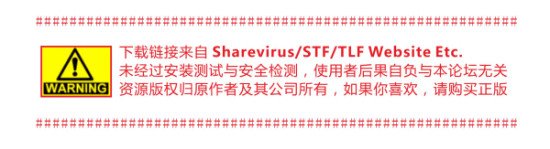
資源更新列表
http://www.VeryCD.com/i/5190747/create/fol...postTime
目錄:
Introduction
4m 50s
Welcome
1m 1s
What you should know before watching this course
51s
Using the exercise files
40s
Workflow options
2m 18s
1. Getting Ready to Render with V-Ray
22m 0s
Installing V-Ray
4m 32s
Setting up V-Ray
4m 39s
Locating V-Ray's tools and features
7m 42s
V-Ray's image-saving options
5m 7s
2. Critical V-Ray Concepts
25m 52s
Image sampling explained
3m 23s
Understanding subdivs
3m 54s
Using the DMC Sampler
7m 41s
Overview of color mapping
5m 21s
Understanding the color-mapping modes
5m 33s
3. Key Lighting Tools
33m 25s
Introduction to lighting in V-Ray
3m 12s
Dealing with lighting problems
8m 9s
Adding a spherical fill light
9m 7s
Creating a mesh light
3m 43s
Creating a skylight effect
5m 10s
Working with the dome light
4m 4s
4. Global Illumination
44m 32s
Global illumination (GI) explained
4m 6s
Understanding primary and secondary bounces
3m 26s
How irradiance mapping works
5m 32s
Using irradiance mapping, part 1
4m 53s
Using irradiance mapping, part 2
7m 16s
How light cache works
3m 38s
Using light cache
7m 37s
Understanding brute force GI
2m 24s
Using brute force GI
5m 40s
5. The V-Ray Materials
38m 52s
Introduction to V-Ray-specific materials
2m 45s
Creating a diffuse color
7m 45s
Making reflective materials
4m 56s
Blurring reflections
9m 31s
Making clear and colored glass
8m 39s
Creating a translucency effect
5m 16s
6. Quality Control with Image Sampling
25m 11s
Introduction to image sampling
2m 50s
Using the Fixed-Rate sampler
6m 37s
How to use the Adaptive DMC sampler
5m 27s
Working with the Adaptive Subdivision sampler
6m 59s
Comparing image-sampling renders
3m 18s
7. The Physical Workflow
21m 4s
The physical workflow explained
2m 37s
Working with VRaySun and VRaySky
10m 30s
Controlling the VRayPhysicalCamera
7m 57s
8. V-Ray's Effects Tools
46m 5s
Depth of field: VRayPhysicalCamera
6m 28s
Depth of field: using a perspective viewport
6m 1s
Creating a motion blur effect
9m 41s
Generating caustic effects
8m 25s
Using VRayFur
9m 7s
Stereoscopic 3D rendering
6m 23s
9. Using Render Elements
33m 58s
Render elements workflow
7m 34s
Preparing to composite
2m 22s
Compositing V-Ray elements
7m 8s
Putting extra elements to work
6m 20s
Post-lighting a scene
10m 34s
10. V-Ray RT
14m 0s
Overview of V-Ray RT
6m 27s
Demonstrating the RT workflow
7m 33s
Conclusion
1m 16s
What's next?
1m 16s
代碼
英文名: Lynda V Ray 2.0 for 3ds Max Essential Training
資源格式: 光盤鏡像
主講人: Brian Bradley
發行日期: 2012年3月8日
地區: 美國
對白語言: 英語
文字語言: 英文
簡介:

語言:英語
網址:http://www.lynda.com/Premiere-Pro-tutorials/Documentary-Editing-Premiere-Pro/105388-2.html
類別:教程
Lynda.com 出品的時長5小時11分鐘的渲染引擎V-Ray 2.0 for 3dsMax基礎教程 。本課程主要介紹V-Ray 2.0渲染引擎的功能,並演示了如何擴大覆蓋范圍的3ds Max與最先進的工具,如輻照映射,毛皮和頭發紋理和陰影,立體3D渲染。課程內容包括關鍵的概念,如基本材料,圖像采集,顏色映射, subdivs值,照明,以及渲染元素, RT,和物理的渲染工作流程中的V-Ray 。練習文件中包含在課程。
V-Ray是由專業的渲染器開發公司CHAOSGROUP開發的渲染軟件,是目前業界最受歡迎的渲染引擎,V-Ray渲染器提供了一種特殊的材質——VrayMtl。在場景中使用該材質能夠獲得更加准確的物理照明(光能分布),更快的渲染,反射和折射參數調節更方便。使用VrayMtl,你可以應用不同的紋理貼圖,控制其反射和折射,增加凹凸貼圖和置換貼圖,強制直接全局照明計算,選擇用於材質的BRDF。
This course introduces the features of the V-Ray 2.0 rendering engine and demonstrates how to extend the range of 3ds Max with its state-of-the-art tools, such as irradiance mapping, fur and hair textures and shaders, and stereoscopic 3D rendering. The course covers critical concepts such as creating basic materials, image sampling, color mapping, subdivs, and lighting, as well as the Render Elements, RT, and physical rendering workflows in V-Ray. Exercise files are included with the course.
Topics include:
Installing and setting up V-Ray
Using the DMC Sampler
Understanding color mapping modes
Adding a spherical fill light
Working with the V-Ray Dome Light
Using irradiance mapping and Light cache
Creating diffuse color
Making reflective materials
Creating translucency
Ensuring quality with image sampling
Controlling the V-Ray physical camera
Creating a motion blur effect
Compositing V-Ray elements
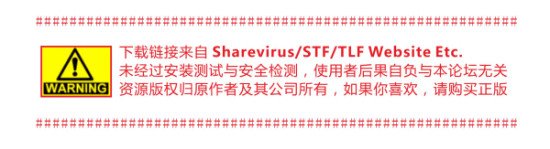
資源更新列表
http://www.VeryCD.com/i/5190747/create/fol...postTime
目錄:
Introduction
4m 50s
Welcome
1m 1s
What you should know before watching this course
51s
Using the exercise files
40s
Workflow options
2m 18s
1. Getting Ready to Render with V-Ray
22m 0s
Installing V-Ray
4m 32s
Setting up V-Ray
4m 39s
Locating V-Ray's tools and features
7m 42s
V-Ray's image-saving options
5m 7s
2. Critical V-Ray Concepts
25m 52s
Image sampling explained
3m 23s
Understanding subdivs
3m 54s
Using the DMC Sampler
7m 41s
Overview of color mapping
5m 21s
Understanding the color-mapping modes
5m 33s
3. Key Lighting Tools
33m 25s
Introduction to lighting in V-Ray
3m 12s
Dealing with lighting problems
8m 9s
Adding a spherical fill light
9m 7s
Creating a mesh light
3m 43s
Creating a skylight effect
5m 10s
Working with the dome light
4m 4s
4. Global Illumination
44m 32s
Global illumination (GI) explained
4m 6s
Understanding primary and secondary bounces
3m 26s
How irradiance mapping works
5m 32s
Using irradiance mapping, part 1
4m 53s
Using irradiance mapping, part 2
7m 16s
How light cache works
3m 38s
Using light cache
7m 37s
Understanding brute force GI
2m 24s
Using brute force GI
5m 40s
5. The V-Ray Materials
38m 52s
Introduction to V-Ray-specific materials
2m 45s
Creating a diffuse color
7m 45s
Making reflective materials
4m 56s
Blurring reflections
9m 31s
Making clear and colored glass
8m 39s
Creating a translucency effect
5m 16s
6. Quality Control with Image Sampling
25m 11s
Introduction to image sampling
2m 50s
Using the Fixed-Rate sampler
6m 37s
How to use the Adaptive DMC sampler
5m 27s
Working with the Adaptive Subdivision sampler
6m 59s
Comparing image-sampling renders
3m 18s
7. The Physical Workflow
21m 4s
The physical workflow explained
2m 37s
Working with VRaySun and VRaySky
10m 30s
Controlling the VRayPhysicalCamera
7m 57s
8. V-Ray's Effects Tools
46m 5s
Depth of field: VRayPhysicalCamera
6m 28s
Depth of field: using a perspective viewport
6m 1s
Creating a motion blur effect
9m 41s
Generating caustic effects
8m 25s
Using VRayFur
9m 7s
Stereoscopic 3D rendering
6m 23s
9. Using Render Elements
33m 58s
Render elements workflow
7m 34s
Preparing to composite
2m 22s
Compositing V-Ray elements
7m 8s
Putting extra elements to work
6m 20s
Post-lighting a scene
10m 34s
10. V-Ray RT
14m 0s
Overview of V-Ray RT
6m 27s
Demonstrating the RT workflow
7m 33s
Conclusion
1m 16s
What's next?
1m 16s
代碼
_| _| \ // |_ |_
. \_ \. _ ..\ . //.. _ ./ _/ .
. | | \ : \ / : / | | .
: | | __\ ....:.. \ / ..:.... /__ | | :
_ _ _|___|_/\. | \ \ :.:. / .:.: / / | ./\_|___|_ _ _
\\| : \\ __\ . : /_ : . /__ // : |//
\ . \\\ \ :.....: :.....: / /// . /
|\ \\\ \ / /// /|
[ [ ::::: l \ :::::: \\\ . . /// :::::: / l ::::: ] ]
_ __ | \ \\ – P L A T O – // / | __ _
/_|_ _\ ___ _____ / /_ _|_\
__________/\_ _____
/ \_ ___________ ____/ //___ _______
/ \ \ / \/ / \
/ / / / / \__ ___/ \
/ /________/ / / / \/ // / \
\ // / \ / / /\ / /
\ \ /____\ \ /\ \_\ \ /
\ \ /\ / \ // /
\_______/______ _ //\______//\// \_______/\________/
__ _ _ ___ __ _ \/ _ _ __ ___ _ _:__
_ _ __\ |\/// // \\ \\\/| /__ _ _
| // // 423 BC – 347 BC \\ \\ |
_:_ _ _ _ |//__//__ _ _ _ _ __\\__\\| _ _ _ _:_
| |
| Lynda: V–Ray 2.0 for 3ds Max – Essential Training |
:_ _ _ _ _ ...__..__ _ _ _ _ __..__... _ _ _ _ _:
| |
| Date [ 2012–08–30 ] Disks [ xx/18 ] |
:_ _ _ _ _ ...__..__ _ _ _ _ __..__... _ _ _ _ _:
| |
| This course introduces the features of the V–Ray 2.0 rendering |
| engine and demonstrates how to extend the range of 3ds Max with |
| its state–of–the–art tools, such as irradiance mapping, fur and |
| hair textures and shaders, and stereoscopic 3D rendering. The |
| course covers critical concepts such as creating basic materials, |
| image sampling, color mapping, subdivs, and lighting, as well as |
| the Render Elements, RT, and physical rendering workflows in V–Ray. |
| |
| Topics include: |
| |
| – Installing and setting up V–Ray. |
| – Using the DMC Sampler. |
| – Understanding color mapping modes. |
| – Adding a spherical fill light. |
| – Working with the V–Ray Dome Light. |
| – Using irradiance mapping and Light cache. |
| – Creating diffuse color. |
| – Making reflective materials. |
| – Creating translucency. |
| – Ensuring quality with image sampling. |
| – Controlling the V–Ray physical camera. |
| – Creating a motion blur effect. |
| – Compositing V–Ray elements. |
| |
:_ _ _ _ _ ...__..__ _ _ _ _ __..__... _ _ _ _ _:
| |
| I – Unwrap the book. |
| II – Mount the book to access it's contents. |
| III – Watch, learn and expand your mind. |
|_._ _ _ _ . . _ _ _ _._|
: _ / . [email protected] . \ _ :
\/|___:__ __:___|\/
_ _ | / G R E E T I N G S \ | _ _
\\ |/ \| //
\\ / – – * – – \ //
.\\/| |\//.
| | iNKiSO, QUASAR, JGTiSO, AG, HELL | |
. | | .
: | | __\ ....:.. \ / ..:.... /__ | | :
_ _ _|___|_/\. | \ \ :.:. / .:.: / / | ./\_|___|_ _ _
\\| : \\ __\ . : /_ : . /__ // : |//
\ . \\\ \ :.....: :.....: / /// . /
|\ \\\ \ / /// /|
[ [ ::::: l \ :::::: \\\ . . /// :::::: / l ::::: ] ]
_ __ | \ \\ – P L A T O – // / | __ _
/_|_ _\ \ / /_ _|_\
- 上一頁:《圖片視覺社交網站Pinterest使用教程》(Lynda Up and Running with PInterest )[光盤鏡像]
- 下一頁:《Adobe Photoshop 圖像編輯夢幻效果教程》(Lynda Bert Monroy Dreamscapes)[光盤鏡像]
相關資源:
- [生活百科]華為的世界 吳建國
- [電腦基礎]《《Vray1.5室內商業渲染高級教程+綜合實例+漫游動畫》》[壓縮包]
- [電腦基礎]《Adobe InDesign CS6 新功能視頻教程》(Lynda com InDesign CS6 New Features)[光盤鏡像]
- [電腦基礎]《java認證課程 netscreen公司出的中文參考資料》
- [電腦基礎]《AutoCAD 2002建築及裝潢設計制圖》(AutoCAD 2002)AutoCAD 2002[光盤鏡像]
- [電腦基礎]《VTC.COM出品 思科CCNP實施思科IP路由(ROUTE 642-902) 視頻教程》(VTC.COM Implementing Cisco IP Routing (642-902 ROUTE) Tutorials)[光盤鏡像]
- [電腦基礎]《電腦硬件組裝完全DIY手冊》(2005全新版)視頻教程[Bin]
- [生活百科]趙匡胤傳 金舟
- [電腦基礎]《3DMax7 WoW Book-材質與貼圖篇》(3DMax7 WoW Book)掃描版PDF+光盤
- [電腦基礎]《中文版photoshop cs 完全自學手冊 隨書光盤 1cd》[ISO]
- [生活圖書]《長壽從零開始 0-2歲決定人一生的壽命》掃描版[PDF]
- [其他圖書]《天使愛過你》掃描版[PDF]
- [文學圖書]《公平的正義(解讀羅爾斯《正義論》) 》(何懷宏)掃描版[PDF]
- [英語學習資料]Veronica Falls -《Waiting For Something To Happen》[MP3] 音樂下載
- [經濟管理]《麻辣燙為什麼穿在簽子上賣?》掃描版[PDF]
- [多媒體類]《友立數碼影像動態素材庫》(Ulead Pick-a-Video)75CD[ISO]
- [應用軟件]《Nero Burning Rom v7.2.0.3 多語版》,應用軟件、資源下載
- [學習教程]《Entity Framework系列視頻教程》(Pluralsight.Net Querying the Entity Framework / Designer Supported EDM Cust
- [人文社科]群星 -《2008十大發燒唱片精選》
- [生活圖書]《專家給女性的心理呵護書》掃描版[PDF]
- 《Windows7入門到精通》[光盤鏡像]
- 《ZBrush3拓撲工具教程1-2》
- 《Mixa 圖像素材》(Mixa Image Library Vol.157 & Vol.261)[Bin]
- 《GarageBand 09 基礎訓練》(Lynda com GarageBand 09 Essential Training)[光盤鏡像]
- 《Maya 2009中的mental ray渲染教程》(Introduction to Rendering with mental ray in Autodesk Maya 2009)[光盤鏡像]
- 《Dreamweaver CS5.5新功能視頻教程》(Lynda.com Dreamweaver CS5.5 New Features)[光盤鏡像]
- 《Lynda.com出品使用CS5自己制作CD封面設計視頻教程》(Lynda.com Designing a CD Cover Hands-On Workshop for CS5)[光盤鏡像]
- 《可奇游戲開發視頻教程1 【修正版】(新增第11集)》(KQ-CHINA.COM Game Development Training 1)[壓縮包]
- 《Oracle專家高級編程》(expert one-on-one Oracle)PDF格式(清華版WROX公司.NET和Oracle編程經典系列)
- 《Oracle 10G 數據庫系統教程 中科院培訓老師講授》
- 《聚光制造3-實戰篇配套光盤》[ISO]
- 《實戰電視包裝秘技工程文件(沒有教程)》(Total Training Advanced After Effects 7 Broadcast Design Secrets)After Effects 7[ISO]
免責聲明:本網站內容收集於互聯網,本站不承擔任何由於內容的合法性及健康性所引起的爭議和法律責任。如果侵犯了你的權益,請通知我們,我們會及時刪除相關內容,謝謝合作! 聯系信箱:[email protected]
Copyright © 電驢下載基地 All Rights Reserved