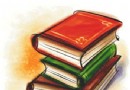| 《Maya和Photoshop創建真實感眼睛教程》(Digital Tutors Creating Realistic Eyes in Photoshop and Maya )[壓縮包] | |
|---|---|
| 下載分級 | 教育资源 |
| 資源類別 | 學習教程 |
| 發布時間 | 2017/7/14 |
| 大 小 | - |
資料介紹
相關專題學習資料:- photoshop教程
- 圖形圖像平面設計教程/視頻教程
- Maya教程/視頻教程
- photoshop視頻教程
- 計算機資料

資源簡介:
Digital Tutors出品的Creating Realistic Eyes in Photoshop and Maya視頻教程. 該教程講解了利用Maya結合Photoshop來構造和渲染具有真實感的眼睛的過程......
很多時候,當我們試圖創建高度逼真,栩栩如生的人物時,眼睛的重要性往往被低估了。事實上,眼睛是最重要的一個方面要考慮在創建角色,真正的外觀和感覺活著。在此過程中,我們將學習如何從頭開始創建具有很強的現實眼睛組織使用的Photoshop,並以某種方式使我們的靈活性和控制的紋理'顏色變化以及其他細節,高度自治。一旦紋理已經完成,我們將跳進瑪雅,在那裡我們將討論陰影和渲染技術,可以使眼睛一具有很強的現實最後一眼。一路上,我們將探討許多額外的提示,技巧,和工作流程,你將能夠使用的Photoshop和瑪雅的幫助為你的角色創建更加真實的眼睛。
教程時長: 1小時49分 教程使用的軟件: Maya2010. Photoshop
教學光盤提供有練習素材.
In this series of lessons, we will learn how to texture and render realistic eyes using Photoshop and Maya.
When trying to create highly realistic, lifelike characters, the importance of the eyes is often understated. In fact, the eyes are one of the most important aspects to consider when creating characters that truly look and feel alive. During this course, we will learn how to create highly realistic eye textures from scratch using Photoshop, and in a way that gives us a high degree of flexibility and control over the textures' color variations and other details. Once the texturing has been completed, we will jump into Maya, where we will discuss shading and rendering techniques that can give the eye a highly realistic final look. Along the way we will be exploring many additional tips, tricks, and workflows that you will be able to use both in Photoshop and in Maya to help create more believable, realistic eyes for your characters.
教程預覽:
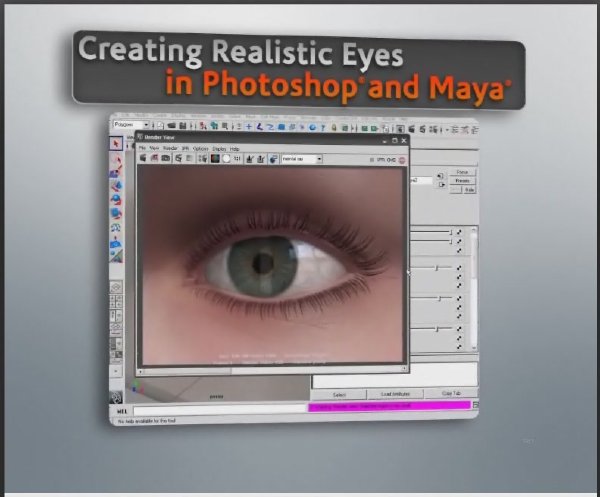
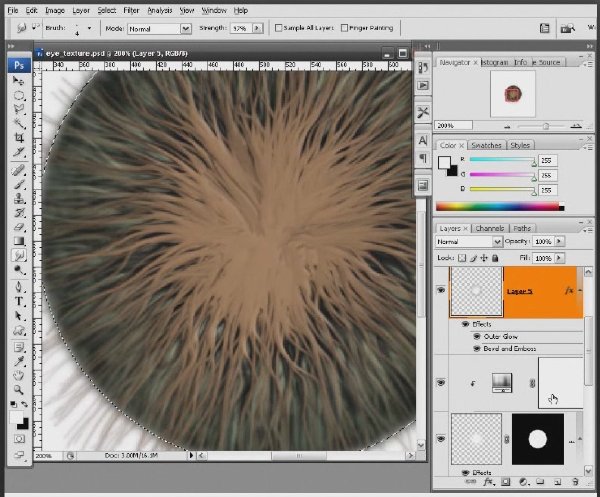
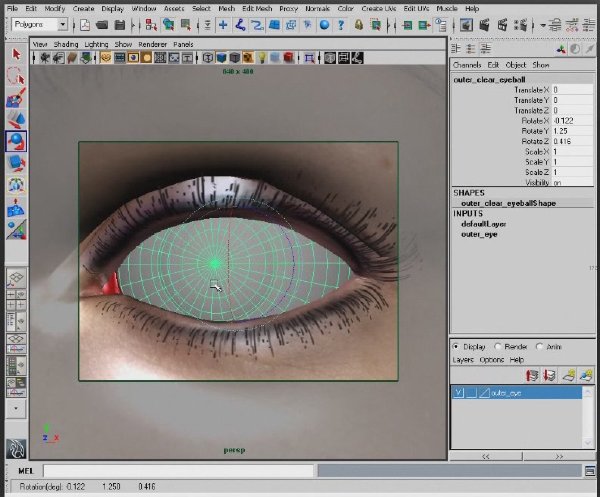
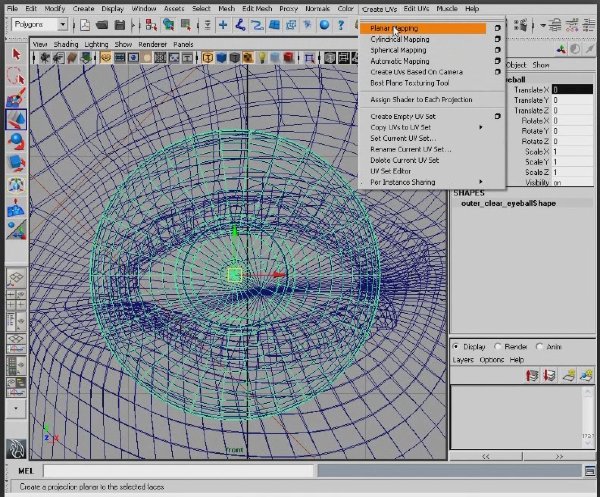
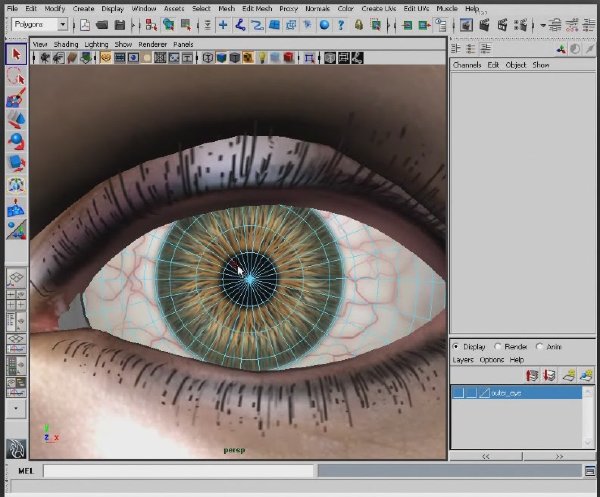
- 上一頁:《Digital Tutors色彩理論基礎教程》(Digital Tutors Fundamentals of Color Theory )[壓縮包]
- 下一頁:《Photoshop CS4數碼繪畫基礎教程》(Digital Tutors Fundamentals of Digital Drawing )[壓縮包]
- [學習課件]《中國近中國近現代史綱要》各章重點列條[rar]
- [學習課件]《探索:西南師范大學2001-2004年教學改革論文集》文字版[PDF]資料下載
- [學習教程]《Word for Mac 2011基礎培訓視頻教程》(Lynda.com Word for Mac 2011 Essential Training)[光盤鏡像]
- [教育綜合]東南大學土木建築類專業視頻課程合集
- [學習課件]《豐子恺代表作(中國現代文學百家) 》(中國現代文學館(編者))文字版[PDF] 資料下載
- [英語學習資料]《Pimsleur 系列語言教程-德語》(Pimsleur Language Seiries- German)[ISO]
- [英語學習資料]Iron Fire -《Voyage Of The Damned》[MP3] 資料下載
- [電子雜志]《投資者報》15年第45期 pdf雜志下載
- [學習課件]《中醫治療現代難病集成》(張仁)掃描版[PDF] 資料下載
- [電子雜志]《2015年《環球時報》》更新至04.17[rar] 資料下載
- [經濟管理]《黑天鵝》(The Black Swan)[PDF]
- [英語學習資料]Zac Brown Band -《Greatest Hits So Far...》[MP3] 資料下載
- [應用軟件]《MSC 有限元模型》(MSC Patran 2008 R1)[ISO]
- [計算機與網絡]《ASP網絡編程基礎》掃描版[PDF]
- [其他資源綜合]《勇敢說出我愛你 電視原聲帶》資料下載
- [計算機與網絡]《想到做到:Android開發關鍵技術與精彩案例》掃描版[PDF]
- [系統工具]《PHOTOSHOP創意特效經典實錄228例》
- [應用軟件]《Photoshop.CS.8.0.1.龍卷風會員專用版修正版 》
- [人文社科]《美少女戰士最後的星光聖誕節專輯》(Sailor Moon SailorStars)[Merry Christmas Song Collection][含Booklet][APE]
- [生活圖書]《別讓自己生活在垃圾堆裡》掃描版[PDF]
- 《C#數字圖像處理算法典型實例》隨書光盤[光盤鏡像]
- 會聲會影X4速成到精通-原創中文視頻教程-自學精品 資料下載
- 《SPSS基礎教程》(Lynda.com.SPSS Essential Training)[光盤鏡像]
- 《耶魯大學開放課程:現代社會理論基礎》(Foundations of Modern Social Theory)全[MP4]
- 《歐盟口譯訓練A6,英語》(EU Interpretation Training A6, English)文字版,不斷更新中……[PDF]
- 《斯坦福大學開放課程:近現代物理專題課程-量子力學》(Open Stanford Course : Modern Physics - Quantum Mechanics)[MP4]
- 《After Effects系列視頻教程第七季:父層與子層》(After Effects Apprentice 07: Parenting)[光盤鏡像]
- 《Java教學視頻_孔浩老師》恢復視頻更新的說明[壓縮包] 資料下載
- 《Toiffer選版羅賽塔石碑-阿拉伯語教程(以及其它v.3.4.5.crack)》[光盤鏡像]
- 《Cinema 4D建模教程》(Introduction to Modeling in CINEMA 4D)[光盤鏡像]
- 《吉林大學遠程教育:旅游學概論》共45講[光盤鏡像]
- 《北風網Java\ASP.NET\Android系列免費公開課視頻教程》更新至8.26號[壓縮包]
免責聲明:本網站內容收集於互聯網,本站不承擔任何由於內容的合法性及健康性所引起的爭議和法律責任。如果侵犯了你的權益,請通知我們,我們會及時刪除相關內容,謝謝合作! 聯系信箱:[email protected]
Copyright © 電驢下載基地 All Rights Reserved