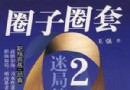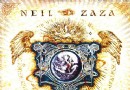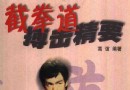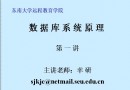| 《部署和管理服務器虛擬化環境課程》(Microsoft Learning Course 10215A: Implementing and Managing Microsoft Server Virtu | |
|---|---|
| 下載分級 | 教育资源 |
| 資源類別 | 學習教程 |
| 發布時間 | 2017/7/14 |
| 大 小 | - |
- 下載位址: [www.ed2k.online][部署和管理服務器虛擬化環境課程].TLF-SOFT-MS.Course.10215A.Beta.Implementing.And.Managing.Microsoft.Serve.Virtualization.BlueRay-iRONiSO[www.xuexi111.com].iso
- 下載位址: [www.ed2k.online][部署和管理服務器虛擬化環境課程].TLF-SOFT-MS.Course.10215A.Beta.Implementing.And.Managing.Microsoft.Serve.Virtualization.BlueRay-iRONiSO[www.xuexi111.com].nfo
資料介紹
相關專題學習資料:- 操作系統教程
- 計算機網絡技術
- 計算機資料
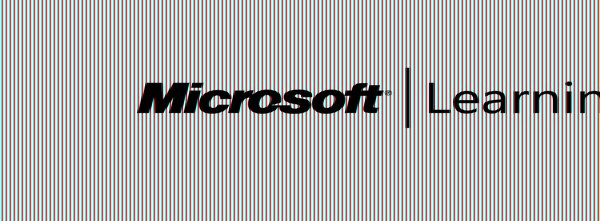
部署和管理服務器虛擬化環境課程
關於本課程這五天面授課程將提供知識和技能,部署和管理服務器虛擬化環境中使用微軟技術你。
本課程提供有關如何部署和管理基於Windows Server 2008 R2的Hyper - V和遠程桌面服務的細節。
課程還提供了通過使用諸如系統中心虛擬機管理器(VMM)2008,SCVMM的2008 R2中,系統中心操作管理器2007 R2中,系統中心數據保護管理器2007 R2和系統中心產品對如何管理一個服務器虛擬化環境的詳細信息系統中心配置管理器2007 R2中。
本課程不需要以前的服務器虛擬化的經驗,不要求學生在管理Windows Server 2008或Windows Server 2008 R2的重要的經驗。 本課程的主要對象是Microsoft Windows Server 2008系統管理員,管理和虛擬化技術將在其網絡中實現服務器。
本課程的學生們目前 虛擬化服務器的相關人員,或已被要求或他們的信息技術(IT)的管理,研究和/或實施服務器虛擬化現有的環境指示。他們應該具備1.5年與Microsoft Windows Server 2008作為服務器管理員的工作經驗兩年以上。在此之前與虛擬化的經驗並不預期。然而,隨著虛擬化概念和管理工具的熟悉,強烈建議。對於課程有關聯的產品設計指南(前總監),從這個文件的前總監。對於課程,沒有相關的變差了從視覺得到這個文件。如果可能,避免二次觀眾的定義。
At Course Completion
After completing this course, students will be able to:
Describe server, desktop, and application virtualization.
Describe how you use Microsoft System Center is to manage the virtual infrastructure.
Evaluate a network environment for server virtualization.
Plan for the implementation of the Hyper-V server role.
Install the Hyper-V Server Role.
Manage Hyper-V settings and virtual networks.
Create and configure virtual machines.
Manage virtual machine snapshots.
Managing and maintaining the Virtual Machine Connection Tool.
Create and configure virtual machines.
Manage virtual machine snapshots.
Managing and maintaining the Virtual Machine Connection Tool.
Create a new virtual machine using SCVMM 2008 R2.
Convert a physical server to a virtual machine.
Convert and migrate virtual machines.
Clone virtual machines.
Describe common management tasks and property configuration settings for virtual machines managed by VMM 2008.
Describe when and how to use virtual machine checkpoints.
Overview of the VMM Library.
Manage profiles and templates.
Design fault tolerance for the VMM library.
Configure VMM user roles.
Install and configure the VMM Self-Service Portal.
Describe the Windows Server 2008 R2 Failover Cluster feature.
Implement failover clustering with Hyper-V and VMM 2008 R2.
Describe how to use the Offline Virtual Machine Servicing Tool to maintain updates for virtual machines.
Configure Windows Server Update Services (WSUS) and the Offline Virtual Machine Servicing Tool.
Monitor and manage jobs in VMM 2008 R2s.
Configure System Center Operations Manager integration.
Configure Performance and Resource Optimization (PRO).
Describe backup and restore options for virtual machines and the VMM database.
Implementing Data Protection Manager for backing up the VMM infrastructure.
Understand the use and role of Remote Desktop Services (RDS).
Implement the Remote Desktop Session Host.
Implement the Remote Desktop Connection Broker.
Implement the Remote Desktop Virtualization Host.
Configure the Remote Desktop Gateway.
Configure Remote Desktop Web Access.
Configure Remote Desktop Licensing.
Length: 5 Days
Published: August 10, 2010
Language(s): English
Audience(s): IT Professionals
Level: 300
Technology: Windows Server 2008
Type: Course
Delivery Method: Instructor-led (classroom)
- 上一頁:《Sysinternals視頻教程》(Sysinternals Video Library)[DVDRip]
- 下一頁:《Gnomon出品海報漫畫:性感藝術通過姿勢與表情傳達系列視頻教程》[光盤鏡像]
- [教育綜合][研究生課程]機器學習與圖像、視頻分析共19講[研究生課程]
- [教育綜合]《男子健美1~3》
- [教育綜合]電子科技大學精品課程精華版
- [學習課件]《環境倫理學》文字版[PDF]資料下載
- [英語學習資料]Queens Of The Stone Age -《...Like Clockwork》[MP3] 音樂下載
- [學習教程]《Flash Professional CS5動畫項目視頻教程》(Lynda.com Flash Professional CS5 Animation Projects)[光盤鏡像]
- [學習課件]《生理學》中國醫科大學視頻教程[壓縮包]資料下載
- [學習課件]《敦煌的光彩: 池田大作與常書鴻對談、書信錄》掃描版[PDF] 資料下載
- [學習課件]《與成功直接對話 成功精英創業、職場、經商、管理語錄》掃描版[PDF]
- [英語學習資料]《CBT Nuggets MOS Word 2003教程》(CBT Nuggets MOS Word 2003)[Bin]
- [人文社科]《仙劍奇俠傳3外傳問情篇》片頭動畫和結局動畫
- [英語學習資料]George Strait -《Love Is Everything》[MP3] 音樂下載
- [文學圖書]《不做喬布斯,做最好的自己:蘋果CEO庫克傳》掃描版[PDF]
- [教育科技]《應用模糊數學》掃描版[PDF]
- [少兒圖書]《怪老頭兒》掃描版[PDF]
- [電腦基礎]《ACID基礎教程》(Cool.School.Interactus.ACiD.5.CSi.Starter)[Bin]
- [人文社科]《說不盡的∏》(陳仁政)掃描版[PDF]
- [生活圖書]《散手道基礎課程:紫帶教程》掃描版[PDF]
- [光盤游戲]《吉他英雄:世界巡演》(Guitar Hero World Tour)破解版[光盤鏡像]
- [電腦基礎]《Adobe Photoshop CS 2完整官方教程》(Adobe Photoshop CS 2 Total Training)3 DVD[ISO]
- 《吉林大學遠程教育:旅游心理學》共48講[CSF]
- 《華威大學開放課程:寫作的挑戰》(Writing Challenges) 共19課更新完畢[MP3]
- 《Photoshop Elements 9:掃描和恢復照片視頻教程》(Lynda.com Photoshop Elements 9 Scanning and Restoring Photos)[光盤鏡
- 《ITMG視效mokey monet跟蹤特效類中文視頻教程》(mokey monet)4.1 2.1[壓縮包]
- 《Entity Framework系列視頻教程》(Pluralsight.Net Querying the Entity Framework / Designer Supported EDM Cust
- 《Autodesk Maya 2013教程》(Digital Tutors Introduction to Maya 2013)[光盤鏡像]
- 《利用jQuery制作背景動畫翻轉視頻教程》(Create Animated Rollovers with jQuery)[光盤鏡像]
- 《中文版UG NX6曲面造型經典學習手冊》隨書光盤[光盤鏡像]
- 《精品電子工藝技術介紹視頻》[WMV]
- 《PHP框架之ThinkPHP項目CMS內容管理系統》全部20講[RMVB]
- 《TARCH8.0天正建築軟件標准教程》[光盤鏡像]
- 《Adobe Premiere Pro視頻編輯教程 》(Lynda Documentary Editing with Premiere Pro)[光盤鏡像]
免責聲明:本網站內容收集於互聯網,本站不承擔任何由於內容的合法性及健康性所引起的爭議和法律責任。如果侵犯了你的權益,請通知我們,我們會及時刪除相關內容,謝謝合作! 聯系信箱:[email protected]
Copyright © 電驢下載基地 All Rights Reserved