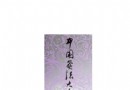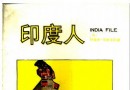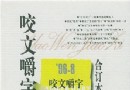- 下載位址: [www.ed2k.online][Photoshop.Elements.10基礎培訓教程].TLF-SOFT-Lynda.com.Photoshop.Elements.10.Essential.Training-iNKiSO[www.xuexi111.com].iso
- 下載位址: [www.ed2k.online][Photoshop.Elements.10基礎培訓教程].TLF-SOFT-Lynda.com.Photoshop.Elements.10.Essential.Training-iNKiSO[www.xuexi111.com].nfo
資料介紹
相關專題學習資料:- photoshop教程
- 圖形圖像平面設計教程/視頻教程
- photoshop視頻教程
- 計算機資料

語言:英語
網址:http://www.lynda.com/Photoshop-Elements-tutorials/Photoshop-Elements-Essential-Training/92203-2.html?srchtrk=index%3A2%0Alinktypeid%3A2%0Aq%3APhotoshop%20Elements%0Apage%3A1%0As%3Arelevance%0Asa%3Atrue%0Aproducttypeid%3A2
類別:教程
Lynda.com 出品的時長達11小時20分鐘的 PHOTOSHOP ELEMENTS 10基礎培訓 視頻教程,時長:11小時14分。由 Jan Kabili 全面地演示了如何使用 PHOTOSHOP ELEMENTS 10這款圖像組織和優化程序。涵蓋了如何修正和改進照片,如何對大量的數碼照片進行組織整理。還包括如何在相冊、日歷和賀卡中使用圖片,如何將作品在線共享和打印。本教程附帶練習文件。
Adobe Photoshop Elements是Adobe公司是繼Photoshop之後全新推出的圖像編輯、照片修飾和 Web 圖形解決方案。它界面友好,易於使用,功能強大。具有簡單而快捷的操作方式、直觀的效果預覽、圖像智能處理的集成等全新特性,軟件專為業余攝影師、攝影愛好者和商務用戶設計,無需掌握太多的專業知識,就可以輕松地對照片進行修飾加工。或編輯成精美的圖片通過電子郵件發送給自己的親朋好友,還能夠發布到網上,供更多的朋友欣賞。
In this course, author Jan Kabili introduces the photo organizing, editing, and sharing features of Adobe Photoshop Elements 10, the less expensive version of Photoshop that’s ideal for casual photographers who want to achieve professional results. The course covers importing, organizing, and finding photos with the Organizer. It explains how and when to use each of the editing workspaces—from the simple Quick Fix and Guided Edit workspaces to the Full Edit workspace for enhancing your photos—including making photo corrections, retouching, compositing images, and adding text. The final chapter offers creative ways to share photos with Elements, including print projects like greeting cards, calendars, and books, emailing photos, and posting them on Facebook and Flickr.
Topics include:
Importing photos from a camera, computer, or iPhoto library
Adding keyword tags and ratings to photos
Automatically tagging people
Organizing photos into albums
Renaming and moving photos
Correcting common photo problems automatically
Retouching photos of friends and family
Adjusting lighting and color
Working with layers and layer masks
Converting photos to black-and-white
Cropping and straightening photos
Adding text to photos
Working with raw photos
Making a slideshow
Ordering prints
- [電子雜志]《2016年《體壇周報》》更新至03.28(國內外雜志最速更新)[rar]
- [學習材料]《鄭和研究百年論文選》文字版[PDF] 資料下載
- [教育綜合]方與圓全集
- [英語學習資料]《新托福考試綜合教程》(Longman Preparation Course for the TOEFL Test - Next Generation)[ISO]
- [教育綜合]《方正飛騰基礎教程(共47集)》4.0
- [教育綜合]《高考密碼:專家提分系統》視頻講座/更新完畢[DVDRip]
- [教育綜合]《2009年心理訪談》
- [英語學習資料]《大學法語四級考試歷年真題MP3》[壓縮包]
- [學習材料]《經典軟件工程、LINUX/UNIX、Sybase參考手冊及系統指南》 資料下載
- [學習教程]《C語言編程2007視頻教程》(VTC C Programming 2007 Video Tutorials)[光盤鏡像]
- [人文社科]群星 -《image4》專輯[MP3!]
- [編程開發]《快速網站生成器》(PhotonFX.Easy.Website.Pro.v4.1.0.Cracked
- [小說圖書]《卑鄙的聖人——曹操》(卑鄙的聖人-曹操)高清試讀版[PDF]
- [生活圖書]《王鳳岐的養生餐桌 瓜果蔬菜篇》掃描版[PDF]
- [生活百科]曾國藩的正面和側面 張宏傑
- [經濟管理]《巧繪藍圖:商業計劃書寫作秘訣》掃描版[PDF]
- [硬盤游戲]《疾呼》(Outcry)完整硬盤版
- [經濟管理]《智慧:菲利普·凱睿的投機藝術 》掃描版[PDF
- [其他圖書]《CG先鋒 數字插畫實例教程》(主編:翁子揚 主筆
- [小說圖書]《動物農場》(La ferme des animaux)法語文字版[PDF]
- 《北風網嵌入式培訓:零基礎學C51單片機開發》更新至第3講[壓縮包]
- 《麻省理工學院開放課程 機械工程系2.003J 動力學與控制》(MIT Dynamics and Control)共9課[RMVB]
- 《綠色家裝系列片:家裝設計》共3碟[光盤鏡像]
- 《清華大學遠程教育:計算機組成原理》共50講[光盤鏡像]
- 《Propellerhead Record錄音軟件教程》(Propellerhead Record Tutorials)[光盤鏡像]
- 《劍橋大學David Spiegelhalter教授演講:溝通風險和不確定性》(Cambridge University Professor David Spiegelhalter : Communi
- 《達芬奇調色視頻教程——數字調色》(DaVinci Resolve 8.1 Essential Training)[720P]
- 《Altium Designer FPGA設計指導》(Instruction to Altium Designer FPGA Design)[RMVB]
- 《市場營銷操作實務》共14VCD[RMVB]
- 《使用Unity 3D進行游戲開發入門教程》(VTC.Introduction.to.Game.Development.Using.Unity.3D)[光盤鏡像]
- 《VMware View 虛擬桌面管理視頻教程》(VMware View Administration Training)[光盤鏡像]
- 《Microsoft Office SharePoint Server 2007管理與應用系列課程》[ISO]
免責聲明:本網站內容收集於互聯網,本站不承擔任何由於內容的合法性及健康性所引起的爭議和法律責任。如果侵犯了你的權益,請通知我們,我們會及時刪除相關內容,謝謝合作! 聯系信箱:[email protected]
Copyright © 電驢下載基地 All Rights Reserved