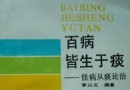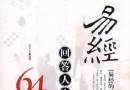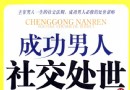| 《Adobe Photoshop Lightroom視頻教程》(Up and Running with Photoshop Lightroom 4)[光盤鏡像] | |
|---|---|
| 下載分級 | 教育资源 |
| 資源類別 | 學習教程 |
| 發布時間 | 2017/7/14 |
| 大 小 | - |
- 下載位址: [www.ed2k.online][Adobe.Photoshop.Lightroom視頻教程].TLF-SOFT-Lynda.com.Up.and.Running.with.Photoshop.Lightroom.4-iNKiSO[www.xuexi111.com].iso
- 下載位址: [www.ed2k.online][Adobe.Photoshop.Lightroom視頻教程].TLF-SOFT-Lynda.com.Up.and.Running.with.Photoshop.Lightroom.4-iNKiSO[www.xuexi111.com].nfo
資料介紹
相關專題學習資料:- photoshop教程
- 圖形圖像平面設計教程/視頻教程
- photoshop視頻教程
語言:英語
網址:http://www.lynda.com/Lightroom-tutorials/Up-Running-Photoshop-Lightroom/92796-2.html#
類別:教程
Lynda.com 出品的時長3小時13分鐘的Adobe Photoshop Lightroom視頻教程。Jan Kabili重點介紹Adobe Photoshop Lightroom的功能,增強和共享數碼照片和視頻剪輯。課程介紹如何從相機,或從一個硬盤驅動器導入照片和視頻剪輯,解釋Lightroom目錄如何工作的步驟,以及如何管理和組織照片和視頻剪輯庫模塊。還包括加強照片在開發模塊,裁剪,調整曝光,恢復亮點和陰影的細節,銳化和增加清晰度,以及增強的視頻剪輯。
Adobe® Photoshop® Lightroom® 4 軟件可提供一套全面的數碼攝影工具,從極為簡單的一鍵調整到前沿的先進控制。創建富有啟發性、信息性和娛樂性的新穎圖片。
明暗恢復
呈現相機在暗處和亮處捕獲到的所有細節。現在您比以往更有能力在復雜的光線下創建大圖像。
創建相冊
借助 Lightroom 內大量易於操作的模板將圖像制作成為精美的相冊。只需點擊幾次即可上傳相冊進行打印。
基於位置的組織
通過位置對圖像進行查找和分組,易於分配圖像位置和繪制照片過程。自動顯示 GPS 功能相機和拍照手機的位置數據。
擴展型視頻支持
擴展型視頻支持播放和修剪片段、從中提取靜態圖像或借助快速開發工具對片段進行調整。
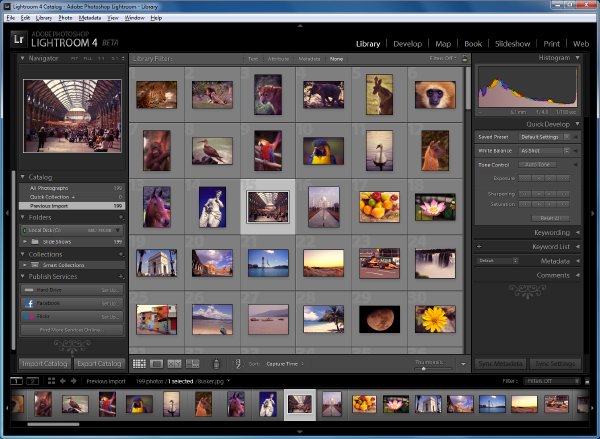
In Up and Running with Photoshop Lightroom 4, author Jan Kabili introduces the Adobe Photoshop Lightroom features for organizing, enhancing, and sharing digital photos and video clips. The course shows how to import photos and video clips from a camera and from a hard drive, explaining how Lightroom catalogs work along the way, and how to manage and organize photos and video clips with the Library module. The course also covers enhancing photos in the Develop module, including cropping, adjusting exposure, recovering details from highlights and shadows, sharpening and adding clarity, and correcting part of a photo, as well as enhancing video clips. The course concludes with a look at sharing photos: posting them on Facebook, creating photo books, exporting, and printing.
Topics include:
What is Lightroom used for?
Importing photos and videos
Organizing your library with collections
Adding keywords and ratings to photos
Cropping and straightening photos
Adjusting color and white balance
Reducing digital noise
Working with video
Making changes with the Adjustment Brush and Graduated Filter tools
Sharing photos on Facebook
Printing photos
- 上一頁:《筆記資料管理軟件Evernote視頻教程》(Up and Running with Evernote for Windows)[光盤鏡像]
- 下一頁:《嵌入式linux/ARM/2440/6410視頻教程》[光盤鏡像]
- [英語學習資料]Nickelback -《All The Right Reasons》特別版[FLAC] 資料下載
- [英語學習資料]Neneh Cherry -《Raw Like Sushi》[FLAC] 音樂下載
- [英語學習資料]《經典法語I + 經典法語 II》(reflets I reflets II)應廣大支持者要求 最新更新~!!! 新增 reflets II
- [電子雜志]《游戲機實用技術》(Practical Techniques For Games)2005.01B資料下載
- [學習課件]《一次完全讀懂命理運程夢占》掃描版[PDF] 資料下載
- [學習教程]《品3ds Max 2011入門培訓視頻教程》(3ds Max 2011 Getting Started with Reactor)[光盤鏡像]
- [學習材料]第三節_AI太極圖繪制_Illustrator基礎教程_AI教程 資料下載
- [英語學習資料]Raunchy -《Vices.Virtues.Visions》[MP3]音樂下載
- [藝術體育]《紐約視覺藝術學院開放課程:本科生電影和錄像》(BFA film&video)全13集[m4v]
- [學習教程]《iPhone開發視頻教程:iOS開發Objective-C視頻教程》完整版
- [經濟管理]《貨倉、采購、生管、物控管理實例與問答》掃描版[PDF]
- [游戲綜合]《騎馬與砍殺:戰團
- [多媒體類]《紅白機(8-bit)音樂制作軟件》(FamiTracker)v0.3.5[壓縮包]
- [行業軟件]《多功能電腦輔助設計》(IMSI TurboCAD Pro Platinum v16.0)[壓縮包]
- [其他圖書]《思維導圖大全集》掃描版[PDF]
- [學習課件]《設計之維》(李硯祖)掃描版[PDF] 資料下載
- [英語學習資料]Pj Harvey -《The Peel Sessions》[MP3] 資料下載
- [英語學習資料]Karmin -《Pulses》[MP3]音樂下載
- [文學圖書]《蝸牛不放棄》掃描版[PDF]
- [其他圖書]《岳家拳技擊術》掃描版[PDF]
- 《微軟 MCITP Windows Server 2008培訓視頻教程合集》(Microsoft MCITP: Enterprise Administrator 2008 Certification
- 《Visual C++范例開發大全》隨書光盤[壓縮包]
- 《Adobe After Effects CS5快速入門教程》(QuickStart.Adobe.After.Effects.CS5.Tutorials)[光盤鏡像]
- 《上海交通大學課程:經濟學原理》[asf]
- 《CBT Nuggets MySQL CMA認證數據庫管理教程》(CBT Nuggets MySQL CMA Database Administrator Associate)[光盤鏡像]
- 《低音吉他8星期教程視頻》(Learn Bass Guitar In 8 Weeks)[光盤鏡像]
- 《Action Script 3 Block Drop教程》(Cartoon Smart Action Script 3 Block Drop)[光盤鏡像]
- 《Pro/ENGINEER野火版4.0基礎教程與上機指導》隨書光盤[光盤鏡像]
- 《HTML5圖形和動畫視頻教程》(HTML5 Graphics and Animation with Canvas)[光盤鏡像]
- 《BTV-3 養生堂系列》(BTV-3 Yangshengtang) 最新更新從頭煉到腳第二輯的4-6,向鍛煉要健康~!終於能再上傳了。[RMVB]
- 《動感視覺電影後期After Effects中文視頻教程》[MP4]
- 《後盾網向軍老師Smarty公開課》( Smarty)更新至第16課[WMV]
免責聲明:本網站內容收集於互聯網,本站不承擔任何由於內容的合法性及健康性所引起的爭議和法律責任。如果侵犯了你的權益,請通知我們,我們會及時刪除相關內容,謝謝合作! 聯系信箱:[email protected]
Copyright © 電驢下載基地 All Rights Reserved