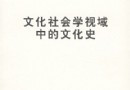| 《Adobe Photoshop CS6 一對一高級視頻教程》(Lynda com Photoshop CS6 One on One Advanced)[光盤鏡像] | |
|---|---|
| 下載分級 | 教育资源 |
| 資源類別 | 學習教程 |
| 發布時間 | 2017/7/14 |
| 大 小 | - |
- 下載位址: [www.ed2k.online][Adobe.Photoshop.CS6.一對一高級視頻教程].Lynda.com.Photoshop.CS6.One.on.One.Advanced-JWARE[www.xuexi111.com].iso
- 下載位址: [www.ed2k.online][Adobe.Photoshop.CS6.一對一高級視頻教程].Lynda.com.Photoshop.CS6.One.on.One.Advanced-JWARE[www.xuexi111.com].nfo
資料介紹
相關專題學習資料:- photoshop教程
- photoshop視頻教程

語言:英語
網址:http://www.lynda.com/Photoshop-tutorials/Photoshop-CS6-One-One-Advanced/105386-2.html
類別:教程
Lynda.com 出品的時長11小時10分的Adobe Photoshop CS6 一對一高級視頻教程 。這是繼基礎和中級後的第三部分教程。時長:11小時10分, 作者:Deke McClelland,官方發布日期:2012年9月12日,語言:英語
Photoshop是Adobe公司旗下最為出名的圖像處理軟件之一,集圖像掃描、編輯修改、圖像制作、廣告創意,圖像輸入與輸出於一體的圖形圖像處理軟件,深受廣大平面設計人員和電腦美術愛好者的喜愛。Photoshop軟件具備最先進的圖像處理技術、CS6全新的創意選項和極快的性能。潤色圖像使其具有更高的精確度,並使用全新和改良的工具和工作流程直觀地創建 3D 圖形、2D 設計和整部電影。增強您的創造性和提高工作效率。Adobe Photoshop CS6新的 Adobe Mercury 圖形引擎、創新的內容識別工具、簡化的 3D 圖稿創作、改良的設計工具等功能,具有極快的性能。
在這個教程中Deke McClelland演示了如何調整自己的顏色,界面和性能設置,以獲得最佳的圖像和最有效的Photoshop,並探討了智能對象,陰影/高光和曲線,非破壞性的無損調整。深入探討Camera Raw中進行實驗的編輯工具集,並返回到Photoshop討論色調,模糊和混合模式。Deke McClelland還告訴我們嘗試正確的方法來銳化細節和降低噪點,以及快速蒙版、 顏色范圍和調整邊緣創建快速和准確的選擇。
The third part of the popular and comprehensive series Photoshop CS6 One-on-One follows industry pro Deke McClelland as he plunges into the inner workings of Adobe Photoshop. He shows how to adjust your color, interface, and performance settings to get the best out of your images and the most out of Photoshop, and explores the power of Smart Objects, Shadows/Highlights, and Curves for making subtle, nondestructive adjustments. The course dives into Camera Raw to experiment with the editing toolset there, and returns to Photoshop to discuss toning, blur, and blend modes. Deke also teaches tried-and-true methods for sharpening details and reducing noise, as well as creating quick and accurate selections with Quick Mask, Color Range, and Refine Edge commands.
Topics include:
Adjusting the color settings in Photoshop
Placing and blending Smart Objects in a scene
Transforming and warping vector objects
Correcting for lens distortion
Mitigating halos and enhancing contrast with Shadows/Highlights
Adding and editing points on a curve
Editing multiple images in Camera Raw
Creating a pro-quality sepia tone or quadtone
Colorizing with blend modes and opacity
Reducing and smoothing over noise
Creating depth-of-field effects with blur
Selecting with Color Range and Quick Mask
Perfecting a mask with Refine Edge
Drawing paths with the Pen tool
Converting path outlines to vector masks

- 上一頁:《Autodesk Maya 2013教程》(Digital Tutors Introduction to Maya 2013)[光盤鏡像]
- 下一頁:《Maya游戲道具創作視頻教程》(LYNDA.COM GAME PROP CREATION IN MAYA)[光盤鏡像]
- [英語學習資料]EDM Radio -《Rave Time 18》[MP3] 音樂下載
- [學習課件]《聯邦法院:挑戰與改革》((美國)理查德·A·波斯納)掃描版[PDF] 資料下載
- [學習課件]《京劇琴腔合譜文昭關》(范石人)掃描版[PDF] 資料下載
- [學習課件]《詠春拳木人樁》掃描版[PDF]資料下載
- [電子雜志]《中國國家旅游2015年》更新至8月[PDF] 資料下載
- [藝術體育]《武式46式太極拳》北京電視藝術中心音像出版社[RMVB]
- [英語學習資料]《知行英語播客》(afterclass)7月23日最新版知行英語播客軟件
- [藝術體育]《Lick library 吉他教學 鄉村風格》(LL - Learn Country.Guitar.Techniques)[光盤鏡像]
- [學習教程]《UG NX5.0建模設計基礎案例篇》隨書光盤[光盤鏡像]
- [學習課件]《CORELDRAW 英文/簡體中文版合集》[ISO]資料下載
- [硬盤游戲]《哈利波特與火焰杯》(Harry Potter And The Goblet Of Fire)繁體中文硬盤版[安裝包]
- [經濟管理]《財務會計教程》(Financial Accounting)(Harrison 哈裡森 & Horngren 亨格瑞)第7版[PDF]
- [人文社科]《06-07英格蘭足總杯》[YDY出品]更新.決賽.曼聯VS切爾西[RMVB]
- [行業軟件]《ICONICS GENESIS 32 9.2版 HMI/SCADA工業信息化軟件》(ICONICS GENESIS 32 V9.2)附帶培訓手冊\新增多國語言版[光盤鏡像]
- [人文社科]德裏曆險記 Delhi Safari (2012) REPACK BluRay
- [電腦基礎]《尚學堂新版OA視頻》avi格式(更新完整版)原始版本OA
- [文學圖書]《金驢記》掃描版[PDF]
- [生活圖書]《二火辨妄》掃描版[PDF]
- [硬盤游戲]《死亡搖滾》(The Rockin Dead)完整硬盤版[壓縮包]
- [其他圖書]《貝太廚房》(Bettys kitchen)共6期
- 《After Effects形狀圖層視頻教程》(Lynda.com After Effects Apprentice 14: Shape Layers
- 《Lick Library 吉他教程學會自在演奏》(Lick Library Learn To Play Free)[光盤鏡像]
- 耶魯大學開放課程《1600年以來西方社會的流行病》(Epidemics in Western Society Since 1600) TLF字幕組[HALFCD]
- 《Outlook for Mac 2011基礎視頻教程》(Lynda.com Outlook for Mac 2011 Essential Training)[光盤鏡像]
- 《現在就說!馬其頓語》(Talk Now!Learn Macedonian )[光盤鏡像]
- 《下沉的威尼斯》
- 《web設計Adobe Dreamweaver CS6教程》(Lynda.com Responsive Design with Dreamweaver CS6)[光盤鏡像]
- 《麻省理工開放課程:微積分重點》(Highlights of Calculus)[MP4]
- 《美國金融危機和國際金融改革(陳寶森)》[WMV]
- 《易經中的管理智慧》(Management wisdom of the I-ching)[RMVB]
- 《西安交通大學電力系統暫態分析60講》更新完畢[壓縮包]
- 《AE CS4教程: 超越基礎》(Lynda.com Adobe After Effects CS4 Beyond the Basics)[光盤鏡像]
免責聲明:本網站內容收集於互聯網,本站不承擔任何由於內容的合法性及健康性所引起的爭議和法律責任。如果侵犯了你的權益,請通知我們,我們會及時刪除相關內容,謝謝合作! 聯系信箱:[email protected]
Copyright © 電驢下載基地 All Rights Reserved