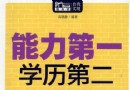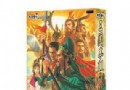| 《Adobe Premiere Elements 11視頻編輯軟件教程》(Lynda.com Up and Running with Premiere Elements 11)[光盤鏡像] | |
|---|---|
| 下載分級 | 教育资源 |
| 資源類別 | 學習教程 |
| 發布時間 | 2017/7/14 |
| 大 小 | - |
- 下載位址: [www.ed2k.online][Adobe.Premiere.Elements.11視頻編輯軟件教程].TLF-SOFT-Lynda.com.Up.and.Running.with.Premiere.Elements.11-QUASAR[www.xuexi111.com].iso
- 下載位址: [www.ed2k.online][Adobe.Premiere.Elements.11視頻編輯軟件教程].TLF-SOFT-Lynda.com.Up.and.Running.with.Premiere.Elements.11-QUASAR[www.xuexi111.com].nfo
資料介紹
相關專題學習資料:- 影視音樂後期處理制作軟件與教程
- Premiere視頻教程與素材
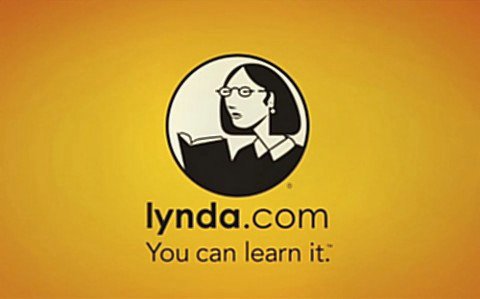
語言:英語
網址:http://www.lynda.com/Premiere-Elements-tutorials/Up-Running-Premiere-Elements-11/109763-2.html
類別:教程
由Lynda出品的Adobe Premiere Elements 11視頻編輯軟件教程
教學時長:2小時54分鐘,
主講:Steve Grisetti
教程所使用的軟件:Premiere Elements 11
Adobe Premiere Elements 11軟件可幫助您使用智能的自動選項編輯視頻,通過專業品質的效果優化影片,然後在幾乎任何屏幕上分享影片。您可以將日常視頻輕松轉換為有紀念意義的家庭影片,盡享生活中的精彩瞬間。
通過“即時影片”利用好萊塢導演的技術,自動編輯您的最佳剪輯並配上所選影片主題的的音樂、字幕和效果。包含新主題。使用 Adobe Premiere Elements 11 滿足所有視頻需要。導入和組織剪輯,手動編輯這些剪輯或使用自動選項,以及在幾乎任何屏幕上分享您的影片。使用 FilmLooks 功能為您的影片應用喜愛的電影風格。輕松組合不同場景的元素來獲得娛樂效果。以及添加數百個令人驚訝的特殊效果和過渡,包括新選項。
使用 Adobe Premiere Elements 自動修復搖晃鏡頭、顏色和光線問題,修剪掉除最佳鏡頭外的所有鏡頭,平衡音頻元素使整個影片獲得專業質量的音效。用視頻或照片記錄您的過往,使所有的記憶都熠熠生輝。例如,像處理照片一樣輕松增強視頻剪輯的色彩,以及使用自定義的平移和縮放動作讓照片具有電影般的效果。
Whether you're new to the program altogether or a pro who needs a refresher on the latest features, author Steve Grisetti gets you up and running quickly with Premiere Elements 11, the affordable and intuitive video-editing program from Adobe.
The course walks through the entire editing workflow, from importing and organizing your raw assets, to timeline editing in Quick view and Expert view, to sharing your work on DVD, Blu-ray, or on the web. Along the way, you'll discover how to enhance your basic videos with voiceover, slow motion, transitions, titles, and a solid soundtrack. In less than three hours, this course will show you what you need to know to create polished gems from almost any kind of raw footage, from tape-based DV, to AVCHD, to smartphone and iPad video footage.
Topics include:
Capturing video from a camcorder
Importing media on your computer
Managing media with the Organizer
Adding clips, slice, trim, and ripple edits
Creating a motion path with the Pan & Zoom tool
Speeding up or slowing down video segments with Time Remapping
Color-correcting video
Building custom music tracks with Quicktracks
Creating fade-ins and fade-outs
Adding text animation
Keyframing video effects
Burning a DVD or Blu-ray disc
Uploading your video to Facebook or YouTube
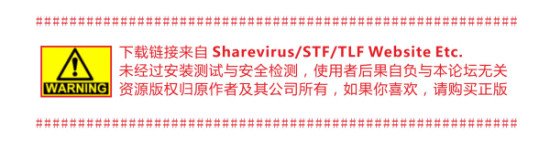
資源更新列表
http://www.VeryCD.com/i/5190747/create/fol...postTime
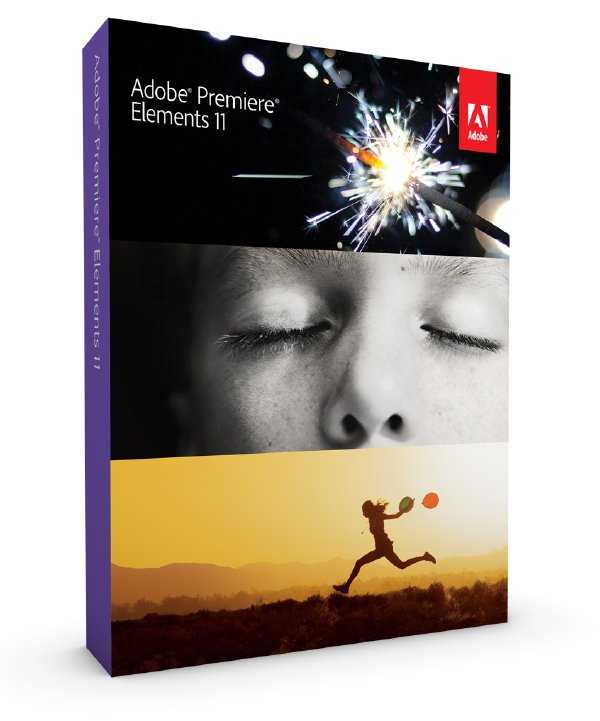
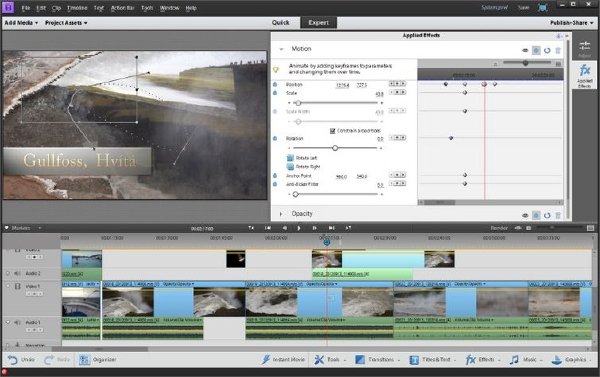
- 上一頁:《微軟Windows 8新特性和功能教程》(VTC.com Microsoft Windows 8 Introduction Course)[光盤鏡像]
- 下一頁:《哲學系列:重寫馬克思主義哲學史——聶錦芳》[壓縮包]
- [學習教程]《ZBrush逼真人物面部皺紋雕刻教程》(The Gnomon Workshop Sculpting Wrinkles in ZBrush Realistic Surface Anatomy)[光盤鏡
- [學習課件]《六壬神課金口訣心髓指要》(米鴻賓)掃描版[PDF] 資料下載
- [考研復習資料]考研英語誦讀Section Two 聚焦考研30篇[視頻格式]
- [英語學習資料]《瘋狂英語口語絕招-自我表達經典》(Common Self-Expressions)[ISO]
- [學習課件]《小穴位 大健康》隨書DVD 更新電子書 資料下載
- [教育綜合]《孝的故事》更新完畢[RMVB]
- [考研復習資料]2012考研英語命題人選題源閱讀[PDF ]
- [考研復習資料]宮東風考研英語歷年真題閱讀MP3[MP3]
- [電子雜志]《電腦商情報 家用電腦》2008全年[PDF]資料下載
- [英語學習資料]《嘿!我是英語考試王!(書中附贈DVD光盤) 》第1版[壓縮包]
- [其他圖書]廣告創意戰略(美)邦尼·L·朱麗安妮
- [人文社科]《江湖三百年》掃描版[PDF]
- [學習材料]《護理倫理學》文字版[PDF] 資料下載
- [光盤游戲]《超級貝蒂:銀河陰謀》(Atomic Betty: Intergalactic Conspiracy)[光盤鏡像]
- [應用軟件]《網頁設計工具》(H&M Software StudioLine Web v3.60.2.0 Multilingual)3月17日更新 v3.60.2.0[壓縮包],應用軟件、資源下載
- [其他圖書]《歷代職官表》光緒八年三月上海王氏印行[PDF]
- [生活圖書]《抑郁症實質與治療》掃描版[PDF]
- [英語學習資料]《走遍歐洲-芬蘭語-現在就說 - 中級版》(Talk Now! Learn Finnish - Intermediate Level)[ISO]
- [多媒體類]《MOSEK優化軟件包》(Mosek Optimization Tools v5.0.0.105 )[壓縮包]
- [文學圖書]《承諾與權力-麥克納馬拉的生活和時代》(Promise and Power: The Life and Times of Robert McNamara)((美)德博拉·沙普利)中譯本,掃描版[PDF]
- 《北京科技大學遠程教育課程:保險學原理》共21講[光盤鏡像]
- 《Dreamweaver創建電子商務解決方案與PHP和MySQL視頻教程 》[光盤鏡像]
- 《Excel公司管理典型實例》(Excel)視頻+pdf[壓縮包]
- 《麻省理工開放課程:藝術、科學和技術中的情感和想象》(MIT Feeling and Imagination in Art, Science, and Technology) 全4課[MP4]
- 《Java教學視頻_孔浩老師》恢復視頻更新的說明[壓縮包] 資料下載
- 《Pro/ENGINEER Wildfire3.0基礎篇》》隨書光盤[光盤鏡像]
- 《Adobe After Effects CS5基礎教程》(Total.Training.Adobe.After.Effects.CS5.Essentials)[光盤鏡像]
- 《波利泰尼網球視頻教程 雙版本全收集》[DVDRip]
- 《iPhoto 11基礎應用視頻教程》( iPhoto 11 Essential Training)[光盤鏡像]
- 《淘寶裝修教程 淘寶教程 淘寶美工平面設計》
- 《【雪狐網分享】PHP100教程2012版》更新至73講[AVI]
- 《耶魯大學開放課程:現代社會理論基礎》(Foundations of Modern Social Theory)全[MP4]
免責聲明:本網站內容收集於互聯網,本站不承擔任何由於內容的合法性及健康性所引起的爭議和法律責任。如果侵犯了你的權益,請通知我們,我們會及時刪除相關內容,謝謝合作! 聯系信箱:[email protected]
Copyright © 電驢下載基地 All Rights Reserved