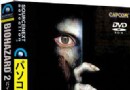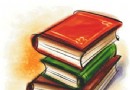| 《Lynda.com 出品After Effects 學習: 03高級動畫後期制作》(Lynda.com After Effects Apprentice 03: Advanced Animation | |
|---|---|
| 下載分級 | 教育资源 |
| 資源類別 | 學習教程 |
| 發布時間 | 2017/7/14 |
| 大 小 | - |
- 下載位址: [www.ed2k.online][Lynda.com出品After.Effects.學習.高級動畫後期制作.視頻教程].TLF-SOFT-Lynda.com.After.Effects.Apprentice.Advanced.Animation-QUASAR[www.xuexi111.com].iso
- 下載位址: [www.ed2k.online][Lynda.com出品After.Effects.學習.高級動畫後期制作.視頻教程].TLF-SOFT-Lynda.com.After.Effects.Apprentice.Advanced.Animation-QUASAR[www.xuexi111.com].nfo
資料介紹
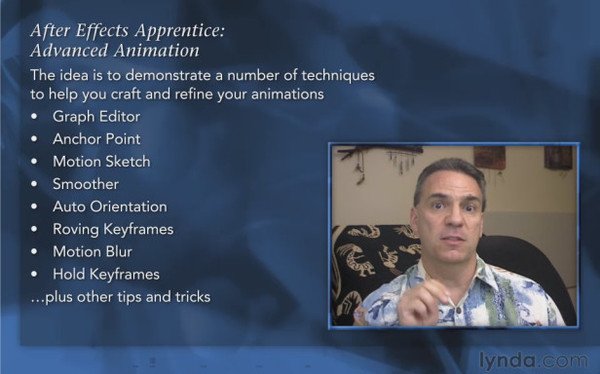
內容介紹:
Lynda.com 出品的時長2小時52分的 After Effects學徒: 高級動畫後期制作 視頻教程。Chris Meyer幫助After Effects新手獲得動畫後期處理達到新的水平。Chris演示了如何完善動畫最小關鍵幀(keyFrame)的數量,並創建出優美,協調運動的動畫。添加一部影片時怎樣進行逆向工程當前動畫,創建一個變化主題和程序其他主要部分的使用。本教程雖是為初學者培
訓,但專業人員同樣可以學習到很多有經驗用戶都不知道的技巧。本教程附帶練習文件。
官方介紹:
In this course, Chris Meyer helps beginning After Effects artists take their animations to the next level. Chris shows how to refine animations to create elegant, coordinated movements with the minimum number of keyframes—as well as slam-downs, whip pans, and other attention-getters. Additional movies show how to reverse-engineer existing animations, create variations on a theme, and master other parts of the program. Even though this course is designed for beginners, even veterans should learn tricks that many experienced users are unaware of. Chris' friendly running commentary lets you in on his mental process as he works on an animation. Exercise files are included with the course.
The After Effects Apprentice video lessons on lynda.com are designed to be used on their own or as a companion to Trish and Chris Meyer’s acclaimed tutorial book, After Effects Apprentice.
Topics include:
Understanding how keyframes work under the hood
Controlling the Anchor Point to create more predictable animations
Mastering the Graph Editor for the ultimate control over keyframes
Animating parameters including motion paths
Hand-drawing motion paths to simplify complex movements
Applying and tweaking Motion Blur
Using Hold keyframes
- 上一頁:《oeasy教你玩轉常用工具》(oeasy basic tools)[MOV]
- 下一頁:《Lynda.com出品After Effects學習: 基礎動畫後期制作》(Lynda.com After Effects Apprentice: 02 Basic Animation)[光盤鏡像]
- [學習課件]《初中3年,最高效的7種時間管理方式》電子書[PDF]
- [英語學習資料]《滬江日語資料:宮崎駿電影《天空の城》全套日語腳本》(hjtkzc)已完結[壓縮包]
- [學習材料]《現代漢語詞典》第五版 免費下載
- [教育綜合][研究生課程]生物化學實驗原理與技術共31講 視頻教程 [研究生課程]
- [電子雜志]《電腦報2015年》更新至第37期[PDF] 資料下載
- [學習教程]《麻省理工開放課程:微積分重點》(Highlights of Calculus)[MP4]
- [學習教程]《麻省理工學院開放課程 航空航天系 16.885J 航空系統工程》(MIT OCW Aircraft Systems Engineering)更新至第3課/共22課[MP4]
- [英語學習資料]Sheridan Tongue -《宇宙的奇跡》(Wonders of the Universe)Original Television Soundtrack from the BBC Documen
- [教育綜合]《photoshop+illustrator頂級商業插畫視頻教程》
- [學習課件]《人體寄生蟲學完整課件》ppt[壓縮包]
- [電腦基礎]《Linux 黑客大曝光 Linux安全機密與解決方案》
- [經濟管理]經濟人生
- [操作系統]《紅帽企業Linux 5.5 for x86_64 桌面版》(Red Hat Enterprise Linux Client 5.5 for x86_64)5.5[光盤鏡像]
- [學習課件]《中國古建築文化之旅—河北·天津》(孟繁興&陳國瑩&孟琦)圖文版[PDF] 資料下載
- [光盤游戲]《【塵封佳作】 歐洲戰火 西線風雲》(West front)[光盤鏡像]
- [文學圖書]《負暄瑣話》(張中行)掃描版[PDF]
- [操作系統]《WinXP下即可安裝的XP》,操作系統、資源下載
- [學習教程]《中央美術學院:潘世勳主講:速寫訓練與技巧》共2講[WMV]
- [其他圖書]全球泳裝-內衣-比基尼合集(高清圖片)PDF.不斷更新
- [教育科技]《高中化學競賽指導》文字版[PDF]
- 《PostgreSQL數據庫教程》[光盤鏡像]
- 《耶魯大學開放課程:環境政治和法律》(Open Yale Courses : Environmental Politics and Law) 視頻更新至第15課/中文字幕更新至第2課[MOV]
- 《苗族舞蹈》視頻教學[WMV]
- 《武漢大學數學物理方法全套課程》[壓縮包]
- 《浙江大學遠程教育:Windows編程實踐》[CSF]
- 《CorelDraw X3設計師從基礎到實踐》(CorelDraw X3)隨書光盤[光盤鏡像] 資料下載
- 《Ruby on Rails 3 網絡編程視頻教程》(Ruby on Rails 3 Tutorial LiveLessons Bundle)[光盤鏡像]
- 《瑪雅多角色互動動畫技術視頻教程》(DIGITAL TUTORS: CHARACTER INTERACTION IN MAYA )[光盤鏡像]
- 《哈爾濱工業大學:Visual Basic程序設計》全48課時[CSF]
- 《Photoshop CS4數字繪畫教程:面部特征》(Digital Tutors Digital Painting: Facial Features )[壓縮包]
- 《青春瑜珈密碼》楊麗菁 6DVD
- 《ASP.NET MVC2 中文教程》[壓縮包]
免責聲明:本網站內容收集於互聯網,本站不承擔任何由於內容的合法性及健康性所引起的爭議和法律責任。如果侵犯了你的權益,請通知我們,我們會及時刪除相關內容,謝謝合作! 聯系信箱:[email protected]
Copyright © 電驢下載基地 All Rights Reserved