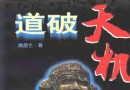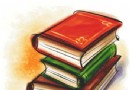資料介紹
相關專題學習資料:- 3D處理軟件工具

軟件類型:圖像處理
軟件性質:免費破解軟件
操作系統:Windows
應用平台:Windows 98, NT, 2K, XP, Vista, Win 7
問題反饋: http://www.erain.com/Company/Contact/
網站鏈接:http://www.erain.com/Products/Swift3D/
軟件介紹:
Swift 3D是一款由Electric Rain公司開發出品的基於矢量的3D創作工具,能夠構建模型渲染SWF文件,充分彌補了FLASH在三維動畫效果制作上的不足。
使用Swift 3D,設計師們能迅速地從字體、基本3D元素和已有SWF格式3D模型創建3D圖像。可以導出FLV、AVI和Quicktime視頻格式,提供新的矢量渲染選項。它是動畫設計者們的最好的三維工具。
Swift 3D簡單易用,熟悉Flash和3D MAX的朋友能夠很快上手。它以嬌小的身軀強大的功能位居Flash第三方軟件第一位!擁有Swift 3D,從此放飛你的創意,讓你的大腦做360度的旋轉!
Swift 3D這個能夠方便制作3D Flash的小軟件已經得到大家的熟悉和喜愛.它不再僅僅局限於制作簡單三維效果的Flash動畫,更在文字、材質、建模、渲染等方面新增了很多功能,可以稱得上是一個准專業級的3D 設計軟件了!
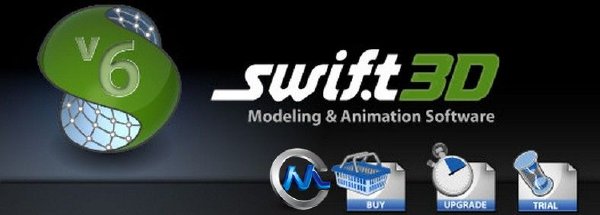
The ultimate 3D software for graphic and rich media designers using Adobe Flash® and Microsoft Expression Blend®. Swift 3D is the only 3D software to directly integrate with Flash through the Swift 3D File Importer and SmartLayer Technology and exports to Microsoft XAML. Swift 3D's toolset and interface allow anyone to quickly create 3D content, while providing a full set of advanced tools to grow into. Swift 3D is a powerful, easy-to-use 3D solution that delivers high-quality results for an unbeatable price.
Features New to Swift 3D Version 6
What was new in v5 and earlier?
3D Boolean Operations
Expand your modeling possibilities. Boolean operations allow you to combine or punch holes through objects using other 3D objects in your scene. It's all non-destructive, allowing easy editing and unlimited possibilities!
5X Faster Raster Rendering Speed
Your time is valuable, and our engineers have been hard at work trying to figure out new ways to speed up our system so you're more productive. The result is a new rendering algorithm for our ray tracer that will render raster 3D images up to 5x faster.
Advanced Texture Mapper
Mapping complex textures to your 3D models just got a lot easier. By converting a viewport into a 2D representation of your model with the bitmap texture shown in the background, this new interface allows for very precise control over how your bitmap texture gets applied to your models,
Clones and Arrays
Save time reproducing many of the same 3D objects. Create a clone of an object so that when one object is changed, all of the clones change in the same manner. The secondary step is an array feature that distributes the cloned objects along defined axis with adjustable positioning.
Background Image Tracing
Easily create 3D objects within the Extrusion and Lathe Editors by tracing a bitmap image in the background. You have full control of the position and transparency level of the background image for detailed tracing.
Papervision3D 2.0 and Collada Format Support
Is Papervision3D too complex for you? Let Swift 3D v6 do the work for you by creating the PV3D project for you. Swift 3D v6 now exports to the latest Papervision3D v2.0 spec and Collada .dae format, while automatically creating the full Papervision project for you in one simple export.
Bump Map Textures for More Realism
Bump mapping is a technique to make a rendered surface look more realistic by modeling the interaction of a bumpy surface texture with lights in the environment. Think topo maps on globe.
Soft Shadow Support
Now you can add that extra photo realism to your raster scenes by rendering soft shadows from area lights. Just adjust how big / small your light is, and the soft shadow adjusts accordingly.
Extrusion & Lathe Multi-Path Support
Now you can draw multiple unique paths in the Extrusion and Lathe editors, providing separate in-context multiple 3D object creation. Just another way Swift 3D gives you simple yet powerful modeling tools.
Multiple Processor Rendering Support
Swift 3D can exploit all of the processors available on your system and can make the work simultaneously on the same raster render to provide faster renders.
For example, on a multiprocessing platform with 4 processors a user can expect up to a fourfold increase in render performance/speed.
Cross Platform Serial Numbers
Do you have a Windows PC and a Macintosh? Your Swift 3D v6 serial number is now universal and will work on either platform, giving you the freedom to use Swift 3D on both platforms without the hassle of contacting us for an additional serial number or being forced to switch platforms.
UX Improvements
We've expanded user preference configuration to specify viewport layout and background color, and added more Camera control allowing you to now Pan and Zoom free cameras, and Rotate and Zoom target cameras.
Swift 3D v6 System Requirements
Windows
Windows 98, NT, 2K, XP, Vista, Win 7
Min: 1.2 Ghz processor
Rec: 2.0 Ghz processor
Min: 256 MB
Rec: 2 GB RAM for XP, Vista)
25 MB available disk space
1024 x 768 monitor resolution
- 上一頁:《打印藝術家軟件 》(Print Artist Platinum )v24.0[壓縮包]
- 下一頁:《建築三維模擬設計軟件》(Pixelplan Flow Architect Studio 3D)v1.7.2 Bilingual[壓縮包]
- [應用軟件]《名片制作軟件》(Mojosoft Software BusinessCards MX)v4.71 Multilanguage[壓縮包]
- [應用軟件]《國外網盤下載器》(FreeRapid)0.83[壓縮包]
- [編程開發]《十六進位檔編輯器》(SweetScape 010 Editor)更新v3.2.1/含注冊機+破解補丁[壓縮包]
- [編程開發]《Visual Studio .net 2005 beta1》2005 beta1 測試版,編程開發、資源下載
- [軟件綜合]書旗小說 去廣告擴容版 8000書包
- [多媒體類]《豪傑音頻通2.7》簡體中文破解版[安裝包]
- [網絡軟件]《網絡IP監視/掃描軟件》(S.K.Software MyLanViewer)v4.13.4[壓縮包]
- [多媒體類]《貝斯(bass樂器)工作站類比軟體》(Novation V-Station)v1.7[壓縮包]
- [安全相關軟件]《計算機全面安全軟件》(TrustPort Total Protection 2012)v12.0.0.4788 Multilingual[壓縮包]
- [編程開發]《IBM.WEBSPHERE.APPILCATION.SERVER.NETWORK.DEPLOYMEN》NETWORK.DEPLOYMENT V.6.0.1最新版[ISO],編程開發、資源下載
- [教育綜合]《跟制造大師學Inventor 三維器械數據模型生產自動化系列視頻教程》更新至第十二章基於Invertor的二次開發[壓縮包]
- [生活圖書]《廚房神奇三寶:140道開心創意料理》掃描版[PDF]
- [英語學習資料]《英語高級口譯資格證書考試-高級口譯/聽力教程》(An Advanced Course of Interpretation/English Listening)第二版[MP3]
- [文學圖書]《詩佛.王維》掃描版[PDF]
- [人文社科]環球時報-2014-05-27
- [考研復習資料]《2012文登考研數學春季基礎班高等數學(32講)》[視頻格式]
- [小說圖書]《木木集》掃描版[PDF]
- [文學圖書]《《老乞大》四種版本語言研究》掃描版[PDF]
- [學習教程]《Evermotion的聖胡安集市場景制作教程》(Evermotion San Juan Video Tutorial)[光盤鏡像]
- [光盤游戲]《巫師2:國王刺客》(The Witcher 2: Assassins of Kings)破解版[光盤鏡像]
- 《流式細胞分析軟件》(TreeStar.FlowJo)v7.6[壓縮包]
- 《化學分子模擬軟件》(HyperChem v8.07 )[壓縮包]
- 《曲面設計》(AUTODESK ALIAS SURFACE)V2012[光盤鏡像]
- 《邁致客戶關系管理》(Maximizer CRM v11.0 Entrepreneur Edition)v11.0 企業版[光盤鏡像]
- 《高級設計系統ADS2003C》(Advanced Design System 2003C)2003C[ISO]
- 《3D微觀立體結構更新3.4-8C》(Molsoft ICM-Pro 3.4-8)英文
- 欣欣自來水水費收費管理系統發布十周年紀念版
- 《Autodesk AutoCAD 2006 簡體中文版》(帶keygen,添加AutoCAD 2006 Express Tools 漢化版)[ISO]
- 《商業名片制作大師》(Mojosoft BusinessCards MX) v3.99 多國語言版 [安裝包]
- 《科學數據分析框架》(jHepWork for veket)2.8[安裝包]
- 《聲音和振動軟件》(Sound and Vibration Measurement Suite v7.0)[光盤鏡像],行業軟件、資源下載
- 《建築成本估算》(Nemetschek Allplan BCM )v2012 MULTiLANGUAGE[光盤鏡像]
免責聲明:本網站內容收集於互聯網,本站不承擔任何由於內容的合法性及健康性所引起的爭議和法律責任。如果侵犯了你的權益,請通知我們,我們會及時刪除相關內容,謝謝合作! 聯系信箱:[email protected]
Copyright © 電驢下載基地 All Rights Reserved