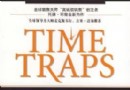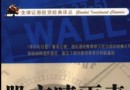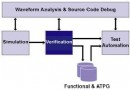《剪貼板記錄軟件》( Chronos iClipboard) v4.1.2[壓縮包] 簡介: 中文名 : 剪貼板記錄軟件 英文名 : Chronos iClipboard 資源格式 : 壓縮包 版本 : v4.1.2 發行時間 : 2012年 制作發行 : Chronos Inc. 語言 : 英文 簡介 : 軟件類型:應用軟件 軟件性質:破解軟件 操作系統:MacOSX 應用平台:MacOSX 問題反饋:http://www.chronosnet.com
電驢資源下載/磁力鏈接資源下載:
全選
"《剪貼板記錄軟件》( Chronos iClipboard) v4.1.2[壓縮包]"介紹
中文名: 剪貼板記錄軟件
英文名: Chronos iClipboard
資源格式: 壓縮包
版本: v4.1.2
發行時間: 2012年
制作發行: Chronos Inc.
語言: 英文
簡介:

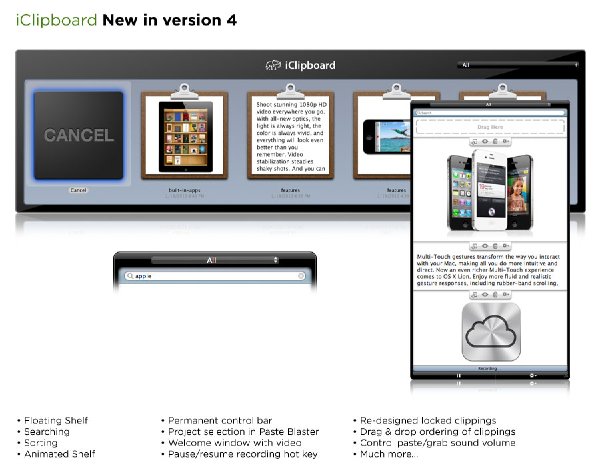
軟件類型:應用軟件
軟件性質:破解軟件
操作系統:MacOSX
應用平台:MacOSX
問題反饋:http://www.chronosnet.com/Support/index.html
網站鏈接:http://www.chronosnet.com/Products/iclipboard.html
軟件簡介:
iClipboard自動記錄一切你從任何應用程序復制到剪貼板的歷史。然後,您可以剪切粘貼這些歷史內容,包括五種不同的方法: 1)屏幕的一側; 2)特殊菜單欄的菜單; 3)快捷熱鍵; 4) “服務”菜單;或5)全新的“粘貼”Blaster“
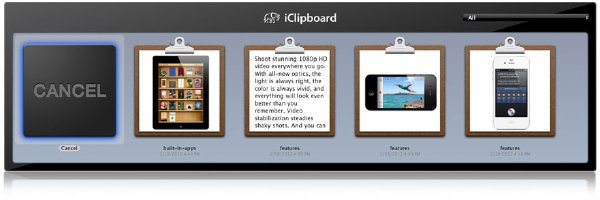
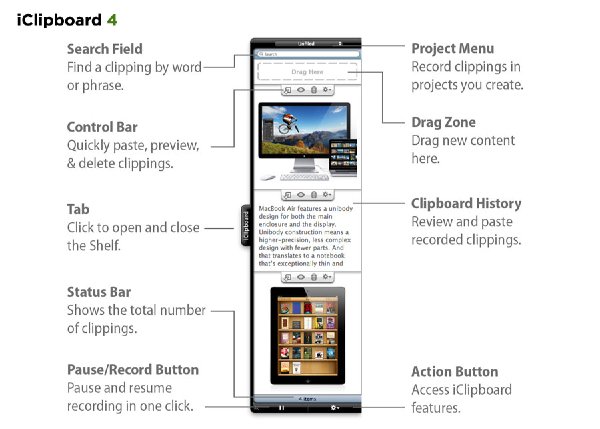
=========================================
下載鏈接來自STF,
未經過安裝測試與安全檢測,使用者後果自負與本論壇無關
軟體版權歸原作者及其公司所有,如果你喜歡,請購買正版
=========================================
Remember all of your clippings with this ULTIMATE clipboard manager.
iClipboard automatically keeps a history of everything you copy to the clipboard from any application. You can then paste any clipping from the history five different ways: 1) the Shelf on the side of the screen; 2) the special menu in the menu bar; 3) the Rapid-Fire hot key; 4) the Services menu; or 5) the ALL-NEW Paste Blaster. The choice is yours…
Send it blazing with the Paste Blaster.
If you're familiar with the Command-Tab hot key for switching between your running applications, then you already know how to use the Paste Blaster. Simply press a special hot key and large previews from your clipboard history will appear on your screen. Press the special hot key again until the clipping you want to paste is selected and presto, the clipping will automatically be pasted into whatever application you're using. It's super fast and super easy!
Put it on a shelf—NEW! Floating mode.
Whenever you press Command-C or choose Edit > Copy in any application, the clipping is automatically recorded in iClipboard's history. iClipboard has a special shelf that unobtrusively slides out from the side of the screen so you can access this clipboard history at any time. This means you're no longer limited to just the last thing copied to the clipboard.
The Shelf shows you a nice preview of each clipping. You can drag content (like text, images, movies, etc.) to the Empty clipping at the top of the Shelf to add clippings.
The Shelf opens and closes by clicking its tab. You can also set it up to automatically show and hide when the mouse pointer moves to/from the edge of the screen.
NEW! The Shelf no longer has to be tied to the edge your screen — it can float anywhere on your screen. Simply show and hide it whenever you want.
Order it from the menu bar.
The same clippings that appear in your Shelf are also always available from the menu bar. Simply select a clipping and it will automatically be pasted into the current application.
NEW! Search your clippings.
Instantly search all your clippings or just the clippings in a particular project.
NEW! Sort them. Order them.
Sort you clippings the way you like them. Options include capture date, name, project, kind (text, image, etc.), and capture application.
If you prefer to have your clippings arranged a particular way, you can drag and drop them in the exact order you want.
NEW! Paste rich text as plain text.
A special setting lets you choose to automatically paste rich text (sometimes known as formatted text) as plain text so it takes on the style of the document it's being pasted into. Specialized paste commands let you override the default setting whenever you need to.
NEW! Lock projects.
Lock a project to prevent clippings from being added to it or removed from it.
At your service.
Your clippings are also available for pasting from the system-wide Services menu. Snow Leopard users can also enjoy these services from the system-wide contextual menu system (right-click in the document where you want to paste a clipping).
Rapid-fire pasting.
Mac OS X only lets you put a single clipping on the system-wide clipboard at a time. This means if you’re copying and pasting lots of information, you have to switch between applications or documents every time you copy or paste something.
iClipboard solves this problem by letting you copy and paste multiple items one after another. It maintains the correct order for you when pasting. For example, you can press a special hot key five different times in your web browser to copy five different paragraphs, and then you can switch to your word processor and press a special hot key five times to paste the five clippings.
Note: a small lightning bolt appears next to each rapid fire clipping for your convenience.
Paste in bulk.
iClipboard makes it easy to quickly paste multiple clippings at once. You can select just a few clippings to be pasted, or you can paste all the clippings in the history or a project.
Live large with BIG previews.
If the clipping preview you see in the Shelf doesn't show you enough detail, you can easily bring up a large preview. The big preview is especially useful if the clipping contains a lot of text you need to scroll through or a large image that you need to see in greater detail.
The preview will also let you watch a movie clipping; listen to an audio recording, or see a QuickLook preview of a file.
Previews show you pertinent information about the clipping like:
• Type. The type of the clipping like text, image, movie, etc.
• Size. The size of the clipping
• Application. The application where the clipping was copied
• Document. The document where the clipping was copied
• URL. The URL if the clipping is from a web page
• Time & Date. The time/date when the clipping was copied
Save it in a project.
Organize your clippings into as many projects as you'd like to create. You can easily move or copy clippings into your projects.
Give it a name.
You can optionally name your clippings for easier identification. Named clippings are useful for clippings you paste frequently.
Edit clippings.
You can edit text and web clippings directly from the Shelf. Editing clippings is useful if you need to make a correction or change to a clipping before pasting it.
Requires Mac OS X 10.6 or later
Computer with Intel Core 2 Duo or better
代碼
英文名: Chronos iClipboard
資源格式: 壓縮包
版本: v4.1.2
發行時間: 2012年
制作發行: Chronos Inc.
語言: 英文
簡介:

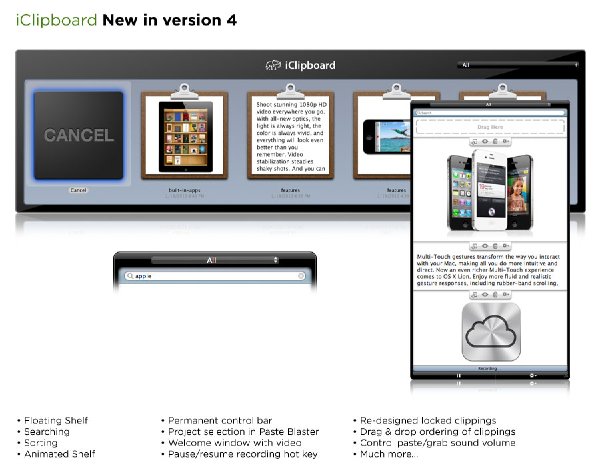
軟件類型:應用軟件
軟件性質:破解軟件
操作系統:MacOSX
應用平台:MacOSX
問題反饋:http://www.chronosnet.com/Support/index.html
網站鏈接:http://www.chronosnet.com/Products/iclipboard.html
軟件簡介:
iClipboard自動記錄一切你從任何應用程序復制到剪貼板的歷史。然後,您可以剪切粘貼這些歷史內容,包括五種不同的方法: 1)屏幕的一側; 2)特殊菜單欄的菜單; 3)快捷熱鍵; 4) “服務”菜單;或5)全新的“粘貼”Blaster“
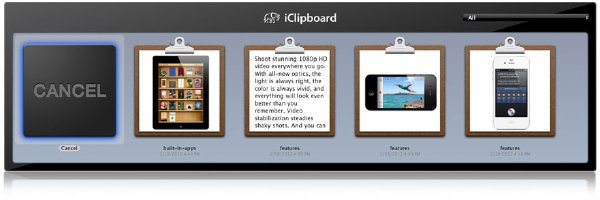
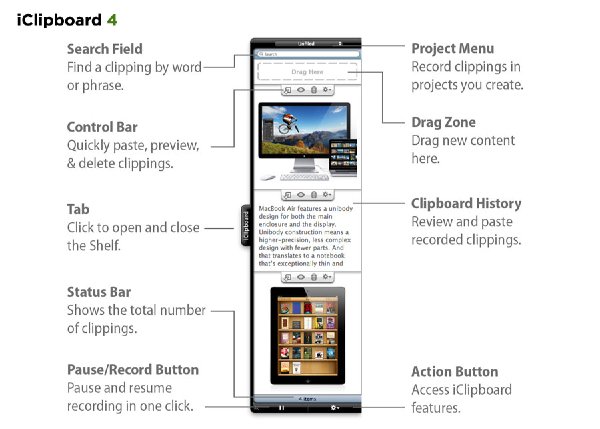
=========================================
下載鏈接來自STF,
未經過安裝測試與安全檢測,使用者後果自負與本論壇無關
軟體版權歸原作者及其公司所有,如果你喜歡,請購買正版
=========================================
Remember all of your clippings with this ULTIMATE clipboard manager.
iClipboard automatically keeps a history of everything you copy to the clipboard from any application. You can then paste any clipping from the history five different ways: 1) the Shelf on the side of the screen; 2) the special menu in the menu bar; 3) the Rapid-Fire hot key; 4) the Services menu; or 5) the ALL-NEW Paste Blaster. The choice is yours…
Send it blazing with the Paste Blaster.
If you're familiar with the Command-Tab hot key for switching between your running applications, then you already know how to use the Paste Blaster. Simply press a special hot key and large previews from your clipboard history will appear on your screen. Press the special hot key again until the clipping you want to paste is selected and presto, the clipping will automatically be pasted into whatever application you're using. It's super fast and super easy!
Put it on a shelf—NEW! Floating mode.
Whenever you press Command-C or choose Edit > Copy in any application, the clipping is automatically recorded in iClipboard's history. iClipboard has a special shelf that unobtrusively slides out from the side of the screen so you can access this clipboard history at any time. This means you're no longer limited to just the last thing copied to the clipboard.
The Shelf shows you a nice preview of each clipping. You can drag content (like text, images, movies, etc.) to the Empty clipping at the top of the Shelf to add clippings.
The Shelf opens and closes by clicking its tab. You can also set it up to automatically show and hide when the mouse pointer moves to/from the edge of the screen.
NEW! The Shelf no longer has to be tied to the edge your screen — it can float anywhere on your screen. Simply show and hide it whenever you want.
Order it from the menu bar.
The same clippings that appear in your Shelf are also always available from the menu bar. Simply select a clipping and it will automatically be pasted into the current application.
NEW! Search your clippings.
Instantly search all your clippings or just the clippings in a particular project.
NEW! Sort them. Order them.
Sort you clippings the way you like them. Options include capture date, name, project, kind (text, image, etc.), and capture application.
If you prefer to have your clippings arranged a particular way, you can drag and drop them in the exact order you want.
NEW! Paste rich text as plain text.
A special setting lets you choose to automatically paste rich text (sometimes known as formatted text) as plain text so it takes on the style of the document it's being pasted into. Specialized paste commands let you override the default setting whenever you need to.
NEW! Lock projects.
Lock a project to prevent clippings from being added to it or removed from it.
At your service.
Your clippings are also available for pasting from the system-wide Services menu. Snow Leopard users can also enjoy these services from the system-wide contextual menu system (right-click in the document where you want to paste a clipping).
Rapid-fire pasting.
Mac OS X only lets you put a single clipping on the system-wide clipboard at a time. This means if you’re copying and pasting lots of information, you have to switch between applications or documents every time you copy or paste something.
iClipboard solves this problem by letting you copy and paste multiple items one after another. It maintains the correct order for you when pasting. For example, you can press a special hot key five different times in your web browser to copy five different paragraphs, and then you can switch to your word processor and press a special hot key five times to paste the five clippings.
Note: a small lightning bolt appears next to each rapid fire clipping for your convenience.
Paste in bulk.
iClipboard makes it easy to quickly paste multiple clippings at once. You can select just a few clippings to be pasted, or you can paste all the clippings in the history or a project.
Live large with BIG previews.
If the clipping preview you see in the Shelf doesn't show you enough detail, you can easily bring up a large preview. The big preview is especially useful if the clipping contains a lot of text you need to scroll through or a large image that you need to see in greater detail.
The preview will also let you watch a movie clipping; listen to an audio recording, or see a QuickLook preview of a file.
Previews show you pertinent information about the clipping like:
• Type. The type of the clipping like text, image, movie, etc.
• Size. The size of the clipping
• Application. The application where the clipping was copied
• Document. The document where the clipping was copied
• URL. The URL if the clipping is from a web page
• Time & Date. The time/date when the clipping was copied
Save it in a project.
Organize your clippings into as many projects as you'd like to create. You can easily move or copy clippings into your projects.
Give it a name.
You can optionally name your clippings for easier identification. Named clippings are useful for clippings you paste frequently.
Edit clippings.
You can edit text and web clippings directly from the Shelf. Editing clippings is useful if you need to make a correction or change to a clipping before pasting it.
Requires Mac OS X 10.6 or later
Computer with Intel Core 2 Duo or better
代碼
▄ ▀ ▀ ▄
▄ ▄▄█▀ ▀█▄▄ ▄
▄▀▀█▄ ▄█▀ ▄▄▀██▀ ▀██▀▄▄ ▀█▄ ▄█▀▀▄
▄ ▐█▄▀ ▄ ▀▀ ▄██▀ t h e c r a c k e r s o f ▀██▄ ▀▀ ▄ ▀▄█▌ ▄
▀▄ ███▄ ▀ ▄▄▄▀ ███ ███ ▀▄▄▄ ▀ ▄███ ▄▀
▀ ▄▄ ▀▀▀▄▀███▀ ███ ▄▄▄ ▄▄▄ ▄▄▄ ▄▄▄▄ ▄▄▄ ███ ▀███▀▄▀▀▀ ▄▄ ▀
███ ▀█▀ ███ ▄██▓▓██▄ ▄███▓██▄ ████▓██▄ ▐█▓▓███▓█▌ ███ ▀█▀ ███
███ ▀ ███ ██▓█▀▀███▌█▓██▀▀██▓█▐█▓█▀███▌ ▓▓██▀██▀▀ ███ ▀ ███
███ ███ ▐███▌ █▓█▐███▌ ▐██ ███▌ █▓█ ▐██▌ ███ ███
█████ ▐█▓█ ▐██▀▐███ ███▌███ ▄███▌██▓█▄▄▄ █████
███ ███▌ █▓█▌ ▐█▓ ▐▓███▓█▀ ▐██████▌ ███
▄█▄▄▄█▄ ▐███ ██▄▐███ ███▌███▀▀███ ▓██▓▀▀▀ ▄█▄▄▄█▄
[rAD!s] ███▀▀ ▀▀▄ █▓█▌ ▐██▌███▌ ▐▓█ █▓█ █▓█▌▐███▌▄▄ ▄▀▀ ▀▀███
██▀ ▐█▓██▄█▓█▌▐█▓██▄███▌ ███ ▐███ █▓███▓█▄ ▀██
▓██▄ ▀███▓██▀ ▀███▓▓█▀ ▐█▓█▌ ▐█▓▌▐▓██▓████▌ ▄▓█▓
▀▓▓█ ▀▀▀ ▀▀▀ ▀▀▀▀▀ ▀▀▀ ▀▀▀▀▀ █▓█▀
▓▌ ▄ ▀█▌ ▐█▀ ▄ ▐▓
▐▌ █ █▌ p r e s e n t t h e 2 0 k - c o l l e c t i o n ▐█ █ ▐▌
▓ ▓ ■▀▀ ▀▀■ ▓ ▓
▐▌ █▌ Chronos iClipboard v4.1.2 *INCL.KEYMAKER* ▐█ ▐
■ ▐█ █▌ ■
█▌ ▐█
▐█ Cracked by....: symmetry Release-Name..: CR-SCB01.ZIP █▌
██ Supplied......: CORE Release-Date..: 2012/03/15 ██
██▌ Packaged......: Bergelmir Release-Type..: Util ██
█▓▌ Protection....: Serial OS............: MacOSX ▐▓█
▐██ Crack/SN......: Keymaker Language......: English ██▌
▐██▌ Rating........: [You decide!] Disks.........: 06 ██▌
▐██ ██▌
█▓█ █▓█
███ ▀█▄ ▄▀▀▀▄ ▄█▀ ███
███▄ ▀▄ ▄█▓▀▄▄▀ ▀▄▄▀▓█▄ ▄▀ ▄███
■ ▀█▓█▄▄ ▀▀▄▄ ▄▀▀ ▀▄ ▄▀ ▀▀▄ ▄▄▀▀ ▄▄█▓█▀ ■
▀▄▄ ▀▀█████▄ ▀▄ ▐ ▀▄▄ ▄▀ ▀▄ ▄▄▀ ▄▀ ▄█████▀▀ ▄▄▀
▀▀█▄▄▄ ▀█▓██ █ ▀ ▀▀█▄ ▄█▀▀ ▀ █ ██▓█▀ ▄▄▄█▀▀
▄ ▀▀██▀ ▀█ ■▀ ▄▀▀ ▐░▓ ▓░▌ ▀▀▄ ▀■ █▀ ▀██▀▀ ▄
▄■ ▄ ▄ ▐▌ ▒▒▌ ▐▒▒ ▐▌ ▄ ▄ ■▄
█▌ ▀ ▓▄▄▀ ▀▄▄ ▀▄▄ ▓▓█ █▓▓ ▄▄▀ ▄▀▀ ▀▄▄▓ ▀ ▐█
▐▓█▄▄▒ ▄▄▄██▀ ▀ ▄▄▓▓▀ ▀▓▓▄▄ ▀ ▀██▄▄▄ ▒▄▄█▓▌
▀▓█▓████▓▓█ ▄█▓▀ ▀▓█▄ █▓▓█████▓█▓▀
▀▀▀▀▀ ░█▀ ▀█░ ▀▀▀▀▀▀▀
░█ ▄▀▀▄ ▄▀▀▄ █
▐▌░▓▀ ▐▌ ▐▌ ▀▓░▐
▀▄ ▄▀ ▀▄ ▄▀
▀▀ ▀▀
▄■ ■▄ ▄▄▀ ▄▀▓▄
▄▓▀▄ ▀▄▄ █▌ ▀ ▓▄▄▀ ▀▄▄▓ ▀ ▐█ ▄▀▀ ▄▄▄ █
█ ▄▄▄ ▀▀▄ ▐▓█▄▄▒ ▄▄▄██▀ ▀██▄▄▄ ▒▄▄█▓▌ ▐▌ ▄▓░ ▀▀▄▄
▄▄▀▀ ░▓▄ ▐▌ ▀▓█▓████▓▓█ █▓▓█████▓█▓▀ ▀▄ ▀ ▀ ▄ ▀▄
▄▀ ▄ ▀ ▀ ▄▀ ▀▀▀▀▀ ▀▀▀▀▀▀▀ ▀▀▓░ █▀ ▐█
█▌ ▀█ ░▓▀▀ ■▀ ▓▌
▐▓ ▀■ ..: DESCRiPTiON :.. ▓▌
█▓ ▓█
█▓ ▓█
▓ iClipboard automatically keeps a history of everything you copy to ▓█
▓ the clipboard from any application. You can then paste any ▓█
▓ clipping from the history five different ways: ▓█
▓ ▓█
▓ 1) the Shelf on the side of the screen ▓█
▓ 2) the special menu in the menu bar ▓█
▓ 3) the Rapid-Fire hot key ▓█
▓ 4) the Services menu ▓█
▓ 5) the ALL-NEW Paste Blaster ▓█
▓ ▓█
▓ The choice is yoursà ▓█
▓ ▓█
▓ http://www.chronosnet.com/ ▓█
█▓ ▓█
▐▓▌▄ ▄▐▓▌
▀░▀ ▀░▀
■▀ ▀■
▀▄ ▄▄ ▄ ▄ ▄▄ ▄▀
▀ ▄ ■ ▄▀▀ ▀ ▀▒▀ ▀▒▀ ▀ ▀▀▄ ■ ▄ ▀
▐▌ ▀ ▄ ▄ ▄ ▄ ▀ ▐▌
▄▓▀▄ ▀▄▄ ▀■ ▄ ■▀ ▀■ ▄ ■▀ ▄▄▀ ▄▀▓▄
█ ▄▄▄ ▀▀▄ ▄▀▀ ▄▄▄ █
▄▄▀▀ ░▓▄ ▐▌ ▐▌ ▄▓░ ▀▀▄▄
▄▀ ▄ ▀ ▀ ▄▀ ▀▄ ▀ ▀ ▄ ▀▄
█▌ ▀█ ░▓▀▀ ..: iNSTALL/REGiSTER NOTES :.. ▀▀▓░ █▀ ▐█
▐▓ ▀■ ■▀ ▓▌
█▓ ▓█
█▓ ▓█
▓ Use our keymaker to register the application. ▓█
▓ ▓█
█▓ ▓█
█▓ ▓█
█▓ ▓█
█▓ Thanks for choosing ▓█
█▓ (C)hallenge (O)f (R)everse (E)ngineering! ▓█
█▓ ▓█
█▓ ▓█
▐█▓ ▓█▌
▐█▓ ▄■ ■▄ ▄▄▀ ▄▀▓▄▓█▌
▀▄ ▀▄▄ █▌ ▀ ▓▄▄▀ ▀▄▄▓ ▀ ▐█ ▄▀▀ ▄▄▄
▄▄▄ ▀▀▄ ▐▓█▄▄▒ ▄▄▄██▀ ▀██▄▄▄ ▒▄▄█▓▌ ▐▌ ▄▓░ ▀▀▄▄
▄▄▀▀ ░▓▄ ▐▌ ▀▓█▓████▓▓█ █▓▓█████▓█▓▀ ▀▄ ▀ ▀ ▄ ▀▄
▄▀ ▄ ▀ ▀ ▄▀ ▀▀▀▀▀ ▀▀▀▀▀▀▀ ▀▀▓░ █▀ ▐█
█▌ ▀█ ░▓▀▀ ■▀ ▓▌
▄▄ ▄ ..: CORE NEWS AND iNFOS :.. ▄ ▄▄
▄████ ▀▄ ▄▀ ████▄
▐██▓██▌ ▐▌ ▐▌ ▐██▓██▌
██▓███ █ - not available - █ ███▓██
▐▓█▓█▌ ▄▀ ▀▄ ▐█▓█▓▌
█▓██ ▐▌ ▐▌ ██▓█
▐█▓▌ ▀▄▄ ▄▄▀ ▐▓█▌
██▌ ▀▄ ▄▀ ▐██
▀█ ▐▌ ▐▌ █▀
▓ ▄▀ ▀▄ ▓
▄█▀ ▀█▄
▄▀▀ ▀▀▄
▄▀ ▀▄
▄█▌ ▐█▄
▓█▌ ██▓
▐██ ▐█▌
██ ██
██ ██
██ ██
▓██ ██
▐██▌ ■▀▄ ▄▀■ ▐█▌
█▓█▄ ▐▌ ▐▌ ▄█▓
▀████▄▄ ▄▄▄▄█▀ ▀█▄▄▄▄ ▄▄████
████▓█████▀▀ ▀▀█████▓████
▐▓█ ▀▀▀ ▀▀▀ █▓▌
▐█▌ ▐█▌
▐█▌ ▐█▌
█▓ ▓█
▐█▌ ▐█▌
█▓ ▓█
▐█▌ ▐█▌
█▓ ▓█
█▌ ██
██ ▐█▌
▐█▌ ▐█▌
▐▓▌ ▐▓▌
██ ▄ ▀■ ■▀ ▄ ██
▐▓▌ ■ ▀ ▀ ■ ▐▓▌
██ ▄█▀▀▄▄ ▄ ▀ ▀ ▀ ▀ ▄ ▄▄▀▀█▄ ██
▐▓▌▄▀▀ ▀█▄ ▀▓▀ ▀▓▀ ▄█▀ ▀▀▄▐▓▌
██ ▀ ▀ ██
███ ███
▓██ ██▓
▐██▌ ▐██▌
▓██ ██▓
██▓ ▓██
▓██ █▓█
███ ███
███ ███
██ ██
▐▌ ▐▌
█ ▄▄▄ ▄▄▄ █
█ ▄▀▀ ▀▀▄ lAYOUt & hEADER bY. [rAD!s] ▄▀▀ ▀▀▄ █
▀▄ ▀▄ █ nfO UPdATED ON [2012/01/13] █ ▄▀ ▄▀
▀▀▄▄▄ ▄▄▄▀ ▄ (c) C.O.R.E. 2 0 1 2 ▄ ▀▄▄▄ ▄▄▄▀▀
▀▀▀▀▀ ▀▀▀▀▀
· CRC 8A56:3BB2
相關資源:
- [編程開發]《啟動盤制作(軟碟通)》(UltraISO v9.3.6版)綠色注冊版[壓縮包]
- [應用軟件]《照片編輯整合工具》(FotoArchiv XL)v10.0.0/多國語言版/含破解文件[壓縮包]
- [應用軟件]《Nero OEM Suite 2》ASUS OEM[ISO],應用軟件、資源下載
- [多媒體類]《Carrara 動畫制作軟件》(Carrara v7.0 Pro)v7.0 專業版[光盤鏡像]
- [系統工具]《文件同步工具》(GoodSync Pro )v2.9.6.0 for Mac OS X[壓縮包]
- [多媒體類]Ae影視特效教程:合成直接的嵌套 視頻特效制作 科幻效果制作06【51rgb出品】
- [應用軟件]MapInfo Professional 7.0--世界領先的桌面地圖軟件及GIS分析系統
- [多媒體類]《音頻軟件Komplete 7附加組件套裝》(Native Instruments Komplete 7 KSD Addon WiN)Win版[壓縮包]
- [安全相關軟件]2011年全球20款免費知名殺毒軟件[軟件]
- [應用軟件]《軟碟通》(EZB Systems UltraISO Premium Edition)v9.5.1.2810[壓縮包]
- [編程開發]尚學堂馬士兵JavaSE教學視頻—第三章
- [人文社科]《自然與古希臘》(Nature and the Greeks & Science and Humanism)((奧)薛定谔)中譯本,掃描版[PDF]
- [應用軟件]《寶馬配件查詢程序》(BMW ETK v5.0 2008 Multilanguage)[ISO]
- [行業軟件]《CG繪畫軟件》(CGillus)4.5.0(更新OEN)[安裝包]
- [硬盤游戲]《黑暗之日》(Darkest of Days)完整硬盤版[壓縮包]
- [游戲綜合]《瘋狂溫泉2》(Spa Mania 2)中文硬盤版
- [光盤游戲]《線索:大廈謀殺案》(Clue:Murder at Boddy Mansion)[nrg]
- [英語學習資料]Benjamin Grosvenor -《藍色狂想曲》(Rhapsody In Blue)[FLAC] 資料下載
- [電腦基礎]《Lynda.com出品Photoshop文字特效設計要點視頻教程》(Lynda.com Photoshop for Designers Type Essentials)[光盤鏡像]
- [光盤游戲]《米茜大冒險》(Micy Roll)[光盤鏡像]
- 《CG繪畫Photoshop筆刷》(Photoshop Brush For Painting)網絡流傳的各大牛人筆刷,應用軟件、資源下載
- KeeBox 1.3正式版
- 《Autodesk Map 3D 2005 英文版》[Bin]
- 《交互原型設計工具》(Axure RP Pro)v6.5.0.3049 MacOSX[壓縮包]
- 《Brockhaus 多媒體百科全書 2007》(Der Brockhaus Multimedial Premium 2007)
- 有道桌面詞典1.2Beta
- 《同步文件備份工具》(Super Flexible File Synchronizer Pro)更新v5.21c for Mac/含注冊機[壓縮包]
- 《金山打字通2003完全版加sp1補丁》(Typeease 2003)
- 《向導式Flash動畫制作工具》(IncrediTools IncrediFlash XTreme)v3.0.Build.3024/含注冊機[壓縮包]
- 《XMIND 2007綠色免安裝版》2007 u1,應用軟件、資源下載
- 《佛學辭典》(Buddhism Dictionary)佛學電子辭典3.7版[壓縮包],應用軟件、資源下載
- 《mdaemon7.2》(mdaemon7.2),應用軟件、資源下載
免責聲明:本網站內容收集於互聯網,本站不承擔任何由於內容的合法性及健康性所引起的爭議和法律責任。如果侵犯了你的權益,請通知我們,我們會及時刪除相關內容,謝謝合作! 聯系信箱:[email protected]
Copyright © 電驢下載基地 All Rights Reserved