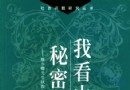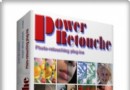- 下載位址: [www.ed2k.online][光盤刻錄/虛擬光驅軟件].Alcohol120_retail_2.0.0.1331_(DS_20-02-2010).exe
- 下載位址: [www.ed2k.online][光盤刻錄/虛擬光驅軟件].Alcohol.120.v2.0.0.1331.Retail.Activation.Keymaker.(08.02.2010).Only-BetaMaster.rar
- 下載位址: [www.ed2k.online][光盤刻錄/虛擬光驅軟件].Alcohol.120%.Retail.v2.0.1.1820-Betamaster.rar
簡介
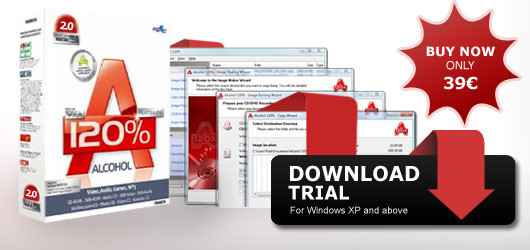
軟件類型:軟件>多媒體類>光盤刻錄
軟件性質:免費破解軟件
操作系統:Windows
應用平台:Windows 2000/XP/Server 2003/08/R2/XP Professional x64 Edition/Server 2003/08/R2 x64/Vista/Windows 7/ 32x and 64x operating system.
問題反饋: http://support.alcohol-soft.com/en/support.php
網站鏈接: http://www.alcohol-soft.com/
軟件介紹:
[quote]Alcohol.120%.Retail.v2.0.1.1820-Betamaster安裝破解步驟
1) Before install Alcohol 120%, aplly all this steps to edit the "hosts" file:
NOTE: In some cases editing the hosts file will make Alcohol reset the registration data and you will get the message box "UNREGISTERED", so probably all this is unnecessary, skip this part and go to step 2, if doesn't work properly try editing the hosts file.
- Disconnect internet
- Disable your antivirus (only for edit the hosts file, skip this part if you don't think is necessary, but in some cases the hosts file can't be edited with the antivirus enabled)
- go to -> C:\WINDOWS\System32\drivers\etc\hosts
right click on the "hosts" file, click on Properties and untick the option "Read Only" then click OK.
* Now we can edit the host file:
- Open NotePad (Vista/7, Run as Administrator)
- Now Click "File" and then "Open".
- Now Enter The Filename (copy/paste all this):
C:\WINDOWS\System32\drivers\etc\hosts
and click "Open"
- Now Append this lines at the end of the file:
127.0.0.1 serial.alcohol-soft.com
127.0.0.1 www.alcohol-soft.com
127.0.0.1 serial.alcohol-soft.com
127.0.0.1 images.alcohol-soft.com
127.0.0.1 trial.alcohol-soft.com
127.0.0.1 forum.alcohol-soft.com
127.0.0.1 support.alcohol-soft.com
127.0.0.1 users.alcohol-soft.com
127.0.0.1 shop.alcohol-soft.com
127.0.0.1 vodka.alcohol-soft.com
127.0.0.1 *.alcohol-soft.com
127.0.0.1 *.alcohol-soft.*
- then click on File/Save and close the hosts file.
- Enable your antivirus
- Enable the option "Read Only" of the hosts file.
** All this was only to edit the hosts file manually.
2) Disconnect internet and install Alcohol 120% (Vista/7 as administrator)
3) With your firewall block these files:
"Alcohol.exe" and "StarWindServiceAE.exe"
4) Run keygen (Vista/7 as administrator), then click on Register.
That's all, it's activated now.
5) Vista and Win7 users, right click on the shortcut of Alcohol 120% and select Properties. In the Properties window, go to the Compatibility tab, check the option that says Run this program as an administrator and click on OK.
6) Run Alcohol 120%, go to View / Options / General and untick: "Autocheck current version status via internet at start". Then click on Accept.
Alcohol Audio Converter (AxAudioConPlugin.1.0.0.125.exe) is a Free plug-in for Alcohol 120% that will allow you to convert CD to mp3.
[quote]請使用防火牆高級選項阻止Alcohol程序連接到互聯網。/Block Alcohol with a firewall[/quote]
System Requirements
Please ensure your computer system meets the following requirements otherwise Alcohol 120% may not work properly:
* Intel/AMD based PC with Windows 2000/XP/Server 2003/08/R2/XP Professional x64 Edition/Server 2003/08/R2 x64/Vista/Windows 7/ 32x and 64x operating system.
* 32MB (or more) of RAM
* Internet connection
* 10GB (or more) hard disk (a 74 minute CD image requires 650-700MB)
* One or more bus-mastering SCSI and/or ATAPI buses
* One or more CD-ROM/DVD-ROM drives. You can use a CD/DVD recorder as a reader with sufficient hard disk space.
* One or more CD recorders (if you install more than 2 CD recorders, 700MHz CPU and 128MB RAM is recommended). Only required for Alcohol 120%
* One or more DVD recorders (if you want to burn DVD format). Only required for Alcohol 120%[/quote]全能型虛擬光驅“酒精 120°” Alcohol 120% 就是原來 Fantom CD 的作者自己自立門戶單干後,獨立開發的一套功能非常強大的光盤刻錄軟件。這套軟件目前非常強大,其功能比起 Fantom CD 簡直有過之而無不及。界面更加友好,程序更加精煉,操作也更加方便。光盤復制能力已經超越了 CloneCD。該軟件可以復制防拷光盤、制作/燒錄光盤映像檔、CDR/DVD 燒錄。最多可以創建 31 個虛擬 CD&DVD-ROM,仿真 200X 光盤讀取速度,支持多種光盤燒錄方式:Session-At-Once、Disc-At-Once、RAW Session- At-Once、RAW Session- At-Once + SUB、RAW Disc- At-Once (with full PQ/R-W sub-code support)。零售版。
Imagine being able to store your most used CD and DVD images on your hard drive, and then run them at up to 200 times faster than some CD drives and without requiring the disc itself!
How about being able to make a backup of that CD or DVD onto another disk, either using the CD or DVD itself or just using the image you have created? This is what Alcohol allows you to do and much more..
* Up to 31 virtual drives with a single click of a button.
* Supports the latest Blu-Ray format and HD DVD (Single and Dual Layer)
* Alcohol 120% can mount virtually any image files created, even from other software.
[code]New Alcohol 120% v2.0.0.1331 Retail Setup (Digital Signature 20-02-2010)
CRC32: a9047a94
MD5: b542bc6c341e828b4df9c96da88cac09
SHA1: ea1d52ba6dcc19561aec03187ca6ec7539803c9b[/code]
[安全檢測]
★未經過安全檢測
[安裝測試]
★未經過安裝測試,使用者後果自負與本論壇無關。
- 上一頁:《系統一鍵備份與還原》(1 Key Ghost)V11.2.20100712
- 下一頁:《Adobe Photoshop CS3 擴展版》(Adobe Photoshop CS3 Extended)CS3 完美破解英文原版,擴展版(請勿更新)
- [操作系統]IE8.0下載:
- [應用軟件]《綠色軟件ISO》[ISO]
- [應用軟件]《iebook超級精靈電子雜志制作軟件2011》簡體中文免費版[安裝包]
- [多媒體類]《老式鍵盤效果插件》(Overloud Vintage Keyboard FX (VKFX))更新v2.2.8 WIN OSX/含注冊機[壓縮包]
- [多媒體類]《BluffTitler 金典中文免注冊版下載—完美無水印【多國語言】》(BluffTitler)[壓縮包]
- [行業軟件]《Punch Home Design Studio家居設計》(Punch Home Design Studio)V11.0,行業軟件、資源下載
- [編程開發]前端第十四期基礎就業班
- [行業軟件]《阿香婆家庭裝飾設計軟件》(Ashampoo Home Designer) v1.0.0[安裝包]
- [多媒體類]《3D渲染工具》(Vray)v1.2.5.5 For Cinema4D Win|MacOSX x86|x64[壓縮包]
- [行業軟件]《3D建模軟件》(CURIOUS LABS POSER)V6.0[Bin]
- [多媒體類]《千千靜聽》(ttplayer)5.6 Beta1(去除插件添加多款精選音效增強插件)[壓縮包]
- [硬盤游戲]《古龍群俠傳》簡體中文完整硬盤版[壓縮包]
- [生活圖書]《完全扭曲-扭曲的藝術品》(Totally Twisted)影印版[PDF]
- [應用軟件]《SQLCE數據工具》(Flyhoward Ltd SDF Viewer)v1.5.9[壓縮包]
- [生活圖書]《人脈圈的智慧》掃描版[PDF]
- [文學圖書]《轉軌中的日本:一個中國記者跨越邊界的國際
- [行業軟件]《3D建模》(UGS Solid Edge)v19.0[ISO],行業軟件、資源下載
- [計算機與網絡]《Direct3D游戲開發技術詳解》(Direct3D游戲開發技術詳解)掃描版[PDF]
- [人文社科]rmfix (很好的一款RealMovie文件修複工具)
- [其他資源綜合]【t411】Slap her, shes French (2004 En DVD XviD)
- Connectify破解含教程(放wifi神器) 文件不大 下完都限速留種啊!!
- 《veket隨身系統》(veket linux)2.39(集成開發版眾多工具和庫文件)[光盤鏡像]
- Matlab R2013a
- 《德國阿瑞斯CAD中文版》(ARES CAD for veket)2010[安裝包]
- 《電路設計軟件》(Altium Designer)v10.589.22577[光盤鏡像]
- 《PHP Designer 集成開發環境》 v7.2.0.33 多國語言版 [安裝包]
- Autocad2012簡體中文版(64位帶注冊機序列號).exe
- 《立體電影播放器》(Stereoscopic Player)v1.4.2
- 《BenVista PhotoZoom Pro 》(BenVista PhotoZoom Pro)5.0[壓縮包]
- (重發)強烈推薦:<<開心熱鍵精靈v1.20(已破解)>>,一款設置全局熱鍵的超強軟件。
- 主治醫師考試寶典V5.2安卓版
- 《Ubuntu 12.04 LTS正式版精確的穿山甲》(Ubuntu 12.04 LTS)LTS長時間支持版[光盤鏡像]
免責聲明:本網站內容收集於互聯網,本站不承擔任何由於內容的合法性及健康性所引起的爭議和法律責任。如果侵犯了你的權益,請通知我們,我們會及時刪除相關內容,謝謝合作! 聯系信箱:[email protected]
Copyright © 電驢下載基地 All Rights Reserved