| 《Excel 2007數據處理教程》(Lynda.Com.Excel.2007.Formatting.Data)[光盤鏡像] | |
|---|---|
| 下載分級 | 其他资源 |
| 資源類別 | 電腦基礎 |
| 發布時間 | 2017/7/13 |
| 大 小 | - |
《Excel 2007數據處理教程》(Lynda.Com.Excel.2007.Formatting.Data)[光盤鏡像] 簡介: 中文名 : Excel 2007數據處理教程 英文名 : Lynda.Com.Excel.2007.Formatting.Data 資源格式 : 光盤鏡像 發行日期 : 2010年03月19日 地區 : 美國 對白語言 : 英語 文字語言 : 英文 簡介 : 資源簡介: Lynda出品的Excel 2007: Formatting Data. 數據處理教程. 主講:De
電驢資源下載/磁力鏈接資源下載:
- 下載位址: [www.ed2k.online][Excel.2007數據處理教程].Lynda.Com.Excel.2007.Formatting.Data-iRONiSO.bin
- 下載位址: [www.ed2k.online][Excel.2007數據處理教程].Lynda.Com.Excel.2007.Formatting.Data-iRONiSO.cue
全選
"《Excel 2007數據處理教程》(Lynda.Com.Excel.2007.Formatting.Data)[光盤鏡像]"介紹
中文名: Excel 2007數據處理教程
英文名: Lynda.Com.Excel.2007.Formatting.Data
資源格式: 光盤鏡像
發行日期: 2010年03月19日
地區: 美國
對白語言: 英語
文字語言: 英文
簡介:
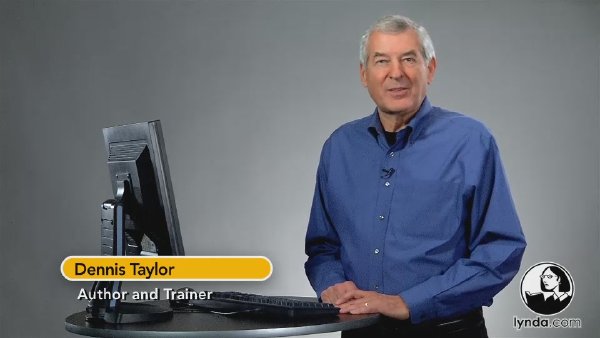
資源簡介:
Lynda出品的Excel 2007: Formatting Data. 數據處理教程.
主講:Dennis Taylor
教學時長:3小時8分
教學光盤提供有配套素材文件.
Description:
Making important information presentable is what sets successful business reports and presentations apart from staid, unintelligible data. In Excel 2007: Formatting Data, author Dennis Taylor shares simple and powerful tips for making information readable and understandable, including automation techniques that take the drudgery out of formatting even the largest amounts of data. This course covers techniques for accentuating and emphasizing specific cells and adding style and readability to worksheets. Exercise files accompany this course.
Topics include:
Saving time with keyboard shortcuts
Adjusting fonts, cell borders, and fills
Setting themes
Formatting numeric data with cell formats
Using the Conditional Formatting feature
Hiding repeating column information
Printing double-spaced data
Elbow formatting
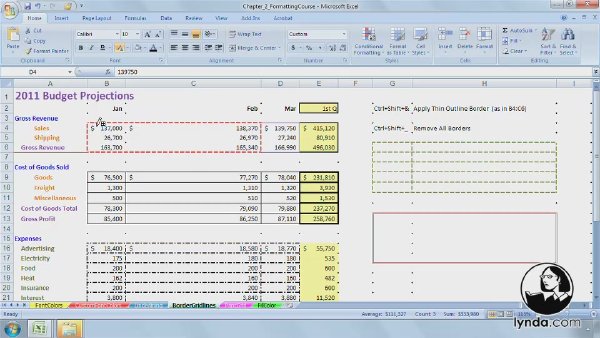
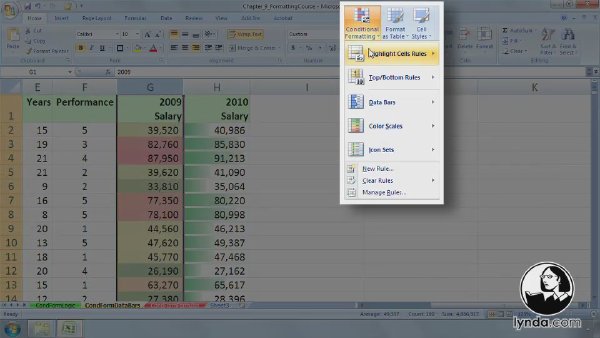
目錄:
Introduction 02:17
Welcome 01:35
Using the exercise files 00:42
29:32 1. Numeric Formatting Tools: Adjusting Numeric Formats Quickly
Working with the Numeric Formatting options 06:40
Learning the important formatting keystroke shortcuts 05:25
Setting special formats for dates, times, phone numbers, fractions, etc. 05:41
Building custom numeric formats 06:29
Building custom date formats 05:17
24:16 2. Fonts, Borders, and Cell Colors: Controlling Display Features
Applying and adjusting fonts and font colors 03:25
Adding custom formats with font color variations 03:15
Applying underline, strikethrough, subscript, and superscript formatting 05:26
Applying border styles and adjusting gridlines 07:10
Using fill color and patterns for cell backgrounds 05:00
17:46 3. Alignment Tools
Adjusting horizontal and vertical cell alignment 03:40
Creating angled text variations for greater variety and readability 03:13
Indenting data and dollar signs 02:27
Simplifying title adjustments with the versatile Merge and Center commands 03:16
Controlling titles and headings with the Wrap Text and Shrink to Fit options 05:10
19:56 4. Other Valuable Formatting Tools
Using the multipurpose Format Cells dialog box and the pop-up mini-toolbar 04:09
Applying different formatting styles within the same cell 03:23
Copying formats quickly with dragging techniques and the Format Painter 05:55
Formatting text from Word or the web with the Justify feature 04:51
Adding a background image to a worksheet 01:38
21:38 5. Row, Column, and Sheet Adjustments
Adjusting single and multiple row heights and column widths without commands 07:00
Working with rows, columns, and sheets 07:26
Working with the Hide/Unhide options 07:12
08:05 6. Displaying Data as an Outline
Setting up data for outlining 05:40
Using outlining symbols and levels 02:25
22:31 7. Essential Data Visualization Tools: Tables, Themes, Styles, and More
Converting data into a table and reformatting 06:25
Applying combinations of formats for selected cells 02:56
Setting themes for workbook-wide adjustments of colors, fonts, and effects 02:44
Understanding the options in Shape formatting 04:09
Fine-tuning shape effects 03:46
Learning the WordArt essentials for titles and headings 02:31
07:44 8. Adding Stunning Visual Effects to Pictures
Converting a chart to a picture and adding new images 02:55
Applying picture styles in a flash for added flair 02:19
Applying picture shapes and borders 02:30
14:14 9. Conditional Formatting: A Dynamic and Powerful Way to Accentuate Data
Creating value-based formatting using logical operators 04:11
Creating value-based formatting using data bars and color scales 05:00
Creating formats based on formulas 05:03
20:20 10. Specialized Power Formatting Techniques
Hiding repeating titles in a column to clarify printed output 03:39
Restoring missing title data in a column 04:21
Displaying large values without using formulas 04:12
Creating Elbow formatting to show row/column headings in the same cell 03:06
Removing the hyperlink attribute from multiple cells 02:41
Formatting a list for double-spaced printing 02:21
00:17 Conclusion
Goodbye 00:17
英文名: Lynda.Com.Excel.2007.Formatting.Data
資源格式: 光盤鏡像
發行日期: 2010年03月19日
地區: 美國
對白語言: 英語
文字語言: 英文
簡介:
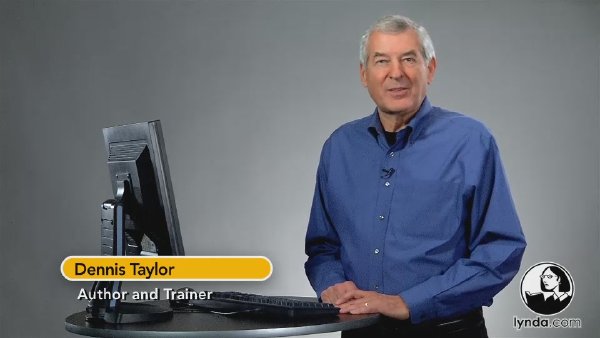
資源簡介:
Lynda出品的Excel 2007: Formatting Data. 數據處理教程.
主講:Dennis Taylor
教學時長:3小時8分
教學光盤提供有配套素材文件.
Description:
Making important information presentable is what sets successful business reports and presentations apart from staid, unintelligible data. In Excel 2007: Formatting Data, author Dennis Taylor shares simple and powerful tips for making information readable and understandable, including automation techniques that take the drudgery out of formatting even the largest amounts of data. This course covers techniques for accentuating and emphasizing specific cells and adding style and readability to worksheets. Exercise files accompany this course.
Topics include:
Saving time with keyboard shortcuts
Adjusting fonts, cell borders, and fills
Setting themes
Formatting numeric data with cell formats
Using the Conditional Formatting feature
Hiding repeating column information
Printing double-spaced data
Elbow formatting
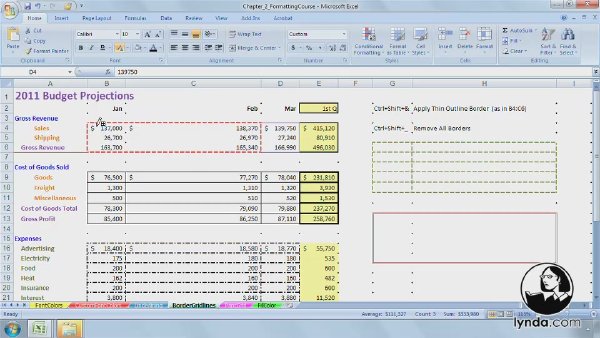
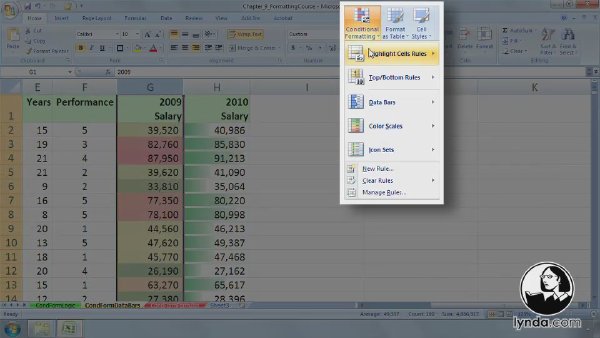
目錄:
Introduction 02:17
Welcome 01:35
Using the exercise files 00:42
29:32 1. Numeric Formatting Tools: Adjusting Numeric Formats Quickly
Working with the Numeric Formatting options 06:40
Learning the important formatting keystroke shortcuts 05:25
Setting special formats for dates, times, phone numbers, fractions, etc. 05:41
Building custom numeric formats 06:29
Building custom date formats 05:17
24:16 2. Fonts, Borders, and Cell Colors: Controlling Display Features
Applying and adjusting fonts and font colors 03:25
Adding custom formats with font color variations 03:15
Applying underline, strikethrough, subscript, and superscript formatting 05:26
Applying border styles and adjusting gridlines 07:10
Using fill color and patterns for cell backgrounds 05:00
17:46 3. Alignment Tools
Adjusting horizontal and vertical cell alignment 03:40
Creating angled text variations for greater variety and readability 03:13
Indenting data and dollar signs 02:27
Simplifying title adjustments with the versatile Merge and Center commands 03:16
Controlling titles and headings with the Wrap Text and Shrink to Fit options 05:10
19:56 4. Other Valuable Formatting Tools
Using the multipurpose Format Cells dialog box and the pop-up mini-toolbar 04:09
Applying different formatting styles within the same cell 03:23
Copying formats quickly with dragging techniques and the Format Painter 05:55
Formatting text from Word or the web with the Justify feature 04:51
Adding a background image to a worksheet 01:38
21:38 5. Row, Column, and Sheet Adjustments
Adjusting single and multiple row heights and column widths without commands 07:00
Working with rows, columns, and sheets 07:26
Working with the Hide/Unhide options 07:12
08:05 6. Displaying Data as an Outline
Setting up data for outlining 05:40
Using outlining symbols and levels 02:25
22:31 7. Essential Data Visualization Tools: Tables, Themes, Styles, and More
Converting data into a table and reformatting 06:25
Applying combinations of formats for selected cells 02:56
Setting themes for workbook-wide adjustments of colors, fonts, and effects 02:44
Understanding the options in Shape formatting 04:09
Fine-tuning shape effects 03:46
Learning the WordArt essentials for titles and headings 02:31
07:44 8. Adding Stunning Visual Effects to Pictures
Converting a chart to a picture and adding new images 02:55
Applying picture styles in a flash for added flair 02:19
Applying picture shapes and borders 02:30
14:14 9. Conditional Formatting: A Dynamic and Powerful Way to Accentuate Data
Creating value-based formatting using logical operators 04:11
Creating value-based formatting using data bars and color scales 05:00
Creating formats based on formulas 05:03
20:20 10. Specialized Power Formatting Techniques
Hiding repeating titles in a column to clarify printed output 03:39
Restoring missing title data in a column 04:21
Displaying large values without using formulas 04:12
Creating Elbow formatting to show row/column headings in the same cell 03:06
Removing the hyperlink attribute from multiple cells 02:41
Formatting a list for double-spaced printing 02:21
00:17 Conclusion
Goodbye 00:17
資源來自網絡收集 未經過一一的質量 安全等檢測
只是把收集的資源和各位驢友分享 僅作網絡學習交流使用 請勿用於商業用途 !
希望各位下載的驢友能多多參與分流保源
- 上一頁:《Revit Architecture 2011基礎教程》(Revit.Architecture.2011.Essential.Training)[光盤鏡像]
- 下一頁:《Photoshop相版藝術教程》(Photoshop The Art Of Proofing)[壓縮包]
相關資源:
- [生活百科]《拍出絕世美姿:攝影師與模特的完美擺姿技巧解密》掃描版 資料下載
- [電腦基礎]《電影常用實景與3D物體無縫結合效果制作教程》(Cgtuts Seamlessly Blend 3D Typography with a Photo using Cinema 4D and Photoshop)[壓縮包]
- [其他資源綜合]《Pimsleur 系列語言教程-粵語》[壓縮包]資料下載
- [電腦基礎]《電腦愛好者》2013年第19期(你真的需要升級嗎?)PDF
- [電腦基礎]《北京聖思園OOAD與UML教學視頻》[HDTV]
- [電腦基礎]《gnomon maya 人物頭部建模》(gnomon maya MODELING THE HUMAN HEAD Polygon Modeling Techniques)[ISO]
- [生活百科]《細節:決定事業成敗的41個細節》掃描版[PDF] 資料下載
- [電腦基礎]《刻光盤教程》電腦書籍配套光盤[ISO]
- [其他資源綜合]免費的2013中華網校注冊會計師課件下載
- [其他資源綜合]《乾隆王朝》共40集全[RMVB]資料下載
- [應用軟件]《StarOffice 9 v9.0 辦公套裝》(Sun Staroffice Deluxe v9.0)多國語言版[光盤鏡像]
- [多媒體類]《Avid電影和視頻制作》(Avid Studio Toolkit v5.6.4)[ISO]
- [其他圖書]《《數碼相機完全手冊——產品選購、拍攝技巧、後期應用》遠望工作室制作[光盤鏡像]
- [人文社科]《崇拜心理學》(祥貴)掃描版[PDF]
- [應用軟件]《3D建模工具》(Remograph.Remo.3D)v2.0[壓縮包]
- [教育科技]《中風專輯:當代名醫臨證精華》(史宇廣&單
- [計算機與網絡]《網吧監督檢查與違法行為認定查處標准》掃描
- [電腦基礎]《好萊塢CG藝術大師教程II版-Feng Zhu大師教程-設計繪畫》(Gnomon Master Classes 2 - Drawing From Design)2009[壓縮包]
- [光盤游戲]《納塔莉布魯克斯:失落的王國寶藏》(Natalie Brooks: The Treasures of the Lost Kingdom)[光盤鏡像]
- [文學圖書]《BONES》(Bones)(Kathy Reichs)電子版
- 《Software Cinema教程》(Software Cinema Essential Post Production)[Bin]
- 《瘋狂軟件Java基礎加強授課視頻》(Java)2014最新班[MP4]
- 《autocad2002教程》[ISO]
- 《Digital Tutors-3ds Max 動畫入門》(Digital Tutors - Introduction to Animation in 3ds Max)
- 《機械戰車繪制教程》(The Gnomon Workshop Vehicle Design From Script to Concept)Vol.1[光盤鏡像]
- 《西安JAVA培訓教學視頻-西安雲工廠旺旺老師》更新struts1.SQLServer.設計模式.JavaScript.JavaWeb(JSP/Servlet).Ajax.XML.JQuery.mysql.hibernate.spring,struts2.Flex[壓縮包]
- 《xnet計算機網絡工程師系列之《CCNA及H3CNE交換路由基礎》網絡管理員視頻教程(西安CIW網絡安全講師 高骞 主講)》持續更新中[RMVB]
- 《CorelDRAW 12正版教程。iso》[ISO]
- 《Aperture 2 新功能概覽》(Lynda.com Aperture 2 New Features)[Bin]
- 《2009思科中國用戶虛擬體驗大會技術培訓視頻》63課[安裝包]
- 《Visual Basic.NET實用編程百例》隨書光盤[ISO]
- Photoshop CS5中文版案例教程教學光盤
免責聲明:本網站內容收集於互聯網,本站不承擔任何由於內容的合法性及健康性所引起的爭議和法律責任。如果侵犯了你的權益,請通知我們,我們會及時刪除相關內容,謝謝合作! 聯系信箱:[email protected]
Copyright © 電驢下載基地 All Rights Reserved



