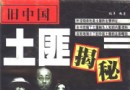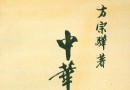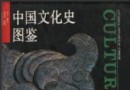電驢下載基地 >> 其他资源 >> 電腦基礎 >> 《Photoshop CS5新功能教程》(Lynda.com - Photoshop CS5 New Features)中級教程 Jan Kabili 主講[光盤鏡像]
| 《Photoshop CS5新功能教程》(Lynda.com - Photoshop CS5 New Features)中級教程 Jan Kabili 主講[光盤鏡像] | |
|---|---|
| 下載分級 | 其他资源 |
| 資源類別 | 電腦基礎 |
| 發布時間 | 2017/7/13 |
| 大 小 | - |
《Photoshop CS5新功能教程》(Lynda.com - Photoshop CS5 New Features)中級教程 Jan Kabili 主講[光盤鏡像] 簡介: 中文名 : Photoshop CS5新功能教程 英文名 : Lynda.com - Photoshop CS5 New Features 資源格式 : 光盤鏡像 版本 : 中級教程 Jan Kabili 主講 地區 : 美國 對白語言 : 英語 文字語言 : 英文 簡介 : Lynda.com 出品Photoshop CS5新功能教程 講師:Jan Kabili 時長
電驢資源下載/磁力鏈接資源下載:
- 下載位址: [www.ed2k.online][Photoshop.CS5新功能教程].TLF-SOFT-Lynda.com.Photoshop.CS5.New.Features-QUASAR.iso
- 下載位址: [www.ed2k.online][Photoshop.CS5新功能教程].TLF-SOFT-Lynda.com.Photoshop.CS5.New.Features-QUASAR.nfo
全選
"《Photoshop CS5新功能教程》(Lynda.com - Photoshop CS5 New Features)中級教程 Jan Kabili 主講[光盤鏡像]"介紹
中文名: Photoshop CS5新功能教程
英文名: Lynda.com - Photoshop CS5 New Features
資源格式: 光盤鏡像
版本: 中級教程 Jan Kabili 主講
地區: 美國
對白語言: 英語
文字語言: 英文
簡介:

Lynda.com 出品Photoshop CS5新功能教程
講師:Jan Kabili
時長:02:46
http://pixhost.ws/avaxhome/9d/13/0014139d.jpeg
In Photoshop CS5 New Features, author Jan Kabili introduces new features and productivity enhancements that include reshaping images with Puppet Warp, turning photographs into paintings, and Content-Aware Fill options. The course examines CS5 enhancements to existing features include significant improvements to High Dynamic Range (HDR) photo processing, selection and mask edge refinement, and lens-related photo corrections. A brief overview of companion applications, Adobe Bridge CS5 and Adobe Camera Raw 6, is included.
Author: Jan Kabili
Duration (hr:min): 02:46
Released on: 4/12/2010
Topics include:
* Performing Content-Aware Fill and spot healing
* Painting realistic brush strokes with bristle brush tips
* Blending paint with canvas colors with the Mixer Brush tool
* Selecting hair and other soft edges with fine detail or edges with sharp contrast
* Extruding 2D objects in 3D space
* Creating surrealistic and photorealistic HDR images in Merge to HDR Pro
* Simulating HDR imaging in a single photo with the HDR Toning adjustment
* Working with Mini Bridge
http://img.daruanjian.com/h000/h12/img201004171841380.jpg
Photoshop CS5一些新增功能特性和增強的功能特性:
1、復雜更加簡單:輕擊鼠標就可以選擇一個圖像中的特定區域。輕松選擇毛發等細微的圖像元素;消除選區邊緣周圍的背景色;使用新的細化工具自動改變選區邊緣並改進蒙版。
2、內容感知型填充:刪除任何圖像細節或對象,並靜靜觀賞內容感知型填充神奇地完成剩下的填充工作。這一突破性的技術與光照、色調及噪聲相結合,刪除的內容看上去似乎本來就不存在。
3、出眾的 HDR 成像:借助前所未有的速度、控制和准確度創建寫實的或超現實的 HDR 圖像。借助自動消除迭影以及對色調映射和調整更好的控制,您可以獲得更好的效果,甚至可以令單次曝光的照片獲得 HDR 的外觀。
4、最新的原始圖像處理:使用 Adobe Photoshop Camera Raw 6 增效工具無損消除圖像噪聲,同時保留顏色和細節;增加粒狀,使數字照片看上去更自然;執行裁剪後暗角時控制度更高,等等。
5、出眾的繪圖效果:借助混色器畫筆(提供畫布混色)和毛刷筆尖(可以創建逼真、帶紋理的筆觸),將照片輕松轉變為繪圖或創建獨特的藝術效果。
6、操控變形:對任何圖像元素進行精確的重新定位,創建出視覺上更具吸引力的照片。例如,輕松伸直一個彎曲角度不舒服的手臂。
7、自動鏡頭校正:鏡頭扭曲、色差和暈影自動校正可以幫助您節省時間。Photoshop CS5 使用圖像文件的 EXIF 數據,根據您使用的相機和鏡頭類型做出精確調整。
8、高效的工作流程:由於 Photoshop 用戶請求的大量功能和增強,您可以提高工作效率和創意。自動伸直圖像,從屏幕上的拾色器拾取顏色,同時調節許多圖層的不透明度,等等。
9、新增的 GPU 加速功能:充分利用針對日常工具、支持 GPU 的增強。使用三分法則網格進行裁剪;使用單擊擦洗功能縮放;對可視化更出色的顏色以及屏幕拾色器進行采樣。
10、更簡單的用戶界面管理:使用可折迭的工作區切換器,在喜歡的用戶界面配置之間實現快速導航和選擇。實時工作區會自動記錄用戶界面更改,當您切換到其他程序再切換回來時面板將保持在原位。
11、出眾的黑白轉換:嘗試各種黑白外觀。使用集成的 Lab B&W Action 交互轉換彩色圖像;更輕松、更快地創建絢麗的 HDR 黑白圖像;嘗試各種新預設。
System Requirements
To enjoy videos at lynda.com, you will need a minimum screen resolution of 1024X768 and the following software installed on your computer:
Internet Explorer 7.0 or above, Firefox 3.0 or above, or Safari 2.0 or above.
(Users of 64-bit Internet Explorer 7, please try a different browser)
JavaScript and Cookies must also be enabled.
Apple QuickTime 7.5 or above. (Mac Safari users please download QuickTime 7.5.5 or newer to avoid problems with captioning)
Microsoft Windows XP SP2, Microsoft Windows Vista, Macintosh OS X or Linux.
Windows Media Player version 10 or higher.
本教程下載連接來自TLF
代碼
★未經過安裝測試,使用者後果自負與本論壇無關。
★資源版權歸作者及其公司所有,如果你喜歡,請購買正版。
★凡標注為下載鏈接轉自其他站點的,無法保證資源的供源以及資源本身等情況的完整性和可用性(不可控)。
英文名: Lynda.com - Photoshop CS5 New Features
資源格式: 光盤鏡像
版本: 中級教程 Jan Kabili 主講
地區: 美國
對白語言: 英語
文字語言: 英文
簡介:

Lynda.com 出品Photoshop CS5新功能教程
講師:Jan Kabili
時長:02:46
http://pixhost.ws/avaxhome/9d/13/0014139d.jpeg
In Photoshop CS5 New Features, author Jan Kabili introduces new features and productivity enhancements that include reshaping images with Puppet Warp, turning photographs into paintings, and Content-Aware Fill options. The course examines CS5 enhancements to existing features include significant improvements to High Dynamic Range (HDR) photo processing, selection and mask edge refinement, and lens-related photo corrections. A brief overview of companion applications, Adobe Bridge CS5 and Adobe Camera Raw 6, is included.
Author: Jan Kabili
Duration (hr:min): 02:46
Released on: 4/12/2010
Topics include:
* Performing Content-Aware Fill and spot healing
* Painting realistic brush strokes with bristle brush tips
* Blending paint with canvas colors with the Mixer Brush tool
* Selecting hair and other soft edges with fine detail or edges with sharp contrast
* Extruding 2D objects in 3D space
* Creating surrealistic and photorealistic HDR images in Merge to HDR Pro
* Simulating HDR imaging in a single photo with the HDR Toning adjustment
* Working with Mini Bridge
http://img.daruanjian.com/h000/h12/img201004171841380.jpg
Photoshop CS5一些新增功能特性和增強的功能特性:
1、復雜更加簡單:輕擊鼠標就可以選擇一個圖像中的特定區域。輕松選擇毛發等細微的圖像元素;消除選區邊緣周圍的背景色;使用新的細化工具自動改變選區邊緣並改進蒙版。
2、內容感知型填充:刪除任何圖像細節或對象,並靜靜觀賞內容感知型填充神奇地完成剩下的填充工作。這一突破性的技術與光照、色調及噪聲相結合,刪除的內容看上去似乎本來就不存在。
3、出眾的 HDR 成像:借助前所未有的速度、控制和准確度創建寫實的或超現實的 HDR 圖像。借助自動消除迭影以及對色調映射和調整更好的控制,您可以獲得更好的效果,甚至可以令單次曝光的照片獲得 HDR 的外觀。
4、最新的原始圖像處理:使用 Adobe Photoshop Camera Raw 6 增效工具無損消除圖像噪聲,同時保留顏色和細節;增加粒狀,使數字照片看上去更自然;執行裁剪後暗角時控制度更高,等等。
5、出眾的繪圖效果:借助混色器畫筆(提供畫布混色)和毛刷筆尖(可以創建逼真、帶紋理的筆觸),將照片輕松轉變為繪圖或創建獨特的藝術效果。
6、操控變形:對任何圖像元素進行精確的重新定位,創建出視覺上更具吸引力的照片。例如,輕松伸直一個彎曲角度不舒服的手臂。
7、自動鏡頭校正:鏡頭扭曲、色差和暈影自動校正可以幫助您節省時間。Photoshop CS5 使用圖像文件的 EXIF 數據,根據您使用的相機和鏡頭類型做出精確調整。
8、高效的工作流程:由於 Photoshop 用戶請求的大量功能和增強,您可以提高工作效率和創意。自動伸直圖像,從屏幕上的拾色器拾取顏色,同時調節許多圖層的不透明度,等等。
9、新增的 GPU 加速功能:充分利用針對日常工具、支持 GPU 的增強。使用三分法則網格進行裁剪;使用單擊擦洗功能縮放;對可視化更出色的顏色以及屏幕拾色器進行采樣。
10、更簡單的用戶界面管理:使用可折迭的工作區切換器,在喜歡的用戶界面配置之間實現快速導航和選擇。實時工作區會自動記錄用戶界面更改,當您切換到其他程序再切換回來時面板將保持在原位。
11、出眾的黑白轉換:嘗試各種黑白外觀。使用集成的 Lab B&W Action 交互轉換彩色圖像;更輕松、更快地創建絢麗的 HDR 黑白圖像;嘗試各種新預設。
System Requirements
To enjoy videos at lynda.com, you will need a minimum screen resolution of 1024X768 and the following software installed on your computer:
Internet Explorer 7.0 or above, Firefox 3.0 or above, or Safari 2.0 or above.
(Users of 64-bit Internet Explorer 7, please try a different browser)
JavaScript and Cookies must also be enabled.
Apple QuickTime 7.5 or above. (Mac Safari users please download QuickTime 7.5.5 or newer to avoid problems with captioning)
Microsoft Windows XP SP2, Microsoft Windows Vista, Macintosh OS X or Linux.
Windows Media Player version 10 or higher.
本教程下載連接來自TLF
代碼
.˙ ░░░ ˙■. ▀ ▓▄■ ■ ▄░ ■▄░ ▀▄ zk ■
▄▓█████▓▄ ▀▄ ˙ ▄▓ ▄███▄░ ▄▄▄▄████ ░▄███▄ ▀▓█▄▄▄▄▄▄░ ˙
████▀▀▀███▄ ██▄ ▄██ █████████▄ ▒█████▀▀██ ▄█████████▄ ██████████▄
▒███ ▓██░███ ███ ▓██▀ ▀██▓ ▓██▓ ▓██░███▀ ▓███ ███ ▀██▓
▓███ ▓██▓███░ ███░███░ ▓██░███░ ▄██▀ ██▓ ░███░███ ▓█▓
▓███ ▓██████░ ███████ ▀██████ ▀ ██▀ ███▓███░ ▄▓█▓
▓██▓ ███████░ ████████████████████████████████████████████████▀▀
▒██▓ ░▄ ███▓███░ ███░██▀▀▀▀▀▀▀██▓▀▀▀▀▀▀▀▀███▓██▀▀▀▀▀▀▀██▀███▀▀▀▀███▄
███▄ ▓█▄███░███░ ███░███░ ▓██░ ▄▄▄■ ███░██▓░ ░███ ▓██ ███░
▀█████████░ ███▓░ ▄███ ██▀ ▀██ ███ ░██▓ ██▀ ▓██ ▓██ ▓██▓
▀▀▓▓░███▄ ▀█████████▀ █▀ ▀█ ████▄▄▄███▒▄▀ ▀█▓███ ░███
▀██▄ ▀▀▓▓░▀▀ ▀ ▀ ▀▀█████▀▀ .░ ▓██
▀ .˙ ▄█▀
▀ ▀
QUASAR PROUDLY PRESENTS
˙ ───────────────────────────────────────────────────────────────────────── ˙
Photoshop CS5 New Features
(c) Lynda.com
Supplier . : QUASAR Size ..... : 24 x 15MB
Cracker .. : QUASAR Protection : Condom
Packager . : QUASAR Type ..... : Brain Enhancement
Date ..... : 05-07-2010 OS ....... : Win/Mac
˙ ───────────────────────────────────────────────────────────────────────── ˙
Photoshop CS5 New Features
Author: Jan Kabili
In Photoshop CS5 New Features, author Jan Kabili introduces new
features and productivity enhancements that include reshaping
images with Puppet Warp, turning photographs into paintings,
and Content-Aware Fill options. The course examines CS5
enhancements to existing features include significant
improvements to High Dynamic Range (HDR) photo processing,
selection and mask edge refinement, and lens-related photo
corrections. A brief overview of companion applications, Adobe
Bridge CS5 and Adobe Camera Raw 6, is included. Exercise files
are included with the course.
Topics include:
ò Performing Content-Aware Fill and spot healing
ò Painting realistic brush strokes with bristle brush tips
ò Blending paint with canvas colors with the Mixer Brush tool
ò Selecting hair and other soft edges with fine detail or edges with sharp contrast
ò Extruding 2D objects in 3D space
ò Creating surrealistic and photorealistic HDR images in Merge to HDR Pro
ò Simulating HDR imaging in a single photo with the HDR Toning adjustment
ò Working with Mini Bridge
˙ ───────────────────────────────────────────────────────────────────────── ˙
INSTALLATION
────────────
Unpack, burn or mount and enjoy.
˙ ───────────────────────────────────────────────────────────────────────── ˙
GREETINGS
─────────
We salute our friends, our loyal members and our fair competitors.
˙ ───────────────────────────────────────────────────────────────────────── ˙
░▓██████████████▓░ ˙˙˙ THE ALMIGHTY QUASAR ˙ 2010 ˙˙˙ ░▓██████████████▓░
˙ ───────────────────────────────────────────────────────────────────────── ˙
★未經過安裝測試,使用者後果自負與本論壇無關。
★資源版權歸作者及其公司所有,如果你喜歡,請購買正版。
★凡標注為下載鏈接轉自其他站點的,無法保證資源的供源以及資源本身等情況的完整性和可用性(不可控)。
- 上一頁:《多核計算中的分布式數據結構》[壓縮包]
- 下一頁:《卓越視界-文衛軍-Autodesk Maya2011性能與功能中文視頻教程(電驢首發)》(CGlulu Autodesk maya video courses)[壓縮包]
相關資源:
- [生活百科]《金匮要略提要便讀》掃描版[PDF] 資料下載
- [電腦基礎]《Windows+XP輕松玩轉》隨書光盤[光盤鏡像]
- [電腦基礎]《Tumblr微博平台使用教程》(Lynda.com Up and Running with Tumblr)[光盤鏡像]
- [生活百科]《黑暗角落的幽靈-女巫》(Enchantress)神秘文化典藏系列[PDF] 資料下載
- [其他資源綜合]《客家話一月通》資料下載
- [其他資源綜合]《拳經》掃描版[PDF] 資料下載
- [電腦基礎]《Vilppu素描指南》(VILPPU.STUDIO.DRAWING.MANUAL)增加頭部解剖教程3[Bin]
- [電腦基礎]《maya 人物頭部建模 Disk2》(gnomon maya MODELING THE HUMAN HEAD Polygon Modeling Disk2)[ISO]
- [電腦基礎]《神奇的美畫師corelDRAW 12藝術經典實例制作配套光盤》[ISO]
- [電腦基礎]《網絡Struts2.x資源大匯總》AVI[壓縮包]
- [經濟管理]《直覺交易商——開發你內在的交易智慧》(羅伯特.庫佩爾)影音版[PDF]
- [英語學習資料]《德語學習資料大全》(German Study Material)
- [文學圖書]《正說歷朝八十後(上下冊)》(喬繼堂)掃描版[PDF]
- [英語學習資料]Formless Terror -《Sovereign Chaos Authority》[MP3] 資料下載
- [人文社科]Children Of Nova -《Impossible Landscape》[MP3]
- [電腦基礎]《吉林大學網頁設計32講+2講》
- [游戲綜合]《深淵秘境》(Abyss Raiders: Uncharted)簡體中文免安裝硬盤版
- [其他資源綜合]《卑鄙的聖人:曹操》清晰完整版[MP3]
- [其他圖書]《西方現代思想史》[PDF]
- [生活百科]圏子對了,事就成了 黃志堅
- 《完全手冊.FLASHFLEX ACTIONSCRIPT 3.0 光盤/教程》隨書光盤/電子教程[ISO]
- 《Lynda出品After Effects CS5.5新功能特點視頻教程》(Lynda.com After Effects CS5.5 New Features)[光盤鏡像]
- 《2010年江蘇省會計電算化考試練習軟件及視頻教程》2010完整注冊版[壓縮包]
- 《企業信息管理系統開發實例》含70個企業管理系統源代碼[ISO]
- 《CG天下中文字幕組出品-after effects中文字幕教程-VC-86. Fracture Design》(after effects)CG天下版本[RMVB]
- 《智管通用商務軟件MYOB Accounting 18 教程》( VTC MYOB Accounting Plus 18 )1CD[光盤鏡像]
- 《[ADOBE AFTER EFFECTS CS4高手之路](李濤)mp4小體積版》[壓縮包]
- 《Photoshop Elements 10基礎培訓教程》(Lynda.com Photoshop Elements 10 Essential Training)[光盤鏡像]
- 《SONY Vegas pro8.0標准版多媒體學教程》(SONY Vegas pro8.0)8.0[壓縮包]
- 《全國計算機等級考試二級教程——公共基礎知識》[PDF]
- 《思科教程》(cisco)[壓縮包]
- 《運鍵如飛》2.0[壓縮包]
免責聲明:本網站內容收集於互聯網,本站不承擔任何由於內容的合法性及健康性所引起的爭議和法律責任。如果侵犯了你的權益,請通知我們,我們會及時刪除相關內容,謝謝合作! 聯系信箱:[email protected]
Copyright © 電驢下載基地 All Rights Reserved