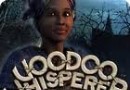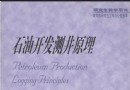電驢下載基地 >> 其他资源 >> 電腦基礎 >> 《Lynda.com出品音高修復效果器Antares Auto-Tune Evo視頻教程》(Lynda.Com Pro Tools 8 Pitch Correction With Antares Auto Tune Evo)[光盤鏡像]
| 《Lynda.com出品音高修復效果器Antares Auto-Tune Evo視頻教程》(Lynda.Com Pro Tools 8 Pitch Correction With Antares Auto Tune Evo)[光盤鏡像] | |
|---|---|
| 下載分級 | 其他资源 |
| 資源類別 | 電腦基礎 |
| 發布時間 | 2017/7/13 |
| 大 小 | - |
《Lynda.com出品音高修復效果器Antares Auto-Tune Evo視頻教程》(Lynda.Com Pro Tools 8 Pitch Correction With Antares Auto Tune Evo)[光盤鏡像] 簡介: 中文名 : Lynda.com出品音高修復效果器Antares Auto-Tune Evo視頻教程 英文名 : Lynda.Com Pro Tools 8 Pitch Correction With Antares Auto Tune Evo 資源格式 : 光盤鏡像 發行日期 : 2010年 地區 : 美國 對白語言 : 英語 文字語言 : 英文 簡介 : Auto
電驢資源下載/磁力鏈接資源下載:
- 下載位址: [www.ed2k.online][Lynda.com出品音高修復效果器Antares.Auto-Tune.Evo視頻教程].Lynda.Com.Pro.Tools.8.Pitch.Correction.With.Antares.Auto.Tune.Evo-iRONiSO.bin
- 下載位址: [www.ed2k.online][Lynda.com出品音高修復效果器Antares.Auto-Tune.Evo視頻教程].Lynda.Com.Pro.Tools.8.Pitch.Correction.With.Antares.Auto.Tune.Evo-iRONiSO.cue
全選
"《Lynda.com出品音高修復效果器Antares Auto-Tune Evo視頻教程》(Lynda.Com Pro Tools 8 Pitch Correction With Antares Auto Tune Evo)[光盤鏡像]"介紹
中文名: Lynda.com出品音高修復效果器Antares Auto-Tune Evo視頻教程
英文名: Lynda.Com Pro Tools 8 Pitch Correction With Antares Auto Tune Evo
資源格式: 光盤鏡像
發行日期: 2010年
地區: 美國
對白語言: 英語
文字語言: 英文
簡介:
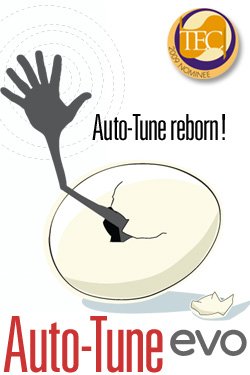
Auto-Tune Evo,前身是著名的Auto-Tune,是一款多平台音高修正效果插件,可以修正人聲或獨奏樂器的音高,而不會造成失真,並且可以實時操作。
Auto-Tune EVO是號稱比Auto-Tune 5更先進一代的音高修復效果器,依然分為自動模式和手動模式來調節音高,而不帶來幾乎任何的失真。但EVO更先進在:
◎更高的核心技術:EVO使用人聲處理專利技術,在音高修復方面更先進
◎重新設計的界面
◎重新整合的常用控制參數,包括移調、共振峰修正、嗓音建模
◎新改進的基於音符的移調功能
◎基於對象的Retune速度功能
◎實時輸出修正的音高
◎全新的鍵盤快捷鍵
◎全新的音高顯示模式
◎圖形復制功能可以把其它地方的音高圖形復制到其它地方應用
◎可精確到像素的音高邊界控制
Introducing Auto-Tune Evo
The Next Generation of the Worldwide Standard in Professional Pitch Correction
The Fastest, Easiest-To-Use, Highest-Quality Tool for Correcting Pitch
Buy ItHailed as a "holy grail of recording," by Recording magazine (and adopted worldwide as the largest-selling audio plug-in of all time), Auto-Tune corrects intonation problems in vocals or solo instruments, in real time, without distortion or artifacts, while preserving all of the expressive nuance of the original performance - with audio quality so pristine that the only difference between what goes in and what comes out is the intonation. All with a user-interface that is a model of clarity, speed and ease-of-use.
For most common pitch problems, Auto-Tune Evo's Automatic Mode instantaneously detects the pitch of the input, identifies the closest pitch in a user-specified scale (including minor, major, chromatic and 26 historical and microtonal scales), and corrects the input pitch to match the scale pitch. A Retune Speed control lets you match the retune rate to virtually any performance style.
For meticulous tweaking, the Graphical Mode displays the performance's detected pitch envelope and allows you to specify the desired pitch using a variety of graphics tools. This mode gives complete control over the correction or modification of the most elaborate expressive gestures.
Auto-Tune is used daily by thousands of audio professionals around the world. Whether to save studio and editing time, ease the frustration of endless retakes, to save that otherwise once-in-a-lifetime performance, or to create striking special effects, Auto-Tune Evo is the tool of choice.
Prepare to be amazed.
代碼
英文名: Lynda.Com Pro Tools 8 Pitch Correction With Antares Auto Tune Evo
資源格式: 光盤鏡像
發行日期: 2010年
地區: 美國
對白語言: 英語
文字語言: 英文
簡介:
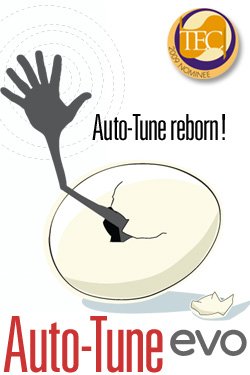
Auto-Tune Evo,前身是著名的Auto-Tune,是一款多平台音高修正效果插件,可以修正人聲或獨奏樂器的音高,而不會造成失真,並且可以實時操作。
Auto-Tune EVO是號稱比Auto-Tune 5更先進一代的音高修復效果器,依然分為自動模式和手動模式來調節音高,而不帶來幾乎任何的失真。但EVO更先進在:
◎更高的核心技術:EVO使用人聲處理專利技術,在音高修復方面更先進
◎重新設計的界面
◎重新整合的常用控制參數,包括移調、共振峰修正、嗓音建模
◎新改進的基於音符的移調功能
◎基於對象的Retune速度功能
◎實時輸出修正的音高
◎全新的鍵盤快捷鍵
◎全新的音高顯示模式
◎圖形復制功能可以把其它地方的音高圖形復制到其它地方應用
◎可精確到像素的音高邊界控制
Introducing Auto-Tune Evo
The Next Generation of the Worldwide Standard in Professional Pitch Correction
The Fastest, Easiest-To-Use, Highest-Quality Tool for Correcting Pitch
Buy ItHailed as a "holy grail of recording," by Recording magazine (and adopted worldwide as the largest-selling audio plug-in of all time), Auto-Tune corrects intonation problems in vocals or solo instruments, in real time, without distortion or artifacts, while preserving all of the expressive nuance of the original performance - with audio quality so pristine that the only difference between what goes in and what comes out is the intonation. All with a user-interface that is a model of clarity, speed and ease-of-use.
For most common pitch problems, Auto-Tune Evo's Automatic Mode instantaneously detects the pitch of the input, identifies the closest pitch in a user-specified scale (including minor, major, chromatic and 26 historical and microtonal scales), and corrects the input pitch to match the scale pitch. A Retune Speed control lets you match the retune rate to virtually any performance style.
For meticulous tweaking, the Graphical Mode displays the performance's detected pitch envelope and allows you to specify the desired pitch using a variety of graphics tools. This mode gives complete control over the correction or modification of the most elaborate expressive gestures.
Auto-Tune is used daily by thousands of audio professionals around the world. Whether to save studio and editing time, ease the frustration of endless retakes, to save that otherwise once-in-a-lifetime performance, or to create striking special effects, Auto-Tune Evo is the tool of choice.
Prepare to be amazed.
代碼
/$$ /$$$$$$$ /$$$$$$ /$$ /$$ /$$ /$$$$$$ /$$$$$$
|__/| $$ $$ /$$ $$| $$$ | $$|__/ /$$__ $$ /$$__ $$
/$$| $$ \ $$| $$ \ $$| $$$$| $$ /$$| $$ \__/| $$ \ $$
| $$| $$$$$$$/| $$ | $$| $$ $$ $$| $$| $$$$$$ | $$ | $$
| $$| $$__ $$| $$ | $$| $$ $$$$| $$ \____ $$| $$ | $$
| $$| $$ \ $$| $$ | $$| $$\ $$$| $$ /$$ \ $$| $$ | $$
| $$| $$**| $$| $$$$$$/| $$ \ $$| $$|**$$$$$$/| $$$$$$/
|**/|*****|**/ \******/ |**/ \**/|**/ \******/ \******/
TiTLE :Lynda.Com.Pro.Tools.8.Pitch.Correction.With.Antares.
Auto.Tune.Evo-iRONiSO
TYPE : BOOKWARE Cracker : iRONiSO
FiLE : 19 X 15MB PACKAGER : iRONiSO
TOTAL CDs: 1 CD SUPPLiER : TEAM iRON
PLATFORM : WINDOWS FORMAT : Bin/Cue
RLS DATE : 04/17/10 PROTECTiON : NONE
Course Contents
Introduction
Welcome
Using the exercise files
1.What Is Antares Auto-Tune Evo?
Understanding how Auto-Tune works
Understanding the interface
2. Working with Auto-Tune Evo
Working in Auto-Tune mode: The T-Pain effect
Understanding the Scale Editor and Keyboard
Adding artificial vibrato
Working in Graphical mode
Tracking audio and creating a pitch curve
Using Note Object to correct pitch
Asserting total control with lines and pitch curves
Using Auto-Tune's MIDI inputs
3. Pitch Correction Strategies
Pitch correction strategies: Achieving natural results
Pitch correction strategies: Building harmonies
Pitch correction strategies: Importing vibrato
4. Additional Tools
Dealing with plug-in latency
Auto-Tune vs. Melodyne
Conclusion
Goodbye
!!!!!!!!!!!!!!!!!!!!!!!!!!!!!!!!!!!!!!!!!!!!!!!!!!!!!!!!!!!!!!!!!!!!!!!
!!!!!!!!!!!!!!!!!!!!!!!For Additional info !!!!!!!!!!!!!!!!!!!!!!!!!!!!
!!!!http://www.lynda.com/home/DisplayCourse.aspx?lpk2=60819 !!!!
!!!!!!!!!!!!!!!!!!!!!!!!!!!!!!!!!!!!!!!!!!!!!!!!!!!!!!!!!!!!!!!!!!!!!!!
!!!!!!!!!!!!!!!!!!!!!!! GROUP NEWS !!!!!!!!!!!!!!!!!!!!!!!!!!!!!!!!!!
!!!!!!!!!!!!!!!!!!!!!!!!!!!!!!!!!!!!!!!!!!!!!!!!!!!!!!!!!!!!!!!!!!!!!!!
!!!!!!!!!!!!We are New GROUP and currently we are looking for!!!!!!!!!
!!!!!!!!!!!!Web access Training Library's /Education video's !!!!!!!!!
!!!!!!!!!!!!Online Training Library Access /Coders are Welcome!!!!!!!!
!!!!!!!!!!!!Anything if u think can be helpful in e-Learning !!!!!!!!
!!!!!!!!!!!!Team Dump and 100 Mbpit BNC's !!!!!!!!
!!!!!!!!!!!.EU /Asia Affilations !!!!!!!!
!!!!!!!!!!!!!!!!!!!!!!!!!!!!!!!!!!!!!!!!!!!!!!!!!!!!!!!!!!!!!!!!!!!!!!!
!!!!!!!!!!!!!!!!!!!!!!!!!!!!!!!!!!!!!!!!!!!!!!!!!!!!!!!!!!!!!!!!!!!!!!!
!!!!! Contact Information :[email protected]!!!!!!!!!!!!!!!!!!!!!!!!
!!!!!!!!!!!!!!!!!!!!!!!!!!!!!!!!!!!!!!!!!!!!!!!!!!!!!!!!!!!!!!!!!!!!!!!
!!!!!IF you like the release Please purchase as it is Required for!!!!!
!!!!!All as it Got lot of Balls to Make it Online for People Like !!!!!
!!!!!you and Me as they deserves the Best !!!!!!!!!!!!!!!!!!!!!!!!!!!!!
!!!!!!!!!!!!!!!!!!!!!!!!!!!!!!!!!!!!!!!!!!!!!!!!!!!!!!!!!!!!!!!!!!!!!!!
轉自TLF
- 上一頁:《Lynda.Com Flash Professional新特性視頻教程》(Lynda.Com Flash Professional CS5 New Features)[光盤鏡像]
- 下一頁:《Photoshop CS3中文設計解析創意表現技法》[壓縮包]
相關資源:
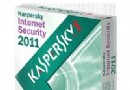 《卡巴斯基安全部隊2011+卡巴斯基反病毒軟件2011》(Kaspersky Internet Security 2011+Kaspersky Anti-Virus 2011)英文正式版附完美漢化補丁+繁體中文版+(更新)簡體中文版[安裝包]
《卡巴斯基安全部隊2011+卡巴斯基反病毒軟件2011》(Kaspersky Internet Security 2011+Kaspersky Anti-Virus 2011)英文正式版附完美漢化補丁+繁體中文版+(更新)簡體中文版[安裝包]
- [電腦基礎]《Flash動畫矢量設計技法范例》(Flash.Max.2004.Animation.Design)隨書光盤[光盤鏡像]
- [電腦基礎]《三維制作完美風暴:3ds Max 2009完全學習手冊》中文版[光盤鏡像]
- [生活百科]《SAS自衛》掃描版[PDF] 資料下載
- [電腦基礎]《3Ds Max 9 工業建模教程》(Lynda.com - 3Ds Max 9 Modeling)[ISO]
- [生活百科]《方到病除:獨特秘方治病絕招第二版》掃描版[PDF] 資料下載
- [電腦基礎]《Makaucorp MCSE認證考試教程》(Makaucorp MCSE Implementing and Managing Windows Exchange Server 2003)配置和管理Exchange Server 2003部分[Bin]
- [電腦基礎]《CGBOSS 3D MAX & Photoshop打造CG作品》PDF格式
- [生活百科]《培養孩子觀察力的50種方法》掃描版[PDF] 資料下載
- [生活百科]《肛腸病調養與護理》掃描版[PDF] 資料下載
- [其他資源綜合]《天龍神功秘典》文字版[PDF]資料下載
- [其他圖書]《不老的智慧 世界最長壽教授的超簡單健康法》掃描版[PDF]
- [文學圖書]《新兒女英雄傳》(袁靜 & 孔厥)文字版,版面精確還原[PDF]
- [硬盤游戲]《使命召喚1》(Call of Duty)中文英文全硬盤版[安裝包]
- [行業軟件]《電子產品開發解決方案》(Altium Designer v8.0 Winter09 Edition)[光盤鏡像],行業軟件、資源下載
- [編程開發]DW基礎教程:網頁設計行距和間距 div+css html【51rgb】
- [行業軟件]《CAD/CAM集成軟件》(Mastercam X5)V14[壓縮包]
- [電腦基礎]《Train.Signal.Lab教程》(Train.Signal.Lab)[Bin]
- [硬盤游戲]《更加不可思議的幻想鄉plus -The Dungeon of Dreams and Magic-》(Motto!?Fushigi no Gensoukyou plus)[安裝包]
- [教育科技]《英式英語與美式英語》(British or American English
- [軟件綜合]各位苦尋不得的桌面軟件rainmeter
- 《高動態光照渲染技術教程》(xTrain High Dynamic Range (HDR) Mastery)[ISO]
- 《【銳課】電視包裝概論視頻講座》(How About TV Branding)1.0[光盤鏡像]
- 遠控內網上線教程[WWW.TNEKY.NET].rar
- 《初級會計電算化》[ISO]
- 《精品室外創意建築模型》(Evermotion Archexteriors Vol. 2)[ISO]
- 《Pro/ENGINEER Wildfire3.0基礎設計隨書光盤》(Pro-ENGINEER Wildfire3.0 base book )
- 《Anvel After Effects教程》(The Anvel com ABORTIONSAREFORBABIES)[Bin]
- 《Photoshop圖像設計聲像教程》[zip]
- 《探索Maya 2011動畫原理教程:Timing and Spacing 》(Exploring Animation Principles in Maya 2011: Timing and Spacing )[光盤鏡像]
- 《Rhinoceros造型專家》[PDF]
- 《2009年北風網李炎恢講師Xhtml+Css視頻教程+項目視頻》共83課時/已完結[壓縮包]
- 《.NET正則表達式快速入門視頻教程》(VTC.COM QuickStart! - .NET Regular Expressions)[光盤鏡像]
免責聲明:本網站內容收集於互聯網,本站不承擔任何由於內容的合法性及健康性所引起的爭議和法律責任。如果侵犯了你的權益,請通知我們,我們會及時刪除相關內容,謝謝合作! 聯系信箱:[email protected]
Copyright © 電驢下載基地 All Rights Reserved