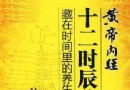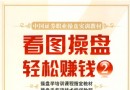| 《iOS SDK基礎教程》(Lynda.com iOS SDK Essential Training 2012 )[光盤鏡像] | |
|---|---|
| 下載分級 | 其他资源 |
| 資源類別 | 電腦基礎 |
| 發布時間 | 2017/7/13 |
| 大 小 | - |
《iOS SDK基礎教程》(Lynda.com iOS SDK Essential Training 2012 )[光盤鏡像] 簡介: 中文名 : iOS SDK基礎教程 英文名 : Lynda.com iOS SDK Essential Training 2012 資源格式 : 光盤鏡像 主講人 : Simon Allardice 發行日期 : 2012年1月3日 對白語言 : 英語 文字語言 : 英文 簡介 : 語言:英語 網址:http://www.lynda.com/iOS-tutorials
電驢資源下載/磁力鏈接資源下載:
- 下載位址: [www.ed2k.online][iOS.SDK基礎教程].TLF-SOFT-Lynda.com.iOS.SDK.Essential.Training.2012.DVD-iNKiSO.iso
- 下載位址: [www.ed2k.online][iOS.SDK基礎教程].TLF-SOFT-Lynda.com.iOS.SDK.Essential.Training.2012.DVD-iNKiSO.nfo
全選
"《iOS SDK基礎教程》(Lynda.com iOS SDK Essential Training 2012 )[光盤鏡像]"介紹
中文名: iOS SDK基礎教程
英文名: Lynda.com iOS SDK Essential Training 2012
資源格式: 光盤鏡像
主講人: Simon Allardice
發行日期: 2012年1月3日
對白語言: 英語
文字語言: 英文
簡介:

語言:英語
網址:http://www.lynda.com/iOS-tutorials/iOS-SDK-Essential-Training/92179-2.html
類別:教程
Lynda.com 出品的時長6小時27分鐘的iOS SDK基礎教程,在這個過程中,Simon Allardice展示了如何開發,調試和部署應用程序,iPhone,iPad,和iPod touch使用的是iOS 5 SDK和Xcode 4 。評論Objective-C的基礎課程,涵蓋的關鍵概念,如模型 - 視圖 - 控制器模式和代表團,並探討了SDK的新功能,包括自動引用計數(ARC),當然也介紹了如何創建和自定義用戶界面,並與多個視圖控制器開發應用,並探討了iPhone和iPad發展之間的差異。課程附帶練習文件。
Topics include:
Using Xcode and the iOS Simulator
Reviewing Objective-C basics and structure
Creating objects, variables, properties, and custom classes
Connecting UI elements to code
Using Delegation
Troubleshooting an application
Using the Xcode debuggers
Creating and customizing table views
Introducing blocks
Saving and loading data
Understanding iPad development
Creating iPad apps with popovers and split views
Creating application icons and launch images
============================================
下載鏈接來自TLF
未經過安裝測試與安全檢測,使用者後果自負與本論壇無關
軟體版權歸原作者及其公司所有,如果你喜歡,請購買正版
============================================
目錄:
Introduction
Welcome 01m 03s
What you should know 03m 51s
What's new in this version of the course 01m 56s
Using the exercise files 00m 40s
17m 48s
1. Getting Started Requirements: installing the SDK 03m 34s
Becoming a registered Apple Developer 01m 33s
Joining the iOS Developer Program 02m 23s
Creating a simple iOS application 07m 54s
The four pillars of iOS application development 02m 24s
14m 39s
2. The Tools Using Xcode 11m 15s
Using the iOS Simulator 03m 24s
52m 28s
3. Objective-C Refresher Objective-C basics 02m 27s
Objective-C structure 04m 59s
Creating variables 03m 16s
Using pointers 02m 15s
Sending messages and calling methods 06m 32s
Creating objects 03m 41s
Understanding Automatic Reference Counting (ARC) 05m 06s
Using existing classes 06m 05s
Creating custom classes and methods 08m 37s
Creating properties 09m 30s
01h 00m
4. Core iOS Project Skills Using the different iOS project types 04m 47s
Using the Model-View-Controller (MVC) design pattern 04m 14s
Creating basic interaction 10m 17s
Creating quick connections 07m 41s
Dismissing the keyboard 05m 33s
Dismissing the keyboard with delegation 05m 44s
Using delegation in iOS 04m 51s
Creating alert messages 07m 00s
Understanding the iOS application lifecycle 05m 49s
Understanding multitasking 04m 54s
15m 11s
5. Troubleshooting Troubleshooting a basic application 05m 26s
Creating breakpoints and using the Xcode debugger 09m 45s
35m 42s
6. Using UI Controls Creating user interfaces (UI) 08m 36s
Using and customizing a picker control 07m 22s
Using data sources 12m 25s
Selecting items in user interface controls 04m 21s
Using the Apple Human Interface Guidelines (HIG) 02m 58s
28m 42s
7. Using Table Views Introduction to table views 02m 47s
Creating a table view 11m 13s
Reusing table cells 03m 12s
Customizing a table view 04m 40s
Customizing table view cells 06m 50s
33m 48s
8. Creating Apps with Multiple View Controllers Introduction to multiple-view applications 02m 12s
Deconstructing a utility app 06m 40s
Understanding navigation controllers 02m 50s
Creating a master-detail application 11m 38s
Creating a tabbed application 10m 28s
49m 19s
9. Using Storyboards Introduction to storyboards 03m 31s
Creating scenes and segues 07m 37s
Passing data between scenes 01m 55s
Step one: creating the storyboard 05m 50s
Step two: creating the custom class 01m 21s
Step three: creating the view controllers 10m 58s
Step four: loading the data 06m 36s
Step five: passing objects between scenes 11m 31s
18m 43s
10. Using Blocks and Grand Central Dispatch Introduction to blocks 07m 41s
Understanding Grand Central Dispatch 04m 13s
Creating a multithreaded app 06m 49s
17m 06s
11. Saving Data Understanding the options for saving data on iOS 06m 29s
Saving and loading data from property list files 10m 37s
20m 49s
12. iPad Development Understanding iPad development 04m 02s
Using iPad-specific UI elements 02m 49s
Creating iPad apps with popovers 06m 38s
Creating iPad apps with split views 07m 20s
10m 00s
13. Finishing touches Creating an application launch image 06m 14s
Creating an application icon 03m 46s
04m 51s
Conclusion Goodbye 04m 51s
代碼
英文名: Lynda.com iOS SDK Essential Training 2012
資源格式: 光盤鏡像
主講人: Simon Allardice
發行日期: 2012年1月3日
對白語言: 英語
文字語言: 英文
簡介:

語言:英語
網址:http://www.lynda.com/iOS-tutorials/iOS-SDK-Essential-Training/92179-2.html
類別:教程
Lynda.com 出品的時長6小時27分鐘的iOS SDK基礎教程,在這個過程中,Simon Allardice展示了如何開發,調試和部署應用程序,iPhone,iPad,和iPod touch使用的是iOS 5 SDK和Xcode 4 。評論Objective-C的基礎課程,涵蓋的關鍵概念,如模型 - 視圖 - 控制器模式和代表團,並探討了SDK的新功能,包括自動引用計數(ARC),當然也介紹了如何創建和自定義用戶界面,並與多個視圖控制器開發應用,並探討了iPhone和iPad發展之間的差異。課程附帶練習文件。
Topics include:
Using Xcode and the iOS Simulator
Reviewing Objective-C basics and structure
Creating objects, variables, properties, and custom classes
Connecting UI elements to code
Using Delegation
Troubleshooting an application
Using the Xcode debuggers
Creating and customizing table views
Introducing blocks
Saving and loading data
Understanding iPad development
Creating iPad apps with popovers and split views
Creating application icons and launch images
============================================
下載鏈接來自TLF
未經過安裝測試與安全檢測,使用者後果自負與本論壇無關
軟體版權歸原作者及其公司所有,如果你喜歡,請購買正版
============================================
目錄:
Introduction
Welcome 01m 03s
What you should know 03m 51s
What's new in this version of the course 01m 56s
Using the exercise files 00m 40s
17m 48s
1. Getting Started Requirements: installing the SDK 03m 34s
Becoming a registered Apple Developer 01m 33s
Joining the iOS Developer Program 02m 23s
Creating a simple iOS application 07m 54s
The four pillars of iOS application development 02m 24s
14m 39s
2. The Tools Using Xcode 11m 15s
Using the iOS Simulator 03m 24s
52m 28s
3. Objective-C Refresher Objective-C basics 02m 27s
Objective-C structure 04m 59s
Creating variables 03m 16s
Using pointers 02m 15s
Sending messages and calling methods 06m 32s
Creating objects 03m 41s
Understanding Automatic Reference Counting (ARC) 05m 06s
Using existing classes 06m 05s
Creating custom classes and methods 08m 37s
Creating properties 09m 30s
01h 00m
4. Core iOS Project Skills Using the different iOS project types 04m 47s
Using the Model-View-Controller (MVC) design pattern 04m 14s
Creating basic interaction 10m 17s
Creating quick connections 07m 41s
Dismissing the keyboard 05m 33s
Dismissing the keyboard with delegation 05m 44s
Using delegation in iOS 04m 51s
Creating alert messages 07m 00s
Understanding the iOS application lifecycle 05m 49s
Understanding multitasking 04m 54s
15m 11s
5. Troubleshooting Troubleshooting a basic application 05m 26s
Creating breakpoints and using the Xcode debugger 09m 45s
35m 42s
6. Using UI Controls Creating user interfaces (UI) 08m 36s
Using and customizing a picker control 07m 22s
Using data sources 12m 25s
Selecting items in user interface controls 04m 21s
Using the Apple Human Interface Guidelines (HIG) 02m 58s
28m 42s
7. Using Table Views Introduction to table views 02m 47s
Creating a table view 11m 13s
Reusing table cells 03m 12s
Customizing a table view 04m 40s
Customizing table view cells 06m 50s
33m 48s
8. Creating Apps with Multiple View Controllers Introduction to multiple-view applications 02m 12s
Deconstructing a utility app 06m 40s
Understanding navigation controllers 02m 50s
Creating a master-detail application 11m 38s
Creating a tabbed application 10m 28s
49m 19s
9. Using Storyboards Introduction to storyboards 03m 31s
Creating scenes and segues 07m 37s
Passing data between scenes 01m 55s
Step one: creating the storyboard 05m 50s
Step two: creating the custom class 01m 21s
Step three: creating the view controllers 10m 58s
Step four: loading the data 06m 36s
Step five: passing objects between scenes 11m 31s
18m 43s
10. Using Blocks and Grand Central Dispatch Introduction to blocks 07m 41s
Understanding Grand Central Dispatch 04m 13s
Creating a multithreaded app 06m 49s
17m 06s
11. Saving Data Understanding the options for saving data on iOS 06m 29s
Saving and loading data from property list files 10m 37s
20m 49s
12. iPad Development Understanding iPad development 04m 02s
Using iPad-specific UI elements 02m 49s
Creating iPad apps with popovers 06m 38s
Creating iPad apps with split views 07m 20s
10m 00s
13. Finishing touches Creating an application launch image 06m 14s
Creating an application icon 03m 46s
04m 51s
Conclusion Goodbye 04m 51s
代碼
.do–"""""'–o.. *
.o"" "".. ***
,,'' ``b. *
d' ``b
d`d: `b. ***
,,dP `Y. ***
d`88 `8. **
8`88' `8 **
Y:d8P 8, **
P,88b ,`8 **
::d888, ,8:8. **
dY88888 `' :: **
8:8888 `b *** *
Pd88P',... ,d888o.8 ***
:88'dd888888o. d8888`88:
,:Y:d8888888888b ,d88888:88:
:::b88d888888888b. ,d888888bY8b ***** * **
b:P8;888888888888. ,88888888888P ****** ** **** *
8:b88888888888888: 888888888888' ** * * ** ****
8:8.8888888888888: Y8888888888P * * * ** * *
YP88d8888888888P' ""888888"Y * * ** *
:bY8888P"""""'' : ** ** ** *
8'8888' d ** ** ** *
:bY888, ,P ** ** ** *
Y,8888 d. ,– ,8' ** ** ** *
`8)888: ' ,P' ** ** ** *
`88888. ,... ,P * ** ***
`Y8888, ,888888o ,P * ***
Y888b ,88888888 ,P' **** **
`888b ,888888888 ,,' * *****
`Y88b dPY888888OP :' * **
:88.,'. `'` p *
)8P, ,b ' . **
:p d,'d`b, ,8
. dP' d8': ,
'8P" d8P' 8 – p *****
d,' ,d8' '' : ******
iNK H0RN Presents .. d' 8P' d' '; ** * * **
,: `' d p. * * * **** *
,dooood88: , ,d `` `b. * * ****
.o8"'""""""Y8.b 8 `"'' .o' ` """ob. ** ** * **
dP' `8: K dP'' "`Yo. ** ** *
dP 88 8b. ,d' ``b ** *****
8. 8P 8""' `" :. ** ** ***
:8: :8' ,: :: ** ** ***
:8: d: d' :: * ** ***
:8: dP ,,' :: * ***
`8: :b dP ,, :: **** ***
,8b :8 dP ,, d * ***** *** *
:8P :8dP d' d 8 * *** ***
:8: d8P d' d88 :P *
d8' ,88' ,P ,d888 d' **
88 dP' ,P d8888b 8
,8: ,dP' 8. d8''88' :8
:8 d8P' d88b d"' 88 :8
d: ,d8P' ,8P""". 88 :P
8 ,88P' d' 88 :8
,8 d8P 8 Rls Date : 02/03/12 88 :8
d: 8P ,: Type : Bookware :88 :8
8',8:,d d' Supplier : iNK H0RN :8: :8
,8,8P'8' ,8 Disks : 1 DVD 8' :8
:8`' d' d' Archive : i–lciset12 8 p:
`8 ,P :8 # Files : 22 x 50 MB :8: p:
8, ` d8. :8: 8:
:8 d88: d8: 8
`8, d8888 88b 8
88 ,d::888 888 Y:
YK,oo8P :888 888. `b
`8888P :888: ,888: Y,
``'" `888b :888: `b
8888 888: ::
8888: 888b Y.
8888b :888 `b
88888. `888, Y
dPdPdPdPdPdPdPdPdPdPdPdPdPdPdPdPdPdPdPdPdPdPdPdPdPdPdPdPdPdPdPdPdPdPdPdPd
: Lynda.com – iOS SDK Essential Training (2012)
PdPdPdPdPdPdPdPdPdPdPdPdPdPdPdPdPdPdPdPdPdPdPdPdPdPdPdPdPdPdPdPdPdPdPdPdP
: DESCRIPTION
In this course, author Simon Allardice shows how to develop, debug,
and deploy applications for the Apple iPhone, iPad, and iPod touch
using iOS 5 SDK and Xcode 4. The course reviews Objective–C basics,
covers key concepts such as the Model–View–Controller pattern and
delegation, and explores new features of the SDK, including Automatic
Reference Counting (ARC) and Storyboards. The course also shows how
to create and customize user interfaces and table views and develop
apps with multiple view controllers, and explores the differences
between iPhone and iPad development. Exercise files accompany the
course.
Topics include:
Using Xcode and the iOS Simulator
Reviewing Objective–C basics and structure
Creating objects, variables, properties, and custom classes
Connecting UI elements to code
Using Delegation
Troubleshooting an application
Using the Xcode debuggers
Creating and customizing table views
Introducing blocks
Saving and loading data
Understanding iPad development
Creating iPad apps with popovers and split views
Creating application icons and launch images
http://www.lynda.com/iOS–tutorials/iOS–SDK–Essential–Training/92179–2.html
PdPdPdPdPdPdPdPdPdPdPdPdPdPdPdPdPdPdPdPdPdPdPdPdPdPdPdPdPdPdPdPdPdPdPdPdP
Interested in joining iNK ? We're currently looking to expand.
: Suppliers – Cisco / Microsoft Training
: Suppliers – Online Subscriptions – TestOut/Nuggets/PrepLogic etc..
: Suppliers – MCT Access MOC/Technet
: Suppliers – Often Buy Training/Subscriptions for yourself ?
Or if you feel you can contribute in other ways, please contact..
–––––> Email – [email protected]
dPdPdPdPdPdPdPdPdPdPdPdPdPdPdPdPdPdPdPdPdPdPdPdPdPdPdPdPdPdPdPdPdPdPdPdPd
8 8
8 8
8 : INSTALLATION 8
8 8
8 a. Extract 8
8 b. Mount/Burn 8
8 c. Play & Learn 8
8 8
8 8
PdPdPdPdPdPdPdPdPdPdPdPdPdPdPdPdPdPdPdPdPdPdPdPdPdPdPdPdPdPdPdPdPdPdPdPdP
: RESPECT DUE
DDUiSO .. JGTiSO .. AG .. CFE .. LiBiSO
相關資源:
- [其他資源綜合]《人蟲兒》[MP3]
- [電腦基礎]《TypoScript 訓練教程多媒體DVD》(TypoScript Videotraining)三碟完整版[ISO]
- [電腦基礎]《Linux窗口程序設計——Qt4精彩實例分析》(Linux Winform Programming: Qt4 Programming by examples)ZIP[壓縮包]
- [電腦基礎]《CG學院粒子原理教學》(CG Academy Particle Flow Fundamentals)5[ISO]
- [生活百科]《江南美食養生譚》掃描版[PDF] 資料下載
- [電腦基礎]《中科院新科海_windows網絡、win2003、cisco、安全視頻教程》(windows 2003 net network cisco)已全部更新完
- [其他資源綜合]《滴血剪刀》掃描版[PDF] 資料下載
- [生活百科]《鐵板菜》文字版[PDF] 資料下載
- [其他資源綜合]《二十四連環腿法》掃描版[PDF]資料下載
- [生活百科]《防身擒拿絕技》掃描版[PDF] 資料下載
- [操作系統]《windows98第二版+聯想第三版升級補丁》(windows98se)4.10.2222 A[ISO],操作系統、資源下載
- [電腦基礎]《CNN互動英語2008年9月號》(LiveABC CNN Interactive English Magazine September 2008 No.096)[ISO]
- [生活圖書]《江南美食養生譚.宋憲章》(江南美食養生譚.宋
- [少兒圖書]《可怕的災難》掃描版[PDF]
- [電視游戲]《生化危機1導演剪輯版》(BioHazard - Directors Cut)日版[光盤鏡像][PS]
- [學習教程]《Illustrator CS5一對一培訓視頻教程:精通篇》(Illustrator CS5 One-on-One Mastery)[光盤鏡像]
- [硬盤游戲]《超時空狂怒》(Chrono Rage)完整硬盤版/更新免安裝版[壓縮包]
- [人文社科]《大魔神卡農》更新至23回/2010春季日劇/TSJS字幕組/日語中字[RMVB]
- [網絡游戲]《我的小傻瓜》(Sweetie)V1.1.4內測客戶端[安裝包]
- [行業軟件]《單片機模擬仿真軟件》( Proteus Professional V7.5 SP3)[壓縮包]
- 《[窗內網]SQL 2008完全學習手冊 視頻教程》
- 《計算機密碼學資料26本(英文)》(Cryptography)[光盤鏡像]
- 《Digital_Tutors_XSI教程》(Digital_Tutors_Introduction_ to_XSI_Render_Tree)[Bin]
- 《LPI-2認證教程》(VTC Linux Professional Institute Level.2 CFE)[光盤鏡像]
- 《Excel 2010: 日期和時間函數功能教程》(Excel 2010: Working with Dates and Times)[光盤鏡像]
- 《AE影視級後期視覺特效制作教程集VOL.8》(After Effects Video Tutorials DVD ae tutsplus Vol.8)[光盤鏡像]
- 《Windows 2003 Active Directory教程》(Planning.and.Implementing.Windows.2003.Active.Dire)[Bin]
- 《電腦報2004合訂本所附光盤》雙CD[ISO]
- 《Gnomon MAYA 渲染教程(1-4)》[ISO]
- 《電腦愛好者》2013年第18期·9月下(活在“微時代”)PDF
- VB最簡單入門課程
- 《吉林大學網頁設計32講+2講》
免責聲明:本網站內容收集於互聯網,本站不承擔任何由於內容的合法性及健康性所引起的爭議和法律責任。如果侵犯了你的權益,請通知我們,我們會及時刪除相關內容,謝謝合作! 聯系信箱:[email protected]
Copyright © 電驢下載基地 All Rights Reserved