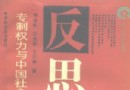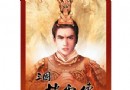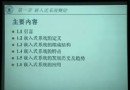《網絡分析系統》(WildPackets OmniPeek v5.1 & OmniEngine v5.1) 簡介: [已通過安全檢測] Symantec AntiVirus 程序:10.1.4.4020 引擎:81.1.0.13 版本:2008-6-23 rev.4 [已通過安裝測試列表] Windows XP SP3 Chs WildPackets OmniEngine Enterprise v5.1 其他程序和版本本人未安裝測試(個人收藏) 軟件版權歸原作者及原軟件公司所有,如果你喜歡,請購買正
電驢資源下載/磁力鏈接資源下載:
- 下載位址: [www.ed2k.online][網絡分析系統].51hh0523-peekres.zip
- 下載位址: [www.ed2k.online][網絡分析系統].oengn41.zip
- 下載位址: [www.ed2k.online][網絡分析系統].oengn51.exe
- 下載位址: [www.ed2k.online][網絡分析系統].OmniPeek.Personal.4.1_HH_peekres.zip
- 下載位址: [www.ed2k.online][網絡分析系統].omnipeek_keygen5.rar
- 下載位址: [www.ed2k.online][網絡分析系統].OmniPeek51mini.EXE
- 下載位址: [www.ed2k.online][網絡分析系統].OmniPeekPlugins.zip
- 下載位址: [www.ed2k.online][網絡分析系統].omnp51.exe
- 下載位址: [www.ed2k.online][網絡分析系統].WildPackets.OmniEngine.Enterprise.v4.1.Retail.Incl.Keymaker-ZWT.zip
- 下載位址: [www.ed2k.online][網絡分析系統].WildPackets_OmniPeek_Personal41.exe
全選
"《網絡分析系統》(WildPackets OmniPeek v5.1 & OmniEngine v5.1)"介紹
[已通過安全檢測]
Symantec AntiVirus
程序:10.1.4.4020
引擎:81.1.0.13
版本:2008-6-23 rev.4
[已通過安裝測試列表]
Windows XP SP3 Chs
WildPackets OmniEngine Enterprise v5.1
其他程序和版本本人未安裝測試(個人收藏)
軟件版權歸原作者及原軟件公司所有,如果你喜歡,請購買正版軟件
共享服務時間:7*24(維護/停電除外)
共享服務器:no1.eserver.emule.org.cn/no2.eserver.emule.org.cn
軟件名稱:WildPackets OmniPeek & OmniEngine (詳見下)
版本號:5.1 & 4.1 (詳見下)
軟件大小:318M (所有下載包合計)
軟件語言:英語
運行環境:Windows 2k/xp/2k3
軟件分類:國外軟件
官方網站:http://www.wildpackets.com/
參考網站:網絡分析專家論壇 (部分資源由此論壇網友制作)
主要內容:
Wildpackets公司的Omni分布式故障分析平台獲得Network Computing雜志“最佳千兆網絡分析探針”獎項,該榮譽證明omni是所有經過該試驗室嚴格測試的産品或者服務中最優秀的産品。
關於Omni
Omni平台實現了從單一控制台進行全網範圍的分析與故障診斷,包括廣域網、無線網絡。結合 Omni DNX分布式引擎、專家分析系統,使用Omni的OmniPeek控制台能夠並發、獨立監控分析多個網段,管理員可以快速恢複業務系統,最大化網絡可用時間。Omni平台非常容易進行部署、管理、擴展,是企業值得擁有的網絡分析與故障診斷的解決方案。
關於Wildpackets公司
自 1990 起,,Wildpackets就已經成功推出故障分析方案 (Fault analysis solutions),爲全球各大型企業提供了既可靠又具穩定性的網絡系統。由桌面計算機到數據中心 (Data Center),從無線局域網 (Wireless LAN) 到千兆骨乾網絡(Gigabit backbones),無論是企業的內部網絡或者是分布式網絡的互連,Wildpackets 都能夠爲企業快速發現和處理影響網絡的問題。全球超過5000名的客戶正在使用 Wildpackets 的産品,協助他們解決網絡系統的問題,從而提高網絡系統的性能,這些客戶涵蓋了財富1000強公司中的80%。
WildPackets公司與Sniffer的故事
從DOS版本的Sniffer/EtherPeek開始,這兩個産品就一直是這個領域的一對歡喜冤家。
1997年Sniffer當時所擁有的公司NGC(Network General Coporation)收購了Cinco Systems,後者擁有當時最爲聞名遐迩的Windows下的分析軟件NetXray。
從此Sniffer披上了Windows的外套,在Windows下也實現了Sniffer引以爲傲的專家系統。1997年底,NGC和McAfee合並組成Network Associates,從此踏上了大規模商業化的道路。
AG Group早期發展EtherPeek的步伐有些緩慢,在推出了Macintosh版本的分析軟件並且壟斷了相應市場以後,其發展軌跡也變得更爲技術化。
到2000年以後,WildPackets脫胎於AG Group的傳統建構,並且收購了Net3、Optimal Engineering和PMG等一系列産品、培訓、服務企業,頓時實力大增,WildPackets也進一步把專家系統技術引入到EtherPeek産品線中,出現了EtherPeek NX等新的産品。從DOS/Mac跨越到windows 2000平台,EtherPeek幾乎被從頭進行代碼。
到了2003年以後,WildPackets逐漸羽翼豐滿,終於推出了分布式分析産品OmniPeek。這個産品足足晚了Sniffer Distributed 8年。
Wireless LAN進入市場以後,網絡分析産品逐漸發現了一個新的戰場,在Hub時代,網絡分析産品不需要配置就可以使用,而且當時網絡又確實漏洞百出。到了 Switch時代,網絡分析産品逐漸變得更難部署,即使部署,成本也很高。到了無線網絡環境,人們發現,又一個新的hub環境駕臨了。
可惜的是從1998年完成合並之後,到2004年NAI分裂之前,NAI始終不能對Sniffer投注於高昂的激情。相對於防病毒市場而言,網絡分析工具無論是從市場總量還是增長趨勢都不能與之相提並論。而且更大的問題是網絡分析通常會被認爲比防病毒要高幾個技術 level,Sniffer和McAfee在核心價值上遇到了巨大的抵觸。
Sniffer停滯了三四年之後,終於獲得了重生的機會。但是在這個不短的時機中,WildPackets已經快速逼近,甚至已經超越。
Network Magazine是網絡産業的風向標之一,在網絡分析領域,Sniffer曾一直榮獲1997, 1998, 1999, 2000, 2001的年度最佳網絡分析類産品,然而之後,2002, 2003年的年度最佳産品桂冠就轉移到了WildPackets手中。工欲善其事,必先利其器。我們在從事網絡分析、優化之前,很重要的一環就是要準備好最佳的工具,之後我們試圖用比較客觀的一下Sniffer和OmniPeek的各類功能以及實現效果。
軟件設計
從Sniffer Pro和OmniPeek的設計而言,兩者代表了不同時代的設計理念。
Sniffer Pro從netxray裏獲得了圖形化界面以後,就開始試圖建立新的網絡分析軟件標準。用過Netxray的同志們應該都知道,Matrix、 Dashboard其實都是Netxray裏就已經存在的設計。而NGC Sniffer 的最大長處就是Expert System和對各類鏈路的支持。 Expert System顧名思義就是專家系統,自動地根據網絡捕獲的數據進行分析並提供分析結果。
Netxray的界面設計應用了後Win31時代和早Win95時期的界面元素,一直保持到現在,頗有點清澀古風。在底層設計上,現在的Sniffer Pro其實大量地基於COM/OLE編程,到了Sniffer Distributed,分布式産品,Sniffer 又把結構延續到DCOM。當時並不知道後來會有病毒直接利用DCOM,因此整個産品設計非常理想化。 DCOM調用的規範相對較爲複雜,這也造成了後期的Sniffer Distributed陷入了很多問題,諸如界面更新速度、數據顯示延遲等等。這也造成了當時的Sniffer人決定把整個産品推向到Web based,事實證明把這樣複雜的分析軟件轉換到Web環境是個徹頭徹尾的錯誤,但是路一旦踏上,就很難有回頭的餘地。
Sniffer Pro的界面在最近6年沒有發生大的變化,除了因爲Wireless LAN的産品引入了一些新的元件之外,整個UI一直保持當初NetXray時代的樣子。這既是缺點,也是優點,一旦熟悉也就可以不用更改任何習慣。
如果來看看OmniPeek,就會發現故事在這裏是完全不一樣。OmniPeek的設計元素裏大量應用了 Flat Button、TreeView、IE View,使得整個産品很適應Windows XP/2000的環境。這一點也是後起之秀的優勢,可以充分運用最新的技術。我特地關注了一下OmniPeek在分布應用時候的通訊協議,很值得一提的是,OmniPeek避免了任何DCOM的應用,采用了自行開發的一個加密通訊協議。
OmniPeek的開發環境迅速從VC++遷移到了VC.net,在OmniPeek的很多設計裏都已經有了一些基本的.NET特性。而相對而言,Sniffer則拘泥於VC 6.0不能自拔,OmniPeek産品帶來了很多新的氣象。
OmniPeek Enterprise
Enterprise Network Analyzer and OmniEngine Console
OmniPeek Enterprise is WildPackets’ flagship product. It combines all of the features of the OmniPeek product line in one product, including support for local captures from multiple interfaces and connections to an unlimited number of distributed OmniEngines. It also supports data collection from any network topology, including 10 Gigabit and Gigabit networks, WAN links and local matrix switches. OmniPeek Enterprise is ideal for IT organizations responsible for network analysis and network service level agreements (SLAs) for the entire organization. A license of OmniPeek Enterprise should be considered for each location that will be supported by a network engineering professional. OmniPeek Enterprise also provides advanced voice and video over IP functionalities including signaling and media analyses of voice and video, VoIP playback, voice and video expert analysis, visual expert, and more.
OmniEngine
Distributed 24/7 Network Analyzer and Monitor
Building on WildPackets’ award-winning network analysis technology, OmniEngine performs real-time network analysis on traffic from one or more network interfaces, including Ethernet, 802.11 a/b/g/n wireless, Gigabit, 10 Gigabit, and WAN. OmniEngine captures and analyzes data in real-time, and records data for post-capture analysis. With WildPackets OmniEngines, network engineers can rapidly troubleshoot faults – even faults occurring at remote locations - without leaving their office.
OmniEngine runs as a service on standard Windows platforms as well as on WildPackets' network recorder, Omnipliance, which is available in both Windows and Linux configurations. By installing an OmniEngine in each business location, a network engineering team gains real-time visibility into all its remote networks. Enterprises that cannot afford to staff each office with a network engineer can use OmniEngine to ensure that every business location receives the network engineering support it needs.
OmniEngine provides comprehensive network service analytics, including:
* Application layer expert diagnoses, Apdex user satisfaction scores, and application response time (ART) analysis
* Expert Systems Diagnoses, including streams-based packet analysis and correlations between events and conversations
* Statistical Analysis, including packet flows and details about nodes, protocols, and sub-protocols
* Packet Analysis, including protocol decodes and descriptions of physical errors
* VoIP Media analysis, including MOS and R-Factor scores, as well as Expert analysis for leading VoIP solutions such as Avaya, Cisco, and Megaco
* Infrastructure Monitoring, including 24 x7 monitoring and analysis of network traffic; when network problems occur, OmniEngine executes SNMP traps, notifying SNMP monitoring systems such as HP OpenView of potential problems; because it captures the traffic that generated the error, OmniEngine provides network engineers the detailed information they need in order to investigate and resolve problems
While other packet analysis products offer only simplistic threshold-based alarms, OmniEngine offers a wealth of information and features that network engineers can use to rapidly troubleshoot faults.
When running on an Omnipliance, OmniEngine can capture and store hours or even days of network traffic for forensic analysis.
WildPackets OmniPeek Personal
個人版/自由版,與其它版區別在於(無其他功能/性能區別):
1.不能連接OmniEngine
2.最多支持200個節點
3.最多支持25條專家系統分析條目
4.隻能在一塊網卡上工作。
WildPackets OmniPeek 5.1 精簡漢化版
1.漢化作者:guobaizhu
2.請自行安裝 .net 2.0 framework
3.精簡了以下組件:幫助,英文文檔,日文文檔,例子,聲音庫
4.注冊時先輸入注冊機上的序列號,再輸入授權碼。
小濤, 2008.6.1
下載包詳細信息:
WildPackets OmniPeek 5.1 漢化包
File: 51hh0523-peekres.zip
Size: 961516 bytes
MD5: 5F5E1756F41E283338EB505656DAC5BA
WildPackets OmniEngine Enterprise v4.1
File: oengn41.zip
Size: 38881471 bytes
MD5: D1A94F582B05A6FC5BD961CC2B00FCF2
WildPackets OmniEngine Enterprise v5.1(無注冊機)
File: oengn51.exe
Size: 46608896 bytes
MD5: FE50974C00104696EC41D5AF4946A8BA
WildPackets OmniPeek 5.1 精簡漢化版
File: OmniPeek51mini.EXE
Size: 15943356 bytes
MD5: B51288772BAD2663D82D5032755AFAF5
WildPackets OmniPeek Personal v4.1 漢化包
File: OmniPeek Personal 4.1_HH_peekres.zip
Size: 927568 bytes
MD5: 29C39FB96221F7BDF4D5FA66C4C255D0
WildPackets OmniPeek 5.0 & 5.1 KeyGen
File: omnipeek_keygen5.rar
Size: 6085 bytes
MD5: 1B4FEFADBD2523C025DD69D1FC153904
WildPackets OmniPeek Plugins
File: OmniPeekPlugins.zip
Size: 16724392 bytes
MD5: 6D11DC35EB20F51E950E905F990286AF
內含以下文件:
├─OmniPeekPlugins
│ │ GoogleMapInstaller.1.0.0.8.exe
│ │ Instant Messenger Plugin.1.0.0.1.dll
│ │ NetisPeekWeb.dll
│ │ OmniPeek十大流行Plugin介紹.txt
│ │ WebStats2.0.2.1.exe
│ │ Wildpackets Browser Plugin1.0.1.1.exe
│ │ WizardInstaller-11-1.3.0.1.exe
│ │
│ ├─PeekPlayerInstaller.1.0.1.6
│ │ PeekPlayer.dll
│ │ PluginInstaller.exe
│ │
│ ├─RemoteTCPDumpAdapter
│ │ cl32.dll
│ │ PluginInstaller.exe
│ │ README.txt
│ │ RemoteTCPDump.dll
│ │
│ └─SQLFilter Plug-In
│ SQLFilter1.0.2.10.exe
│ SQL_Plugin_d3.pdf
│
└─Omni免費插件
intw2634.exe
netdoppler111.exe
networkcalc321.exe
proconvert30.exe
WildPackets OmniPeek Enterprise with Enhanced Voice Option v5.1
File: omnp51.exe
Size: 189716480 bytes
MD5: 3AAB4FE3C2F7E5EB877885E019575416
File: WildPackets.OmniEngine.Enterprise.v4.1.Retail.Incl.Keymaker-ZWT.zip
Size: 140930 bytes
MD5: 6D7493235E549D6D47F0FC0536E18DE1
WildPackets OmniPeek Personal v4.1
File: WildPackets_OmniPeek_Personal41.exe
Size: 23083179 bytes
MD5: C2D2166E68302F1B913424C73752C388
相關資源:
- [經濟管理]《財務成本管理講義》掃描版[PDF]
- [人文社科]《複制殺人魔》(Replicant)[BDRip]
- [人文社科]《魔戒首部曲:魔戒再現》(The Lord of the Rings: The Fellowship of the Ring)加長版[HDTV]
- [人文社科]Enigma -《Voyageur》[APE]
- [文學圖書]《古代詠花詩詞鑒賞辭典》掃描版[PDF]
- [人文社科]《成功之源:對第三世界國家農村發展經驗的總
- [人文社科]《思維導圖叢書 獲取精神力量的10種方法》掃描
- [生活圖書]《狗經:21天強化訓練愛犬》掃描版[PDF]
- [其他圖書]《建築細部叢書-樓梯細部設計分析》高清晰全彩PDG
- [小說圖書]《人性禁島 1 絕戰荒島》掃描版[PDF]
- [人文社科]Vlidge(絕代雙V) -《Vlidge II》專輯[MP3+APE]
- [硬盤游戲]《RWBY:戮獸之蝕》(RWBY: Grimm Eclipse)免安裝硬盤版[壓縮包]
- [硬盤游戲]《網球精英2003》(Tennis Masters Series 2003)RIP
- [生活百科]李煜傳 田居儉
- [生活圖書]《理查德.克萊德曼鋼琴名曲最新精選Ⅱ》掃描版[PDF]
- [硬盤游戲]《龍刻》(Ryukoku)v1.01繁體中文硬盤版[安裝包]
- [其他圖書]《世界童話畫庫4》掃描版[PDF]
- [行業軟件]《俞斌-圍棋級位測試6000題》[ISO]
- [行業軟件]《虛擬儀器》(LABVIEW)[ISO]
- [電腦基礎]《Maya教程》(SIMPLYMAYA COM INTERIOR SCENE MODELING)[Bin]
- 《Adobe Dreamweaver創建jQuery工具提示教程》(Lynda Create a Tooltip with jQuery and Dreamweaver)[光盤鏡像]
- 《香木魚制作組.RMVB-12月合集》HDrip-rmvb (中文字幕)((下)[RMVB]
- 《非洲通史:編史方法及非洲史前史 第一卷》
- 《先史時代的日本》(徐逸樵)掃描版[PDF]
- 《TED演講集:Eric Mead 談安慰劑的魔法》(The magic of the placebo) 中文字幕[WMV]
- 《流氓國家——誰在與世界作對?》掃描版[PDF
- 《德軍王牌:大德意志師(三本)》掃描版[PDF]
- 《盛唐政治制度研究》(吳宗國)掃描版[PDF]
- 《3ddd_高精度花卉模型集錦》(3ddd_Flowers_3dmodels)2010[壓縮包]
- Malice Mizer -《Le ciel~空白の彼方へ~》單曲[MP3!]
- 《我爲喜劇狂 第五季》(30 Rock Season 5)更新至第23集[HDTV]
- 《上海武士》(Shanghai Knights)CHD聯盟[720P]
免責聲明:本網站內容收集於互聯網,本站不承擔任何由於內容的合法性及健康性所引起的爭議和法律責任。如果侵犯了你的權益,請通知我們,我們會及時刪除相關內容,謝謝合作! 聯系信箱:[email protected]
Copyright © 電驢下載基地 All Rights Reserved