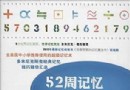電驢下載基地 >> 图书资源 >> 計算機與網絡 >> 《怎樣開發 Photoshop CS4 的無盡潛能》(How to Do Everything Adobe Photoshop CS4 )(Chad Perkins)文字版[PDF]
| 《怎樣開發 Photoshop CS4 的無盡潛能》(How to Do Everything Adobe Photoshop CS4 )(Chad Perkins)文字版[PDF] | |
|---|---|
| 下載分級 | 图书资源 |
| 資源類別 | 計算機與網絡 |
| 發布時間 | 2017/7/10 |
| 大 小 | - |
《怎樣開發 Photoshop CS4 的無盡潛能》(How to Do Everything Adobe Photoshop CS4 )(Chad Perkins)文字版[PDF] 簡介: 中文名 : 怎樣開發 Photoshop CS4 的無盡潛能 原名 : How to Do Everything Adobe Photoshop CS4 作者 : Chad Perkins 資源格式 : PDF 版本 : 文字版 出版社 : McGraw-Hill Osborne Media 書號 : 978-0071605229 發行時間 : 2009年 地區 : 英國
電驢資源下載/磁力鏈接資源下載:
全選
"《怎樣開發 Photoshop CS4 的無盡潛能》(How to Do Everything Adobe Photoshop CS4 )(Chad Perkins)文字版[PDF]"介紹
中文名: 怎樣開發 Photoshop CS4 的無盡潛能
原名: How to Do Everything Adobe Photoshop CS4
作者: Chad Perkins
資源格式: PDF
版本: 文字版
出版社: McGraw-Hill Osborne Media
書號: 978-0071605229
發行時間: 2009年
地區: 英國
語言: 英文
簡介:
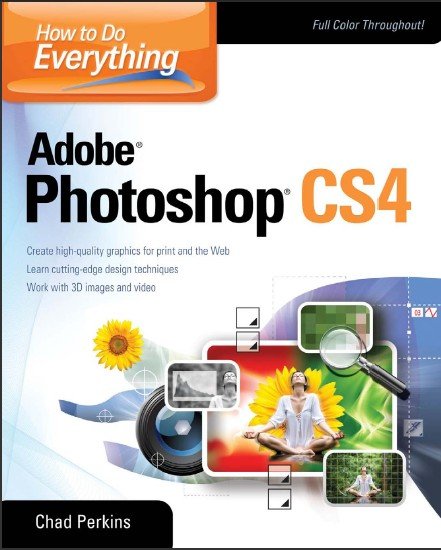
內容簡介:
最大限度地為圖形專業工業標准的工具,權力
有了這個全彩指南,你會發現如何把你的創意概念,以完成利用的頭號圖形設計軟件的最新版本。您將學習如何使用刷子,形狀和特殊效果,掌握層和過濾器;顏色校正圖像;管理工作流程,以及更多。
撰稿:1 Adobe認證專家和Adobe認證講師,這動手教程featuresreal世界的例子,揭示如何最先進的設計技術被創建。書中還介紹了3D和視頻用戶的擴展版本。
Maximize the power of the industry-standard tool for graphics professionals
With this full-color guide, you will discover how to bring your creative concepts to completion using the latest version of the number-one graphic design software. You will learn how to use brushes, shapes, and special effects; master layers and filters; color-correct images; manage workflow; and much more.
Written by an Adobe Certified Expert and Adobe Certified Instructor, this hands-on tutorial features�real-world examples that reveal how cutting-edge design techniques are created. The book also introduces the Extended version for 3D and video users.
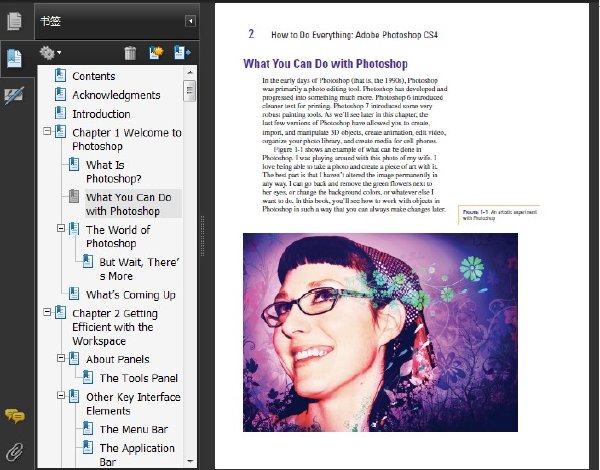
目錄:
Contents
Acknowledgments . . . . . . . . . . . . . . . . . . . . . . . . . . . . . . . . . . . . . . . . xiii
Introduction . . . . . . . . . . . . . . . . . . . . . . . . . . . . . . . . . . . . . . . . . . . . . xiii
CHAPTER 1 Welcome to Photoshop . . . . . . . . . . . . . . . . . . . . . . . . . . . . . . . . . . . 1
What Is Photoshop? . . . . . . . . . . . . . . . . . . . . . . . . . . . . . . . . . . . . . . . 1
What You Can Do with Photoshop . . . . . . . . . . . . . . . . . . . . . . . . . . . . 2
The World of Photoshop . . . . . . . . . . . . . . . . . . . . . . . . . . . . . . . . . . . . 4
But Wait, There’s More . . . . . . . . . . . . . . . . . . . . . . . . . . . . . . . 4
What’s Coming Up . . . . . . . . . . . . . . . . . . . . . . . . . . . . . . . . . . . . . . . . 5
CHAPTER 2 Getting Efficient with the Workspace . . . . . . . . . . . . . . . . . . . . . . . 7
About Panels . . . . . . . . . . . . . . . . . . . . . . . . . . . . . . . . . . . . . . . . . . . . . 7
The Tools Panel . . . . . . . . . . . . . . . . . . . . . . . . . . . . . . . . . . . . . 9
Other Key Interface Elements . . . . . . . . . . . . . . . . . . . . . . . . . . . . . . . 10
The Menu Bar . . . . . . . . . . . . . . . . . . . . . . . . . . . . . . . . . . . . . . 10
The Application Bar . . . . . . . . . . . . . . . . . . . . . . . . . . . . . . . . . . 11
The Options Bar . . . . . . . . . . . . . . . . . . . . . . . . . . . . . . . . . . . . . 12
The Application Frame . . . . . . . . . . . . . . . . . . . . . . . . . . . . . . . 12
Customizing . . . . . . . . . . . . . . . . . . . . . . . . . . . . . . . . . . . . . . . . . . . . . 13
Moving Panels Around . . . . . . . . . . . . . . . . . . . . . . . . . . . . . . . . 13
Closing Unwanted Panels . . . . . . . . . . . . . . . . . . . . . . . . . . . . . 14
Creating “Floating” Panels . . . . . . . . . . . . . . . . . . . . . . . . . . . . 15
Retrieving Missing Panels . . . . . . . . . . . . . . . . . . . . . . . . . . . . . 16
Working with Workspaces . . . . . . . . . . . . . . . . . . . . . . . . . . . . . 16
Working with Documents . . . . . . . . . . . . . . . . . . . . . . . . . . . . . . . . . . . 19
Opening Documents . . . . . . . . . . . . . . . . . . . . . . . . . . . . . . . . . . 19
Navigating Documents . . . . . . . . . . . . . . . . . . . . . . . . . . . . . . . . 20
Keyboard Shortcuts List . . . . . . . . . . . . . . . . . . . . . . . . . . . . . . . . . . . . 22
原名: How to Do Everything Adobe Photoshop CS4
作者: Chad Perkins
資源格式: PDF
版本: 文字版
出版社: McGraw-Hill Osborne Media
書號: 978-0071605229
發行時間: 2009年
地區: 英國
語言: 英文
簡介:
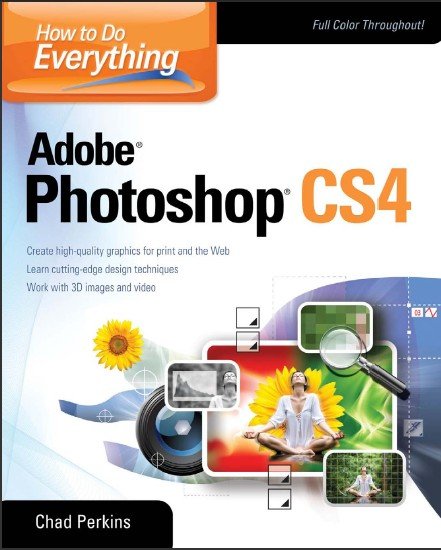
內容簡介:
最大限度地為圖形專業工業標准的工具,權力
有了這個全彩指南,你會發現如何把你的創意概念,以完成利用的頭號圖形設計軟件的最新版本。您將學習如何使用刷子,形狀和特殊效果,掌握層和過濾器;顏色校正圖像;管理工作流程,以及更多。
撰稿:1 Adobe認證專家和Adobe認證講師,這動手教程featuresreal世界的例子,揭示如何最先進的設計技術被創建。書中還介紹了3D和視頻用戶的擴展版本。
Maximize the power of the industry-standard tool for graphics professionals
With this full-color guide, you will discover how to bring your creative concepts to completion using the latest version of the number-one graphic design software. You will learn how to use brushes, shapes, and special effects; master layers and filters; color-correct images; manage workflow; and much more.
Written by an Adobe Certified Expert and Adobe Certified Instructor, this hands-on tutorial features�real-world examples that reveal how cutting-edge design techniques are created. The book also introduces the Extended version for 3D and video users.
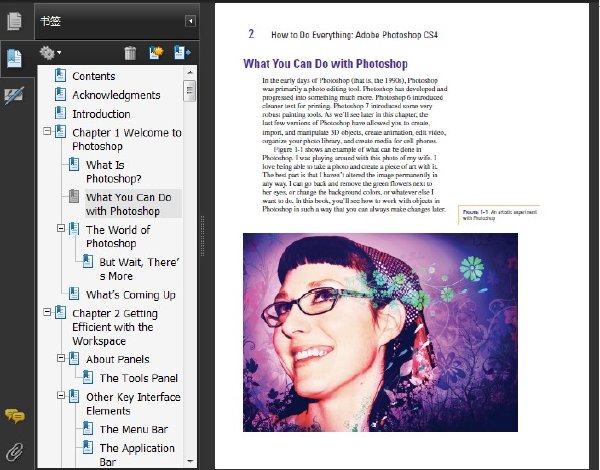
目錄:
Contents
Acknowledgments . . . . . . . . . . . . . . . . . . . . . . . . . . . . . . . . . . . . . . . . xiii
Introduction . . . . . . . . . . . . . . . . . . . . . . . . . . . . . . . . . . . . . . . . . . . . . xiii
CHAPTER 1 Welcome to Photoshop . . . . . . . . . . . . . . . . . . . . . . . . . . . . . . . . . . . 1
What Is Photoshop? . . . . . . . . . . . . . . . . . . . . . . . . . . . . . . . . . . . . . . . 1
What You Can Do with Photoshop . . . . . . . . . . . . . . . . . . . . . . . . . . . . 2
The World of Photoshop . . . . . . . . . . . . . . . . . . . . . . . . . . . . . . . . . . . . 4
But Wait, There’s More . . . . . . . . . . . . . . . . . . . . . . . . . . . . . . . 4
What’s Coming Up . . . . . . . . . . . . . . . . . . . . . . . . . . . . . . . . . . . . . . . . 5
CHAPTER 2 Getting Efficient with the Workspace . . . . . . . . . . . . . . . . . . . . . . . 7
About Panels . . . . . . . . . . . . . . . . . . . . . . . . . . . . . . . . . . . . . . . . . . . . . 7
The Tools Panel . . . . . . . . . . . . . . . . . . . . . . . . . . . . . . . . . . . . . 9
Other Key Interface Elements . . . . . . . . . . . . . . . . . . . . . . . . . . . . . . . 10
The Menu Bar . . . . . . . . . . . . . . . . . . . . . . . . . . . . . . . . . . . . . . 10
The Application Bar . . . . . . . . . . . . . . . . . . . . . . . . . . . . . . . . . . 11
The Options Bar . . . . . . . . . . . . . . . . . . . . . . . . . . . . . . . . . . . . . 12
The Application Frame . . . . . . . . . . . . . . . . . . . . . . . . . . . . . . . 12
Customizing . . . . . . . . . . . . . . . . . . . . . . . . . . . . . . . . . . . . . . . . . . . . . 13
Moving Panels Around . . . . . . . . . . . . . . . . . . . . . . . . . . . . . . . . 13
Closing Unwanted Panels . . . . . . . . . . . . . . . . . . . . . . . . . . . . . 14
Creating “Floating” Panels . . . . . . . . . . . . . . . . . . . . . . . . . . . . 15
Retrieving Missing Panels . . . . . . . . . . . . . . . . . . . . . . . . . . . . . 16
Working with Workspaces . . . . . . . . . . . . . . . . . . . . . . . . . . . . . 16
Working with Documents . . . . . . . . . . . . . . . . . . . . . . . . . . . . . . . . . . . 19
Opening Documents . . . . . . . . . . . . . . . . . . . . . . . . . . . . . . . . . . 19
Navigating Documents . . . . . . . . . . . . . . . . . . . . . . . . . . . . . . . . 20
Keyboard Shortcuts List . . . . . . . . . . . . . . . . . . . . . . . . . . . . . . . . . . . . 22
相關資源:
- [小說圖書]《刺客》掃描版[PDF]
- [人文社科]《生活世界現象學》((德)埃德蒙德·胡塞爾)中譯
- [人文社科]四年級語文上冊
- [計算機與網絡]《防御!網絡攻擊內幕剖析》掃描版[PDF]
- [其他圖書]《飛镖速成秘技》掃描版[PDF]
- [計算機與網絡]《高性能MySQL(第3版)》(High Performance MySQL: Optimization, Backups, and Replication )掃描版[PDF]
- [人文社科]《什麼是教育》(Was ist Erziehung?)((德)卡爾·雅斯貝
- [文學圖書]《愛的故事》高清掃描版[PDF]
- [人文社科]《強調數字推算的100道趣題》((法)迪加 & (法)貝洛坎)掃描版[PDF]
- [其他圖書]《人類學與現代生活》((美)博厄斯)掃描版[PDF]
- [人文社科]《阿凡達》(Avatar)中英雙語[RMVB]
- [操作系統]《社區企業操作系統》(CentOS)V5.2[光盤鏡像]
- [學習教程]《台灣國立交通大學普通物理全套課程》[RMVB]
- [生活圖書]《月季》掃描版[PDF]
- [教育科技]《生活垃圾填埋生物處理技術》掃描版[PDF]
- [生活圖書]《不生病的紀律》掃描版[PDF]
- [操作系統]《Ubuntu mac theme》(Ubuntu mac theme)10.0[壓縮包],操作系統、資源下載
- [電子雜志]《酷樂志》[光盤鏡像]資料下載
- [生活圖書]《讓幸福來敲門》掃描版[PDF]
- [文學圖書]《冬天裡的尼克松》(Nixon in Winter)((美)莫尼卡·克羅利)中譯本,掃描版[PDF]
- 《PREMIERE PRO視頻編輯剪輯制作完美風暴》掃描版[PDF]
- 《阿呆系列Iphone 4S 五合一( 剛剛更新了IPHONE 5 For Dummies)》(iPhone 4S All-in-One For Dummies)文字版[PDF]
- 《CorelDRAW 12標准教程》(Corel中國授權培訓管理中心)中文版[PDF]
- 《魔獸世界編程寶典--World of Warcraft Addons完全參考手冊》(World of Warcraft Programming: A Guide and Reference for Creating WoW Addons)掃描版[PDF]
- 《Photoshop以假亂真的照片拼貼第三版》(How to Ch
- 《Perl最佳實踐(中文版)》(Perl Best Practices)[PDF]
- 《OReilly:ActionScript權威指南》掃描版[PDF]
- 《別告訴我你懂PPT》掃描版[PDF]
- 《Java典型應用徹查1000例:網絡應用開發》掃描版[PDF]
- CORBA 企業解決方案
- 《30天學通Java Web項目案例開發》掃描版[PDF]
- 《SQL Server 2008 R2詳解手冊》(Microsoft SQL Server 200
免責聲明:本網站內容收集於互聯網,本站不承擔任何由於內容的合法性及健康性所引起的爭議和法律責任。如果侵犯了你的權益,請通知我們,我們會及時刪除相關內容,謝謝合作! 聯系信箱:[email protected]
Copyright © 電驢下載基地 All Rights Reserved